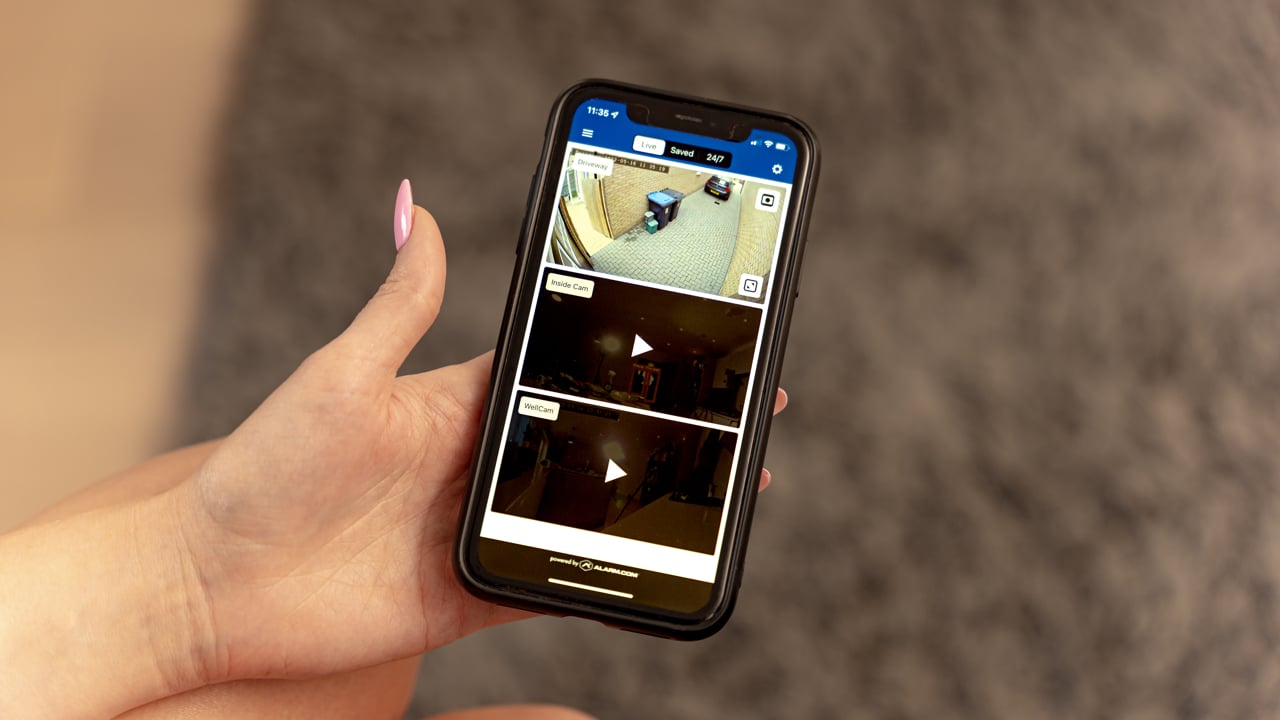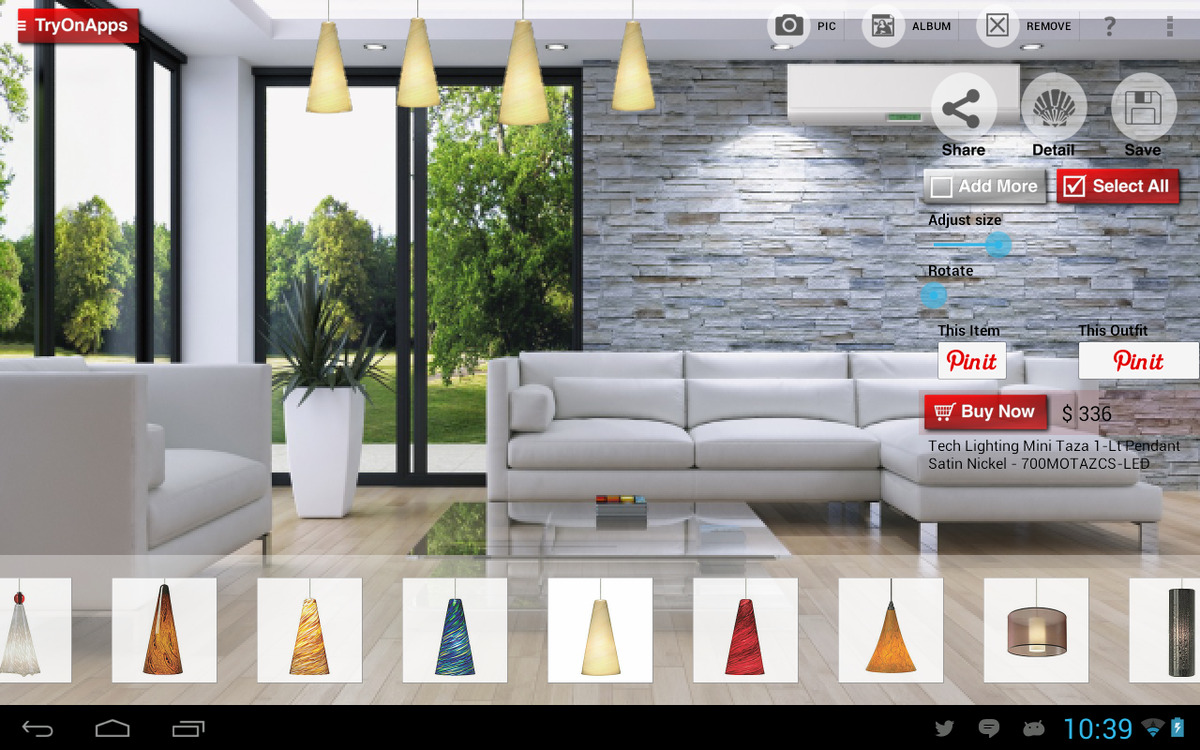Home>Home Security and Surveillance>Why Won’t The Home Security App Alfred Allow You To Record Continuous Video


Home Security and Surveillance
Why Won’t The Home Security App Alfred Allow You To Record Continuous Video
Modified: March 6, 2024
Discover why the popular home security app, Alfred, doesn't support continuous video recording. Enhance your home security and surveillance with our expert insights.
(Many of the links in this article redirect to a specific reviewed product. Your purchase of these products through affiliate links helps to generate commission for Storables.com, at no extra cost. Learn more)
Introduction
When it comes to protecting our homes and ensuring the safety of our loved ones, home security and surveillance systems have become indispensable. With advancements in technology, there are now countless options available to homeowners, ranging from traditional security systems to sophisticated smart home devices.
One popular option is the Alfred home security app, which allows users to turn their old smartphones into home security cameras. This app provides a convenient and cost-effective way to monitor your home remotely, giving you peace of mind and an added layer of security.
However, some users have reported a limitation when it comes to video recording with the Alfred app – the inability to record continuous video. This feature, which is available in other home security systems, allows users to capture uninterrupted footage to review and analyze later if needed.
In this article, we will delve deeper into the Alfred home security app and explore why it may not allow users to record continuous video. We will also discuss the possible reasons behind this limitation and suggest alternative solutions for those who require continuous video recording capabilities.
So, if you’ve been wondering why Alfred won’t let you record continuous video, keep reading to find out more.
Key Takeaways:
- Alfred home security app lacks continuous video recording due to storage, data, and battery constraints. Consider dedicated security systems or IP cameras with local storage for continuous surveillance needs.
- While Alfred app prioritizes motion-triggered recording, it may not suit everyone’s needs. Explore alternatives like DVR/NVR systems or professional surveillance services for continuous video recording.
Read more: Why Is My Blink Doorbell Not Recording
Understanding the Alfred home security app
Before we delve into the limitation of continuous video recording with the Alfred home security app, let’s first gain a better understanding of what this app offers and how it works.
Alfred is a popular mobile app that allows users to repurpose their old smartphones or tablets into home security cameras. By downloading the Alfred app on both the viewer device (your primary smartphone) and the camera device (the old smartphone or tablet), you can easily transform your devices into a DIY home security system.
The setup process is relatively straightforward. Once the Alfred app is installed on both devices, you’ll need to sign in to the same account on both devices. The viewer device acts as your primary control center, while the camera device captures the video footage from the designated area.
Through the Alfred app, you can view the live feed from the camera device, receive motion detection alerts, and even communicate with whoever is near the camera via two-way audio. It’s a convenient solution for keeping an eye on your home remotely, whether you’re at work, running errands, or on vacation.
However, one notable limitation that users have encountered with Alfred is the absence of a continuous video recording feature. While you can view the live feed, the app only allows you to record clips triggered by motion detection. This means that the camera will only start recording when it detects movement in its field of view.
While the motion detection feature is useful in capturing important events or activities, it may not be sufficient for those seeking uninterrupted surveillance. Continuous video recording is especially valuable when you want to review past footage or keep a comprehensive record of activities in and around your home.
So, why does Alfred lack this feature? Let’s explore some potential reasons behind the inability to record continuous video with this app.
The limitations of Alfred’s video recording feature
As mentioned earlier, one of the primary limitations of the Alfred home security app is its inability to record continuous video. This can be frustrating for users who require round-the-clock surveillance or want to have a complete recording of all activities in and around their home. Let’s take a closer look at the reasons behind this limitation:
1. Motion-triggered recording: The Alfred app is designed to record video clips when it detects motion in its field of view. While this can be beneficial in capturing significant events, it may not capture all activities, especially those occurring outside the motion detection zone. This limitation prevents continuous recording of video footage.
2. Storage space constraints: Continuous video recording requires a significant amount of storage space. Old or low-capacity smartphones, which are typically repurposed as camera devices for Alfred, may not have adequate storage to support continuous recording over long periods. This led the developers to prioritize motion-triggered recording to optimize storage usage.
3. Data usage: Continuous video recording also presents a challenge in terms of data usage. Uploading and storing large video files in real-time can quickly consume data bandwidth, potentially leading to additional costs for users. By focusing on motion-triggered recording, Alfred reduces the amount of data required to be uploaded and stored.
4. Battery life concerns: Continuous video recording can put a strain on the battery life of the camera device. This is especially true for older smartphones that may not have robust battery capacities. The Alfred app prioritizes preserving battery life by only recording when motion is detected, ensuring that the camera device remains operational for longer periods.
While these limitations may disappoint users seeking continuous video recording, it’s essential to remember that the Alfred app was designed with specific considerations in mind, such as storage constraints, data usage, and battery life. By focusing on motion-triggered recording, the app aims to strike a balance between functionality and resource optimization.
However, if continuous video recording is a crucial requirement for your home security needs, there are alternative solutions available. Let’s explore some viable options for those seeking continuous video surveillance.
Check if your device has enough storage space for continuous video recording. Alfred may also have a limit on the length of continuous recording, so check the app settings for any restrictions.
Possible reasons behind the inability to record continuous video
The Alfred home security app’s limitation regarding continuous video recording has left many users wondering why this feature is missing. While the app focuses on motion-triggered recording, there are several reasons why continuous video recording may not be available. Let’s explore some possible explanations for this limitation:
1. Technical limitations: Continuous video recording requires a constant stream of data to be captured, transmitted, and stored. This can strain the resources and capabilities of older or low-end smartphones that are typically repurposed as camera devices for Alfred. The software and hardware limitations of these devices may make it challenging to support continuous recording.
2. Optimization for resource management: The developers of the Alfred app have likely prioritized optimizing resources, such as storage space, data usage, and battery life. By focusing on motion-triggered recording, the app minimizes the amount of data to be stored and transmitted, ensuring efficient use of limited resources.
3. User experience considerations: Continuous video recording can lead to large file sizes, making it cumbersome for users to manage and review the footage. Alfred may have chosen to prioritize a user-friendly experience by offering shorter video clips triggered by motion detection. This allows users to focus on relevant events without having to sift through extensive recordings.
4. Privacy and legal implications: Continuous video recording raises concerns about privacy and compliance with legal requirements. In some jurisdictions, recording and storing continuous video footage may have legal implications and could infringe on the privacy rights of individuals who may enter the camera’s field of view. The developers of Alfred may have taken these factors into consideration and opted for motion-triggered recording to mitigate potential legal challenges.
While these reasons provide some insight into the absence of continuous video recording in the Alfred app, it’s important to note that these are speculations based on the app’s design choices and user feedback.
Fortunately, if continuous video recording is essential to your home security needs, there are alternate solutions available that offer this feature. Let’s explore some alternatives to Alfred for those who require continuous video surveillance.
Alternatives to continuous video recording with Alfred
If the lack of continuous video recording is a deal-breaker for you with the Alfred home security app, don’t fret. There are several alternative solutions available that can provide you with the continuous video surveillance you desire. Here are a few options to consider:
1. Dedicated home security systems: Consider investing in a dedicated home security system from reputable brands such as Ring, Arlo, or Nest. These systems offer feature-rich cameras that allow for continuous video recording. They often come with advanced motion detection, cloud storage, and mobile app integration for remote access and control.
2. IP cameras with local storage: Internet Protocol (IP) cameras are standalone devices that connect directly to your home network. Look for IP cameras that offer local storage options, such as an SD card slot or a Network Attached Storage (NAS) device. These cameras can continuously record video footage without relying on cloud storage.
3. DVR/NVR systems: Digital Video Recorder (DVR) and Network Video Recorder (NVR) systems are capable of continuous recording. They consist of a central unit that connects to multiple cameras and provides storage for the recorded footage. With these systems, you can set up continuous video recording and easily access and manage the recordings through a dedicated interface.
4. Professional surveillance services: If you prefer a more comprehensive and professional approach, you can opt for a subscription-based surveillance service. These services typically include installation of high-quality cameras, continuous video recording, remote access, and professional monitoring. Examples include ADT, SimpliSafe, and Vivint.
When considering these alternatives, keep in mind your specific needs, budget, and desired level of convenience. Some options may require a more significant investment upfront, while others may involve ongoing subscription fees. Evaluate the features, reliability, and customer reviews of each solution to determine which one suits you best.
While Alfred may not fulfill the requirement for continuous video recording, it still offers a viable option for simple home security monitoring on a budget. You can continue to use Alfred for motion-triggered video recording and take advantage of its other features, such as two-way audio and live viewing.
Ultimately, the choice depends on your priorities and preferences. Consider the above alternatives to find the best solution that meets your specific home security needs.
Read more: How To Record Security Camera To PC
Conclusion
The Alfred home security app provides a cost-effective way to repurpose old smartphones or tablets into home security cameras. However, one limitation that some users have encountered is the inability to record continuous video. While it may be disappointing for those seeking round-the-clock surveillance, there are reasons behind this limitation.
Alfred focuses on motion-triggered recording to optimize storage space, data usage, and battery life on older or low-end devices. By capturing video clips when motion is detected, it allows users to review important events without overwhelming them with extensive recordings. While this may not suit everyone’s needs, it strikes a balance between functionality and resource optimization.
If continuous video recording is crucial for your home security requirements, there are alternative solutions available. Dedicated home security systems, IP cameras with local storage, DVR/NVR systems, and professional surveillance services offer continuous video recording options, along with additional features like advanced motion detection, remote access, and professional monitoring.
Consider your specific needs, budget, and desired level of convenience when exploring these alternatives. Evaluate the features, reliability, and customer reviews of each solution to determine which one aligns best with your requirements.
While Alfred may not offer continuous video recording, it still remains a viable option for basic home security monitoring. You can utilize its motion-triggered recording, live viewing, and two-way audio features to enhance your home security at a lower cost.
In conclusion, the inability to record continuous video with the Alfred home security app is a deliberate design choice aimed at optimizing resources and providing a user-friendly experience. However, if continuous video recording is a priority for you, there are alternative solutions available that offer this feature. Explore these options to find the best fit for your home security needs.
Remember, home security is a crucial aspect of maintaining the safety and well-being of your home and loved ones. Prioritize your requirements and invest in a comprehensive solution that brings you peace of mind and confidence in your home’s security.
Frequently Asked Questions about Why Won't The Home Security App Alfred Allow You To Record Continuous Video
Was this page helpful?
At Storables.com, we guarantee accurate and reliable information. Our content, validated by Expert Board Contributors, is crafted following stringent Editorial Policies. We're committed to providing you with well-researched, expert-backed insights for all your informational needs.