Home>Technology>Home Entertainment Systems>How To Receive Television Signal


Home Entertainment Systems
How To Receive Television Signal
Published: December 20, 2023
Learn how to improve your television signal at home with our expert tips and advice on setting up reliable and efficient home entertainment systems.
(Many of the links in this article redirect to a specific reviewed product. Your purchase of these products through affiliate links helps to generate commission for Storables.com, at no extra cost. Learn more)
Introduction
Welcome to the world of home entertainment systems, where you can immerse yourself in a limitless array of movies, TV shows, sports events, and more. With the advancement of technology, it’s now easier than ever to access high-quality content right from the comfort of your living room. However, before you can enjoy your favorite programs, you need to ensure a reliable and strong television signal.
Television signals are the backbone of any home entertainment system. They are the invisible conduits that transmit audio and video data from broadcasting stations to your television. Understanding how television signals work and how to receive them effectively is essential for achieving optimum picture and sound quality.
In this article, we will delve into the world of television signals, explore the different types available, discuss antenna options for receiving signals, provide tips for choosing the right antenna, guide you through the installation process, and offer troubleshooting tips to improve signal reception. Whether you are a tech-savvy enthusiast or a beginner in the realm of home entertainment systems, this comprehensive guide will help you navigate the complexities of receiving television signals.
So, let’s get started and unlock the secrets to receiving a crystal-clear television signal that will enhance your viewing experience and make your home entertainment system truly exceptional.
Key Takeaways:
- Ensure optimal television signal reception by understanding the types of signals, choosing the right antenna, and following installation and troubleshooting tips. Enhance your home entertainment system for an immersive viewing experience.
- Navigate the complexities of television signal reception with expert guidance on antenna options, installation, and troubleshooting. Unlock the full potential of your home entertainment system for crystal-clear picture quality and immersive sound.
Understanding Television Signals
Television signals are electronic signals that carry the audio and video data necessary to transmit television programming from a broadcasting station to your television screen. These signals consist of a combination of audio frequencies and visual information that, when decoded by your television, create the images and sounds you see and hear.
The quality of a television signal is determined by various factors, including the strength of the signal, signal interference, and the type of signal being transmitted. Understanding these factors will help you optimize your signal reception and ensure a superior viewing experience.
Television signals are typically transmitted either through analog or digital formats. In the past, analog signals were predominant, but with the advent of digital technology, the transition to digital broadcasting has become the norm in many countries worldwide. Digital signals provide clearer picture quality, improved sound, and greater efficiency in signal transmission and reception.
When a television signal is transmitted, it travels through the air or via cable infrastructure until it reaches an antenna or a cable/satellite service provider. The antenna or cable/satellite box then decodes the signal and sends it to your television set for display.
It’s worth noting that television signals can be affected by various factors, such as distance from the broadcasting station, physical obstructions, weather conditions, and electromagnetic interference. These factors can impact the strength and quality of the signal received, leading to issues such as picture freezing, pixelation, or complete signal loss.
Furthermore, the frequency used for transmitting television signals can vary depending on the region and broadcasting standards. Common frequency bands for television signals include VHF (Very High Frequency) and UHF (Ultra High Frequency). Each frequency band has its advantages and limitations in terms of signal range and penetration capabilities.
By understanding the basics of television signals and the factors that can impact their quality, you’ll be better equipped to troubleshoot any reception issues and optimize your home entertainment system for a seamless viewing experience.
Types of Television Signals
Television signals can be categorized into different types based on the format in which they are transmitted. Understanding these types will help you navigate the various options available for receiving television signals.
1. Analog Signals: Analog signals were the standard format for television transmission for many years. In analog broadcasting, the audio and video information is combined into a single signal and transmitted over a specific frequency. Analog signals are susceptible to interference and degrade over longer distances, resulting in lower picture and sound quality.
2. Digital Signals: With the shift towards digital broadcasting, digital signals have become the new standard. Digital signals provide higher picture and sound quality compared to analog signals. They are transmitted in a binary format, where the audio and video information is converted into a series of 0s and 1s. Digital signals are less prone to interference, allowing for a more reliable and consistent reception.
3. High-Definition (HD) Signals: High-definition signals offer a superior level of picture quality compared to standard-definition signals. HD signals can be transmitted either in the analog format (known as HD Analog) or the digital format (known as HDTV). HD signals allow for a more detailed and vibrant viewing experience, especially on larger screens.
4. Ultra High-Definition (UHD) Signals: Also known as 4K or 8K signals, UHD signals provide the highest level of picture quality currently available. UHD signals offer a resolution four times greater than HD signals, resulting in incredibly sharp and detailed images. However, it’s essential to note that not all television providers or programs offer UHD content, and compatible devices are needed to take full advantage of UHD signals.
These are the primary types of television signals you may encounter when setting up your home entertainment system. It’s crucial to ensure that your television and other devices support the specific type of signal you intend to receive. This will ensure compatibility and allow you to enjoy the best possible picture and sound quality.
Antenna Options for Receiving Television Signals
When it comes to receiving television signals, a crucial component of your setup is the antenna. An antenna is a device that captures the television signals transmitted over the airwaves and delivers them to your television for decoding and display. There are various antenna options available, each with its advantages and considerations.
1. Outdoor Antennas: Outdoor antennas are designed to be installed outside your home, typically on the roof or in an elevated position. These antennas provide the best reception capabilities as they are not obstructed by walls or other structures. Outdoor antennas are ideal for receiving signals from distant broadcasting stations, especially in rural or suburban areas. They often come with larger and more powerful elements to capture weaker signals effectively.
2. Indoor Antennas: Indoor antennas are smaller and more compact, designed to be installed indoors, near your television. They are suitable for urban areas where the broadcasting stations are in close proximity. Indoor antennas are easy to install and are typically more cost-effective compared to outdoor antennas. However, their reception range may be limited, and they may be more susceptible to signal interference from walls, buildings, or other electronic devices.
3. Directional Antennas: Directional antennas are designed to capture signals from a specific direction. They are ideal for areas where the broadcasting stations are located in a particular direction. By focusing the reception towards the desired signal source, directional antennas can provide improved signal strength and quality. However, if the broadcasting stations are spread out in different directions, a directional antenna may not be the best choice.
4. Multi-Directional Antennas: Multi-directional antennas, also known as omnidirectional antennas, are designed to capture signals from multiple directions simultaneously. These antennas are ideal for urban areas where broadcasting stations are scattered in various directions. Multi-directional antennas provide flexibility in signal reception and can eliminate the need for constant adjustments. However, their reception range may be slightly reduced compared to directional antennas.
5. Amplified Antennas: Amplified antennas incorporate a built-in signal amplifier to boost the incoming signal strength. These antennas are suitable for areas with weak television signals or when a long cable run is required between the antenna and the television. Amplified antennas can improve signal quality and minimize signal loss, enhancing the overall viewing experience.
Consider your location, proximity to broadcasting stations, and specific signal requirements when choosing the antenna option that best suits your needs. Experimentation may be necessary to find the optimal antenna type and placement for your specific circumstances. An antenna specialist can provide guidance and assistance in selecting and installing the most suitable antenna for your home entertainment system.
Make sure your TV antenna is properly positioned to receive the strongest signal. Avoid obstacles like trees or buildings that can interfere with the signal.
How to Choose the Right Antenna
Choosing the right antenna for your home entertainment system is crucial for ensuring optimal television signal reception. Here are some key factors to consider when selecting an antenna:
1. Signal Strength: Start by determining the signal strength in your area. You can use online tools or smartphone apps to check the signal coverage and signal strength of the broadcasting stations near your location. This will give you an idea of the type and range of antenna you need.
2. Type of Antenna: Consider the different types of antennas available and evaluate which one suits your specific requirements. If you live in an urban area with broadcasting stations in different directions, a multi-directional antenna may be a better choice. If you are in a rural area with fewer broadcasting stations, an outdoor directional antenna might be more appropriate.
3. Frequency Range: Ensure that the antenna you choose supports the frequency range used by the broadcasting stations in your area. Television signals are transmitted over specific frequency bands, such as VHF or UHF. Check the specifications of the antenna to ensure it covers the frequencies used by the stations you want to receive.
4. Antenna Gain: Antenna gain refers to its ability to capture and amplify the incoming television signal. Higher antenna gain can improve signal reception, especially in areas with weaker signals. However, keep in mind that higher gain antennas may also be more prone to picking up interference from nearby sources.
5. Installation Flexibility: Consider the installation requirements and flexibility of the antenna. Outdoor antennas may require professional installation and may need to be positioned in a specific direction. Indoor antennas are more flexible and can be easily moved or adjusted as needed. Evaluate the suitability of each option based on your living situation and preferences.
6. Budget: Set a budget for your antenna purchase. Antennas come in a range of prices, depending on the type, brand, and features. Compare prices and read reviews to find a balance between affordability and performance. Remember that a higher-priced antenna doesn’t always guarantee better reception.
7. Seek Professional Advice: If you have difficulty choosing the right antenna, seek advice from a professional antenna installer. They can assess your location, signal conditions, and specific needs to recommend the most suitable antenna for optimal reception.
By considering these factors and making informed decisions, you can choose the right antenna that aligns with your location, signal requirements, and budget. A well-chosen antenna will ensure a reliable television signal and enhance your overall viewing experience.
How to Install an Antenna for Receiving Television Signals
Installing an antenna for receiving television signals may seem like a daunting task, but with the right approach, it can be a straightforward process. Here is a step-by-step guide to help you install your antenna:
1. Determine the Ideal Location: Choose the best location for installing your antenna. If you have an outdoor antenna, consider the highest and clearest point on your roof or in your yard. For indoor antennas, position it near a window or a wall facing the broadcasting towers. Avoid obstructions such as trees, buildings, or other electronic devices that can interfere with the signal.
2. Assemble the Antenna: If your antenna requires assembly, carefully follow the manufacturer’s instructions to put it together. Make sure all the parts are securely connected.
3. Mount the Antenna: For an outdoor antenna, mount it securely on the roof or an antenna mast using brackets and hardware. Ensure it is stable and positioned in the desired direction. Indoor antennas can be placed on a shelf, entertainment center, or attached to a wall using adhesive or mounting hardware.
4. Connect the Coaxial Cable: Attach one end of the coaxial cable to the antenna’s output port. For outdoor antennas, run the cable down the side of your house or through an attic to the desired location. For indoor antennas, route the cable along the wall to your television.
5. Ground the Antenna: If you have an outdoor antenna, it’s important to ground it for safety reasons. Connect a grounding wire from the antenna mast to a metal rod or grounding system. Consult local electrical codes or a professional installer for proper grounding procedures.
6. Connect the Cable to the Television: Plug the other end of the coaxial cable into the antenna input port on your television or a digital converter box if needed. Ensure a secure connection by tightening the connector.
7. Scan for Channels: Turn on your television and go to the menu or settings to initiate a channel scan. This will allow your television to detect and store available channels based on the received signal. Follow the on-screen instructions to complete the channel scan process.
8. Fine-Tune the Antenna Position: If the signal reception is not satisfactory, you may need to adjust the antenna position slightly. Try rotating the antenna or moving it to a different location to find the sweet spot for optimal signal reception. Repeat the channel scan after each adjustment to determine if the signal strength has improved.
9. Secure and Organize Cables: Once you are satisfied with the signal reception, secure the coaxial cable in place using cable clips or ties. This will prevent accidental disconnections or cable damage. Neatly organize and hide the cables for a clean and clutter-free setup.
With these steps, you can successfully install an antenna and begin enjoying high-quality television signals. Remember to follow safety guidelines and, if needed, consult a professional installer for more complex installations or troubleshooting.
Troubleshooting Tips for Improving Television Signal Reception
Having a reliable and strong television signal is crucial for enjoying your favorite shows and movies. However, signal reception issues can occur due to various factors. Here are some troubleshooting tips to improve television signal reception:
1. Check Antenna Placement: Ensure that your antenna is positioned correctly and has an unobstructed line of sight to the broadcasting towers. Adjust the antenna’s position and angle if needed to optimize signal reception.
2. Scan for Channels: Perform a channel scan on your television to make sure it is detecting and saving available channels. This ensures that your television is tuned to the correct frequencies for optimal signal reception.
3. Antenna Orientation: Experiment with rotating or repositioning your antenna to find the best orientation for signal reception. In some cases, a slight adjustment can significantly improve signal quality.
4. Remove Signal Blockers: Remove any potential signal blockers, such as tall buildings, trees, or other large structures, that may be obstructing the path between your antenna and the broadcasting towers.
5. Check Antenna Connections: Ensure that all antenna connections are secure and tight. Loose connections can cause signal loss or interference. Inspect the coaxial cable for any damage and replace it if necessary.
6. Eliminate Interference: Electronics and appliances can cause signal interference. Keep your antenna and cables away from other devices like microwaves, routers, or cordless phones. Additionally, turn off or relocate any devices that may be causing interference.
7. Use a Signal Amplifier: If the signal is weak, consider using a signal amplifier. Signal amplifiers boost the strength of the incoming signal and can improve reception, especially in areas with low signal strength.
8. Consider a Different Antenna: If all else fails, you might need to upgrade to a different antenna that is specifically designed for better signal reception. Consult with an antenna specialist to determine the most suitable antenna for your location and signal conditions.
9. Weather Conditions: Keep in mind that weather conditions can affect signal reception, particularly during heavy rain, strong winds, or storms. In such cases, signal quality can fluctuate, and it may be necessary to wait for weather conditions to improve before expecting optimal signal reception.
10. Professional Help: If you are still experiencing signal reception issues, it may be beneficial to seek professional help. A certified antenna installer can assess your setup, diagnose any problems, and provide expert advice and solutions.
By applying these troubleshooting tips, you can enhance your television signal reception and enjoy a seamless and uninterrupted viewing experience. Remember to be patient and persistent, as finding the optimal setup may require some trial and error.
Conclusion
Receiving a strong and reliable television signal is essential for enjoying a seamless and immersive viewing experience on your home entertainment system. By understanding the fundamentals of television signals and implementing the right strategies, you can optimize your signal reception and unlock the full potential of your television.
In this comprehensive guide, we have explored the different types of television signals, discussed antenna options for receiving signals, and provided tips on choosing the right antenna for your needs. We have also walked you through the process of installing an antenna and offered troubleshooting tips to improve signal reception.
Remember that finding the ideal antenna and achieving optimal signal reception may require some experimentation and adjustments. Factors such as your location, distance from broadcasting stations, and surrounding environment can affect signal strength. However, with patience and persistence, you can overcome these challenges and enjoy crystal-clear picture quality and immersive sound.
If you encounter difficulties during the installation or troubleshooting process, don’t hesitate to seek professional help. Certified antenna installers can provide expert guidance, assess your setup, and recommend the most suitable solutions to ensure optimal signal reception.
Now that you have a solid understanding of television signals and antenna options, you are well-equipped to enhance your home entertainment system. Experience the joy of watching your favorite shows, movies, and sporting events with unparalleled picture quality and sound clarity.
Unlock the full potential of your home entertainment system by optimizing your television signal reception today!
Frequently Asked Questions about How To Receive Television Signal
Was this page helpful?
At Storables.com, we guarantee accurate and reliable information. Our content, validated by Expert Board Contributors, is crafted following stringent Editorial Policies. We're committed to providing you with well-researched, expert-backed insights for all your informational needs.
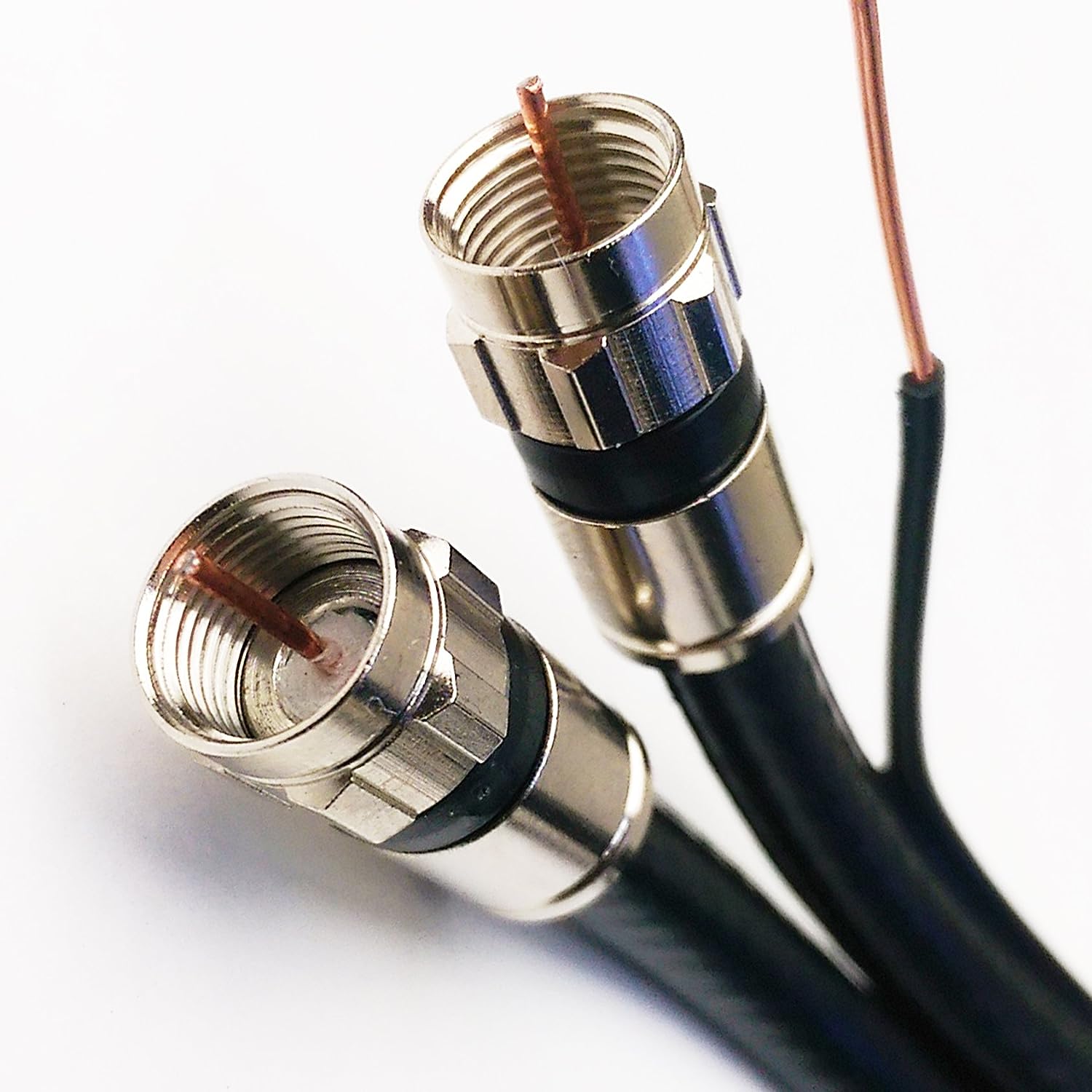














0 thoughts on “How To Receive Television Signal”