Home>Technology>Home Entertainment Systems>LED Projector: How To Use


Home Entertainment Systems
LED Projector: How To Use
Modified: January 4, 2024
Learn how to use LED projectors for your home entertainment system. Discover tips and tricks for maximizing your viewing experience. Get the most out of your home entertainment setup.
(Many of the links in this article redirect to a specific reviewed product. Your purchase of these products through affiliate links helps to generate commission for Storables.com, at no extra cost. Learn more)
Introduction
Read more: What Is An LED Projector
Introduction
Welcome to the world of LED projectors! Whether you're looking to enhance your home entertainment system, create a captivating presentation, or enjoy larger-than-life gaming experiences, an LED projector can be a versatile and valuable addition to your setup. In this comprehensive guide, we'll explore how to set up and make the most of your LED projector, from the initial installation to troubleshooting common issues.
As technology continues to evolve, LED projectors have become increasingly popular due to their portability, energy efficiency, and impressive image quality. These compact devices can transform any space into a cinematic or presentation-ready environment, offering a flexible alternative to traditional television screens and monitors.
As we delve into the world of LED projectors, we'll cover everything from the initial setup process to connecting the projector to various devices, adjusting the image and focus for optimal viewing, and utilizing the projector for both professional and recreational purposes. Additionally, we'll address common troubleshooting issues to ensure a seamless and enjoyable experience with your LED projector.
Whether you're a seasoned tech enthusiast or a newcomer to the world of home entertainment systems, this guide is designed to provide you with the knowledge and confidence to maximize the potential of your LED projector. So, let's embark on this illuminating journey and unlock the full capabilities of your LED projector!
Key Takeaways:
- Transform any space into a cinematic oasis or presentation-ready environment with an LED projector. From setup to troubleshooting, unleash its potential for immersive entertainment and impactful professional presentations.
- Elevate your gaming, movie nights, and presentations with an LED projector. Adjust image and focus, troubleshoot common issues, and explore endless possibilities for captivating visual experiences.
Setting Up the LED Projector
Before diving into the immersive world of big-screen entertainment and presentations, it’s essential to set up your LED projector correctly. The initial setup process lays the foundation for a seamless and enjoyable experience, ensuring that the projector is positioned optimally and ready to deliver stunning visuals.
Here are the key steps to set up your LED projector:
- Choose the Ideal Location: Select a suitable location for your projector, considering factors such as ambient light, wall color, and available space. Ideally, opt for a room with minimal natural light to enhance image clarity.
- Position the Projector: Place the projector on a stable surface or mount it securely to the ceiling for an unobstructed view. Ensure that the projector is aligned with the center of the screen or projection surface to prevent distortion.
- Connect the Power Source: Plug the projector into a power outlet using the provided power cable. Verify that the power source is stable and accessible to avoid potential disruptions during usage.
- Adjust the Keystone Correction: Some projectors feature keystone correction to adjust the trapezoidal distortion of the image. Use the projector’s settings to fine-tune the keystone correction for a perfectly squared image.
- Prepare the Projection Surface: Set up a dedicated projection screen or use a smooth, white wall as the projection surface. Ensure that the surface is clean and free from any obstructions that may affect the image quality.
- Power On the Projector: Turn on the projector and allow it to go through its startup sequence. Familiarize yourself with the projector’s interface and menu options for future adjustments.
By following these steps, you can establish a solid foundation for your LED projector setup, setting the stage for an immersive and visually stunning experience. With the projector in place and ready for action, the next crucial step is to connect it to a compatible device, whether it’s a laptop, gaming console, or streaming device, to unlock its full potential.
Connecting the LED Projector to a Device
Once your LED projector is set up and ready to go, the next step is to establish a seamless connection between the projector and your preferred device. Whether you’re aiming to stream your favorite movies, showcase a captivating presentation, or immerse yourself in gaming adventures, a reliable connection is essential for unlocking the full potential of your LED projector.
Here’s a comprehensive guide to connecting your LED projector to a device:
- Identify the Output Ports: Determine the available output ports on your device, such as HDMI, VGA, or USB. Most modern devices, including laptops, gaming consoles, and streaming devices, are equipped with HDMI ports, offering a high-definition connection option.
- Choose the Right Cable: Select the appropriate cable based on the available output ports on your device and the input ports on the projector. For HDMI connections, a standard HDMI cable is typically used, while older devices may require VGA or composite video cables.
- Connect the Cable: Plug one end of the cable into the output port of your device and the other end into the corresponding input port on the projector. Ensure a secure connection to prevent signal interruptions during usage.
- Power On the Device: Turn on your device, whether it’s a laptop, gaming console, or streaming device, to initiate the signal output. Some devices may require you to adjust the display settings to enable the external display output.
- Select the Input Source: Use the projector’s remote control or on-screen menu to select the appropriate input source, such as HDMI or VGA, corresponding to the connected device. This action ensures that the projector receives the signal from your device.
- Adjust Display Settings (if necessary): Depending on the device and content being displayed, you may need to adjust the display settings on the connected device to optimize the output resolution and aspect ratio for the projector.
By following these steps, you can establish a reliable connection between your LED projector and the desired device, paving the way for a seamless and immersive visual experience. Whether you’re preparing for a movie night, a professional presentation, or an intense gaming session, a solid connection ensures that your content shines on the big screen with remarkable clarity and vibrancy.
Adjusting the Image and Focus
With your LED projector set up and connected to a device, it’s time to fine-tune the image and focus to ensure a visually captivating and immersive experience. Properly adjusting the image and focus not only enhances the clarity and sharpness of the projected content but also optimizes the overall viewing experience for both entertainment and professional applications.
Here’s a detailed guide to adjusting the image and focus on your LED projector:
- Projection Distance and Screen Size: Determine the ideal projection distance based on your projector’s specifications and the desired screen size. Adjust the distance and projector placement to achieve the optimal screen size without compromising image quality.
- Focusing the Lens: Use the projector’s focus ring or menu options to adjust the lens for a sharp and clear image. Start by projecting a test pattern or a simple image to fine-tune the focus until the details appear crisp and well-defined.
- Keystone Correction: If your projector supports keystone correction, utilize this feature to correct any trapezoidal distortion caused by the projection angle. Adjust the keystone settings to ensure a perfectly rectangular image, especially if the projector is not aligned perpendicular to the screen.
- Image Settings and Presets: Explore the projector’s image settings and presets to customize the color balance, brightness, contrast, and other visual parameters. Fine-tune these settings based on the ambient lighting conditions and the type of content being displayed for an optimal viewing experience.
- Aspect Ratio Adjustment: Ensure that the projector’s aspect ratio matches the content being displayed to prevent image distortion. Whether you’re watching movies in widescreen format or presenting slides in standard 4:3 aspect ratio, adjust the projector’s settings accordingly.
By meticulously adjusting the image and focus settings, you can elevate the visual quality of the projected content, whether it’s a blockbuster movie, a dynamic presentation, or an immersive gaming session. Taking the time to fine-tune these settings ensures that every detail shines on the screen, captivating your audience and delivering a truly immersive experience.
When using an LED projector, make sure to connect it to a power source and your device using the appropriate cables. Adjust the focus and keystone correction for a clear image.
Read more: How To Connect Nicpow LED Projector
Using the LED Projector for Presentations or Entertainment
Now that your LED projector is set up, connected, and the image and focus have been adjusted to perfection, it’s time to explore the versatile applications of your projector, whether for professional presentations or immersive entertainment experiences. From delivering impactful business presentations to transforming your living room into a home theater, the LED projector offers a myriad of possibilities for both work and leisure.
Here’s how you can make the most of your LED projector for presentations and entertainment:
- Professional Presentations: Utilize your LED projector to deliver compelling and visually engaging presentations in professional settings. Whether you’re showcasing slides, graphs, or multimedia content, the projector’s large display ensures that your audience can easily grasp the information with remarkable clarity and detail.
- Home Theater Experience: Create a captivating home theater experience by using the LED projector to watch movies, stream content, or even play video games on a grand scale. The immersive nature of the projected image, coupled with high-definition content, can transform your living space into a cinematic oasis for family movie nights or solo entertainment sessions.
- Gaming Adventures: Immerse yourself in larger-than-life gaming experiences by connecting your gaming console or PC to the LED projector. Enjoy the thrill of gaming on a massive screen, where every detail and action comes to life with striking clarity and intensity, elevating your gaming adventures to new heights.
- Outdoor Movie Nights: Take advantage of the portability of LED projectors to host outdoor movie nights or backyard gatherings. Set up a portable screen or utilize a blank wall as the projection surface, allowing friends and family to enjoy movies under the starry sky for a memorable and unique entertainment experience.
- Interactive Learning and Workshops: Engage audiences in educational settings by using the LED projector to deliver interactive learning experiences, workshops, or training sessions. The expansive display facilitates dynamic and immersive learning, making complex concepts more accessible and engaging.
Whether you’re leveraging the LED projector for professional presentations, creating a captivating home theater setup, or immersing yourself in gaming and entertainment, the possibilities are endless. The versatility of the LED projector empowers you to redefine how you work, learn, and unwind, unlocking a world of immersive visual experiences that leave a lasting impact on both professional and personal fronts.
Troubleshooting Common Issues
While LED projectors offer a remarkable visual experience, occasional technical hiccups may arise during usage. Understanding and addressing common issues can help you maintain a seamless and enjoyable experience with your projector. By troubleshooting these issues, you can quickly resolve challenges and ensure that your LED projector continues to deliver stunning visuals without interruptions.
Here are some common issues and troubleshooting tips for LED projectors:
- No Display or Signal: If the projector fails to display the connected device’s content, ensure that the input source is correctly selected on the projector. Additionally, check the cable connections and the device’s output settings to ensure a stable signal output.
- Image Distortion or Blurriness: If the projected image appears distorted or blurry, recheck the focus and keystone correction settings. Adjust the lens focus and keystone settings to achieve a sharp and well-defined image, ensuring that the projector is positioned perpendicular to the projection surface.
- Overheating and Fan Noise: LED projectors may generate heat during extended usage, leading to fan noise or overheating. Ensure that the projector’s ventilation is unobstructed and that it operates in a well-ventilated environment. If the projector overheats, allow it to cool down before resuming operation.
- Color or Contrast Irregularities: If the projected colors appear inaccurate or the contrast seems off, review the projector’s image settings and presets. Adjust the color balance, brightness, and contrast settings to achieve a visually pleasing and balanced image output.
- Remote Control Malfunctions: If the projector’s remote control becomes unresponsive, replace the batteries and ensure that there are no obstructions between the remote and the projector’s sensor. If issues persist, consider resetting the remote control or using the projector’s onboard controls as an alternative.
- Software or Firmware Updates: Stay informed about the latest software or firmware updates for your LED projector. Regularly check for updates from the manufacturer’s website and follow the recommended update procedures to enhance the projector’s performance and address potential software-related issues.
By addressing these common issues and implementing troubleshooting strategies, you can maintain a reliable and high-quality experience with your LED projector. Additionally, referring to the projector’s user manual and seeking support from the manufacturer’s customer service can provide valuable insights and solutions for more complex technical challenges.
Conclusion
Congratulations on embarking on an illuminating journey into the world of LED projectors! From the initial setup to troubleshooting common issues, you’ve gained valuable insights into harnessing the full potential of your projector for captivating presentations and immersive entertainment experiences.
As you navigate the realm of LED projectors, remember that the setup process is just the beginning of a transformative visual experience. Whether you’re leveraging the projector for professional presentations, creating a cinematic home theater, or immersing yourself in gaming adventures, the versatility and visual impact of the LED projector empower you to redefine how you work, learn, and unwind.
By understanding the nuances of adjusting the image and focus, troubleshooting common issues, and exploring the myriad applications of your LED projector, you’ve equipped yourself with the knowledge and confidence to maximize its capabilities. As technology continues to evolve, LED projectors remain at the forefront of delivering stunning visuals, offering portability, energy efficiency, and impressive image quality.
Remember to stay curious and open to new possibilities as you continue to explore the potential of your LED projector. Embrace the immersive experiences it enables, from hosting outdoor movie nights to delivering impactful presentations that captivate audiences. The possibilities are endless, and your LED projector is the gateway to a world of visually captivating moments.
As you embark on your next presentation, movie night, or gaming session, may your LED projector continue to illuminate your space with vibrant visuals and unforgettable experiences. Here’s to the endless possibilities and the captivating moments that await as you unleash the full potential of your LED projector!
Frequently Asked Questions about LED Projector: How To Use
Was this page helpful?
At Storables.com, we guarantee accurate and reliable information. Our content, validated by Expert Board Contributors, is crafted following stringent Editorial Policies. We're committed to providing you with well-researched, expert-backed insights for all your informational needs.










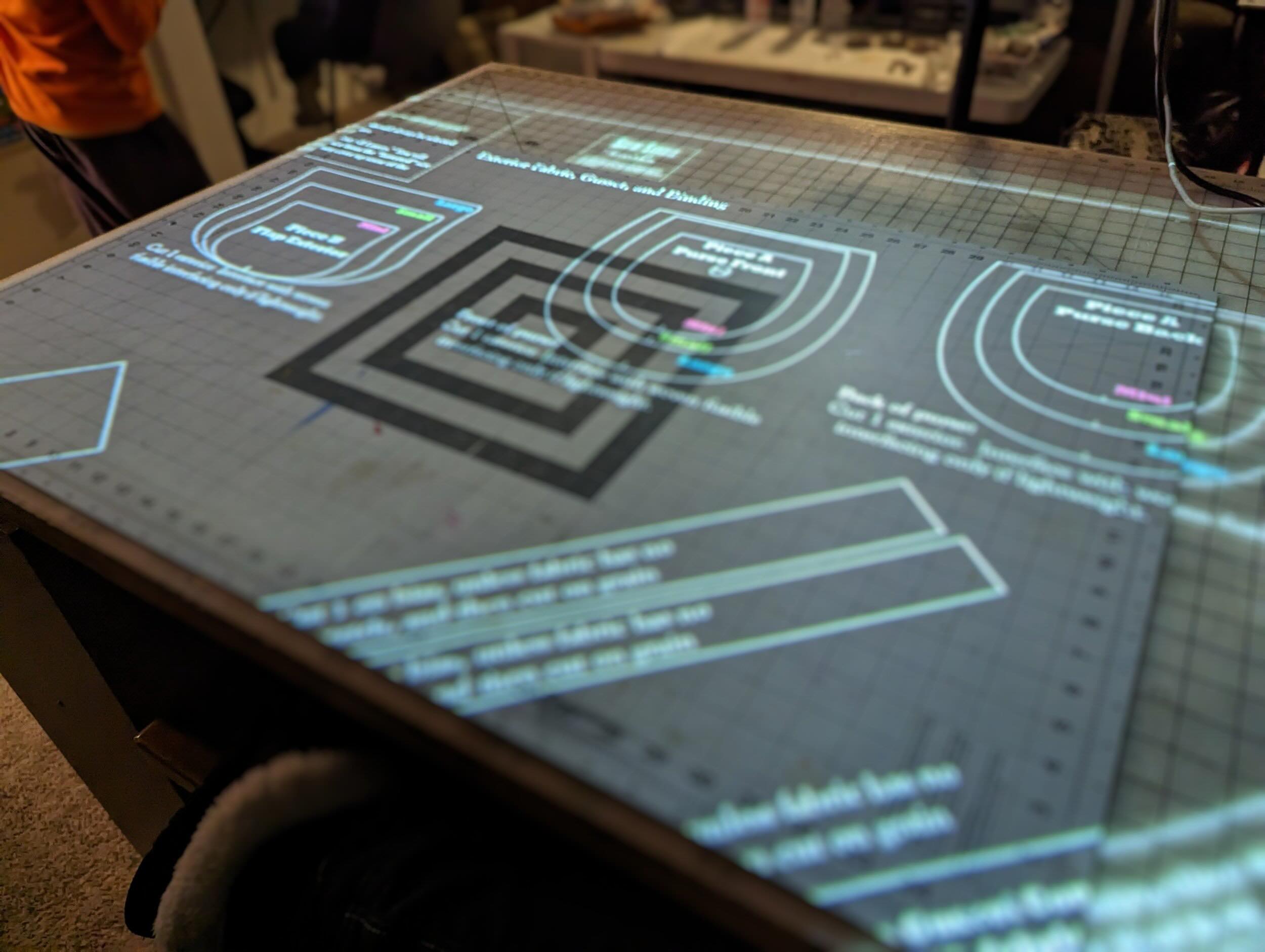

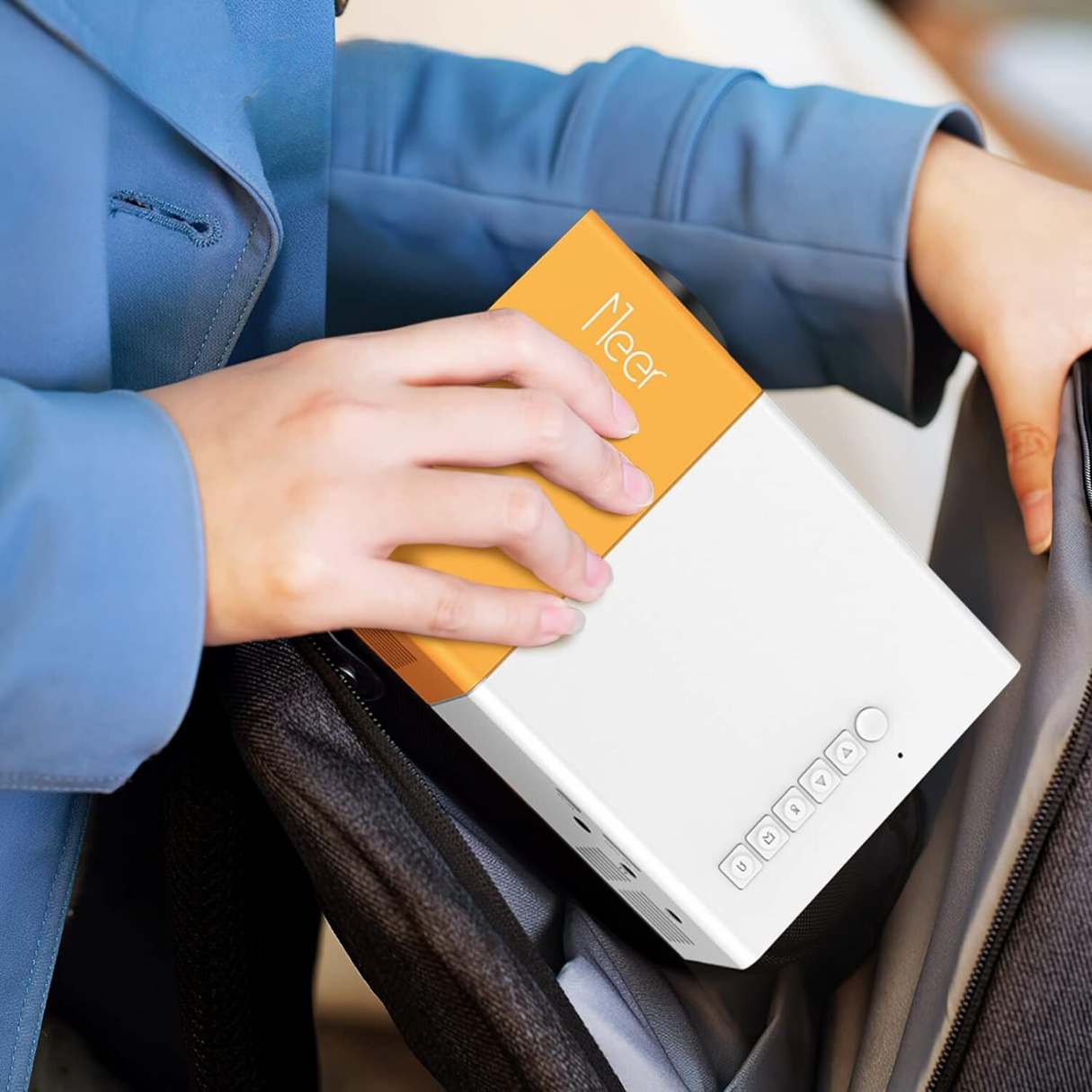


0 thoughts on “LED Projector: How To Use”