Home>Technology>Security & Surveillance>How To Reprogram Yale Door Lock


Security & Surveillance
How To Reprogram Yale Door Lock
Modified: January 5, 2024
Learn how to reprogram your Yale door lock for enhanced security and surveillance. Follow our step-by-step guide to ensure your home is protected.
(Many of the links in this article redirect to a specific reviewed product. Your purchase of these products through affiliate links helps to generate commission for Storables.com, at no extra cost. Learn more)
Introduction
Welcome to our guide on how to reprogram your Yale door lock. Yale is a renowned brand in the security and surveillance industry, known for its innovative and reliable products. Whether you have a Yale keypad lock, touchscreen lock, or smart lock, reprogramming it can enhance the security of your home or business. In this comprehensive guide, we will walk you through the process of reprogramming your Yale door lock, ensuring that you can easily and effectively manage access to your property.
Reprogramming a Yale door lock is a valuable skill that allows you to update access codes, add or remove users, and customize security settings. By understanding the reprogramming process and following the steps outlined in this guide, you will gain the confidence to maintain and optimize the functionality of your Yale door lock.
Whether you are a homeowner, a property manager, or a business owner, knowing how to reprogram your Yale door lock empowers you to adapt to changing security needs and maintain a secure environment for yourself, your family, or your employees. Let’s delve into the intricacies of reprogramming a Yale door lock and equip you with the knowledge to enhance the security of your property.
Key Takeaways:
- Mastering the reprogramming process for your Yale door lock empowers you to adapt to changing security needs, enhance access control, and prioritize the safety of your property and its occupants.
- By understanding your Yale door lock’s features, gathering necessary tools, and following step-by-step reprogramming, you can maintain a secure environment and optimize your lock’s functionality for peace of mind.
Read more: How To Open A Yale Door Lock
Understanding the Yale Door Lock
Yale door locks are designed to provide robust security and convenient access control for residential and commercial properties. With a wide range of models available, including keypad locks, touchscreen locks, and smart locks, Yale offers versatility and advanced features to meet diverse security needs.
Yale keypad locks are equipped with a numerical keypad that allows authorized users to enter a unique code to unlock the door. These locks often support multiple user codes, enabling homeowners and property managers to assign personalized access credentials to different individuals. Additionally, touchscreen locks feature a sleek, modern interface that combines advanced security technology with user-friendly design, offering keyless entry and customizable access options.
Smart locks from Yale integrate cutting-edge connectivity, enabling users to control and monitor access remotely via a smartphone app or a web interface. These locks often support features such as remote locking and unlocking, activity logs, and integration with home automation systems, providing a comprehensive and flexible security solution.
Understanding the specific features and capabilities of your Yale door lock is crucial when reprogramming it. Whether you are reprogramming user codes, adjusting access permissions, or troubleshooting issues, having a clear understanding of your lock’s functionalities empowers you to make informed decisions and effectively manage its operation.
By familiarizing yourself with the intricacies of your Yale door lock, you can harness its full potential to enhance security, streamline access management, and adapt to evolving security requirements. Now that we have explored the fundamental aspects of Yale door locks, let’s proceed to the essential tools and materials required for reprogramming these advanced security devices.
Tools and Materials Required
Before embarking on the reprogramming process for your Yale door lock, it’s essential to gather the necessary tools and materials to ensure a smooth and efficient experience. Here’s a comprehensive list of items you will need:
- Screwdriver: Depending on the specific model of your Yale door lock, you may require a screwdriver to access the battery compartment or internal components for reprogramming.
- Access Codes: If you are reprogramming user codes, ensure that you have the existing access codes and any new codes you wish to assign to authorized users.
- Mobile Device or Computer: For smart locks, a mobile device or computer with internet access is necessary to utilize the lock’s digital interface or app for reprogramming and remote management.
- Replacement Batteries: It’s advisable to have replacement batteries on hand in case the existing batteries in your Yale door lock are depleted during the reprogramming process.
- User Manual: Keep the user manual for your Yale door lock readily available, as it contains valuable instructions and troubleshooting guidance specific to your lock model.
By ensuring that you have these tools and materials at your disposal, you can proceed with confidence knowing that you are fully equipped to reprogram your Yale door lock effectively. With the necessary preparations in place, you are now ready to delve into the step-by-step process of reprogramming your Yale door lock, which we will explore in the following section.
Steps to Reprogram the Yale Door Lock
Reprogramming your Yale door lock involves a series of systematic steps to ensure that the new settings are properly configured and integrated into the lock’s operation. Whether you have a keypad lock, touchscreen lock, or smart lock, the following general guidelines will help you navigate the reprogramming process effectively:
- Access the Programming Interface: Depending on the model of your Yale door lock, you will need to access the programming interface, which may involve removing a cover or accessing the lock’s digital menu. Refer to the user manual for specific instructions on accessing the programming interface.
- Enter Programming Mode: Once you have accessed the programming interface, follow the designated steps to enter programming mode. This typically involves entering a master code or following a specific sequence of button presses to initiate the reprogramming process.
- Modify User Codes: If you are reprogramming user codes, navigate to the appropriate menu within the programming interface and follow the instructions to add, delete, or modify user access codes as needed. Ensure that you adhere to the specified format and restrictions for creating new codes.
- Adjust Access Permissions: For advanced locks, such as smart locks, you may have the option to customize access permissions for individual users, set schedules for automatic locking and unlocking, and configure other advanced security settings. Utilize the programming interface to make the necessary adjustments based on your security requirements.
- Save and Exit Programming Mode: Once you have completed the reprogramming process, save the changes within the programming interface and exit programming mode according to the specified instructions. This ensures that the new settings are successfully applied and integrated into the lock’s operation.
It’s important to note that the specific steps for reprogramming your Yale door lock may vary based on the model and features of your lock. Therefore, consulting the user manual for detailed instructions tailored to your lock’s specifications is crucial for a successful reprogramming experience.
By following these steps and leveraging the capabilities of your Yale door lock’s programming interface, you can effectively reprogram the lock to align with your security preferences and access management needs. Once you have completed the reprogramming process, it’s essential to test the functionality of the lock to ensure that the new settings are operational, which we will explore in the next section.
To reprogram a Yale door lock, consult the manufacturer’s instructions or website for specific steps. Typically, you will need to enter a master code or use a reset button to initiate the reprogramming process.
Testing the Reprogrammed Yale Door Lock
After completing the reprogramming process for your Yale door lock, it’s crucial to thoroughly test the lock to verify that the new settings and user codes are functioning as intended. Testing the reprogrammed lock ensures that it operates seamlessly and provides the enhanced security and access control you desire. Here are the essential steps to test the reprogrammed Yale door lock:
- Verify User Code Functionality: Test each user code that was reprogrammed or added to the lock to confirm that they successfully unlock the door when entered. This validation ensures that authorized users can access the property using their assigned codes.
- Test Remote Access (If Applicable): If you have a smart lock with remote access capabilities, utilize the associated mobile app or digital interface to remotely lock and unlock the door. Verify that the remote access features are responsive and reliable, allowing you to manage the lock from a distance.
- Check Auto-Locking and Scheduling: If your Yale door lock supports auto-locking or scheduling features, test these functionalities to ensure that the lock adheres to the designated locking schedules and automatically secures the property as intended.
- Inspect Battery Performance: Monitor the battery status of your Yale door lock to ensure that the reprogramming process has not adversely affected battery life. If the lock operates on batteries, confirm that they are functioning optimally and consider replacing them if necessary.
- Perform Physical Key Testing: If your Yale door lock includes a physical key option, test the key to ensure that it can unlock the door in case of electronic malfunctions or emergencies. This serves as a backup method of access in unforeseen circumstances.
By meticulously testing the reprogrammed Yale door lock across these key areas, you can identify any potential issues or discrepancies in the lock’s performance and take corrective measures as needed. This comprehensive testing process provides peace of mind, knowing that your Yale door lock is fully operational and aligned with your security preferences.
If any irregularities or malfunctions are detected during the testing phase, it’s essential to refer to the user manual for troubleshooting guidance or seek assistance from a qualified technician to address the issues promptly. With the reprogrammed Yale door lock successfully tested and validated, you can confidently rely on its enhanced security features to safeguard your property.
Read more: How To Reprogram Keypad Door Lock
Troubleshooting Common Issues
While reprogramming your Yale door lock, you may encounter common issues that can impact the lock’s functionality. Understanding how to troubleshoot these issues is essential for maintaining the optimal performance of your lock. Here are some common issues and troubleshooting steps to address them:
- Unresponsive Keypad or Touchscreen: If the keypad or touchscreen of your Yale door lock becomes unresponsive after reprogramming, check the battery status and connections. Replace the batteries if necessary and ensure that the keypad or touchscreen is clean and free from debris that may impede its operation.
- Inaccurate User Code Entry: If users experience difficulty entering their access codes after reprogramming, verify that the codes were correctly programmed and adhere to the specified format and length. Re-enter the codes and test their functionality to ensure accurate entry and door unlocking.
- Remote Access Connectivity Issues: For smart locks with remote access capabilities, troubleshoot connectivity issues by ensuring that the lock is within range of a stable Wi-Fi or Bluetooth connection. Check the signal strength and proximity to the connected device to facilitate reliable remote access.
- Auto-Locking Malfunctions: If the auto-locking feature of your Yale door lock exhibits malfunctions after reprogramming, review the scheduling settings and ensure that they align with your intended locking intervals. Reset the auto-locking schedule if inconsistencies are observed.
- Battery Depletion: Should the batteries of your Yale door lock deplete rapidly following reprogramming, consider using high-quality alkaline batteries and minimizing unnecessary lock activations to preserve battery life. Additionally, check for any power-draining components or malfunctions within the lock.
By addressing these common issues through systematic troubleshooting, you can effectively resolve operational challenges and restore the optimal functionality of your reprogrammed Yale door lock. If persistent issues persist despite troubleshooting efforts, consulting the manufacturer’s support resources or seeking professional assistance can provide further insights and solutions to ensure the consistent performance of your Yale door lock.
With a proactive approach to troubleshooting and issue resolution, you can maintain the reliability and security-enhancing capabilities of your reprogrammed Yale door lock, offering peace of mind and seamless access control for your property.
Conclusion
Congratulations on mastering the reprogramming process for your Yale door lock! By gaining a comprehensive understanding of your Yale door lock’s functionalities, acquiring the necessary tools and materials, and following the systematic steps outlined in this guide, you have successfully reprogrammed your lock to align with your security preferences and access management needs.
Reprogramming a Yale door lock empowers you to adapt to evolving security requirements, enhance access control, and optimize the performance of your lock to safeguard your property effectively. Whether you have a keypad lock, touchscreen lock, or smart lock, the reprogramming process equips you with the flexibility and customization options necessary to maintain a secure environment for yourself, your family, or your business.
By thoroughly testing the reprogrammed lock and addressing common issues through effective troubleshooting, you have demonstrated a proactive approach to ensuring the seamless operation of your Yale door lock. Your commitment to maintaining the reliability and security-enhancing capabilities of the lock reflects your dedication to safeguarding your property and prioritizing the safety of its occupants.
As you continue to utilize and manage your reprogrammed Yale door lock, remember to refer to the user manual for valuable insights, guidance, and troubleshooting resources specific to your lock model. Leveraging the support and expertise provided by the manufacturer can further enhance your proficiency in managing and optimizing the functionality of your Yale door lock.
Thank you for embarking on this reprogramming journey with us. We trust that the knowledge and skills you have acquired will serve you well in maintaining a secure and resilient security infrastructure for your property. Should you have any further questions or seek additional guidance on security and surveillance matters, we are here to support you on your quest for enhanced safety and peace of mind.
Frequently Asked Questions about How To Reprogram Yale Door Lock
Was this page helpful?
At Storables.com, we guarantee accurate and reliable information. Our content, validated by Expert Board Contributors, is crafted following stringent Editorial Policies. We're committed to providing you with well-researched, expert-backed insights for all your informational needs.




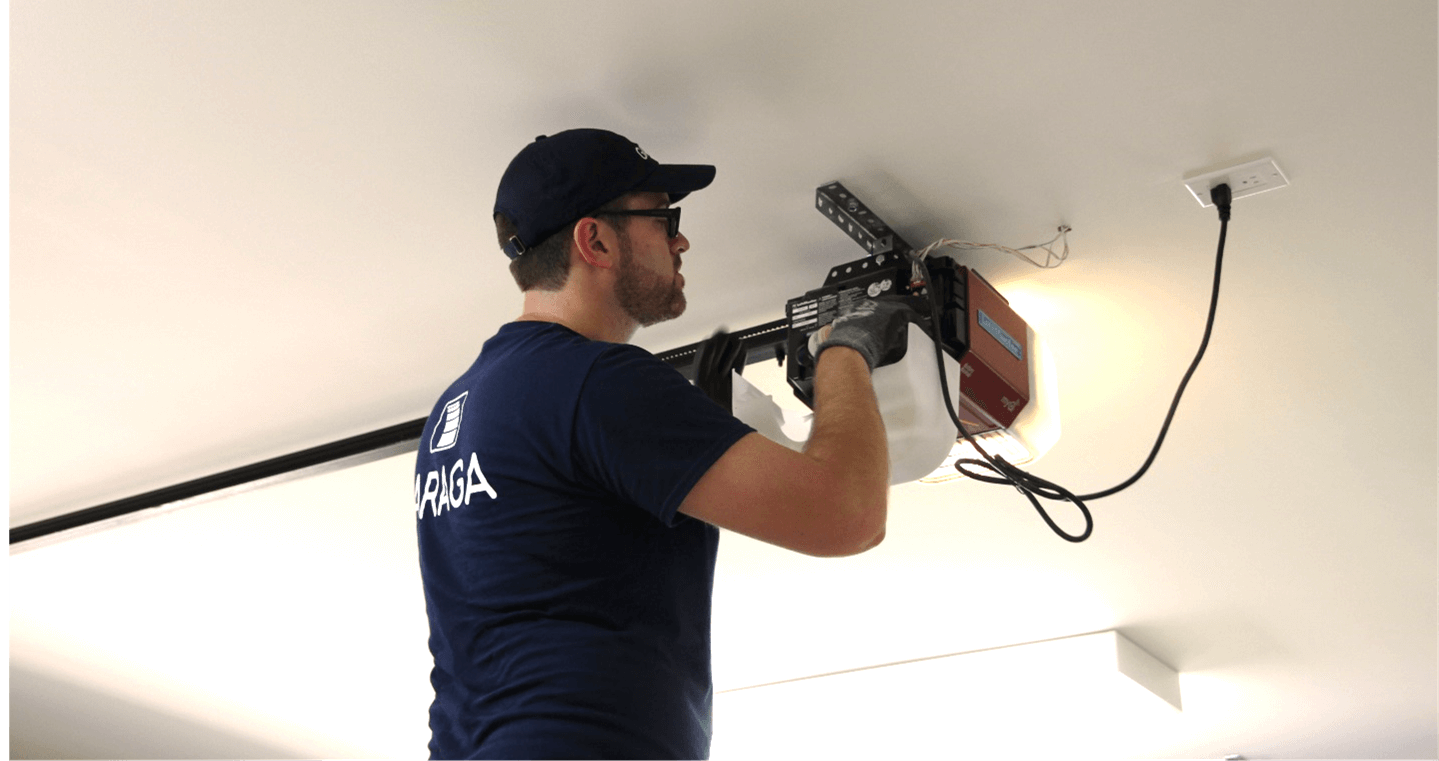





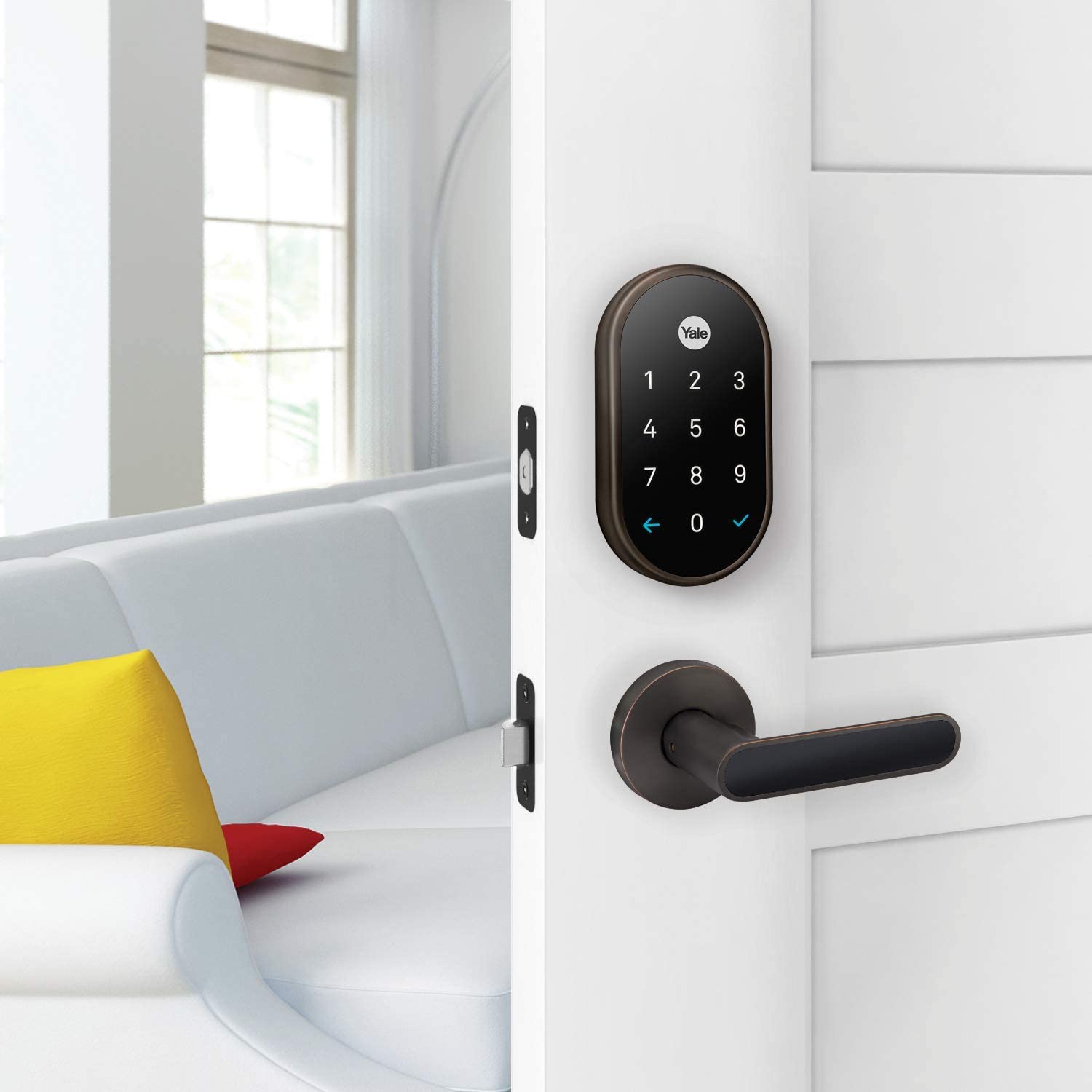




0 thoughts on “How To Reprogram Yale Door Lock”