Home>Technology>Smart Home Devices>How To Fix Dry Printer Ink
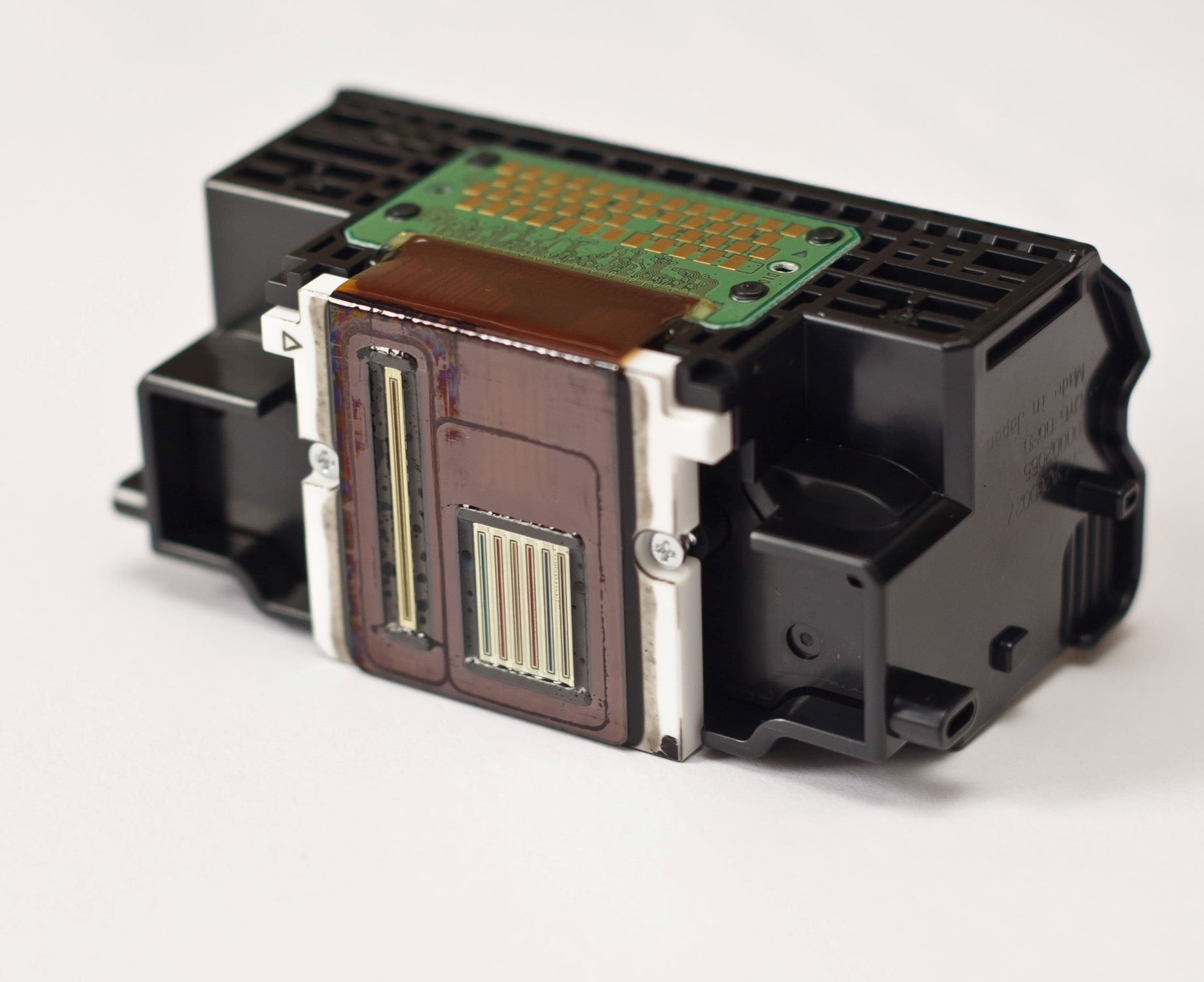
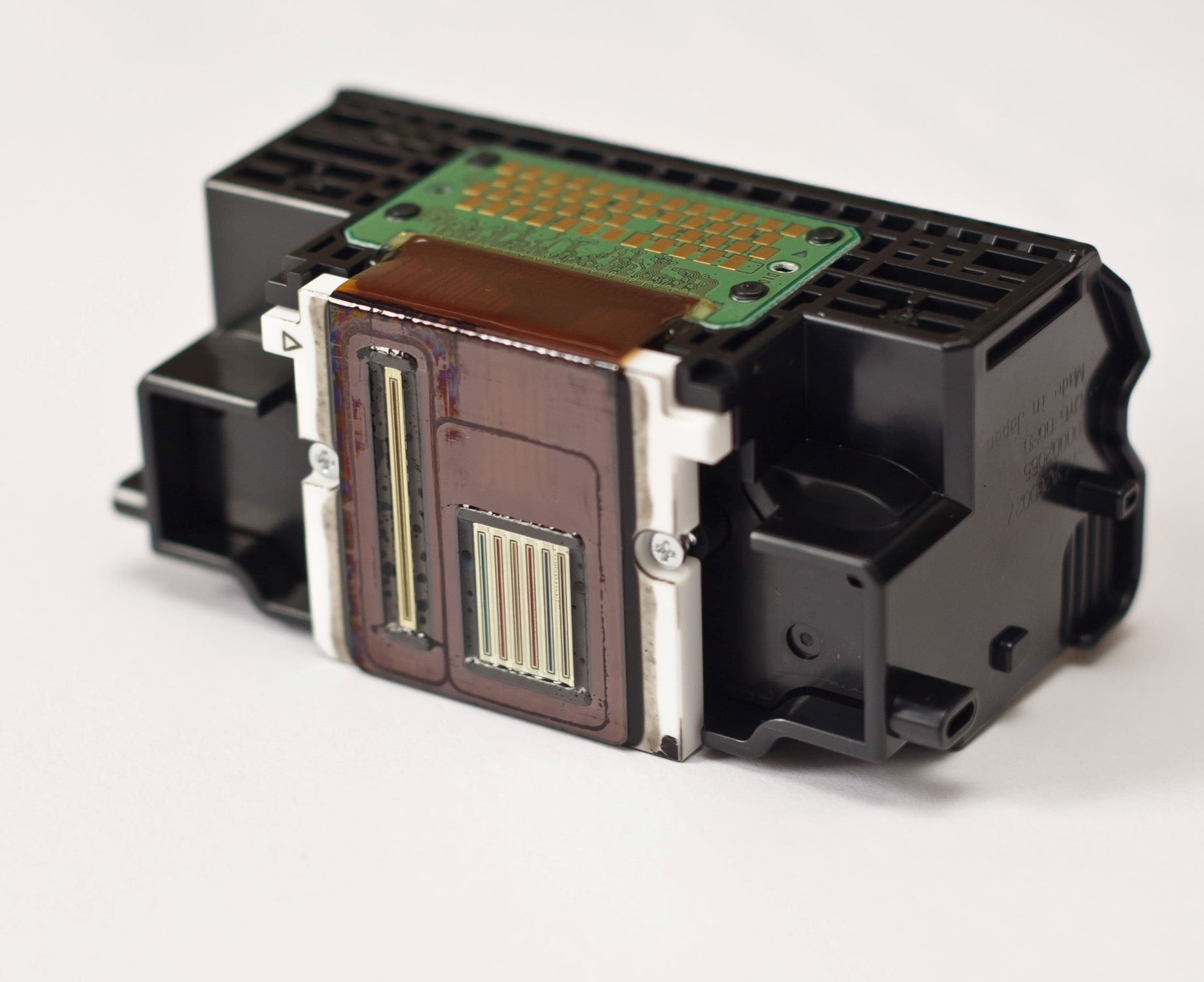
Smart Home Devices
How To Fix Dry Printer Ink
Modified: August 16, 2024
Learn how to fix dry printer ink and get your smart home devices up and running again with our expert tips and tricks. Keep your devices running smoothly with our printer ink troubleshooting guide.
(Many of the links in this article redirect to a specific reviewed product. Your purchase of these products through affiliate links helps to generate commission for Storables.com, at no extra cost. Learn more)
**
Introduction
**
Welcome to the world of printing, where the frustration of encountering dry printer ink is a common woe. Whether you're printing important documents or cherished photographs, dealing with dry printer ink can be exasperating. However, fear not! In this comprehensive guide, we will delve into the intricacies of dry printer ink and explore effective methods for reviving it. By the end of this article, you'll be equipped with the knowledge and techniques to breathe new life into your printer's ink cartridges, ensuring that your printing endeavors are consistently smooth and successful.
The phenomenon of dry printer ink is a prevalent issue that often arises due to infrequent printer usage, environmental factors, or improper storage of ink cartridges. When ink dries within the cartridge, it can impede the smooth flow of ink onto the paper, resulting in faded or streaky prints. This can be particularly frustrating when you urgently need to produce high-quality prints for professional or personal purposes.
In the sections that follow, we will unravel the underlying causes of dry printer ink and equip you with a diverse array of methods to effectively remedy this issue. From simple DIY techniques to professional recommendations, you'll discover a range of solutions tailored to your specific printing needs. So, let's embark on this enlightening journey to conquer dry printer ink and restore the vibrancy and efficiency of your printing endeavors.
**
Key Takeaways:
- Don’t let dry printer ink ruin your printing experience! By understanding the causes and using simple DIY methods like print head cleaning, you can revive your ink cartridges and enjoy vibrant, flawless prints.
- Proper storage, regular usage, and professional cleaning kits are your allies in combating dry printer ink. With proactive maintenance, you can ensure a seamless printing experience and bid farewell to frustrating ink issues.
Read more: How To Dispose Of Printer Ink
Understanding Dry Printer Ink
**
Before delving into the solutions for addressing dry printer ink, it's crucial to understand the factors that contribute to this common issue. Printer ink can dry out for various reasons, and comprehending these underlying causes is pivotal in effectively tackling the problem.
1. Infrequent Usage: Printers that are seldom used are more susceptible to ink drying within the cartridges. When a printer remains idle for extended periods, the ink inside the cartridges can thicken or form dry clumps, obstructing the smooth flow of ink during printing.
2. Environmental Conditions: The environment in which the printer and ink cartridges are stored can significantly impact ink longevity. Exposure to excessive heat or direct sunlight can expedite the evaporation of ink, leading to premature drying within the cartridges.
3. Improper Storage: Proper storage of ink cartridges is paramount in preventing ink from drying out. If cartridges are stored outside of their original packaging or in environments with fluctuating temperatures, the ink is more likely to dry out, impeding its usability.
4. Cartridge Quality: The quality of the ink cartridge itself can influence its susceptibility to drying. Low-quality cartridges may be more prone to premature drying, resulting in print quality issues and the need for frequent cartridge replacements.
By familiarizing yourself with these underlying factors, you can proactively mitigate the risk of ink drying within your printer cartridges. In the subsequent sections, we will explore a range of effective methods to combat dry printer ink, empowering you to restore the optimal functionality of your printer and achieve impeccable print results.
**
To fix dry printer ink, try removing the cartridge and gently wiping the print head with a damp cloth. If that doesn’t work, try soaking the print head in warm water for a few hours to unclog the dried ink.
Methods for Fixing Dry Printer Ink
**
When faced with the frustration of dry printer ink, it’s essential to arm yourself with a diverse arsenal of methods to effectively revive the ink within your cartridges. From simple DIY remedies to professional-grade solutions, the following techniques cater to a spectrum of printing needs, empowering you to conquer dry printer ink with confidence.
1. Print Head Cleaning: Many modern printers are equipped with built-in print head cleaning utilities accessible through the printer’s control panel or software interface. Initiating a print head cleaning cycle can dislodge dried ink and restore the smooth flow of ink onto the paper, revitalizing print quality.
2. Manual Cleaning: For more stubborn cases of dry ink, manual cleaning of the print head may be necessary. This involves removing the ink cartridges and gently wiping the print head with a lint-free cloth moistened with distilled water or a specialized print head cleaning solution. Exercise caution to avoid damaging the delicate components of the print head.
3. Priming the Cartridges: In instances where the ink flow is severely obstructed, priming the cartridges can facilitate the resumption of smooth ink delivery. This process typically involves gently forcing ink through the nozzles using a priming tool or by following the printer’s specific priming instructions.
4. Storage and Handling: Preventing ink cartridges from drying out in the first place is key. Storing cartridges in a cool, dry environment and ensuring regular usage can help maintain ink integrity. Additionally, sealing cartridges in airtight bags when not in use can mitigate the risk of premature drying.
5. Professional Cleaning Kits: Specialized print head cleaning kits are available for purchase, offering advanced solutions for tackling dry printer ink. These kits often include precision tools and cleaning solutions designed to effectively dissolve and remove stubborn ink residue, restoring the print head to optimal functionality.
6. Replacement Cartridges: In cases where ink cartridges have become irreversibly dry or damaged, replacing them with fresh cartridges may be the most practical solution. Investing in high-quality replacement cartridges can ensure consistent print quality and minimize the recurrence of dry ink issues.
By leveraging these diverse methods, tailored to the specific nature of your printer and ink cartridges, you can effectively combat dry printer ink and rejuvenate the printing process. Whether you opt for DIY cleaning techniques or seek professional-grade solutions, the key is to address dry ink proactively, ensuring that your printing endeavors yield vibrant, flawless results.
**
Conclusion
**
As we conclude this insightful exploration of dry printer ink and its remedies, it’s evident that addressing this common printing dilemma requires a multifaceted approach. By gaining a deeper understanding of the factors contributing to ink drying and familiarizing yourself with an array of effective solutions, you are well-equipped to overcome this challenge and optimize the performance of your printer.
From the fundamental principles of print head cleaning and manual maintenance to the utilization of professional-grade cleaning kits, the methods for fixing dry printer ink are diverse and adaptable. By incorporating proactive measures such as proper storage and regular printer usage, you can mitigate the risk of ink drying within your cartridges, ensuring consistent print quality and longevity of your ink supply.
It’s important to approach the maintenance of your printer and ink cartridges with attentiveness and care, as this not only preserves the quality of your prints but also extends the lifespan of your printing equipment. By implementing the recommended techniques and best practices outlined in this guide, you can minimize the frustration of encountering dry printer ink and enjoy a seamless printing experience, whether for personal or professional purposes.
Remember, the key to effectively addressing dry printer ink lies in proactive maintenance, regular usage, and the utilization of appropriate cleaning and revitalization methods. By integrating these strategies into your printing routine, you can ensure that your printer consistently delivers vibrant, high-quality prints without the hindrance of dry ink issues.
Armed with this comprehensive knowledge and a diverse array of solutions at your disposal, you are well-prepared to conquer dry printer ink and elevate your printing endeavors to new levels of efficiency and excellence. Embrace these insights, implement the recommended techniques, and bid farewell to the frustration of dry printer ink, welcoming a future filled with flawless prints and uninterrupted printing joy.
Frequently Asked Questions about How To Fix Dry Printer Ink
Was this page helpful?
At Storables.com, we guarantee accurate and reliable information. Our content, validated by Expert Board Contributors, is crafted following stringent Editorial Policies. We're committed to providing you with well-researched, expert-backed insights for all your informational needs.


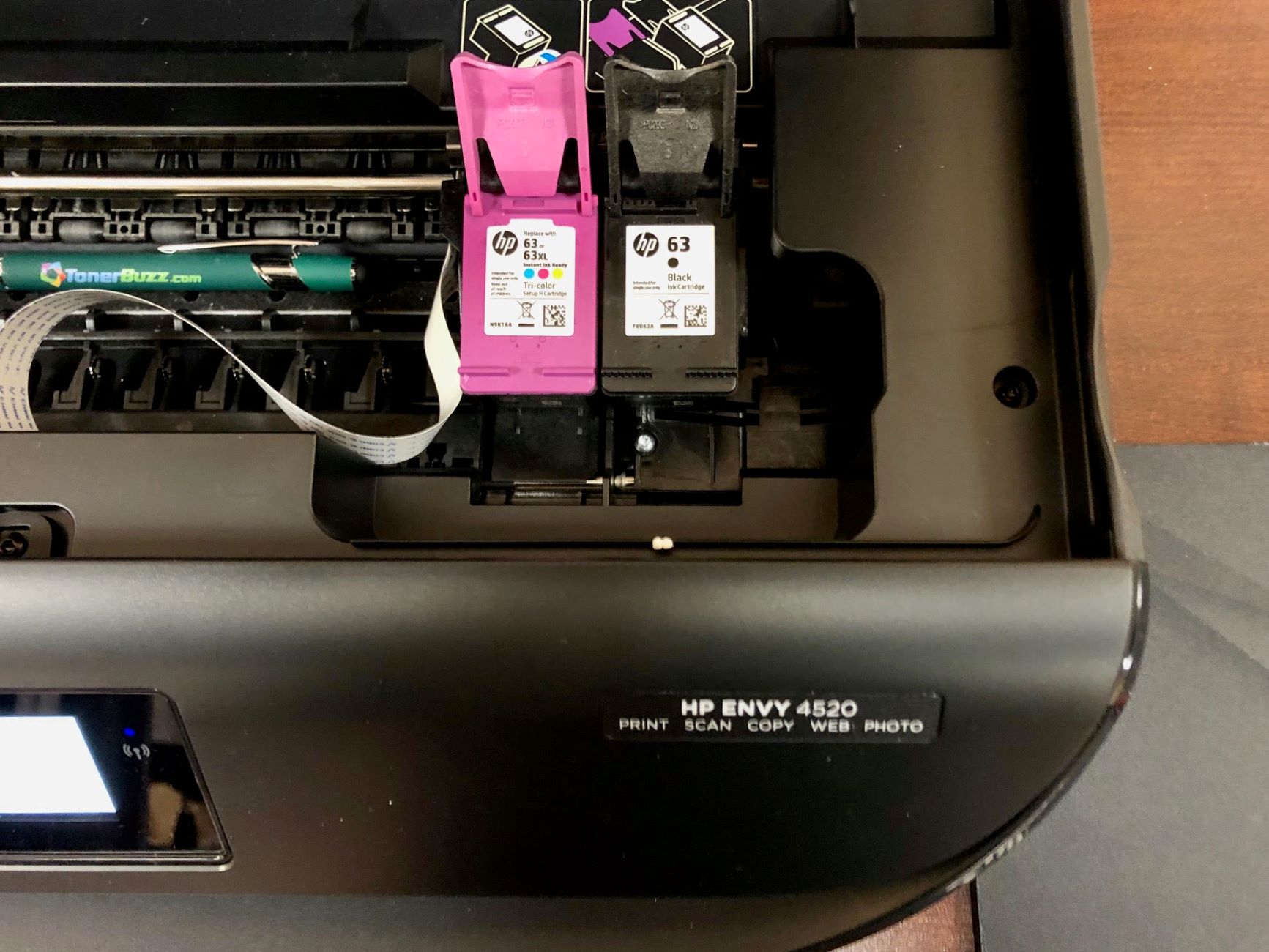








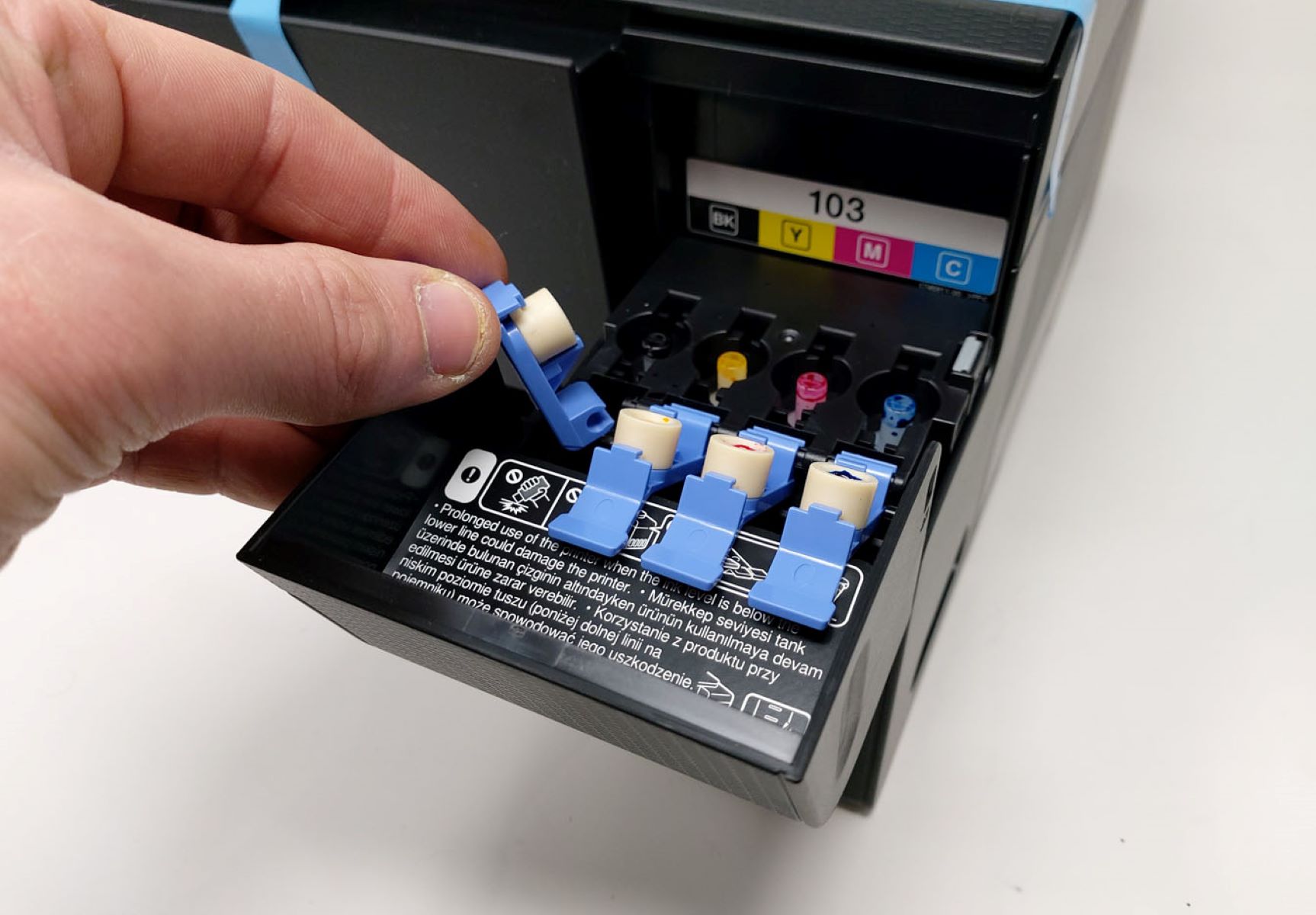


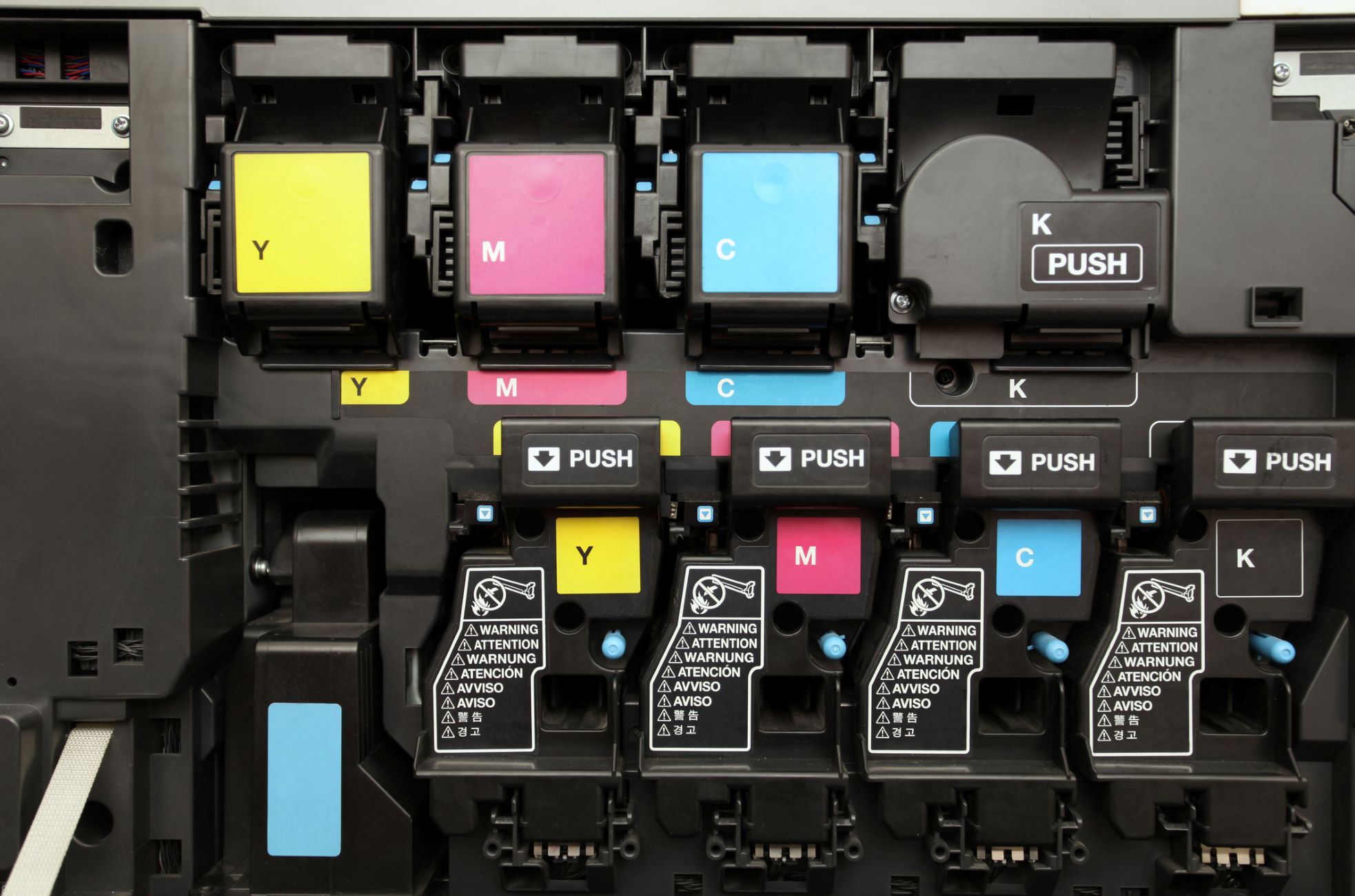

0 thoughts on “How To Fix Dry Printer Ink”