Home>Technology>Smart Home Devices>How To Refill A Printer Ink Cartridge


Smart Home Devices
How To Refill A Printer Ink Cartridge
Published: January 12, 2024
Learn how to easily refill a printer ink cartridge at home and save money on printing costs. Our step-by-step guide will help you do it yourself.
(Many of the links in this article redirect to a specific reviewed product. Your purchase of these products through affiliate links helps to generate commission for Storables.com, at no extra cost. Learn more)
Introduction
Welcome to the world of cost-effective printing! Refilling your printer ink cartridges can be a game-changer, saving you money and reducing waste. In this comprehensive guide, we'll explore the ins and outs of refilling printer ink cartridges, empowering you to take control of your printing expenses while minimizing environmental impact.
Whether you're a seasoned DIY enthusiast or someone looking to explore new money-saving techniques, learning how to refill printer ink cartridges can be both rewarding and practical. By understanding the process and acquiring the necessary skills, you can extend the life of your cartridges and contribute to sustainable printing practices.
Throughout this article, we'll delve into the essential aspects of refilling printer ink cartridges, including the types of ink, the selection of refill kits, and the step-by-step process of refilling. We'll also cover the crucial testing phase to ensure the quality and reliability of the refilled cartridges.
So, if you're ready to embark on this enlightening journey of printer ink cartridge refilling, let's dive in and equip ourselves with the knowledge and skills to make printing more economical and environmentally friendly.
Key Takeaways:
- Refilling printer ink cartridges saves money and reduces waste, contributing to sustainable printing practices. Choose quality ink, follow precise refill steps, and conduct thorough testing for optimal results.
- By refilling ink cartridges, you can save money, reduce waste, and promote eco-friendly printing. Select compatible ink, refill carefully, and test thoroughly for cost-effective, high-quality prints.
Read more: How To Extend Printer Ink Cartridges
Understanding Printer Ink Cartridges
Printer ink cartridges are essential components of inkjet printers, responsible for delivering the precise amount of ink onto paper during the printing process. Understanding the structure and functionality of ink cartridges is crucial for effectively refilling them.
Most ink cartridges consist of a plastic shell containing the ink reservoir and a printhead responsible for dispensing the ink onto the paper. The printhead is equipped with tiny nozzles that precisely release the ink in the form of droplets, resulting in the formation of text and images on the printed page.
It’s important to note that ink cartridges come in two primary types: black and color. Black ink cartridges are used for monochrome printing, producing text and grayscale images, while color ink cartridges contain multiple color reservoirs, typically cyan, magenta, and yellow, enabling the printer to produce a wide spectrum of colors.
Furthermore, some printers utilize separate ink cartridges for each color, while others incorporate a single cartridge housing all the colors. Understanding the specific type of ink cartridge your printer uses is essential for procuring the correct refill kit and ensuring a successful refill process.
When a printer indicates that the ink levels are low, it’s often perceived as an indication to replace the entire cartridge. However, by understanding the refill process, you can extend the life of the existing cartridge by replenishing the ink supply, saving money and reducing unnecessary waste.
Now that we’ve gained a foundational understanding of printer ink cartridges and their significance in the printing process, let’s move on to the crucial step of selecting the right ink for refilling.
Choosing the Right Ink for Refilling
When it comes to refilling printer ink cartridges, selecting the appropriate ink is paramount for achieving optimal printing results and preserving the longevity of your printer. The market offers a variety of ink options, including original manufacturer ink, compatible ink, and third-party refill ink. Each type has its own considerations and potential impact on print quality.
Original manufacturer ink, often referred to as OEM (Original Equipment Manufacturer) ink, is produced by the same company that manufactured the printer. While it is known for its reliability and compatibility with specific printer models, it can be relatively expensive, leading many users to seek more cost-effective alternatives.
Compatible ink, also known as generic or aftermarket ink, is produced by third-party manufacturers to be compatible with a wide range of printer models. This option is generally more affordable than OEM ink and can deliver satisfactory results, making it a popular choice for budget-conscious consumers.
Third-party refill ink, designed explicitly for refilling ink cartridges, provides an economical solution for replenishing ink levels. It is essential to ensure that the refill ink is compatible with your printer model and that it meets quality standards to avoid potential issues such as clogging or diminished print quality.
When selecting refill ink, it’s crucial to consider factors such as ink composition, viscosity, and color accuracy. High-quality refill ink should closely match the characteristics of the original ink, ensuring seamless integration with the printer’s existing ink and printhead system.
Furthermore, some refill kits offer pigment-based ink, which is known for its durability and resistance to water and fading, making it an ideal choice for documents and photos requiring long-term preservation. On the other hand, dye-based ink, while offering vibrant colors, may be more susceptible to fading over time.
By carefully evaluating the options and understanding the specific requirements of your printing needs, you can make an informed decision when choosing the right ink for refilling your printer ink cartridges. With the ink selection process covered, let’s proceed to the next step: preparing the refill kit.
Preparing the Refill Kit
Before embarking on the ink cartridge refilling process, it’s essential to gather the necessary tools and materials to ensure a smooth and successful refill. A refill kit typically includes the essential components required for refilling ink cartridges, empowering you to replenish the ink levels with precision and efficiency.
Here’s a comprehensive list of items commonly found in a refill kit:
- Refill Ink: The primary component of the kit, refill ink is available in bottles or syringes and is formulated to match the specific ink requirements of your printer model.
- Syringes or Needles: These tools facilitate the precise injection of ink into the cartridge reservoirs, ensuring accurate refilling without spillage.
- Gloves: Wearing gloves during the refill process helps prevent ink from coming into direct contact with your skin and minimizes the risk of staining.
- Cotton Swabs or Tissues: These are used for cleaning any residual ink or debris from the cartridge nozzles and surrounding areas.
- Sealing Plugs or Tape: After refilling the cartridge, sealing plugs or tape are used to cover the refill holes, preventing ink leakage and maintaining the integrity of the cartridge.
- Instruction Manual: A detailed guide outlining the step-by-step refill process specific to the refill kit and compatible printer models.
It’s important to ensure that the refill kit is compatible with your printer model and that the refill ink matches the color and composition requirements of the original ink. Additionally, carefully review the instruction manual to familiarize yourself with the refill process and any specific considerations for your printer model.
Prior to initiating the refill, designate a well-ventilated and spacious work area, preferably covered with disposable materials to prevent ink spills from causing damage. This preparation will help streamline the refill process and minimize the risk of accidental spills or stains.
With the refill kit assembled and the workspace prepared, we’re now ready to delve into the intricate process of refilling the ink cartridge, a pivotal step in extending the life of your printer ink cartridges and reducing printing costs.
When refilling a printer ink cartridge, make sure to use the correct type of ink for your specific printer model. Follow the manufacturer’s instructions carefully to avoid damaging the cartridge or the printer.
Refilling the Ink Cartridge
Refilling printer ink cartridges requires precision, attention to detail, and adherence to the specific guidelines outlined in the refill kit’s instruction manual. By following the step-by-step process meticulously, you can effectively replenish the ink levels and ensure the optimal performance of the refilled cartridge.
Here’s a general overview of the typical steps involved in refilling ink cartridges:
- Preparation: Begin by carefully reviewing the instruction manual provided with the refill kit. Familiarize yourself with the specific refill process and any printer model-related instructions. Ensure that the work area is well-ventilated and adequately covered to prevent accidental ink spills.
- Extraction: Using the syringe or needle provided in the refill kit, extract the appropriate amount of ink from the refill bottle or syringe. Exercise caution to avoid spillage and ensure that the correct ink colors are used for color cartridges.
- Locate Refill Holes: Identify the refill holes on the ink cartridge. These holes are typically concealed beneath the label on the cartridge and may require the careful removal of the label to access them. The instruction manual will provide detailed guidance on locating and accessing the refill holes.
- Refilling: Insert the syringe or needle into the refill hole and slowly inject the ink into the corresponding reservoir within the cartridge. Take care to avoid overfilling and maintain a steady, controlled hand to prevent air bubbles from forming within the cartridge.
- Sealing: Once the ink has been replenished, securely seal the refill holes using the provided sealing plugs or tape. This step is crucial for preventing ink leakage and maintaining the integrity of the cartridge.
- Cleaning: Use a cotton swab or tissue to gently clean any residual ink from the cartridge exterior and nozzles. This helps ensure optimal printhead function and prevents potential ink smudging during printing.
It’s essential to approach the refill process with patience and precision, as any deviations from the recommended procedure can impact the print quality and overall performance of the refilled cartridge. Following the completion of the refill, it’s advisable to allow the cartridge to rest for a brief period to allow the ink to settle and the seal to fully secure.
With the ink cartridge successfully refilled, the next critical step involves testing the refilled cartridge to validate the print quality and functionality, ensuring that the refill process has been executed effectively.
Read more: How To Put An Ink Cartridge In A Printer
Testing the Refilled Cartridge
After refilling the ink cartridge, it’s imperative to conduct a thorough testing process to verify the print quality, functionality, and overall performance of the refilled cartridge. This critical step ensures that the refill process has been executed effectively and that the printer can seamlessly integrate with the refilled cartridge.
Here’s a comprehensive approach to testing the refilled ink cartridge:
- Printhead Alignment: Before conducting actual test prints, it’s advisable to perform a printhead alignment process through the printer’s settings or control panel. This ensures that the printer’s printhead is calibrated to deliver accurate and precise prints.
- Test Prints: Initiate a series of test prints to evaluate the print quality, color accuracy, and overall performance of the refilled cartridge. Select a variety of documents, images, and graphics to assess the cartridge’s ability to reproduce diverse content types.
- Color Calibration: If the refilled cartridge contains color ink, pay attention to color calibration and ensure that the printed colors align with the desired hues and tones. Adjust printer settings if necessary to achieve optimal color reproduction.
- Text Clarity: Evaluate the clarity and sharpness of text prints, ensuring that the refilled cartridge can produce legible and well-defined text without smudging or inconsistencies.
- Image Reproduction: Assess the cartridge’s ability to reproduce images with accuracy and detail. Look for any signs of color banding, pixelation, or irregularities that may indicate issues with the refilled cartridge.
- Long-Term Durability: Consider conducting a long-term durability test by printing a sample document or image and assessing its resistance to smudging, fading, and water damage over an extended period.
Throughout the testing process, it’s essential to observe the prints under various lighting conditions and angles to detect any potential anomalies or inconsistencies. Additionally, comparing the test prints with samples from a new, unopened cartridge can provide valuable insights into the quality and performance of the refilled cartridge.
If any issues or irregularities are identified during the testing phase, such as streaking, color inaccuracies, or print defects, it may be necessary to revisit the refill process, troubleshoot potential issues, or consider seeking professional assistance to address any underlying concerns.
By meticulously evaluating the print quality and functionality of the refilled cartridge, you can confidently determine the success of the refill process and make any necessary adjustments to ensure optimal printing performance. With the testing phase completed, we can now reflect on the significance of printer ink cartridge refilling and its impact on cost savings and sustainable printing practices.
Conclusion
Congratulations on completing the enlightening journey of printer ink cartridge refilling! By delving into the intricacies of ink cartridges, ink selection, refill kit preparation, the refill process, and testing, you’ve equipped yourself with the knowledge and skills to embrace cost-effective and sustainable printing practices.
Refilling printer ink cartridges not only presents an opportunity to save money on printing expenses but also contributes to environmental sustainability by minimizing the disposal of used cartridges. By extending the life of your cartridges through refilling, you actively reduce waste and promote eco-conscious printing habits.
Throughout this guide, we’ve emphasized the importance of precision, attention to detail, and adherence to the specific guidelines provided with refill kits. These principles are fundamental to achieving successful ink cartridge refills and ensuring optimal print quality and performance.
As you embark on your ink cartridge refilling endeavors, remember to consider the following key takeaways:
- Quality Ink Selection: Choose refill ink that closely matches the characteristics of the original ink, ensuring compatibility and optimal print results.
- Methodical Refill Process: Approach the refill process with patience and precision, following the step-by-step instructions to prevent potential issues and maintain cartridge integrity.
- Thorough Testing: Conduct comprehensive testing of the refilled cartridge to verify print quality, color accuracy, and long-term durability, enabling you to identify and address any potential issues.
By integrating these principles into your printer ink cartridge refilling practices, you can effectively harness the benefits of cost savings, environmental responsibility, and enhanced printing efficiency.
As you continue to explore the realm of DIY printing maintenance, consider sharing your newfound knowledge with others, fostering a community of informed and empowered individuals dedicated to sustainable printing practices.
Thank you for embarking on this insightful journey, and may your printer ink cartridge refilling endeavors yield cost-effective, high-quality prints while contributing to a greener, more sustainable approach to printing.
Frequently Asked Questions about How To Refill A Printer Ink Cartridge
Was this page helpful?
At Storables.com, we guarantee accurate and reliable information. Our content, validated by Expert Board Contributors, is crafted following stringent Editorial Policies. We're committed to providing you with well-researched, expert-backed insights for all your informational needs.

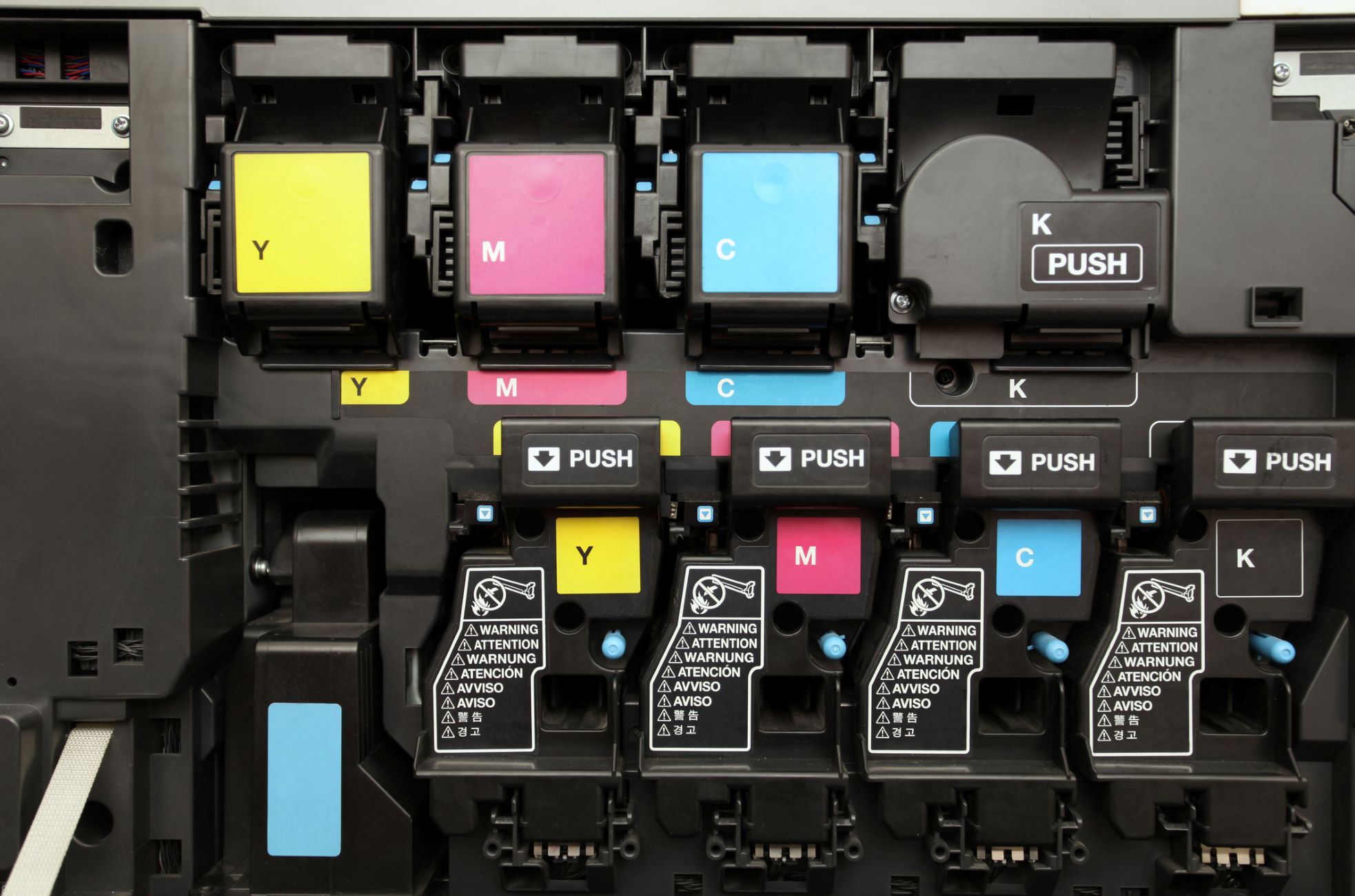









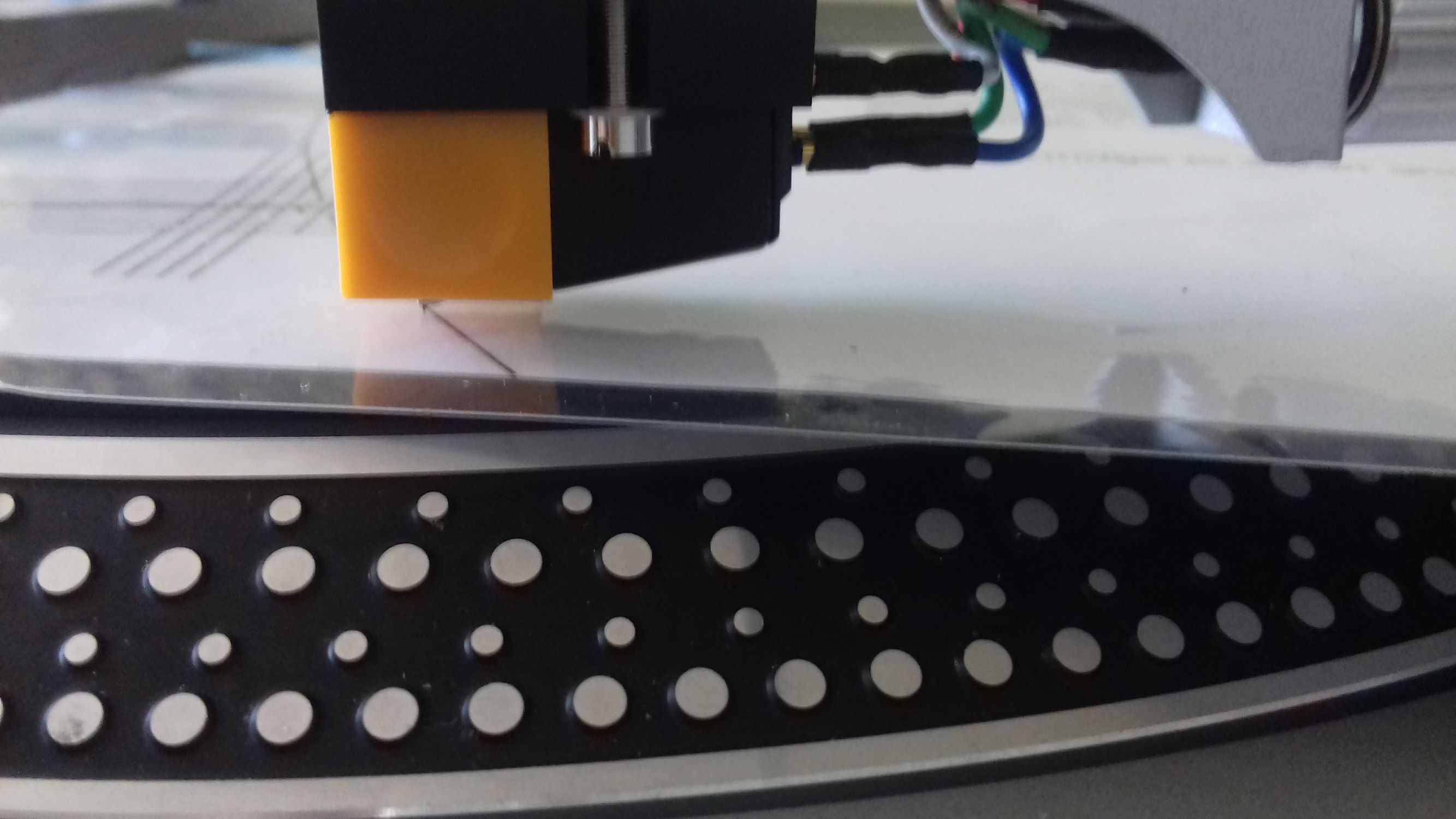



0 thoughts on “How To Refill A Printer Ink Cartridge”