Home>Technology>Smart Home Devices>How To Discard A Printer


Smart Home Devices
How To Discard A Printer
Published: January 6, 2024
Learn how to properly discard a printer and other smart home devices. Follow our guide to safely dispose of electronic waste and protect the environment.
(Many of the links in this article redirect to a specific reviewed product. Your purchase of these products through affiliate links helps to generate commission for Storables.com, at no extra cost. Learn more)
Introduction
So, you've decided it's time to bid farewell to your trusty old printer. Whether it's due to an upgrade, malfunction, or simply the desire to declutter, disposing of a printer requires more thought than simply tossing it in the trash. Printers, like many electronic devices, contain components that can be harmful to the environment if not properly handled. In this guide, we'll walk you through the responsible and eco-friendly ways to part ways with your printer. From unplugging and removing ink cartridges to exploring recycling and donation options, we've got you covered. Let's embark on this journey to responsibly discard your printer and pave the way for a greener, cleaner future.
Key Takeaways:
- Safely discard your printer by unplugging, removing ink cartridges, and exploring recycling or donation options to minimize environmental impact and support community needs.
- Prioritize data security by erasing stored information and disconnecting from networks before responsibly disposing of your printer. Your actions contribute to a greener, cleaner future.
Read more: How To Discard An Old Mattress
Step 1: Unplug and Power Down
Before you begin the process of parting ways with your printer, it's crucial to ensure that it is safely powered down and unplugged. Start by turning off the printer using the power button or switch. Once it's powered down, unplug the printer from the electrical outlet. This step is essential for your safety and the preservation of the printer's internal components. By disconnecting the power source, you reduce the risk of electrical hazards and ensure that the printer is ready for the next steps in the disposal process.
Additionally, if your printer is connected to a computer or network, take a moment to disconnect it from any devices. This will prevent any unexpected data transfers or communication during the disposal process. Once your printer is safely unplugged and detached from other devices, you're ready to proceed to the next steps of preparing it for disposal.
Step 2: Remove Ink Cartridges
Now that your printer is safely powered down and unplugged, it’s time to address one of its most valuable components: the ink cartridges. Depending on the type of printer you have, the method for removing the ink cartridges may vary. Refer to your printer’s manual for specific instructions on how to safely remove the cartridges. In most cases, you’ll need to access the cartridge compartment, which is typically accessible by lifting the printer’s top cover or accessing a specific compartment on the printer’s body.
Once you’ve located the ink cartridges, carefully remove them from the printer. Take caution to avoid spilling ink, as it can be messy and challenging to clean. Place the cartridges in a sealable plastic bag to prevent any potential leakage. Properly disposing of ink cartridges is crucial, as they contain materials that can be harmful to the environment if not handled appropriately. Many office supply stores and electronics retailers offer ink cartridge recycling programs, allowing you to drop off your used cartridges for recycling.
If your ink cartridges are still viable and have not reached the end of their usable life, consider donating them to local schools, community centers, or nonprofit organizations. Many educational institutions and nonprofits welcome donations of ink cartridges to support their printing needs while minimizing waste.
By removing and handling the ink cartridges responsibly, you’re not only preparing your printer for disposal but also contributing to environmental sustainability by ensuring that the cartridges are recycled or put to further use.
Step 3: Recycle or Donate
With the ink cartridges safely removed, it’s time to explore environmentally friendly options for parting ways with your printer. Recycling and donating are excellent alternatives to simply discarding the printer in the trash, as they contribute to waste reduction and support community needs.
Recycling your printer is a sustainable choice that helps prevent electronic waste from ending up in landfills. Many communities offer electronic recycling programs or host collection events where you can drop off old electronics for proper disposal. Research local recycling centers or electronic waste collection sites in your area to find the most convenient option for recycling your printer. Some electronics retailers also provide recycling services for printers and other devices, making it easier for you to dispose of them responsibly.
Donating your printer is another impactful way to extend its usability and benefit others. If your printer is in working condition and can still meet the printing needs of individuals or organizations, consider donating it to local schools, community centers, or nonprofit organizations. Many educational institutions and nonprofits welcome donations of functional printers to support their operations and minimize expenses. By donating your printer, you contribute to educational and community initiatives while reducing electronic waste.
Before donating or recycling your printer, ensure that you’ve erased any personal data or sensitive information stored within the printer’s memory or hard drive. This step is crucial for safeguarding your privacy and preventing unauthorized access to your data. Refer to the printer’s manual or manufacturer’s guidelines for instructions on securely clearing any stored data.
By choosing to recycle or donate your printer, you’re making a positive impact on the environment and supporting community organizations and individuals in need. These actions align with sustainable practices and contribute to the responsible management of electronic devices.
Before discarding a printer, make sure to remove any remaining ink or toner cartridges and properly dispose of them. Then, check if there are any recycling programs or drop-off locations in your area for electronic waste, including printers. This will help ensure that the printer is disposed of in an environmentally friendly manner.
Step 4: Disposal Options
When exploring disposal options for your printer, it’s essential to consider environmentally responsible methods that align with waste management best practices. While simply discarding the printer in the trash may seem like the easiest solution, it can have detrimental effects on the environment due to the presence of electronic components and materials.
If your printer is no longer functional and cannot be recycled or donated, research local electronic waste disposal facilities or collection programs. Many municipalities provide designated drop-off locations for electronic waste, including printers, where they can be properly processed and disposed of in an environmentally conscious manner. Contact your local waste management authority or visit their website to inquire about electronic waste disposal guidelines and facilities in your area.
Some electronics manufacturers and retailers offer trade-in or take-back programs, allowing you to return old devices, including printers, when purchasing new ones. These programs often involve the responsible disposal or refurbishment of returned devices, contributing to sustainable resource management and waste reduction. Check with printer manufacturers or retailers to explore potential trade-in or take-back options for your old printer.
If you’re unable to find a local electronic waste disposal facility or collection program, consider reaching out to specialized e-waste recycling companies that provide pickup or drop-off services for old electronics. These companies are equipped to handle the proper dismantling and recycling of electronic devices, ensuring that their components are processed in compliance with environmental regulations.
By choosing responsible disposal options for your printer, you contribute to the reduction of electronic waste and support sustainable waste management practices. Prioritizing environmentally conscious methods for parting ways with your printer reflects a commitment to preserving the planet and minimizing the impact of electronic devices on the environment.
Read more: How To Store Sourdough Discard In The Fridge
Step 5: Data Security
As you prepare to discard your printer, it’s crucial to address potential data security concerns associated with the device. Printers, especially multifunctional ones, may store sensitive information in their memory or hard drives, posing a risk if not properly handled prior to disposal. Safeguarding your data and ensuring that it doesn’t fall into the wrong hands is paramount.
Begin by consulting the printer’s manual or the manufacturer’s guidelines for instructions on securely erasing any stored data. Many modern printers offer data wiping or reset features that allow you to clear stored information from the device’s memory or storage components. Follow the recommended procedures to perform a thorough data wipe, minimizing the risk of unauthorized access to any residual data.
If your printer has networking capabilities or was connected to a local network, ensure that you disconnect it from the network and reset any network settings to prevent potential data breaches. By removing the printer from the network and resetting its network configurations, you mitigate the risk of unauthorized access to sensitive data that may have been transmitted or stored during its operational use.
For added peace of mind, consider physically removing and destroying any storage devices, such as hard drives or memory cards, that may be present in the printer. This ensures that no residual data remains accessible and provides an extra layer of protection against potential data retrieval attempts.
Prior to disposing of the printer, perform a final check to confirm that all data has been securely erased and that the device no longer retains any sensitive information. Taking these proactive measures helps safeguard your privacy and prevents the unauthorized access or misuse of any data that may have been stored within the printer.
By prioritizing data security as part of the printer disposal process, you demonstrate a commitment to protecting sensitive information and upholding privacy standards. These proactive measures contribute to a responsible and secure approach to parting ways with electronic devices.
Conclusion
As you reach the conclusion of this journey to responsibly discard your printer, you’ve gained valuable insights into the essential steps for ensuring a sustainable and eco-friendly parting. By following the outlined steps, including unplugging and powering down the printer, removing ink cartridges, exploring recycling and donation options, considering disposal methods, and addressing data security, you’ve taken proactive measures to minimize the environmental impact of your printer disposal while safeguarding your data and privacy.
Embracing the principles of electronic waste management and responsible disposal reflects a commitment to environmental sustainability and ethical stewardship of resources. By choosing to recycle or donate your printer, you contribute to the reduction of electronic waste and support community organizations and individuals in need. Prioritizing data security as part of the disposal process demonstrates a dedication to safeguarding sensitive information and upholding privacy standards.
As you embark on the next phase of parting ways with your printer, whether through recycling, donation, or responsible disposal, remember the positive impact of your actions. By making informed choices and prioritizing sustainable practices, you play a vital role in shaping a greener, cleaner future for generations to come.
Thank you for your commitment to responsible printer disposal and environmental consciousness. Your thoughtful approach to this process sets an example for others and contributes to a more sustainable and mindful approach to electronic waste management.
Frequently Asked Questions about How To Discard A Printer
Was this page helpful?
At Storables.com, we guarantee accurate and reliable information. Our content, validated by Expert Board Contributors, is crafted following stringent Editorial Policies. We're committed to providing you with well-researched, expert-backed insights for all your informational needs.










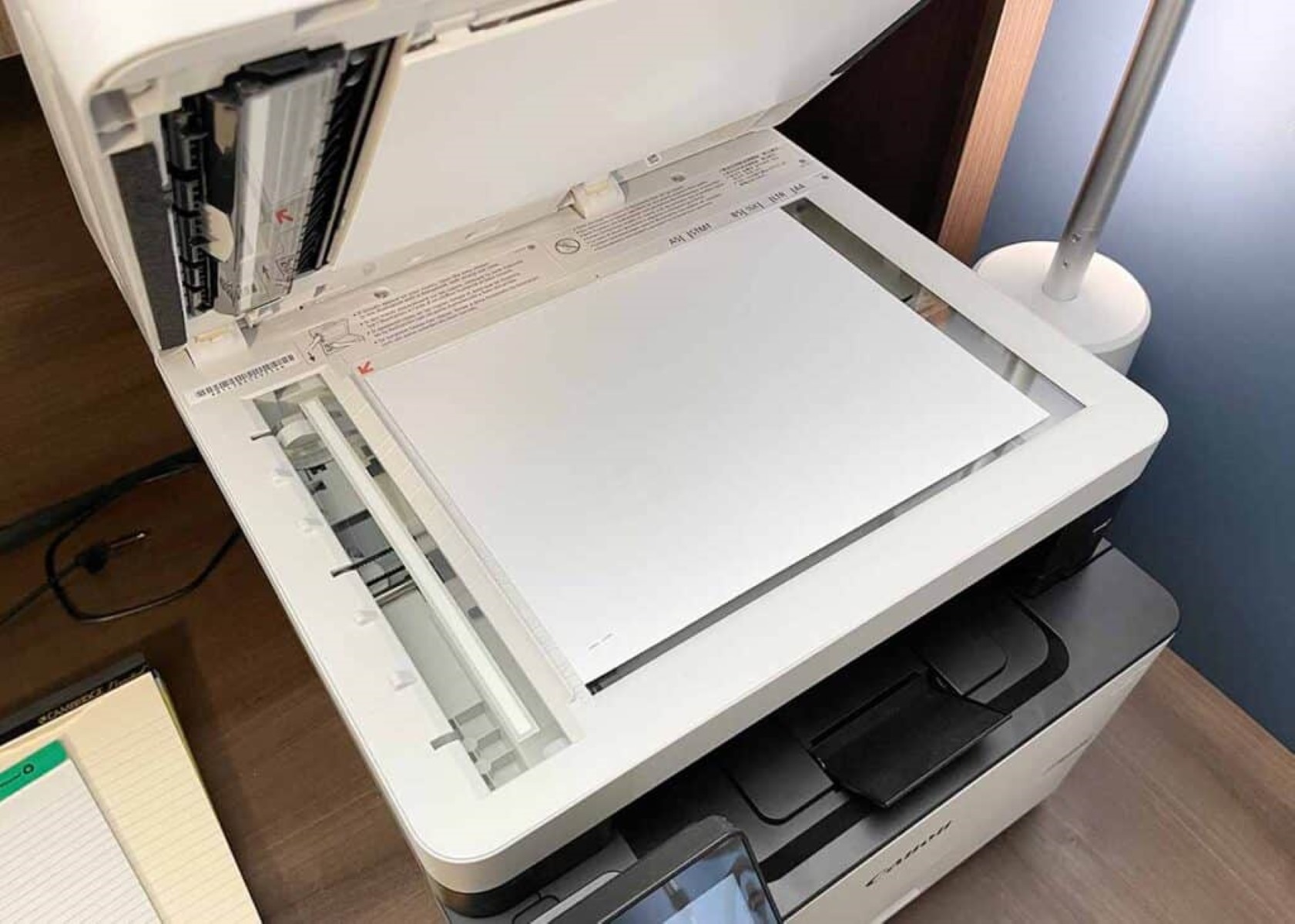




0 thoughts on “How To Discard A Printer”