Home>Technology>Smart Home Devices>How To Clean A Sublimation Printer


Smart Home Devices
How To Clean A Sublimation Printer
Modified: August 20, 2024
Learn how to properly clean your sublimation printer to maintain its performance and extend its lifespan. Discover the best cleaning techniques for smart home devices.
(Many of the links in this article redirect to a specific reviewed product. Your purchase of these products through affiliate links helps to generate commission for Storables.com, at no extra cost. Learn more)
**
Introduction
**
Welcome to the world of sublimation printing, where vibrant designs come to life on various materials, from fabrics to ceramics. A sublimation printer is a remarkable tool that harnesses the power of heat and pressure to transfer dye onto different surfaces, resulting in long-lasting, high-quality prints. However, to maintain the printer's optimal performance and ensure the longevity of its components, regular cleaning is essential.
In this comprehensive guide, we will delve into the intricacies of cleaning a sublimation printer. Whether you are a seasoned professional or a novice enthusiast, understanding the proper cleaning techniques and safety precautions is crucial for preserving the printer's functionality and print quality. By following the steps outlined in this article, you can effectively maintain your sublimation printer, prolong its lifespan, and continue producing stunning, vibrant prints with ease.
Now, let's embark on a journey through the essential steps and best practices for cleaning a sublimation printer, safeguarding its delicate components, and preserving its remarkable capabilities. Let's dive in and discover the art of maintaining a pristine sublimation printer for consistent, high-quality results.
**
Key Takeaways:
- Regular cleaning of a sublimation printer preserves print quality, extends component lifespan, and ensures reliable performance, reducing the risk of costly repairs and downtime.
- Adhering to manufacturer guidelines for cleaning safeguards warranty coverage and reflects a commitment to excellence in sublimation printing, maintaining a reliable tool for vibrant, high-quality prints.
Read more: How To Convert A Printer To Sublimation
Safety Precautions
**
Prior to initiating the cleaning process for your sublimation printer, it is paramount to prioritize safety. Adhering to proper safety precautions not only safeguards the printer's delicate components but also ensures your well-being throughout the cleaning procedure. Here are essential safety measures to consider:
- Power Down and Unplug: Before commencing any cleaning procedures, power down the sublimation printer and unplug it from the electrical outlet. This precautionary step prevents the risk of electrical hazards and protects you from potential shocks.
- Cooling Period: Allow the printer to cool down for a sufficient duration before initiating the cleaning process. Sublimation printers generate heat during operation, and cleaning the components while they are still hot can lead to burns or damage to the printer.
- Protective Gear: Wear appropriate protective gear, such as gloves and safety glasses, to shield yourself from any cleaning agents or debris that may be encountered during the cleaning process.
- Ventilation: Ensure that the cleaning area is well-ventilated to prevent the inhalation of fumes from cleaning solutions. If possible, conduct the cleaning process in a space with adequate airflow or use a fan to promote ventilation.
- Manufacturer Guidelines: Refer to the manufacturer's guidelines and recommendations for cleaning the sublimation printer. Following the specific instructions provided by the manufacturer can help you avoid potential damage and maintain the warranty coverage.
By adhering to these safety precautions, you can mitigate potential risks and create a secure environment for cleaning your sublimation printer. Prioritizing safety not only protects the printer and its components but also ensures a smooth and secure cleaning process for you as the operator.
**
Cleaning Supplies
**
When it comes to cleaning a sublimation printer, having the right tools and supplies at your disposal is essential for achieving thorough and effective results. Here are the key cleaning supplies you will need:
- Lint-Free Cloths: Utilize soft, lint-free cloths to gently wipe the exterior and interior surfaces of the printer. These cloths help prevent the risk of leaving behind lint or debris that could interfere with the printer's functionality.
- Isopropyl Alcohol: Isopropyl alcohol is an effective solvent for removing ink residue and other contaminants from the printer's surfaces. It evaporates quickly, leaving behind a clean and dry surface, making it ideal for cleaning printer components.
- Distilled Water: Distilled water serves as a gentle and non-abrasive cleaning agent for various printer parts. It is particularly useful for diluting cleaning solutions and ensuring that no mineral deposits or impurities are left behind after cleaning.
- Cotton Swabs: Precise cleaning of small and intricate areas, such as printer heads and rollers, can be achieved using cotton swabs. These disposable swabs allow for targeted cleaning without the risk of transferring debris or contaminants.
- Plastic Gloves: Wearing plastic gloves during the cleaning process helps protect your skin from direct contact with cleaning agents and printer components, minimizing the risk of exposure to potentially harmful substances.
- Cleaning Solution: Depending on the specific recommendations provided by the printer manufacturer, a suitable cleaning solution may be required for thorough maintenance. Ensure that the cleaning solution is compatible with the printer's materials and components.
- Soft Brush: A soft-bristled brush can be used to gently remove dust and debris from the printer's exterior and interior components. It is essential to use a brush with non-abrasive bristles to avoid causing damage to sensitive parts.
- Lint-Free Gloves: When handling internal components, such as printer heads and cartridges, wearing lint-free gloves can prevent the transfer of lint or oils from your skin, maintaining the cleanliness of these critical elements.
By assembling these cleaning supplies, you can ensure that you are equipped to perform a thorough and meticulous cleaning of your sublimation printer, maintaining its functionality and print quality for continued optimal performance.
**
Cleaning the Printer Exterior
**
The exterior of a sublimation printer is susceptible to accumulating dust, ink residue, and other contaminants over time. Regular cleaning of the printer's exterior not only enhances its visual appeal but also prevents debris from entering the internal mechanisms. Here are the steps to effectively clean the printer exterior:
- Power Off and Unplug: Before initiating the cleaning process, ensure that the printer is powered off and unplugged from the electrical outlet to eliminate any risk of electrical hazards.
- Dust Removal: Use a soft, dry cloth or a soft brush to gently remove dust and loose particles from the exterior surfaces of the printer. Pay particular attention to ventilation openings and ports to prevent dust accumulation in these areas.
- Surface Wiping: Dampen a lint-free cloth with a small amount of isopropyl alcohol and gently wipe the exterior surfaces of the printer. This helps remove ink smudges, fingerprints, and other stubborn stains without causing damage to the printer's finish.
- Detailing Edges and Crevices: Utilize cotton swabs moistened with isopropyl alcohol to clean hard-to-reach areas, such as corners, seams, and control panel buttons. This meticulous approach ensures that all exterior surfaces are thoroughly cleaned and free from accumulated grime.
- Final Inspection: After cleaning, perform a visual inspection of the printer exterior to ensure that all surfaces are clean and free from residue. If any stubborn stains persist, repeat the cleaning process using gentle, circular motions to lift the stains effectively.
By following these steps, you can maintain the pristine appearance of your sublimation printer's exterior while preventing the accumulation of debris that could potentially affect its performance. A clean exterior not only enhances the overall aesthetics of the printer but also reflects your commitment to its maintenance and care.
**
Cleaning the Printer Interior
**
While maintaining the exterior cleanliness of a sublimation printer is crucial, ensuring the interior components are free from dust and debris is equally essential for optimal performance. Cleaning the printer interior involves meticulous attention to detail and a gentle approach to safeguard delicate components. Here are the steps to effectively clean the printer interior:
- Accessing Internal Components: Refer to the printer's user manual to access the interior components safely. Depending on the printer model, this may involve opening specific panels or compartments to gain access to the interior.
- Dust Removal: Use a soft brush or a can of compressed air to gently remove dust and debris from internal components, such as circuit boards, fans, and other accessible areas. Avoid using excessive force to prevent damage to sensitive parts.
- Cleaning with Isopropyl Alcohol: Dampen a lint-free cloth with a small amount of isopropyl alcohol and carefully wipe down the interior surfaces, including the internal framework and accessible components. Exercise caution to avoid contact with electronic connections or sensitive elements.
- Cotton Swab Detailing: Utilize cotton swabs moistened with isopropyl alcohol to clean intricate areas and components that require precise detailing, such as sensor modules, wiring harnesses, and small mechanical parts.
- Final Inspection: After cleaning the interior components, visually inspect the internal surfaces to ensure that all areas are free from dust, debris, and residue. Verify that no excess moisture or cleaning solution remains within the printer interior.
By carefully cleaning the interior of your sublimation printer, you can maintain the integrity of its internal components and promote consistent, reliable performance. A clean interior not only contributes to the printer's longevity but also minimizes the risk of malfunctions caused by dust accumulation or contamination.
**
Regularly clean the print head and capping station with a lint-free cloth and cleaning solution to prevent clogs and maintain print quality.
Read more: How To Convert To A Sublimation Printer
Cleaning the Printer Heads
**
The printer heads play a pivotal role in the sublimation printing process, dispersing ink onto the printing substrate with precision and accuracy. Over time, printer heads can become clogged or contaminated, leading to diminished print quality and potential malfunctions. Cleaning the printer heads is a critical maintenance task that ensures consistent and vibrant print results. Here are the steps to effectively clean the printer heads:
- Printer Preparation: Ensure that the printer heads are accessible according to the manufacturer's guidelines. This may involve initiating the printer head cleaning function through the printer's control panel or software interface.
- Initial Inspection: Perform a visual inspection of the printer heads to identify any visible ink buildup, debris, or contamination. This assessment helps determine the extent of cleaning required and the presence of any stubborn blockages.
- Printer Head Cleaning Solution: If recommended by the printer manufacturer, prepare a suitable printer head cleaning solution. Follow the manufacturer's specific guidelines for dilution ratios and application methods to ensure optimal cleaning efficacy.
- Application of Cleaning Solution: Using a lint-free cloth or swab, apply the cleaning solution to the printer heads in a gentle and controlled manner. Avoid excessive pressure or aggressive rubbing to prevent damage to the delicate components.
- Printer Head Maintenance Cycle: Initiate the printer's maintenance cycle or cleaning function as directed by the manufacturer. This process facilitates the circulation of the cleaning solution through the printer heads, dislodging any stubborn residue or blockages.
- Final Testing and Print Quality Check: After completing the cleaning process, perform a test print to assess the print quality and ensure that the printer heads are functioning optimally. Verify that the prints exhibit consistent color reproduction and clarity.
By diligently cleaning the printer heads, you can prevent print quality issues and maintain the precision and accuracy of the sublimation printing process. Regular maintenance of the printer heads contributes to the longevity of the printer and the production of vibrant, high-quality prints.
**
Cleaning the Printer Rollers
**
The printer rollers play a vital role in feeding and guiding the printing substrate through the printer, ensuring precise alignment and consistent print quality. Over time, the rollers can accumulate dust, debris, and ink residue, leading to potential feeding issues and print quality concerns. Cleaning the printer rollers is essential for maintaining smooth substrate movement and preventing print defects. Here are the steps to effectively clean the printer rollers:
- Printer Preparation: Ensure that the printer rollers are accessible for cleaning. Depending on the printer model, this may involve accessing the paper feed or roller compartments as per the manufacturer’s guidelines.
- Dust and Debris Removal: Use a soft, lint-free cloth or a soft brush to gently remove any visible dust, debris, or loose particles from the printer rollers. Pay particular attention to the roller surfaces and ensure thorough removal of accumulated contaminants.
- Isopropyl Alcohol Application: Dampen a lint-free cloth with a small amount of isopropyl alcohol and carefully wipe down the printer rollers. This helps dissolve and remove ink residue and other stubborn contaminants that may affect the rollers’ functionality.
- Roller Rotation Test: Initiate a roller rotation test through the printer’s control panel or software interface, if available. This test allows you to observe the movement of the rollers and verify that they rotate smoothly without any irregularities or resistance.
- Substrate Feeding Test: After cleaning the rollers, perform a substrate feeding test by running a blank piece of printing substrate through the printer. Observe the feeding process to ensure that the substrate moves through the printer without encountering any issues or misalignments.
- Final Inspection: Conduct a visual inspection of the printer rollers to confirm that they are clean and free from residue. Verify that the rollers exhibit a clean and uniform surface, ready to facilitate smooth substrate feeding during the printing process.
By diligently cleaning the printer rollers, you can maintain consistent substrate feeding, minimize the risk of print defects, and ensure the smooth operation of your sublimation printer. Regular roller maintenance contributes to reliable print output and the longevity of the printer’s essential components.
**
Testing the Printer
**
After completing the cleaning process for your sublimation printer, it is essential to conduct thorough testing to ensure that the printer functions optimally and produces high-quality prints. Testing the printer allows you to verify the effectiveness of the cleaning procedures and identify any potential issues that may require further attention. Here are the key steps for testing the printer:
- Power On and Initialization: Power on the sublimation printer and allow it to complete the initialization process. Ensure that all components, including the printer heads, rollers, and internal mechanisms, are functioning as expected without any error indicators or unusual sounds.
- Test Print: Initiate a test print using a sample design or image. This print allows you to assess the print quality, color accuracy, and overall vibrancy of the output. Verify that the print exhibits consistent color reproduction and sharp details, indicating the printer’s optimal performance.
- Substrate Compatibility Test: If applicable, test the printer’s compatibility with different substrates, such as fabrics, ceramics, or specialized materials. This test ensures that the printer can effectively transfer dye onto various surfaces without encountering feeding or alignment issues.
- Functional Checks: Perform functional checks, including paper feeding tests, alignment verification, and print head movement assessments. Confirm that the printer operates smoothly and efficiently, with no irregularities or malfunctions affecting the printing process.
- Color Calibration Verification: If the printer supports color calibration settings, verify that the colors in the test print accurately match the intended hues and tones. Adjust the color calibration if necessary to achieve the desired color accuracy in the prints.
- Print Output Inspection: Carefully inspect the test print for any anomalies, such as banding, smudging, or uneven ink distribution. Address any identified issues promptly to maintain consistent print quality and performance.
By conducting comprehensive testing, you can validate the effectiveness of the cleaning process and ensure that your sublimation printer is primed for continued high-quality output. Thorough testing allows you to address any potential concerns proactively and maintain the printer’s reliability for future printing tasks.
**
Conclusion
**
Cleaning a sublimation printer is a fundamental aspect of maintaining its performance, print quality, and longevity. By adhering to the cleaning guidelines outlined in this comprehensive guide, you can ensure that your sublimation printer operates at its optimal capacity, consistently delivering vibrant and precise prints. As we conclude this journey through the art of sublimation printer maintenance, let’s recap the key takeaways and the significance of regular cleaning:
- Preservation of Print Quality: Regular cleaning of the printer heads, rollers, and interior components safeguards against print quality issues, ensuring that your prints maintain their vibrancy, clarity, and accuracy.
- Component Longevity: Cleaning the printer exterior and interior components prevents the accumulation of dust, debris, and contaminants, contributing to the longevity of critical printer elements and mechanisms.
- Reliable Performance: Thorough cleaning and testing of the printer enhance its overall performance, minimizing the risk of malfunctions, feeding issues, or print defects during operation.
- Preventative Maintenance: Implementing a proactive cleaning regimen reduces the likelihood of costly repairs or downtime, allowing you to consistently produce high-quality prints without disruptions.
- Manufacturer Guidelines: Adhering to the specific cleaning recommendations provided by the printer manufacturer ensures that the cleaning process aligns with the printer’s design and materials, preserving warranty coverage and integrity.
By integrating these cleaning practices into your sublimation printer maintenance routine, you can uphold the printer’s functionality and print quality, providing a reliable tool for bringing your creative designs to life. Remember that a well-maintained sublimation printer not only produces stunning prints but also reflects your commitment to excellence in the world of sublimation printing.
Embrace the art of cleaning and maintenance as an integral part of your sublimation printing journey, and let the vibrant colors and intricate details of your prints continue to captivate and inspire.
Frequently Asked Questions about How To Clean A Sublimation Printer
Was this page helpful?
At Storables.com, we guarantee accurate and reliable information. Our content, validated by Expert Board Contributors, is crafted following stringent Editorial Policies. We're committed to providing you with well-researched, expert-backed insights for all your informational needs.


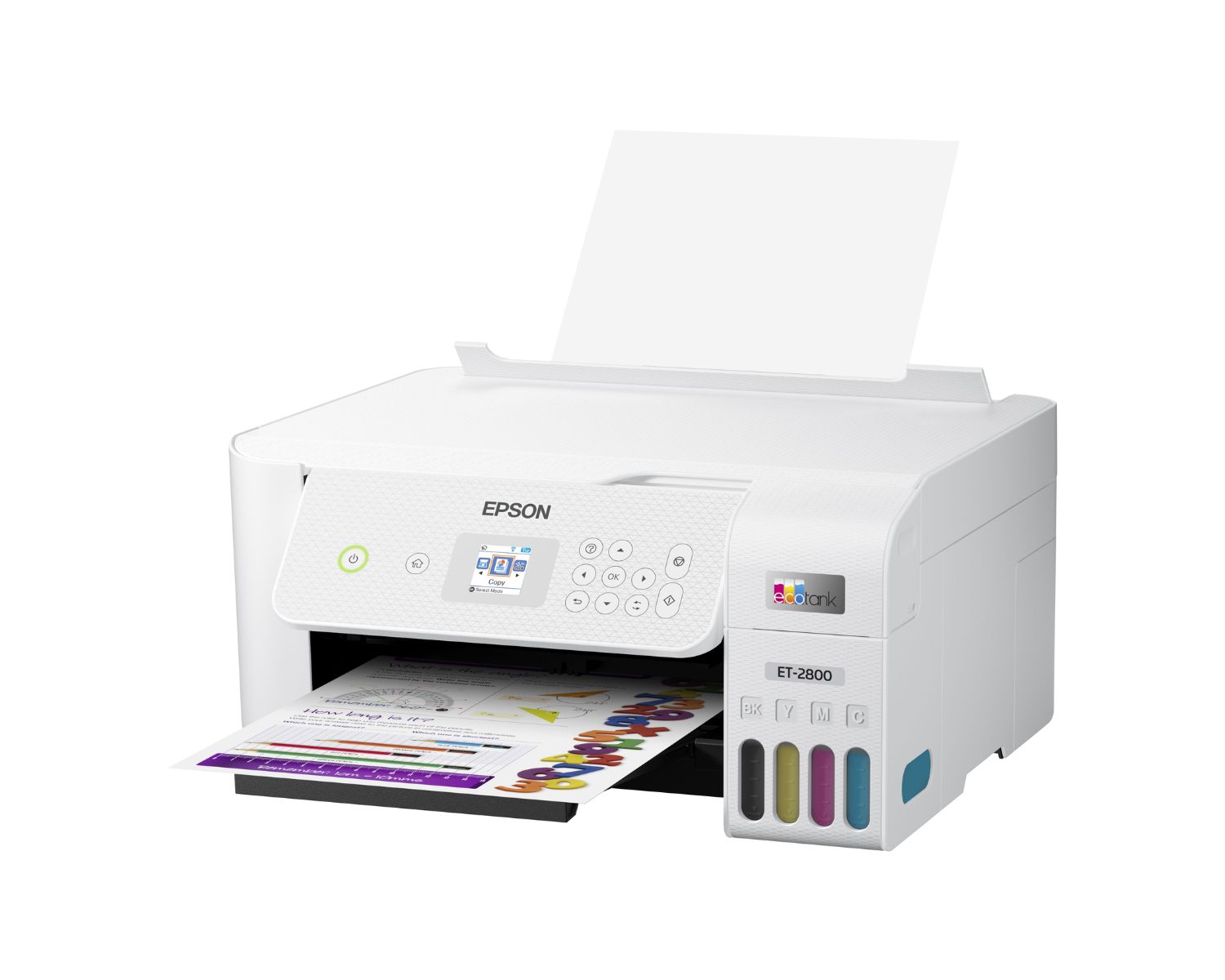

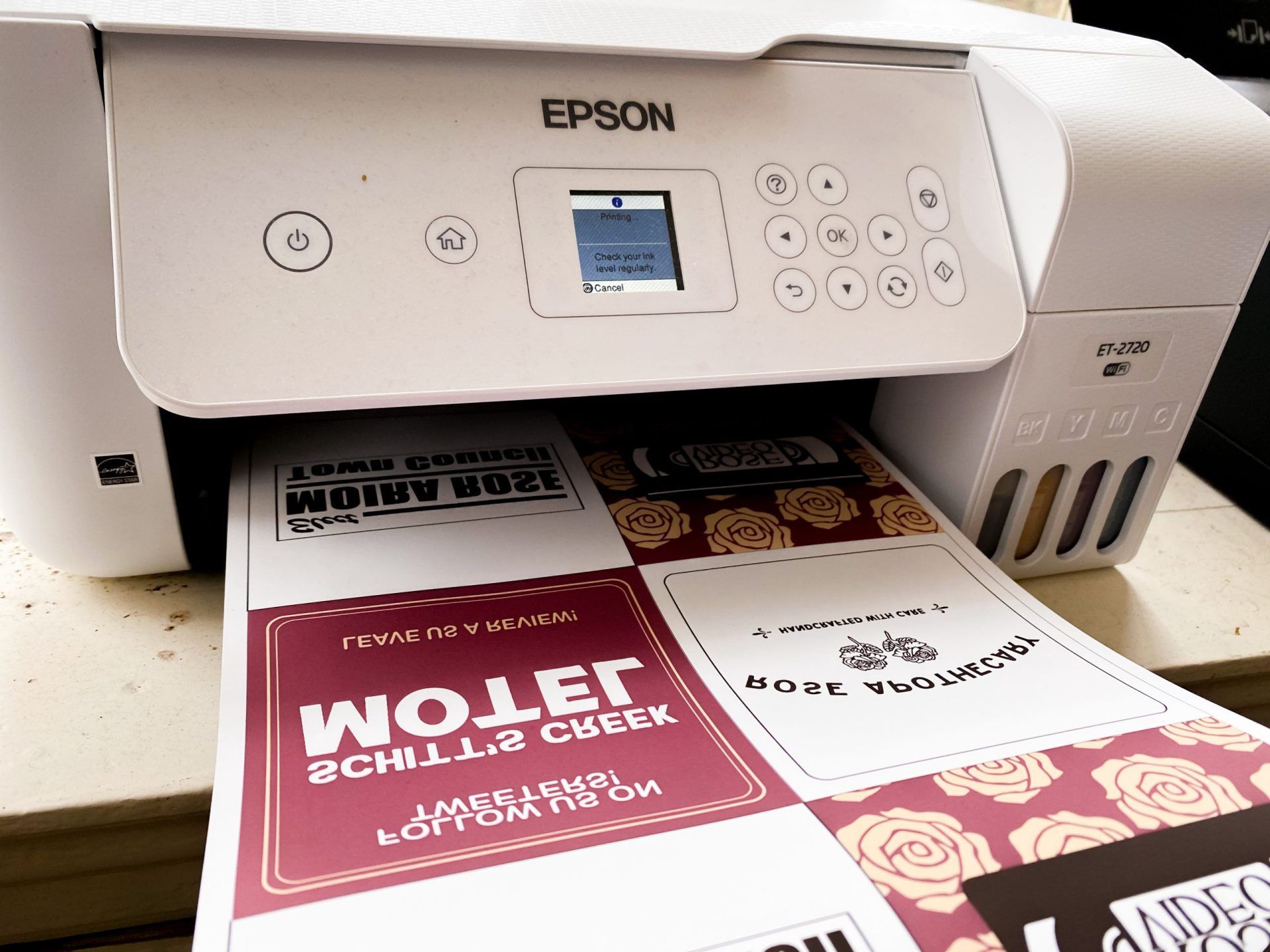








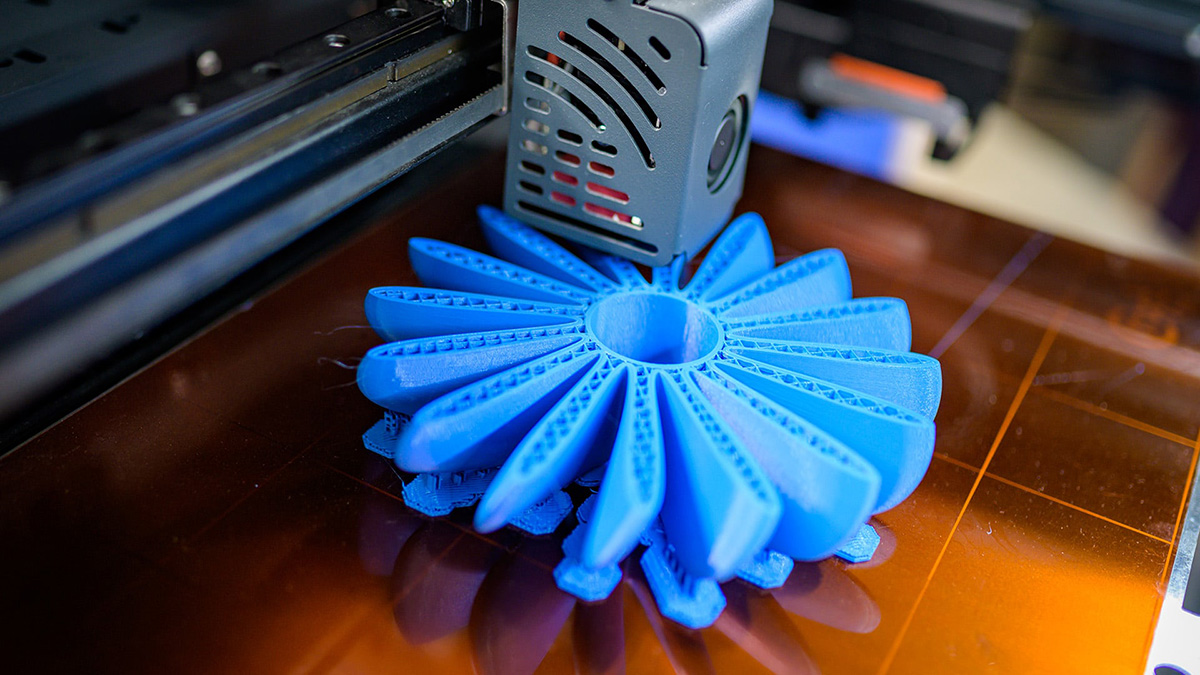

0 thoughts on “How To Clean A Sublimation Printer”