Home>Technology>Smart Home Devices>How To Reset Kasa Smart Plug


Smart Home Devices
How To Reset Kasa Smart Plug
Modified: August 28, 2024
Learn how to reset your Kasa Smart Plug and troubleshoot common issues with smart home devices. Get step-by-step instructions and tips for a seamless reset process.
(Many of the links in this article redirect to a specific reviewed product. Your purchase of these products through affiliate links helps to generate commission for Storables.com, at no extra cost. Learn more)
Introduction
Welcome to the world of smart home technology, where convenience and efficiency converge to transform the way we interact with our living spaces. Among the myriad of innovative devices available, the Kasa Smart Plug stands out as a versatile and user-friendly tool for managing your home's electrical appliances and devices. However, as with any electronic device, there may come a time when you need to reset your Kasa Smart Plug to resolve issues or reconfigure its settings.
In this comprehensive guide, we will delve into the intricacies of the Kasa Smart Plug and provide step-by-step instructions on how to reset it. Whether you are encountering connectivity issues, experiencing malfunctions, or simply need to start afresh with your smart plug, understanding the reset process is essential for maintaining optimal functionality.
So, join us as we unravel the inner workings of the Kasa Smart Plug and equip you with the knowledge to perform a seamless reset, ensuring that your smart home ecosystem continues to operate at its full potential.
Key Takeaways:
- Easily reset your Kasa Smart Plug using the app or manual button. Keep your smart home running smoothly by following simple steps to troubleshoot and reconfigure the device as needed.
- Embrace the convenience of smart home technology with the Kasa Smart Plug. Master the reset process to ensure seamless operation and optimize your home automation experience.
Read more: How To Set Up Kasa Smart Plug
Understanding Kasa Smart Plug
Before delving into the reset procedures, it’s important to grasp the fundamental features and capabilities of the Kasa Smart Plug. This ingenious device serves as a bridge between traditional appliances and the interconnected realm of smart home technology, enabling users to remotely control and automate their electrical devices with unparalleled ease.
The Kasa Smart Plug, developed by TP-Link, seamlessly integrates into your home Wi-Fi network, granting you the power to manage your devices from anywhere using the Kasa Smart app. Whether it’s turning on a lamp before you arrive home, scheduling the operation of your coffee maker, or monitoring energy usage, the Kasa Smart Plug empowers you to optimize your daily routines and minimize energy consumption.
Moreover, the Kasa Smart Plug is compatible with voice assistants such as Amazon Alexa, Google Assistant, and Microsoft Cortana, allowing for effortless voice commands to control your connected appliances. With its compact design and easy setup process, this smart plug is an accessible entry point into the realm of smart home automation.
Understanding the Kasa Smart Plug’s functionality and potential applications is crucial for harnessing its full benefits. Whether you’re a tech enthusiast or a homeowner seeking to streamline your daily tasks, the Kasa Smart Plug offers a gateway to a more connected and efficient living environment.
Resetting Kasa Smart Plug
Resetting your Kasa Smart Plug can be a straightforward solution to various issues, including connectivity problems, unresponsiveness, or the need to reconfigure its settings. Fortunately, there are two primary methods to reset the Kasa Smart Plug, each offering a reliable way to restore the device to its default state.
Whether you prefer using the Kasa Smart app or utilizing the manual reset button on the device itself, the reset process is designed to be user-friendly and accessible. By following the instructions below, you can effectively reset your Kasa Smart Plug and address any issues that may be hindering its performance.
Now, let’s explore the two methods for resetting the Kasa Smart Plug in detail, empowering you to troubleshoot and maintain the seamless operation of your smart home devices.
To reset a Kasa Smart Plug, press and hold the power button for 5 seconds until the LED blinks rapidly. Then, release the button and wait for the plug to reboot.
Method 1: Using the Kasa Smart App
Resetting your Kasa Smart Plug using the Kasa Smart app is a convenient and intuitive process. The app provides a user-friendly interface that allows you to manage all your Kasa devices, including the smart plug, from the convenience of your smartphone or tablet. Follow the steps below to reset your Kasa Smart Plug using the app:
- Launch the Kasa Smart App: Open the Kasa Smart app on your mobile device and ensure that it is connected to the same Wi-Fi network as your Kasa Smart Plug.
- Access the Smart Plug Settings: Navigate to the list of devices within the app and select the Kasa Smart Plug that you want to reset.
- Initiate the Reset: Within the device settings, locate the option to reset the smart plug. This may be found under the advanced settings or device management section, depending on the app version.
- Confirm the Reset: Follow the on-screen prompts to confirm the reset action. The app will typically ask for confirmation before initiating the reset process to prevent accidental resets.
- Wait for the Reset: Once confirmed, the app will send the reset command to the smart plug. Allow the device a few moments to complete the reset process, during which it may blink or indicate that the reset is in progress.
- Reconfigure the Smart Plug: After the reset is complete, you can set up the smart plug again as if it were a new device. Follow the initial setup process in the app to reconnect it to your Wi-Fi network and configure any desired settings.
By following these steps, you can effectively reset your Kasa Smart Plug using the Kasa Smart app, ensuring that the device is ready to be reconfigured or troubleshooted as needed.
Method 2: Using the Manual Reset Button
If you prefer a more hands-on approach, resetting your Kasa Smart Plug using the manual reset button is a straightforward and reliable method. This physical button, located on the smart plug itself, allows you to initiate the reset process without the need for a mobile app. Follow the steps below to reset your Kasa Smart Plug using the manual reset button:
- Locate the Manual Reset Button: On the Kasa Smart Plug, identify the manual reset button, which is typically located on the side or the front of the device. It is often a small, recessed button that can be pressed using a paperclip or similar tool.
- Power Off the Smart Plug: Ensure that the smart plug is disconnected from any electrical outlet and is powered off before proceeding with the reset.
- Press and Hold the Reset Button: Using a paperclip or a similar tool, press and hold the manual reset button on the smart plug. Hold it for approximately 5-10 seconds to initiate the reset process.
- Observe the Reset Indicator: While holding the reset button, observe the indicator light on the smart plug. It may start blinking or change color to indicate that the reset process has been initiated.
- Release the Reset Button: After the reset indicator activates, release the reset button. The smart plug will now proceed with the reset process, clearing its settings and returning to its default state.
- Reconfigure the Smart Plug: Once the reset process is complete, you can proceed to reconfigure the smart plug according to your preferences. This may involve connecting it to your Wi-Fi network and adjusting any settings as needed.
By following these steps, you can effectively reset your Kasa Smart Plug using the manual reset button, providing a hands-on solution for troubleshooting and reconfiguring the device as required.
Read more: How To Pair Kasa Smart Plug With Alexa
Conclusion
As we conclude our exploration of resetting the Kasa Smart Plug, it’s evident that this versatile device offers a seamless and user-friendly experience, whether you’re managing it through the Kasa Smart app or utilizing the manual reset button. By understanding the core functionalities of the Kasa Smart Plug and mastering the reset procedures, you are well-equipped to maintain the optimal performance of your smart home devices.
Whether you encountered connectivity issues, need to reconfigure settings, or simply want to ensure that your smart plug operates at its full potential, the reset methods outlined in this guide empower you to address these scenarios with confidence and ease.
Embracing smart home technology opens the door to a more connected, efficient, and convenient living environment. The Kasa Smart Plug, with its seamless integration and intuitive controls, exemplifies the transformative power of smart devices in our daily lives. By leveraging the reset methods provided, you can ensure that your smart plug continues to enhance your home automation experience, providing unparalleled convenience and control over your electrical appliances and devices.
As you navigate the realm of smart home technology, remember that understanding the intricacies of your devices and their reset procedures is key to unlocking their full potential. With the knowledge gained from this guide, you are poised to overcome challenges and optimize the functionality of your Kasa Smart Plug, enriching your smart home experience for years to come.
Frequently Asked Questions about How To Reset Kasa Smart Plug
Was this page helpful?
At Storables.com, we guarantee accurate and reliable information. Our content, validated by Expert Board Contributors, is crafted following stringent Editorial Policies. We're committed to providing you with well-researched, expert-backed insights for all your informational needs.









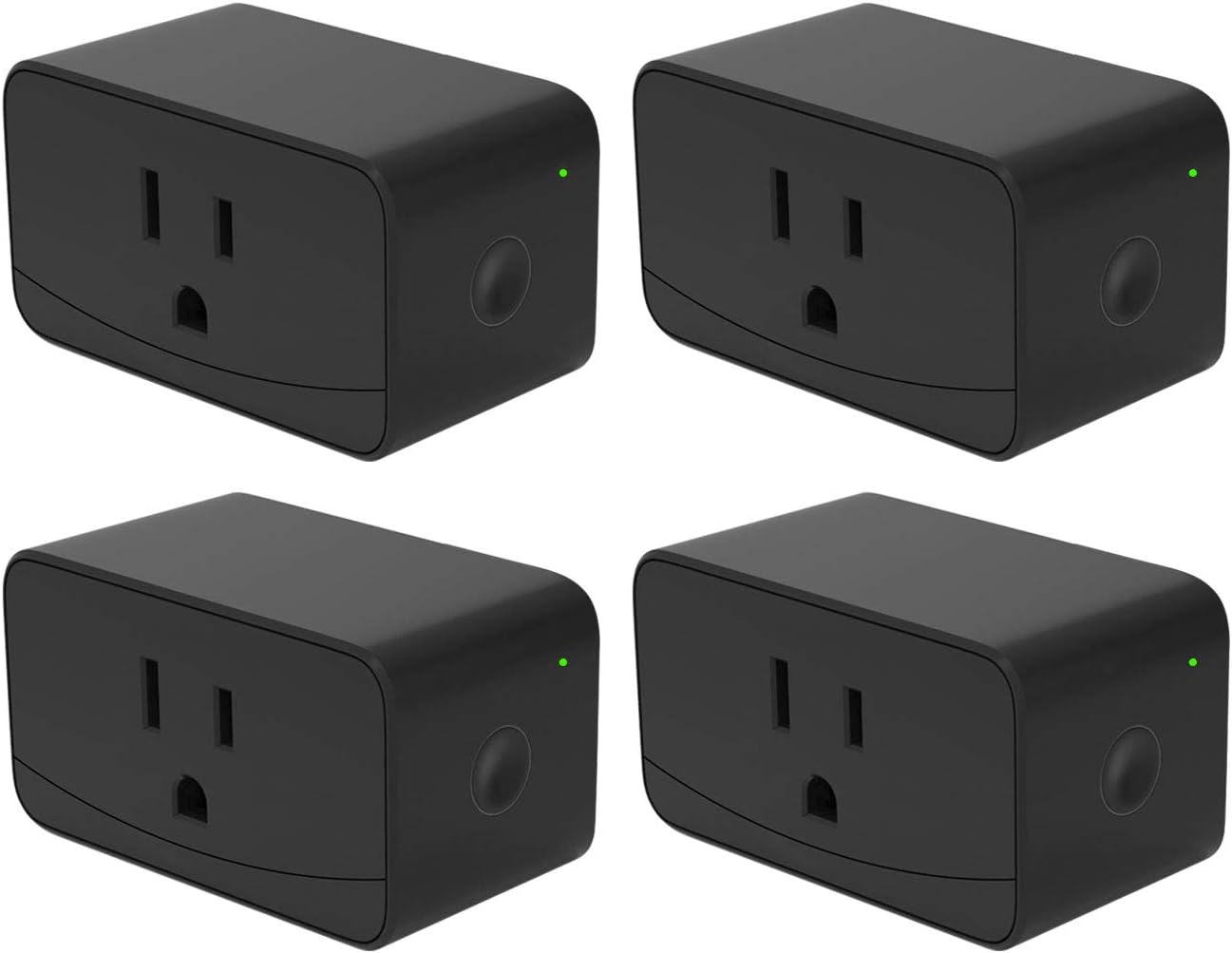





0 thoughts on “How To Reset Kasa Smart Plug”