Home>Technology>Smart Home Devices>What Does A Scanner Do On A Printer


Smart Home Devices
What Does A Scanner Do On A Printer
Modified: February 26, 2024
Learn how a scanner on a printer works and its benefits for smart home devices. Discover the convenience of scanning and digitizing documents effortlessly.
(Many of the links in this article redirect to a specific reviewed product. Your purchase of these products through affiliate links helps to generate commission for Storables.com, at no extra cost. Learn more)
**
Introduction
**
When it comes to modern printing technology, the integration of scanning capabilities has revolutionized the way we interact with documents. Printers equipped with scanners offer a multifunctional solution that goes beyond traditional printing, enabling users to digitize physical documents with ease. In this article, we will explore the functionality of scanners in printers, shedding light on their operation, types, integration, and the myriad benefits they offer. Whether you're a home user, a small business owner, or a professional in a corporate setting, understanding the role of a scanner in a printer is essential for maximizing productivity and efficiency in document management. Let's delve into the world of scanning and printing, uncovering the seamless fusion of these two essential functions in modern-day devices.
**
Key Takeaways:
- Scanners in printers capture physical documents and turn them into digital images, making it easier to store, edit, and share information electronically.
- Integrating scanners in printers creates space-efficient, cost-effective, and versatile solutions for handling both printing and scanning tasks, enhancing productivity and convenience.
Read also: 14 Best Printer And Scanner For 2024
How Does a Scanner Work?
**
At its core, a scanner is a device that captures images and text from physical documents, converting them into digital format. The process begins with the illumination of the document by a light source, typically a bright light or a series of LEDs. This illumination allows the scanner to capture a detailed image of the document. The reflected light is then captured by an array of sensors, which convert it into digital data.
Scanners utilize either contact image sensor (CIS) or charge-coupled device (CCD) technology to capture the document. CIS scanners are commonly found in modern, compact devices due to their low power consumption and slim design. In contrast, CCD scanners, known for their superior image quality, employ a series of tiny light sensors to capture the entire width of the document at once.
Once the digital data is obtained, the scanner processes it to create a digital representation of the original document. This representation, known as a digital image, can then be stored, edited, and shared electronically. Advanced scanners can capture not only images but also text, using optical character recognition (OCR) to convert printed text into editable and searchable digital content.
Scanners can operate in either simplex or duplex mode. Simplex scanners capture one side of a document in a single pass, while duplex scanners have the capability to capture both sides simultaneously. This feature is particularly useful for scanning double-sided documents efficiently.
Overall, the seamless operation of a scanner relies on its ability to capture high-quality digital images of physical documents, enabling users to store, share, and manipulate the content in a digital environment.
**
Types of Scanners
**
Scanners come in various types, each tailored to specific needs and preferences. Understanding the different scanner technologies can help users make informed decisions when selecting a device that best suits their requirements. Here are the primary types of scanners:
- Flatbed Scanners: These scanners feature a flat, glass surface onto which the document is placed for scanning. They are versatile and can accommodate a wide range of document sizes and types, including books, photographs, and fragile materials. Flatbed scanners are ideal for high-resolution scanning of individual documents.
- Sheetfed Scanners: Designed for high-speed document scanning, sheetfed scanners are equipped with automatic document feeders (ADFs) that can process multiple pages in quick succession. They are suitable for scanning large volumes of documents, such as contracts, invoices, and forms.
- Handheld Scanners: Compact and portable, handheld scanners are manually moved over the document to capture the image. They are convenient for scanning documents that cannot be easily transported to a traditional scanner, such as large blueprints or delicate artwork.
- Drum Scanners: Known for their exceptional image quality, drum scanners utilize a cylindrical drum to capture the image. While less common in home or office settings, they are favored by professionals in the graphic design and publishing industries.
- Photo Scanners: As the name suggests, these scanners are optimized for capturing high-resolution images from photographs, slides, and negatives. They are popular among photography enthusiasts and professionals seeking to digitize their film-based collections.
Each type of scanner offers distinct advantages and is suited to different scanning tasks. By considering factors such as document volume, scanning frequency, and desired image quality, users can select the most suitable scanner for their specific needs.
**
A scanner on a printer allows you to make digital copies of documents or photos. It works by capturing an image of the document and saving it as a digital file on your computer.
Integration of Scanners in Printers
**
The integration of scanners in printers has led to the evolution of multifunction devices that combine printing, scanning, copying, and in some cases, faxing capabilities into a single unit. This integration offers a streamlined solution for document management, catering to diverse user requirements in both home and office environments.
Printers with built-in scanners typically feature a flatbed or sheetfed scanning mechanism, enabling users to digitize physical documents directly from the same device used for printing. The seamless integration of these functions enhances convenience and workflow efficiency, eliminating the need for separate standalone scanners.
Modern printers with integrated scanners often incorporate advanced features such as automatic document feeders (ADFs) for efficient scanning of multiple-page documents, duplex scanning capabilities for capturing both sides of a page, and wireless connectivity for seamless operation from various devices. These features contribute to an enhanced user experience and improved productivity.
Furthermore, the integration of scanners in printers has paved the way for all-in-one and all-in-one wireless printer models, offering a comprehensive solution for printing, scanning, copying, and in some cases, faxing. These versatile devices are designed to meet the demands of diverse users, from households and small businesses to larger corporate settings.
The integration of scanners in printers also extends to the software and user interface, providing intuitive controls for scanning, editing, and managing scanned documents. Users can easily initiate scanning tasks, adjust settings, and organize scanned files directly from the printer”s control panel or through accompanying software applications.
Overall, the seamless integration of scanners in printers represents a convergence of essential document management functions, empowering users with a compact, versatile, and efficient solution for handling both digital and physical documents.
**
Benefits of Having a Scanner in a Printer
**
The integration of a scanner in a printer offers a multitude of benefits that cater to the diverse needs of users across various settings. Here are some of the key advantages of having a scanner in a printer:
- Space Efficiency: Combining printing and scanning functions in a single device saves space, making it an ideal solution for home offices, small businesses, and environments where space is limited.
- Convenience: Users can seamlessly transition from printing to scanning without the need to switch between separate devices, streamlining document management tasks and enhancing overall workflow efficiency.
- Cost Savings: All-in-one printers with integrated scanners provide a cost-effective solution by eliminating the need to purchase and maintain separate printing and scanning equipment.
- Versatility: With the ability to digitize physical documents, all-in-one printers equipped with scanners offer versatile functionality for tasks such as creating digital archives, digitizing photos, and scanning important documents for electronic storage.
- Document Handling: The inclusion of automatic document feeders (ADFs) in some printer-scanner models enables efficient handling of multi-page documents, reducing the time and effort required for scanning large volumes of paperwork.
- Wireless Connectivity: Many modern printer-scanner combinations offer wireless connectivity, allowing users to initiate scanning tasks from various devices, including smartphones, tablets, and laptops, enhancing accessibility and convenience.
- Enhanced Productivity: The seamless integration of printing and scanning functions simplifies document management, enabling users to accomplish printing, scanning, and copying tasks efficiently from a single device.
Ultimately, the inclusion of a scanner in a printer empowers users with a comprehensive document management solution that optimizes space, enhances convenience, and supports a wide range of scanning and printing requirements, making it a valuable asset in both personal and professional settings.
**
Read more: What Does A Thermal Printer Do
Conclusion
**
The integration of scanners in printers represents a significant advancement in document management technology, offering users a versatile and efficient solution for handling both physical and digital documents. By seamlessly combining the functions of printing and scanning, these multifunction devices have become indispensable tools in homes, offices, and various professional settings.
From flatbed and sheetfed scanners to compact handheld and specialized photo scanners, the diverse range of scanning technologies caters to a wide spectrum of user requirements, ensuring that individuals and businesses can select the most suitable device for their specific needs.
Furthermore, the integration of scanners in printers has led to the development of all-in-one and all-in-one wireless printers, which provide a comprehensive solution for printing, scanning, copying, and in some cases, faxing. These multifunction devices offer space efficiency, cost savings, and enhanced productivity, making them invaluable assets in modern document management workflows.
As technology continues to evolve, the seamless fusion of scanning and printing capabilities in multifunction devices will undoubtedly play a pivotal role in streamlining document management tasks, empowering users with versatile, space-saving, and cost-effective solutions.
Whether it’s digitizing important documents, creating digital archives, or producing high-quality prints, the integration of scanners in printers has redefined the way we interact with physical and digital content, providing a seamless bridge between the tangible and the digital realms.
In conclusion, the integration of scanners in printers represents a harmonious convergence of essential document management functions, offering users a compact, versatile, and efficient solution for handling a wide array of printing and scanning tasks in today’s dynamic and interconnected world.
Frequently Asked Questions about What Does A Scanner Do On A Printer
Was this page helpful?
At Storables.com, we guarantee accurate and reliable information. Our content, validated by Expert Board Contributors, is crafted following stringent Editorial Policies. We're committed to providing you with well-researched, expert-backed insights for all your informational needs.


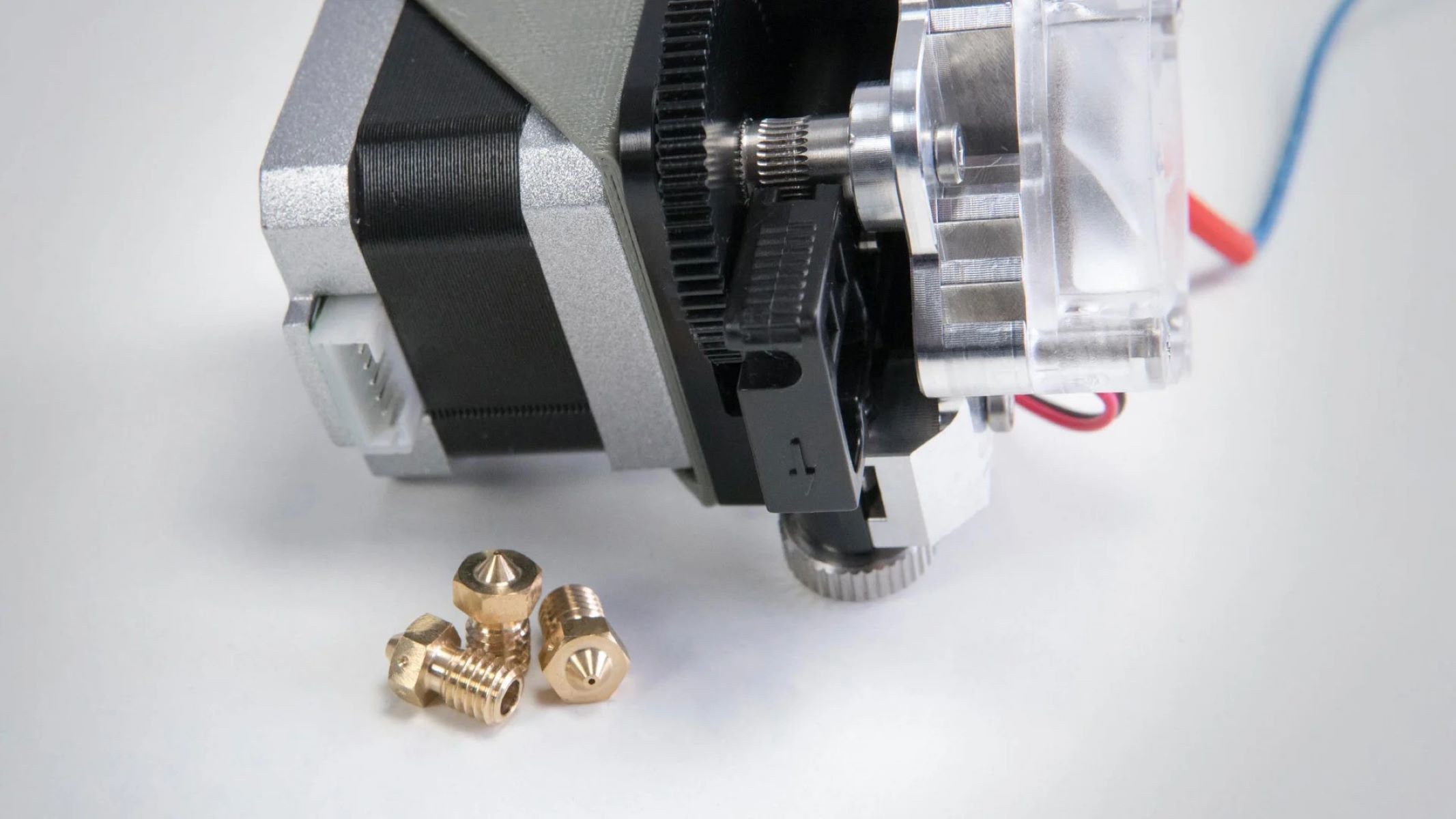

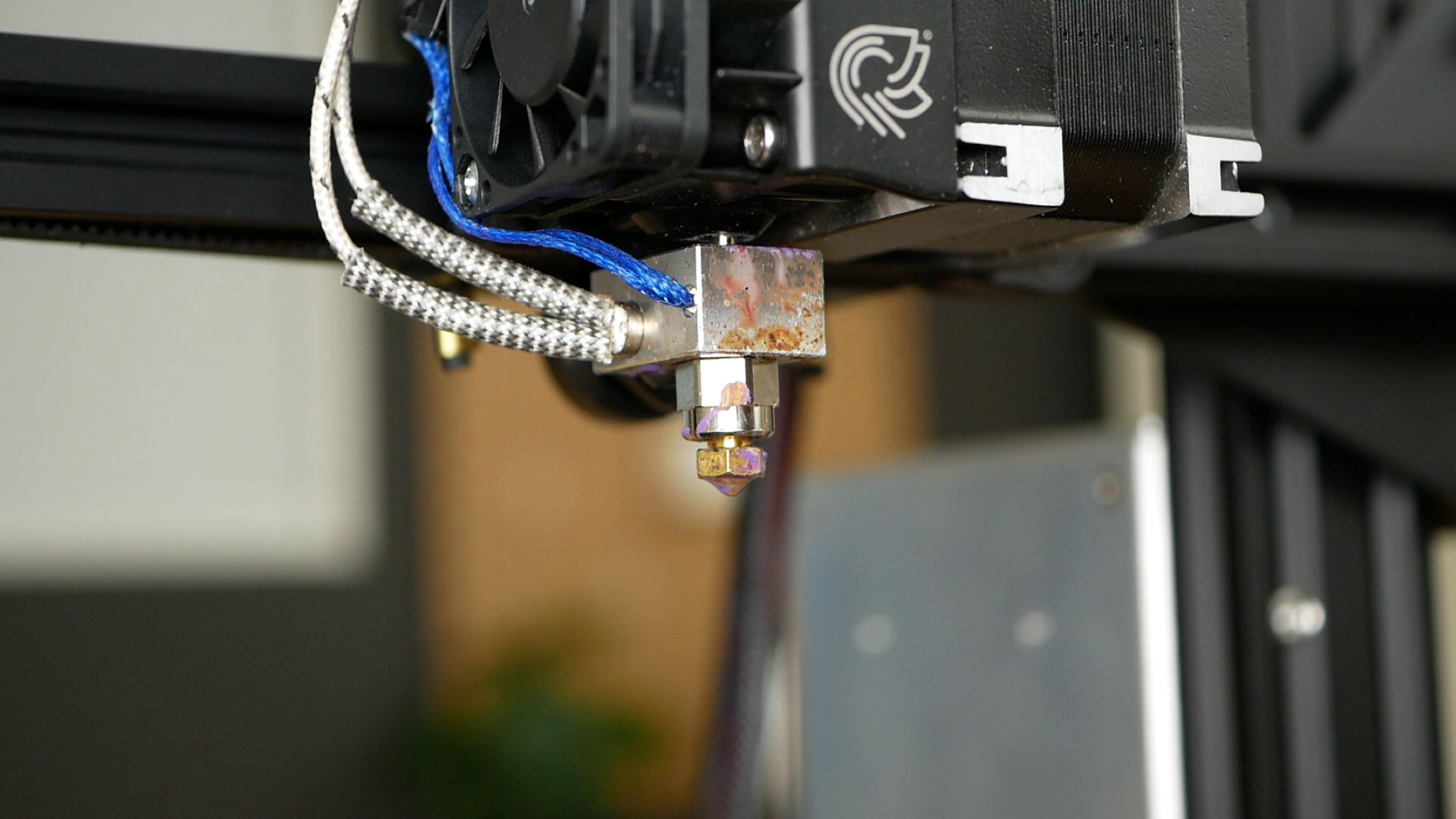
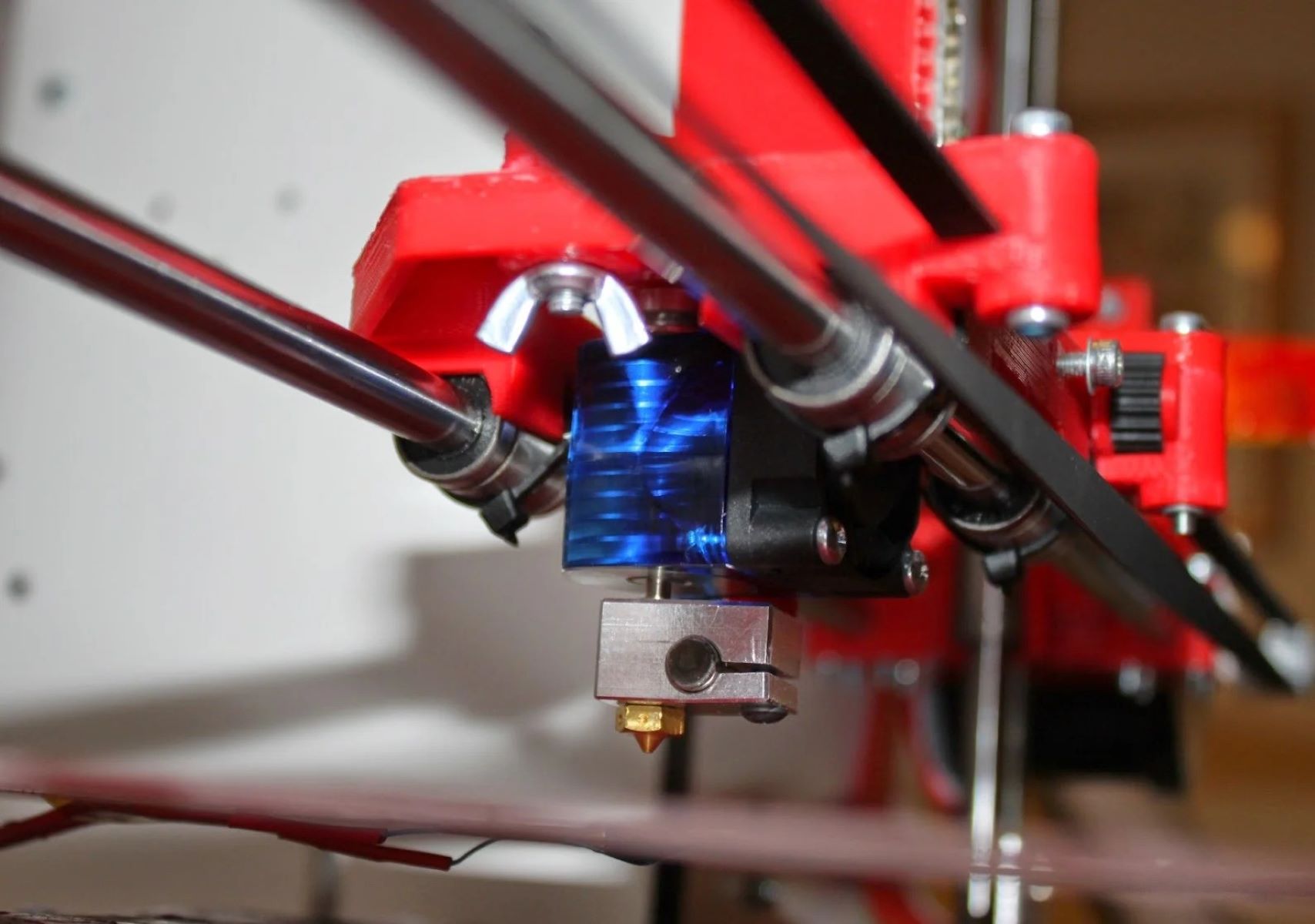









0 thoughts on “What Does A Scanner Do On A Printer”