Home>Technology>Smart Home Devices>What Is Printer Duplexing


Smart Home Devices
What Is Printer Duplexing
Modified: February 26, 2024
Learn about printer duplexing and its benefits for smart home devices. Discover how automatic double-sided printing can save time and resources.
(Many of the links in this article redirect to a specific reviewed product. Your purchase of these products through affiliate links helps to generate commission for Storables.com, at no extra cost. Learn more)
Introduction
Welcome to the world of efficient printing! In today's fast-paced and eco-conscious environment, the demand for streamlined and sustainable printing solutions has surged. This has led to the widespread adoption of printer duplexing, a feature that has revolutionized the way we print documents. Whether you are a home user, a small business owner, or part of a large corporation, understanding the concept and benefits of printer duplexing is essential in optimizing your printing processes.
Printer duplexing, also known as double-sided printing, offers a simple yet powerful solution to minimize paper waste and reduce printing costs. By harnessing the capabilities of duplexing, individuals and organizations can significantly contribute to environmental conservation efforts while maximizing the efficiency of their printing tasks. In this article, we will delve into the intricacies of printer duplexing, exploring its definition, functionality, benefits, types, and key considerations. So, let's embark on this enlightening journey to unravel the wonders of printer duplexing and its impact on modern printing practices.
Key Takeaways:
- Printer duplexing saves paper and money by automatically printing on both sides. It’s eco-friendly, efficient, and makes double-sided printing a breeze for home and business users.
- There are different types of printer duplexing, from automatic to manual and software-enabled. Consider printer compatibility, paper quality, and environmental impact for optimal double-sided printing.
Read more: What Is A Duplexer On A Printer
Definition of Printer Duplexing
Printer duplexing refers to the capability of a printer to automatically print on both sides of a sheet of paper without requiring manual intervention. This feature enables the printer to flip the paper and print on the reverse side, effectively creating double-sided documents in a single printing cycle. By eliminating the need for users to manually reinsert the paper to print on the second side, printer duplexing streamlines the printing process, saving time and effort.
Printer duplexing can be implemented in various types of printers, including inkjet, laser, and multifunction printers. It is a valuable feature for individuals and businesses seeking to reduce paper usage, minimize printing costs, and promote environmental sustainability. With the prevalence of duplexing technology, users can enjoy the convenience of effortlessly producing double-sided documents, reports, brochures, and other materials, thereby enhancing the overall efficiency of their printing operations.
Furthermore, printer duplexing is not limited to standard letter or A4-sized paper. Many modern printers support duplex printing on a wide range of paper sizes and formats, offering versatility to accommodate diverse printing needs. Whether it’s creating professional presentations, educational materials, or personal projects, the flexibility of duplexing empowers users to produce high-quality double-sided prints with ease.
Overall, the concept of printer duplexing embodies the fusion of convenience, sustainability, and cost-effectiveness, making it a fundamental feature in modern printing technology. By understanding the definition and functionality of printer duplexing, users can harness its capabilities to optimize their printing processes and contribute to a greener, more efficient printing ecosystem.
How Printer Duplexing Works
Printer duplexing operates through a systematic process that seamlessly orchestrates the printing of content on both sides of a sheet of paper. When a print job is initiated with duplexing enabled, the printer’s internal mechanisms engage in a series of coordinated actions to ensure accurate and efficient double-sided printing.
Firstly, as the print command is received, the printer retrieves the digital document data and processes it according to the specified duplexing settings. The printer’s internal software identifies the content layout and determines the appropriate orientation for printing on the front and back sides of the paper.
Once the data is prepared, the printer advances the first sheet of paper through the printing path and applies the desired content on one side. Upon completing the initial printing phase, the printer temporarily holds the paper in a designated position, allowing the internal mechanisms to smoothly reposition the paper for the second side printing.
During the paper repositioning process, the printer carefully flips the sheet to present the reverse side for printing. This intricate maneuver is executed with precision to ensure accurate alignment and registration of the content on the second side, maintaining the overall integrity and readability of the double-sided print.
After the paper is repositioned, the printer resumes the printing process, applying the content to the reverse side of the sheet. Once the second side printing is completed, the finished double-sided document is smoothly ejected from the printer, ready for immediate use or further processing.
It is important to note that the specific operational details of printer duplexing may vary depending on the printer model and manufacturer. Some printers may incorporate duplexing units or accessories to facilitate the seamless flipping and repositioning of paper, while others may utilize internal mechanisms to achieve the same functionality.
Overall, the intricate orchestration of processes involved in printer duplexing exemplifies the seamless integration of hardware, software, and precision engineering to deliver a user-friendly, automated double-sided printing experience.
Benefits of Printer Duplexing
Printer duplexing offers a myriad of benefits that cater to the diverse needs of individuals, businesses, and the environment. Understanding these advantages is essential in appreciating the value of duplexing and its positive impact on printing operations and sustainability efforts.
- Cost Savings: By utilizing both sides of the paper, printer duplexing effectively reduces paper consumption, leading to lower operational costs. This is particularly beneficial for organizations with high-volume printing needs, as it minimizes paper expenditures and decreases the frequency of paper replenishment.
- Environmental Conservation: The reduction in paper usage achieved through duplexing contributes to environmental conservation by conserving trees, reducing energy consumption, and minimizing waste. Double-sided printing aligns with eco-friendly practices, making it an environmentally responsible choice for printing tasks.
- Professionalism and Aesthetics: Double-sided documents convey a polished and professional appearance, especially in business settings. Whether it’s producing marketing materials, reports, or presentations, duplexing enhances the visual appeal and readability of printed materials, elevating the overall impression and impact.
- Convenience and Efficiency: Duplexing streamlines the printing process by eliminating the need for manual intervention to flip and reinsert paper for double-sided prints. This saves time and effort, allowing users to effortlessly produce double-sided documents without disrupting their workflow.
- Space Optimization: Double-sided printing reduces the physical storage space required for printed materials, making it an ideal choice for archiving documents, creating manuals, and organizing informational materials. This space-efficient approach enhances organizational efficiency and document management.
- Flexibility and Versatility: With duplexing, users have the flexibility to create a wide range of double-sided materials, including brochures, booklets, handouts, and instructional resources. This versatility enhances the utility of printed materials, catering to diverse communication and educational needs.
By embracing the benefits of printer duplexing, users can harness its capabilities to optimize their printing practices, reduce costs, enhance document presentation, and contribute to sustainable printing initiatives. Whether it’s promoting eco-consciousness, streamlining workflows, or elevating the quality of printed materials, duplexing stands as a valuable asset in the realm of modern printing technology.
Printer duplexing is the ability of a printer to automatically print on both sides of the paper. This can save paper and reduce printing costs. Look for a printer with duplexing capabilities to be more environmentally friendly and cost-effective.
Types of Printer Duplexing
Printer duplexing encompasses various techniques and methods tailored to meet specific printing requirements and accommodate diverse printer models. Understanding the different types of duplexing empowers users to select the most suitable approach for their printing needs, optimizing efficiency and functionality.
- Automatic Duplexing: This type of duplexing is characterized by the printer’s built-in capability to automatically print on both sides of the paper without user intervention. Automatic duplexing streamlines the printing process, allowing users to initiate double-sided print jobs with ease. Many modern printers, including laser and inkjet models, feature automatic duplexing as a standard functionality, offering convenience and efficiency.
- Manual Duplexing: In contrast to automatic duplexing, manual duplexing requires users to manually reinsert the paper to print on the second side. This approach is commonly employed in printers that do not have built-in duplexing capabilities. While manual duplexing demands user intervention and attentiveness, it remains a viable option for producing double-sided prints on printers without automatic duplexing features.
- Accessory-Based Duplexing: Some printers may support duplexing through the use of optional accessories or add-on units. These accessories, such as duplexing units or attachments, enable printers to perform double-sided printing, expanding the duplexing capabilities of compatible printer models. Accessory-based duplexing offers flexibility for users who seek to upgrade their printers with duplexing functionality.
- Software-Enabled Duplexing: Certain printers leverage software-driven duplexing, where the duplexing functionality is facilitated and controlled through printer management software or driver settings. This type of duplexing provides users with customizable options to configure double-sided printing preferences, such as duplexing orientation, binding options, and print quality adjustments.
Each type of printer duplexing presents unique attributes and considerations, catering to a spectrum of printing scenarios and user preferences. Whether it’s the seamless automation of automatic duplexing, the adaptability of accessory-based duplexing, or the customizable control of software-enabled duplexing, these variations enrich the printing landscape, offering tailored solutions for diverse printing needs.
By recognizing the types of printer duplexing available, users can make informed decisions when selecting printers and optimizing their printing processes to achieve efficient and reliable double-sided printing outcomes.
Read more: What Is A Duplex Home?
Considerations for Printer Duplexing
While printer duplexing presents a wealth of benefits and options, certain considerations are pivotal in optimizing the implementation and utilization of duplexing features. By addressing these key factors, users can enhance their printing experiences and maximize the efficiency and effectiveness of double-sided printing.
- Printer Compatibility: When considering duplexing, it is essential to ensure that the selected printer model supports the desired duplexing functionality. Whether it’s automatic duplexing, manual duplexing, or accessory-based duplexing, verifying the printer’s compatibility with duplexing features is crucial in aligning with specific printing requirements.
- Paper Compatibility and Quality: Double-sided printing may necessitate the use of suitable paper that minimizes show-through and ensures optimal print quality on both sides. Selecting compatible paper types, weights, and finishes that align with the printer’s duplexing specifications is vital in achieving professional and visually appealing double-sided prints.
- Driver and Software Configuration: For printers that offer software-enabled duplexing, configuring the printer drivers and software settings to enable and customize duplexing preferences is essential. This includes specifying duplexing orientation, paper handling options, and print quality settings to align with specific printing tasks and document requirements.
- Maintenance and Calibration: Ensuring the proper maintenance and calibration of the printer, particularly the duplexing components and paper handling mechanisms, is critical in sustaining reliable and consistent double-sided printing performance. Regular maintenance routines and adherence to manufacturer guidelines contribute to the longevity and effectiveness of duplexing functionality.
- Document Layout and Design: Optimizing the layout and design of documents for double-sided printing can enhance the visual appeal and readability of printed materials. Considering factors such as margins, content alignment, and pagination facilitates seamless double-sided printing, resulting in well-organized and professional-looking documents.
- Environmental Impact and Sustainability: Embracing the environmental benefits of duplexing involves promoting sustainable printing practices and minimizing paper waste. By leveraging duplexing to reduce paper consumption and contribute to eco-friendly printing initiatives, users can actively participate in environmental conservation efforts.
By conscientiously addressing these considerations, users can navigate the realm of printer duplexing with confidence, optimizing their printing processes and reaping the full spectrum of benefits associated with double-sided printing. Whether it’s selecting compatible printers, fine-tuning duplexing settings, or embracing sustainable printing practices, these considerations serve as guiding principles for leveraging the power of printer duplexing.
Conclusion
As we conclude our exploration of printer duplexing, it becomes evident that this innovative feature has transcended traditional printing practices, ushering in a new era of efficiency, sustainability, and convenience. The seamless automation of double-sided printing, coupled with its diverse benefits and considerations, positions printer duplexing as a cornerstone of modern printing technology.
From cost savings and environmental conservation to professionalism and space optimization, the advantages of duplexing resonate across personal, educational, and professional realms, offering a multifaceted solution for diverse printing needs. Whether it’s the automated prowess of modern printers, the adaptability of accessory-based duplexing, or the customizable control of software-enabled duplexing, the types and considerations of printer duplexing empower users to tailor their printing experiences to exacting standards.
Furthermore, the conscientious integration of duplexing into printing workflows aligns with sustainable and eco-conscious initiatives, fostering a greener and more responsible approach to document production and dissemination. By embracing printer duplexing, users actively contribute to environmental conservation efforts, reduce operational costs, and elevate the visual appeal and functionality of printed materials.
As technology continues to evolve, printer duplexing stands as a testament to the convergence of innovation and practicality, offering a compelling solution that transcends mere convenience to deliver tangible benefits and positive environmental impact. By embracing the principles and practices of printer duplexing, users can optimize their printing processes, elevate the quality of printed materials, and participate in the global movement towards sustainable and efficient document management.
In essence, printer duplexing embodies the harmonious fusion of convenience, efficiency, and environmental responsibility, shaping a future where printing is not only streamlined and cost-effective but also aligned with the principles of sustainability and conservation. It is through the adoption and appreciation of printer duplexing that individuals and organizations can forge a path towards a more sustainable and efficient printing ecosystem, one double-sided print at a time.
Frequently Asked Questions about What Is Printer Duplexing
Was this page helpful?
At Storables.com, we guarantee accurate and reliable information. Our content, validated by Expert Board Contributors, is crafted following stringent Editorial Policies. We're committed to providing you with well-researched, expert-backed insights for all your informational needs.

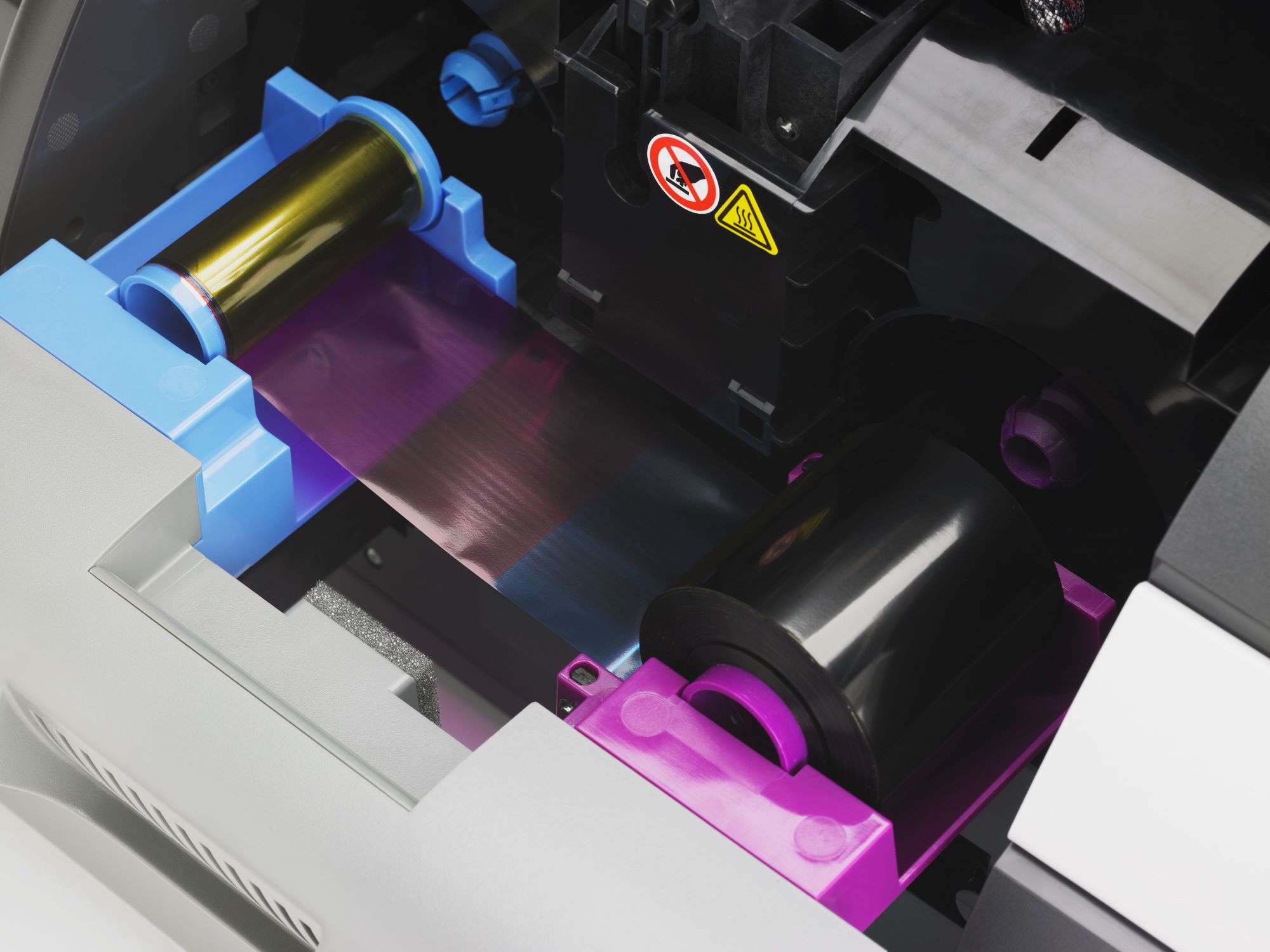







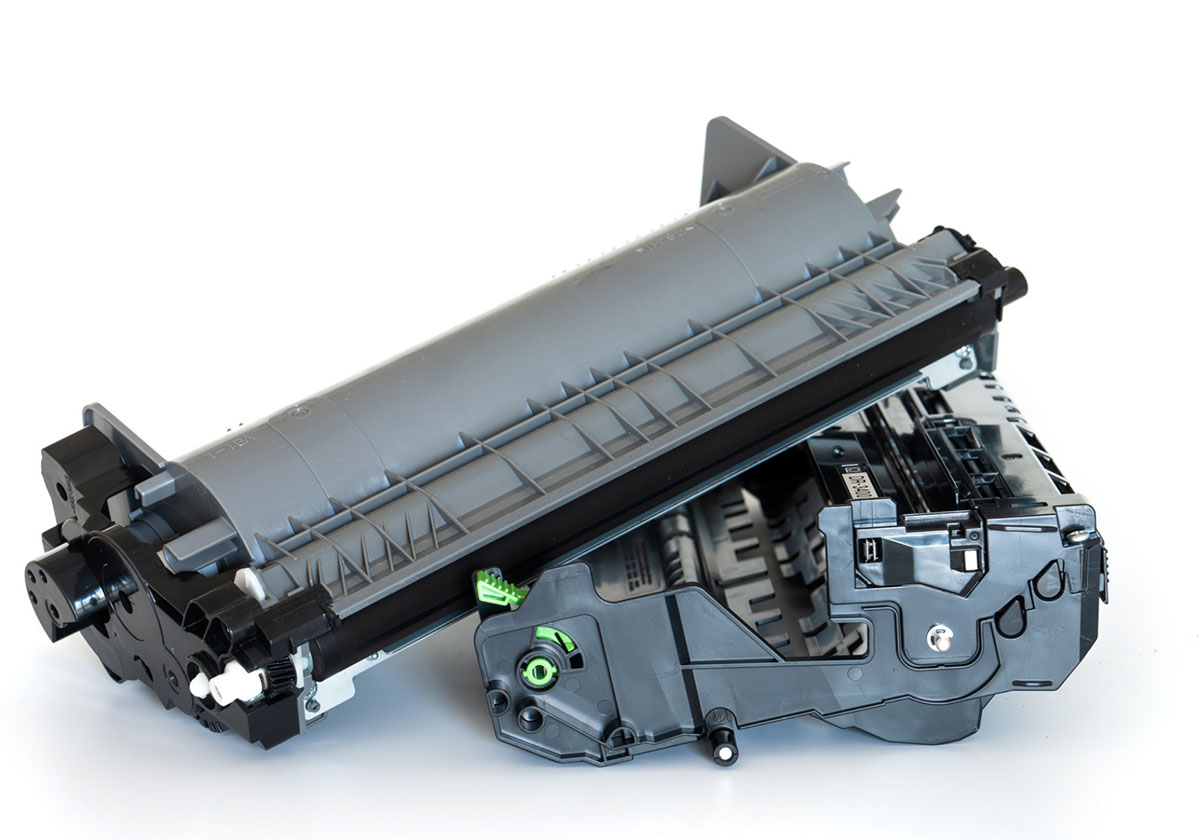





0 thoughts on “What Is Printer Duplexing”