Home>Articles>How To Fix The Error Code DE For Samsung Dishwasher


Articles
How To Fix The Error Code DE For Samsung Dishwasher
Modified: October 20, 2024
Discover helpful articles on how to resolve the dE error code for your Samsung dishwasher. Learn effective troubleshooting tips and techniques to get your dishwasher working smoothly again.
(Many of the links in this article redirect to a specific reviewed product. Your purchase of these products through affiliate links helps to generate commission for Storables.com, at no extra cost. Learn more)
Avoiding Dishwasher Drama: Fixing the dE Error Code on Your Samsung Dishwasher
Picture this: You’ve just finished cooking a delicious meal for your family, and the last thing you want to do is spend hours scrubbing dirty dishes. That’s why you invested in a reliable Samsung dishwasher to make your life a little easier. However, when you go to start a new cycle, you’re greeted with a perplexing error code: dE. What does it mean, and how can you fix it?
The dE error code on your Samsung dishwasher stands for “Door open error.” Simply put, it means that the door of your dishwasher isn’t securely closed, preventing the cycle from starting. While it may seem like a trivial issue, rest assured, there are simple steps you can take to fix it and get your dishwasher up and running again.
Key Takeaways:
- The dE error code on your Samsung dishwasher indicates a door latch issue, but you can easily fix it by checking the door, latch, and switch. Regular maintenance and gentle handling can prevent future errors.
- By following simple steps to address the dE error code and taking preventive measures, you can keep your Samsung dishwasher running smoothly and say goodbye to dishwasher drama.
Fixing the dE Error Code
Step 1: Start by checking the latch and hinges of your dishwasher door. Make sure there are no obstructions such as food particles or debris preventing the door from closing properly. Clear out any dirt or grime that may have built up over time.
Step 2: Next, inspect the door latch to ensure it is functioning correctly. If you notice any damage or signs of wear, it may need to be replaced. Consult your manufacturer’s guide or reach out to a qualified technician to assist you with this process.
Step 3: If the door and latch appear to be in good working condition, the issue may lie with the door switch. The door switch is a safety feature that signals whether the door is open or closed. Over time, it can become faulty or misaligned. To fix this, carefully adjust the position of the switch to ensure it is making proper contact when the door is closed.
Step 4: Finally, after addressing the door latch and switch, it’s time to test your dishwasher. Close the door firmly and securely, and then select a wash cycle to see if the dE error code has been resolved. If the error persists, it’s advisable to contact Samsung’s customer support for further assistance.
Check the door latch and make sure it is not damaged or obstructed. Clean the latch and the surrounding area to ensure it is functioning properly. If the issue persists, consult the user manual for further troubleshooting steps or contact Samsung customer support.
Preventing Future dE Errors
Now that you’ve successfully fixed the dE error code on your Samsung dishwasher, it’s worth taking some preventive measures to avoid encountering the issue again in the future:
- Regular Maintenance: Clean the door gasket and surrounding area regularly to remove any debris that may hinder proper door closure.
- Load Properly: Avoid overloading your dishwasher with dishes or utensils. This can put strain on the door latch and may lead to future problems.
- Gentle Handling: Close the dishwasher door gently to prevent wearing down the latch or causing misalignment of the door switch.
- Proper Installation: Ensure that your dishwasher is installed correctly and level to guarantee that the door closes securely every time.
By following these simple tips, you can significantly reduce the chances of encountering the dE error code and keep your Samsung dishwasher running smoothly for years to come.
Now armed with the knowledge of how to fix the dE error code on your Samsung dishwasher and prevent it from recurring, you can bid farewell to dishwasher drama and get back to enjoying the convenience of effortlessly clean dishes.
Frequently Asked Questions about How To Fix The Error Code DE For Samsung Dishwasher
1. Open the dishwasher door and check if there are any obstructions or debris hindering the door’s proper closure.
2. Inspect the door latch mechanism for any signs of damage or misalignment. Adjust or replace the latch if necessary.
3. Ensure that the door is closing securely. If it’s loose, tighten any screws or hinges that may be contributing to the issue.
4. If the problem persists, try resetting the dishwasher by turning off the power at the circuit breaker for a few minutes before turning it back on.
5. If none of these solutions work, it may be a fault with the door latch sensor or control board. In such cases, contacting a professional technician or Samsung customer support is recommended.
Was this page helpful?
At Storables.com, we guarantee accurate and reliable information. Our content, validated by Expert Board Contributors, is crafted following stringent Editorial Policies. We're committed to providing you with well-researched, expert-backed insights for all your informational needs.








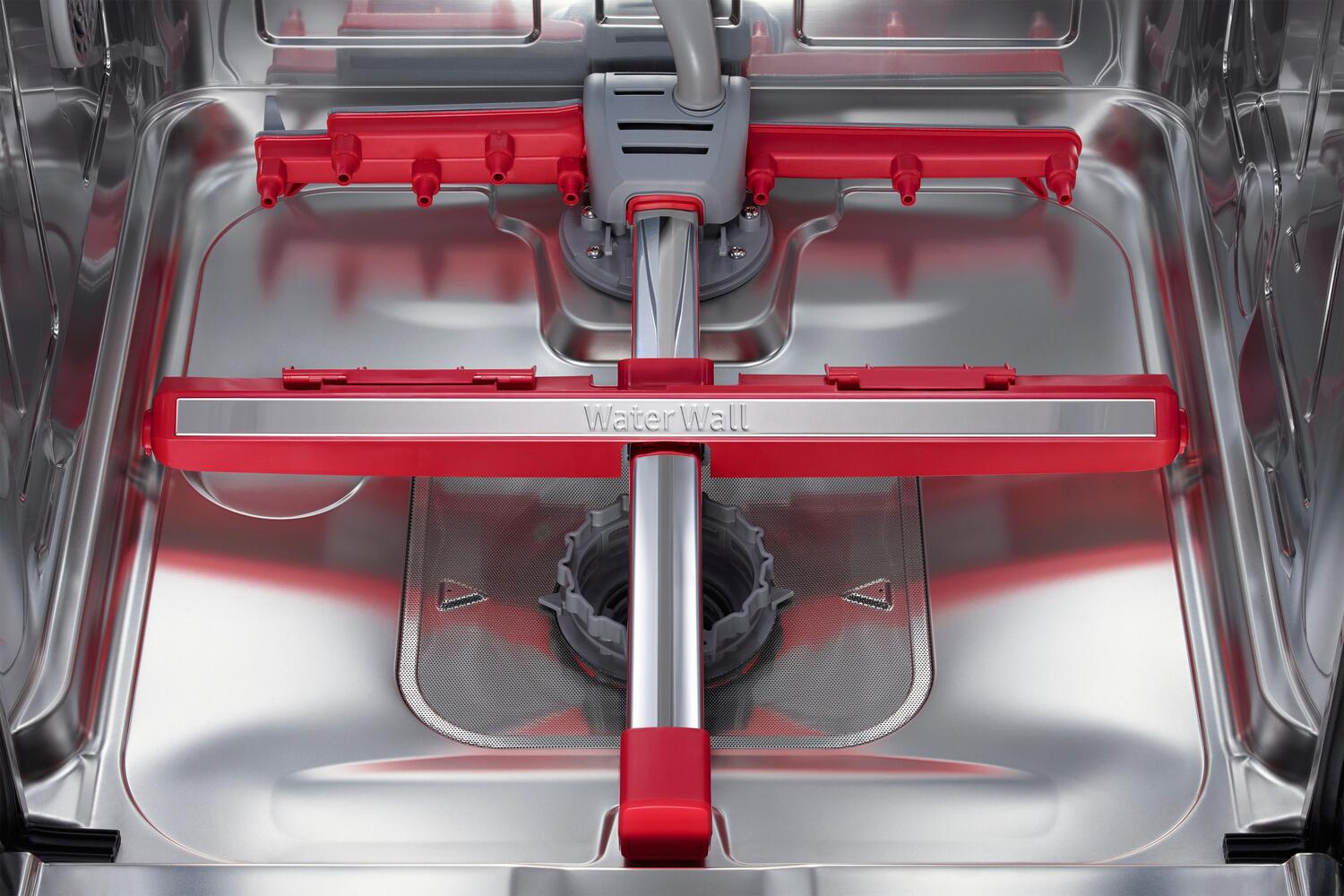







0 thoughts on “How To Fix The Error Code DE For Samsung Dishwasher”