Home>Articles>How To Fix The Error Code OE (0E) For LG Dishwasher


Articles
How To Fix The Error Code OE (0E) For LG Dishwasher
Modified: December 7, 2023
Learn how to fix the error code OE (0E) for your LG dishwasher with our comprehensive articles and troubleshooting guides.
(Many of the links in this article redirect to a specific reviewed product. Your purchase of these products through affiliate links helps to generate commission for Storables.com, at no extra cost. Learn more)
Having Trouble with Your LG Dishwasher? Learn How to Fix the OE (0E) Error Code!
Picture this: you’ve just finished a delicious meal and loaded up your LG dishwasher with all the dirty dishes. You press the start button and eagerly anticipate the sound of running water and the promise of clean plates. But wait! Instead of the soothing hum of the dishwasher, you’re greeted with an error code: OE (0E). What does it mean? And how can you fix it? Don’t worry, as an expert on this subject, I’m here to help you troubleshoot and resolve this drain error.
Key Takeaways:
- Don’t let the dreaded OE (0E) error code on your LG dishwasher ruin your day! Follow simple DIY steps to troubleshoot and fix the issue, saving time and hassle in the kitchen.
- When facing the OE (0E) error, prioritize safety and try DIY solutions like checking for clogs and inspecting components. If the issue persists, seek professional assistance to ensure your LG dishwasher runs smoothly.
Understanding the OE (0E) Error Code
The OE (0E) error code on your LG dishwasher indicates that the dishwasher is not draining properly or that the drain process is taking too long. This can be caused by a multitude of factors, ranging from simple clogs to more complex issues with the drainage system. But don’t worry, with a little bit of troubleshooting and some common household tools, you’ll have your dishwasher back up and running in no time.
Check the drain hose for any kinks or clogs, and ensure it is installed properly. Clean the filter and check for any debris in the sump area. Restart the dishwasher and see if the error code OE (0E) is resolved.
How to Fix the OE (0E) Error Code
Before attempting any repairs, it’s always a good idea to turn off the power to your dishwasher and ensure the appliance is disconnected from the power source. Safety first! Once you’ve taken the necessary precautions, follow these steps to fix the OE (0E) error code:
- Check for clogs: Start by inspecting the dishwasher’s drain hose for any visible obstructions. Remove any debris or buildup that may be causing a blockage. Additionally, check the drain filter for any food particles or residue that may be preventing proper drainage. Clearing these clogs should resolve the issue in most cases.
- Inspect the drain pump and impeller: If the drain hose and filter are clear, the next step is to check the drain pump and impeller. Over time, these components can become clogged or damaged, resulting in poor drainage. Remove the pump and impeller, and clean or replace them as necessary.
- Check the dishwasher’s drain valve: Another potential culprit for the OE (0E) error code is a faulty drain valve. Inspect the valve for any signs of damage or malfunction. If necessary, replace the drain valve to restore proper drainage.
- Ensure proper installation and placement: Sometimes, the OE (0E) error code can be triggered by improper installation or placement of the dishwasher. Make sure the drain hose is correctly positioned and connected to a proper drain line. Check that the dishwasher is level and stable, as an imbalance can also interfere with the drain process.
- Seek professional assistance: If you’ve followed all the steps above and the OE (0E) error code persists, it might be time to call in the experts. Contact LG customer service or a certified technician who specializes in dishwasher repairs. They will have the knowledge and experience to diagnose and fix any underlying issues.
By following these troubleshooting steps, you can tackle the dreaded OE (0E) error code on your LG dishwasher with confidence. Remember to always prioritize safety and consult the manufacturer’s manual for specific guidance on your appliance model. With a little determination, you’ll have your dishwasher back to its sparkling best, saving you time and effort in the kitchen.
I hope this guide has been helpful in your quest to conquer the OE (0E) error code. Happy dishwashing!
Frequently Asked Questions about How To Fix The Error Code OE (0E) For LG Dishwasher
Was this page helpful?
At Storables.com, we guarantee accurate and reliable information. Our content, validated by Expert Board Contributors, is crafted following stringent Editorial Policies. We're committed to providing you with well-researched, expert-backed insights for all your informational needs.




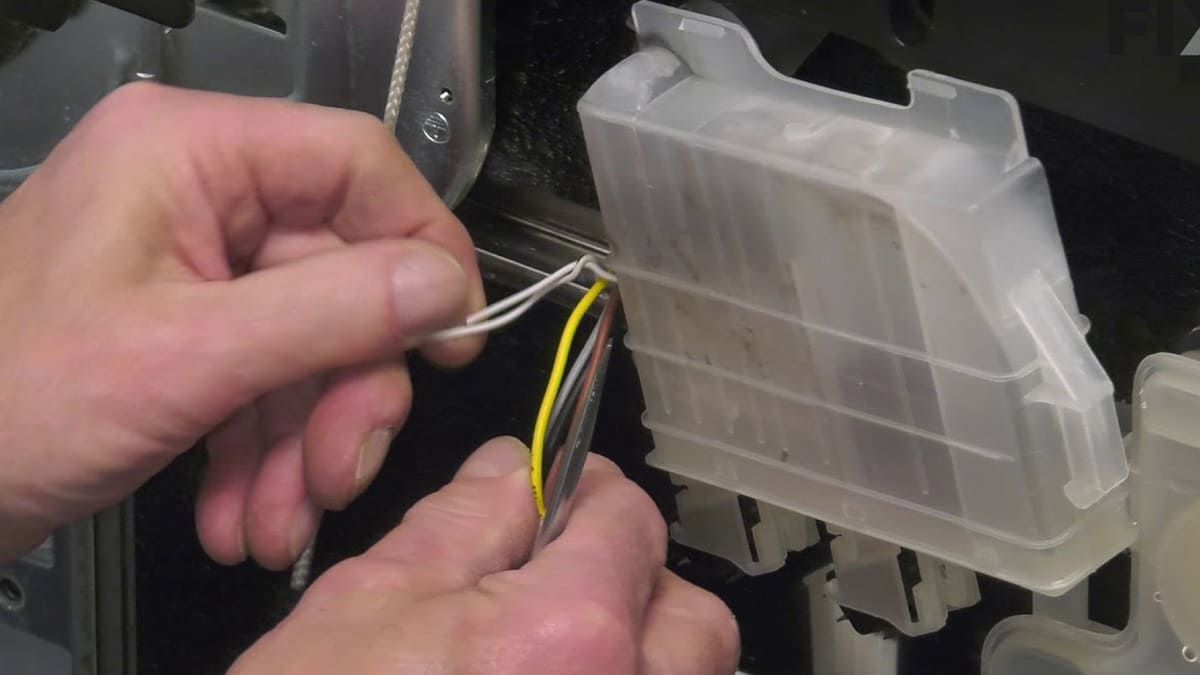



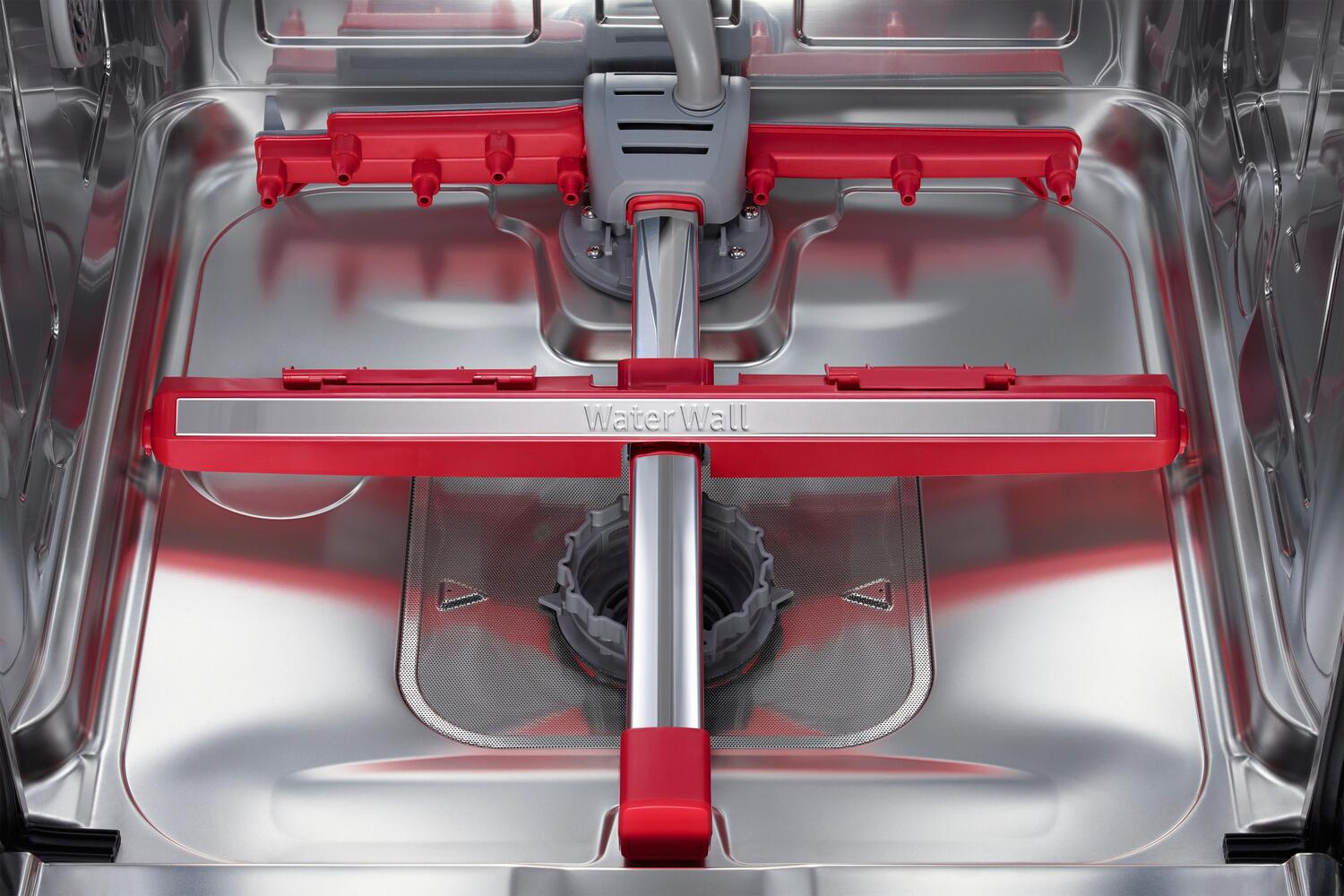




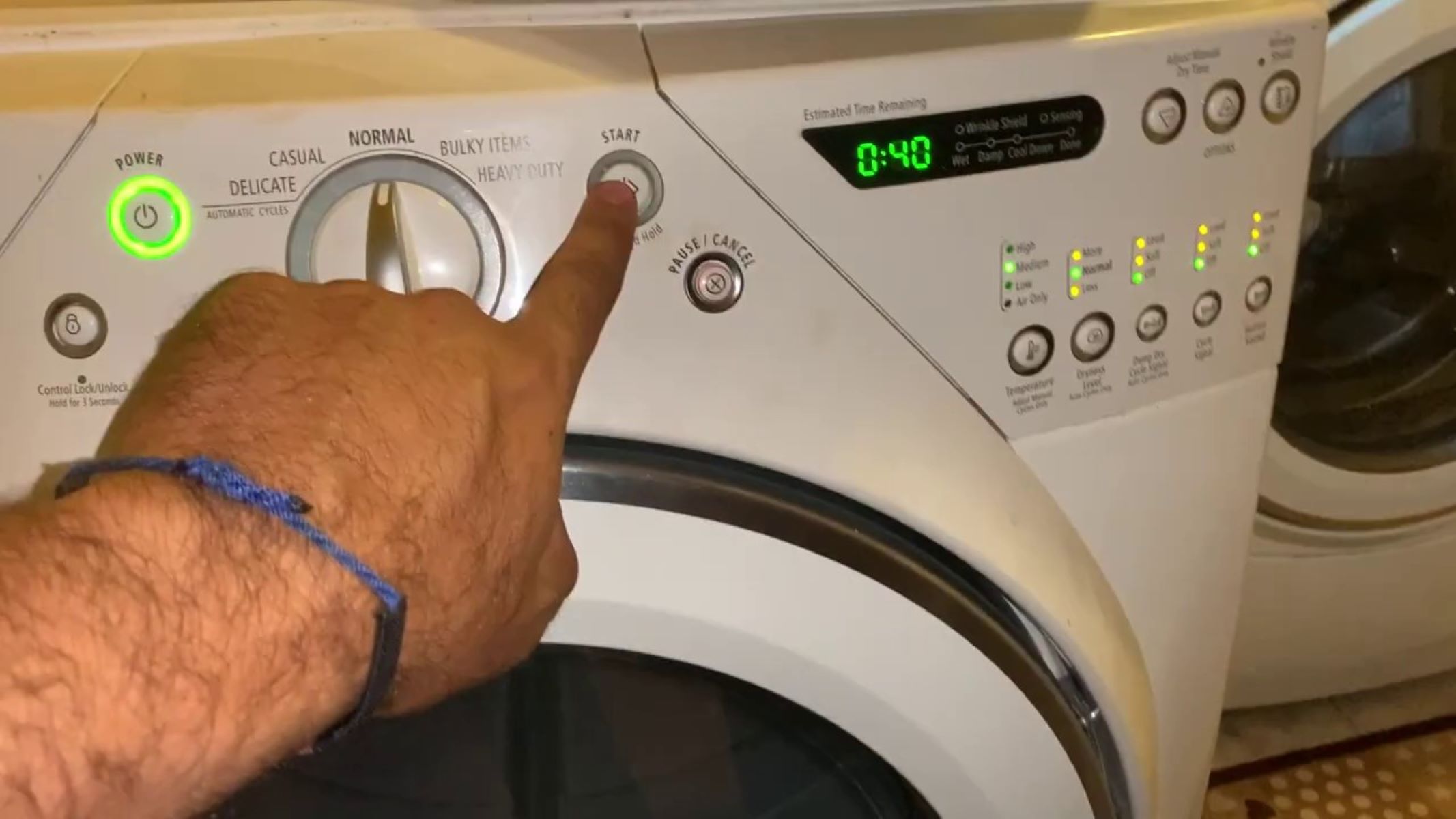


0 thoughts on “How To Fix The Error Code OE (0E) For LG Dishwasher”