

Articles
How To Load A Samsung Dishwasher
Modified: January 6, 2024
Learn how to load a Samsung dishwasher efficiently with these helpful articles. Find step-by-step instructions and expert tips to maximize your dishwasher's capacity.
(Many of the links in this article redirect to a specific reviewed product. Your purchase of these products through affiliate links helps to generate commission for Storables.com, at no extra cost. Learn more)
Introduction
Welcome to the world of modern convenience where the hassle of hand washing dishes is a thing of the past. With the Samsung dishwasher, you can effortlessly clean your dishes, leaving them sparkling and ready to use again. But how do you load a Samsung dishwasher to ensure optimal cleaning and drying results?
In this article, we will guide you through the step-by-step process of loading a Samsung dishwasher. From preparing the dishwasher to arranging the racks and loading utensils, we’ll cover everything you need to know to make the most of your dishwasher’s capabilities. So let’s dive in and discover the art of loading a Samsung dishwasher!
Key Takeaways:
- Master the art of loading a Samsung dishwasher for spotless dishes. Proper preparation, thoughtful arrangement, and selecting the right settings are key to optimal cleaning results.
- Enjoy the convenience of a Samsung dishwasher with efficient loading and unloading. Maximize performance with high-quality detergent and proper rack arrangement for sparkling clean dishes.
Read more: How To Load The Dishwasher
Step 1: Preparing the dishwasher
Before you start loading your Samsung dishwasher, it’s important to ensure that it is ready for optimal performance. Here are the steps to prepare your dishwasher:
- Clear the drain: Make sure the dishwasher drain is free of any debris or food particles. Check the drain filter located at the bottom of the dishwasher and clean it if necessary.
- Inspect the spray arms: Take a look at the spray arms, which are responsible for distributing water throughout the dishwasher. Make sure they are clean and free from any obstructions that may hinder their rotation.
- Check the detergent dispenser: Ensure that the detergent dispenser is clean and ready to hold the detergent. If there is any residue or buildup, gently wipe it away.
- Ensure proper loading: Check that the dishwasher racks are properly aligned and that there are no items obstructing their movement. Remove any large pieces of food or debris from the racks.
By taking the time to properly prepare your Samsung dishwasher, you can ensure that it operates at its full potential and delivers the best cleaning results.
Step 2: Loading the lower rack
The lower rack of your Samsung dishwasher is designed to accommodate your larger and heavier dishes. Here’s the best way to load the lower rack:
- Place large items: Start by positioning large plates, bowls, and serving dishes in the lower rack. Make sure to leave enough space between the items for water and detergent to flow freely.
- Angle plates: To optimize cleaning, angle your plates towards the center of the rack, with the soiled side facing the spray arms. This way, water and detergent can reach all surfaces of the dishes.
- Load pots and pans: Place your pots, pans, and other cookware on the lower rack. Make sure they are placed upside down to allow for thorough cleaning and more efficient drying.
- Secure glassware: Place glassware and stemware in the designated spaces in the lower rack. Use the built-in stem holders or soft silicone stem grips, if available, to prevent them from tipping over during the wash cycle.
Remember to avoid overloading the lower rack, as overcrowding can affect the dishwasher’s performance and reduce the cleaning effectiveness. It’s better to run multiple cycles or hand wash any additional items if necessary.
Once you have loaded the lower rack, it’s time to move on to the upper rack and arrange your smaller and more delicate dishes for optimal cleaning.
Step 3: Arranging the upper rack
The upper rack of your Samsung dishwasher is designed for your smaller and more delicate items. Follow these steps to properly arrange the upper rack:
- Place glasses and cups: Put glasses and cups in the designated spaces provided on the upper rack. Make sure to position them upside down to allow water and detergent to reach the inside for thorough cleaning.
- Use the fold-down tines: If your dishwasher has fold-down tines in the upper rack, you can use them to create more space for larger or oddly shaped items. Just fold them down when needed and fold them up when not in use.
- Secure smaller items: For smaller utensils such as lids, measuring spoons, or baby bottle parts, use a dishwasher-safe utensil basket or a small mesh bag. This will prevent them from falling through the rack or getting lost during the wash cycle.
- Separate silverware: If your Samsung dishwasher has a dedicated silverware basket, use it to separate and organize your forks, knives, spoons, and other silverware. Place them with the handles facing down for better cleaning and to protect your hands when unloading.
When arranging the upper rack, ensure that nothing is blocking the spray arms or interfering with the movement of the upper rack. This will ensure that water and detergent can reach all items for a thorough and efficient wash.
Now that you have loaded the upper rack, it’s time to move on to the next step: loading silverware and utensils.
Step 4: Loading silverware and utensils
Properly loading your silverware and utensils in the dishwasher can make a significant difference in the cleaning and drying results. Here are the steps to follow when loading silverware and utensils in your Samsung dishwasher:
- Sort silverware: Separate your silverware into groups of forks, knives, spoons, and other utensils. This will make it easier to load them into the designated slots in the silverware basket.
- Alternate direction: When placing silverware in the silverware basket, alternate the direction of each item to ensure thorough cleaning. This will prevent nesting, where utensils may stick together and not get cleaned properly.
- Face handles up: Place silverware with the handles facing up to avoid any potential accidents when unloading. This also helps to ensure that the silverware gets thoroughly cleaned by the water and detergent.
- Avoid overcrowding: Do not overload the silverware basket. Give each utensil enough space to allow for proper water circulation and efficient cleaning.
- Use a mesh bag for small items: If you have smaller utensils or sharp objects, such as lids, baby bottle nipples, or knives, consider placing them in a dishwasher-safe mesh bag. This will prevent them from falling through the silverware basket or interfering with the spray arms.
By following these steps, you can ensure that your silverware and utensils come out of the dishwasher sparkling clean and ready to use for your next meal.
Now that you have loaded the silverware and utensils, it’s time to move on to the next step: adding detergent and selecting the wash cycle.
Make sure to scrape off excess food from dishes before loading them into the dishwasher. This will help prevent clogs and ensure a thorough clean.
Read more: How To Load A Bosch Dishwasher
Step 5: Adding detergent and selecting wash cycle
Adding the right detergent and selecting the appropriate wash cycle is crucial for achieving optimal cleaning results with your Samsung dishwasher. Here’s what you need to do:
- Choose the right detergent: Use a high-quality dishwasher detergent that is specifically formulated for automatic dishwashers. Avoid using regular dish soap or handwashing detergents, as they may create excessive suds and can damage your dishwasher.
- Measure the detergent: Follow the manufacturer’s instructions on the detergent package to determine the appropriate amount for your dishwasher and the level of soil on your dishes. Using too little detergent may result in poor cleaning, while using too much detergent can leave a residue on your dishes.
- Add the detergent: Open the detergent dispenser compartment, usually located on the inside of the dishwasher door, and carefully pour the measured detergent into the dispenser. Avoid spilling detergent on the tub or racks, as this can cause buildup or affect the dishwasher’s performance.
- Select the wash cycle: Choose the wash cycle that is best suited for your load of dishes. Samsung dishwashers offer a variety of cycle options, such as Normal, Heavy, Quick, or Eco. Select the cycle based on the level of soil, the type of dishes being washed, and your energy efficiency preferences.
- Additional cycle options: Some Samsung dishwashers offer additional cycle options, such as Sanitize or Delay Start. If desired, select these options to enhance the cleaning and drying capabilities or to schedule the dishwasher to run at a later time.
Remember to close the detergent dispenser compartment before closing the dishwasher door. This will ensure that the detergent is released at the appropriate time during the wash cycle.
Now that you have added the detergent and selected the wash cycle, it’s time to move on to the next step: starting the dishwasher.
Step 6: Starting the dishwasher
Once you have prepared your Samsung dishwasher, loaded the racks, and added the detergent, it’s time to start the cleaning process. Follow these steps to start your dishwasher:
- Close the dishwasher door: Ensure that all the items are properly loaded inside the dishwasher, and then close the dishwasher door securely. This will activate the door latch and allow the dishwasher to start.
- Select additional options: If your Samsung dishwasher has any additional options or settings, such as Delay Start or Extra Rinse, now is the time to select them according to your preference.
- Press the start button: Locate and press the start button on the dishwasher control panel. This will initiate the wash cycle and begin the cleaning process.
- Monitor the cycle: Keep an eye on the dishwasher during the wash cycle to ensure that everything is running smoothly. You can check the progress on the control panel or listen for the sound of water spraying and the movement of the spray arms.
- Wait for the cycle to complete: Depending on the wash cycle and options selected, the dishwasher may take anywhere from 1 to 3 hours to complete the cleaning process. Be patient and resist the urge to open the dishwasher door prematurely.
It’s important to note that some Samsung dishwashers offer a child lock feature to prevent accidental interruptions. If your dishwasher has this feature, activate it to ensure that the cycle runs uninterrupted.
Now that you have started the dishwasher, all you need to do is wait for the cycle to finish. Once it’s complete, it’s time to move on to the final step: unloading the dishwasher and enjoying your clean dishes.
Step 7: Unloading the dishwasher
Congratulations! The washing cycle of your Samsung dishwasher is complete, and now it’s time to unload your clean and sparkling dishes. Follow these steps to safely and efficiently unload your dishwasher:
- Turn off the dishwasher: Before unloading, turn off the dishwasher and allow it to come to a complete stop. This will ensure that there are no moving parts that could cause injury during the unloading process.
- Start with the top rack: Open the dishwasher door and begin by unloading the top rack. Start with any delicate items, such as glasses and cups, to prevent them from being accidentally bumped or damaged by the dishes in the lower rack.
- Remove the silverware basket: Take out the silverware basket and carefully distribute the silverware to their respective drawers or holders. This will ensure that they are easily accessible for your next meal.
- Unload the lower rack: Once the top rack is clear, move on to unloading the lower rack. Take out the larger items, such as plates, bowls, and cookware, and place them in their designated storage area.
- Inspect and dry: As you unload, inspect each dish and utensil for any remaining food particles or spots. If you notice any, give them a quick rinse or wipe before putting them away. You can also use a clean dish towel or air dry them, if needed.
- Put away the dishes: Once all the dishes are unloaded and dried, put them away in their respective cabinets and drawers. This will ensure that your kitchen remains organized and ready for your next meal.
- Clean the dishwasher: After unloading, take a moment to clean the dishwasher’s interior, including the racks and the door. Wipe down any spills or residue to keep your dishwasher in optimal condition for the next use.
By following these steps, you can efficiently unload your dishwasher and enjoy your clean dishes without any hassle.
Now that you have successfully unloaded the dishwasher, you can appreciate the convenience of a Samsung dishwasher and the time-saving benefits it brings to your daily routine.
Conclusion
Congratulations! You have mastered the art of loading and using your Samsung dishwasher. By following the steps provided in this article, you can ensure that your dishes come out clean, spotless, and ready to use again.
Remember, the key to achieving optimal results is proper preparation, thoughtful arrangement, and selecting the appropriate settings for your dishwasher. Take the time to clear the drain, inspect the spray arms, and organize your dishes in a way that allows for effective water circulation and thorough cleaning.
Don’t forget to use high-quality dishwasher detergent and choose the right wash cycle for your load of dishes. By following these guidelines, you can maximize the efficiency and performance of your Samsung dishwasher.
Once the cycle is complete, take care when unloading the dishwasher to avoid any potential accidents or damage to your clean dishes. And don’t forget to give your dishwasher a quick clean to maintain its efficiency and prolong its lifespan.
Investing in a Samsung dishwasher has proven to be a wise choice for modern convenience. It saves you time and effort, allowing you to focus on other important tasks while it efficiently cleans your dishes.
So go ahead, load up your Samsung dishwasher with confidence, knowing that you have the knowledge to optimize its cleaning performance. Sit back, relax, and enjoy the convenience and sparkling results that your dishwasher brings to your kitchen.
Happy dishwashing!
Frequently Asked Questions about How To Load A Samsung Dishwasher
Was this page helpful?
At Storables.com, we guarantee accurate and reliable information. Our content, validated by Expert Board Contributors, is crafted following stringent Editorial Policies. We're committed to providing you with well-researched, expert-backed insights for all your informational needs.

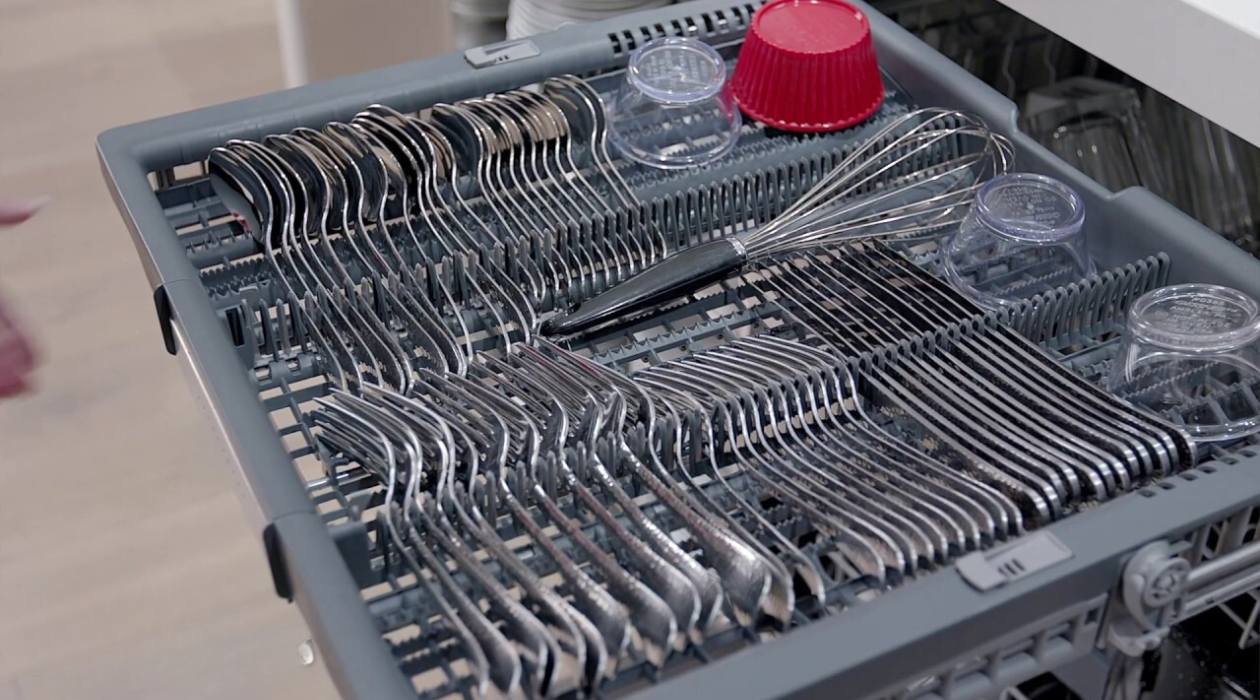













0 thoughts on “How To Load A Samsung Dishwasher”