

Articles
How To Reset Samsung Dishwasher
Modified: October 20, 2024
Learn how to reset your Samsung dishwasher with our helpful articles. Get step-by-step instructions and troubleshooting tips to resolve any issues.
(Many of the links in this article redirect to a specific reviewed product. Your purchase of these products through affiliate links helps to generate commission for Storables.com, at no extra cost. Learn more)
Introduction
Resetting a Samsung dishwasher can solve various issues that may arise during its operation. Whether you are facing problems with the dishwasher’s performance, encountering error codes, or simply want to refresh the appliance’s settings, resetting can often be a quick and effective solution. Unlike some other dishwasher brands, Samsung offers a straightforward process for resetting their units that can be easily followed by anyone, even without technical expertise.
In this article, we will explore the reasons why you might need to reset your Samsung dishwasher and provide a step-by-step guide on how to do it. Additionally, we will offer some key precautions to take before initiating the reset process and provide troubleshooting tips for common issues that may arise. By the end of this article, you will have the knowledge and confidence to reset your Samsung dishwasher and get it back to working efficiently.
Key Takeaways:
- Resetting your Samsung dishwasher can address performance issues, error codes, and undesired settings. Follow the simple precautions and troubleshooting tips provided to ensure a successful reset and optimal dishwasher functionality.
- If issues persist after a reset, check water supply, clean filters, inspect spray arms, and verify detergent usage. Contact Samsung’s customer support or seek professional assistance for further guidance.
Read more: How To Reset A Dishwasher
Reasons for Resetting a Samsung Dishwasher
There are several reasons why you may need to reset your Samsung dishwasher. Understanding these reasons can help you determine when a reset is necessary and whether it will address the issue you are experiencing. Here are some common scenarios where resetting can be beneficial:
- Performance issues: If your dishwasher is not functioning as expected, such as not cleaning dishes thoroughly or not draining properly, a reset can troubleshoot any software or temporary glitches that may be causing the problem. Resetting can help restore the dishwasher to its default settings and resolve any minor issues affecting its performance.
- Error codes: Samsung dishwashers are equipped with an error code system that can indicate specific malfunctions. If you encounter an error code on the dishwasher’s display panel, performing a reset can often resolve the issue. The reset process clears the error code, resets the dishwasher’s operation, and allows you to start with a clean slate.
- Changes in settings: If you have recently made changes to the dishwasher’s settings and are experiencing undesired outcomes, a reset can be helpful. It resets all the settings to their factory defaults, erasing any customization that may have led to the problem.
- Software updates: In some cases, a reset may be required after a software update. Updating the firmware of your Samsung dishwasher can introduce new features or fix bugs. However, for the changes to take effect, a reset may be necessary to ensure that the dishwasher is operating with the updated software.
By understanding these reasons, you can determine when a reset is appropriate for your Samsung dishwasher. However, keep in mind that a reset should be considered as a troubleshooting step and not a solution for more serious mechanical or electrical issues. If the problem persists after resetting, it is advisable to seek professional assistance to diagnose and repair the dishwasher.
Precautions Before Resetting
Before proceeding with a reset, it is essential to take certain precautions to ensure your safety and prevent any damage to your Samsung dishwasher. Here are some important precautions to keep in mind:
- Refer to the user manual: Familiarize yourself with the manufacturer’s instructions provided in the user manual. This will help you understand the specific reset process recommended for your model and any additional precautions or considerations to keep in mind.
- Turn off the power: Before performing any reset, always turn off the power supply to the dishwasher. This can be done by unplugging the power cord or turning off the dishwasher’s dedicated circuit breaker in your home’s electrical panel. This precaution is crucial to avoid the risk of electric shock while working on the appliance.
- Allow the dishwasher to cool down: Dishwashers generate heat during their operation. To prevent any potential burns, wait for the dishwasher to cool down before attempting a reset. This will also ensure the internal components are not hot and reduce the risk of damaging any sensitive electronics.
- Disconnect the water supply: If you need to access the interior components of the dishwasher during the reset process, it is recommended to shut off the water supply to prevent any leaks or flooding. Locate the water shut-off valve near the dishwasher and turn it off before proceeding.
- Handle the dishwasher with care: When performing a reset, be mindful of the dishwasher’s delicate components. Avoid applying excessive force or pulling on any wires or connectors. Gentle handling will help prevent damage and ensure a successful reset process.
These precautions are important to follow to ensure your safety and prevent any unnecessary damage to your Samsung dishwasher. By taking the necessary steps and being cautious during the reset process, you can effectively address any issues and restore your dishwasher to its optimal performance.
To reset a Samsung dishwasher, press and hold the “Delay Start” and “Normal” buttons simultaneously for 3 seconds. This will reset the dishwasher and clear any error codes.
How to Reset a Samsung Dishwasher: Step-by-Step Guide
Resetting a Samsung dishwasher is a relatively simple process that can be done in a few steps. Here is a step-by-step guide to help you reset your Samsung dishwasher:
- Turn off the dishwasher: Start by ensuring that the dishwasher is turned off. If it is currently running a cycle, wait for it to complete or press the “Cancel” button to stop the cycle.
- Disconnect the power: Locate the power cord at the back of the dishwasher and unplug it from the electrical outlet, or switch off the dishwasher’s dedicated circuit breaker in your home’s electrical panel.
- Wait for a few minutes: Leave the dishwasher disconnected from power for approximately 5 minutes. This will allow the internal components to fully reset and any residual electrical charge to dissipate.
- Plug in or restore power: After the waiting period, plug the dishwasher back into the electrical outlet or switch on the dishwasher’s dedicated circuit breaker to restore power.
- Select a cycle: Once the power is restored, press the power button on the dishwasher control panel to turn it on. Then, select a preferred cycle by using the control buttons or the display panel, depending on your dishwasher model.
- Start the dishwasher: After selecting the cycle, press the start button to initiate the dishwasher’s operation. The dishwasher will now start a new cycle with the default settings, effectively resetting its operation.
Following these steps should successfully reset your Samsung dishwasher. However, please note that the exact process may vary slightly depending on the specific model and its features. Therefore, referring to the user manual provided by Samsung is recommended for precise instructions based on your dishwasher’s model.
If the reset process does not resolve the issue you are experiencing, it is advisable to consult the user manual or contact Samsung’s customer support for further assistance. They will be able to provide tailored guidance based on your specific dishwasher model and help diagnose and resolve any persistent issues.
Additional Troubleshooting Tips
If you have followed the reset process and are still experiencing issues with your Samsung dishwasher, here are some additional troubleshooting tips that may help:
- Check for proper water supply: Ensure that the dishwasher is receiving an adequate water supply. Check that the water supply valve is fully open and that there are no kinks or blockages in the water supply line.
- Clean the filters: Over time, debris and food particles can accumulate in the dishwasher’s filters, leading to drainage issues and poor cleaning performance. Regularly clean the filters according to the manufacturer’s instructions to maintain optimal dishwasher functionality.
- Inspect the spray arms: The spray arms are responsible for distributing water throughout the dishwasher during the cleaning cycle. Check for any clogs or blockages in the spray arms, ensuring that the spray holes are clear and unobstructed.
- Verify detergent usage: Using the appropriate dishwasher detergent and the correct amount is important for optimal cleaning performance. Ensure you are following the manufacturer’s recommendations for detergent usage and adjust the amount as necessary, depending on the level of soiling and water hardness in your area.
- Check for error codes: If your dishwasher is displaying error codes, refer to the user manual or the manufacturer’s website to understand what each code signifies. This information can guide you in troubleshooting the specific issue and determining if professional assistance is necessary.
- Perform a self-diagnosis: Some Samsung dishwashers have a self-diagnosis feature that can help identify specific malfunctions. Refer to the user manual to initiate the self-diagnosis mode and follow the prompts to obtain diagnostic information.
- Contact customer support: If you have exhausted all troubleshooting options and are still experiencing issues, it is recommended to contact Samsung’s customer support. They can provide expert guidance, arrange for service, or connect you with authorized service centers to diagnose and repair your dishwasher.
By following these additional troubleshooting tips, you may be able to identify and resolve common issues with your Samsung dishwasher. However, if the problem persists or if you are unsure about performing any troubleshooting steps, it is best to seek professional assistance to avoid further complications.
Read more: How To Reset A Kenmore Dishwasher
Conclusion
Resetting a Samsung dishwasher can be a practical solution to address various performance issues, error codes, or undesired settings. By following the step-by-step guide provided in this article, you can easily reset your dishwasher and restore it to its default settings.
Before initiating a reset, it is important to take necessary precautions such as referring to the user manual, disconnecting power, and handling the dishwasher with care. These precautions ensure your safety and prevent any damage to the appliance.
If you have performed a reset and are still experiencing issues, additional troubleshooting steps such as checking the water supply, cleaning filters, inspecting spray arms, and verifying detergent usage can help resolve common problems. If the problem persists, contacting Samsung’s customer support or seeking professional assistance is recommended.
Remember, a reset should be seen as a troubleshooting step rather than a solution for complex mechanical or electrical issues. It is always best to consult the user manual or reach out to the manufacturer for assistance in diagnosing and resolving persistent problems.
By understanding the reasons for resetting, taking necessary precautions, and following troubleshooting tips, you can effectively maintain and restore the optimal functionality of your Samsung dishwasher. Keeping your dishwasher in top condition ensures efficient cleaning performance and prolongs the lifespan of the appliance.
In conclusion, with the knowledge and guidance provided in this article, you are well-equipped to successfully reset your Samsung dishwasher and enjoy its reliable performance for years to come.
Frequently Asked Questions about How To Reset Samsung Dishwasher
Was this page helpful?
At Storables.com, we guarantee accurate and reliable information. Our content, validated by Expert Board Contributors, is crafted following stringent Editorial Policies. We're committed to providing you with well-researched, expert-backed insights for all your informational needs.












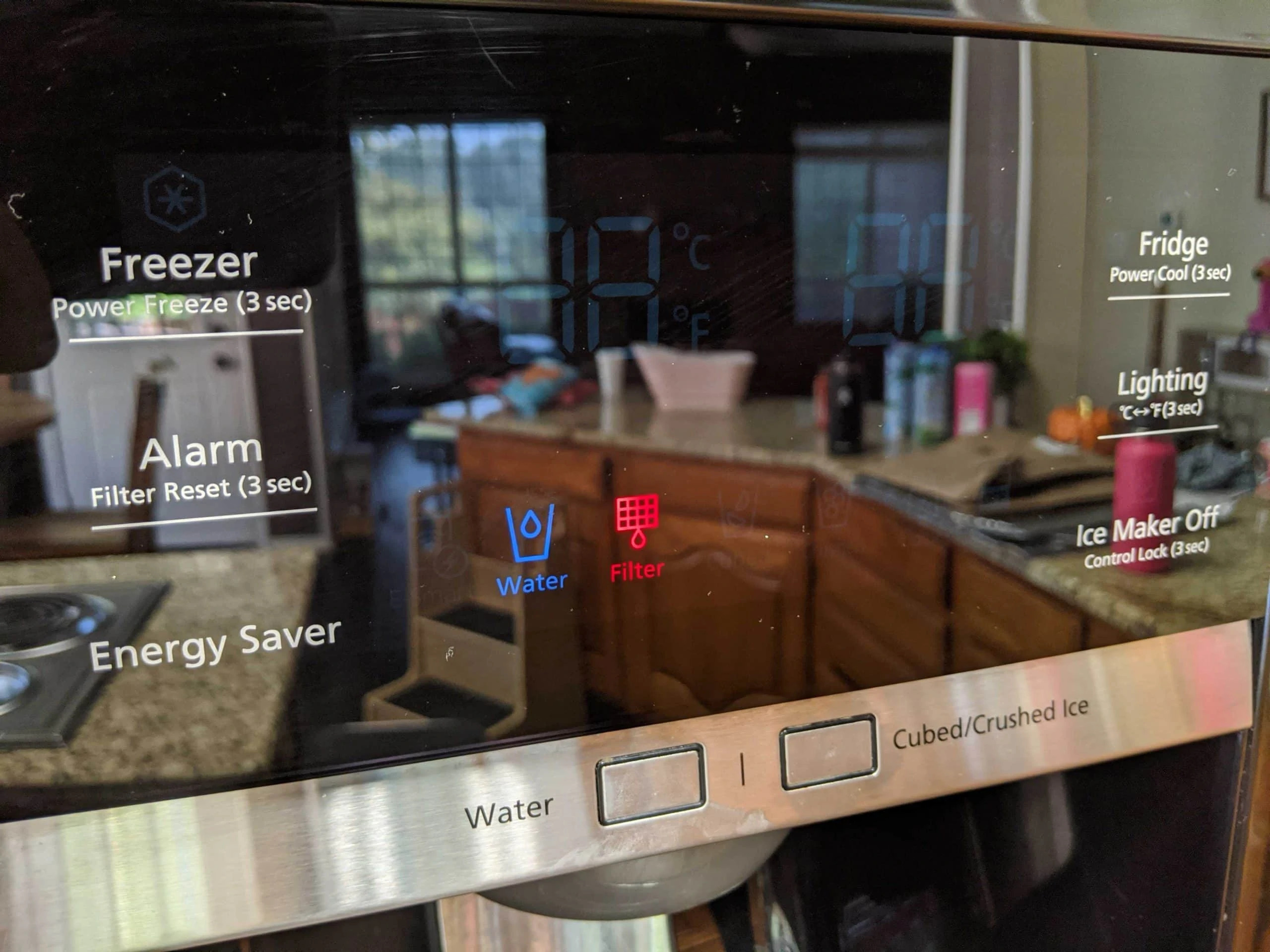


0 thoughts on “How To Reset Samsung Dishwasher”