

Articles
How To Pair A First Alert Smoke Detector
Modified: August 17, 2024
Learn how to pair a First Alert smoke detector with this informative article. Find step-by-step instructions and troubleshooting tips.
(Many of the links in this article redirect to a specific reviewed product. Your purchase of these products through affiliate links helps to generate commission for Storables.com, at no extra cost. Learn more)
Introduction:
Welcome to our comprehensive guide on how to pair a First Alert smoke detector. Smoke detectors are an essential safety feature for any home or office space, as they provide early warning signs in the event of a fire. First Alert is a trusted brand that offers reliable and easy-to-install smoke detectors.
In this article, we will walk you through the step-by-step process of pairing a First Alert smoke detector. Whether you’re setting up a new smoke detector or replacing an old one, following these instructions will ensure that your smoke detector is properly connected and functioning at its best.
Before we begin, it’s important to note that each model of First Alert smoke detector may have slight variations in the pairing process. However, the general steps remain the same. Always refer to the user manual specific to your model for detailed instructions.
Now, let’s dive into the process of pairing a First Alert smoke detector and ensure the safety of your home or workplace.
Key Takeaways:
- Properly pairing a First Alert smoke detector involves steps such as gathering tools, installing batteries, choosing an ideal location, and testing the connection. Syncing with other detectors and connecting to a mobile app are optional but beneficial for enhanced safety and monitoring.
- Regularly testing and maintaining your smoke detector is crucial for home safety. Following the manufacturer’s recommendations for maintenance and updating your smoke alarm system every 10 years will ensure ongoing protection against fire hazards.
Read more: How To Remove A First Alert Smoke Detector
Step 1: Gather Necessary Tools and Materials:
Before starting the pairing process, make sure you have all the necessary tools and materials handy. This will help ensure a smooth and efficient installation. Here’s what you’ll need:
- A First Alert smoke detector (check the user manual for the specific model)
- Batteries (if not included with the smoke detector)
- A ladder or step stool (if required to reach the installation location)
- A screwdriver or drill (if mounting the smoke detector)
- A smartphone or tablet (if you want to connect the smoke detector to a mobile app)
Take a moment to gather all these tools and materials before proceeding to the next step. This way, you won’t have to search for them in the middle of the installation process, saving you time and effort.
It’s also a good idea to read through the user manual at this stage to familiarize yourself with the specific instructions and any additional tools or materials that may be required for your particular model.
Once you have everything you need, you’re ready to move on to the next step.
Step 2: Install Batteries:
Now that you have gathered all the necessary tools and materials, the next step is to install the batteries in the First Alert smoke detector.
Start by locating the battery compartment on the back or side of the smoke detector. Some models may have a removable cover, while others may require you to unscrew a panel to access the battery compartment.
Once you have access to the battery compartment, insert the required number of batteries as indicated by the user manual. It’s essential to use the correct type and size of batteries recommended by First Alert for optimal performance.
Make sure to follow the correct polarity while inserting the batteries. Typically, there will be markings inside the compartment to indicate the correct orientation.
After inserting the batteries, securely close the battery compartment cover or panel.
It’s important to note that some First Alert smoke detectors come with a built-in, non-removable battery that is designed to last for the entire lifespan of the device. In such cases, you won’t need to install or replace batteries.
Once the batteries are installed, your First Alert smoke detector is ready to be mounted.
Step 3: Choose the Ideal Location:
Selecting the right location for your First Alert smoke detector is crucial for optimal performance. Here are some guidelines to help you choose the ideal spot:
- Place the smoke detector on the ceiling or high up on a wall. Smoke and gases rise, so mounting it at a higher level ensures better detection.
- Avoid installing the smoke detector near vents, windows, or doors, as drafts can interfere with its functionality.
- Ensure that the smoke detector is at least 10 feet away from cooking appliances, bathrooms, and any area prone to steam or humidity. These factors can trigger false alarms.
- If you have multiple levels in your home, it’s recommended to install smoke detectors on each level, including the basement and attic.
- In bedrooms, install smoke detectors near sleeping areas to maximize early warning capabilities.
- Consider installing interconnected smoke detectors. This means that when one detector goes off, all others will also be triggered, providing an early warning throughout the entire dwelling.
Once you have decided on the location, mark it with a pencil or use a sticky note as a temporary marker. This will help you easily identify the spot when it’s time to mount the smoke detector.
Remember, proper placement is key to ensuring that your First Alert smoke detector can detect and alert you to any potential fire hazards efficiently.
Step 4: Mount the Smoke Detector:
Now that you have chosen the ideal location for your First Alert smoke detector, it’s time to mount it securely. Follow these steps:
- If your smoke detector comes with a mounting bracket, attach it to the chosen location using screws or adhesive. Make sure it is firmly attached to the wall or ceiling.
- If your smoke detector does not come with a mounting bracket, use a pencil to mark the screw holes indicated on the back of the smoke detector.
- Using a drill or screwdriver, carefully screw the smoke detector onto the wall or ceiling. Ensure that it is level and securely mounted.
- For adhesive-mounted smoke detectors, remove the protective backing on the adhesive strips and firmly press the smoke detector against the wall or ceiling. Hold it in place for a few seconds to ensure proper adhesion.
Once the smoke detector is mounted, give it a gentle tug to ensure that it is secure and properly attached. This will help prevent any accidental dislodging in the future.
Remember to refer to the user manual for your specific model for any additional mounting instructions or considerations.
With the smoke detector securely in place, we can proceed to the next step and test the connection.
When pairing a First Alert smoke detector, make sure to follow the manufacturer’s instructions carefully. Typically, this involves pressing and holding the test button on the detector until the alarm sounds, then releasing the button to complete the pairing process.
Step 5: Test the Connection:
After mounting the First Alert smoke detector, it’s essential to test the connection to ensure that it is working properly. Follow these steps to perform a connection test:
- Locate the test button on the smoke detector. It is typically labeled with a “Test” or “Test/Silence” symbol.
- Press and hold the test button for a few seconds until you hear a loud alarm sound or see the LED lights flashing.
- Observe and listen for the sound of the alarm. It should be loud and distinct. Additionally, check if the LED lights on the smoke detector are functioning correctly.
- If the alarm sounds and the LED lights are working, congratulations! Your First Alert smoke detector is successfully connected and functioning as expected.
- If the alarm does not sound or the LED lights do not respond, check the following:
- Ensure that the batteries are properly installed and have sufficient power.
- Make sure that the smoke detector is securely mounted and in good condition.
- Check the user manual for troubleshooting steps specific to your model.
- If the issue persists, contact First Alert customer support for further assistance.
Performing a connection test is a crucial step to verify that your First Alert smoke detector is functioning correctly and will alert you in case of a fire emergency. Regularly test your smoke detector according to the manufacturer’s recommendations to ensure ongoing functionality.
Once the connection test is successful, you can proceed to the optional steps of syncing your smoke detector with other units and connecting it to a mobile app.
Step 6: Sync with Other Detectors (Optional):
If you have multiple First Alert smoke detectors, you have the option to sync them together for an interconnected system. This allows all the units to communicate with each other and simultaneously sound the alarm if one detects smoke or fire. Follow these steps to sync your smoke detectors:
- Ensure that all the smoke detectors you want to sync are of the same model and have the interconnect feature.
- Refer to the user manual of each smoke detector to find the specific instructions for syncing.
- Typically, the syncing process involves pressing and holding a designated button on one smoke detector, then quickly pressing the same button on the other detectors within a specified time frame.
- During the syncing process, you may hear a brief chirping sound or see the LED lights flashing on the detectors.
- Once the syncing is successful, test the interconnection by pressing the test button on one smoke detector. All the synced detectors should simultaneously sound the alarm.
Syncing your smoke detectors creates a network of interconnected alarms, providing early warning throughout your home in the event of a fire. This feature is especially crucial for larger homes or multi-story buildings.
Remember to consult the user manual for your specific First Alert model and follow the manufacturer’s instructions for syncing the smoke detectors.
If you encounter any difficulties or if the syncing process is not successful, refer to the troubleshooting section of the user manual or contact First Alert customer support for assistance.
Once you have successfully synced your smoke detectors, you can proceed to the optional step of connecting them to a mobile app.
Step 7: Connect to the Mobile App (Optional):
If you want to take your First Alert smoke detector to the next level of convenience and control, you can connect it to a compatible mobile app. This allows you to receive alerts and remotely monitor the status of your smoke detector. Follow these steps to connect your smoke detector to a mobile app:
- Ensure that your smoke detector model supports connectivity with a mobile app. Some models may require additional devices, such as a hub or Wi-Fi adapter, for app connectivity.
- Download and install the First Alert mobile app from the App Store or Google Play Store on your smartphone or tablet.
- Launch the app and create an account if required. Follow the app’s instructions to set up your account and configure any necessary settings.
- Put your smoke detector in pairing mode. This typically involves pressing and holding a designated button on the detector until it enters pairing mode. Refer to the user manual for your specific model for detailed instructions.
- Within the mobile app, follow the prompts to connect and pair your smoke detector. This may involve scanning a QR code or selecting the detector from a list of available devices.
- Once the pairing is successful, you should see your smoke detector listed within the app. From the app, you can access features such as receiving instant notifications, checking battery status, and viewing alarm history.
Connecting your smoke detector to a mobile app provides added convenience and peace of mind, as you can stay informed about the status of your detector even when you’re away from home. It’s important to note that not all First Alert models support mobile app connectivity, so refer to your user manual or contact customer support for compatibility information.
Keep in mind that setting up the mobile app may require you to grant certain permissions, such as access to your location or push notifications. Review and adjust the app settings according to your preferences and privacy concerns.
With your smoke detector successfully connected to the mobile app, you have completed the setup process. Your First Alert smoke detector is now equipped to provide you with enhanced safety and monitoring capabilities.
Conclusion:
Congratulations on successfully pairing your First Alert smoke detector! By following the steps outlined in this guide, you have taken a crucial step towards ensuring the safety of your home or workplace. Properly installed and connected smoke detectors provide early warning in the event of a fire, giving you valuable time to evacuate or take necessary actions.
Throughout this article, we covered the essential steps to pair a First Alert smoke detector, including gathering tools and materials, installing batteries, choosing the ideal location, mounting the detector securely, testing the connection, syncing with other detectors (optional), and connecting to a mobile app (optional).
Remember to periodically test your smoke detector and replace batteries as needed. You should also familiarize yourself with the user manual specific to your model for any additional maintenance or troubleshooting instructions.
Having a reliable smoke detector is a crucial aspect of home safety, and it’s important to stay proactive in maintaining and updating your smoke alarm system. Consider reviewing and updating your smoke detectors every 10 years, or as recommended by the manufacturer.
We hope this guide has provided you with valuable insights and useful instructions for pairing your First Alert smoke detector. By following these steps, you can have peace of mind knowing that you have taken the necessary steps to protect yourself, your loved ones, and your property from the dangers of fire.
Remember, fire safety is a shared responsibility, and it’s crucial to educate others around you about proper fire prevention and the importance of having functional smoke detectors. Stay alert, stay safe!
Frequently Asked Questions about How To Pair A First Alert Smoke Detector
Was this page helpful?
At Storables.com, we guarantee accurate and reliable information. Our content, validated by Expert Board Contributors, is crafted following stringent Editorial Policies. We're committed to providing you with well-researched, expert-backed insights for all your informational needs.




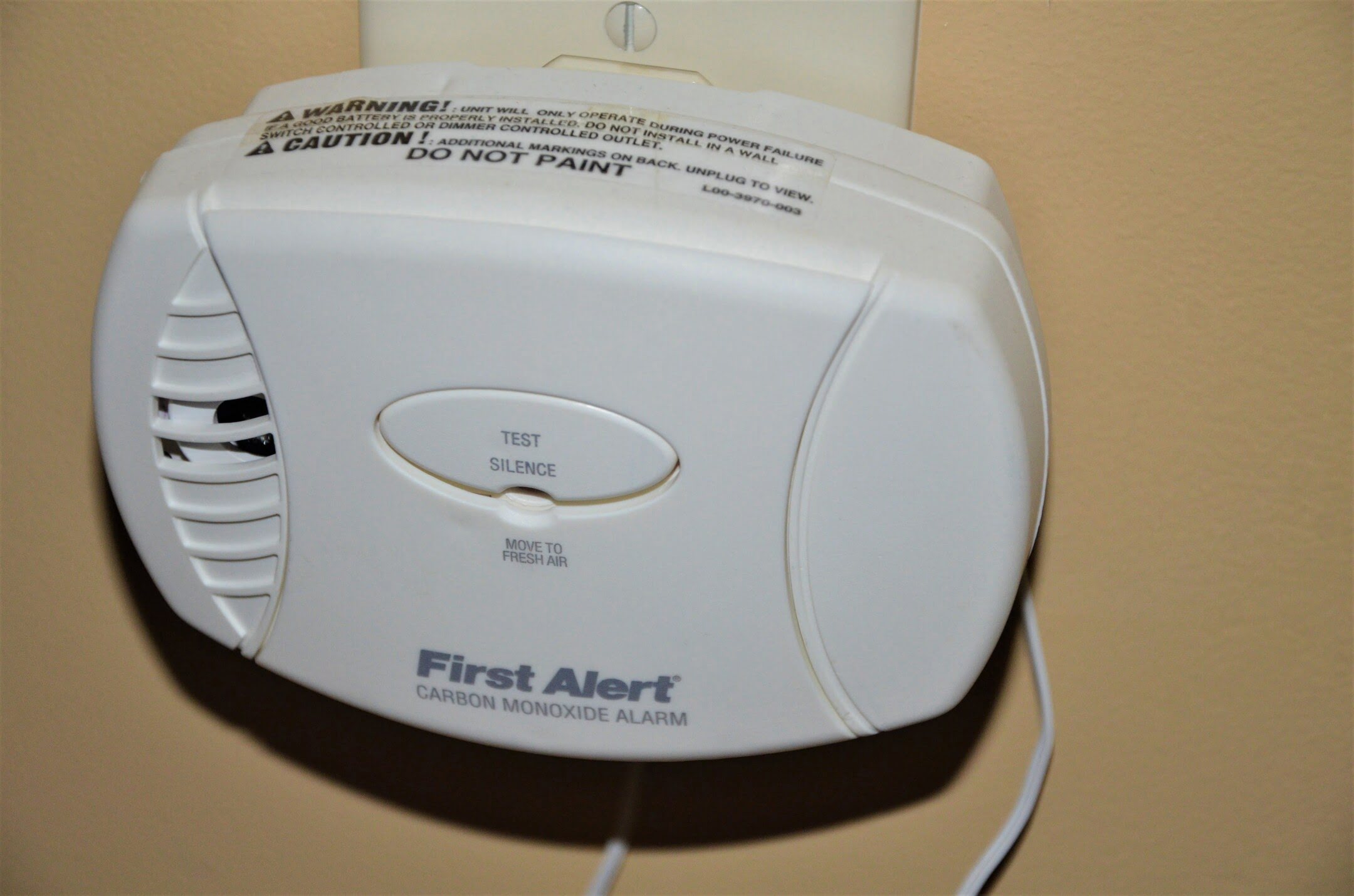

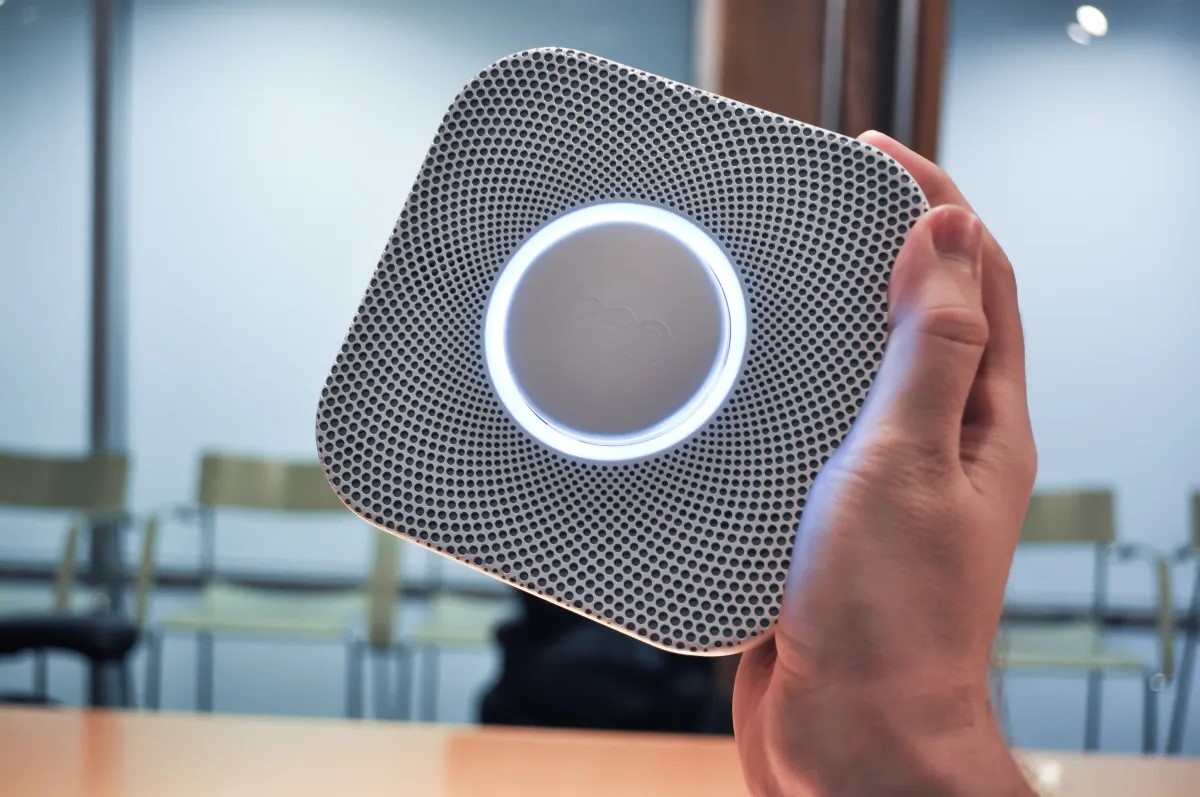








0 thoughts on “How To Pair A First Alert Smoke Detector”