

Articles
How To Reset A Kenmore Dishwasher
Modified: October 19, 2024
Learn how to reset your Kenmore dishwasher with our helpful articles. Get step-by-step instructions and troubleshooting tips for a quick and easy reset.
(Many of the links in this article redirect to a specific reviewed product. Your purchase of these products through affiliate links helps to generate commission for Storables.com, at no extra cost. Learn more)
Introduction
Welcome to a step-by-step guide on how to reset your Kenmore dishwasher. If you have been experiencing issues with your dishwasher, such as it not starting or completing a cycle, performing a reset can often resolve the problem. Resetting the dishwasher essentially clears any temporary glitches or errors that may have occurred, allowing it to return to its normal functioning state.
Before attempting to reset your Kenmore dishwasher, it is advisable to first check the user manual or consult the manufacturer’s website for specific instructions. Different models might have slightly different reset procedures, so it’s essential to ensure you have the correct information for your dishwasher model.
Resetting your dishwasher is a simple process that can be done in a few easy steps. In this guide, we will outline the general reset procedure that applies to most Kenmore dishwasher models. Let’s get started!
Key Takeaways:
- Easily reset your Kenmore dishwasher by following simple steps, including turning off the power, locating the reset button, and patiently waiting for the reset process to complete.
- Ensure your safety by unplugging the power and removing the bottom rack before pressing and holding the reset button. Enjoy the convenience of a properly functioning dishwasher!
Read more: How To Clean Kenmore Dishwasher
Step 1: Turn off the Power
The first step in resetting your Kenmore dishwasher is to turn off the power. This ensures your safety and prevents any electrical mishaps during the reset process. Follow these steps:
- Locate the dishwasher’s power cord. It is usually located at the back of the dishwasher, near the floor.
- Gently unplug the power cord from the electrical outlet. Make sure to firmly grasp the plug and avoid pulling on the cord itself.
- Alternatively, if your dishwasher is hardwired and doesn’t have a plug, you can turn off the power by flipping the appropriate circuit breaker in your electrical panel. Refer to your user manual or consult an electrician if you are unsure of which breaker to switch off.
Once the power is turned off, you can proceed to the next step in the reset process.
Step 2: Remove the Dishwasher’s Bottom Rack
Now that the power is safely turned off, it’s time to remove the dishwasher’s bottom rack. This step is necessary to access the reset button, which is typically located on the control panel of the dishwasher. Follow these steps:
- Gently slide the bottom rack out of the dishwasher. Hold the rack with both hands to ensure it is properly balanced during removal.
- If the rack has any dishes or utensils, make sure to remove them and place them aside to avoid any breakage or damage.
- Set the empty rack aside in a safe location where it won’t obstruct your access to the control panel.
With the bottom rack removed, you are now ready to locate and press the reset button in the next step.
Step 3: Locate the Reset Button
Locating the reset button is a crucial step in resetting your Kenmore dishwasher. The reset button is usually located on the control panel, but its exact placement may vary depending on the model of your dishwasher. Here’s how you can find the reset button:
- Take a close look at the control panel of your dishwasher. Look for a small button that is separate from the other buttons or controls.
- The reset button is often labeled with the word “Reset” or a circular arrow symbol.
- If you are having trouble locating the reset button, refer to your dishwasher’s user manual or the manufacturer’s website for specific instructions.
Once you have located the reset button, proceed to the next step to initiate the reset process.
To reset a Kenmore dishwasher, locate the circuit breaker or unplug the dishwasher for a few minutes, then plug it back in or reset the breaker to restore power and reset the dishwasher.
Step 4: Press and Hold the Reset Button
With the reset button located on the control panel, it’s time to initiate the reset process for your Kenmore dishwasher. To do this, follow these steps:
- Gently press and hold the reset button. Make sure to apply steady pressure and hold it for a few seconds.
- While holding the reset button, you might notice some indicators on the control panel. These indicators may flash or change to signify that the reset process has been initiated.
- Continue holding the reset button until you see the indicators stabilizing or until the control panel goes blank. This indicates that the reset process is in progress.
It’s important to note that the exact duration of holding the reset button may vary depending on the model of your dishwasher. Refer to your user manual or consult the manufacturer’s website for specific instructions.
Now that the reset process has been initiated, proceed to the next step to allow sufficient time for the reset to complete.
Read more: How To Reset A Kenmore Refrigerator
Step 5: Wait for the Reset Process to Complete
After pressing and holding the reset button, it’s time to patiently wait for the reset process to complete. This step allows the dishwasher to clear any errors or malfunctions and restore it to its factory settings. Here’s what you need to do:
- Release the reset button and refrain from pressing any other buttons on the control panel.
- During the reset process, you might hear a series of beeps or see the control panel display flashing. These are normal indications that the reset is in progress.
- The duration of the reset process can vary depending on the model of your Kenmore dishwasher. It typically takes a few minutes for the reset to complete.
It’s important not to interrupt the reset process by unplugging or turning off the power during this time. Doing so may disrupt the reset and require you to start the process from the beginning.
Once the reset process is complete, the control panel will return to its normal state, and the dishwasher will be ready for testing in the next step.
Step 6: Turn on the Power and Test the Dishwasher
Now that the reset process is complete, it’s time to turn the power back on and test your Kenmore dishwasher to ensure it is functioning properly. Follow these final steps:
- Plug the dishwasher’s power cord back into the electrical outlet if you had unplugged it. If your dishwasher is hardwired, flip the appropriate circuit breaker to restore power.
- Wait for a few moments to allow the dishwasher to power up and initialize.
- Select a wash cycle and any desired settings using the control panel. Make sure to follow the instructions in the user manual for proper operation.
- Close the dishwasher’s door and press the start button to initiate the cycle.
During the test cycle, pay attention to any unusual noises or error messages that may appear on the control panel. If everything appears to be working correctly and the dishwasher completes the cycle, congratulations! Your Kenmore dishwasher has been successfully reset and is ready for regular use.
If you encounter any issues or if the reset did not resolve the problem you were experiencing, it may be necessary to contact Kenmore’s customer support or schedule a service appointment with a certified technician.
Remember, each model of Kenmore dishwasher may have slightly different reset procedures. For detailed and model-specific instructions, refer to your user manual or visit the Kenmore website for support.
By following these simple steps, you can effectively reset your Kenmore dishwasher and resolve common issues. Enjoy the convenience of a properly functioning dishwasher!
Now that you've mastered resetting your Kenmore dishwasher, why not consider upgrading? Our detailed guide on selecting the best Kenmore dishwashers for next year offers insights on models that cater to varying needs and budgets. Whether you're looking for high efficiency, innovative features, or just reliable performance, this roundup has got you covered. Dive into our comprehensive review and find the perfect dishwasher that fits your home's requirements and enhances your kitchen's efficiency.
Frequently Asked Questions about How To Reset A Kenmore Dishwasher
Was this page helpful?
At Storables.com, we guarantee accurate and reliable information. Our content, validated by Expert Board Contributors, is crafted following stringent Editorial Policies. We're committed to providing you with well-researched, expert-backed insights for all your informational needs.

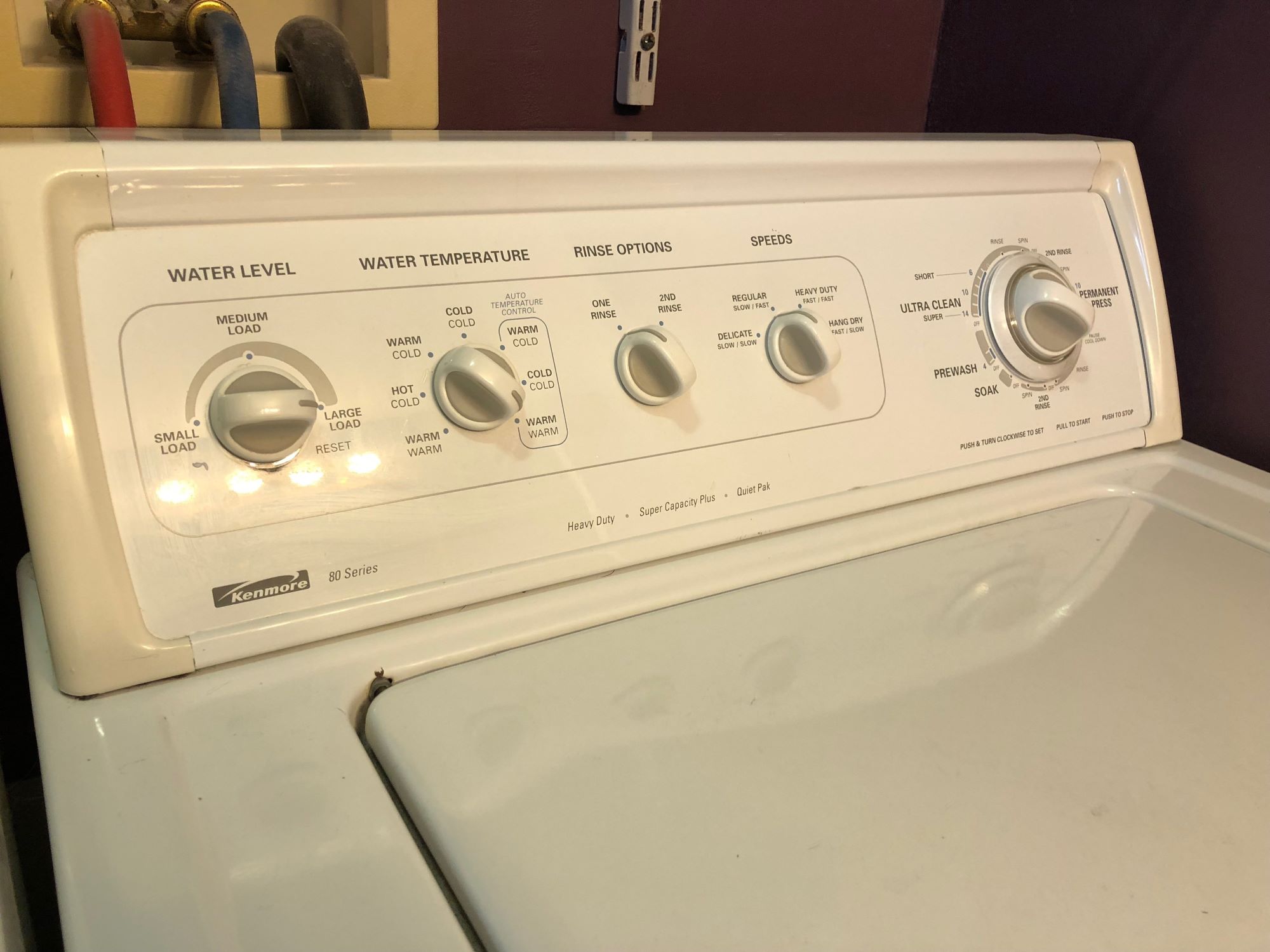

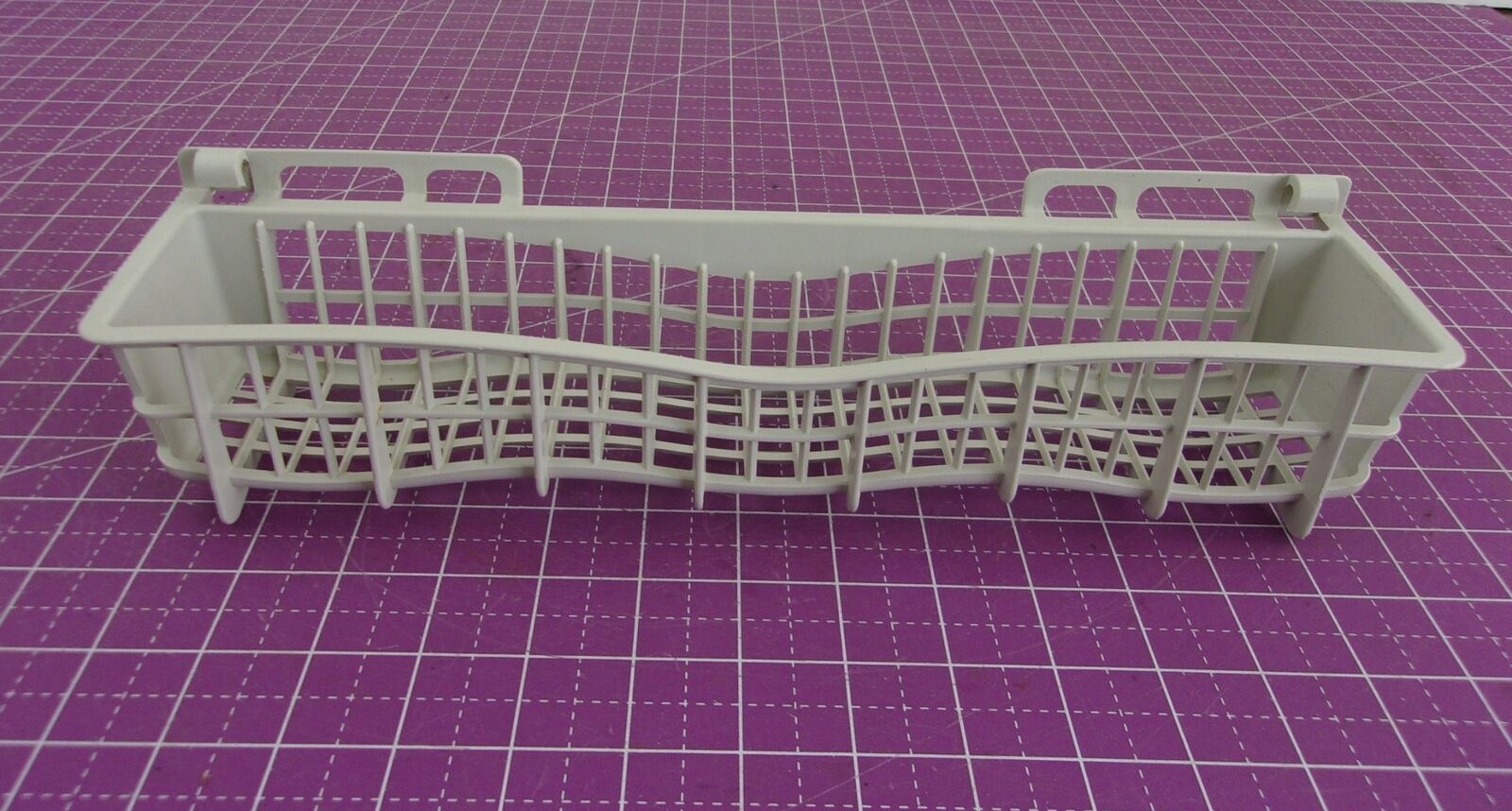











0 thoughts on “How To Reset A Kenmore Dishwasher”