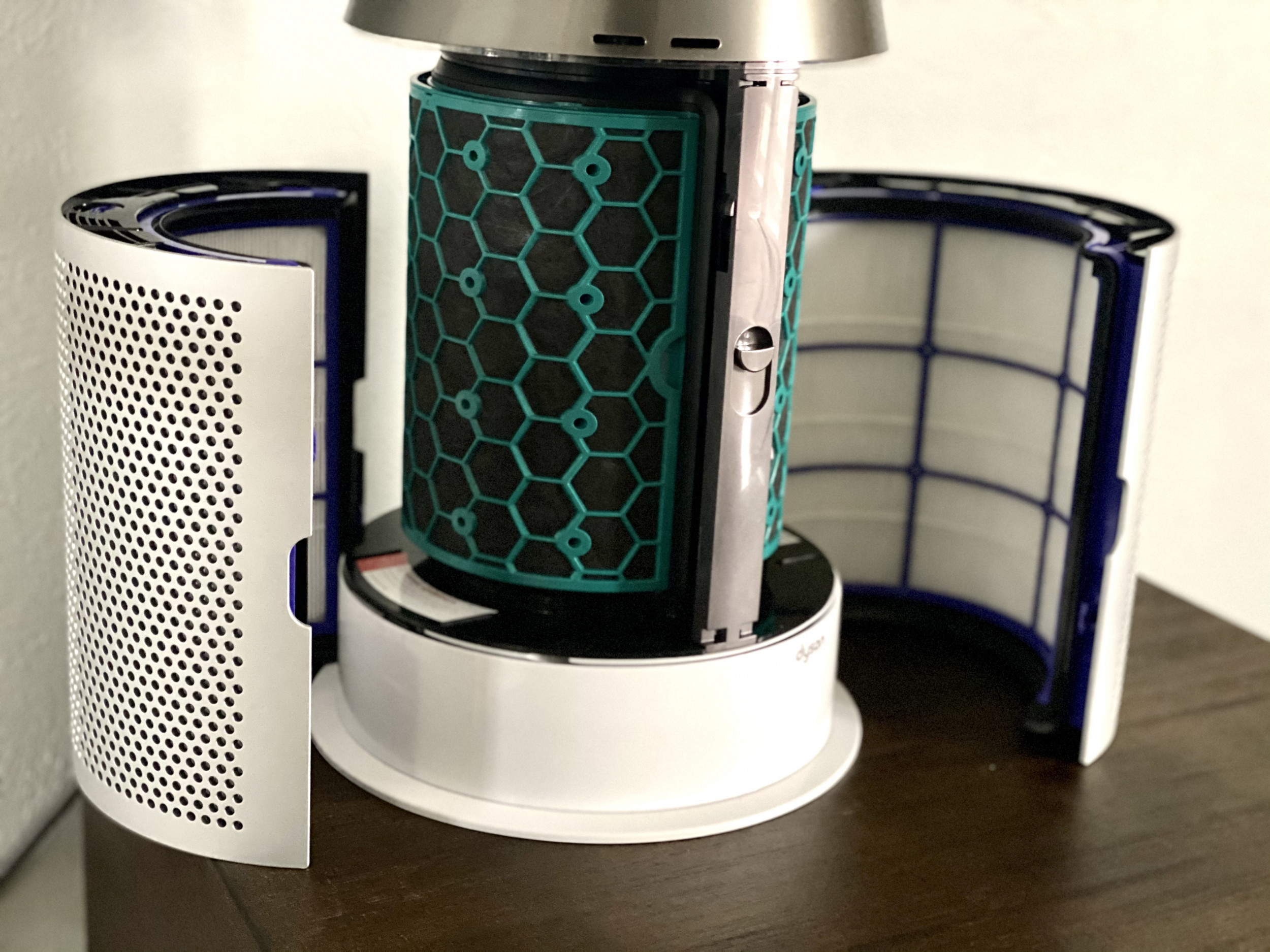
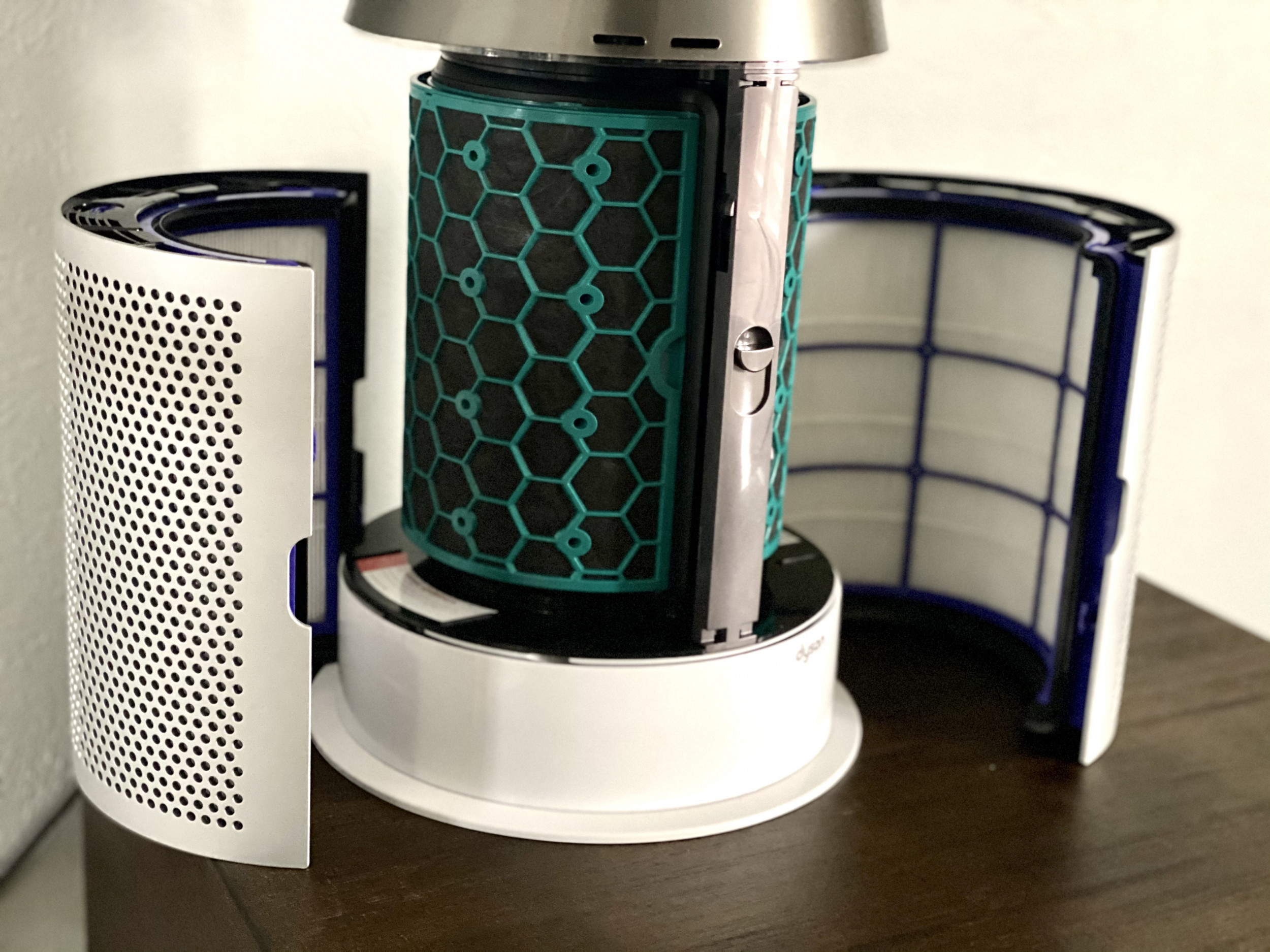
Articles
How To Reset Filter On Dyson Fan
Modified: April 22, 2024
Learn how to reset the filter on your Dyson fan with our informative articles. Keep your fan running smoothly and efficiently for a cool and clean environment.
(Many of the links in this article redirect to a specific reviewed product. Your purchase of these products through affiliate links helps to generate commission for Storables.com, at no extra cost. Learn more)
Introduction
Welcome to our guide on how to reset the filter on a Dyson fan. Dyson fans offer a stylish and efficient way to cool your home. These innovative appliances are equipped with filters that help purify the air, removing dust, allergens, and other particles. However, over time, these filters can become clogged with dirt and debris, causing a decrease in performance. Resetting the filter is an essential maintenance task that helps ensure your Dyson fan operates at its best.
In this article, we will provide you with step-by-step instructions on how to reset the filter on a Dyson fan. But before we dive into the process, let’s first understand the importance of maintaining a clean and functional filter.
Key Takeaways:
- Regularly resetting and cleaning the filter on your Dyson fan ensures optimal performance, cleaner air, and an extended lifespan for your beloved appliance.
- Proper filter maintenance, including regular cleaning, using a soft brush, and following manufacturer’s instructions, is crucial for maintaining excellent air quality and maximizing the longevity of your Dyson fan.
Read more: How To Clean Dyson Fan
Understanding the Dyson Fan Filter
The filter in a Dyson fan plays a crucial role in maintaining good air quality in your living space. It effectively captures and traps dust particles, allergens, pet dander, and other impurities present in the air, providing you with cleaner and healthier air to breathe.
Dyson fans are equipped with advanced filter technology that not only improves air quality but also helps extend the life of the fan itself. These filters are designed to be durable and long-lasting, but they do require occasional maintenance to ensure their effectiveness.
The filter in a Dyson fan is typically located at the base or the top of the fan, depending on the model. It is easy to identify as it is a removable part with a mesh or layered design. The filter is made up of fine fibers or carbon granules that efficiently capture and trap airborne particles as air passes through the fan.
Over time, as the filter collects dust and debris, it can become clogged, hindering the airflow and reducing the fan’s performance. This is why periodically cleaning and resetting the filter is necessary. By resetting the filter, you are essentially restoring its default setting and optimizing its filtration capabilities.
Now that we have a good understanding of the Dyson fan filter and its importance, let’s move on to the reasons why you should reset the filter.
Reasons to Reset the Filter on a Dyson Fan
Resetting the filter on your Dyson fan is an essential maintenance task that offers several benefits. Here are a few reasons why you should regularly reset the filter:
- Optimal Performance: Over time, the filter in your Dyson fan can become clogged with dust and debris, reducing its airflow and overall performance. By resetting the filter, you remove the accumulated dirt and restore the filter’s ability to effectively purify the air and maintain efficient airflow.
- Cleaner Air: The primary function of the filter is to capture and trap airborne particles, including dust, pollen, pet dander, and other allergens. A clogged filter may not effectively capture these particles, which can compromise the air quality in your home. Resetting the filter ensures that it is clean and capable of providing you with cleaner, fresher air.
- Extended Filter Life: Regularly resetting the filter helps extend its lifespan. By removing accumulated dirt and debris, you prevent the filter from becoming excessively clogged, which can lead to airflow restrictions and reduce the filter’s effectiveness. A well-maintained filter will last longer, saving you the cost and hassle of frequent replacements.
- Improved Energy Efficiency: When a filter is clogged, your Dyson fan needs to work harder to push air through it. This increased effort can result in higher energy consumption and reduced energy efficiency. By resetting the filter and ensuring proper airflow, your Dyson fan operates more efficiently, saving energy and potentially lowering your utility bills.
- Prevent Damage to the Fan: A clogged filter can strain the motor and other internal components of your Dyson fan. This strain can potentially lead to premature wear and tear, reduced functionality, and even damage. Resetting the filter regularly helps prevent these issues and ensures the longevity of your fan.
Now that you understand the importance of resetting the filter on your Dyson fan, let’s proceed to the step-by-step instructions on how to reset the filter.
To reset the filter on a Dyson fan, simply turn off the fan and unplug it from the power source. Then, remove the filter and wash it with cold water. Allow the filter to dry completely before reinserting it into the fan.
Steps to Reset the Filter on a Dyson Fan
Resetting the filter on your Dyson fan is a simple process that can be done in just a few steps. Follow the instructions below to ensure that your filter is reset correctly:
- Step 1: Turn off and unplug the fan: Before attempting to reset the filter, make sure the fan is turned off and unplugged from the power source. This ensures your safety during the maintenance process.
- Step 2: Locate the filter: Determine the location of the filter in your Dyson fan. It is typically found at the base or the top of the fan, depending on the model. Look for a removable part with a mesh or layered design.
- Step 3: Remove the filter: Once you have located the filter, gently remove it from the fan. Some filters may require a twist or a push-and-release mechanism to detach. Follow the instructions provided by Dyson for your specific model.
- Step 4: Clean the filter: Take the removed filter to a sink or a basin and rinse it under cold water. Use your hands to remove any visible dirt or debris. Avoid using harsh cleaners or scrubbing brushes that may damage the filter.
- Step 5: Allow the filter to dry: After cleaning, place the filter in a well-ventilated area and allow it to air dry completely. This may take several hours, so it’s best to perform this step when you don’t immediately need the fan.
- Step 6: Reinsert the filter: Once the filter is dry, carefully insert it back into the fan. Make sure it is securely in place and aligned correctly. Follow any specific instructions provided by Dyson for your model.
- Step 7: Plug in and turn on the fan: Once the filter is reset and properly reinstalled, plug in the fan to the power source and turn it on. Verify that the fan is running smoothly and there are no unusual noises or vibrations.
Congratulations! You have successfully reset the filter on your Dyson fan. Remember to repeat this process regularly, depending on the usage and air quality in your area, to maintain optimal performance and prolong the life of your fan.
Now that you know how to reset the filter, let’s explore some additional tips for proper filter maintenance.
Additional Tips for Proper Filter Maintenance
In addition to regularly resetting the filter on your Dyson fan, here are some tips to help you maintain the filter and maximize its effectiveness:
- Regular cleaning: Apart from resetting the filter, it’s essential to clean it regularly to remove dust and debris. Follow the manufacturer’s recommendations regarding cleaning frequency. Some filters may require monthly cleaning, while others may need it every three to six months.
- Use a soft brush: When cleaning the filter, gently brush away any loose dirt with a soft-bristled brush or a clean, dry cloth. Avoid using excessive force that may damage or tear the filter.
- Avoid water damage: While some filters can be rinsed under water, others may have specific instructions to avoid direct contact with water. Make sure to read the user manual and follow the prescribed cleaning methods provided by Dyson.
- Allow the filter to dry completely: After washing the filter, ensure it is thoroughly dry before reinstalling it. Moisture on the filter can lead to mold or mildew growth and reduce its effectiveness.
- Keep the surrounding area clean: Dust and debris in the environment can accumulate on the filter more quickly. Regularly dust and vacuum the area around your Dyson fan to prevent excessive build-up on the filter.
- Replace the filter when necessary: Despite regular cleaning and maintenance, the filter in your Dyson fan will eventually need to be replaced. Follow the manufacturer’s recommendations for filter replacement intervals to ensure optimum performance.
- Monitor air quality: Keep an eye on the air quality in your living space. If you notice an increase in dust or a decrease in the fan’s performance, it may be an indication that the filter needs cleaning or replacement.
- Follow the manufacturer’s instructions: Every Dyson fan model may have slight variations in filter maintenance. It is crucial to refer to the user manual or Dyson’s official website for specific instructions based on your fan’s model.
By following these tips, you can ensure your Dyson fan filter remains clean and in optimal condition, providing you with cleaner air and promoting the longevity of your fan.
Now that you are equipped with a comprehensive understanding of resetting and maintaining the filter on your Dyson fan, you can enjoy improved air quality and enhanced performance from your beloved appliance.
Remember, proper filter maintenance is the key to ensuring your Dyson fan operates efficiently and continues to provide you with cool, clean air for years to come.
Read more: How To Clean Dyson Filter Hair Dryer
Conclusion
Resetting the filter on your Dyson fan is a crucial maintenance task that should not be overlooked. By periodically resetting and cleaning the filter, you can ensure optimal performance, cleaner air, and an extended lifespan for your fan.
In this article, we provided you with a step-by-step guide on how to reset the filter on a Dyson fan. We also discussed the importance of filter maintenance and the benefits it brings, such as improved performance, cleaner air, extended filter life, improved energy efficiency, and prevention of fan damage.
Additionally, we shared some valuable tips for proper filter maintenance, such as regular cleaning, using a soft brush, avoiding water damage, allowing the filter to dry completely, keeping the surrounding area clean, monitoring air quality, and following the manufacturer’s instructions.
By following these guidelines and incorporating them into your maintenance routine, you can ensure that your Dyson fan remains in top condition, providing you with cool and clean air year-round.
We hope this article has been helpful in guiding you through the process of resetting the filter on your Dyson fan. Remember, a well-maintained filter is essential for achieving optimal performance and maintaining excellent air quality in your living space. So, take the time to reset and clean your filter regularly, and enjoy the benefits of a well-functioning Dyson fan.
Frequently Asked Questions about How To Reset Filter On Dyson Fan
Was this page helpful?
At Storables.com, we guarantee accurate and reliable information. Our content, validated by Expert Board Contributors, is crafted following stringent Editorial Policies. We're committed to providing you with well-researched, expert-backed insights for all your informational needs.






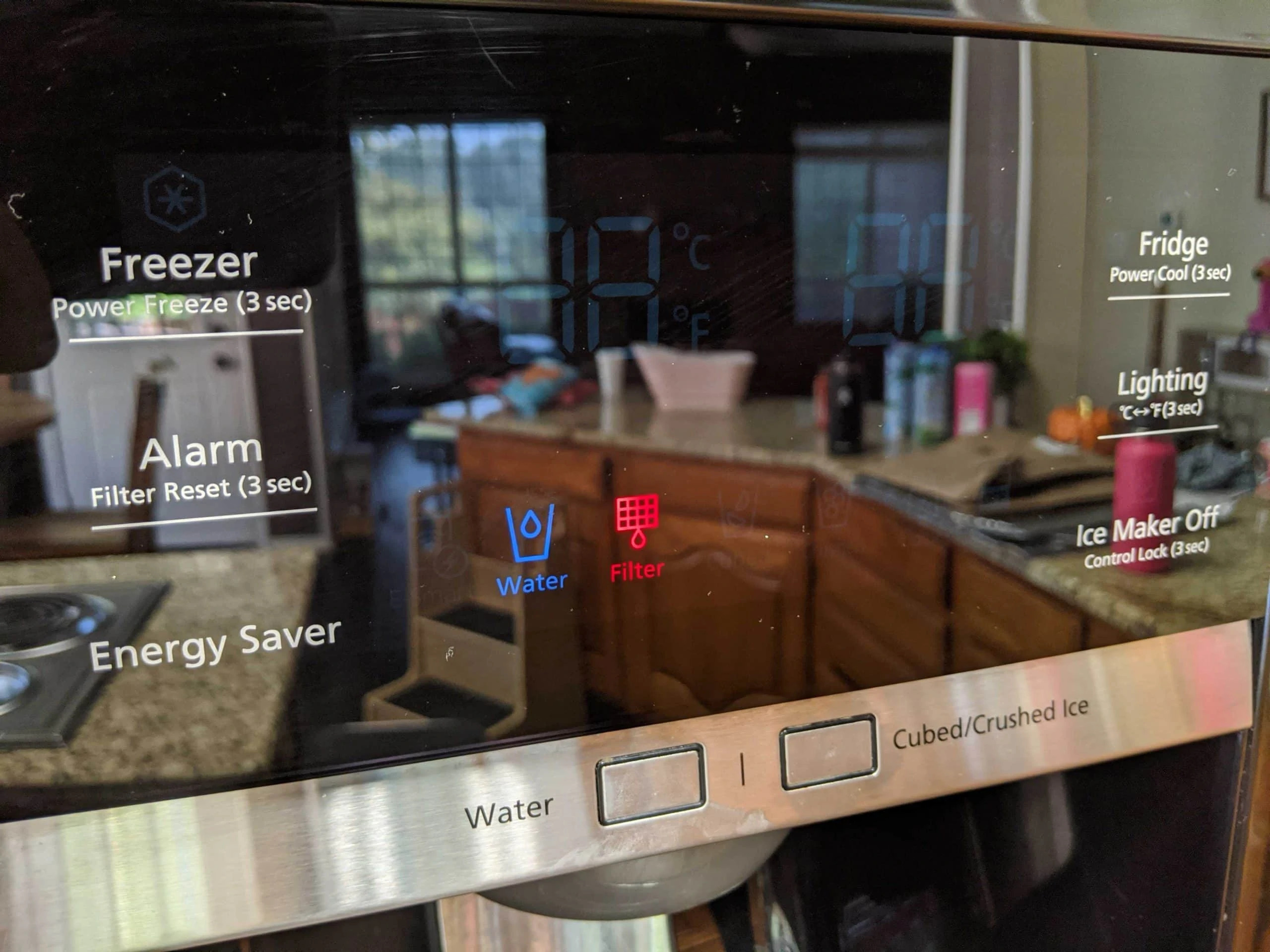








0 thoughts on “How To Reset Filter On Dyson Fan”