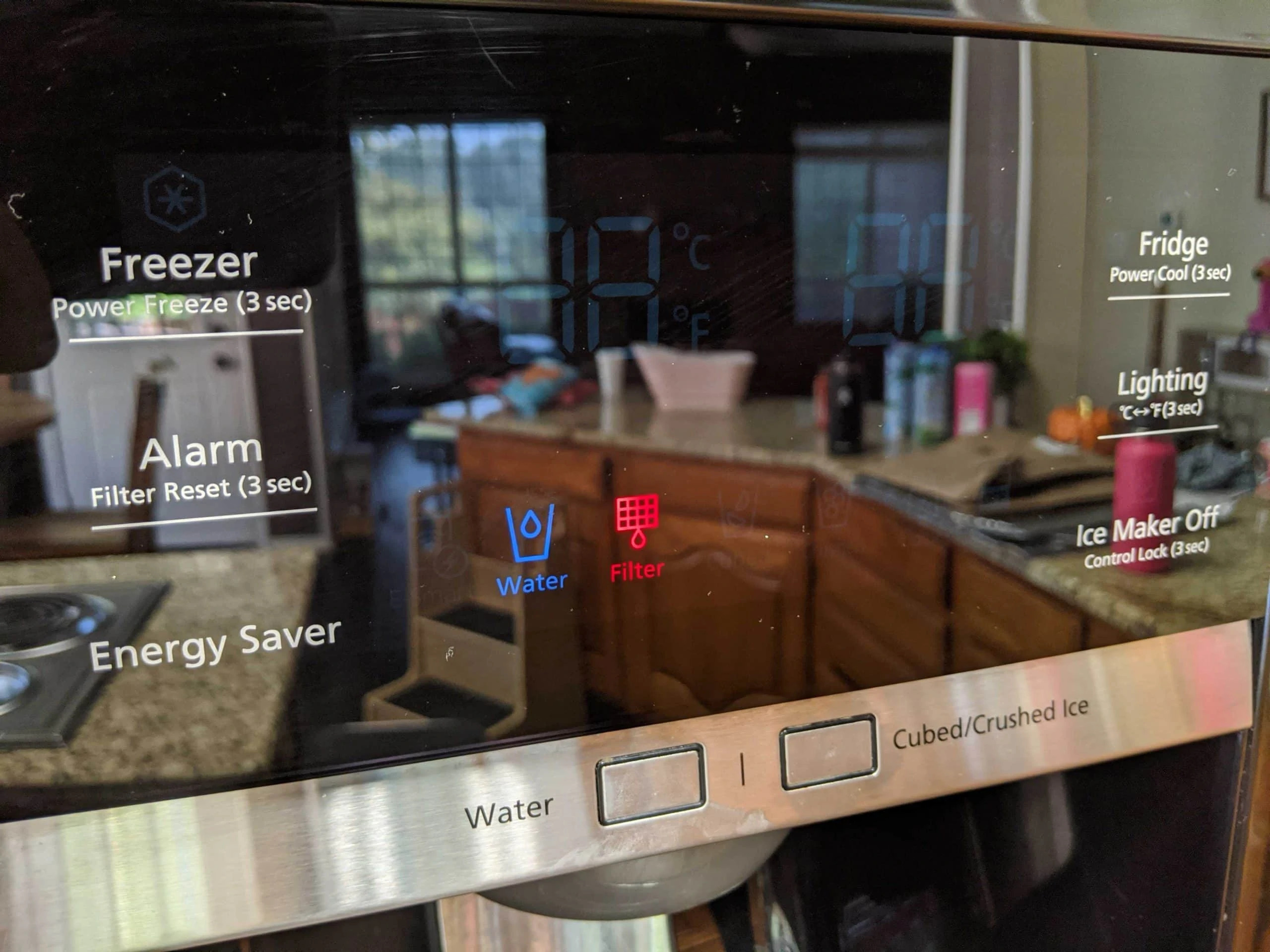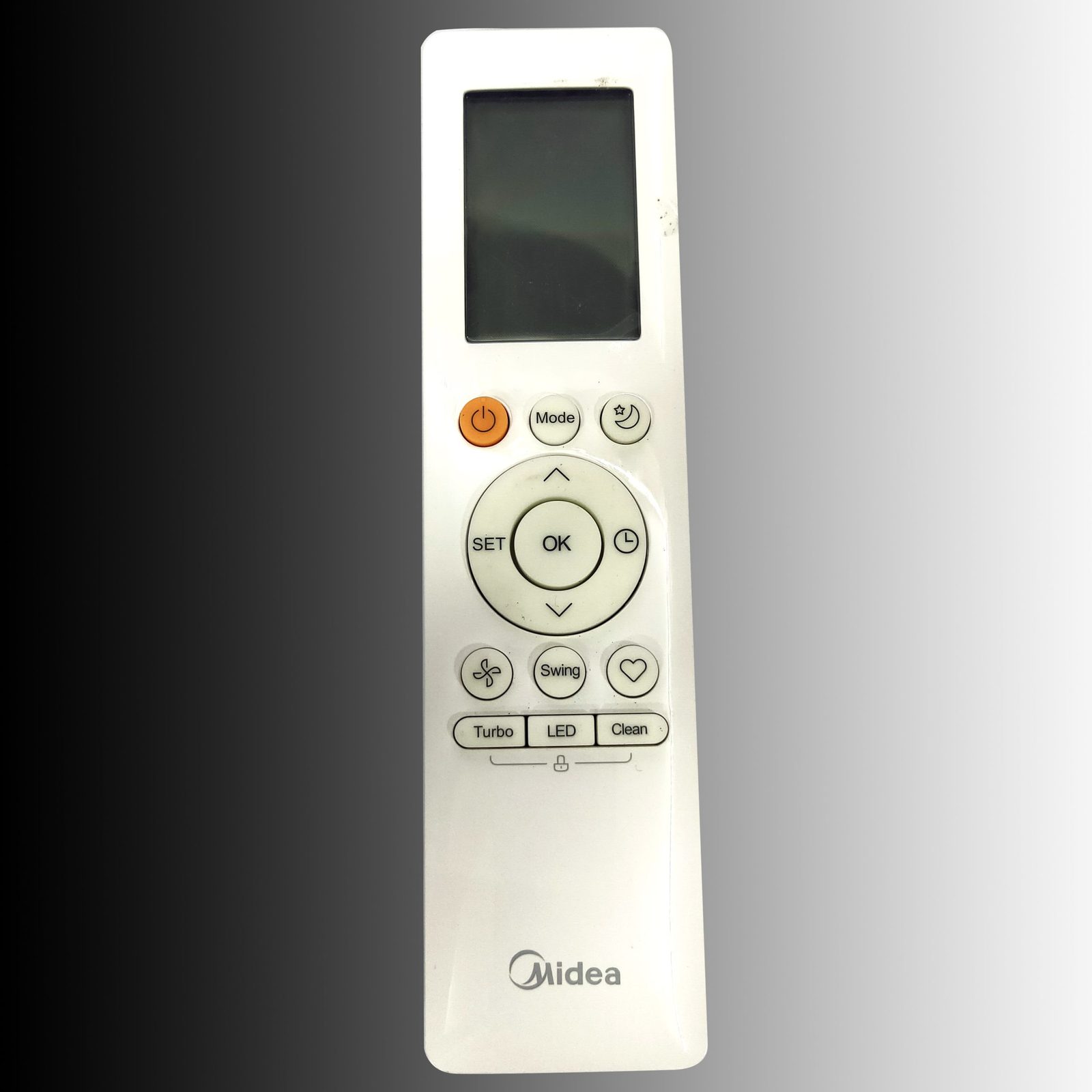Home>Home Maintenance>How To Reset The Filter Light On An LG Air Conditioner


Home Maintenance
How To Reset The Filter Light On An LG Air Conditioner
Modified: April 22, 2024
Learn how to easily reset the filter light on your LG air conditioner with our helpful home maintenance guide. Keep your unit running efficiently all year round.
(Many of the links in this article redirect to a specific reviewed product. Your purchase of these products through affiliate links helps to generate commission for Storables.com, at no extra cost. Learn more)
Introduction
Welcome to our guide on how to reset the filter light on an LG air conditioner. LG air conditioners are popular for their sleek design, energy efficiency, and powerful cooling capabilities. One essential maintenance task for optimal performance is regularly cleaning or replacing the air filter. After doing so, it’s important to reset the filter light indicator to ensure accurate notifications for future filter cleaning or replacement needs.
In this article, we will provide you with step-by-step instructions on how to reset the filter light on your LG air conditioner. By following these simple steps, you’ll be able to keep your air conditioner running smoothly and efficiently, prolonging its lifespan and ensuring clean air circulation in your home.
Key Takeaways:
- Keep your LG air conditioner running smoothly by resetting the filter light after cleaning or replacing the air filter. It’s an easy process that ensures accurate notifications for future maintenance needs.
- Regularly cleaning or replacing the air filter is crucial for maintaining optimal airflow and preventing dust and debris buildup. It not only enhances air quality but also helps your air conditioner operate more efficiently.
Step 1: Locate the Filter Light Indicator
The first step in resetting the filter light on your LG air conditioner is to locate the filter light indicator on the control panel. The location of the indicator may vary depending on the model of your air conditioner, so refer to your user manual for specific instructions.
Usually, the filter light indicator is a small LED light that illuminates when it’s time to clean or replace the air filter. It serves as a reminder to maintain the filter and ensures that the air conditioner operates at its best possible efficiency.
Once you have identified the filter light indicator, the next step is to prepare for the reset process. Make sure you have the necessary tools and a clean, dry cloth for any potential cleaning needed during the reset.
Now that you know where to find the filter light indicator, let’s move on to the next step.
Step 2: Reset the Filter Light
Resetting the filter light on your LG air conditioner is a simple process. However, the exact steps may vary slightly depending on the model of your air conditioner. Refer to your user manual for model-specific instructions if available. Here’s a general guide on how to reset the filter light:
- Begin by ensuring that your air conditioner is turned off and unplugged from the power source for safety.
- Locate the reset button near the filter light indicator on the control panel. It is typically labeled with “Reset” or a similar term.
- Press and hold the reset button for about 3-5 seconds. You may need to use a small pointed object such as a paperclip or pen to press the reset button if it is recessed.
- Release the reset button once the filter light indicator blinks or turns off, indicating that the reset has been successful.
It’s important to note that some LG air conditioner models may require a different reset procedure. For instance, instead of a reset button, you may need to press a combination of buttons or use a specific sequence. Again, the user manual should provide detailed instructions for your particular model.
Now that you have successfully reset the filter light on your LG air conditioner, let’s move on to the final step to verify the reset.
To reset the filter light on an LG air conditioner, press and hold the “Filter Reset” button on the remote control for 3 seconds. This will reset the filter light and remind you to clean the filter again in about 250 hours of use.
Step 3: Verify the Reset
After resetting the filter light on your LG air conditioner, it’s important to verify that the reset was successful. Here’s how you can do that:
- Plug your LG air conditioner back into the power source.
- Turn on the air conditioner and let it run for a few minutes to allow the system to reset and recognize the filter change.
- Observe the filter light indicator on the control panel. If the light remains off or no longer blinks, this indicates that the reset was successful.
If the filter light indicator continues to illuminate after the reset, it may indicate an issue with the reset process or the air filter itself. In this case, you may need to repeat the reset procedure or check the air filter for any obstructions or damage.
Remember, regularly cleaning or replacing the air filter is crucial for the efficient operation of your LG air conditioner. If you notice that the filter light continues to illuminate too frequently or the air conditioner’s performance is affected, it may be time to clean or replace the filter.
By verifying the reset, you can ensure that your LG air conditioner accurately detects and notifies you when it’s time to clean or replace the air filter, contributing to better air quality and optimal performance of the unit.
Congratulations! You have successfully reset the filter light on your LG air conditioner. Regular maintenance of your air conditioner, including filter cleaning or replacement, will help keep it in top condition and provide you with cool and clean air for years to come.
We hope you found this guide helpful. If you have any further questions or need additional assistance, consult your user manual or reach out to LG customer support for personalized guidance.
Thank you for choosing LG for your air conditioning needs!
Conclusion
Proper maintenance of your LG air conditioner is essential for optimal performance and longevity. Resetting the filter light after cleaning or replacing the air filter ensures that the air conditioner accurately notifies you when it’s time for future maintenance.
In this guide, we have provided you with step-by-step instructions on how to reset the filter light on your LG air conditioner. By following these simple steps, you can keep your air conditioner running efficiently and enjoy clean and cool air in your home.
Remember, locating the filter light indicator is the first step, followed by the reset process itself. Finally, verifying the reset ensures that your air conditioner is ready to accurately detect future filter cleaning or replacement needs.
Regularly cleaning or replacing the air filter is crucial for maintaining optimal airflow and preventing dust and debris buildup. A clean filter not only enhances the air quality in your home but also helps your air conditioner operate more efficiently, ultimately saving energy and reducing your utility bills.
We hope this guide has been helpful in resetting the filter light on your LG air conditioner. For any model-specific instructions or further assistance, consult your user manual or contact LG customer support.
Thank you for choosing LG and for taking the time to properly care for your air conditioner. Enjoy the cool and clean air it provides!
Frequently Asked Questions about How To Reset The Filter Light On An LG Air Conditioner
Was this page helpful?
At Storables.com, we guarantee accurate and reliable information. Our content, validated by Expert Board Contributors, is crafted following stringent Editorial Policies. We're committed to providing you with well-researched, expert-backed insights for all your informational needs.