Home>Articles>How To Stop A First Alert Smoke Detector From Beeping


Articles
How To Stop A First Alert Smoke Detector From Beeping
Modified: August 22, 2024
Learn how to stop a First Alert smoke detector from beeping with these helpful articles. Find step-by-step guides and troubleshooting tips to silence the annoying beeping sound.
(Many of the links in this article redirect to a specific reviewed product. Your purchase of these products through affiliate links helps to generate commission for Storables.com, at no extra cost. Learn more)
Introduction
Smoke detectors are an essential safety device that help protect our homes and loved ones from the dangers of fire. However, there can be instances when a smoke detector starts beeping, causing frustration and confusion. The beeping sound from a smoke detector can be annoying, especially when it happens in the middle of the night or during an important task. But worry not, as there are simple steps you can take to stop a First Alert smoke detector from beeping.
In this article, we will guide you through the process of troubleshooting the beeping issue of your First Alert smoke detector. We will explore the various possible causes of the beeping sound and provide step-by-step instructions on how to resolve the issue.
Before we delve into the troubleshooting process, it is important to understand that the beeping sound emitted by a smoke detector serves a vital purpose. The beeping sound is an indication that there is a problem with the smoke detector or its environment that needs attention. It is crucial not to ignore the beeping and take appropriate measures to ensure the functionality of the smoke detector is restored.
There can be several reasons why your First Alert smoke detector is beeping, including low battery, sensor malfunction, environmental factors, or even a need for cleaning. By systematically examining each potential cause, you will be able to identify and resolve the issue, ensuring your smoke detector is working optimally.
Let’s begin our troubleshooting journey and learn how to stop a First Alert smoke detector from beeping.
Key Takeaways:
- Regularly check and replace the batteries in your First Alert smoke detector to ensure it functions optimally and prevents annoying beeping due to low battery power.
- If the beeping persists, try resetting and cleaning the smoke detector, and consider environmental factors. Contact First Alert support for further assistance if needed.
Read more: How To Stop Smoke Detector From Beeping
Understanding the Beeping Issue
Before diving into the troubleshooting process, it is essential to understand the different reasons why your First Alert smoke detector may be beeping. By understanding the root cause of the issue, you can effectively address it and prevent it from happening in the future.
One of the most common reasons for a smoke detector to beep is a low battery. Smoke detectors are equipped with a battery that powers the device and ensures it functions properly. When the battery starts to run low, the smoke detector will emit a beeping sound to alert you that it needs to be replaced. Ignoring the beeping due to a low battery can be dangerous, as it compromises the effectiveness of the smoke detector. Regularly checking and replacing the battery is crucial to ensure the device’s functionality.
Another reason for the beeping could be a sensor malfunction or a problem with the smoke detector itself. Over time, the sensors inside the smoke detector may become dirty or damaged, causing false alarms and beeping. Additionally, if the smoke detector has exceeded its recommended lifespan, it may start beeping as a signal to replace the entire unit. It is important to inspect the smoke detector for any visible signs of damage or malfunction.
Environmental factors can also contribute to the beeping issue. Smoke detectors are highly sensitive devices designed to detect smoke particles in the air. Therefore, any presence of dust, steam, or other airborne particles near the smoke detector can trigger false alarms and lead to beeping. It is crucial to keep the surrounding area clean and free from any potential sources of interference.
Now that you have a better understanding of the possible causes of the beeping issue, you can proceed to the next steps, which involve troubleshooting and resolving the problem. By systematically examining each potential cause, you will be able to identify the specific issue with your First Alert smoke detector and take appropriate measures to stop it from beeping.
Checking for Low Battery
One of the most common reasons for a First Alert smoke detector to beep is a low battery. The smoke detector uses batteries to power its operation, and when the battery level drops, it will emit a beeping sound to notify you that it needs to be replaced.
To check if the beeping is due to a low battery, follow these steps:
- Locate the smoke detector on the wall or ceiling. Most First Alert smoke detectors have a compartment where the batteries are housed.
- Carefully remove the smoke detector from its mounting bracket. Some models may require twisting the device counterclockwise to release it from the bracket.
- Once the smoke detector is in your hands, locate the battery compartment. It may be on the backside of the device or underneath a removable cover.
- Open the battery compartment and check the battery’s condition. Look for any signs of corrosion, leakage, or other damage.
- If the battery is removable, take it out and inspect it further. If the battery is non-removable, proceed to the next step.
- If the battery is in good condition, it is still recommended to replace it with a fresh battery to ensure optimal performance.
- If the battery is damaged or corroded, dispose of it properly and replace it with a new battery of the same type. Follow the manufacturer’s instructions for battery replacement.
- Insert the fresh battery into the compartment, ensuring the correct polarity (+/-) is aligned with the markings.
- Close the battery compartment, making sure it is securely fastened.
- Reinstall the smoke detector into its mounting bracket, twisting it clockwise if necessary.
After replacing the battery, give the smoke detector a few moments to reset itself. The beeping sound should cease once the new battery is properly installed. If the beeping continues or returns after a short while, there may be another issue causing the problem.
Regularly checking and replacing the batteries in your First Alert smoke detector is crucial for its proper functioning. It is recommended to replace the batteries at least once a year or when the device signals a low battery with beeping sounds. By keeping the batteries fresh, you ensure that your smoke detector is always ready to protect your home and loved ones in case of a fire emergency.
Replacing Batteries
Replacing the batteries in your First Alert smoke detector is a crucial step in resolving the beeping issue. Fresh batteries ensure the proper functioning of the device and eliminate false alarms caused by low battery power. Here’s a step-by-step guide to help you replace the batteries in your smoke detector:
- Locate the smoke detector on the wall or ceiling. Most First Alert smoke detectors have a compartment where the batteries are housed.
- Carefully remove the smoke detector from its mounting bracket. Some models may require twisting the device counterclockwise to release it from the bracket.
- Once the smoke detector is in your hands, locate the battery compartment. It may be on the backside of the device or underneath a removable cover.
- Open the battery compartment and remove the old batteries. Pay attention to the battery polarity (+/-) to ensure proper installation.
- Dispose of the old batteries following the manufacturer’s guidelines or local regulations for battery disposal.
- Take fresh batteries of the same type recommended by the manufacturer. It is advisable to use high-quality alkaline batteries for optimal performance.
- Install the new batteries into the compartment, aligning the polarity correctly.
- Close the battery compartment, ensuring it is securely fastened.
- Reinstall the smoke detector into its mounting bracket, twisting it clockwise if necessary.
Once the new batteries are installed, give the smoke detector a few moments to reset itself. The beeping sound should stop, indicating that the fresh batteries are powering the device appropriately.
Remember that it is essential to regularly replace the batteries in your smoke detector, even if it has not emitted any beeping sounds. It is recommended to replace the batteries at least once a year to ensure the smoke detector’s reliable operation and early detection of potential fire hazards.
By promptly replacing the batteries in your First Alert smoke detector, you can silence the beeping issue and have peace of mind knowing that your home is protected against the risks of fire.
Resetting the Smoke Detector
If replacing the batteries did not resolve the beeping issue with your First Alert smoke detector, your next step should be to try resetting the device. Resetting the smoke detector can help recalibrate its internal mechanisms and resolve any minor glitches that may be causing the beeping sound. Follow these steps to reset your smoke detector:
- Locate the smoke detector on the wall or ceiling.
- Look for a reset button or a test button on the smoke detector. The location of this button may vary depending on the model, so consult the user manual if you are unsure.
- Press and hold the reset button for about 10-15 seconds. You may need to use a small tool, like a pen or paperclip, to reach and press the button.
- Release the reset button and wait for the smoke detector to reset. You may hear a brief beep or see the LED indicator lights flashing during the reset process.
- After the smoke detector has reset, reinstall it into its mounting bracket if necessary.
Once the smoke detector is reset, it should stop beeping if the issue was due to a temporary glitch. However, if the beeping continues, there may be another underlying problem that needs addressing.
It is important to note that resetting the smoke detector will not erase any previous alarms or events stored in its memory. If there was a previous alarm trigger, resetting the smoke detector will not remove that historical data.
If resetting the smoke detector did not resolve the beeping issue, continue troubleshooting using the next steps outlined in this article.
Remember to consult the user manual specific to your First Alert smoke detector model for any additional instructions or troubleshooting tips.
By trying to reset the smoke detector, you give it a chance to recalibrate its internal systems and potentially resolve the beeping issue. If the problem persists, further investigation may be required.
Check the battery and replace it if necessary. Clean the smoke detector to remove any dust or debris that may be causing the beeping. If the problem persists, contact the manufacturer for further assistance.
Read more: How To Remove A First Alert Smoke Detector
Cleaning the Smoke Detector
If your First Alert smoke detector continues to beep after checking the battery and resetting the device, it’s time to consider cleaning the unit. Over time, smoke detectors can accumulate dust, debris, and other particles that can interfere with their proper functioning, leading to false alarms and beeping sounds. Cleaning the smoke detector is a simple yet effective step in troubleshooting the issue. Follow these steps to clean your smoke detector:
- Turn off the power to the smoke detector by either switching off the circuit breaker or removing the batteries.
- Remove the smoke detector from its mounting bracket. Depending on the model, you may need to twist it counterclockwise or unfasten it from the bracket with a screwdriver.
- Use a soft, dry cloth or a vacuum cleaner with a brush attachment to gently remove any visible dust or debris from the exterior and vents of the smoke detector. Be careful not to apply excessive pressure or use liquid cleaners, as they can damage the device.
- If the smoke detector has removable covers or screens, carefully detach them and clean them separately using a mild detergent and warm water. Rinse and dry them thoroughly before reattaching them to the smoke detector.
- Inspect the smoke detector for any additional areas that may need cleaning, such as the sensor chamber or the inside of the unit. Refer to the user manual for specific instructions on cleaning these components. In some cases, it may be recommended to use compressed air or a soft brush for cleaning.
- Once all the cleaning is done, reassemble the smoke detector and reinstall it into its mounting bracket.
- Restore power to the smoke detector by either switching on the circuit breaker or inserting fresh batteries.
After cleaning the smoke detector, give it some time to recalibrate and detect any potential smoke or fire hazards. The beeping should stop if the issue was caused by the presence of dust or debris. If the beeping persists, there may be another underlying problem that requires further investigation or professional assistance.
Regular maintenance and cleaning of your smoke detector are crucial to ensure its proper functioning. It is recommended to clean the smoke detector at least once every six months or as necessary, depending on the environment in which it is installed.
By cleaning your First Alert smoke detector, you can help remove any obstructions and maintain the device’s sensitivity to smoke particles, reducing the chances of false alarms and beeping sounds.
Checking for Environmental Factors
If your First Alert smoke detector continues to beep even after checking the battery, resetting the device, and cleaning it, the issue may be related to environmental factors. Environmental factors such as dust, steam, cooking fumes, or even insects can trigger false alarms and cause the smoke detector to emit beeping sounds. Here are some steps you can take to check for and mitigate these environmental factors:
- Inspect the area around the smoke detector for any potential sources of interference. Look for excessive dust accumulation, especially near the vents or openings of the smoke detector. If you notice a build-up of dust, use a soft cloth or a vacuum cleaner with a brush attachment to carefully remove it.
- Consider the placement of the smoke detector. If it is located near the kitchen or bathroom, cooking fumes or steam from showers may be triggering false alarms. In this case, you may want to consider relocating the smoke detector to a more suitable location.
- Ensure that the smoke detector is not installed too close to air vents, fans, or windows. Airflow from these sources can carry dust, pollen, or other particles that may trigger false alarms.
- Check for any signs of insect infestation inside the smoke detector. Insects or spiders can crawl into the device, obstructing the sensors and causing false alarms. If you notice any insects or signs of infestation, use a soft brush or compressed air to carefully remove them.
- Consider the overall humidity levels in your home. High humidity can cause moisture to accumulate inside the smoke detector, leading to false alarms. Ensure proper ventilation and consider using a dehumidifier if necessary.
By addressing these environmental factors, you can help reduce false alarms and stop the beeping of your First Alert smoke detector. Remember that smoke detectors are highly sensitive devices designed to detect even the smallest particles, so keeping the surrounding environment clean and free from potential triggers is important for their proper functioning.
If the beeping issue persists despite checking for environmental factors, it may be necessary to contact First Alert support or seek professional assistance to further troubleshoot the problem.
Contacting First Alert Support
If you have tried all the previous troubleshooting steps and your First Alert smoke detector continues to beep, it may be time to reach out to their customer support for further assistance. First Alert provides customer support services to help resolve any issues or concerns with their products. Here’s how you can contact First Alert support:
- Visit the First Alert website. Navigate to the “Support” or “Contact Us” section of their website.
- Look for the contact information, which may include a phone number, email address, or a customer support form.
- If there is a phone number listed, call the provided number to speak to a customer support representative. Be prepared to provide details about your smoke detector model, the issue you are experiencing, and the troubleshooting steps you have already taken.
- If an email address is available, you can send them a detailed message explaining the issue. Include the same information mentioned above to ensure an accurate response.
- If there is a customer support form on the website, fill it out with the necessary details and submit it. Provide a clear description of the issue and any relevant troubleshooting steps you have taken.
- Once you have reached out to First Alert support, they will assist you in troubleshooting the beeping issue further. They may provide specific instructions or ask you to perform additional steps to help identify and resolve the problem.
Remember to have your smoke detector model information and details about the issue ready when contacting First Alert support. This will help them provide you with the most accurate and relevant assistance.
If your smoke detector is still covered under warranty, they may also guide you through the warranty process, including potential repairs or replacements if necessary.
By contacting First Alert support, you can tap into their expertise and knowledge to help stop the beeping issue with your smoke detector. They are committed to ensuring the satisfaction and safety of their customers, and they will do their best to provide the assistance you need.
Conclusion
Dealing with a beeping First Alert smoke detector can be frustrating, but by following the troubleshooting steps outlined in this article, you can effectively address the issue and restore the functionality of your smoke detector. Here’s a recap of the steps we’ve covered:
- Understand the beeping issue and the possible causes.
- Check for low battery and replace the batteries if necessary.
- Try resetting the smoke detector to recalibrate its internal mechanisms.
- Clean the smoke detector to remove any dust or debris that may interfere with its operation.
- Check for environmental factors such as humidity, steam, dust, or insect interference.
- Contact First Alert support if the beeping issue persists or for further assistance.
It’s important to remember that smoke detectors are crucial for the safety of your home and loved ones. Regular maintenance, such as checking the batteries and cleaning the device, is essential to ensure reliable operation. Additionally, prompt troubleshooting and addressing any issues that arise, such as beeping sounds, can help maintain the effectiveness of the smoke detector in detecting potential fire hazards.
If the troubleshooting steps in this article did not resolve the beeping issue, it may indicate a more complex problem with the smoke detector. In such cases, contacting First Alert support or seeking professional assistance is recommended to ensure the proper functioning of the device.
By taking the necessary steps to stop the beeping of your First Alert smoke detector, you can have peace of mind knowing that your home is well-equipped with a reliable safety device to protect you and your loved ones in the event of a fire emergency.
Remember, the safety of your home and family should always be a top priority, and a properly functioning smoke detector plays a crucial role in ensuring that safety. Stay vigilant, listen to the warnings of your smoke detector, and maintain it regularly to keep your home protected.
Frequently Asked Questions about How To Stop A First Alert Smoke Detector From Beeping
Was this page helpful?
At Storables.com, we guarantee accurate and reliable information. Our content, validated by Expert Board Contributors, is crafted following stringent Editorial Policies. We're committed to providing you with well-researched, expert-backed insights for all your informational needs.
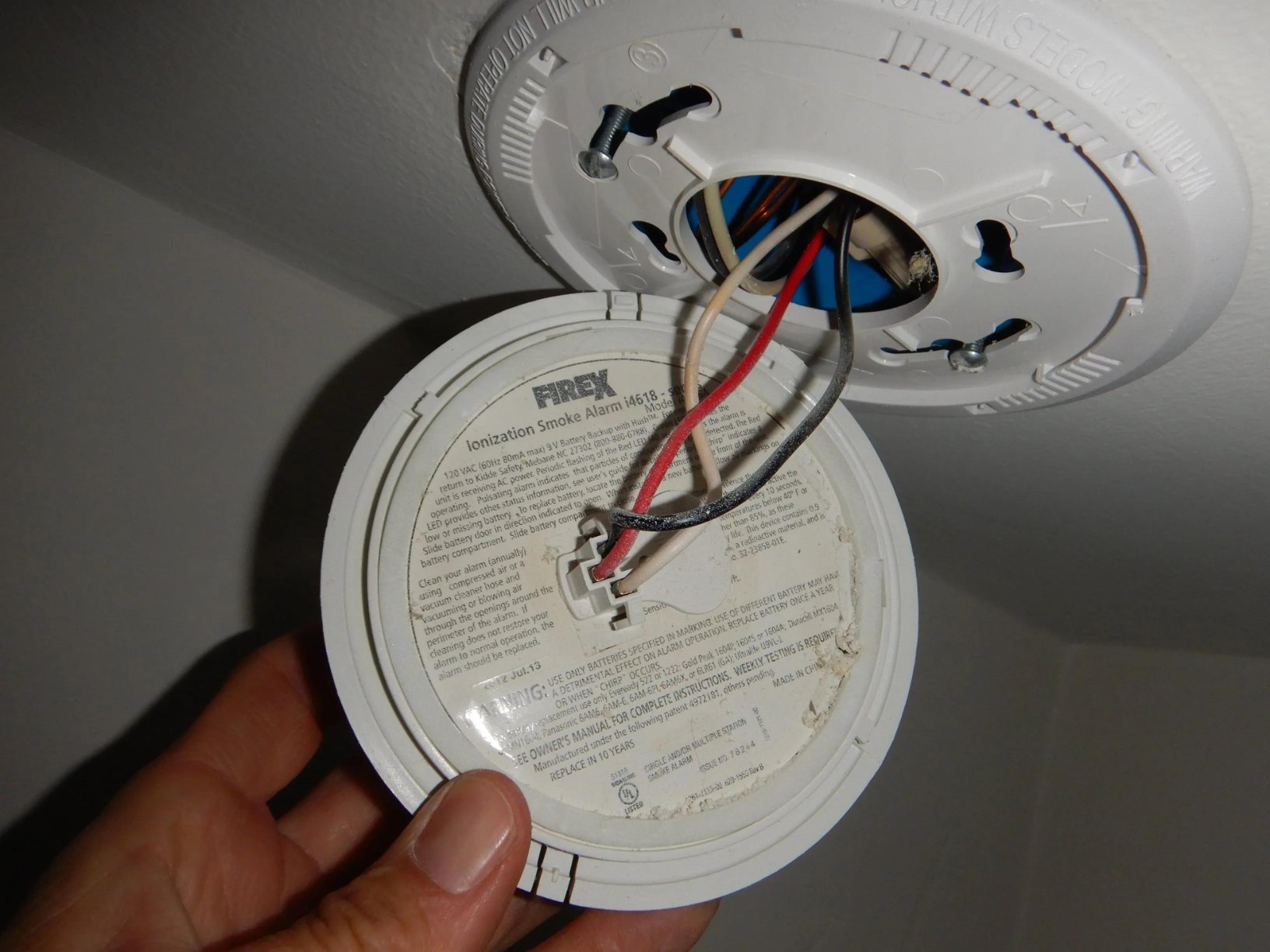










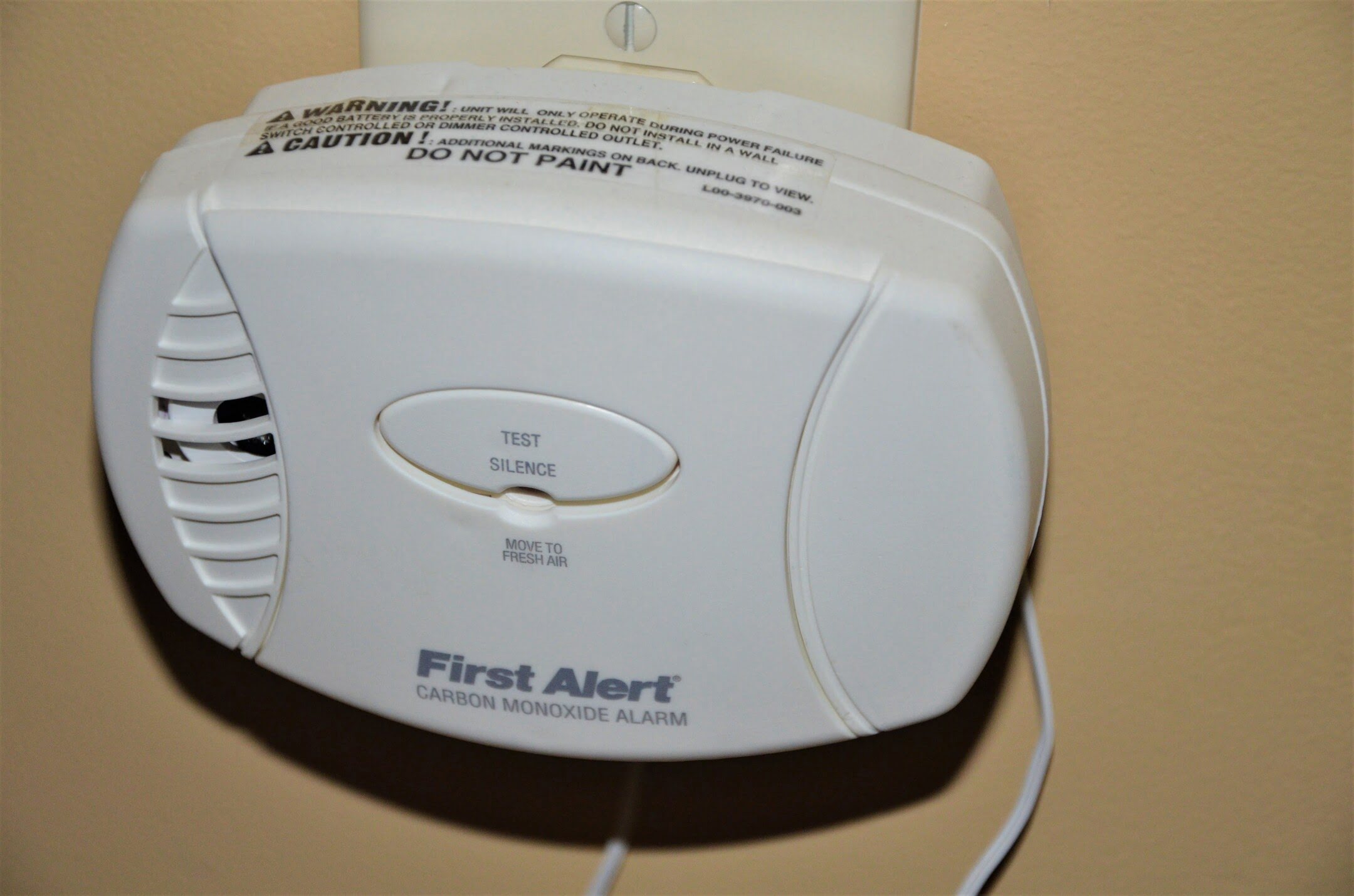



0 thoughts on “How To Stop A First Alert Smoke Detector From Beeping”