

Articles
How To Store Game Consoles
Modified: January 19, 2024
Learn the best practices and tips for storing game consoles in this collection of informative articles. Keep your consoles safe and in optimal condition for gaming.
(Many of the links in this article redirect to a specific reviewed product. Your purchase of these products through affiliate links helps to generate commission for Storables.com, at no extra cost. Learn more)
Introduction
Game consoles have become an integral part of modern entertainment, offering immersive gaming experiences and access to a wide range of multimedia content. Whether you’re a casual gamer or a die-hard enthusiast, it’s important to ensure that your game consoles are stored properly to maintain their performance and longevity. In this article, we will guide you through the process of storing game consoles effectively, maximizing their lifespan while also keeping them easily accessible for future use.
By following the steps outlined in this article, you’ll be able to organize your game consoles, cables, and accessories in a way that minimizes the risk of damage and ensures they remain in optimal condition. Additionally, we’ll provide tips on how to protect your game discs and create a dust-free environment for your consoles. So let’s dive in and explore how to store game consoles the right way!
Key Takeaways:
- Proper storage and maintenance of game consoles is crucial for longevity and optimal performance. Select well-ventilated storage spaces, organize cables, and regularly clean to protect your investment and enhance gaming experiences.
- Creating a dust-free environment, packaging game discs properly, and establishing a routine for regular maintenance are essential for preserving game consoles. These practices ensure uninterrupted gaming enjoyment and protect the value of your consoles.
Read more: How To Store Video Game Consoles
Step 1: Choosing the Right Storage Space
Before you start organizing your game consoles, it’s crucial to select the right storage space. Ideally, you should choose an area that is well-ventilated, away from direct sunlight, and free from excessive humidity or temperature fluctuations. This will help prevent overheating and reduce the risk of damage to your consoles.
If you have a dedicated entertainment center or media cabinet, that can serve as an excellent storage space for your game consoles. Ensure that it has enough room to accommodate your consoles, allowing for proper airflow around them. If you’re short on space, you can consider wall-mounted shelves or storage units specifically designed for game consoles.
It’s also important to consider the accessibility of the storage space. You want to make sure that your consoles are easily accessible, not only for gaming but also for maintenance and cleaning. Avoid storing them in hard-to-reach areas or packed in tightly with other items.
Keep in mind that dust is one of the biggest enemies of game consoles. Therefore, it’s advisable to choose a storage space that can be easily cleaned and maintained. Avoid storing your consoles in areas prone to excessive dust accumulation, such as near carpets or in dusty corners.
Lastly, consider the safety and security of the storage space. If you have young children or pets, make sure the consoles are kept out of reach to prevent any accidental damage or injuries. If possible, lock the cabinet or storage unit to keep your consoles safe from theft or unauthorized access.
By selecting the right storage space, you’ll create a safe and accessible environment for your game consoles, ensuring they stay protected and in optimal condition for years to come.
Step 2: Cleaning and Preparing the Game Consoles
Before storing your game consoles, it’s essential to clean and prepare them properly to remove any dust, dirt, or grime that may have accumulated over time. Not only will this help maintain their performance, but it will also prevent any potentially damaging buildup.
Start by turning off and unplugging the game consoles from the power source. Use a soft, lint-free cloth or microfiber cloth to gently wipe down the exterior surfaces of the consoles. Avoid using abrasive materials or harsh chemical cleaners, as they can scratch or damage the consoles’ finishes.
Pay special attention to the ventilation areas of the consoles, such as the vents or fan grills. These areas tend to accumulate dust, which can obstruct airflow and lead to overheating. Use a can of compressed air or a soft brush to remove any dust or debris from these areas.
If there are any stubborn stains or marks on the consoles, you can lightly dampen the cloth with water or use a mild cleaning solution specifically designed for electronics. However, be sure to wring out the cloth well and avoid applying excessive moisture to the consoles.
Take this opportunity to inspect the console’s cables for any signs of fraying or damage. If you notice any issues, it’s advisable to replace the cables before storing the console. Damaged cables can cause connectivity problems and potentially damage the console itself.
Once the consoles are clean, allow them to air dry completely before proceeding to the next step. Ensure that all surfaces with ports or openings are thoroughly dry to prevent moisture from getting inside and causing damage.
By taking the time to clean and prepare your game consoles before storage, you’ll not only ensure they look presentable but also prolong their lifespan and prevent potential issues down the line.
Step 3: Organizing the Game Console Cables and Accessories
Keeping your game console cables and accessories organized is essential for easy setup and maintenance. Tangled cables not only create a mess but can also lead to damage or connectivity issues. So, let’s dive into how to effectively organize your game console cables and accessories.
- Labeling and Sorting: Start by labeling each cable to identify its purpose. Use small adhesive labels or colored markers to tag each cable accordingly. This will make it easier to identify and connect the right cables when setting up your console in the future. Additionally, sort your cables by type and length for a more organized setup.
- Cable Management Solutions: Consider investing in cable management solutions such as cable clips, ties, or sleeves. These tools help keep cables neat, prevent tangling, and make it easier to locate specific cables when needed. You can also use cable organizers with multiple slots to store different cables in a single unit.
- Dedicated Storage Containers: Use small storage containers or zippered pouches to keep your console accessories, such as controllers, charging cables, and memory cards, organized and protected. Label each container for quick and easy access. Storing these items together not only reduces clutter but also ensures you can find everything you need in one place.
- Color Coding: If you have multiple consoles or accessories, consider color-coding them for easy identification. Use colored stickers or cable ties to match the console with its corresponding cables and accessories. This method can save you time and frustration when setting up or switching between different consoles.
- Keep Extras Handy: It’s a good idea to keep extra cables, batteries, and other accessories readily available. Store them separately in a designated container, so you have backups in case of emergencies or when replacements are needed.
By organizing your game console cables and accessories, you’ll not only save time during setup but also minimize the risk of damage to the cables and ensure a clutter-free storage aesthetic.
Step 4: Selecting the Appropriate Storage Containers
The choice of storage containers for your game consoles is crucial to ensure their safety and protection. The right containers will provide adequate cushioning, prevent dust accumulation, and help maintain the integrity of your consoles. Here are some tips for selecting the appropriate storage containers:
- Size and Dimensions: Consider the size and dimensions of your consoles when choosing storage containers. Ensure that the containers have enough space to accommodate the consoles comfortably, with some additional room for airflow. Avoid containers that are too tight or cramped, as this can restrict ventilation and potentially cause overheating.
- Material: Opt for storage containers made of sturdy and durable materials. Hard plastic containers or storage bins are excellent choices as they provide good protection against accidental impacts or falls. Make sure the material is resistant to dust and easy to clean.
- Padding and Protection: Look for containers that offer padding or cushioning to protect your consoles from scratches and bumps. Foam inserts or dividers can help secure the consoles in place and provide added protection during storage or transportation. Ensure that the padding is made of non-abrasive material to avoid any damage to the consoles’ surfaces.
- Stackable and Stackable: If you have multiple consoles or limited storage space, consider choosing containers that are stackable. This will help maximize your storage area while keeping the consoles easily accessible. Ensure that the containers have secure locking mechanisms to prevent any accidental openings or shifting of items.
- Transparent or Labeled: It’s beneficial to select storage containers that are either transparent or labeled. Transparent containers allow you to easily identify the contents without having to open each one. If transparent containers are not available, label each container clearly with the name of the console stored inside. This will save you time and effort when searching for a specific console.
Remember to always store your game consoles in their upright position to avoid any stress on the internal components. By selecting the appropriate storage containers, you’ll protect your consoles from dust, impacts, and other potential hazards, ensuring they stay in excellent condition when not in use.
When storing game consoles, make sure to keep them in a well-ventilated area to prevent overheating. Avoid placing them directly on the floor to protect them from dust and potential spills.
Read more: How To Store Gaming Consoles
Step 5: Properly Packaging and Storing Game Discs
Game discs are not only valuable but also fragile, and proper packaging and storage are crucial to prevent scratches, dust, or damage. Here are some steps to follow to ensure your game discs are properly packaged and stored:
- Clean the Discs: Before storing a game disc, make sure it’s clean and free from dust, fingerprints, or smudges. Gently wipe the disc surface with a soft, lint-free cloth, starting from the center and moving outward in a straight line. Avoid using abrasive materials or harsh chemicals that may damage the disc.
- Use Protective Cases: Invest in protective cases specifically designed for game discs. These cases offer sturdy protection and prevent scratches or cracks. Make sure the cases are the correct size and fit the discs snugly. Label the cases with the name of the game to easily identify them.
- Store Vertically: It’s best to store game discs vertically, in an upright position. This minimizes the risk of warping or scratching the discs. Vertical storage also makes it easier to access and sort through your game collection without the need to shuffle through a stack of discs.
- Avoid Extreme Temperatures: Game discs are sensitive to temperature fluctuations. Avoid storing them in areas exposed to extreme heat or cold, such as near windows or vents. High temperatures can warp or damage the discs, while low temperatures can cause condensation and moisture buildup, leading to disc rot.
- Separate from Consoles: Keep your game discs separate from your game consoles. While it may be tempting to store the discs inside the console, it can increase the chances of scratches or damage if the console is moved or jostled.
- Digital Storage: Consider digitizing your game collection for long-term preservation. Many game consoles now offer digital versions of games, allowing you to access your library without physical discs. This not only saves space but also eliminates the risk of disc damage or loss.
By properly packaging and storing your game discs, you’ll ensure they remain in optimal condition, preserving their quality and ensuring a seamless gaming experience every time you use them.
Step 6: Creating a Dust-free Environment
Dust is a common enemy of game consoles as it can accumulate on the internal components, vents, and disc drives, hindering their performance and potentially causing overheating. To keep your consoles in tip-top shape, it’s essential to create a dust-free environment. Here are some steps to help you achieve that:
- Regular Cleaning: Dusting your gaming area regularly is the first line of defense against dust accumulation. Use a soft cloth or a microfiber duster to wipe down surfaces, including your consoles, shelves, and entertainment center. Remember to clean the surrounding area as well, as dust can easily spread from nearby furniture or surfaces.
- Invest in Air Purifiers: Air purifiers with HEPA filters can effectively remove dust particles from the air, reducing the amount that settles on your consoles. Place an air purifier in the gaming area to improve air quality and minimize dust buildup.
- Use Dust Covers: Dust covers specifically designed for game consoles are available in the market. These covers provide an added layer of protection by preventing dust from settling on the consoles when they are not in use. Make sure to choose covers that are breathable and allow for proper ventilation.
- Keep Doors and Windows Closed: During periods of high dust activity, such as construction or windy days, close doors and windows in your gaming area to minimize the entry of dust particles. This will help maintain a cleaner environment inside.
- Ventilation and Airflow: Ensure that the area where your gaming consoles are stored has proper ventilation and airflow. Good ventilation helps dissipate heat and prevents dust from settling. Avoid placing the consoles in enclosed spaces or areas with poor airflow.
- Regular Maintenance: Set aside some time for regular maintenance of your game consoles. Use compressed air to blow out dust from vents and fan grills, and gently clean the disc drives with a soft cloth or disc cleaning kit. Regular maintenance will not only keep your consoles dust-free but also help maintain their optimal performance.
By creating and maintaining a dust-free environment for your game consoles, you’ll reduce the risk of dust-related issues, ensuring that your consoles stay clean, functional, and ready for a great gaming experience.
Step 7: Regular Maintenance and Monitoring
To ensure the longevity and optimal performance of your game consoles, it’s important to establish a routine for regular maintenance and monitoring. By staying proactive and addressing any issues promptly, you can prevent potential problems and keep your consoles in excellent condition. Here are some tips for regular maintenance and monitoring:
- Clean Consoles and Accessories: Schedule regular cleaning sessions to remove dust and dirt from your consoles and accessories. Use a soft cloth or microfiber cloth to wipe down the surfaces, paying extra attention to the ventilation areas. Additionally, clean controllers, memory cards, and other accessories to prevent sticky buttons or connectivity issues.
- Check for Updates: Take advantage of software updates released by console manufacturers. Regularly check for and install firmware updates, as they often include bug fixes and performance improvements. Keeping your console software up to date can enhance stability and enhance gaming experiences.
- Monitor Temperature and Ventilation: Keep an eye on the temperature of your game consoles during extended gameplay sessions. If the consoles feel excessively hot to the touch or if you notice frequent loud fan noise, it may indicate an issue with ventilation or excessive heat buildup. Ensure that the consoles have enough space around them for proper airflow and consider using external cooling solutions if necessary.
- Inspect Cables and Ports: Regularly inspect the cables and ports of your game consoles for any signs of damage or wear. Look for frayed cables, loose connections, or bent pins. If you notice any issues, replace the cables or seek professional assistance to avoid further damage or potential electrical hazards.
- Check Disc Drive Performance: Test the performance of the disc drives periodically. Insert discs and ensure that they are read properly without any errors or difficulty. If you encounter any problems with the disc drive, consider cleaning it using a disc drive cleaning kit or consult the console manufacturer for assistance.
- Backup Game Saves: Game saves can be precious, and losing them due to console malfunctions or accidents can be devastating. Regularly backup your game saves to external storage devices or cloud services. This ensures that your progress and achievements are safeguarded even in the event of a console failure.
- Stay Informed: Keep yourself updated with the latest news and information regarding your game consoles. Join forums or communities related to your console brand, follow official social media accounts, and read up on online resources. Staying informed will help you stay on top of any known issues or updates related to your consoles.
By incorporating regular maintenance and monitoring into your routine, you’ll prolong the lifespan of your game consoles, prevent potential problems, and ensure a smooth and enjoyable gaming experience.
Conclusion
Properly storing and maintaining your game consoles is essential for preserving their performance and ensuring their longevity. By following the steps outlined in this article, you can create a safe and organized storage space, clean and prepare your consoles effectively, organize cables and accessories, choose suitable storage containers, package and store game discs, create a dust-free environment, and establish a routine for regular maintenance and monitoring. These practices will not only protect your investment but also enhance your gaming experience by keeping your consoles in optimal condition.
Remember to select a well-ventilated area and choose storage containers that provide adequate protection and cushioning for your consoles. Clean and prepare the consoles before storage, organizing the cables and accessories for easy access and setup. Properly package and store your game discs to prevent scratches and damage.
In addition, creating a dust-free environment by regular cleaning, using air purifiers, and employing dust covers will help keep your consoles free from dust and maintain their performance. Lastly, regular maintenance and monitoring will allow you to address any issues promptly, ensuring your consoles stay in top shape and providing uninterrupted gaming enjoyment.
By implementing these practices, you can extend the lifespan of your game consoles, protect their value, and maximize your gaming experience. So, take the time to store and maintain your game consoles properly, and enjoy countless hours of immersive gaming adventures!
Frequently Asked Questions about How To Store Game Consoles
Was this page helpful?
At Storables.com, we guarantee accurate and reliable information. Our content, validated by Expert Board Contributors, is crafted following stringent Editorial Policies. We're committed to providing you with well-researched, expert-backed insights for all your informational needs.



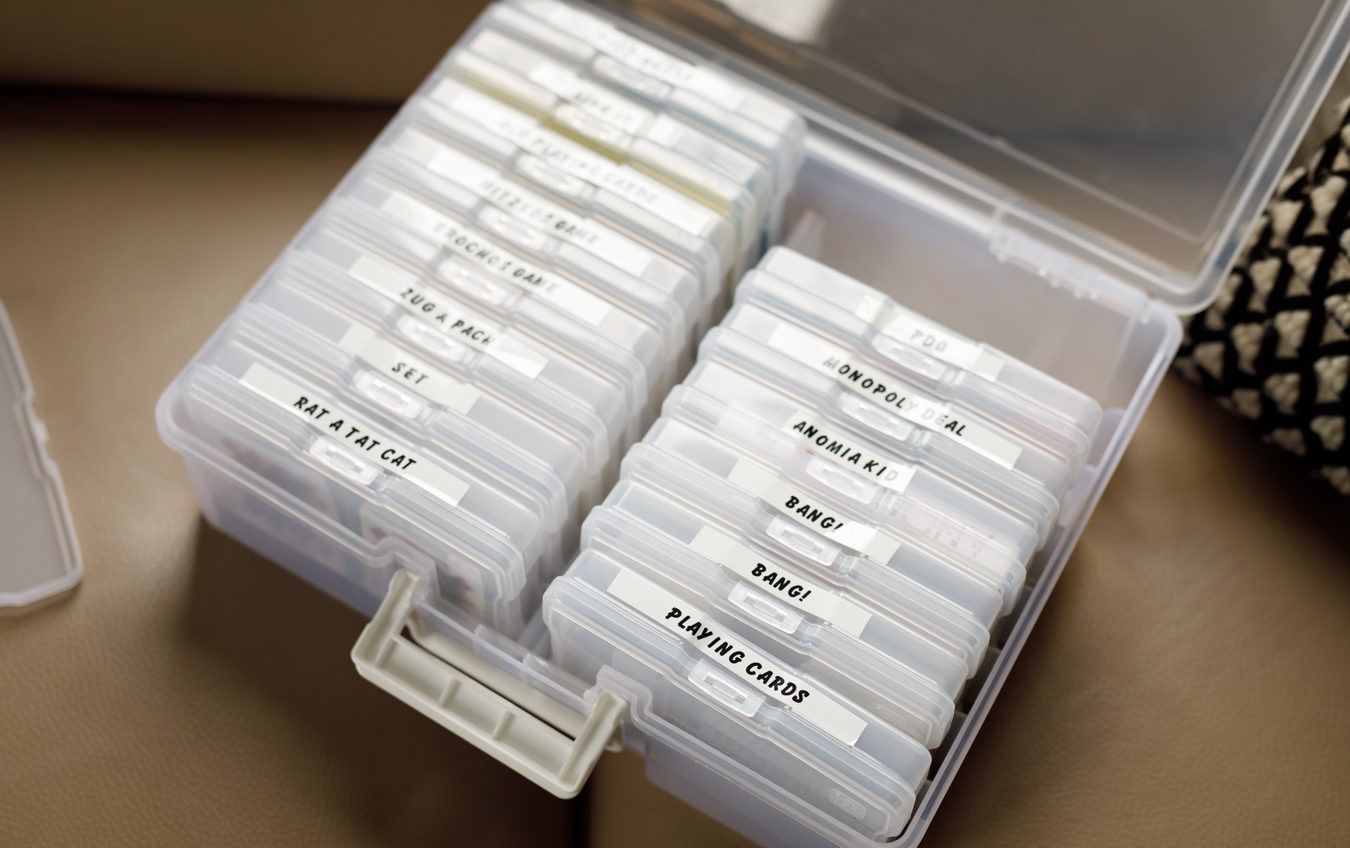











0 thoughts on “How To Store Game Consoles”