

Articles
How To Turn Off A Kidde Smoke Detector
Modified: February 24, 2024
Learn how to easily turn off a Kidde smoke detector in just a few simple steps. Follow our step-by-step guide today!
(Many of the links in this article redirect to a specific reviewed product. Your purchase of these products through affiliate links helps to generate commission for Storables.com, at no extra cost. Learn more)
Introduction
Welcome to this guide on how to turn off a Kidde smoke detector. Kidde smoke detectors are essential for fire safety in your home, but there might be times when you need to turn them off temporarily. Whether you’re doing some home renovations, experiencing a false alarm, or simply want to silence the detector for a specific reason, knowing how to turn off your Kidde smoke detector properly is important.
In this article, we will walk you through the step-by-step process of turning off a Kidde smoke detector to ensure that you can do it safely and effectively. Please note that it is crucial to first understand the importance of smoke detectors and their role in keeping you and your family safe from potential fire hazards. We encourage you to only disable your Kidde smoke detector temporarily when absolutely necessary and to re-enable it as soon as possible.
So, let’s get started and learn how to turn off a Kidde smoke detector without any further delay.
Key Takeaways:
- Safely and effectively turn off your Kidde smoke detector by following step-by-step instructions, ensuring the safety of your home and loved ones during temporary disabling.
- Reassemble and remount the smoke detector with confidence, knowing how to reactivate it when needed, and prioritize fire safety by regularly testing and maintaining its functionality.
Read more: How To Turn Off A Smoke Detector
Step 1: Identify the Kidde Smoke Detector
The first step in turning off a Kidde smoke detector is to locate the specific detector you want to disable. Kidde smoke detectors are typically installed in various areas of your home, including bedrooms, hallways, and common areas. You need to identify the exact detector you want to turn off.
To easily identify the Kidde smoke detector, look for the “Kidde” brand logo or name on the detector itself. The logo may be prominently displayed on the front or back of the device. In some cases, you may also find model numbers or other identifying labels that indicate it’s a Kidde smoke detector.
If you’re unsure which detector belongs to Kidde, refer to the instruction manual or any documentation you received with the detector at the time of installation.
Once you’ve confirmed that you have located the Kidde smoke detector you want to turn off, move on to the next step to proceed with the process.
Step 2: Locate the Power Source
Before you can turn off a Kidde smoke detector, you need to locate its power source. Kidde smoke detectors can be powered in one of two ways: battery-powered or hardwired with a backup battery.
If your Kidde smoke detector is battery-powered, the power source is simply the battery itself. In most cases, you can access the battery compartment by either sliding or twisting the detector’s cover. Look for any markings or instructions that indicate how to open the detector and access the battery compartment.
If your Kidde smoke detector is hardwired with a backup battery, it will be connected directly to your home’s electrical system. In this case, look for the power source located near the detector. This might be a junction box or a set of wires coming out of the wall or ceiling.
To ensure your safety, it’s essential to follow proper precautions when dealing with electrical power sources. If the Kidde smoke detector is hardwired, turn off the circuit breaker that supplies power to the smoke detector before proceeding.
Once you have located the power source and taken the necessary safety precautions, you are ready to move on to the next step in the process.
Step 3: Remove the Smoke Detector from its Mounting Bracket
Now that you have located the power source, it’s time to remove the Kidde smoke detector from its mounting bracket. This step may vary slightly depending on the specific model of the smoke detector you have.
Begin by carefully inspecting the mounting bracket. You will likely find tabs or buttons that hold the smoke detector in place. Press or squeeze these tabs or buttons to release the detector from the bracket.
If the smoke detector is battery-powered, you may need to twist the detector counterclockwise or slide it upwards to remove it from the mounting bracket.
If the smoke detector is hardwired, you may find a locking mechanism that secures it to the bracket. In this case, look for a small lever or release button near the base of the detector. Press or slide this lever or button to disengage the detector from the bracket.
Once you have successfully detached the Kidde smoke detector from its mounting bracket, gently lower it down and set it aside in a safe place. Be cautious not to damage any wiring if the detector is hardwired.
You are now ready to proceed to the next step and disconnect the power source of the smoke detector.
To turn off a Kidde smoke detector, simply press and hold the test button for 5-10 seconds until the alarm stops. If it continues to sound, try replacing the batteries.
Step 4: Disconnect the Power Source
After removing the Kidde smoke detector from its mounting bracket, the next step is to disconnect its power source. Depending on the type of power source, there are different methods for disconnecting it.
If your Kidde smoke detector is battery-powered, simply remove the batteries from the battery compartment. Most smoke detectors use standard AA or 9-volt batteries. Carefully lift the cover or release any battery clips to access the batteries and remove them.
If your Kidde smoke detector is hardwired with a backup battery, you need to disconnect both the electrical wires and the backup battery. First, locate the electrical wires connected to the smoke detector. Using a screwdriver or pliers, remove the wire nuts or screws that secure the wires to the detector. Carefully separate the wires from the detector.
Next, locate the backup battery, which is typically located near the main power source. Look for a small compartment or removable panel. Open the compartment and disconnect the backup battery by either removing it or disconnecting the battery contacts.
When disconnecting the power source, it is crucial to take necessary safety precautions. If you are unsure about handling electrical wiring, it is recommended to seek assistance from a qualified electrician.
With the power source disconnected, you have successfully turned off the Kidde smoke detector. However, it’s important to ensure that the detector is not in use or causing any inconvenience before proceeding with the next step.
Read more: How To Turn Off A Smoke Detector In Hotel
Step 5: Test the Smoke Detector to Confirm It is Off
After disconnecting the power source, it is crucial to test the smoke detector to confirm that it is off and no longer operational. This step helps ensure that the smoke detector won’t sound unexpectedly or cause any inconvenience.
Start by reinstalling the batteries in the battery compartment if your Kidde smoke detector is battery-powered. Make sure the batteries are inserted correctly and securely. Then, proceed to the next step.
If your Kidde smoke detector is hardwired, you don’t need to perform any additional tests. Disconnecting the power source should be sufficient to turn off the smoke detector. However, it’s still a good idea to visually inspect the detector and make sure there are no indicator lights or other signs of power.
To test the smoke detector, press and hold the “Test” or “Reset” button located on the front or side of the detector. This button is usually labeled and may have an icon of a bell or alarm. Hold the button for a few seconds and listen for any audible alerts or alarms. If the smoke detector remains silent, it indicates that it is successfully turned off.
Additionally, you can also visually check the smoke detector for any flashing lights or indicators that typically indicate the detector is active. If the detector remains dark or displays no lights, it confirms that it is off.
Remember, it is crucial to re-enable the smoke detector as soon as possible and test it again after resolving the issue or completing the task that required it to be turned off. This ensures that your home and loved ones stay protected from potential fire hazards.
You have now successfully confirmed that the Kidde smoke detector is off. Let’s move on to the next step and see how you can reassemble and remount the smoke detector when you’re ready to reactivate it.
Step 6: Reassemble and Remount the Smoke Detector
Once you have turned off the Kidde smoke detector and confirmed that it is inoperable, it is important to reassemble and remount the detector properly to ensure its functionality when needed. Follow these steps to reassemble and remount your Kidde smoke detector:
- Begin by carefully aligning the smoke detector with its mounting bracket. Ensure that any tabs or buttons on the detector line up with the corresponding slots or openings on the bracket.
- If your Kidde smoke detector is battery-powered, gently push the detector onto the bracket and rotate it clockwise or slide it downwards to secure it in place. You should hear a clicking or locking sound, indicating that the detector is properly mounted.
- If your Kidde smoke detector is hardwired, carefully reconnect the electrical wires to the detector by twisting the wire ends together and securing them with wire nuts or screws. Make sure the connections are tight and secure.
- If your Kidde smoke detector has a backup battery, reinsert the battery into its compartment or reconnect the battery contacts. Confirm that the battery is properly seated and the compartment is securely closed.
- After reassembling the smoke detector, give it a gentle tug or push to ensure it is securely mounted in place. It should not come loose or easily detach from the bracket.
- Finally, restore power to the smoke detector by either turning on the circuit breaker for hardwired detectors or inserting fresh batteries for battery-powered detectors.
With the Kidde smoke detector reassembled, remounted, and power restored, it should now be operational and ready to detect smoke or fire hazards in your home.
Remember to regularly test your smoke detector according to the manufacturer’s instructions to ensure its proper functioning. This includes testing the alarm sound, replacing batteries if necessary, and keeping the detector clean and free from dust or debris.
Congratulations! You have successfully reassembled and remounted the Kidde smoke detector. By following these steps, you can confidently turn off and on your Kidde smoke detector when needed while ensuring the safety and protection of your home.
Conclusion
Knowing how to turn off a Kidde smoke detector is essential for situations where you need to temporarily disable it. Whether you’re dealing with false alarms, conducting home renovations, or simply want to silence the detector for a specific reason, following the proper steps ensures that you can do it safely and effectively.
In this article, we have provided you with a comprehensive guide on turning off a Kidde smoke detector. From identifying the detector and locating the power source to removing the smoke detector from its mounting bracket and disconnecting the power, each step is crucial in the process.
We also emphasized the importance of testing the smoke detector to confirm it is off and instructing you on how to reassemble and remount the detector when you’re ready to reactivate it. Remember to prioritize the safety of yourself and your household throughout the entire process.
However, it’s essential to remember that smoke detectors are a vital part of your home’s fire safety system. They provide early warning in the event of smoke or fire hazards, giving you valuable time to respond and protect yourself and your loved ones.
Therefore, we urge you to only disable your Kidde smoke detector temporarily and re-enable it as soon as the need for turning it off has passed. Regularly test your smoke detector, replace batteries as needed, and ensure it is properly mounted and functioning.
By following the guidelines provided in this article, you now have the knowledge and understanding to turn off a Kidde smoke detector correctly and safely when necessary. Stay proactive, stay vigilant, and keep your home protected from potential fire hazards.
Remember, fire safety is paramount, and the proper functioning of your smoke detector plays a crucial role in protecting you and your loved ones.
Frequently Asked Questions about How To Turn Off A Kidde Smoke Detector
Was this page helpful?
At Storables.com, we guarantee accurate and reliable information. Our content, validated by Expert Board Contributors, is crafted following stringent Editorial Policies. We're committed to providing you with well-researched, expert-backed insights for all your informational needs.
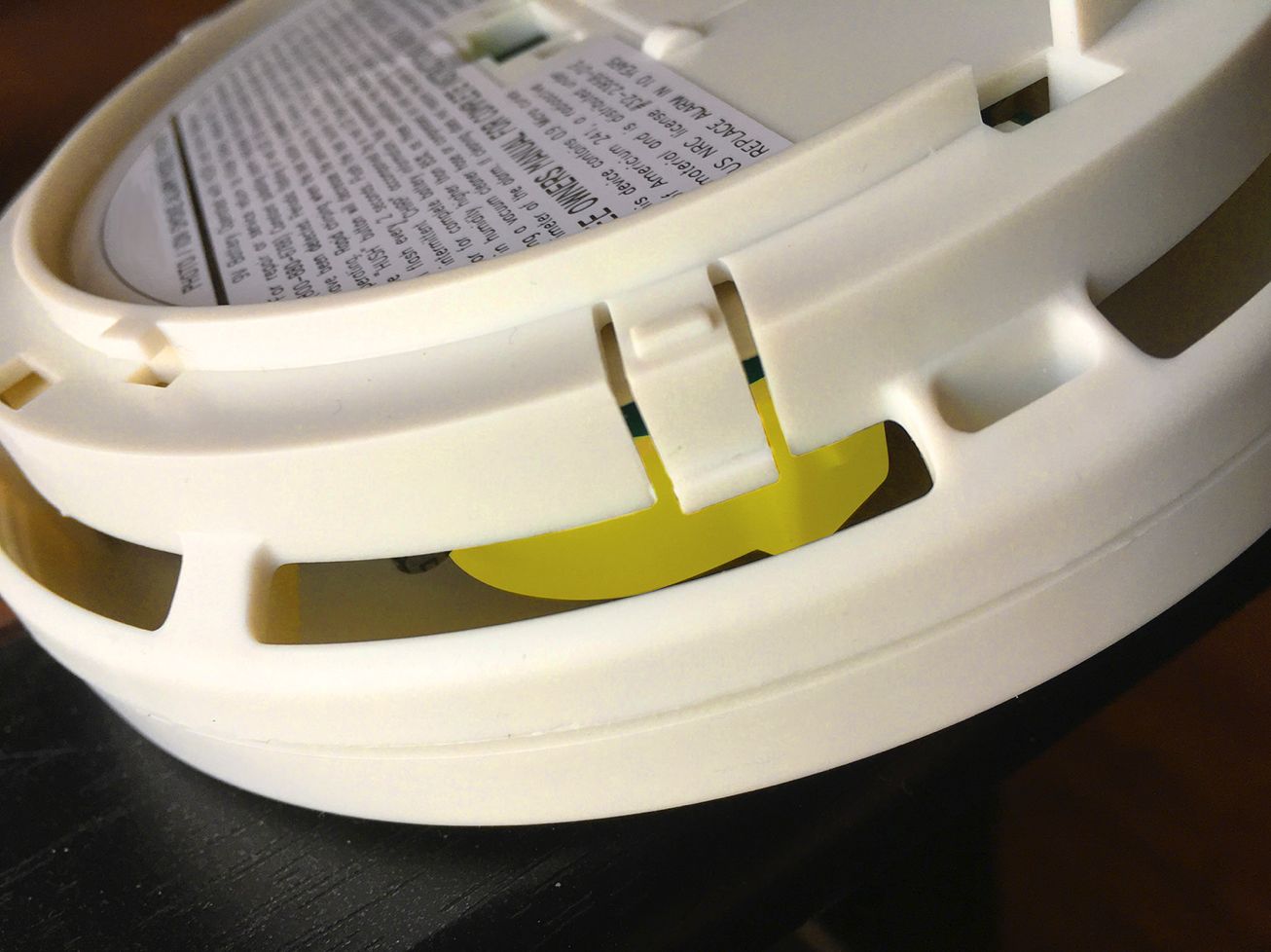









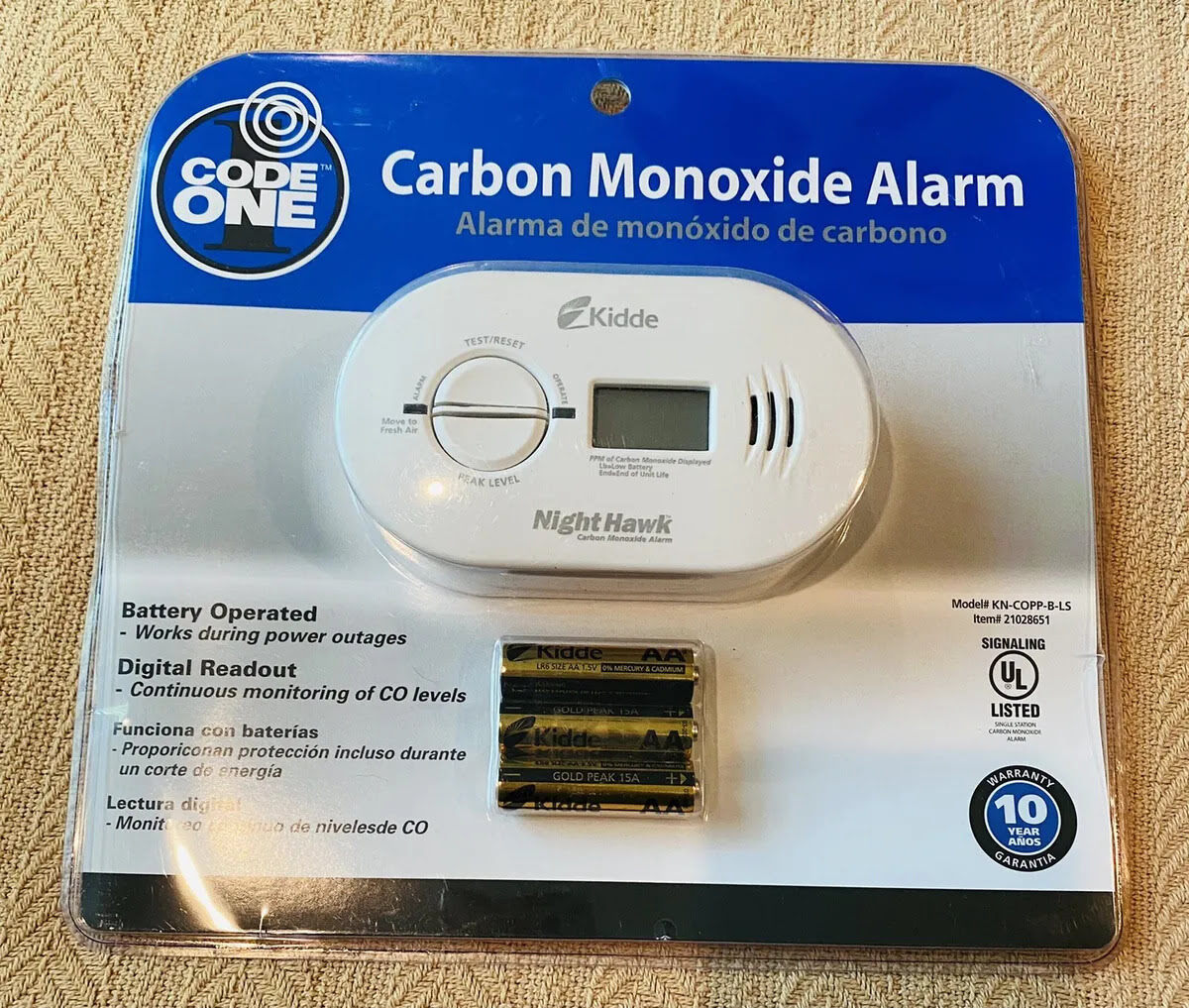

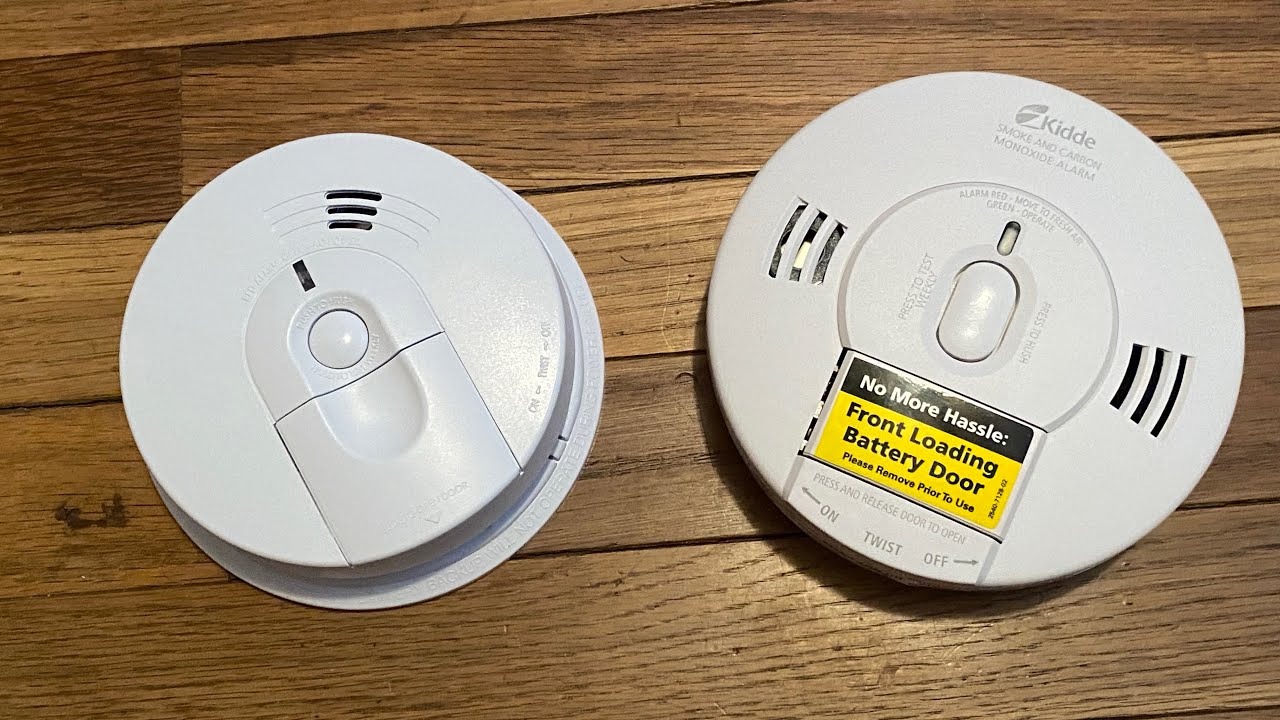


0 thoughts on “How To Turn Off A Kidde Smoke Detector”