Home>Others>Specialized Home Improvement Topics>How To Organize Old Pictures


Specialized Home Improvement Topics
How To Organize Old Pictures
Published: March 2, 2024
Learn how to efficiently organize and preserve your old pictures with our specialized home improvement tips. Keep your memories safe and accessible for years to come.
(Many of the links in this article redirect to a specific reviewed product. Your purchase of these products through affiliate links helps to generate commission for Storables.com, at no extra cost. Learn more)
Introduction
Do you have a pile of old pictures gathering dust in a box somewhere? Organizing old pictures can be a daunting task, but it's a rewarding way to preserve precious memories and make them easily accessible. In this article, we'll explore the best methods for sorting, storing, and preserving your old pictures, as well as digitizing them for safekeeping. Whether you have a few cherished snapshots or a treasure trove of family history, these tips will help you get your old pictures in order and ensure they last for generations to come.
Key Takeaways:
- Preserve your old pictures by sorting them into categories and subcategories, removing duplicates, and documenting relevant information. This helps streamline your collection and ensures that you’re left with the most meaningful and high-quality images.
- Choose the right storage solution for your old pictures, considering factors like collection size, budget, and accessibility. Whether it’s photo albums, acid-free boxes, or digital storage, prioritize the preservation of your precious memories.
Read more: How To Store Old Pictures
Sorting Your Old Pictures
When it comes to sorting through old pictures, it's essential to start by gathering them all in one place. This allows you to see the full scope of what you have and makes the sorting process more efficient. Once you have all your pictures together, begin by separating them into broad categories, such as by decade, family members, or special occasions. This initial sorting will give you a clearer picture of what you're working with and make the subsequent organization much more manageable.
Next, consider sorting the pictures chronologically within each category. This can help you create a cohesive timeline of events and make it easier to locate specific pictures when you're looking for them. As you go through the pictures, take the time to remove any duplicates or blurry shots, keeping only the best representations of each moment. This process of sorting and culling will help streamline your collection and ensure that you're left with the most meaningful and high-quality images.
To further refine your sorting process, consider creating subcategories within each main category. For example, if you have a "family members" category, you could create subcategories for each individual or branch of the family. This level of sorting can be particularly helpful when it comes to creating a more detailed and organized system for storing and accessing your pictures in the future.
Finally, as you sort through your old pictures, take the opportunity to document any relevant information associated with each image. This could include the date, location, and the people featured in the picture. This additional context can be invaluable for future generations who may not be familiar with the individuals or events captured in the images.
Choosing a Storage Solution
When it comes to choosing a storage solution for your old pictures, it's crucial to prioritize the preservation of these precious memories. Here are some options to consider:
-
Photo Albums: Traditional photo albums provide a classic and tangible way to store and display your old pictures. Look for acid-free, archival-quality albums to ensure that your photos are protected from deterioration over time.
-
Acid-Free Boxes: If you have a large collection of pictures, acid-free photo storage boxes are an excellent choice. These boxes are designed to protect your photos from environmental factors such as light, humidity, and air pollution.
-
Archival Sleeves: For individual picture protection, consider using archival sleeves made from materials that won't damage the photos over time. These sleeves can then be stored in a binder for easy organization and access.
-
Digital Storage: In addition to physical storage options, digitizing your old pictures and storing them on a computer or external hard drive can provide an extra layer of protection. Be sure to back up your digital files to prevent loss due to technological failures.
-
Cloud Storage: Utilizing cloud storage services allows you to store your digitized pictures securely off-site. This protects them from physical damage and ensures that they can be accessed from anywhere with an internet connection.
When choosing a storage solution, consider the size of your collection, your budget, and how often you'll need to access the pictures. By selecting the right storage method, you can ensure that your old pictures are preserved and easily accessible for years to come.
Consider organizing old pictures by creating categories such as family, vacations, and special events. Use acid-free photo albums or digital storage to preserve them for future generations.
Digitizing Your Old Pictures
Digitizing your old pictures is a crucial step in preserving them for the future. Here's how to go about it:
-
Choose the Right Scanner: Invest in a high-quality scanner that is specifically designed for photos. Look for a scanner with a high resolution to ensure that your digitized pictures retain their clarity and detail.
-
Prepare Your Pictures: Before scanning, gently clean your old pictures to remove any dust or debris. This will help ensure that your digital copies are as clear and pristine as possible.
-
Scan with Care: When scanning your pictures, handle them delicately to avoid causing any damage. Place each picture face down on the scanner bed and carefully align it to ensure a straight and even scan.
-
Adjust Settings: Most scanners offer settings for color correction, resolution, and file format. Adjust these settings to best suit your pictures, aiming for a high resolution and a file format that preserves image quality, such as TIFF or PNG.
-
Organize Digital Files: As you scan your pictures, create a logical system for organizing your digital files. Consider creating folders for each category or subcategory of pictures, making it easy to locate specific images in the future.
-
Backup Your Files: Once your pictures are digitized, be sure to create backups of your digital files. Store copies on an external hard drive, a cloud storage service, or both, to protect against loss due to technological failures or accidents.
By digitizing your old pictures, you not only ensure their preservation but also make them easily shareable and accessible for future generations.
Creating a System for Organization
Organizing your old pictures requires a thoughtful and systematic approach to ensure that they are easily accessible and well-preserved. Here's how to create a robust system for organizing your collection:
-
Labeling and Tagging: Assigning labels and tags to your digital files can significantly streamline the organization process. Use descriptive keywords such as names, dates, and locations to make it easier to search for specific pictures in the future.
-
Metadata Management: Many photo management software programs allow you to add metadata to your digital pictures. This can include details such as the photographer, event, and even the camera settings used. Leveraging metadata can provide valuable context and make it easier to categorize and search for pictures.
-
Utilize Software Tools: Take advantage of photo management software that offers features for organizing and categorizing pictures. These tools often include options for creating albums, tagging faces, and sorting pictures by date, making it easier to maintain a well-organized collection.
-
Create a Physical Index: For physical copies of pictures, consider creating an index or catalog that lists the contents of each storage container or album. This can serve as a quick reference guide and help you locate specific pictures without having to sift through each item individually.
-
Consistent Naming Conventions: When naming your digital picture files, establish a consistent naming convention that includes relevant details such as dates, events, or individuals featured in the picture. This uniform approach to file naming can simplify the process of locating specific pictures within your digital collection.
-
Regular Maintenance: Set aside time for regular maintenance of your picture collection. This can involve reviewing and updating metadata, reorganizing files as needed, and ensuring that new additions are integrated into your existing organizational system.
By implementing a comprehensive system for organizing your old pictures, you can ensure that they are well-maintained, easily accessible, and a joy to revisit for years to come.
Read more: How To Make Old Windows Into Picture Frames
Preserving Your Old Pictures
Preserving your old pictures is essential to ensure that they remain in good condition for future generations to enjoy. Here are some key strategies for preserving your cherished memories:
-
Handle with Care: When handling physical copies of your old pictures, it's crucial to do so with clean hands to avoid transferring oils, dirt, or moisture onto the images. Additionally, consider wearing cotton gloves to minimize direct contact with the pictures, especially if they are delicate or valuable.
-
Protect from Light: Exposure to light, especially sunlight and UV rays, can cause fading and deterioration of old pictures. Store physical copies in a dark, cool environment, and consider using UV-filtering glass or acrylic if you choose to display them in frames.
-
Control Temperature and Humidity: Fluctuations in temperature and humidity can lead to the degradation of old pictures. Aim to store physical copies in a stable environment with moderate temperature and humidity levels to prevent warping, mold growth, or other forms of damage.
-
Use Archival Materials: When mounting or framing old pictures, opt for archival-quality materials that are acid-free and free from harmful chemicals. This helps to prevent deterioration and discoloration over time, preserving the integrity of the images.
-
Handle and Store Properly: Store physical copies of old pictures in acid-free photo albums, archival boxes, or sleeves made from preservation-grade materials. Ensure that pictures are stored upright and supported to prevent bending, creasing, or other physical damage.
-
Avoid Adhesives: When mounting or storing old pictures, avoid using adhesive tapes, glues, or other materials that can cause damage or leave residue on the images. Instead, use photo corners or archival mounting strips to secure pictures without direct contact.
-
Regular Inspection and Maintenance: Periodically inspect your physical picture collection for signs of deterioration, such as discoloration, mold, or warping. Address any issues promptly and consider consulting a professional conservator if you notice significant damage or degradation.
-
Backup Digital Copies: If you have digitized your old pictures, ensure that you have reliable backups of your digital files. Regularly back up your digital collection to multiple storage devices or cloud services to prevent loss due to technological failures or accidents.
By following these preservation practices, you can safeguard your old pictures and ensure that they continue to bring joy and evoke cherished memories for years to come.
Frequently Asked Questions about How To Organize Old Pictures
Was this page helpful?
At Storables.com, we guarantee accurate and reliable information. Our content, validated by Expert Board Contributors, is crafted following stringent Editorial Policies. We're committed to providing you with well-researched, expert-backed insights for all your informational needs.












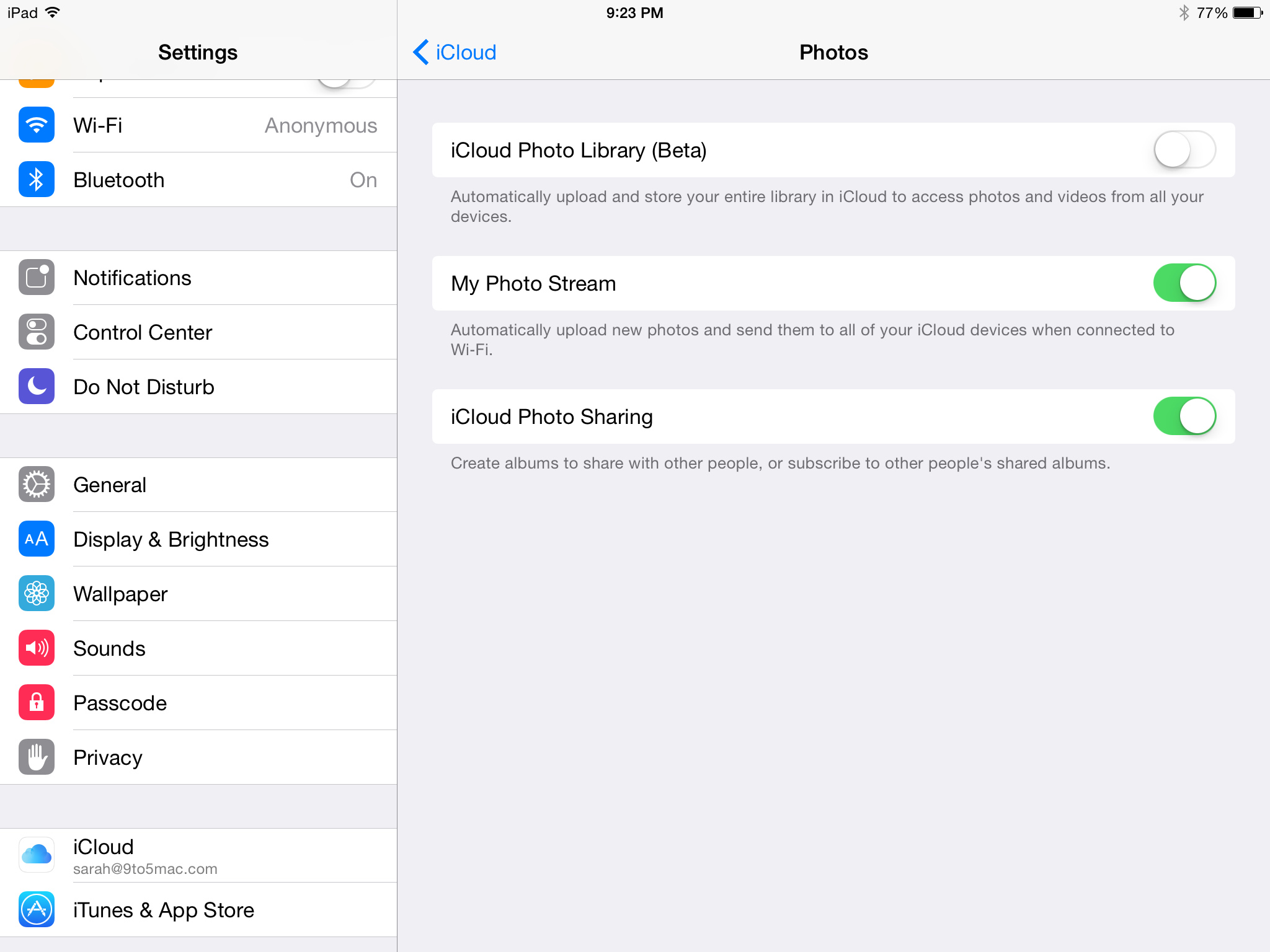


0 thoughts on “How To Organize Old Pictures”