

Articles
What Is A Vga Adapter
Modified: January 8, 2024
Learn all about VGA adapters in this comprehensive article. Discover how they work, their compatibility, and how to choose the right one for your needs.
(Many of the links in this article redirect to a specific reviewed product. Your purchase of these products through affiliate links helps to generate commission for Storables.com, at no extra cost. Learn more)
Introduction
In today’s digital world, technology has revolutionized the way we communicate and interact. Whether it’s for work, education, or entertainment, having the right tools and accessories can greatly enhance our overall experience. One such accessory that is commonly used is a VGA adapter.
A VGA (Video Graphics Array) adapter is a device that allows you to connect your computer or laptop to a display or monitor. It is widely used for transmitting video signals from the computer to the external display in order to view images, videos, slideshows, presentations, and other multimedia content.
Understanding the functions, types, and benefits of a VGA adapter can help you make an informed decision when it comes to choosing the right one for your needs. In this article, we will delve deeper into the world of VGA adapters, exploring their purpose, compatibility, benefits, as well as their limitations.
So, if you’re curious to learn more about VGA adapters and how they can enhance your digital experience, let’s dive right in!
Key Takeaways:
- VGA adapters serve as versatile tools, enhancing digital experiences by connecting devices to external displays for work, presentations, gaming, and legacy device compatibility. Despite limitations, they offer practical and cost-effective solutions.
- Understanding the purpose, types, and compatibility of VGA adapters empowers users to make informed decisions when choosing connectivity solutions. While VGA adapters have their place, it’s important to consider alternative adapters for improved performance and broader compatibility.
Read more: What Is A Hdmi To Vga Adapter
Definition of VGA
VGA, which stands for Video Graphics Array, is a display standard that was introduced by IBM in 1987. It has since become the most common video connector found on computers and monitors for several decades. The VGA standard is widely recognized for its compatibility and ability to transmit analog video signals.
A VGA adapter is a device that allows you to connect a VGA output (usually from a computer or laptop) to a VGA input (typically on a monitor or display). It functions as a bridge between the graphics card of a computer and the display device, ensuring that the video output is properly transmitted and displayed.
The VGA standard supports a resolution of 640×480 pixels and a color depth of 16 colors or 256 colors. While VGA has been surpassed by newer digital standards such as HDMI and DisplayPort, it is still widely used due to its compatibility with older devices and its simplicity in transmitting video signals.
VGA adapters come in various forms, including VGA to VGA cables, VGA to HDMI adapters, and VGA to DVI adapters. These adapters enable users to connect VGA-enabled devices to displays that may have different input ports, allowing for seamless compatibility and video output.
Overall, the VGA standard and VGA adapters have played a significant role in the evolution of display technology, providing a reliable and widely compatible method of transmitting video signals between devices.
Purpose of a VGA Adapter
The primary purpose of a VGA adapter is to facilitate the connection between a computer or laptop with a VGA output and a display or monitor with a VGA input. It allows users to extend or mirror their computer’s screen onto a larger external display for various purposes. Here are some of the key purposes of a VGA adapter:
- Expanded Display: A VGA adapter provides the ability to extend the computer’s desktop onto a larger screen, allowing for a more immersive and productive work environment. This is particularly useful for tasks that require multitasking, such as working with multiple applications or managing multiple documents simultaneously.
- Presentation and Collaboration: VGA adapters are commonly used in conference rooms and classrooms to connect laptops or computers to projectors or displays. This enables seamless presentations, allowing presenters to showcase slideshows, videos, and other visual content to a larger audience. It also facilitates collaborative work, as multiple individuals can view and interact with the content displayed on the shared screen.
- Gaming and Multimedia: Many gamers prefer to connect their gaming rigs to larger monitors or displays for a more immersive gaming experience. A VGA adapter enables this connection, allowing gamers to enjoy their favorite games on a bigger screen with enhanced visuals. Additionally, VGA adapters can be used to connect computers or laptops to TVs, enabling users to stream movies, videos, and other multimedia content from their devices onto a larger screen.
- Legacy Device Compatibility: While newer digital display standards like HDMI and DisplayPort have gained popularity, there are still older devices and monitors that only support VGA connections. A VGA adapter allows users to connect their modern computers or laptops with these legacy devices, ensuring compatibility and enabling them to utilize their existing equipment without the need for expensive upgrades.
- Troubleshooting and Repair: In some cases, a VGA adapter can be used as a troubleshooting tool. For example, if a computer’s display port is not functioning properly, connecting a VGA adapter to the VGA output can provide an alternative method of connecting to an external display. This can be especially useful for technicians or individuals trying to diagnose and fix display issues.
In summary, a VGA adapter serves as a versatile tool that enables users to connect their computers or laptops to external displays with VGA input. Whether for work, presentations, gaming, or legacy device compatibility, VGA adapters play a crucial role in enhancing the visual experience and expanding the capabilities of various devices.
Types of VGA Adapters
VGA adapters come in various types, each designed to cater to different connection needs and device compatibility. Here are some of the commonly used types of VGA adapters:
- VGA to VGA Cable: This is the most basic type of VGA adapter, consisting of a cable with VGA connectors on both ends. It is used to connect a computer or laptop with a VGA output to a display or monitor that also has a VGA input. It is a simple and straightforward solution for devices that have matching VGA ports.
- VGA to HDMI Adapter: This type of VGA adapter allows you to connect a computer or laptop with a VGA output to a display or monitor that only has an HDMI input. The adapter converts the VGA analog signal into a digital HDMI signal, enabling the transmission of video and audio simultaneously. It is useful for connecting VGA devices to modern displays or TVs that lack VGA ports.
- VGA to DVI Adapter: Similar to the VGA to HDMI adapter, the VGA to DVI adapter is used to connect a computer or laptop with a VGA output to a display or monitor with a DVI input. DVI (Digital Visual Interface) supports both analog and digital signals, so the adapter converts the analog VGA signal into a digital or analog DVI signal. It is ideal for connecting VGA devices to DVI-enabled displays or monitors.
- VGA to DisplayPort Adapter: This type of VGA adapter allows you to connect a computer or laptop with a VGA output to a display or monitor that uses DisplayPort as its input. The adapter converts the VGA signal into a digital DisplayPort signal, enabling high-quality video transmission. It is commonly used for connecting older computers to modern displays that lack VGA ports.
- Passive vs. Active Adapters: VGA adapters can also be categorized as either passive or active. Passive adapters are simpler and do not require an external power supply. They work by simply converting the electrical signals from VGA to the desired output format. On the other hand, active adapters have additional circuitry and require power to convert the signals. They are generally more versatile and can support higher resolutions and refresh rates.
These are just a few of the many types of VGA adapters available on the market. Depending on your specific requirements, you can choose the appropriate type that best suits your devices and connection needs. It’s important to ensure that the VGA adapter you choose is compatible with both your computer and the display or monitor you intend to connect it to, to ensure seamless connectivity and optimal performance.
How Does a VGA Adapter Work?
A VGA adapter works by converting the electrical signals from a computer’s VGA output into a format that can be understood by a display or monitor. Here’s a step-by-step breakdown of how a VGA adapter functions:
- VGA Signal Generation: The computer’s graphics card generates a video signal in the form of analog electrical signals. This VGA signal contains information about the colors, brightness, and positioning of the pixels on the screen.
- VGA Connector: The VGA adapter is equipped with a VGA connector on one end, which is designed to plug into the VGA output port on the computer or laptop. This connector ensures a secure and reliable connection between the adapter and the device.
- Signal Conversion: Once connected to the computer’s VGA output, the adapter receives the analog VGA signal. Depending on the type of VGA adapter (e.g., VGA to HDMI, VGA to DVI), it performs the necessary signal conversion. This conversion may involve transforming the analog VGA signal into a digital HDMI, DVI, or DisplayPort signal.
- Output Connector: The VGA adapter is equipped with the appropriate output connector (e.g., HDMI, DVI, DisplayPort) on the other end. This connector is designed to plug into the input port on the display or monitor, ensuring a secure and reliable connection between the adapter and the external device.
- Signal Transmission: Once connected to the display or monitor, the VGA adapter transmits the converted signal. The display or monitor then receives the signal and uses its internal components to decode and translate the signal into the corresponding visual output.
- Display Output: The display or monitor processes the received signal and displays the image or video on its screen. The quality of the output depends on factors such as the resolution and color depth supported by both the VGA adapter and the connected display device.
It’s important to note that a VGA adapter simply serves as a bridge between the computer’s VGA output and the input port of the display or monitor. The adapter’s job is to convert the signal to a format that is compatible with the receiving device, ensuring that the video output is clear, sharp, and properly displayed.
It’s also worth mentioning that the functionality and performance of a VGA adapter can vary depending on the specific model and brand. Some adapters may support higher resolutions, while others may have additional features like audio transmission. It’s always recommended to refer to the manufacturer’s instructions and specifications to ensure optimal compatibility and performance.
A VGA adapter is used to connect a device with a VGA output to a display or projector that only has a different input, such as HDMI or DVI. Make sure to check the compatibility of the adapter with your devices before purchasing.
Read more: What Is An Adapter
Compatibility of VGA Adapters
VGA adapters are generally compatible with a wide range of devices that have a VGA output or input. However, it is important to consider the specific compatibility requirements of the devices you intend to connect. Here are some key factors to consider when assessing the compatibility of VGA adapters:
- VGA Output and Input: The most crucial compatibility factor is the presence of a VGA output on the computer or laptop and a VGA input on the display or monitor. Both devices should have corresponding VGA ports to establish a successful connection. Most modern computers and laptops come equipped with VGA outputs, while older displays or monitors may have VGA inputs. Ensure that you check the specifications of your devices to verify the presence of VGA ports.
- Resolution Support: Different VGA adapters have varying capabilities when it comes to supporting different resolutions. Some adapters may support lower resolutions such as 640×480, while others may support higher resolutions up to 1920×1080 or beyond. It is essential to choose a VGA adapter that can handle the desired resolution of your display or monitor to ensure optimal image quality.
- Refresh Rates: The refresh rate is the number of times the display refreshes the image per second. It is important to ensure that the VGA adapter and the connected display can support the desired refresh rate. Higher refresh rates provide smoother motion and reduce visual artifacts, particularly important for tasks like gaming or watching videos.
- Cable Length and Quality: The length and quality of the VGA cable connected to the adapter can also affect compatibility. Longer cables may result in signal degradation, leading to a loss in image quality or stability. It is recommended to use high-quality VGA cables and keep the length within the recommended limits to ensure a reliable connection.
- Power Requirements: Some VGA adapters, particularly active adapters, may require external power sources to function properly. Make sure to check if the adapter you are using needs power and ensure that it is supplied accordingly. This can involve plugging the adapter into a power outlet or connecting it to a USB port on the computer.
- Operating System Compatibility: VGA adapters are generally compatible with popular operating systems such as Windows, macOS, and Linux. However, it is recommended to check the manufacturer’s specifications and confirm if the adapter supports the specific operating system you are using, especially if you are using less common or specialized systems.
By carefully considering these compatibility factors, you can ensure that your VGA adapter will work seamlessly with your devices, allowing you to enjoy clear and crisp video output from your computer or laptop to the connected display or monitor.
Benefits of Using a VGA Adapter
VGA adapters offer several benefits and advantages, making them a popular choice for connecting computers or laptops to external displays or monitors. Here are some of the key benefits of using a VGA adapter:
- Compatibility: One of the major advantages of VGA adapters is their compatibility with a wide range of devices. VGA ports have been a standard feature on computers and monitors for many years, making it easy to connect VGA-enabled devices without the need for additional adapters or converters.
- Legacy Device Support: VGA adapters provide a convenient solution for connecting modern computers or laptops to older displays or monitors that only have VGA inputs. This is particularly beneficial in environments where upgrading the display equipment may not be feasible or cost-effective.
- Cost-Effective: VGA adapters are generally more affordable compared to other types of display adapters, such as HDMI or DisplayPort adapters. This makes them a cost-effective choice for individuals or organizations looking to connect their devices to external displays without breaking the bank.
- Wide Availability: VGA adapters are widely available, both online and at physical stores. This accessibility makes it easy to find a suitable adapter whenever and wherever needed, ensuring a hassle-free connectivity solution.
- Easy to Use: Using a VGA adapter is straightforward and user-friendly. It usually involves a plug-and-play setup, where you simply connect the VGA adapter to the VGA output on your computer or laptop and the VGA input on the display or monitor. No complex configurations or settings are required, making it accessible even for those with minimal technical knowledge.
- Flexible Usage: VGA adapters offer flexibility in terms of display options. They allow you to extend your computer’s screen onto a larger external display, providing a larger working area or enabling multitasking. Additionally, VGA adapters can be used for presentations, gaming, multimedia streaming, and other applications that require a larger display for an enhanced experience.
- Reliable Signal Transmission: VGA adapters transmit analog signals, which are known for their stability and reliability. They can effectively transmit video signals over long distances without significant signal degradation. This ensures that the image quality remains clear and sharp throughout the transmission.
- Widespread Support: Due to its long-standing history and wide usage, VGA is supported by various operating systems, including Windows, macOS, and Linux. This means that you can expect VGA adapters to work seamlessly with your chosen operating system without compatibility issues.
Overall, the benefits of using a VGA adapter make it a versatile and practical solution for connecting computers or laptops to external displays. Whether for work, presentations, gaming, or multimedia entertainment, VGA adapters offer convenience, affordability, and compatibility, enhancing your overall digital experience.
Limitations of VGA Adapters
While VGA adapters offer several benefits, it is important to be aware of their limitations. Understanding these limitations can help you make an informed decision when choosing a display adapter for your specific needs. Here are some key limitations of VGA adapters:
- Limited Resolution Support: VGA adapters have a maximum resolution of 640×480 pixels, which is lower compared to newer digital standards like HDMI and DisplayPort. This limited resolution can result in suboptimal image quality, especially when connecting to high-resolution displays or monitors.
- Analog Signal Transmission: VGA adapters transmit analog signals, which are more susceptible to interference and degradation compared to digital signals. This can lead to a reduction in image quality, including issues like ghosting, fuzzy images, or color inaccuracies, particularly over long cable distances.
- Audio Limitations: VGA adapters transmit video signals only and do not support audio transmission. If you need to connect your computer or laptop to a display or monitor that requires audio, you will need to use separate audio cables or consider using alternative adapter options like HDMI or DisplayPort that support both video and audio transmission.
- Limited Device Compatibility: While VGA adapters are generally compatible with a wide range of devices that have VGA ports, they may not support newer devices that lack VGA outputs. As more modern laptops and computers transition to digital video outputs like HDMI and DisplayPort, the use of VGA adapters may become less practical in certain situations.
- Reduced Refresh Rates: VGA adapters may have limitations in terms of refresh rates, especially when connecting to modern high-refresh-rate displays. This can impact the smoothness of motion in fast-paced applications like gaming or video playback, leading to potential visual artifacts or lag.
- Length and Cable Quality: The length and quality of the VGA cable connected to the adapter can impact the signal quality and stability. Longer cables can introduce signal degradation, resulting in a loss of image quality or stability. It is important to use high-quality VGA cables and keep the cable length within the recommended limits to minimize these issues.
- Compatibility with Newer Standards: VGA adapters may not be compatible with newer display technologies that rely solely on digital video signals, such as 4K monitors or HDR displays. If you have a display device that only supports newer digital inputs, you may need to consider alternative adapters or converters that are compatible with those standards.
Despite these limitations, VGA adapters continue to have their place in certain scenarios where legacy displays or monitors are still in use, or when a cost-effective and simple connectivity solution is required. However, as technology advances, it is worth considering alternative adapters that offer better resolution support, digital signal transmission, and higher compatibility with modern devices.
Conclusion
VGA adapters play a vital role in connecting computers or laptops to external displays or monitors, allowing users to extend their screen real estate, deliver presentations, enjoy multimedia content, and more. While they have their limitations, VGA adapters continue to be a popular choice due to their compatibility, affordability, and widespread availability.
By understanding the definition, purpose, types, and compatibility of VGA adapters, you can make informed decisions when choosing the right adapter for your specific needs. Whether you require legacy device support, cost-effective connectivity solutions, or flexibility in display options, VGA adapters offer practical solutions for a range of applications.
However, it is important to consider the limitations of VGA adapters, such as limited resolution support, analog signal transmission, and reduced compatibility with newer devices and display technologies. Depending on your requirements and future-proofing needs, alternative adapters like HDMI, DisplayPort, or USB-C may offer better performance and compatibility.
In conclusion, VGA adapters have played a significant role in the evolution of display technology and continue to be a reliable option for connecting devices. They provide a convenient and cost-effective solution for connecting older devices or legacy displays. However, as technology advances and digital standards become more prevalent, it is important to consider the specific needs of your devices and explore alternatives that offer improved resolution, digital signal transmission, and broader compatibility.
Ultimately, the choice of a VGA adapter or alternative adapter depends on your specific requirements and the devices you intend to connect. By weighing the benefits and limitations of VGA adapters, you can make an informed decision to ensure a seamless and optimal connectivity experience.
Frequently Asked Questions about What Is A Vga Adapter
Was this page helpful?
At Storables.com, we guarantee accurate and reliable information. Our content, validated by Expert Board Contributors, is crafted following stringent Editorial Policies. We're committed to providing you with well-researched, expert-backed insights for all your informational needs.











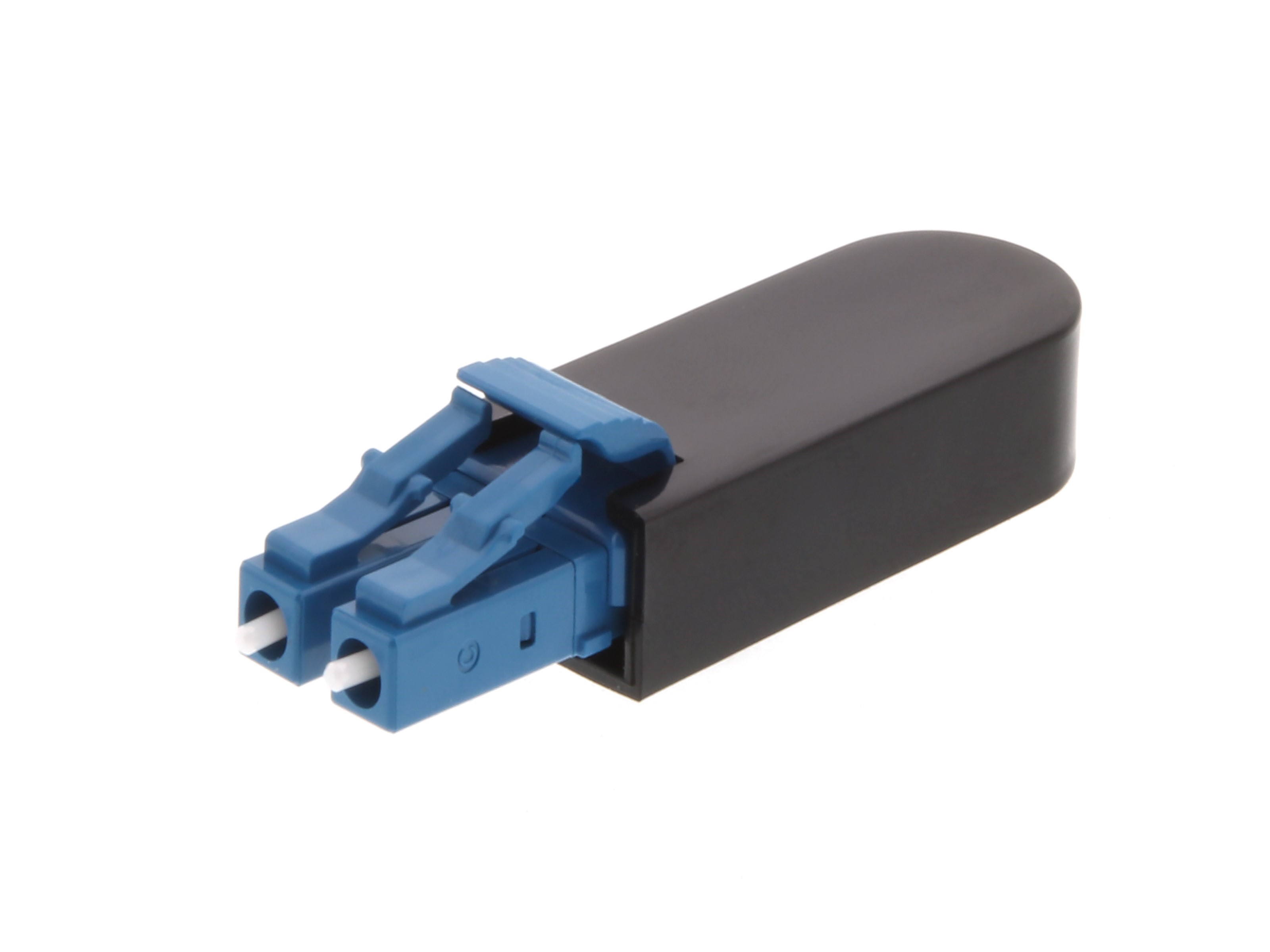



0 thoughts on “What Is A Vga Adapter”