

Articles
What Is A Usb-C Adapter
Modified: October 20, 2024
Discover everything you need to know about USB-C adapters in our comprehensive articles. Find out how these adapters can enhance your connectivity options.
(Many of the links in this article redirect to a specific reviewed product. Your purchase of these products through affiliate links helps to generate commission for Storables.com, at no extra cost. Learn more)
Introduction
In the evolving world of technology, staying connected has become more important than ever. With the advent of USB-C, a new standard for data transfer and charging, comes the need for USB-C adapters. These small yet powerful devices have revolutionized the way we connect and interact with our devices.
USB-C, also known as USB Type-C, is a universal connector that has gained popularity for its versatility and convenience. It is designed to be reversible, meaning you can plug it in any way without worrying about the orientation. This has eliminated the frustration of trying to insert a USB cable the wrong way, which we’ve all experienced at some point.
The USB-C standard offers numerous advantages over its predecessors, such as faster data transfer speeds and higher power delivery capabilities. These enhancements have made USB-C the go-to choice for many manufacturers when it comes to new devices, including laptops, smartphones, and tablets.
However, the transition to USB-C has not been without its challenges. Many older devices and peripherals still rely on older USB standards, such as USB-A or Micro-USB. This is where USB-C adapters come into play, bridging the gap between old and new technologies.
USB-C adapters serve as connectors that allow you to convert a USB-C port into various other ports, depending on your needs. They enable you to connect USB-A devices, HDMI monitors, Ethernet cables, and many other peripherals to your USB-C-enabled devices.
The purpose of USB-C adapters is to provide compatibility and expand the functionality of your USB-C devices. Whether you need to connect your new MacBook to a projector for a presentation or transfer files from your USB flash drive to your smartphone, a USB-C adapter can make it happen.
With the wide array of USB-C adapters available on the market, it is essential to choose the right one for your specific needs. In this article, we will explore the different types of USB-C adapters, common compatibility issues to watch out for, and the benefits and drawbacks of using USB-C adapters. By the end, you will have a better understanding of how USB-C adapters can enhance your connectivity experience.
Key Takeaways:
- USB-C adapters bridge the gap between old and new technologies, offering enhanced connectivity and versatility for USB-C devices. Despite potential compatibility issues, they provide a practical solution for expanding functionality.
- When choosing USB-C adapters, consider factors such as connector compatibility, functionality, and build quality to ensure a seamless connectivity experience. USB-C adapters offer convenience, portability, and future-proofing for evolving technological needs.
Read more: What Is A Usb-C Power Adapter
Overview of USB-C
USB-C, as mentioned earlier, is a versatile and universal connector that has become increasingly popular in the tech world. It was introduced by the USB Implementers Forum (USB-IF) in 2014 and has since been adopted by various manufacturers.
One of the standout features of USB-C is its reversible design. Unlike previous USB standards, which required users to ensure the correct orientation when plugging in a cable, USB-C connectors can be inserted either way, making it more user-friendly and convenient.
USB-C offers several key advantages over its predecessors:
- Increased Data Transfer Speeds: USB-C supports the USB 3.1 Gen 2 standard, which allows for data transfer speeds of up to 10 Gbps. This is double the speed of USB 3.0, making it ideal for transferring large files or backing up data quickly.
- Higher Power Delivery: USB-C is capable of delivering higher power outputs compared to previous USB standards. This means that not only can it charge smartphones and tablets, but it can also power laptops and other power-hungry devices.
- Audio and Video Support: USB-C supports DisplayPort and HDMI protocols, making it possible to connect external displays and projectors to your devices using a USB-C to HDMI or DisplayPort adapter.
- Compatibility: USB-C is designed to be backward compatible with older USB standards. This means that you can still use your older USB-A or Micro-USB devices by using a USB-C adapter or cable.
USB-C has quickly become the standard for many devices, including smartphones, tablets, laptops, and even some gaming consoles. Major tech companies, like Apple and Google, have embraced USB-C and integrated it into their flagship devices.
It is worth noting that not all USB-C ports are created equal. While they may look the same, there can be differences in the capabilities and features supported by each port. Some USB-C ports may only support USB 2.0 speeds or have limited power delivery capabilities. Therefore, it is essential to check the specifications of your device’s USB-C port to ensure compatibility with the adapter or peripheral you plan to use.
Overall, USB-C is a significant step forward in the world of connectivity. Its universal nature and impressive features make it a reliable choice for anyone looking to streamline their cable management and connect various devices with ease.
Purpose and Uses of USB-C Adapters
USB-C adapters serve a crucial role in bridging the gap between the new USB-C standard and older USB standards. They allow you to connect USB-C devices to peripherals that still utilize USB-A, Micro-USB, HDMI, DisplayPort, Ethernet, and other connectors.
The primary purpose of USB-C adapters is to expand the functionality and connectivity options of USB-C devices. Here are some of the most common uses of USB-C adapters:
- USB-C to USB-A Adapter: This adapter allows you to connect USB-C devices to USB-A peripherals such as external hard drives, flash drives, keyboards, and mice. It is particularly useful when you need to transfer files or use legacy peripherals.
- USB-C to HDMI Adapter: If you want to connect your USB-C device, like a laptop or smartphone, to an HDMI display or projector, a USB-C to HDMI adapter is essential. This adapter enables you to enjoy high-quality video and audio playback on a larger screen.
- USB-C to DisplayPort Adapter: Similar to the USB-C to HDMI adapter, the USB-C to DisplayPort adapter allows you to connect your USB-C device to a DisplayPort-enabled monitor or projector. This adapter is commonly used in professional settings for presentations or multi-monitor setups.
- USB-C to Ethernet Adapter: In situations where a stable and reliable wired internet connection is necessary, a USB-C to Ethernet adapter can come in handy. This adapter allows you to connect your USB-C device to a wired Ethernet network for faster and more stable internet access.
- USB-C to VGA Adapter: While VGA is an older video interface, some monitors and projectors still use it. With a USB-C to VGA adapter, you can connect your USB-C device to VGA displays and enjoy video playback or presentations with compatible devices.
- USB-C to SD Card Adapter: If your USB-C device lacks an SD card slot, a USB-C to SD card adapter is a convenient accessory for transferring photos, videos, and other files from your SD card to your device. It allows you to access the data on your SD card seamlessly.
These are just a few examples of the many USB-C adapters available on the market. There are adapters for various ports and connectors, catering to different needs and device configurations. Whether you need to connect external displays, transfer data, or utilize legacy peripherals, USB-C adapters offer a versatile solution for enhancing the connectivity of your USB-C devices.
It is important to note that not all USB-C adapters are created equal. When choosing an adapter, make sure to consider factors such as build quality, compatibility, and the specific functionality you require. Reading customer reviews and checking compatibility with your devices will help ensure you select the right adapter for your needs.
Types of USB-C Adapters
USB-C adapters come in various types, each serving a specific purpose and providing a different set of connectors and functionalities. Understanding the different types of USB-C adapters can help you choose the right one for your specific needs. Here are some of the most commonly used types:
- USB-C to USB-A Adapter: This adapter allows you to connect USB-C devices with USB-A peripherals. It typically has a USB-C male connector on one end and a USB-A female port on the other. This adapter is useful when you need to connect USB-A devices like flash drives, external hard drives, or printers to your USB-C-enabled device.
- USB-C to HDMI Adapter: If you need to connect your USB-C device to an HDMI-enabled display, such as a TV or projector, a USB-C to HDMI adapter is necessary. It has a USB-C male connector on one end and an HDMI female port on the other, allowing you to transmit audio and video signals from your USB-C device to an HDMI display.
- USB-C to DisplayPort Adapter: Similar to the USB-C to HDMI adapter, a USB-C to DisplayPort adapter enables you to connect your USB-C device, like a laptop, to a DisplayPort-enabled monitor or projector. It converts the USB-C signal to DisplayPort, allowing you to enjoy high-quality video and audio playback on a compatible display.
- USB-C to Ethernet Adapter: This adapter allows you to connect your USB-C device to a wired Ethernet network. It typically has a USB-C male connector on one end and an Ethernet port on the other. This adapter is useful when a stable and reliable wired internet connection is needed, especially in situations where Wi-Fi may be slow or unavailable.
- USB-C to VGA Adapter: While VGA is an older video interface, some displays or projectors still rely on it, especially in older conference rooms or classrooms. A USB-C to VGA adapter converts the USB-C signal to VGA, allowing you to connect your USB-C device to VGA displays and projectors.
- USB-C to SD Card Adapter: If your USB-C device lacks an SD card slot, a USB-C to SD card adapter provides a convenient solution. It typically has a USB-C male connector on one end and an SD card slot on the other, allowing you to transfer photos, videos, and other files from your SD card to your USB-C device.
These are just a few examples of the types of USB-C adapters available. There are also adapters for connecting USB-C devices to DVI monitors, Thunderbolt 3 devices, Lightning devices, and more. When choosing a USB-C adapter, it is essential to consider the specific ports and functionalities you require and ensure compatibility with your devices.
Additionally, some USB-C adapters offer multiple ports in one device, allowing you to connect various peripherals simultaneously. These adapters, often referred to as USB-C hubs or docking stations, provide a convenient solution for expanding the connectivity options of your USB-C device.
By understanding the different types of USB-C adapters available, you can make an informed decision based on your specific needs and the peripherals you wish to connect to your USB-C-enabled device.
When purchasing a USB-C adapter, make sure it is compatible with the devices you plan to use it with. Look for one that supports the necessary data transfer and power delivery capabilities.
Choosing the Right USB-C Adapter
When it comes to choosing the right USB-C adapter, several factors need to be considered to ensure compatibility and functionality. Here are some key points to keep in mind when selecting a USB-C adapter:
- Connector Compatibility: Ensure that the adapter is compatible with the ports and connectors you need to connect to your USB-C device. For example, if you want to connect USB-A peripherals, make sure the adapter has a USB-A port.
- Functionality: Determine the specific functionality you require. Do you need to connect to an HDMI display, Ethernet network, or SD card? Choose an adapter that offers the necessary ports and features to meet your needs.
- Build Quality: Consider the build quality of the adapter, especially if it will be used frequently or in demanding environments. Look for reputable brands and read customer reviews to ensure durability and reliability.
- Compatibility: Check the compatibility of the adapter with your USB-C device. Some adapters may only work with certain devices or have specific compatibility requirements. Look for adapters that explicitly state their compatibility with your device’s make and model.
- Data Transfer Speeds: If you plan to transfer large files or use peripherals that require high data transfer speeds, ensure that the adapter supports the necessary USB standards, such as USB 3.0 or USB 3.1 Gen 2, to achieve optimal performance.
- Power Delivery: If you need to charge your USB-C device while using the adapter, check if the adapter supports power delivery. Make sure it can provide sufficient power to charge your device at the desired speed.
- Size and Portability: Consider the size and portability of the adapter, especially if you plan to carry it with you while traveling. Smaller, more compact adapters are easier to transport and can be more convenient for on-the-go use.
It is also worth noting that price can vary significantly between different brands and models of USB-C adapters. While it is tempting to opt for the cheapest option, it is important to prioritize quality and functionality to ensure a reliable and seamless user experience.
Reading customer reviews and seeking recommendations from trusted sources can provide valuable insights into the performance, compatibility, and build quality of different USB-C adapters. Additionally, checking the manufacturer’s website for specifications and compatibility lists can help narrow down your options.
By carefully considering these factors and understanding your specific needs, you can confidently choose the right USB-C adapter that will provide seamless connectivity and enhance the functionality of your USB-C devices.
Read more: Where To Buy Usb C Adapter
Common Compatibility Issues
While USB-C adapters offer a convenient solution for connecting different devices and peripherals, compatibility issues can sometimes arise. It is essential to be aware of these common compatibility issues to ensure a hassle-free experience when using USB-C adapters. Here are some of the most common compatibility issues:
- Power Delivery Compatibility: Not all USB-C adapters support power delivery (PD) or provide enough power to charge your device. Ensure that the adapter you choose is compatible with your device’s power requirements and can deliver sufficient power for charging.
- Data Transfer Speed Limitations: Some USB-C adapters may limit the data transfer speeds to lower USB standards, such as USB 2.0, even if your device and the peripheral support higher speeds. Be aware of the adapter’s specifications and ensure it supports the desired data transfer speeds.
- Video and Audio Compatibility: When using a USB-C to HDMI or DisplayPort adapter, compatibility issues may arise with certain displays or projectors. This can result in poor video quality, audio issues, or no display at all. Make sure the adapter is compatible with your specific display or projector model.
- Peripheral Recognition and Functionality: When connecting USB-A peripherals using a USB-C to USB-A adapter, some devices may not be recognized or may not function correctly. This can include issues with keyboards, mice, external hard drives, or printers. Check the compatibility of your specific peripherals with the adapter before purchase.
- Operating System and Driver Compatibility: Different operating systems may have varying levels of compatibility with USB-C adapters. Ensure that the adapter you choose is supported by your device’s operating system and that any necessary drivers are installed.
- Device-specific Compatibility: It is important to verify the compatibility of the adapter with your specific USB-C device make and model. Some adapters may only work with certain devices or have compatibility limitations. Always check the manufacturer’s specifications or consult customer reviews to ensure compatibility.
To mitigate and avoid compatibility issues, it is recommended to purchase USB-C adapters from reputable manufacturers that provide clear compatibility information and offer good customer support. Reading user reviews and seeking recommendations from trusted sources can also provide insights into any compatibility challenges others have faced.
If you encounter compatibility issues with a USB-C adapter, it is advisable to contact the manufacturer’s customer support for assistance. They may provide firmware updates, driver downloads, or troubleshooting steps that can help resolve the problem.
By being aware of the common compatibility issues and taking the necessary precautions, you can minimize the chances of experiencing difficulties when using USB-C adapters and enjoy seamless connectivity between your devices and peripherals.
Benefits and Drawbacks of USB-C Adapters
USB-C adapters offer numerous benefits and conveniences, but they also come with a few drawbacks. Understanding both the advantages and disadvantages can help you make an informed decision when using USB-C adapters. Here are the benefits and drawbacks:
Benefits:
- Enhanced Connectivity: USB-C adapters provide a bridge between different USB standards, allowing you to connect a wide range of peripherals to your USB-C devices. Whether it’s USB-A devices, HDMI displays, Ethernet networks, or SD cards, USB-C adapters expand your connectivity options.
- Convenience and Versatility: USB-C adapters offer convenience and versatility by enabling you to use older, non-USB-C peripherals with your USB-C devices. This means you can continue using your existing devices, such as hard drives or printers, without needing to purchase new ones.
- Portability: USB-C adapters are small and portable, making them ideal for travel or on-the-go use. You can easily carry them in your bag or pocket, allowing you to connect to different peripherals and displays wherever you are.
- Flexibility: USB-C adapters allow you to switch between different peripherals and displays effortlessly. You can connect and disconnect devices as needed, giving you flexibility in how you use your USB-C-enabled devices.
- Future-Proofing: USB-C is becoming the standard for many new devices, and by investing in USB-C adapters, you can ensure compatibility with future devices and technologies that adopt this standard.
Drawbacks:
- Additional Cost: USB-C adapters add an extra expense, especially if you need multiple adapters for different connections. Quality adapters can be pricey, so it is important to budget accordingly.
- Potential Compatibility Issues: Despite efforts to ensure compatibility, there is still the possibility of encountering compatibility issues when using USB-C adapters. Some adapters may not work with certain devices, connections may not function correctly, or there may be limitations on the capabilities of the adapter.
- Increased Cable Clutter: While USB-C adapters offer connectivity options, they can also result in increased cable clutter. With multiple adapters, cables, and peripherals, managing cables and keeping things organized can become a challenge.
- Port Limitations: USB-C adapters occupy the USB-C port on your device, limiting the number of other USB-C devices or peripherals you can connect simultaneously. This can be an inconvenience, especially if your device has limited USB-C ports.
- Loss of Simplicity: USB-C adapters add an extra step to the process of connecting devices. Instead of plugging a peripheral directly into your USB-C device, you must connect it through an adapter, which can be slightly cumbersome and interrupt the seamless experience USB-C aims to provide.
While the benefits of USB-C adapters generally outweigh the drawbacks, it is important to consider these factors and determine if the advantages align with your specific needs and preferences.
By understanding the benefits and drawbacks, you can make an informed decision about whether USB-C adapters are the right choice for your connectivity requirements and ensure a smooth and efficient user experience with your USB-C devices.
Conclusion
USB-C adapters have become an essential accessory for anyone with USB-C-enabled devices, bridging the gap between the new USB-C standard and older USB standards. They offer a range of benefits, including enhanced connectivity, convenience, versatility, portability, and future-proofing. USB-C adapters provide the flexibility to connect a wide variety of peripherals and displays, allowing you to make the most of your USB-C devices.
However, it is important to be aware of potential compatibility issues and consider the drawbacks of USB-C adapters. Issues such as power delivery compatibility, data transfer speed limitations, video and audio compatibility issues, and the potential for increased cable clutter or port limitations, may arise when using USB-C adapters. Despite these drawbacks, the benefits and advantages of USB-C adapters generally outweigh the challenges.
When choosing USB-C adapters, it is crucial to consider factors such as connector compatibility, functionality, build quality, compatibility with your specific device, data transfer speeds, power delivery capabilities, and size/portability. Taking these factors into account will help ensure you select the right adapter that meets your needs and provides a seamless connectivity experience.
USB-C adapters have revolutionized the way we connect and interact with our devices, allowing us to continue using older peripherals, connect to different displays and networks, and expand the functionality of our USB-C devices. They offer a bridge between the past and future technologies, making the transition to the USB-C standard smoother and more convenient.
As USB-C continues to gain traction and become the standard for many devices, investing in USB-C adapters can help future-proof your connectivity needs. By staying up to date with the latest USB-C adapters and keeping an eye on compatibility issues, you can ensure a seamless and efficient user experience with your USB-C devices.
In conclusion, USB-C adapters offer a versatile and practical solution for connecting different peripherals, displays, and networks to your USB-C devices. By understanding their benefits, drawbacks, and how to choose the right adapter, you can maximize the functionality of your USB-C devices and enjoy seamless connectivity in an ever-evolving technological landscape.
Frequently Asked Questions about What Is A Usb-C Adapter
Was this page helpful?
At Storables.com, we guarantee accurate and reliable information. Our content, validated by Expert Board Contributors, is crafted following stringent Editorial Policies. We're committed to providing you with well-researched, expert-backed insights for all your informational needs.





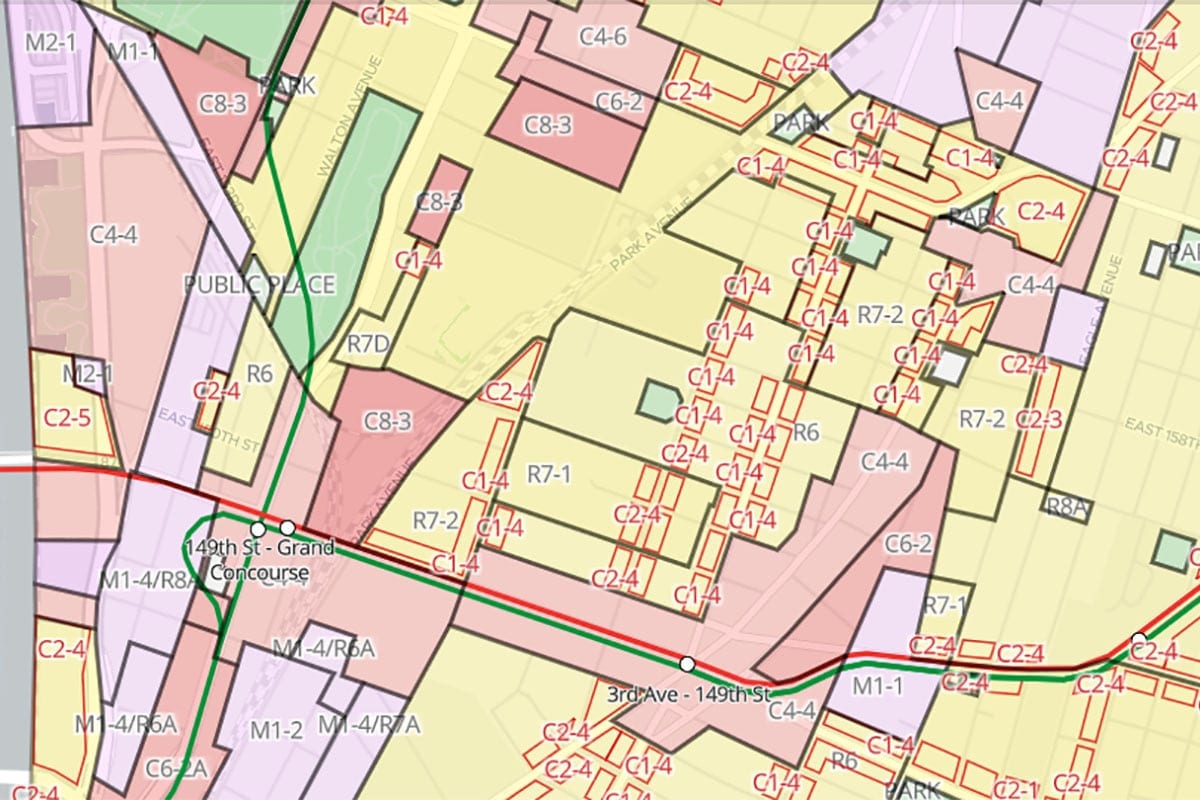
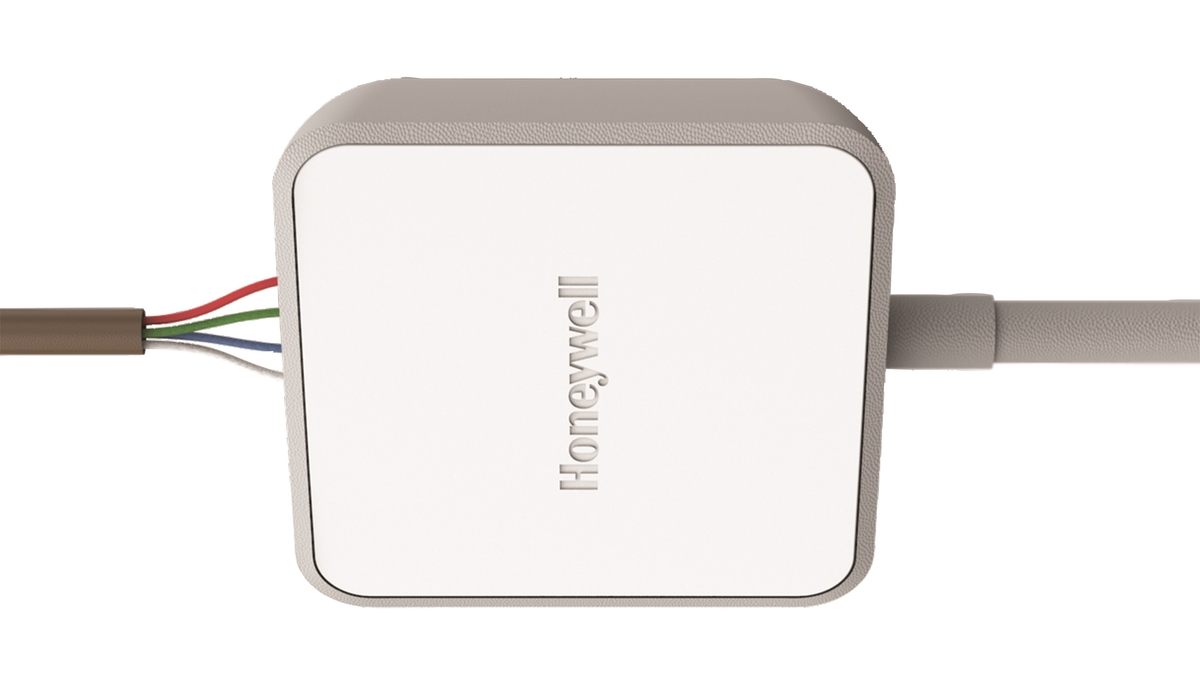








0 thoughts on “What Is A Usb-C Adapter”