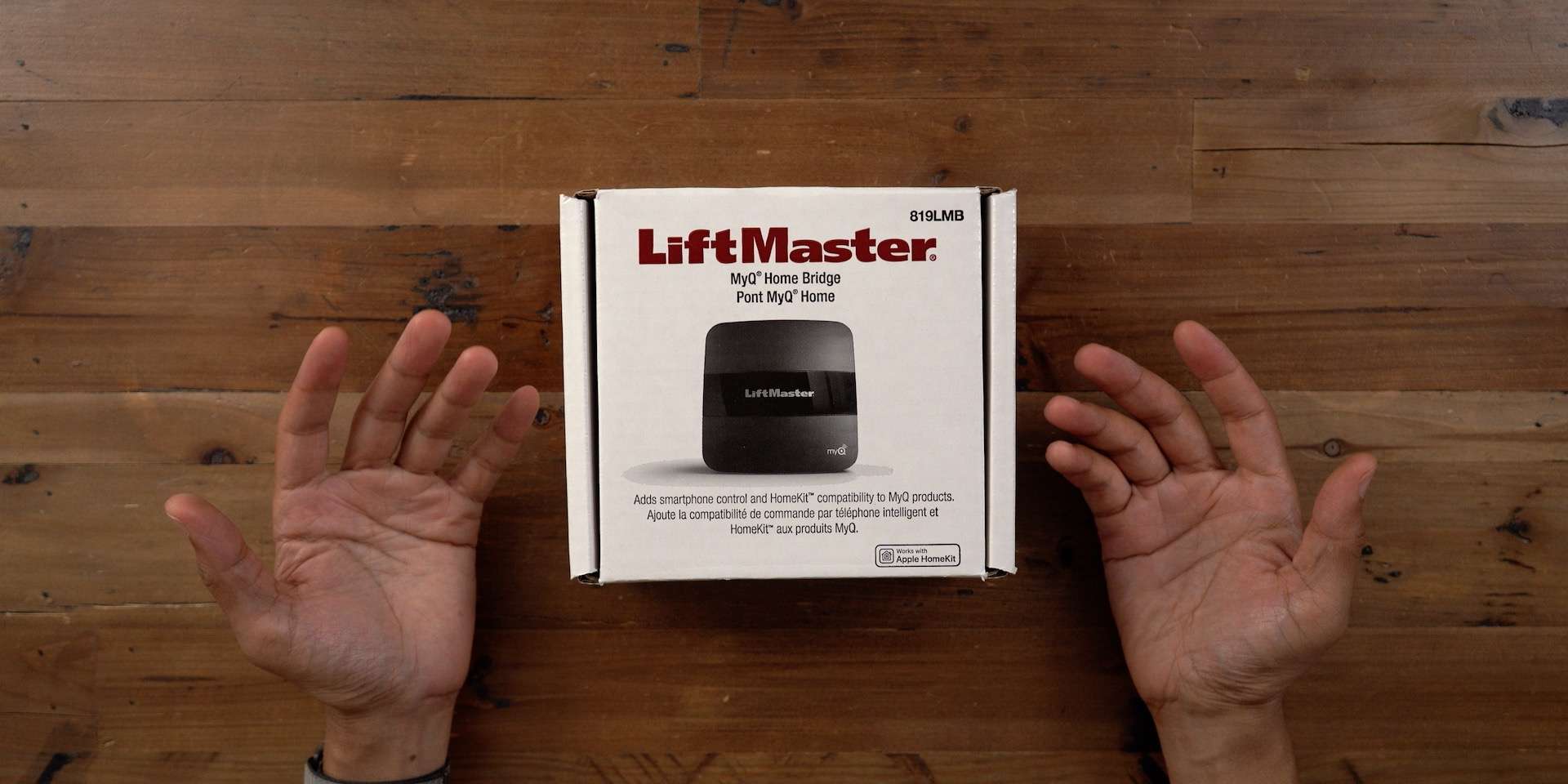
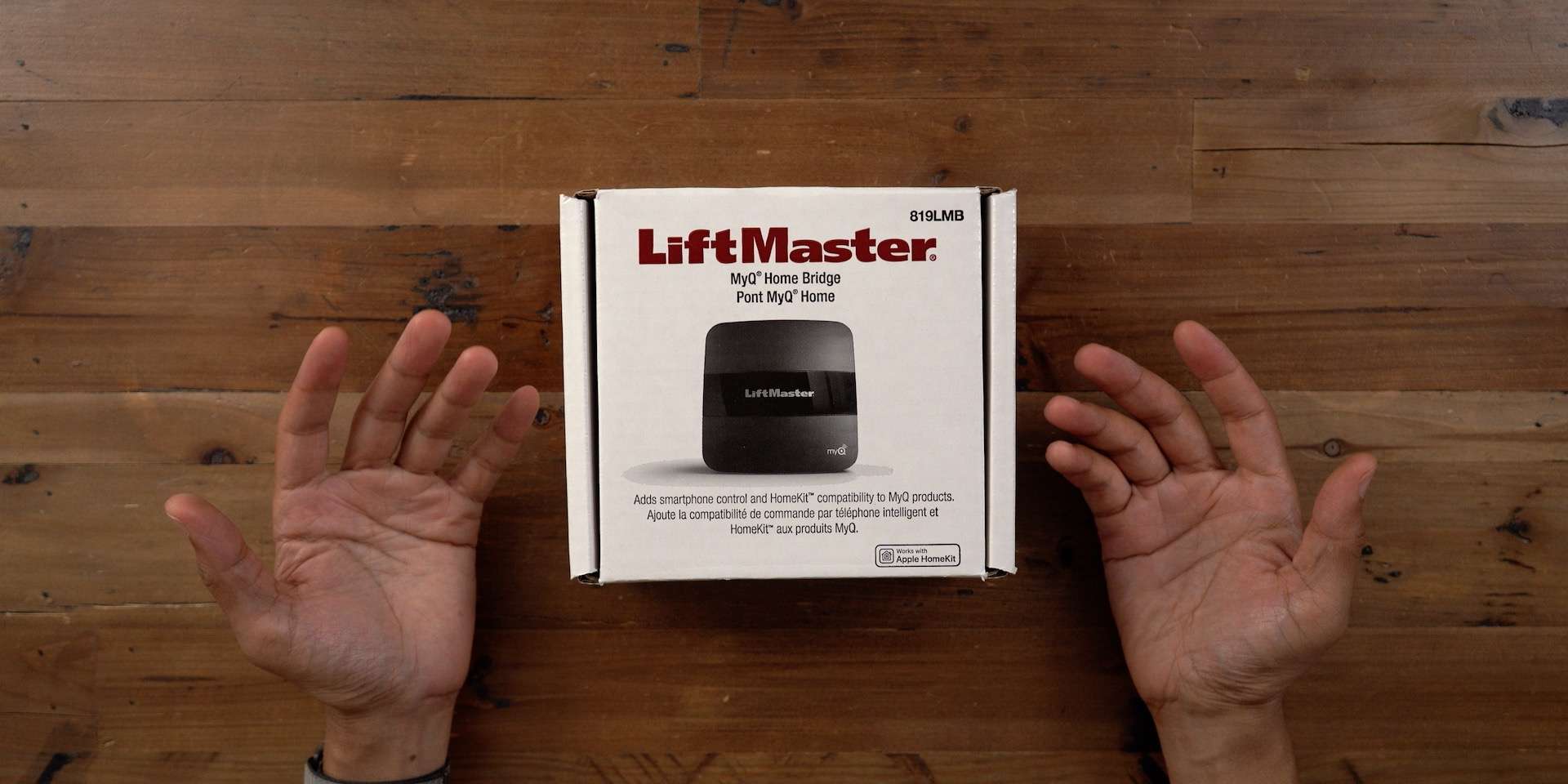
Articles
How To Reset Myq Garage Door Opener
Modified: January 8, 2024
Looking for articles on how to reset your Myq garage door opener? Check out our comprehensive guides and step-by-step instructions to get your garage door working smoothly again.
(Many of the links in this article redirect to a specific reviewed product. Your purchase of these products through affiliate links helps to generate commission for Storables.com, at no extra cost. Learn more)
Introduction:
Welcome to the comprehensive guide on how to reset your Myq garage door opener. If you’re experiencing issues with your garage door or need to reprogram it for any reason, resetting the Myq garage door opener is a simple and effective solution. Whether you’re a seasoned handyman or a DIY enthusiast, this article will walk you through the step-by-step process so you can successfully reset your Myq garage door opener and get your garage door functioning properly again.
The Myq garage door opener is a convenient device that allows you to control and monitor your garage door from anywhere using your smartphone or device. However, there are times when you may encounter issues with the Myq system, such as a malfunctioning garage door or the need to reprogram it due to a change in ownership or a security concern.
Resetting your Myq garage door opener involves a few simple steps, and you don’t need to be a tech expert to do it. By following the instructions provided in this guide and gathering the necessary tools, you’ll be able to reset your Myq garage door opener in no time. So let’s get started!
Key Takeaways:
- Easily reset your Myq garage door opener by following simple steps, no tech expertise required. Gather tools, locate the Learn button, and test the opener for smooth functionality.
- Ensure a hassle-free reset of your Myq garage door opener by pressing, releasing, and testing the system. Enjoy the convenience and security it provides with a properly reset garage door opener.
Read more: What Is MyQ Garage Door Opener
Step 1: Gather Necessary Tools:
Before you begin the process of resetting your Myq garage door opener, it’s important to gather all the necessary tools. Having these tools on hand will ensure a smooth and efficient reset process. Here’s what you’ll need:
- A ladder or step stool: This will allow you to safely access the garage door opener.
- A flashlight: This will come in handy if the area around your garage door opener is poorly lit.
- A pen and paper: It’s always a good idea to have a pen and paper nearby to take notes or record any important information during the reset process.
Once you have these tools ready, you can move on to the next steps in resetting your Myq garage door opener.
Step 2: Locate the Learn Button:
The next step in resetting your Myq garage door opener is to locate the Learn button. The Learn button is a small button located on the motor of the garage door opener. It is usually near the antenna wire or the control panel. The location of the Learn button may vary depending on the brand and model of your garage door opener, so refer to the manufacturer’s instructions if you’re having trouble finding it.
Once you have located the Learn button, make sure you have a clear view of it and can easily access it. It’s important to note that the Learn button is typically colored and may be labeled as “Learn” or “Program.” Keep this button in mind, as you’ll need to press and hold it in the next step of the reset process.
At this point, it’s a good idea to ensure that all the electrical power to the garage door opener is turned off. This will prevent any accidental activation of the door during the reset process. You can either unplug the opener from the power source or turn off the circuit breaker that supplies electricity to the opener.
Once you have located the Learn button and ensured that the power is turned off, you’re ready to move on to the next step of resetting your Myq garage door opener.
Step 3: Press and Hold the Learn Button:
Now that you have located the Learn button and ensured that the power is turned off, it’s time to reset your Myq garage door opener. Follow these steps to press and hold the Learn button:
- Press and hold the Learn button on the garage door opener. Depending on the model of your garage door opener, you may need to use a pen or another small object to press and hold the button.
- While holding down the Learn button, turn the power back on to the garage door opener. You can either plug it back in or turn on the circuit breaker that supplies electricity to the opener.
- Continue holding down the Learn button for about 10 seconds or until you see a light or hear a beep indicating that the reset process has begun.
During this step, it’s important to keep the Learn button pressed and held consistently for the entire duration of the reset process. This ensures that the garage door opener’s memory is cleared and ready for reprogramming.
After the reset process is initiated, you may notice a flashing light or hear a series of beeps. These are indicators that the Myq garage door opener is successfully resetting. Once the reset is complete, the light or beeping will stop, signaling that you can proceed to the next step.
Now that you have pressed and held the Learn button, and the reset process has been initiated, you can move on to the final steps to complete the reset process for your Myq garage door opener.
To reset MyQ garage door opener, unplug the opener for 30 seconds, then plug it back in. Press and hold the “learn” button until the LED light turns off, then release the button. This will reset the opener.
Step 4: Release the Learn Button:
After you have successfully pressed and held the Learn button for the specified amount of time, it’s time to release the button. Follow these steps to release the Learn button:
- Once the reset process is complete and the flashing light or beeping has stopped, carefully release the Learn button.
- Ensure that the garage door opener is still powered on and that the Learn button is no longer pressed.
- Give the garage door opener a few moments to reset and reconfigure its settings.
Releasing the Learn button allows the Myq garage door opener to finalize the reset process and prepare for reprogramming. It’s important to give it a few moments to complete this process before moving on to the next step.
During this step, it’s a good idea to double-check that the power to the garage door opener is still turned on. This will ensure that the garage door opener can receive the necessary power to reset and reconfigure its settings.
Now that you have successfully released the Learn button and given the Myq garage door opener a few moments to reset, you’re ready to proceed to the final step of the reset process.
Read also: 11 Superior Myq Garage Door Opener For 2024
Step 5: Test the Garage Door Opener:
With the Learn button pressed, released, and the reset process complete, it’s time to test the functionality of your Myq garage door opener. Follow these steps to test the garage door opener:
- Stand at a safe distance from the garage door, ensuring that there are no obstructions or obstacles in the way.
- Using your garage door opener remote or the wall-mounted control panel, attempt to open or close the garage door.
- If the garage door responds and operates smoothly, congrats! The reset process was successful, and your Myq garage door opener is now ready to use.
- If the garage door does not respond or operates irregularly, repeat the previous steps to ensure that the reset process was done correctly.
- If the issue persists, it may be necessary to consult the manufacturer’s instructions or contact customer support for further assistance.
Testing the garage door opener is crucial to ensure that the reset process was successful and that your Myq system is now functioning correctly. If the garage door responds as expected and operates smoothly, you can now start enjoying the convenience and security of your Myq garage door opener.
However, if you encounter any issues during the testing process, it’s essential not to force the garage door open or closed. Doing so can cause further damage to the system or pose a risk of injury. Instead, go back and review the previous steps to ensure that the reset process was performed correctly.
By following these steps and testing your garage door opener, you can confidently say that your Myq garage door opener has been successfully reset and is now ready for use.
Conclusion:
Resetting your Myq garage door opener is a relatively simple process that can be done by following a few easy steps. By gathering the necessary tools, locating the Learn button, pressing and holding the Learn button, releasing the Learn button, and testing the garage door opener, you can successfully reset your Myq garage door opener and restore its functionality.
It’s important to remember that the location of the Learn button and the exact steps may vary depending on the brand and model of your garage door opener. Always refer to the manufacturer’s instructions for specific guidance.
Resetting your Myq garage door opener can help resolve issues such as malfunctioning doors or the need for reprogramming due to changes in ownership or security concerns. By following the steps outlined in this article, you can quickly and easily reset your Myq garage door opener and get back to enjoying the convenience and security it provides.
If you encounter any difficulties during the reset process or if the garage door opener continues to have issues after resetting, it is recommended to consult the manufacturer’s instructions or contact their customer support for further assistance.
Now that you have completed the reset process and tested your Myq garage door opener, you can rest assured knowing that your garage door system is functioning properly and ready to serve you reliably.
Enjoy the convenience and peace of mind that comes with a properly reset Myq garage door opener!
Frequently Asked Questions about How To Reset Myq Garage Door Opener
Was this page helpful?
At Storables.com, we guarantee accurate and reliable information. Our content, validated by Expert Board Contributors, is crafted following stringent Editorial Policies. We're committed to providing you with well-researched, expert-backed insights for all your informational needs.






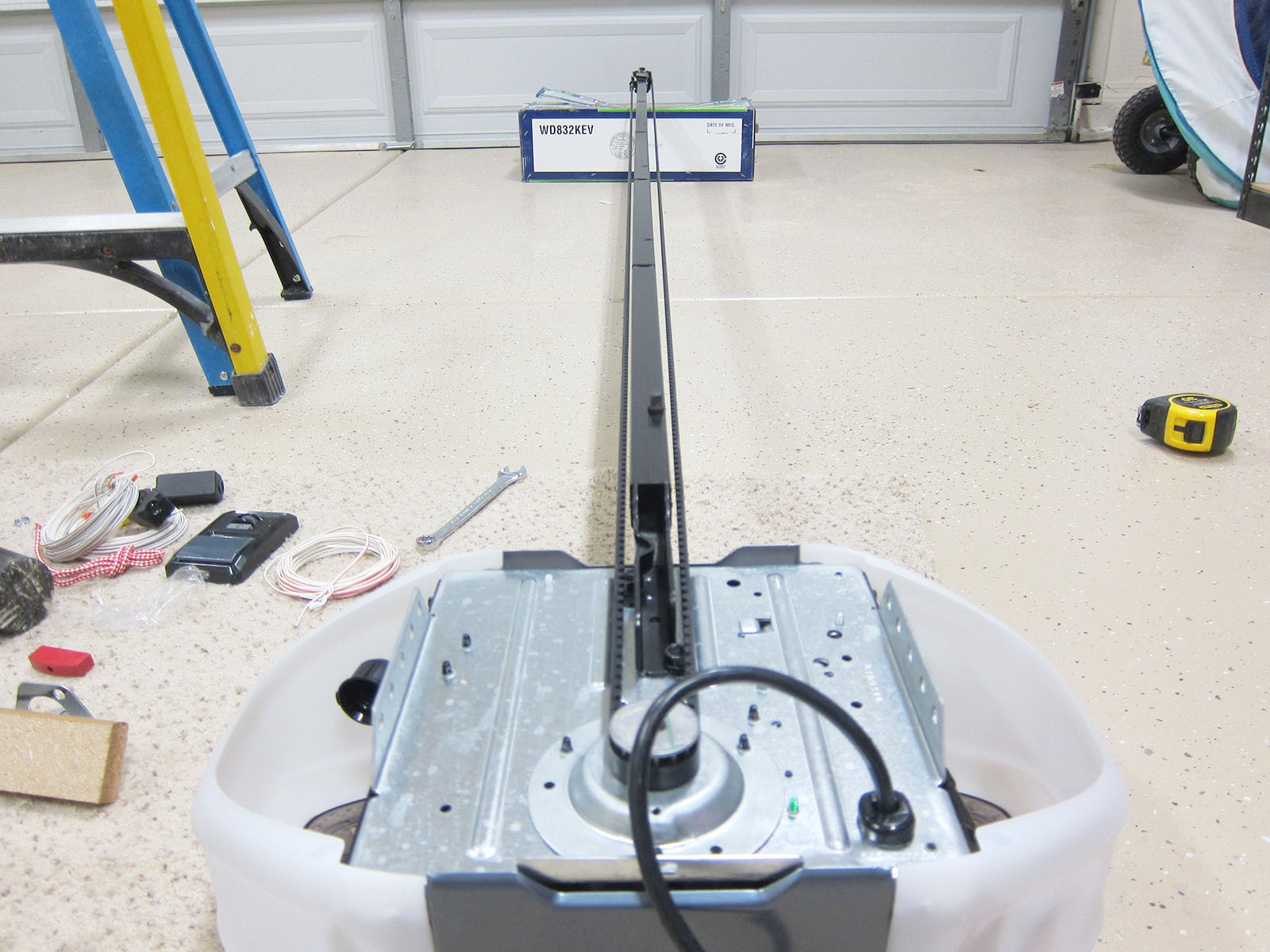






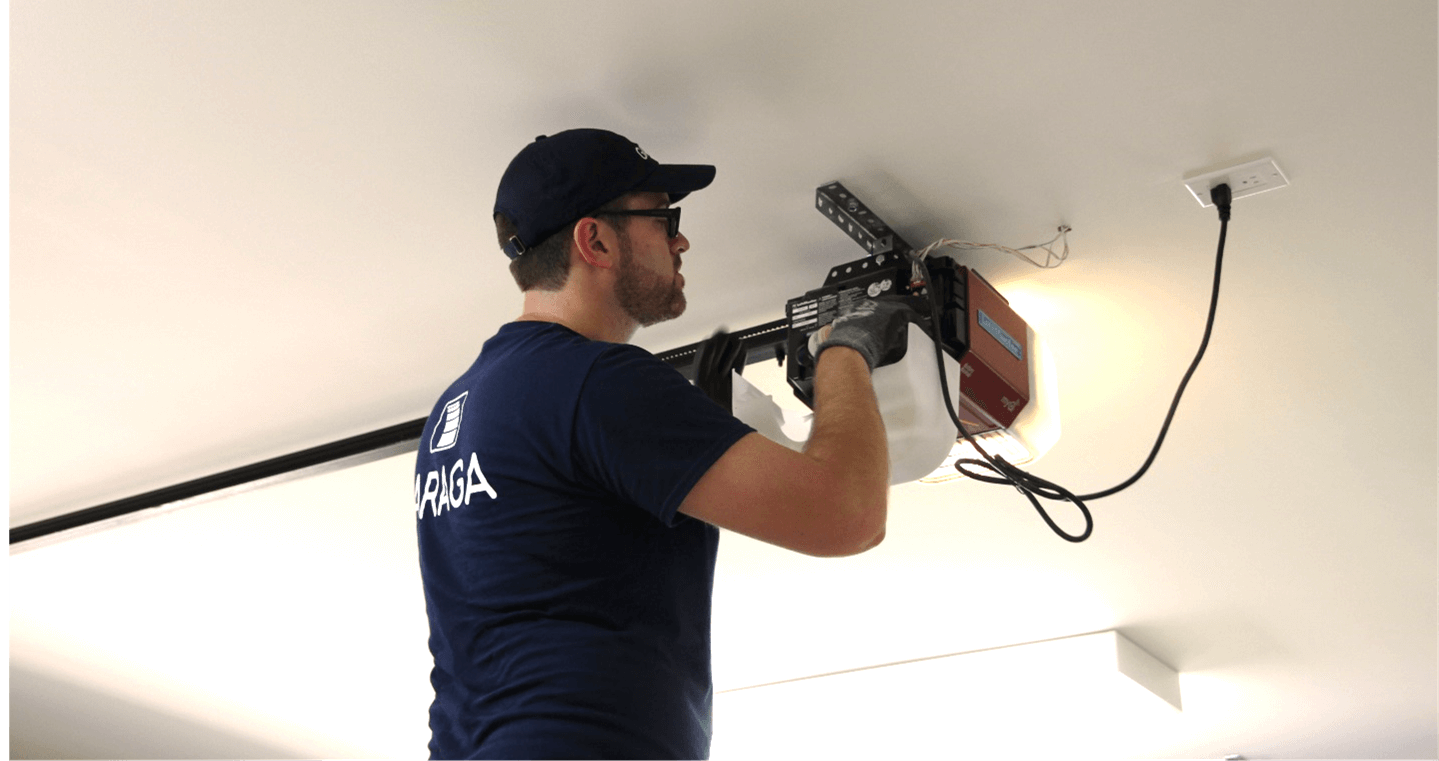

0 thoughts on “How To Reset Myq Garage Door Opener”