

Articles
Why Did My Surge Protector Turn Off
Modified: October 21, 2024
Discover why your surge protector suddenly turned off and learn how to troubleshoot the issue with these informative articles.
(Many of the links in this article redirect to a specific reviewed product. Your purchase of these products through affiliate links helps to generate commission for Storables.com, at no extra cost. Learn more)
Introduction
Welcome to our guide on understanding why your surge protector may turn off unexpectedly. A surge protector is a vital device that safeguards your electrical equipment from power surges, spikes, and electrical noise. It sits between your devices and the power source, diverting excess voltage and preventing potential damage. However, there are times when the surge protector itself may shut off, leaving you puzzled and concerned.
In this article, we will explore the common reasons why a surge protector may turn off and provide some tips to prevent it from happening. Understanding these factors can help you maintain the safety and functionality of your electronic devices, ensuring they remain protected and operational for years to come.
So, if you’ve ever wondered why your surge protector suddenly shuts off, keep reading to find out more!
Key Takeaways:
- Surge protectors may shut off due to overloaded circuits, power surges, outages, or malfunctions. Prevent shutdowns by distributing loads, investing in high-quality protectors, and unplugging during storms.
- To prevent surge protector shutdowns, calculate load capacity, use multiple protectors, invest in high-quality units, and regularly inspect and replace damaged ones. Follow manufacturer’s guidelines and seek professional help when needed.
Read more: Why Is My Surge Protector Buzzing
Understanding Surge Protectors
Before diving into the reasons behind surge protector shutdowns, it’s important to have a clear understanding of what surge protectors are and how they work.
A surge protector is designed to protect your electronic devices from voltage spikes and power surges that can occur during electrical storms, power outages, or even from fluctuations in your home’s electrical system. These voltage spikes can potentially damage or destroy your valuable electronics, including computers, televisions, and other sensitive devices.
Surge protectors work by diverting excess voltage away from your devices and grounding it safely. They are equipped with metal oxide varistors (MOVs), which are sensitive to voltage changes. When an abnormal surge or spike occurs, the MOVs absorb the excess voltage and direct it safely into the ground, thereby protecting your devices.
Surge protectors come in various types, such as power strips with built-in surge protection, wall-mounted units, or even whole-house surge protectors installed at your electrical panel. Regardless of the type, the fundamentals of surge protection remain the same.
Now that we have a basic understanding of surge protectors, let’s explore the possible causes behind their unexpected shutdowns.
Common Reasons for Surge Protector Shutdown
There are several reasons why your surge protector may shut off unexpectedly. Understanding these reasons can help you diagnose and address the issue effectively. Here are some of the most common causes:
- Overloaded Circuit: One of the primary reasons for surge protector shutdown is an overloaded circuit. If you have connected too many devices to the surge protector, it may exceed its maximum load capacity. The surge protector is designed to detect and protect against overloading, which can cause overheating and potentially start a fire. When this happens, the surge protector automatically shuts off to prevent any further damage.
- Power Surge: A sudden increase in electrical voltage, known as a power surge, can trigger the surge protector to shut off. Power surges can occur due to lightning strikes, faulty wiring, or problems with the power grid. When the surge protector detects a surge beyond its protection capabilities, it cuts off the power supply to your devices. This action prevents the excess voltage from reaching and damaging your equipment.
- Power Outage: In the event of a power outage, the surge protector may shut off to protect your devices. When the electricity supply is interrupted, the surge protector senses the absence of power and automatically turns off to prevent any power surges or electrical fluctuations when the power is restored. This feature ensures that your devices are safe from any sudden electrical activity when the power comes back on.
- Malfunctioning Surge Protector: Like any electronic device, surge protectors can also experience malfunctions. If the surge protector itself is faulty or damaged, it may shut off unexpectedly. Issues such as worn-out components, loose connections, or internal faults can cause the surge protector to trip and turn off. In such cases, it is advisable to replace the surge protector with a new one to ensure ongoing protection for your devices.
These are the main reasons why your surge protector may shut off unexpectedly. By identifying the cause, you will be able to take appropriate steps to rectify the issue and ensure the safety of your electronic devices. In the next section, we will share some useful tips to prevent surge protector shutdowns.
Overloaded Circuit
An overloaded circuit is one of the most common reasons why a surge protector may shut off unexpectedly. When you connect too many devices to a surge protector, it can exceed its maximum load capacity, leading to overloading. This can pose a fire hazard and put your devices at risk of damage.
To understand an overloaded circuit, it’s essential to grasp the concept of electrical load. Every electrical device you plug into an outlet has a specific power requirement measured in watts. The total power consumed by all the devices connected to a circuit should not exceed the circuit’s capacity.
Each surge protector has a rated capacity, often expressed in amps or watts. This rating indicates the maximum load it can handle. Exceeding this limit can cause the surge protector to trip and shut off to prevent overheating and potential hazards.
To prevent an overloaded circuit, follow these guidelines:
- Check the Surge Protector Capacity: Before connecting multiple devices, ensure that the surge protector’s capacity is sufficient to handle the total power requirement. Look for the amp or watt rating on the surge protector to determine its capacity.
- Distribute the Load: Spread out the devices across multiple surge protectors or outlets. Avoid plugging all high-power devices into a single surge protector. Distributing the load helps prevent overloading and minimizes the risk of the surge protector shutting off.
- Unplug Unused Devices: Disconnect any devices that are not in use, especially those consuming significant power. By reducing the overall load, you can free up capacity on the surge protector and avoid overloading the circuit.
- Consider Load-Balancing Power Strips: Some power strips offer load-balancing features, which distribute the power evenly across multiple outlets. These power strips can help optimize the load distribution and minimize the chances of an overloaded circuit.
- Upgrade to a Higher Capacity Surge Protector: If you consistently find yourself exceeding the capacity of your surge protector, it may be time to upgrade to a higher-rated one. Investing in a surge protector with a larger capacity can provide you with the necessary power-handling capability and reduce the risk of overloading.
By following these measures, you can prevent an overloaded circuit and ensure that your surge protector functions efficiently in protecting your devices from power surges.
Power Surge
A power surge is another common reason for a surge protector to shut off unexpectedly. Power surges occur when there is a sudden, brief increase in voltage above the standard electrical supply. These surges can be caused by various factors, such as lightning strikes, downed power lines, or electrical issues within your home.
When a power surge happens, the surge protector plays a critical role in safeguarding your devices. It detects the excessive voltage and diverts it away, protecting your equipment from potential damage. However, in some cases, the power surge can be severe enough to exceed the surge protector’s protection capabilities, causing it to shut off.
Here are some steps you can take to protect your devices from power surges:
- Invest in a High-Quality Surge Protector: Choose a surge protector with a high joule rating. The joule rating indicates the surge protector’s ability to absorb and dissipate energy. Higher joule ratings offer more protection against power surges.
- Use Additional Protection: Consider using multiple protective measures for your sensitive devices. You can use individual surge protectors for each device or invest in whole-house surge protection systems to safeguard your entire electrical system.
- Unplug During Electrical Storms: In the event of an approaching electrical storm, it’s wise to unplug sensitive devices from the surge protector altogether. This will eliminate the risk of a power surge entering through the electrical lines and potentially damaging your equipment.
- Use Surge Protectors with Automatic Shutdown: Some surge protectors come with automatic shutdown features that cut off the power supply to your devices during a power surge. This additional layer of protection ensures that your equipment remains safe from any voltage spikes.
- Regularly Replace Surge Protectors: Surge protectors have a limited lifespan and effectiveness. Over time, their ability to protect against power surges may diminish. It is recommended to replace surge protectors every two to three years or if they have taken a significant hit from a power surge.
Taking these precautions will help minimize the risk of a power surge overwhelming your surge protector and causing it to shut off. Remember, prevention is key in protecting your valuable electronic devices.
Check if the surge protector has a reset button and try pressing it to see if it turns back on. If not, it may have reached its capacity and needs to be replaced.
Read more: Why Is My Surge Protector Not Working
Power Outage
A power outage is a common occurrence that can lead to a surge protector shutting off unexpectedly. When the electrical power to your home or office is interrupted, the surge protector senses the absence of power and automatically turns off to protect your devices.
The main purpose of a surge protector is to safeguard your electronic equipment from power surges and voltage spikes. During a power outage, the surge protector acts as a safety measure to prevent any power surges or electrical fluctuations when the power is restored. The sudden restoration of power can sometimes result in a surge or spike, which can potentially damage your devices.
To protect your devices during a power outage and prevent your surge protector from shutting off, consider the following:
- Unplug Sensitive Devices: During a power outage, it’s a good practice to unplug sensitive devices from the surge protector. This will ensure that they are not affected by any power fluctuations when the power is restored.
- Use Battery Backup: Investing in a battery backup or an uninterruptible power supply (UPS) can provide temporary power to your devices during a power outage. This will allow you to safely shut down your devices and prevent any data loss or damage.
- Properly Configure the Surge Protector: Ensure that the surge protector is set up correctly before a power outage occurs. Some surge protectors have features that allow you to control how they respond to power interruptions. Setting it to automatically shut off during an outage can provide an extra layer of protection.
- Restore Power Gradually: After a power outage, it’s advisable to restore power gradually instead of turning on all devices at once. This can help minimize the chances of a power surge occurring and reduce the strain on the surge protector.
- Inspect and Replace if Necessary: Regularly inspect your surge protector for any signs of wear or damage. If you notice any issues, such as frayed cords or burnt smells, it may be time to replace the surge protector to ensure continued protection for your devices.
By taking these precautionary measures, you can protect your devices from the potential risks associated with power outages and ensure the longevity of your surge protector.
Malfunctioning Surge Protector
Even the most reliable surge protectors can experience malfunctions over time. A malfunctioning surge protector can lead to unexpected shutdowns, leaving your devices vulnerable to power surges and other electrical issues.
Various factors can contribute to a surge protector malfunctioning, including wear and tear, manufacturing defects, or even external factors like power fluctuations or electrical faults. Here are some signs that your surge protector might be failing:
- Frequent Tripping: If your surge protector frequently trips or shuts off without any apparent reason, it could be a sign of a malfunction. This can occur due to internal faults or worn-out components within the surge protector.
- Unresponsive Outlets: When the outlets on your surge protector stop working or become unresponsive, it indicates an issue with the device. This can happen due to loose connections or internal circuitry problems.
- Burnt Smell or Visual Damage: If you notice a burnt smell, discoloration, or physical damage to the surge protector, it is a clear sign that something is amiss. It could be due to a power surge or internal component failure, necessitating immediate replacement.
- Inconsistent Power Delivery: A malfunctioning surge protector may not provide consistent power to your devices. You may experience fluctuations in voltage or intermittent power supply, putting your equipment at risk.
If you suspect that your surge protector is malfunctioning, it is crucial to take prompt action to address the issue:
- Replace the Surge Protector: If your surge protector shows signs of malfunction, it is recommended to replace it with a new one. Consider purchasing a surge protector from a reputable brand known for its reliability and quality.
- Inspect the Electrical System: Check the electrical system in your home or office for any potential issues that may have caused the surge protector malfunction. It could be related to faulty wiring, loose connections, or other electrical problems that need to be addressed by a professional electrician.
- Consider Professional Help: If you are unsure about the cause of the surge protector malfunction or need assistance in troubleshooting electrical issues, it is advisable to seek the help of an electrician. They can assess the situation, identify the underlying problem, and provide effective solutions.
By promptly addressing a malfunctioning surge protector, you can ensure the continued protection of your devices and prevent potential damage from power surges or electrical faults.
Tips to Prevent Surge Protector Shutdown
While surge protectors may experience unexpected shutdowns due to various reasons, there are some preventive measures you can take to minimize the likelihood of such occurrences. Follow these tips to help prevent surge protector shutdowns:
- Properly Calculate Load Capacity: Before connecting devices to a surge protector, calculate the total power requirements of your equipment. Ensure that the combined power consumption does not exceed the surge protector’s load capacity. This will prevent overloading and potential shutdowns.
- Use Multiple Surge Protectors: Instead of plugging all your devices into a single surge protector, distribute them across multiple surge protectors or outlets. This helps distribute the load and prevents overloading a single surge protector.
- Invest in High-Quality Surge Protectors: Purchase surge protectors from reliable brands known for their quality and protection capabilities. Look for surge protectors with a high joule rating, indicating better surge absorption capacity.
- Replace Damaged Surge Protectors: Regularly inspect your surge protectors for any signs of damage or wear. If you notice frayed cords, physical damage, or signs of overheating, replace the surge protector immediately to avoid potential malfunctions.
- Use Surge Protectors with Automatic Shutdown: Consider using surge protectors with automatic shutdown features. These protectors can detect power surges or unsafe conditions and automatically cut off power to prevent damage to your devices.
- Unplug During Electrical Storms: During thunderstorms or severe weather conditions, unplug sensitive devices from the surge protector. This reduces the risk of power surges entering through the electrical lines and damaging your equipment.
- Keep Surge Protectors Ventilated: Ensure that your surge protectors have proper airflow and are not obstructed by dust or other objects. Overheating can cause malfunctions or shutdowns. Keep them in well-ventilated areas to maintain optimal performance.
- Perform Regular Inspections: Periodically check the surge protector’s indicator lights to ensure they are functioning properly. Also, inspect the connections and cords for any signs of damage or looseness. Address any issues promptly to prevent potential shutdowns or malfunctions.
- Follow Manufacturer’s Guidelines: Always follow the manufacturer’s instructions and guidelines for proper usage, installation, and maintenance of your surge protectors. This ensures that you get the best performance and protection from your devices.
By following these tips, you can increase the longevity and effectiveness of your surge protectors, reducing the risk of unexpected shutdowns and ensuring the continuous protection of your valuable electronic devices.
Conclusion
Surge protectors play a vital role in safeguarding our electronic devices from power surges, voltage spikes, and other electrical disturbances. However, it’s not uncommon for surge protectors to occasionally shut off unexpectedly. Understanding the common reasons for surge protector shutdowns and taking preventive measures can help ensure the ongoing protection of your devices.
We discussed several factors that can cause a surge protector to shut off, including overloaded circuits, power surges, power outages, and malfunctions. Overloading the surge protector with too many devices or exceeding its load capacity can trigger a shutdown. Similarly, power surges or sudden power outages can lead to automatic shutdowns by the surge protector to protect your devices. Additionally, a malfunctioning surge protector can also result in unexpected shutdowns, necessitating replacement.
To prevent surge protector shutdowns, it’s important to calculate load capacity, distribute devices across multiple surge protectors, invest in high-quality protectors, regularly inspect and replace damaged units, and use surge protectors with automatic shutdown features. Unplugging devices during electrical storms, ensuring proper ventilation, and following manufacturer’s guidelines are also crucial.
By implementing these tips, you can minimize the risk of surge protector shutdowns and ensure the ongoing protection of your valuable electronic equipment. Remember to stay vigilant and regularly inspect your surge protectors for signs of damage or malfunction. When in doubt, seek professional assistance to address any electrical issues or concerns.
Ultimately, taking proactive measures to maintain the functionality and effectiveness of your surge protectors will provide you with peace of mind, knowing that your devices are safe from unexpected power fluctuations.
Curious about slimming down your utility bill while keeping cool? Our next read will shed some light on effective strategies for reducing energy consumption when using air conditioning. You'll find practical tips that can be easily implemented to ensure your AC runs more efficiently, saving you money and reducing environmental impact. Dive into our guide on how to save energy with AC and start optimizing your home's energy usage today.
Frequently Asked Questions about Why Did My Surge Protector Turn Off
Was this page helpful?
At Storables.com, we guarantee accurate and reliable information. Our content, validated by Expert Board Contributors, is crafted following stringent Editorial Policies. We're committed to providing you with well-researched, expert-backed insights for all your informational needs.

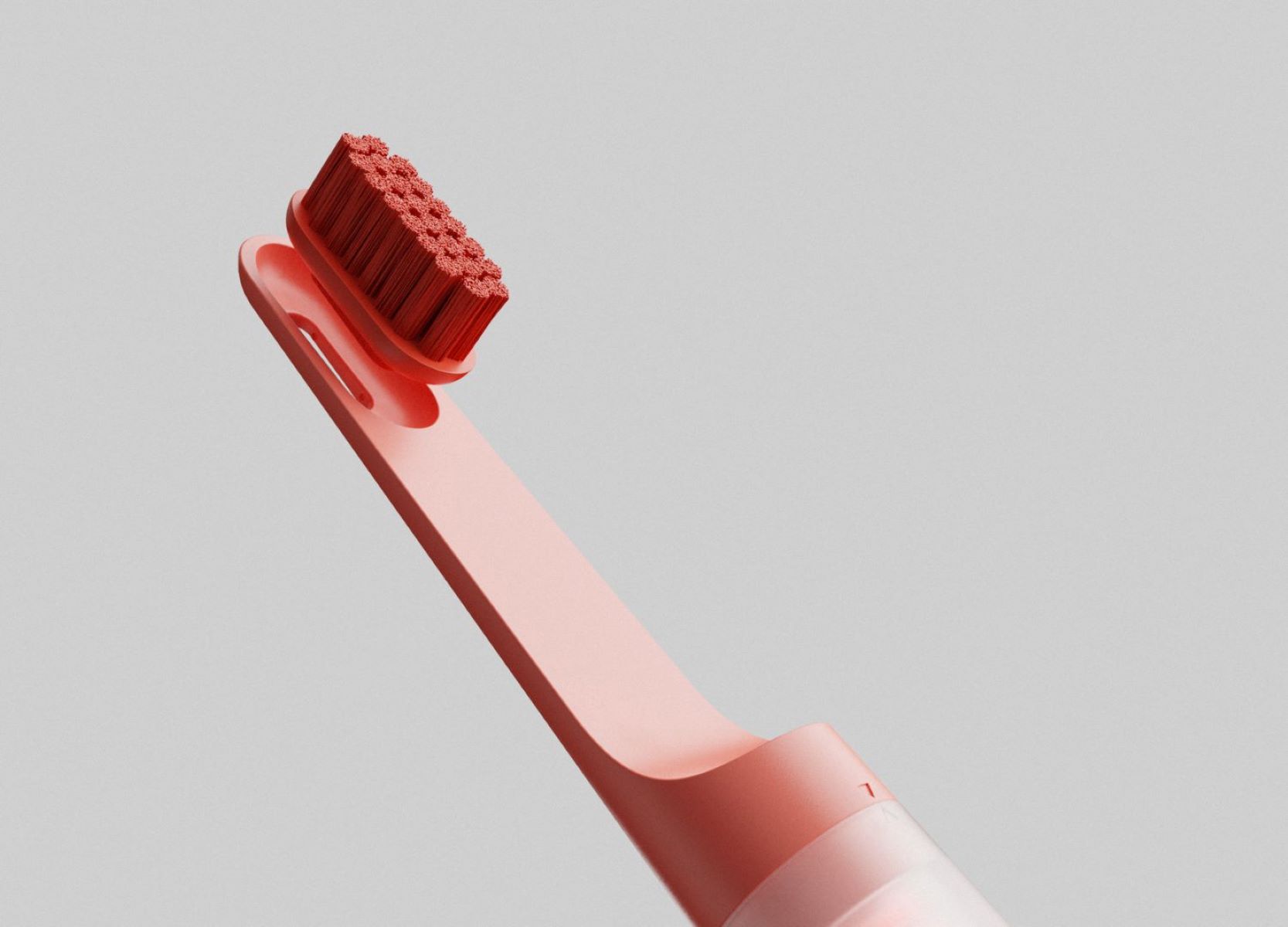
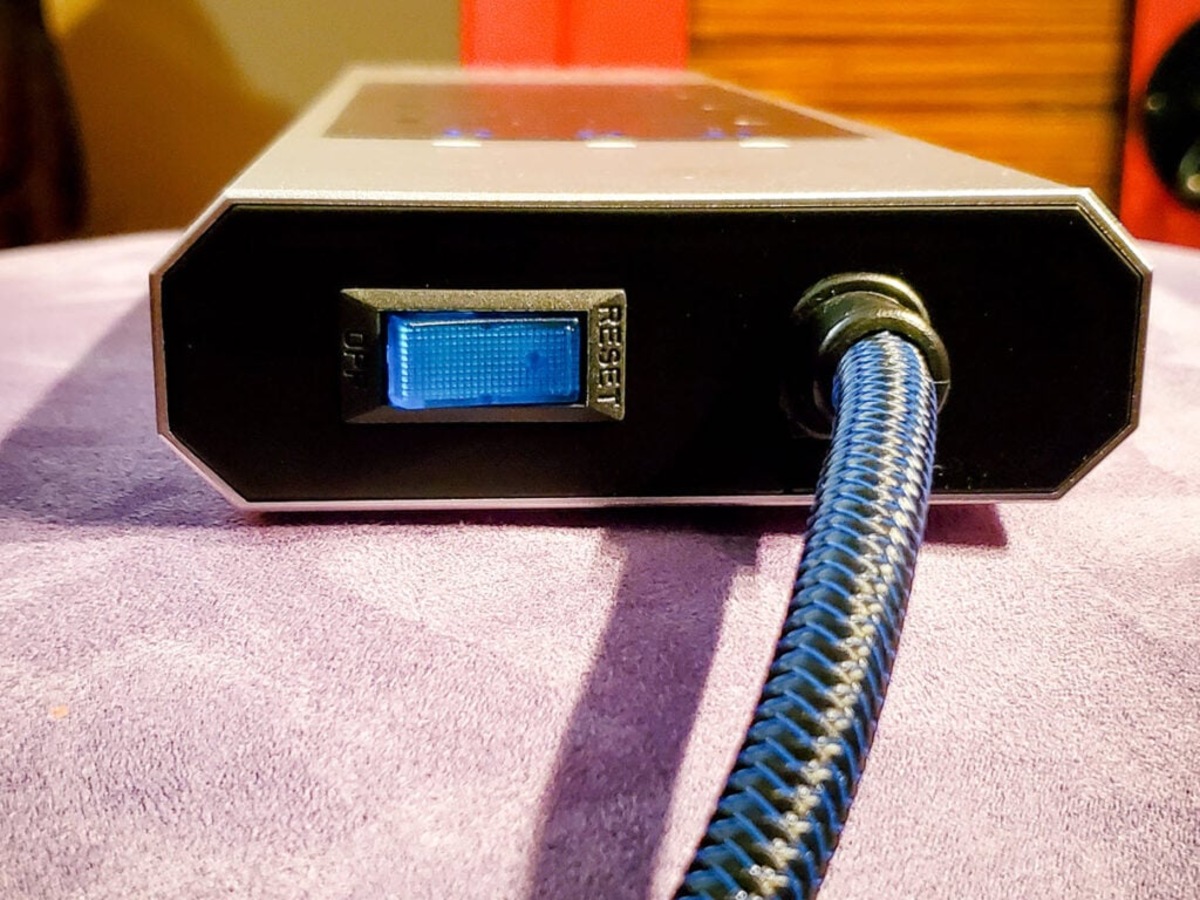












0 thoughts on “Why Did My Surge Protector Turn Off”