

Articles
Why Does My Ceiling Fan Turn On By Itself
Modified: May 6, 2024
Discover why your ceiling fan turns on by itself with informative articles and helpful tips. Find the solution to this common issue here!
(Many of the links in this article redirect to a specific reviewed product. Your purchase of these products through affiliate links helps to generate commission for Storables.com, at no extra cost. Learn more)
Introduction
Have you ever experienced the strange phenomenon of your ceiling fan turning on by itself? It can be quite startling and puzzling, leaving you wondering what could be causing this unexpected behavior. In this article, we will explore the possible causes of a ceiling fan turning on by itself and provide troubleshooting steps to help you resolve the issue.
A ceiling fan is a common household appliance that provides cool air circulation and can be operated through various means, such as wall switches, pull chains, and remote controls. While it’s designed to respond to your commands, a ceiling fan that turns on by itself can be a frustrating occurrence.
Understanding the potential causes of this phenomenon is the first step towards addressing the issue. By examining factors like remote control malfunctions, faulty wiring, interference from other electronics, power surges, and stuck or defective switches, we can shed light on the reasons behind a ceiling fan’s autonomous operation.
In the following sections, we will delve into each possible cause in detail and provide troubleshooting steps to help you regain control over your ceiling fan’s operation. With the right knowledge and troubleshooting techniques, you’ll be able to identify and resolve the issue, ensuring that your ceiling fan functions properly and turns on only when you want it to.
Key Takeaways:
- Troubleshoot your ceiling fan’s autonomous operation by checking the remote control for sticky buttons, weak batteries, and signal interference. Inspect wiring, minimize electronic interference, install surge protectors, and examine the switch for a comprehensive resolution.
- Address the mystery of your ceiling fan turning on by itself by understanding potential causes such as remote control malfunctions, faulty wiring, interference from other electronics, power surges, and stuck or defective switches. Prioritize safety and seek professional assistance if needed.
Read more: Why Does My Lamp Turn On And Off By Itself
Possible Causes of a Ceiling Fan Turning On by Itself
When your ceiling fan seems to have a mind of its own and turns on by itself, it’s essential to investigate the potential causes. Here are some common culprits that might explain this unusual behavior:
- Remote Control Malfunction: One possible cause is a malfunctioning remote control. If the remote control’s buttons stick or if there’s interference with the signal transmission, it can result in the ceiling fan turning on spontaneously.
- Faulty Wiring: Another possible cause is faulty wiring. If there are loose connections, frayed wires, or improper installations, it can lead to erratic behavior of the ceiling fan, including it turning on by itself.
- Interference from Other Electronics: Wireless interference from other electronic devices in your home, such as cordless phones, Wi-Fi routers, or even nearby transmitters, can send signals that unintentionally activate your ceiling fan. This interference can disrupt the fan’s reception and trigger it to turn on unexpectedly.
- Power Surges: Power surges, usually caused by fluctuations in the electrical grid, can result in brief bursts of high voltage. These surges can confuse the circuitry of the ceiling fan, leading it to turn on without any direct input from you.
- Stuck or Defective Switch: A stuck or defective switch within the ceiling fan itself can also be the cause of its autonomous behavior. A switch that’s stuck in the “on” position or one with a malfunctioning mechanism can trigger the fan to turn on spontaneously.
By understanding these possible causes, you can start narrowing down the source of the issue. In the following section, we will discuss troubleshooting steps that can help you identify and resolve the problem.
Remote Control Malfunction
A common cause of a ceiling fan turning on by itself is a malfunctioning remote control. The remote control serves as a convenient way to control the fan’s speed, direction, and lights. However, if the remote control experiences issues, it can lead to unintended activation of the ceiling fan.
Here are a few possible explanations for a remote control malfunction causing the ceiling fan to turn on by itself:
- Sticky buttons: Over time, the buttons on the remote control can become sticky or unresponsive, causing them to get stuck in the pressed position. This continuous signal can trigger the ceiling fan to turn on unexpectedly. Ensure that the buttons are clean and not sticking to avoid unintentional activation of the fan.
- Interference: Interference from other devices can disrupt the remote control signal and lead to erratic behavior. Devices such as wireless routers, cordless phones, or neighboring remote-controlled appliances, can interfere with the fan’s remote signal. Try relocating these devices or troubleshooting them to minimize interference.
- Weak batteries: If the batteries in the remote control are weak or dying, it can result in an inconsistent transmission of signals. This can cause the ceiling fan to receive partial or erroneous commands, triggering it to turn on unexpectedly. Replace the batteries with fresh ones and ensure they are properly inserted to maintain a strong and consistent signal.
- Signal interference: In some cases, the ceiling fan may receive unintended signals from other remote controls in the vicinity. This can happen if multiple fans or appliances operate on the same frequency. To address this, check if your fan has a dip switch setting that allows you to change the frequency and ensure it is set to a unique code.
If you suspect a remote control malfunction, start by cleaning the buttons and checking the battery strength. You can also try reprogramming the remote control or replacing it altogether if the issues persist. By addressing any remote control-related issues, you can eliminate one potential cause of your ceiling fan’s autonomous operation.
Faulty Wiring
Faulty wiring is another possible cause of a ceiling fan turning on by itself. Electrical faults or improper installation can lead to complications in the fan’s wiring system, triggering unexpected activation.
Here are a few scenarios in which faulty wiring can cause the ceiling fan to turn on autonomously:
- Loose connections: If the wiring connections within the ceiling fan or the electrical box are loose, it can disrupt the flow of electrical current. This instability can lead to the fan receiving intermittent signals and turning on spontaneously. Inspect the wiring connections and tighten any loose screws or connections to ensure a secure and stable connection.
- Frayed wires: Over time, wires can become worn or frayed, which compromises their integrity. This can result in erratic electrical signals being transmitted to the fan. Visual inspection of the wiring can help identify any frayed or damaged wires. If you notice any, it’s crucial to have a professional electrician repair or replace the affected wiring.
- Improper installation: In some cases, the ceiling fan may have been improperly installed, leading to wiring issues. For instance, if the fan’s wiring is connected to an always-live electrical source instead of a switched outlet, the fan can receive constant power, causing it to turn on unexpectedly. Revisit the installation process or seek assistance from a professional if you suspect problems with the initial setup.
Dealing with faulty wiring can be complex and potentially dangerous. If you’re not experienced in electrical work, it’s advisable to seek the assistance of a licensed electrician. They can identify and rectify any wiring issues, ensuring that the fan operates correctly and only responds to your commands.
Interference from Other Electronics
Interference from other electronics can be another culprit behind a ceiling fan turning on by itself. The wireless signals emitted by various devices in your home can inadvertently interfere with the signal between the remote control and the fan, causing unintended activation.
Here are a few potential sources of electronic interference that can lead to your ceiling fan turning on autonomously:
- Cordless phones: Cordless phones operate on similar frequencies as some remote-controlled ceiling fans. If you have a cordless phone near the fan, it can send signals that unintentionally activate the fan. Relocating the phone or switching to a different frequency on either the phone or the fan can help minimize interference.
- Wi-Fi routers: Wi-Fi routers emit strong wireless signals that can interfere with the remote control signal of your ceiling fan. Try moving the router away from the fan or adjusting its position to reduce the signal overlap. Additionally, newer routers often have the ability to change the Wi-Fi channel, so utilize this feature to minimize interference.
- Other remote-controlled devices: Nearby appliances or devices that use remote controls, such as televisions, sound systems, or even neighboring ceiling fans, can interfere with the remote control signal of your fan. Ensure that these devices are properly paired and set to a unique frequency or channel to prevent unintended interaction with your ceiling fan.
- Transmitters: External transmitters, such as those used by amateur radio operators or even nearby radio or TV stations, can interfere with the signals sent between your remote control and the ceiling fan. Unfortunately, there isn’t much you can do about this type of interference. However, it is quite rare and often localized to specific areas.
To minimize interference from other electronics, try relocating devices, adjusting their settings, or adding physical barriers, like walls or furniture, between the devices and the fan. This can help create a clearer line of sight between the remote control and the fan, reducing the chance of unintended activation.
If you continue to experience interference issues, consider investing in a fan that utilizes Bluetooth or Wi-Fi connectivity instead of traditional infrared remote controls. These newer technologies provide greater reliability and can help mitigate interference problems.
Power Surges
Power surges can be an unexpected cause of a ceiling fan turning on by itself. Power surges are sudden spikes in voltage that can occur due to lightning strikes, utility grid fluctuations, or even when large appliances are turned on or off. These surges can disrupt the electrical circuitry of the ceiling fan, leading to erratic behavior and autonomous activation.
Here are a few ways in which power surges can cause your ceiling fan to turn on unexpectedly:
- Voltage fluctuations: Power surges can cause voltage fluctuations throughout your home’s electrical system. These fluctuations can confuse the circuitry of the ceiling fan, triggering it to receive false signals and turn on autonomously. Installing surge protectors on your electrical outlets can help stabilize voltage levels and protect your fan from the impact of power surges.
- Internal circuit damage: Intense power surges can cause damage to the internal circuitry of the ceiling fan. This damage can manifest as the fan turning on by itself or exhibiting other unusual behavior. Unfortunately, once the internal circuitry is damaged, repairs might be necessary to restore proper functionality.
- Unstable power supply: The quality of your home’s power supply can also contribute to power surges. If your area experiences frequent brownouts or blackouts, it can disrupt the normal operation of electrical appliances, including ceiling fans. Installing an uninterruptible power supply (UPS) can help protect against voltage fluctuations and provide a stable power source for your fan.
To safeguard your ceiling fan against power surges, it’s advisable to install surge protectors on the electrical outlets that power the fan. Surge protectors are designed to absorb excess voltage and divert it away from your devices, offering an extra layer of protection. Additionally, consider having a qualified electrician assess your home’s electrical system to ensure it meets safety standards and minimize the risk of power surges.
By taking these precautions, you can minimize the potential impact of power surges on your ceiling fan and reduce the likelihood of it turning on unexpectedly.
Stuck or Defective Switch
A stuck or defective switch can also be the culprit behind a ceiling fan turning on by itself. The switch, located either on the fan itself or on the wall, is responsible for controlling the fan’s operation. If the switch gets stuck in the “on” position or has a malfunctioning mechanism, it can trigger the fan to turn on spontaneously.
Here are a few scenarios in which a stuck or defective switch can lead to your ceiling fan’s autonomous activation:
- Sticky or jammed switch: Over time, switches can become sticky or jammed due to dust, dirt, or debris. This can result in the switch not returning to its intended position after use, leaving it stuck in the “on” position. Ensure that the switch is clean and free from any obstruction, and consider lubricating it with a suitable electrical contact cleaner.
- Mechanical failure: In some cases, the internal mechanism of the switch can fail, causing it to function improperly. For example, the spring-loaded mechanism that should return the switch to the “off” position might become damaged or worn out, leading to the fan staying in the “on” position. If a mechanical failure is suspected, it’s best to replace the switch entirely.
- Wiring issues: Occasionally, problems with the wiring connected to the switch can cause the fan to turn on spontaneously. Loose or incorrect wiring connections can create an electrical pathway that bypasses the switch, resulting in unintended activation. Check the wiring connections and ensure they are secure and correctly aligned with the switch.
If you suspect a stuck or defective switch, the first step is to visually inspect the switch for any visible signs of damage or debris. Clean the switch if necessary and test it to see if it operates smoothly. If the switch still does not function correctly, it may be necessary to replace it with a new one. Consider seeking the assistance of a qualified electrician if you are unsure about switch replacement or if you suspect deeper electrical issues.
Addressing a stuck or defective switch will help restore proper control over your ceiling fan, preventing it from turning on autonomously and allowing you to operate it as desired.
Check the remote control for any stuck buttons or interference from other electronic devices. Also, make sure the fan’s wiring is properly connected and not experiencing any electrical issues.
Troubleshooting Steps for a Ceiling Fan Turning On by Itself
If your ceiling fan is turning on by itself, it’s important to follow troubleshooting steps to identify and resolve the issue. Here are some steps to help you regain control over your fan’s operation:
- Check the Remote Control: Start by inspecting the remote control. Ensure that the buttons are not sticky or pressed continuously. Clean the buttons if necessary and replace the batteries with fresh ones. Reprogram the remote control if the issue persists.
- Inspect the Wiring: Examine the fan’s wiring connections for any loose or frayed wires. Tighten any loose connections and repair or replace any damaged wiring. If you suspect improper installation, consider consulting a professional electrician to assess and rectify the wiring issues.
- Minimize Interference: Identify any electronic devices in the vicinity that may be causing interference. Relocate or reposition devices such as cordless phones and Wi-Fi routers to minimize signal overlap. Adjust the settings on these devices to reduce interference. Consider using Bluetooth or Wi-Fi-enabled fans that are less prone to these types of interference.
- Install Surge Protectors: Install surge protectors on the electrical outlets that power the fan to safeguard against power surges. Surge protectors will help stabilize voltage levels and protect the fan from the impact of sudden voltage spikes. Consider using uninterruptible power supplies (UPS) to ensure a stable power supply for the fan.
- Examine the Switch: Check the fan’s switch for any visible signs of damage or debris. Clean the switch and test it to see if it operates smoothly. If the switch is defective or stuck, consider replacing it. Ensure the wiring connections related to the switch are secure and aligned properly.
By following these troubleshooting steps, you can narrow down the possible causes of your ceiling fan turning on by itself and take appropriate measures to address the issue. If the problem persists or if you are unsure about performing electrical work, it’s recommended to enlist the help of a qualified electrician to ensure a safe and effective resolution.
Remember, identifying and resolving the underlying cause of your ceiling fan’s autonomous operation will help restore its normal functionality, allowing you to enjoy the comfort and convenience of your fan without any unexpected surprises.
Check the Remote Control
When troubleshooting a ceiling fan that is turning on by itself, one of the first steps is to check the remote control. The remote control is a common method of operating ceiling fans, allowing you to control the fan’s speed, direction, and lighting conveniently. However, issues with the remote control can lead to unintended activation of the fan.
Here are some steps to check and troubleshoot the remote control:
- Inspect the Buttons: Examine the buttons on the remote control for any physical damage or sticking. Over time, dirt and debris might accumulate, causing the buttons to stick or become unresponsive. Clean the buttons using a soft cloth and mild soap solution to remove any dirt or sticky residue. Ensure that the buttons are not continuously pressed or stuck down, as this can send continuous signals to the fan.
- Replace the Batteries: Weak or dying batteries can result in inconsistent transmission of signals from the remote control to the fan. Replace the batteries with fresh ones and ensure they are properly inserted. Weak batteries can cause the fan to receive incomplete or incorrect commands, leading to autonomous activation.
- Reprogram the Remote Control: Some remote controls have a reset or reprogramming function. Follow the manufacturer’s instructions to reset the remote control or reprogram it to communicate with the fan properly. This can help resolve any software or signal communication issues that may be causing the unintended activation.
- Check for Signal Interference: Interference from other electronic devices may disrupt the signal transmission between the remote control and the fan. Move any nearby devices that might be causing interference, such as cordless phones or Wi-Fi routers. Also, ensure that the fan’s dip switch settings are properly set to a unique frequency or code to avoid unintended signals from neighboring devices.
If the troubleshooting steps above do not resolve the remote control issues, consider replacing the remote control. Contact the manufacturer or a reputable dealer to purchase a compatible remote control for your ceiling fan model.
Ensuring that your remote control is functioning properly is essential in preventing your ceiling fan from turning on by itself. By carefully inspecting and troubleshooting the remote control, you can eliminate one potential cause and move forward with identifying the source of the issue.
Inspect the Wiring
When dealing with a ceiling fan that turns on by itself, it’s crucial to inspect the wiring to identify any potential problems. Faulty wiring can cause electrical disruptions and lead to the fan operating unexpectedly. Here are steps to help you inspect the wiring:
- Turn Off the Power: Before inspecting the wiring, ensure that the power to the ceiling fan is turned off at the circuit breaker or by switching off the corresponding breaker in the electrical panel. This precaution is necessary to avoid any risk of electric shock during the inspection process.
- Check for Loose Connections: Inspect the wiring connections between the fan, the electrical box, and any associated switches. Look for any loose screws, connectors, or connections that may have come undone over time. Tighten any loose connections using a screwdriver or appropriate tool to ensure a secure and reliable connection.
- Inspect for Frayed or Damaged Wires: Examine the wires connected to the fan to identify any signs of fraying, damaged insulation, or exposed wires. These issues can cause electrical shorts or malfunctions, potentially leading to the ceiling fan turning on by itself. If you notice any frayed or damaged wires, it’s important to have them repaired or replaced by a qualified electrician.
- Verify Proper Installation: Check the installation of the fan and ensure that it was installed correctly. Improper wiring connections during installation can cause the fan to operate unpredictably. Review the installation instructions provided by the manufacturer to confirm that the wiring connections are aligned with the recommended guidelines.
- Consider Professional Help: If you have limited knowledge or experience in electrical work, it’s advisable to consult a licensed electrician to inspect the wiring. They have the expertise to identify any underlying wiring issues and rectify them safely and effectively.
By carefully inspecting the wiring, you can identify and address any loose connections, frayed wires, or improper installations that may be contributing to the ceiling fan turning on by itself. If you’re unsure about performing electrical work or if the wiring issues seem complex, it’s best to seek professional assistance to ensure the safety and proper operation of your ceiling fan.
Minimize Interference
Interference from other electronics can disrupt the communication between the remote control and the ceiling fan, causing the fan to turn on by itself. Minimizing interference is essential in ensuring proper function and control of the fan. Here are some steps to help you reduce interference:
- Identify Interfering Devices: Take note of electronic devices in the vicinity that might be causing interference with the remote control signal. Devices such as cordless phones, Wi-Fi routers, or even neighboring remote-controlled appliances can interfere with the fan’s signal. Make a list of these devices to better understand potential sources of interference.
- Relocate Electronics: Position interfering devices away from the ceiling fan or move the fan to a location where it is not in close proximity to these devices. By separating the fan from potential sources of interference, you can minimize signal overlap and reduce unintended activation.
- Adjust Wi-Fi Router Settings: Wi-Fi routers can be a significant source of interference. Log in to your router’s settings page and adjust the Wi-Fi channel or frequency to reduce signal overlap with the remote control frequency of your ceiling fan. Consult the router’s user manual or contact your internet service provider for assistance with changing Wi-Fi settings.
- Change Cordless Phone Channels: If you have a cordless phone that operates on the same frequency as the fan’s remote control, change the channel or frequency of the phone to minimize interference. Most cordless phones have multiple channels available, so consult the phone’s user manual for instructions on changing the channel.
- Utilize Shielding: If relocation is not feasible, consider using shielding materials to reduce interference. For example, placing aluminum foil or specialized shielding materials behind the fan or around interfering devices can help block or absorb electromagnetic signals and minimize interference.
By implementing these steps, you can minimize the impact of interference on your ceiling fan’s remote control signal, reducing the likelihood of unintended activation. Remember to test the fan and observe its behavior after making any changes to determine if the interference has been successfully mitigated.
If interference issues persist or if you continue to experience unintended activation of the ceiling fan, consider upgrading to a fan that utilizes Bluetooth or Wi-Fi connectivity instead of infrared remote controls. These newer technologies are less susceptible to interference and offer more reliable control over the fan’s operation.
Install Surge Protectors
Installing surge protectors can help protect your ceiling fan from power surges, which can cause the fan to turn on by itself. Power surges are sudden spikes in voltage that can occur due to lightning strikes, utility grid fluctuations, or even when large appliances are turned on or off. Here’s how you can install surge protectors to safeguard your ceiling fan:
- Identify the Power Source: Locate the electrical outlet that powers your ceiling fan. This is typically where you will install the surge protector.
- Select a Surge Protector: Choose a surge protector that has sufficient capacity to handle the power demands of your ceiling fan. Look for surge protectors with built-in indicators that show their status and protection level.
- Turn Off the Power: Before installing the surge protector, turn off the power to the electrical outlet at the circuit breaker or by switching off the corresponding breaker in the electrical panel for added safety.
- Plug in the Surge Protector: Plug the surge protector into the electrical outlet that powers the ceiling fan. Ensure that it provides enough surge-protected outlets to accommodate both the fan and any additional peripherals, such as lights.
- Connect the Ceiling Fan: Plug your ceiling fan and any accompanying peripherals into the surge protector’s outlets. This will ensure that they are protected from power surges that could cause unintended activation.
- Test the Surge Protector: Once everything is connected, turn on the power to the electrical outlet and test the surge protector to ensure it is providing protection. Some surge protectors have indicator lights that show whether they are functioning properly. Refer to the surge protector’s user manual for specific instructions.
Surge protectors help absorb excess voltage during power surges, preventing it from reaching your ceiling fan and other connected devices. By installing surge protectors, you add an extra layer of protection against power surges, reducing the risk of your fan turning on by itself due to electrical irregularities.
It’s important to note that while surge protectors offer valuable protection, they are not a guarantee against all electrical issues. In the event of a severe power surge or electrical problem, such as a direct lightning strike, the surge protector may not be able to fully protect your devices. In such cases, it may be wise to also consider investing in whole-house surge protection systems and consulting with a qualified electrician for professional advice.
Examine the Switch
Examining the switch is an important step in troubleshooting a ceiling fan that turns on by itself. A stuck or defective switch can result in autonomous operation of the fan. Here’s how you can examine the switch to identify any potential issues:
- Turn Off the Power: Before inspecting the switch, ensure that the power to the ceiling fan is turned off at the circuit breaker or by switching off the corresponding breaker in the electrical panel. This is crucial for your safety during the examination.
- Inspect the Switch Mechanism: Examine the fan’s switch for any visible signs of damage, such as cracks, warping, or debris. A sticky or jammed switch can cause the fan to remain in the “on” position, resulting in unintended activation. Clean the switch using a mild cleaning solution and a soft cloth to remove any dirt or debris that may be causing the issue. Ensure the switch moves freely and returns to the correct position when released.
- Test the Switch Operation: Turn the power back on and test the functionality of the switch. Ensure that it controls the fan’s operation as intended. Move the switch through all available positions, such as off, low speed, medium speed, and high speed, to verify smooth and consistent operation. If the switch feels loose, unresponsive, or continues to stick, it may need to be replaced.
- Check for Wiring Issues: While examining the switch, also inspect the wiring connections associated with it. Loose or incorrect wiring connections can result in the fan turning on by itself. Ensure the wires are properly connected to the switch and the corresponding terminals. If you detect any loose or damaged wires, or if you suspect wiring issues, consult a qualified electrician to rectify the problems.
- Consider Switch Replacement: If the switch appears to be defective or continues to cause autonomous operation of the fan, it may be necessary to replace the switch. Contact the manufacturer or a professional for assistance in choosing the correct replacement switch for your ceiling fan model.
By thoroughly examining the switch and ensuring its proper functionality, you can eliminate a potential cause of the ceiling fan turning on by itself. However, if you are uncomfortable handling electrical components or if the switch replacement seems challenging, it is best to seek professional help from a licensed electrician.
An operational switch will provide you with better control over your fan, allowing you to enjoy its benefits without the inconvenience of unexpected activation.
Conclusion
A ceiling fan turning on by itself can be a perplexing and frustrating experience. However, by understanding the possible causes and following the troubleshooting steps outlined in this article, you can regain control over your fan’s operation and address the issue.
Possible causes of a ceiling fan turning on by itself include remote control malfunctions, faulty wiring, interference from other electronics, power surges, and stuck or defective switches. By examining these factors and implementing the appropriate solutions, you can effectively troubleshoot and resolve the problem.
Start by checking the remote control for sticky buttons, weak batteries, and signal interference. If necessary, replace the remote control or reprogram it to establish proper communication with the fan. Next, inspect the fan’s wiring for loose connections, frayed wires, or improper installations. Tighten connections and seek professional assistance if needed.
Minimizing interference from other electronics is vital in preventing unintended activation. Relocate devices, adjust Wi-Fi router settings, or shield the fan from interference sources. Additionally, install surge protectors to safeguard against power surges and consider examining and replacing a faulty switch, if necessary.
Remember to prioritize safety throughout the troubleshooting process. Always turn off the power before inspecting components, and consider consulting a licensed electrician if you’re unsure about any electrical work.
By taking these steps, you can significantly reduce the chances of your ceiling fan turning on by itself and ensure that it operates according to your commands, providing you with the comfort and convenience you expect.
Should you encounter persistent issues or if troubleshooting becomes too complex, it’s recommended to seek professional assistance. An electrician can provide expert guidance in diagnosing and resolving any electrical problems, ensuring the optimal functioning of your ceiling fan.
With the right troubleshooting approach and a bit of patience, you’ll be able to solve the mystery of your ceiling fan turning on by itself and enjoy a reliable and controlled cooling experience.
Once you've tackled that mysterious ceiling fan issue, why not step up your whole home's game? Delving into smart technology, our next piece covers the latest in home automation, perfect for anyone looking to streamline their daily routines and boost home efficiency in 2024. With easy-to-understand breakdowns, you'll discover how simple enhancements can transform your living space into a more comfortable, controlled, and energy-efficient environment. Ready to make your home smarter?
Frequently Asked Questions about Why Does My Ceiling Fan Turn On By Itself
Was this page helpful?
At Storables.com, we guarantee accurate and reliable information. Our content, validated by Expert Board Contributors, is crafted following stringent Editorial Policies. We're committed to providing you with well-researched, expert-backed insights for all your informational needs.







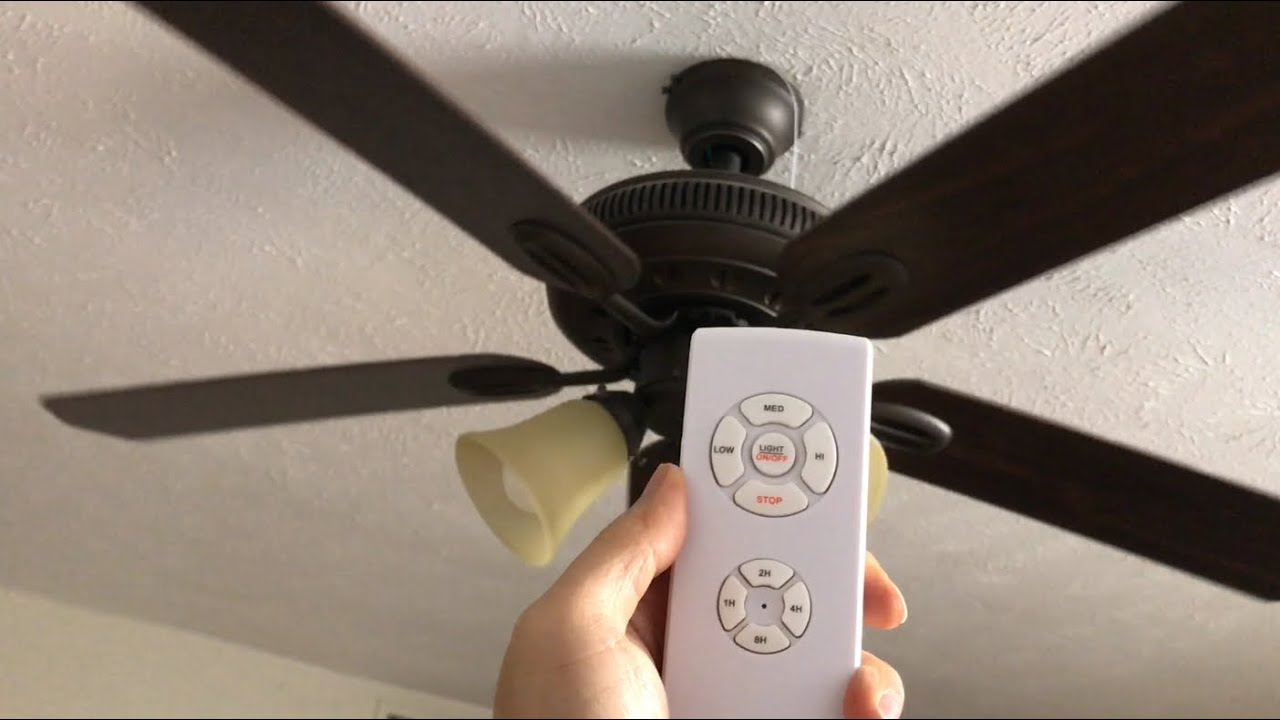





0 thoughts on “Why Does My Ceiling Fan Turn On By Itself”