Home>Articles>Why Is My Ceiling Fan Not Responding To Remote
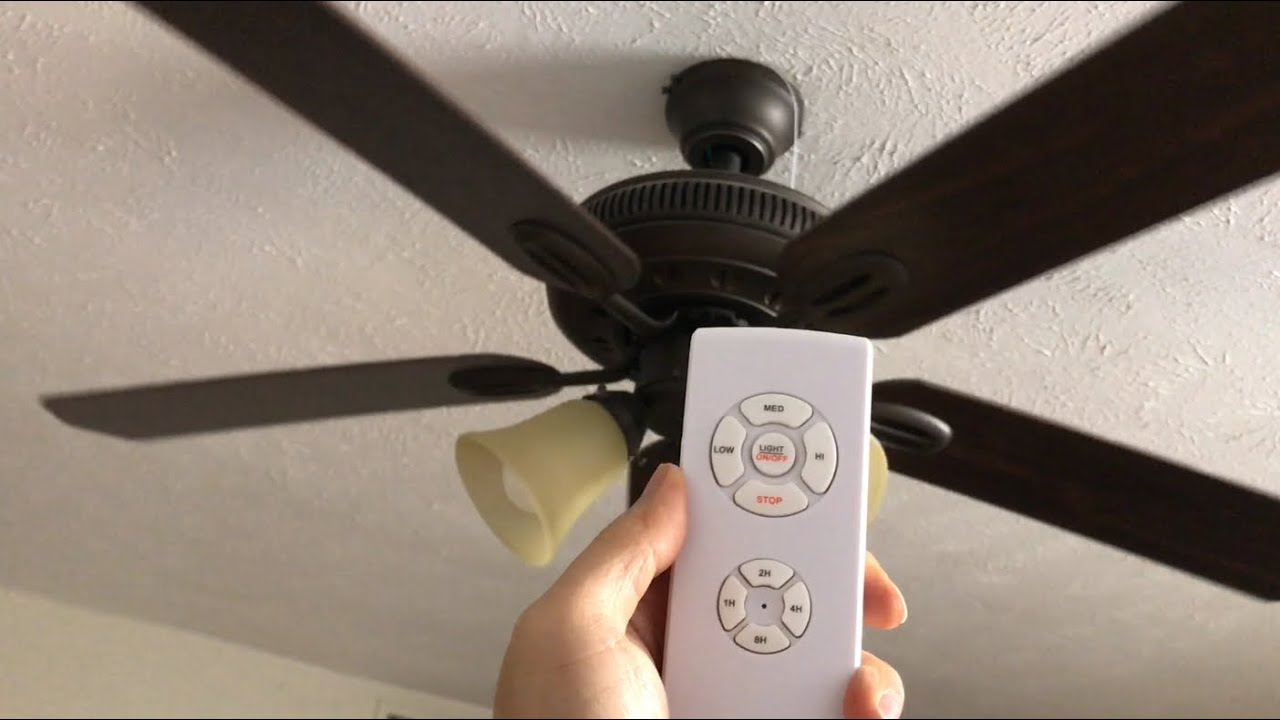
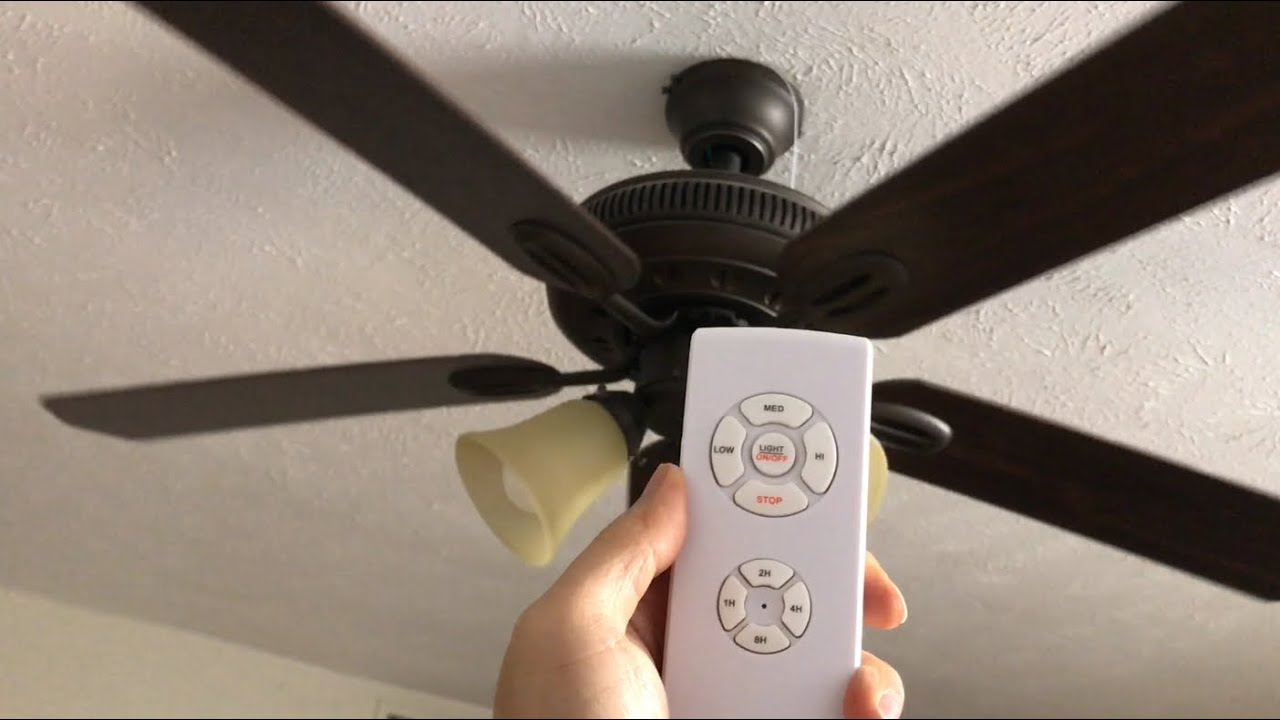
Articles
Why Is My Ceiling Fan Not Responding To Remote
Modified: May 6, 2024
Discover the reasons why your ceiling fan is not responding to the remote control. Read our informative articles and find solutions to fix the issue.
(Many of the links in this article redirect to a specific reviewed product. Your purchase of these products through affiliate links helps to generate commission for Storables.com, at no extra cost. Learn more)
Introduction
Having a ceiling fan that is controlled by a remote can be a convenient and efficient way to keep your living space comfortable. However, it can be frustrating when your ceiling fan fails to respond to the remote control. There are various reasons why this might happen, ranging from simple issues like a drained battery to more complex problems with the receiver unit. In this article, we will explore the common causes for a ceiling fan not responding to the remote control and provide troubleshooting tips to help you get it working again.
Before diving into the troubleshooting steps, it is important to note that the methods mentioned here are general guidelines that may apply to most remote-controlled ceiling fans. However, it is always recommended to consult the instruction manual provided by the manufacturer for specific troubleshooting instructions.
Key Takeaways:
- Troubleshoot your non-responsive ceiling fan remote by checking the battery, verifying the signal, and ensuring proper distance and angle. Resetting the remote control and receiver unit can help restore functionality.
- Consider replacing faulty components like the remote control, receiver unit, or wiring to ensure your ceiling fan responds to the remote control. Always prioritize safety and consult professionals when needed.
Read more: Why Is My Ceiling Fan Clicking
Common Causes of Remote Control Malfunction
When your ceiling fan fails to respond to the remote control, there can be several underlying causes. Understanding these common causes will help you pinpoint the issue and take appropriate steps to resolve it. Here are some of the most common causes of remote control malfunction:
- Weak or drained battery: The most common cause of a non-responsive remote control is a weak or drained battery. Over time, the battery may lose its charge, resulting in a limited or no signal transmission to the fan. Checking and replacing the battery is the first step to troubleshooting the issue.
- Interference: Interference from other electronic devices in close proximity can disrupt the signal transmission between the remote control and the fan. Devices like cordless phones, wireless routers, and even fluorescent lights can generate electromagnetic signals that interfere with the remote control’s signal.
- Signal distance and angle: Ceiling fans have a specific range within which the remote control can effectively transmit signals. If you are too far away from the fan or if the angle between the remote control and the receiver unit is not optimal, the signal may not reach the fan. This can result in the fan not responding.
- Receiver unit issues: The receiver unit in the fan plays a crucial role in receiving and interpreting the signals from the remote control. If there is a problem with the receiver unit, such as loose or disconnected wires, it can prevent the fan from responding to the remote control.
- Remote control and receiver unit pairing: In some cases, the remote control and the receiver unit may lose their pairing, especially after a power outage or when the batteries are replaced. When the pairing is lost, the remote control will no longer be able to communicate with the receiver unit, resulting in a non-responsive fan.
By understanding these common causes, you can effectively troubleshoot the issue and determine the best course of action to fix your ceiling fan not responding to the remote control. In the following sections, we will discuss the steps you can take to address each of these causes and get your fan back up and running.
Check the Battery
As mentioned earlier, a weak or drained battery is often the culprit when your ceiling fan remote control fails to work. To troubleshoot this issue, start by checking the battery of the remote control. Here are the steps you can follow:
- Locate the battery compartment on the back of the remote control. Most remote controls have a small panel that can be easily opened to access the battery.
- Open the battery compartment and remove the old battery. Check the battery for any signs of leakage or damage. If the battery appears swollen or corroded, it is recommended to replace it with a new one.
- Once you have removed the old battery, insert a fresh battery into the compartment. Make sure to align the positive (+) and negative (-) ends of the battery with the markings inside the compartment.
- Close the battery compartment securely. Ensure that it is properly sealed to prevent any damage or interference to the battery.
- Now, point the remote control towards the fan and press a button to see if it responds. If the fan starts functioning properly, then the battery was indeed the issue. If not, proceed to the next troubleshooting step.
It is important to note that using high-quality batteries is recommended for optimal performance. Cheap or low-quality batteries may not provide enough power to effectively transmit the signal to the fan. Additionally, regular maintenance of the battery, such as cleaning the battery terminals and replacing them when necessary, can prevent battery-related issues in the future.
If replacing the battery does not solve the problem, continue with the next troubleshooting steps to identify and resolve any other potential issues causing the ceiling fan not to respond to the remote control.
Verify the Remote Control Signal
If replacing the battery did not resolve the issue, the next step is to verify if the remote control is sending a signal to the fan. Here’s how you can do it:
- Stand near the fan and point the remote control towards the fan’s receiver unit.
- Press one of the control buttons on the remote control, such as the fan speed or light button.
- Observe the indicator light on the remote control. Most ceiling fan remotes have an LED indicator light that blinks or lights up when a button is pressed. If the LED light does not respond or indicates a signal transmission, it may be a sign that the remote control is not working correctly.
- Try using the remote control from multiple locations within the room, ensuring there are no obstructions between the remote control and the fan. This will help determine if the issue is related to the distance or angle between the remote control and the receiver unit.
- If the remote control does not show any signs of transmitting a signal, double-check that the remote control is in the correct mode. Some remote-controlled ceiling fans have multiple modes, such as fan mode and light mode. Ensure that the remote control is set to the appropriate mode depending on the action you want to perform.
- If there are still no signs of a signal being transmitted from the remote control, it may be time to consider replacing the remote control with a new one or contacting the manufacturer for further assistance.
Verifying the remote control signal is an essential step in troubleshooting a non-responsive ceiling fan. If the remote control is indeed transmitting a signal, it indicates that the issue lies elsewhere, such as the receiver unit or the pairing between the remote control and the receiver. In the following sections, we will explore these troubleshooting steps in more detail.
Ensure Proper Distance and Angle
The distance and angle between the remote control and the receiver unit of the ceiling fan can significantly affect the signal transmission. If the fan is not responding to the remote control, it is essential to ensure proper distance and angle for optimal communication. Here’s what you can do:
- Make sure you are within the recommended range specified by the manufacturer. Most remote-controlled ceiling fans have a maximum range within which the remote control can effectively transmit signals. Check the instruction manual or the manufacturer’s website for the specific range of your fan.
- Position yourself within the recommended range and ensure that there are no obstructions blocking the remote control signal. Objects like furniture, walls, or other electronic devices can interfere with the signal transmission. Clear any obstacles that may obstruct the line of sight between the remote control and the receiver unit.
- Try adjusting the angle at which you point the remote control towards the receiver unit. Sometimes, a slight adjustment in the angle can improve the signal transmission. Experiment with different angles to find the optimal position that allows the remote control to communicate effectively with the receiver unit.
- Ensure that the batteries in the remote control are securely in place. Loose or improperly inserted batteries can affect the signal strength and cause communication issues.
- If you have multiple remote-controlled fans in the same room, confirm that you are pointing the remote control to the correct receiver unit. Each fan may have its own unique receiver, so ensure that you are directing the signal to the intended fan.
By ensuring the proper distance and angle between the remote control and the receiver unit, you can significantly improve the signal transmission and increase the chances of your ceiling fan responding to the remote control. If the fan still does not respond, proceed with the next troubleshooting steps to check the receiver unit and reset the remote control and receiver unit.
Check the batteries in the remote control to ensure they are working properly. If the batteries are fine, try resetting the remote and the fan by turning off the power and then turning it back on. If the issue persists, there may be a problem with the receiver in the fan.
Read more: Why Is My Canon Printer Not Responding
Check the Receiver Unit
If your ceiling fan is still not responding to the remote control after checking the battery, verifying the signal, and ensuring proper distance and angle, the issue may lie with the receiver unit. The receiver unit is responsible for receiving and interpreting the signals from the remote control. Here’s how you can check the receiver unit:
- Locate the receiver unit, which is typically housed inside the fan’s canopy, close to the ceiling.
- Disconnect the power supply of the fan by turning off the wall switch or breaker. This is an important safety precaution to avoid any electrical mishap during the troubleshooting process.
- Using a ladder or step stool, access the fan’s canopy and remove it carefully. The receiver unit is usually attached to the mounting bracket or the fan’s motor.
- Check all the connections and wiring inside the receiver unit. Make sure that all the wires are securely connected and that there are no loose or disconnected wires. If you notice any loose connections, gently reconnect them to the appropriate terminals.
- Inspect the receiver unit for any signs of damage, such as burn marks, melted plastic, or a strong odor. If you notice any of these signs, it may indicate a faulty receiver unit that needs to be replaced.
- After ensuring that all connections are secure and there are no visible signs of damage, carefully reassemble the fan’s canopy and restore the power supply.
- Test the fan by using the remote control to see if it responds. If the fan starts functioning properly, then the issue was likely with the receiver unit, and rechecking the connections resolved it.
Checking the receiver unit is a crucial step in troubleshooting a non-responsive ceiling fan. Loose connections or a damaged receiver unit can disrupt the communication between the remote control and the fan. By performing a thorough inspection and ensuring proper connections, you may be able to resolve the issue and regain control over your ceiling fan through the remote control.
If the receiver unit appears to be in good condition and all connections are secure, but the fan still does not respond, consider resetting both the remote control and the receiver unit, as mentioned in the next section.
Reset the Remote Control and Receiver Unit
If your ceiling fan is not responding to the remote control even after checking the battery, verifying the signal, ensuring proper distance and angle, and inspecting the receiver unit, it may be necessary to reset both the remote control and the receiver unit. Resetting can help restore the communication between the two and resolve any potential syncing issues. Here’s how you can reset them:
- Turn off the power supply to the fan by either switching off the wall switch or the breaker.
- Remove the batteries from the remote control. This step ensures that there is no power supply or signal being transmitted from the remote control during the reset process.
- Wait for a few minutes to allow any residual power to dissipate from both the remote control and the receiver unit.
- In the meantime, locate the dip switches on both the remote control and the receiver unit. These dip switches are small switches that can be set to ON or OFF positions, allowing synchronization between the remote control and the receiver unit.
- Set the dip switches on the remote control and the receiver unit to the same sequence. This step will synchronize the signals between the two devices.
- Reinsert the batteries into the remote control, ensuring they are correctly positioned. This step will supply power to the remote control.
- Turn on the power supply to the fan by switching on the wall switch or the breaker.
- Test the fan by using the remote control. Press various buttons to see if the fan responds accordingly. If the fan starts functioning properly, it means that the resetting process was successful.
Resetting the remote control and receiver unit can often help resolve any syncing issues that may be causing the fan to not respond. By resetting both devices and synchronizing their signals, you can establish a fresh connection and regain control over your ceiling fan with the remote control.
If the fan still does not respond to the remote control after performing a reset, there may be a more significant issue at play. It is advisable to contact the manufacturer or a professional electrician for further assistance in troubleshooting the problem.
Replace Faulty Components
If your ceiling fan is still not responding to the remote control after checking the battery, verifying the signal, ensuring proper distance and angle, inspecting the receiver unit, and resetting both the remote control and the receiver unit, there may be faulty components that need to be replaced. Here are some components to consider:
- Remote Control: If you have gone through all the troubleshooting steps and the remote control still does not work, it may be time to replace it. Contact the manufacturer or check their website for a compatible replacement remote control for your specific ceiling fan model.
- Receiver Unit: If the fan is not responding to any remote control and you have ensured that the remote control itself is working, the receiver unit may be faulty. In this case, a replacement receiver unit may be necessary. Consult the manufacturer or seek professional help to find a compatible replacement receiver unit.
- Wiring and Connections: Faulty or damaged wiring and connections can also cause a ceiling fan to not respond to the remote control. If you are comfortable with electrical work, you can inspect the wiring and connections for any visible issues, such as loose or frayed wires, and repair or replace them as needed. However, it is recommended to seek professional assistance for any complex electrical work.
When replacing faulty components, it is essential to choose high-quality replacements that are compatible with your ceiling fan model. Consult the manufacturer or a professional electrician for guidance in selecting the correct replacement parts.
Remember to follow all safety guidelines and precautions when working with electrical components. If you are unsure or uncomfortable with performing any repairs or replacements, it is always recommended to seek assistance from a qualified electrician.
By replacing the faulty components, you can ensure that your ceiling fan and its remote control are functioning properly, allowing you to enjoy the convenience and comfort they provide.
Conclusion
A ceiling fan controlled by a remote can add convenience and comfort to any room. However, when the remote control fails to make the fan respond, it can be frustrating. Fortunately, by following the troubleshooting steps outlined in this article, you can identify and resolve common issues that cause a ceiling fan to not respond to the remote control.
Starting with a simple check of the battery, you can rule out the most common cause of remote control malfunction. Verifying the remote control signal and ensuring proper distance and angle are important steps to establish effective communication between the remote control and the fan.
If these steps do not solve the problem, checking the receiver unit and resetting both the remote control and receiver can help address syncing issues. Finally, if all else fails, consider replacing faulty components like the remote control, receiver unit, or repairing wiring and connections.
It’s important to remember that each ceiling fan may have specific troubleshooting instructions provided by the manufacturer. Consulting the instruction manual or contacting the manufacturer for assistance can help navigate specific issues.
Overall, by following these troubleshooting steps and exercising caution when working with electrical components, you can restore your ceiling fan’s responsiveness to the remote control. Now you can sit back, relax, and enjoy the breeze without any inconvenience.
Now that you've got a handle on troubleshooting your ceiling fan's remote issues, why stop there? Homes require regular upkeep to stay in top shape. Dive into our next article on effective home strategies, where we discuss essentials every homeowner should consider. Keep your living space in pristine condition with our practical advice.
Frequently Asked Questions about Why Is My Ceiling Fan Not Responding To Remote
Was this page helpful?
At Storables.com, we guarantee accurate and reliable information. Our content, validated by Expert Board Contributors, is crafted following stringent Editorial Policies. We're committed to providing you with well-researched, expert-backed insights for all your informational needs.















0 thoughts on “Why Is My Ceiling Fan Not Responding To Remote”