

Articles
Why Is My Ice Maker Making Noise
Modified: October 20, 2024
Read our comprehensive articles on why your ice maker might be making noise. Get insights and solutions to fix this common issue and enjoy a quieter ice machine.
(Many of the links in this article redirect to a specific reviewed product. Your purchase of these products through affiliate links helps to generate commission for Storables.com, at no extra cost. Learn more)
Introduction
An ice maker is a convenient appliance that provides a steady supply of ice cubes for your everyday use. However, if you have noticed that your ice maker is making unusual noises, it can be quite bothersome and concerning. A noisy ice maker not only disrupts the peaceful ambiance of your home, but it might also indicate an underlying issue that needs to be addressed.
In this article, we will explore the common reasons why your ice maker might be making noise and provide you with some practical solutions to resolve these issues. By understanding the potential causes and implementing the appropriate fixes, you can restore the quiet operation of your ice maker.
So, let’s dive in and take a closer look at the possible reasons behind your ice maker’s noise.
Key Takeaways:
- Keep it Tight: Regularly check and tighten loose parts to eliminate rattling and humming noises in your ice maker, ensuring a peaceful ice-making process.
- Fan Care: Clean or replace the ice maker fan to prevent buzzing or whirring noises, maintaining a quiet and efficient ice-making experience.
Read more: Why Is My Ice Maker Making Clumps Of Ice
Common Reasons for Ice Maker Noise
When it comes to noisy ice makers, several factors can contribute to the problem. Here are some of the common causes of ice maker noise:
- Loose or Faulty Parts: Over time, the components of your ice maker can become loose or worn out, leading to vibrations and strange noises. Loose screws, bolts, or mounting brackets can cause rattling or humming sounds. Additionally, worn-out gears, belts, or bearings can produce grinding or squealing noises.
- Ice Maker Fan Issues: The ice maker fan plays a crucial role in cooling down the appliance and ensuring the ice cubes freeze properly. If the fan becomes dirty or starts malfunctioning, it can cause a buzzing or whirring noise. It’s important to regularly clean or replace the fan to prevent noise disruption.
- Water Supply Problems: The water supply line connected to the ice maker can sometimes become kinked, partially blocked, or damaged. This can lead to water flow issues, causing the valve to vibrate and generate noise. Check the water supply line for any obstructions and ensure it is securely connected.
- Ice Maker Motor Problems: The motor that drives the ice-making process can experience wear and tear over time. A malfunctioning or aging motor can produce loud humming or buzzing noises. If you notice unusual sounds coming from the motor, it may need to be repaired or replaced.
Identifying the specific cause of the noise is the first step in resolving the issue with your ice maker. In the following sections, we will discuss how you can fix these common ice maker noise problems.
Loose or Faulty Parts
One of the common culprits for a noisy ice maker is loose or faulty parts. Over time, the constant use and vibration of the machine can cause screws, bolts, and mounting brackets to become loose. This can result in rattling or humming noises during the ice-making process.
To address this issue, start by inspecting the external components of your ice maker. Carefully tighten any loose screws or bolts using a screwdriver or wrench. Make sure to check all visible areas, including the ice bin, ice chute, and the housing where the ice maker is installed.
If tightening the visible parts doesn’t solve the problem, you may need to access the internal components of the ice maker. Before doing so, it is important to disconnect the appliance from the power source and shut off the water supply.
Next, locate the access panel or cover of your ice maker. Remove the screws or clips securing it in place. This will give you access to the internal parts of the ice maker.
Inspect the internal components, such as gears, belts, and bearings, for any signs of wear or damage. If you notice any faulty or worn-out parts, it is recommended to replace them with new ones. You can find replacement parts at appliance stores or order them online from the manufacturer.
Once you have replaced any damaged parts, reassemble the ice maker, ensuring that all screws and bolts are securely tightened. Reconnect the appliance to the power source and turn on the water supply.
By addressing loose or faulty parts, you can eliminate the vibrations and noises caused by the movement or misalignment of components in your ice maker, restoring it to quiet operation.
Ice Maker Fan Issues
The ice maker fan is an essential component that helps to cool down the appliance and ensure proper freezing of ice cubes. However, if the fan becomes dirty or malfunctions, it can lead to buzzing or whirring noises.
To address ice maker fan issues, start by locating the fan. It is usually located at the back of the ice maker, near the compressor. Before performing any maintenance, make sure to disconnect the appliance from the power source.
Once you have located the fan, use a soft brush or a vacuum cleaner with a brush attachment to remove any dust, dirt, or debris that may have accumulated on the blades. Gently clean the fan blades, ensuring that you do not bend or damage them.
If cleaning the fan does not resolve the issue, it is possible that the fan itself is malfunctioning and needs to be replaced. Refer to the user manual of your ice maker or contact the manufacturer for information on how to replace the fan.
If you decide to replace the fan, make sure to purchase a compatible replacement part from the manufacturer or an authorized retailer. Follow the instructions provided in the user manual or the replacement part package to properly install the new fan.
Once you have cleaned or replaced the ice maker fan, reconnect the appliance to the power source. You should notice a reduction in the buzzing or whirring noises, as the fan will be functioning optimally to cool down the ice maker.
Regularly cleaning or replacing the ice maker fan is important to maintain its efficiency and prevent any noise disruptions. By taking care of this component, you can ensure that your ice maker operates quietly and smoothly.
Water Supply Problems
A common cause of noise in ice makers is water supply problems. If the water supply line connected to your ice maker becomes kinked, partially blocked, or damaged, it can lead to disruptions in water flow, resulting in vibrating or noisy valves.
To address water supply problems, start by examining the water supply line connected to the ice maker. Look for any visible kinks or bends in the line and straighten them out if possible. Ensure that the line is properly connected to both the ice maker and the water source.
If the water supply line appears to be in good condition, check for any obstructions. Sediment, debris, or mineral deposits can accumulate in the water line, causing blockages and disrupting the flow of water. Use a small brush or toothbrush to gently clean any visible debris from the line, or consider using a water line cleaner recommended by the manufacturer.
If you suspect that the water supply line is damaged or needs to be replaced, it is recommended to seek professional assistance. A plumber or appliance technician can assess the situation, identify any leaks or issues with the line, and replace it if necessary.
In some cases, the water inlet valve may also be the source of the noise. This valve controls the flow of water into the ice maker. If the valve is faulty or worn out, it may vibrate or make strange noises. In such situations, it is advisable to replace the water inlet valve to restore proper water flow and eliminate the noise.
By addressing water supply problems and ensuring a smooth and uninterrupted flow of water to your ice maker, you can minimize noise disruptions and enjoy a quiet ice-making process.
Read more: Why Is My Ice Maker Not Making
Ice Maker Motor Problems
The ice maker motor is responsible for driving the ice-making process, and if it experiences issues, it can result in loud humming or buzzing noises. Motor problems are often caused by wear and tear over time or a malfunctioning component within the motor assembly.
If you suspect that the motor is the source of the noise, the first step is to disconnect the ice maker from the power source. This will ensure your safety while troubleshooting the motor.
Carefully remove any panels or covers that provide access to the motor assembly. Once exposed, visually inspect the motor for any signs of damage, loose connections, or worn-out components. If you notice any obvious issues, such as frayed wires or loose parts, tighten or repair them accordingly.
If the motor appears to be in good condition or the noise persists after addressing any visible issues, it may be necessary to consult a professional technician or contact the manufacturer for further assistance. They will have the expertise to diagnose and repair more complex motor problems.
In some cases, the entire motor assembly may need to be replaced. This is especially true if the motor has completely failed or if it is an integrated part of the ice maker system. Consult the user manual or contact the manufacturer to inquire about obtaining a compatible replacement motor.
When replacing the motor, follow the manufacturer’s instructions carefully. Disconnect any power sources and take note of the original motor’s wiring connections to ensure proper installation of the new motor.
By addressing ice maker motor problems, you can restore quiet operation to your ice maker and ensure that the ice-making process runs smoothly and efficiently.
Regularly cleaning and maintaining your ice maker can help reduce noise. Check for any loose or worn parts and clean the condenser coils to ensure smooth operation.
How to Fix Ice Maker Noise Issues
Dealing with a noisy ice maker can be frustrating, but fortunately, many issues can be resolved with some simple troubleshooting steps. Here are some tips on how to fix common ice maker noise issues:
- Tighten Loose Parts: Inspect the external components of the ice maker and tighten any loose screws, bolts, or mounting brackets. This can help eliminate rattling or humming noises caused by movement or misalignment of parts.
- Clean or Replace Ice Maker Fan: If the ice maker fan is dirty or malfunctioning, clean the blades using a soft brush or a vacuum cleaner. If cleaning doesn’t solve the problem, consider replacing the fan to eliminate buzzing or whirring noises associated with fan issues.
- Check Water Supply Connections: Examine the water supply line connected to the ice maker for any kinks, blockages, or damage. Straighten any kinks and ensure proper connection. If necessary, clean the line to remove debris or consider replacing it. Also, inspect the water inlet valve and replace it if necessary to prevent vibrating or noisy valves.
- Replace or Repair Ice Maker Motor: If you suspect that the motor is causing the noise, visually inspect it for any damage or loose connections. If necessary, seek professional assistance or contact the manufacturer for guidance. Replacement of the motor assembly may be required if the motor is beyond repair.
It is important to note that not all issues can be fixed through DIY methods. If you are unsure about performing any repairs or if the noise persists after attempting the aforementioned solutions, it is best to consult a professional technician or contact the manufacturer for further assistance.
Regular maintenance of your ice maker is also essential to prevent potential noise issues. This includes cleaning the appliance, changing filters (if applicable), and ensuring proper water supply and pressure.
By following these steps and addressing ice maker noise issues promptly, you can restore the quiet operation of your appliance and enjoy a hassle-free ice-making experience.
Tighten Loose Parts
If your ice maker is making noise, one of the common culprits could be loose parts. Over time, the constant use and vibration of the machine can cause screws, bolts, and mounting brackets to become loose. This can result in rattling or humming noises during the ice-making process.
To address this issue, start by inspecting the external components of your ice maker. Carefully tighten any loose screws or bolts using a screwdriver or wrench. Make sure to check all visible areas, including the ice bin, ice chute, and the housing where the ice maker is installed.
It’s important to note that you should only tighten the screws or bolts enough to secure the parts. Do not overtighten as this can cause damage to the components or strip the threads.
If tightening the visible parts doesn’t solve the problem, you may need to access the internal components of the ice maker. Before doing so, it is important to disconnect the appliance from the power source and shut off the water supply.
Next, locate the access panel or cover of your ice maker. This can usually be found at the back or bottom of the appliance. Remove the screws or clips securing it in place. This will give you access to the internal parts of the ice maker.
Inspect the internal components, such as gears, belts, and bearings, for any signs of wear or damage. If you notice any faulty or worn-out parts, it is recommended to replace them with new ones. You can find replacement parts at appliance stores or order them online from the manufacturer.
Once you have replaced any damaged parts, reassemble the ice maker, ensuring that all screws and bolts are securely tightened. Reconnect the appliance to the power source and turn on the water supply.
By addressing loose or faulty parts, you can eliminate the vibrations and noises caused by the movement or misalignment of components in your ice maker, restoring it to quiet operation.
Clean or Replace Ice Maker Fan
If your ice maker is making noise, one potential cause could be issues with the ice maker fan. The fan plays a crucial role in cooling down the appliance and ensuring the ice cubes freeze properly. If the fan becomes dirty or malfunctions, it can lead to buzzing or whirring noises.
To address ice maker fan issues, you’ll first need to locate the fan. It is usually located at the back of the ice maker, near the compressor. Before performing any maintenance, make sure to disconnect the appliance from the power source.
Once you have located the fan, visually inspect it for any visible dirt, dust, or debris. A dirty or clogged fan can disrupt its smooth operation and cause it to make noise. Use a soft brush or a vacuum cleaner with a brush attachment to gently clean the fan blades and remove any buildup.
Ensure that you clean both the front and back sides of the fan blades, as well as the surrounding area. Be gentle while cleaning to avoid bending or damaging the blades. You may also use a damp cloth to wipe away any stubborn dirt or grime.
If cleaning the fan doesn’t eliminate the noise, it may indicate a more serious issue with the fan motor. In such cases, it is advisable to replace the fan to restore quiet operation to your ice maker.
To replace the fan, consult the user manual of your ice maker or contact the manufacturer for instructions specific to your model. They will be able to provide guidance on finding a compatible replacement fan and the proper installation process.
When installing the new fan, make sure to follow the manufacturer’s instructions carefully. Disconnect any power sources and take note of the original fan’s wiring connections to ensure proper installation of the new fan.
Regularly cleaning or replacing the ice maker fan is important to maintain its efficiency and prevent any noise disruptions. By taking care of this component, you can ensure that your ice maker operates quietly and smoothly.
Read more: Why Is My Ice Maker Only Making Crushed Ice
Check Water Supply Connections
If your ice maker is making noise, it’s possible that the issue lies with the water supply connections. Problems with the water supply can disrupt the flow, causing vibrating or noisy valves in the ice maker.
To address this issue, start by examining the water supply line connected to the ice maker. Look for any visible kinks, bends, or damage in the line. If you notice any, gently straighten the line to ensure a smooth path for the water.
Next, double-check the connections of the water supply line. Ensure that the line is securely connected to both the ice maker and the water source. Sometimes, loose connections can cause vibrations and noise. Tighten any connections that may be loose, but be careful not to overtighten.
If the water supply line appears to be in good condition and the connections are secure, it’s time to check for any possible obstructions in the line. Sediment, debris, or mineral deposits can accumulate in the water line over time, causing blockages that disrupt the flow of water.
To clean the water supply line, you can use a small brush or toothbrush to gently scrub away any visible debris. Alternatively, you may consider using a water line cleaner recommended by the manufacturer to dissolve any mineral deposits. Follow the instructions provided with the cleaner to ensure proper usage.
In some cases, your ice maker may have a water inlet valve that controls the flow of water into the appliance. If the valve is faulty or worn out, it may vibrate or make strange noises. If you suspect the valve is the source of the noise, consider replacing it. Consult the user manual or contact the manufacturer to inquire about obtaining a compatible replacement valve.
If you’re uncertain about performing any repairs or if the noise persists after attempting the aforementioned solutions, it is best to consult a professional technician or contact the manufacturer for further assistance.
Regular maintenance of your ice maker is also crucial to prevent potential noise issues. This includes cleaning the appliance, changing filters (if applicable), and ensuring a proper water supply and pressure.
By checking the water supply connections and ensuring a smooth and uninterrupted flow of water to your ice maker, you can minimize noise disruptions and enjoy a quiet ice-making process.
Replace or Repair Ice Maker Motor
If your ice maker is making noise, and you have ruled out other possible causes, it’s time to examine the ice maker motor. The motor is responsible for driving the ice-making process, and if it encounters issues, it can result in loud humming or buzzing noises.
Start by disconnecting the ice maker from the power source to ensure your safety while troubleshooting the motor. Then, locate the motor within the ice maker. It is typically found in the back or bottom of the appliance.
Visually inspect the motor for any visible damage, loose connections, or worn-out components. Check if there are any frayed wires, loose screws, or signs of overheating. If you notice any obvious issues, tighten or repair the components as necessary.
If the motor appears to be in good condition and no visible issues are present, the problem may lie within a specific component of the motor assembly. In such cases, seeking professional assistance or contacting the manufacturer for guidance is recommended.
A professional technician or the manufacturer can provide a more in-depth diagnosis and offer repair options. They have the expertise and knowledge to identify and address complex motor problems.
In some cases, if the motor is beyond repair or the repairs are not cost-effective, replacing the motor assembly may be the best solution. The replacement of the motor assembly may require specific tools and knowledge, so it’s advised to consult the user manual or contact the manufacturer for instructions specific to your ice maker model.
When replacing the motor, follow the manufacturer’s instructions carefully. Disconnect any power sources and take note of the original motor’s wiring connections to ensure proper installation of the new motor.
By addressing ice maker motor problems, you can restore quiet operation to your ice maker and ensure that the ice-making process runs smoothly and efficiently. If you’re unsure about performing any repairs or if the noise persists after attempting the aforementioned solutions, it is best to consult a professional technician or contact the manufacturer for further assistance.
Conclusion
A noisy ice maker can be a nuisance and indicate underlying issues that require your attention. By understanding the common reasons behind ice maker noise and implementing the appropriate solutions, you can restore the quiet operation of your appliance.
In this article, we explored various potential causes of ice maker noise, including loose or faulty parts, ice maker fan issues, water supply problems, and ice maker motor problems. We discussed practical steps to address each of these issues, such as tightening loose parts, cleaning or replacing the ice maker fan, checking water supply connections, and replacing or repairing the ice maker motor.
It is crucial to remember that not all issues can be fixed through DIY methods. If you’re uncertain about performing any repairs or if the noise persists after attempting the suggested solutions, it’s best to consult a professional technician or contact the manufacturer for further assistance.
Regular maintenance of your ice maker is also essential to prevent potential noise problems. This includes cleaning the appliance, changing filters (if applicable), and ensuring proper water supply and pressure.
By addressing ice maker noise issues promptly and properly maintaining your appliance, you can enjoy the convenience of a quiet ice-making process and prolong the lifespan of your ice maker.
Remember, the key to resolving ice maker noise is to identify the specific cause of the problem and address it accordingly. With a little troubleshooting and care, you can restore peace and quiet to your home and continue to enjoy cool, refreshing ice whenever you need it.
Frequently Asked Questions about Why Is My Ice Maker Making Noise
Was this page helpful?
At Storables.com, we guarantee accurate and reliable information. Our content, validated by Expert Board Contributors, is crafted following stringent Editorial Policies. We're committed to providing you with well-researched, expert-backed insights for all your informational needs.






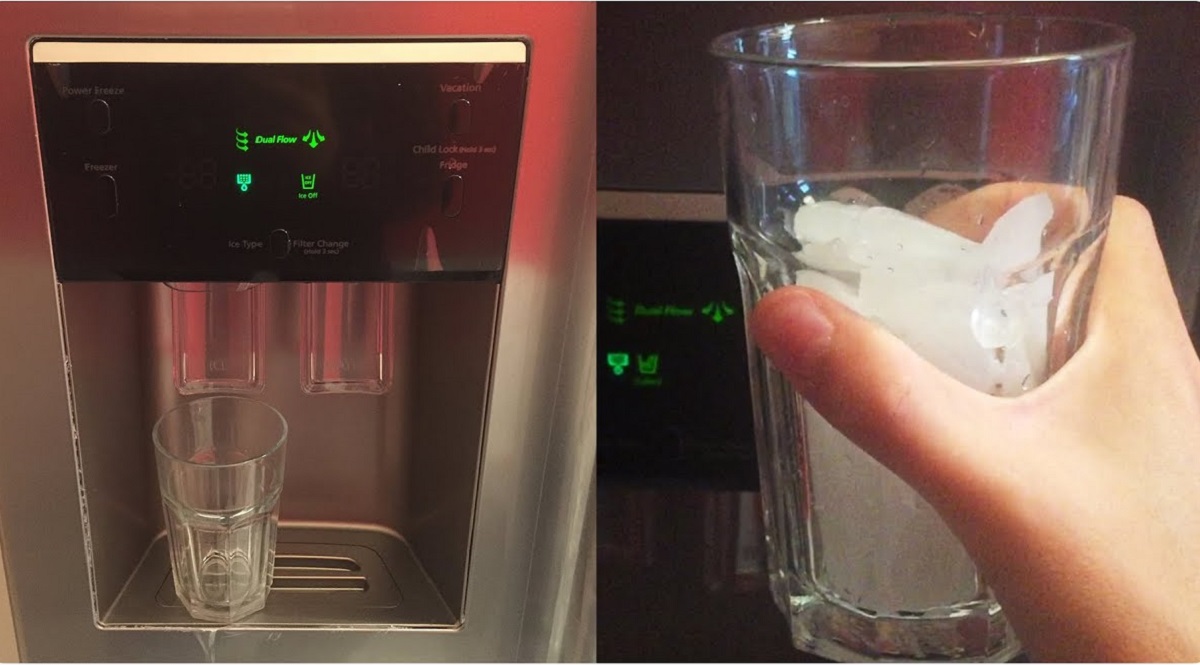


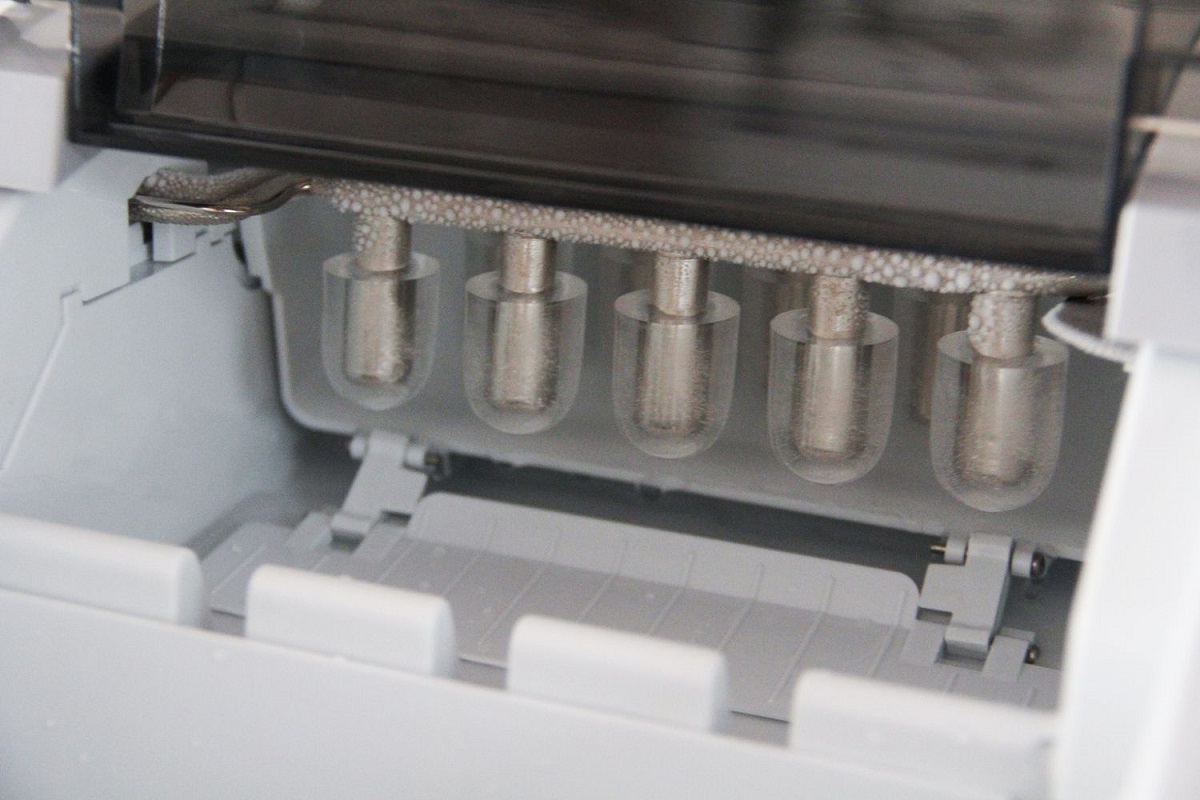
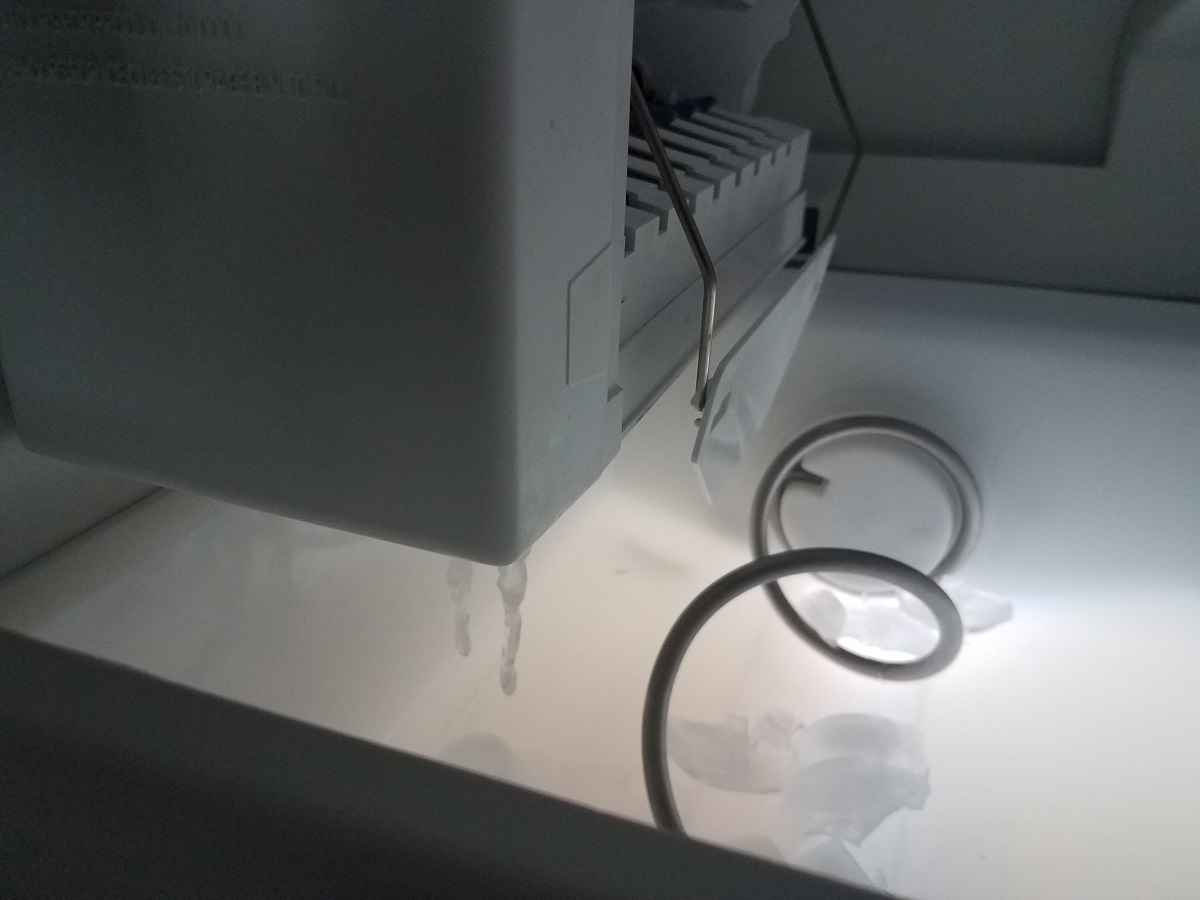
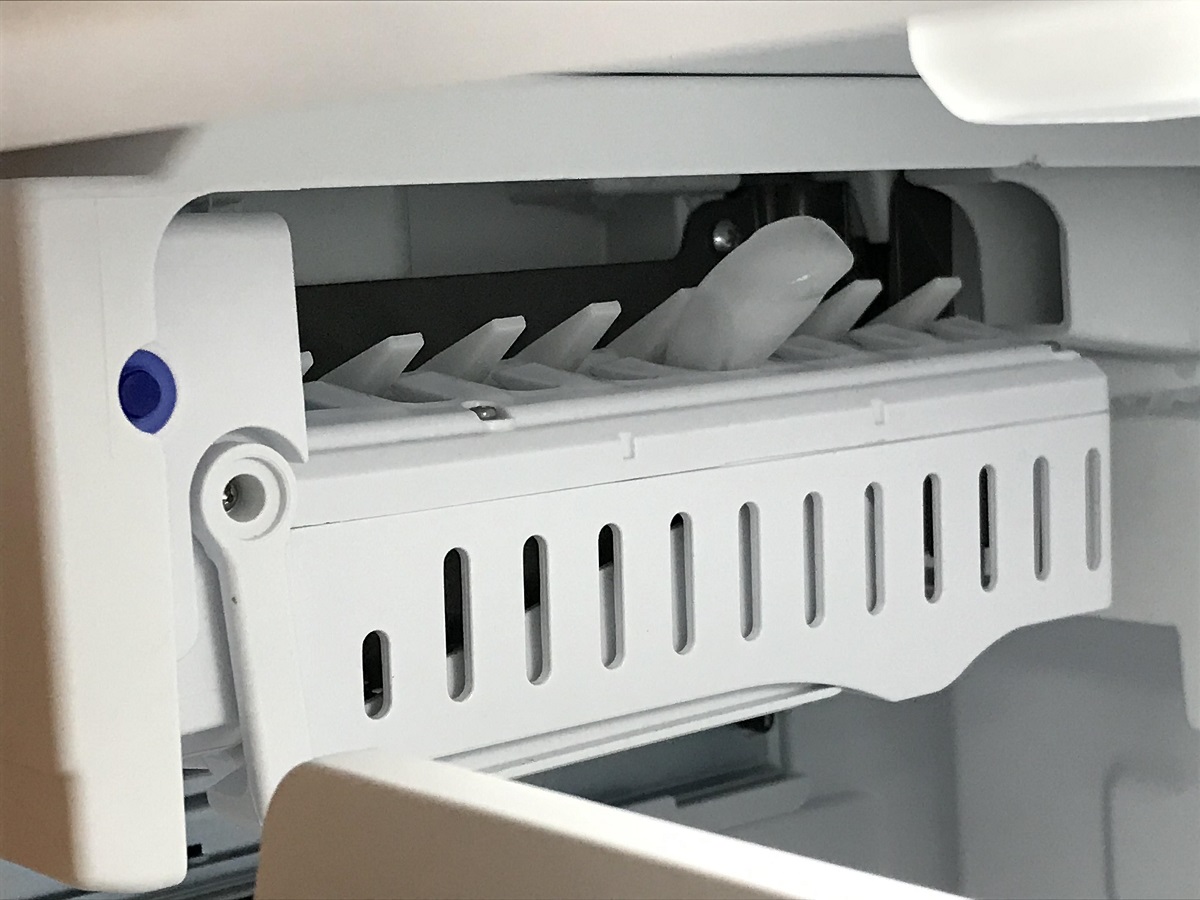


0 thoughts on “Why Is My Ice Maker Making Noise”