Home>Articles>Why Does A Smoke Detector Keep Beeping After Installing A New Battery?


Articles
Why Does A Smoke Detector Keep Beeping After Installing A New Battery?
Modified: February 24, 2024
Find out why your smoke detector keeps beeping even after replacing the battery in this informative article. Discover common causes and solutions to stop the annoying beeping.
(Many of the links in this article redirect to a specific reviewed product. Your purchase of these products through affiliate links helps to generate commission for Storables.com, at no extra cost. Learn more)
Introduction
A smoke detector is an essential safety device that helps protect us from the dangers of fire. It is designed to detect the presence of smoke and trigger an alarm, alerting us to potential fire hazards. However, sometimes after installing a new battery in a smoke detector, you may notice that it continues to beep, causing frustration and confusion. In this article, we will explore the common reasons why a smoke detector keeps beeping after installing a new battery and provide troubleshooting steps to fix the issue.
When you replace the battery in your smoke detector, you expect it to function properly without any issues. However, there are several factors that may cause the smoke detector to continue beeping, even with a fresh battery. Understanding these reasons can help you troubleshoot and resolve the problem effectively.
In the following sections, we will discuss the common reasons why a smoke detector keeps beeping after installing a new battery and provide step-by-step troubleshooting guidance to help you resolve the issue.
Key Takeaways:
- Ensure correct battery installation, type, and brand to prevent beeping in smoke detectors. Regular sensor cleaning and interference removal are crucial for reliable smoke detector performance.
- Regularly test and maintain smoke detectors to address beeping issues and ensure optimal fire safety in your home. Reset or replace detectors as needed for continued protection.
Read more: Why Does A Smoke Detector Beep?
Common reasons for a smoke detector beeping after installing a new battery
1. Incorrect battery installation: One of the most common reasons for a smoke detector to keep beeping after installing a new battery is incorrect battery installation. Make sure that the battery is properly inserted, with the positive and negative ends aligned correctly. Check the manufacturer’s instructions for the correct battery placement.
2. Battery compatibility issues: Smoke detectors are designed to work with specific types and brands of batteries. If you have installed a battery that is not compatible with your smoke detector, it may cause the detector to beep. Check the user manual or the label on the detector to ensure you are using the recommended battery type.
3. Dirty or faulty smoke detector sensors: Over time, smoke detector sensors can accumulate dust, dirt, or debris, which can interfere with their proper functioning. If the sensors are dirty or faulty, the smoke detector may emit a beeping sound. To fix this issue, gently clean the sensors using a soft cloth or a can of compressed air.
4. Interference from other devices: Electronic devices located near your smoke detector, such as microwaves or cordless phones, can sometimes interfere with its operation and cause it to beep falsely. Move these devices away from the smoke detector or relocate the smoke detector to a different area to reduce the interference.
5. Smoke detector malfunction or end-of-life warning: In some cases, a smoke detector may beep continuously after installing a new battery due to a malfunction or an end-of-life warning. Smoke detectors have a lifespan of 10 years, and after this time, they may start to malfunction or emit a beep to indicate that they need to be replaced. If your smoke detector is older than 10 years, it may be time to purchase a new one.
It is important to note that these reasons may vary depending on the specific brand and model of your smoke detector. Consulting the user manual or contacting the manufacturer can provide further assistance in troubleshooting the beeping issue.
Incorrect battery installation
One of the most common reasons for a smoke detector to keep beeping after installing a new battery is incorrect battery installation. It may seem like a simple task, but it’s crucial to ensure that the battery is inserted correctly for the smoke detector to function properly.
When installing a new battery, double-check the battery’s orientation. Most smoke detectors have polarity markings or diagrams inside the battery compartment indicating how the battery should be inserted. The positive (+) and negative (-) ends of the battery must align with the corresponding markings or symbols in the smoke detector.
If the battery is inserted upside down or in the wrong position, it can disrupt the electrical connection and cause the smoke detector to beep. So, take a moment to carefully inspect the battery placement and ensure that it is installed correctly.
In addition to correct placement, also check the battery compartment for any debris or corrosion. If there is any dirt, dust, or debris present, gently clean the compartment with a soft cloth or brush to ensure a clean and secure connection between the battery and the detector.
After confirming the proper installation of the battery, reassemble the smoke detector and test whether the beeping issue has been resolved. If the problem persists, move on to the next troubleshooting steps to identify and resolve other potential causes of the beeping.
It’s worth noting that incorrect battery installation is not limited to simply inserting the battery in the wrong direction. It can also refer to using the wrong size of battery. Different smoke detectors may require specific battery sizes and types, such as AA, AAA, or 9V. Using an incorrect battery size or type can lead to malfunctioning or beeping. Therefore, always refer to the user manual or the label on the smoke detector to ensure you are using the recommended battery.
By taking the time to carefully install the battery correctly and ensuring the right size and type are used, you can eliminate one potential cause of beeping in your smoke detector after installing a new battery.
Battery compatibility issues
Another common reason for a smoke detector to keep beeping after installing a new battery is battery compatibility issues. Smoke detectors are designed to work with specific types and brands of batteries, and using an incompatible battery can cause the detector to malfunction or emit a beeping sound.
When replacing the battery in your smoke detector, refer to the manufacturer’s instructions or the label on the detector itself to ensure that you are using the recommended battery type. This information is typically provided in the user manual or on a sticker attached to the detector.
Pay attention to the battery size, voltage, and chemistry specifications. Smoke detectors commonly use alkaline batteries, such as AA or 9V, but some models may require lithium or other types. Using the wrong battery chemistry can result in beeping or even damage to the detector.
Besides the battery type, consider the brand of the battery as well. While it may be tempting to use a generic or lesser-known brand, it is advisable to stick with reputable and trusted battery manufacturers. These brands often have stricter quality control measures, ensuring consistent power delivery and compatibility with smoke detectors.
In some cases, even if the battery is of the correct type and brand, it may be an old or expired one. Always check the expiration date stamped on the battery to confirm its freshness. Expired batteries can lose their performance and cause beeping issues in the smoke detector. If the battery is expired, replace it with a new one.
Remember that smoke detectors rely on a stable power source to function accurately. Incompatible or low-quality batteries can result in unreliable performance and false alarms, compromising the effectiveness of the smoke detector when it comes to your safety.
By using the recommended battery type, paying attention to compatibility factors like size and chemistry, and opting for reputable brands, you can ensure a proper power supply to your smoke detector. This will minimize the risk of beeping after installing a new battery and ensure that your smoke detector operates reliably when it is needed.
Dirty or faulty smoke detector sensors
Smoke detectors are equipped with sensors that detect the presence of smoke particles in the air. Over time, these sensors can accumulate dust, dirt, or debris, which can interfere with their proper functioning. When the sensors become dirty or faulty, it can lead to a smoke detector beeping even after installing a new battery.
To address this issue, it’s important to clean the smoke detector sensors regularly. Start by turning off the power to the smoke detector to prevent any accidental alarms during the cleaning process.
Using a soft cloth or brush, gently wipe the exterior of the smoke detector to remove any surface dust. Be cautious not to press too hard or use any liquid cleaners, as this may damage the detector.
To clean the sensors, you can use a can of compressed air. Hold the canister upright and direct short bursts of air into the vents and openings of the smoke detector. This will dislodge any trapped particles and help restore the sensors’ sensitivity.
If the sensors are heavily soiled or clogged, you may need to remove the cover or housing of the smoke detector for a more thorough cleaning. Consult the user manual or contact the manufacturer for specific instructions on how to safely remove and clean the sensors.
After cleaning, reassemble the smoke detector and reinstall it in its proper location. Ensure that the battery is installed correctly and turn the power back on. Test the smoke detector by pressing the test button or using a can of smoke detector test spray to confirm that the beeping issue has been resolved.
In some cases, the beeping problem may persist even after cleaning the sensors. This could indicate a faulty sensor or other internal component. If your smoke detector is still under warranty, contact the manufacturer for further assistance. They may provide troubleshooting tips or offer a replacement if the detector is found to be defective.
Regularly cleaning the smoke detector sensors can help prevent false alarms and ensure that the detector operates accurately. By maintaining the cleanliness and functionality of the sensors, you can reduce the chances of your smoke detector beeping after a battery replacement.
Interference from other devices
Interference from nearby electronic devices can sometimes cause a smoke detector to beep falsely, even after installing a new battery. Electronic devices such as microwaves, cordless phones, Wi-Fi routers, or even remote-controlled toys can emit signals or radio frequencies that interfere with the smoke detector’s operation.
If you suspect that interference is causing the beeping, start by identifying any devices that are in close proximity to the smoke detector. Move these devices away from the detector to see if the beeping stops. It’s particularly important to keep the smoke detector away from devices that generate strong electromagnetic fields.
If relocating the interfering devices is not feasible, you may consider moving the smoke detector itself to a different area. Find a spot that is away from electronic devices and where the signal reception won’t be affected. However, make sure that the new location still allows the smoke detector to effectively monitor the area for smoke.
Another possible source of interference can be faulty or poorly shielded electrical wiring. Faulty wiring can emit electromagnetic interference (EMI), which can cause false alarms in smoke detectors. If you suspect wiring issues, it’s best to consult a professional electrician to inspect and address any wiring problems.
In addition, some smoke detectors are designed to function on specific frequencies, so interference from nearby devices operating on the same frequency can cause false alarms. If you’re in an environment with many smoke detectors in close proximity, it’s worth checking if they are all on different frequencies to avoid interference.
If the interference issue persists and you’re unable to identify or resolve it, reaching out to the smoke detector manufacturer or a professional can provide further guidance. Some manufacturers offer specialized smoke detectors that are less prone to interference, which may be a good solution in areas with high levels of electrical interference.
Eliminating or minimizing interference from other devices can help ensure that your smoke detector operates reliably and doesn’t beep falsely. By taking steps to reduce interference, you can better protect your home and loved ones from potential fire hazards.
Smoke detector malfunction or end-of-life warning
In some cases, a smoke detector may continue to beep after installing a new battery due to either a malfunction or an end-of-life warning.
Smoke detectors have a limited lifespan of around 10 years. After this period, the internal components may degrade, leading to malfunctions or false alarms. If your smoke detector is older than 10 years, it is possible that it has reached the end of its life and needs to be replaced.
Many smoke detectors are equipped with a feature that emits a repetitive beep to indicate when the device has reached its end-of-life stage. This serves as a warning to the user that the smoke detector may no longer provide reliable protection and should be replaced.
To determine if your smoke detector is giving an end-of-life warning, start by checking the user manual or the manufacturer’s website for information regarding the specific model of your detector. Look for any mention of a beeping pattern or a specific number of beeps that indicates the end-of-life warning.
If your smoke detector is relatively new or within its 10-year lifespan, but still continues to beep after installing a new battery, it is possible that the detector is malfunctioning. Malfunctions can occur due to various reasons, such as electronic components wearing out or internal circuitry issues.
In such cases, it is advisable to contact the manufacturer for troubleshooting assistance. They may provide specific instructions or recommend a replacement if the detector is found to be defective.
Additionally, it is worth noting that some smoke detectors are designed to produce a distinct pattern of beeps for different warnings, such as low battery, smoke detection, or carbon monoxide detection. Understanding the beep patterns and their meanings, as outlined in the user manual, can help you differentiate between an end-of-life warning and other issues, allowing you to take appropriate action.
Ensuring that your smoke detector is functioning properly is crucial for the safety of your home and family. Regularly testing and replacing smoke detectors according to manufacturer guidelines will help you stay protected and minimize the chances of false alarms or malfunctioning detectors.
If a smoke detector keeps beeping after a new battery is installed, it may be due to dust or debris inside the unit. Try gently vacuuming or blowing out the detector to remove any buildup.
Troubleshooting steps to fix a smoke detector that keeps beeping
If your smoke detector continues to beep after installing a new battery, it’s important to take steps to troubleshoot and resolve the issue. Here are some troubleshooting steps to help fix a smoke detector that keeps beeping:
1. Double-check battery installation:
Ensure that the battery is inserted correctly, with the positive and negative ends aligned according to the markings or symbols inside the smoke detector. Also, verify that the battery compartment is free from debris or corrosion.
2. Use the correct type and brand of battery:
Refer to the smoke detector’s user manual or label to determine the recommended battery type. Using the wrong battery size or chemistry can lead to beeping or malfunctioning. Stick to reputable brands to ensure reliable power delivery.
3. Clean the smoke detector sensors:
Dust, dirt, or debris can accumulate on the sensors over time, affecting their functionality. Gently clean the exterior of the smoke detector with a soft cloth and use a can of compressed air to remove any trapped particles from the sensors.
4. Remove potential sources of interference:
Electronic devices located near the smoke detector, such as microwaves or cordless phones, can cause interference and lead to false alarms. Move these devices away from the detector or consider relocating the smoke detector to a different area to reduce interference.
5. Reset or replace the smoke detector:
If other troubleshooting steps don’t resolve the beeping issue, try resetting the smoke detector. Refer to the user manual for specific instructions on how to reset your particular model. If the problem persist, and the smoke detector is old or malfunctioning, it may be time to replace it with a new one. Detectors have a lifespan of 10 years, so consider investing in a new, reliable unit for optimal safety.
Remember to test your smoke detector regularly, regardless of any beeping issues. Press the test button to ensure it is functioning correctly. If the beeping persists or you’re unsure about how to troubleshoot the issue, contact the manufacturer or seek assistance from a professional to ensure your smoke detector is in proper working condition.
By following these troubleshooting steps, you can identify and resolve the causes of beeping in your smoke detector and ensure that it functions reliably to keep you and your home safe from the dangers of fire.
Double-check battery installation
When troubleshooting a smoke detector that keeps beeping after installing a new battery, the first step is to double-check the battery installation. Even a small mistake in battery placement can cause the smoke detector to malfunction and emit a constant beeping sound.
Start by turning off the power to the smoke detector. This is usually done by removing the battery or flipping the circuit breaker connected to the smoke detector. This step ensures your safety while handling the detector.
Next, open the battery compartment of the smoke detector. Pay close attention to the markings or diagrams inside the compartment that indicate the correct orientation for the battery. Most smoke detectors have clear indications for the positive (+) and negative (-) ends of the battery.
Take out the battery and examine it for any signs of damage, leakage, or corrosion. If the battery is damaged, do not use it, and replace it with a new one of the correct size and type.
Now, insert the battery into the compartment, aligning the positive and negative ends with the corresponding markings in the smoke detector. Make sure the battery fits securely without any loose connections.
After inserting the battery, close the compartment securely. If the detector has a locking mechanism, ensure that it is properly engaged to prevent any accidental dislodging of the battery.
Once you have checked and reinstalled the battery, restore power to the smoke detector by either reconnecting the battery or flipping the circuit breaker back on.
Now, observe if the beeping from the smoke detector has stopped. If the battery was the cause of the beeping, it should now function properly without emitting any beeping sounds.
If the smoke detector continues to beep, recheck the battery installation to ensure it is correctly aligned with the markings in the battery compartment. Repeat the process, ensuring that the battery is firmly inserted.
If the issue persists after multiple attempts, it is possible that there is another underlying problem causing the beeping. In such cases, it is recommended to proceed with the other troubleshooting steps or consult the smoke detector’s user manual for additional guidance.
By double-checking the battery installation, you can eliminate one common potential cause of a smoke detector beeping after installing a new battery. Ensuring the correct battery placement is crucial for the proper functioning of the smoke detector and the safety of your home.
Read more: Why Does A Smoke Detector Beep At Night?
Use the correct type and brand of battery
Using the correct type and brand of battery is essential for the optimal performance of a smoke detector. In some cases, using an incompatible or low-quality battery can cause the detector to beep after installing a new battery.
When replacing the battery in your smoke detector, refer to the manufacturer’s instructions or the label on the detector itself to determine the recommended battery type. This information is typically provided in the user manual or on a sticker attached to the detector.
Pay attention to the battery size, voltage, and chemistry specifications. Smoke detectors commonly use alkaline batteries, such as AA or 9V, but some models may require lithium or other types. Using the wrong battery chemistry can result in beeping or even damage to the detector.
Furthermore, consider using reputable brands when selecting a battery for your smoke detector. Well-known battery manufacturers often have higher quality control standards, resulting in better reliability and performance. Generic or lesser-known brands may save you some money upfront, but they can be more prone to issues like early depletion or inconsistent power delivery.
It is also worth checking the expiration date on the battery. Expired batteries may have reduced power capacity, which can lead to beeping or a shorter overall lifespan of the detector. Always opt for fresh batteries to ensure optimal performance.
If you are unsure about the specific battery requirements for your smoke detector, consult the user manual or contact the manufacturer for assistance. They can provide you with the recommended battery type, size, and brand that will work best with your particular model.
By using the correct type and brand of battery, you can help ensure a stable and reliable power source for your smoke detector. This will minimize the chances of beeping after installing a new battery and allow the detector to function effectively in detecting potential fire hazards.
Clean the smoke detector sensors
Over time, smoke detector sensors can become dirty or dusty, compromising their ability to detect smoke accurately. When the sensors are dirty, it can cause the smoke detector to beep continuously, even after installing a new battery. Cleaning the sensors is an important troubleshooting step to resolve this issue.
Start by turning off the power to the smoke detector. This can usually be done by removing the battery or flipping the circuit breaker connected to the detector.
Gently remove the smoke detector from its mounting bracket or ceiling, following the manufacturer’s instructions. Take care not to damage any wiring or connections.
Inspect the exterior of the smoke detector for any visible dust or debris. Use a soft cloth or brush to gently wipe away any surface dirt. Avoid using any liquids or harsh cleaning agents, as they may damage the detector.
The sensors on the smoke detector are typically located inside the device, behind the protective cover or grille. Use a can of compressed air, held upright, to blow any accumulated dust or debris out of the sensors. Be sure to use short bursts of air and avoid excessive force.
If the sensors appear to be heavily soiled or clogged, you may need to remove the cover or housing of the smoke detector for a more thorough cleaning. Refer to the manufacturer’s instructions for guidance on safely removing and cleaning the sensors.
Once cleaned, carefully reassemble the smoke detector and reinstall it in its original location. Ensure that the battery is correctly inserted and reconnect the power supply.
To test if the cleaning resolved the beeping issue, press the test button on the smoke detector. This will simulate a smoke alarm and allow you to verify if the detector is functioning properly without any false beeping.
Regularly cleaning the smoke detector sensors can help prevent false alarms and ensure accurate smoke detection. It is recommended to clean the sensors at least once or twice a year or as needed, depending on the environment the detector is installed in.
If after cleaning the sensors the smoke detector continues to beep, there may be another underlying issue. It is advisable to refer to the user manual, contact the manufacturer, or seek professional assistance to further diagnose and resolve the problem.
By keeping the sensors clean, you can improve the performance of your smoke detector and have peace of mind knowing that it will function effectively in detecting potential fire hazards.
Remove potential sources of interference
Interference from other electronic devices can sometimes cause a smoke detector to beep falsely, even after installing a new battery. To troubleshoot this issue, it’s important to identify and remove any potential sources of interference near the smoke detector.
Start by examining the area around the smoke detector for any electronic devices that may be causing interference. Common culprits include microwaves, cordless phones, Wi-Fi routers, or even remote-controlled toys.
If possible, move these devices away from the smoke detector, ensuring they are at a reasonable distance, such as several feet or more. This distance helps minimize the chances of interference occurring.
If moving the interfering devices is not feasible, you may consider relocating the smoke detector itself to a different area. Find a spot away from electronic devices where the signal reception won’t be affected. However, make sure that the new location still allows the smoke detector to effectively monitor the area for smoke.
Another factor to consider is electrical wiring and power sources. Faulty or poorly shielded electrical wiring can emit electromagnetic interference (EMI) that can affect the proper functioning of the smoke detector. If you suspect wiring issues, it’s best to consult a professional electrician to inspect and address any problems.
In some cases, multiple smoke detectors in close proximity can interfere with each other’s signals, leading to false alarms or constant beeping. If this is the case, check if the smoke detectors operate on different frequencies. Some models have selectable frequencies to avoid interference. Adjusting the frequencies of nearby detectors may help resolve the issue.
If relocating devices or the smoke detectors themselves does not resolve the beeping problem, it is advisable to reach out to the smoke detector manufacturer or a professional for further guidance. They may be able to provide additional troubleshooting steps or recommend alternative solutions to mitigate the interference.
By removing potential sources of interference, you can ensure that your smoke detector operates reliably and doesn’t produce false alarms or constant beeping. This helps maintain the effectiveness of the detector in detecting and alerting you to the presence of smoke or fire hazards.
Reset or replace the smoke detector
If your smoke detector continues to beep after attempting the previous troubleshooting steps, it may be necessary to reset or replace the detector.
Resetting the smoke detector can help resolve any temporary issues or malfunctions. The process for resetting a smoke detector may vary depending on the specific model. Consult the user manual or the manufacturer’s website for instructions on how to reset your particular smoke detector.
Typically, the reset process involves pressing and holding a reset button or removing and reinstalling the battery while the power is disconnected. Follow the provided instructions carefully to ensure proper reset and reconfiguration of the smoke detector.
After resetting the smoke detector, observe if the beeping has stopped. Perform a manual test by pressing the test button and verify that the smoke alarm function is working correctly without any false beeping.
If resetting the smoke detector does not resolve the issue, it may be an indication of a more serious problem. In such cases, it’s advisable to consider replacing the smoke detector. Smoke detectors have a recommended lifespan of around 10 years, after which their sensitivity and reliability may diminish.
If your smoke detector is older than 10 years, it is likely reaching the end of its useful life and should be replaced. Some smoke detectors have an end-of-life warning feature, which emits a distinct beeping pattern when the detector needs replacement.
When replacing the smoke detector, choose a model that meets current safety standards and fits your specific needs. Look for detectors with features such as voice alerts, battery backup, digital display, and interconnectivity if desired.
During the replacement process, make sure to follow the manufacturer’s instructions for installation. Test the replacement smoke detector to ensure it is functioning correctly and set up any required features or configurations.
Remember, smoke detectors are an essential safety device, and it is vital to have functioning detectors in your home. Regularly test and maintain your smoke detectors according to the manufacturer’s recommendations to ensure they are always ready to provide early warning in the event of a fire.
If you are unsure about how to reset or replace your smoke detector, or if the beeping issue persists even with a new detector, it is recommended to consult the manufacturer’s customer support or seek assistance from a professional to ensure your home is adequately protected.
Conclusion
Dealing with a smoke detector that keeps beeping after installing a new battery can be frustrating and concerning. However, by following the troubleshooting steps outlined in this article, you can resolve the issue and ensure that your smoke detector functions properly to keep you and your loved ones safe.
We explored common reasons for a smoke detector beeping after a battery replacement, including incorrect battery installation, battery compatibility issues, dirty or faulty sensors, interference from other devices, and smoke detector malfunction or end-of-life warning.
By double-checking battery installation, using the correct type and brand of battery, cleaning the smoke detector sensors, removing potential sources of interference, and resetting or replacing the smoke detector when necessary, you can address these issues and overcome the beeping problem.
Remember to consult your smoke detector’s user manual for specific instructions and recommendations from the manufacturer. They may provide additional guidance or specific troubleshooting tips for your particular model.
Regular maintenance and testing of your smoke detector are vital to ensure it is in proper working condition. Make it a habit to test your smoke detector regularly, replace the batteries as needed, and clean the sensors to prevent false alarms and ensure reliable smoke detection.
If you are unsure about any aspect of troubleshooting or if the beeping issue persists, do not hesitate to reach out to the manufacturer’s customer support or consult a professional electrician for further assistance. Your safety is their priority, and they can provide expert guidance to address the problem effectively.
Remember, smoke detectors are a crucial part of your home’s fire safety measures. Ensuring they are working correctly and free from issues will provide you with the peace of mind that you are well-prepared in the event of a fire emergency.
Stay proactive and diligent in maintaining your smoke detectors, and prioritize the safety of yourself, your family, and your home. By taking these steps, you can ensure that your smoke detector is ready to respond when it matters most.
Frequently Asked Questions about Why Does A Smoke Detector Keep Beeping After Installing A New Battery?
Was this page helpful?
At Storables.com, we guarantee accurate and reliable information. Our content, validated by Expert Board Contributors, is crafted following stringent Editorial Policies. We're committed to providing you with well-researched, expert-backed insights for all your informational needs.







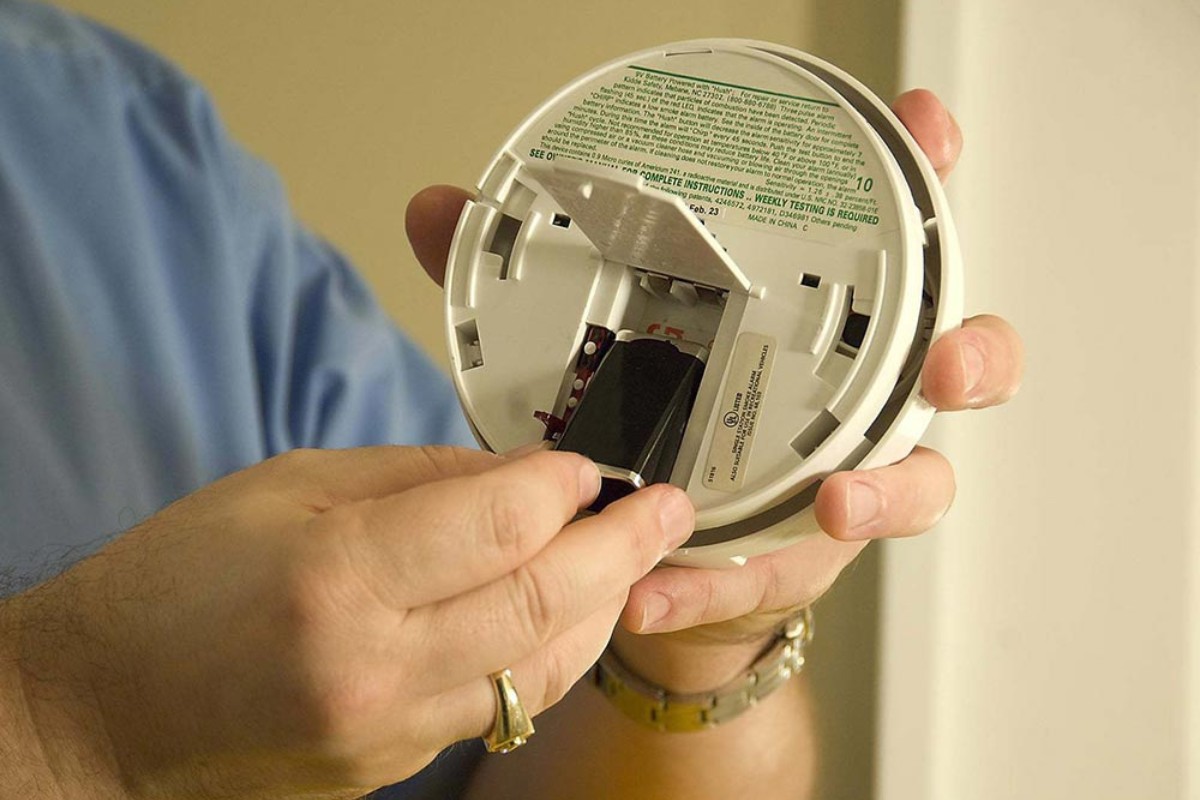





0 thoughts on “Why Does A Smoke Detector Keep Beeping After Installing A New Battery?”