Home>diy>Architecture & Design>What Is AutoCAD


Architecture & Design
What Is AutoCAD
Modified: October 20, 2024
Discover the power of AutoCAD in architecture design. Create precise 2D and 3D models with this industry-leading software for seamless project visualization.
(Many of the links in this article redirect to a specific reviewed product. Your purchase of these products through affiliate links helps to generate commission for Storables.com, at no extra cost. Learn more)
Introduction
AutoCAD is a powerful software tool that revolutionizes the way architects, engineers, and designers create and manipulate digital designs. It has become the industry standard for computer-aided design (CAD) software, offering a wide range of features and tools that streamline the design process and enhance productivity.
Introduced in 1982 by Autodesk, AutoCAD quickly gained popularity and has since evolved into a comprehensive design and drafting platform used across various industries. With its advanced capabilities and user-friendly interface, AutoCAD has become an indispensable tool for professionals in architecture, engineering, construction, manufacturing, and many other fields.
It is important to note that while AutoCAD is a software specifically designed for drafting and design, it goes beyond simple 2D drawings. It enables users to create intricate 3D models and perform simulations, providing a realistic visualization of the final product. This versatility has made AutoCAD an essential asset in the design process, allowing designers and engineers to effectively communicate their ideas and bring them to life.
In this article, we will explore the history of AutoCAD, delve into its features and tools, discuss the benefits of using AutoCAD, highlight the industries that heavily rely on this software, provide guidance on how to get started with AutoCAD, offer some tips and tricks for efficient usage, answer frequently asked questions, and conclude with a summary of its impact on the architectural and design world.
Key Takeaways:
- AutoCAD revolutionizes design and drafting with powerful 2D and 3D modeling tools, enhancing precision, efficiency, and collaboration across diverse industries.
- From architecture to manufacturing, AutoCAD’s versatility and customization options make it an indispensable tool, empowering professionals to bring innovative designs to life.
Read more: How To Design A House Floor Plan In AutoCAD
History of AutoCAD
The history of AutoCAD dates back to the late 1970s when John Walker, with the help of a small team, started developing a computer-aided drafting software for personal computers. The initial version, named Interact CAD, was released in 1982. This marked the beginning of a new era in the world of design and drafting.
AutoCAD quickly gained traction due to its innovative approach to drafting. It was one of the first CAD software to run on personal computers, making it accessible to a wider audience. The software introduced a groundbreaking feature called “DWG” (Drawing) file format, which allowed users to save and share their designs in a standardized format.
With each version release, AutoCAD continued to evolve and introduce new tools and capabilities. In the mid-1980s, Autodesk, the company behind AutoCAD, introduced support for 3D modeling, which revolutionized the architectural and engineering industries. This enabled users to create complex 3D designs and perform simulations, opening up new possibilities in design visualization and prototyping.
As the demand for CAD software grew, AutoCAD became the industry standard. Its user-friendly interface, extensive toolset, and compatibility with different operating systems made it a top choice for professionals across various industries. AutoCAD’s success also led to the development of specialized versions, such as AutoCAD Architecture, AutoCAD Civil 3D, and AutoCAD Electrical, catering to specific design needs.
Over the years, AutoCAD continued to innovate, introducing features like parametric modeling, cloud collaboration, and mobile access. These advancements have made AutoCAD not only a staple in the architectural and engineering fields but also a valuable tool for construction, mechanical design, and manufacturing industries.
Today, AutoCAD is used by millions of professionals worldwide. Its continued evolution and regular updates ensure that designers and engineers have access to cutting-edge tools and technologies, allowing them to bring their ideas to life in a digital environment.
Features and Tools in AutoCAD
AutoCAD is packed with a wide range of features and tools that empower designers and engineers to create precise and detailed digital designs. Here are some key features and tools that make AutoCAD a versatile and powerful software:
- 2D Drafting: AutoCAD allows users to create and edit 2D drawings with an extensive set of drafting tools. Users can easily draw lines, shapes, and text, add dimensions and annotations, and manipulate objects with precision.
- 3D Modeling: AutoCAD provides advanced 3D modeling tools that enable users to create realistic and complex 3D models. From basic solids to intricate surface models, AutoCAD empowers designers to bring their concepts to life in a three-dimensional space.
- Parametric Constraints: With parametric drawing functionality, AutoCAD allows users to define relationships and constraints between objects. This feature ensures that modifications made to one part of a design automatically update related elements, improving efficiency and accuracy.
- Collaboration and Data Sharing: AutoCAD offers seamless collaboration capabilities, allowing multiple users to work on a design simultaneously. It also supports cloud storage and sharing, enabling designers to access their designs from anywhere and easily collaborate with team members.
- Built-in Libraries: AutoCAD comes with a vast library of ready-to-use content, including pre-designed blocks, symbols, and templates. These libraries streamline the design process by providing a wide array of commonly used elements.
- Customization: AutoCAD allows users to customize the software to match their individual workflow preferences. Users can create custom commands, shortcuts, and menus, effectively tailoring AutoCAD to their specific needs and maximizing productivity.
- Raster-to-Vector Conversion: AutoCAD includes powerful raster-to-vector conversion tools that enable users to convert scanned drawings or images into editable CAD files. This feature saves time and effort by eliminating the need to recreate designs from scratch.
- Rendering and Visualization: AutoCAD offers built-in rendering tools that allow users to create stunning visualizations of their designs. Users can apply materials, lighting, and texture effects to create photo-realistic renderings for presentations and client approvals.
These are just a few of the many features and tools available in AutoCAD. The software is continuously updated and improved to meet the evolving needs of designers and engineers, making it a powerful platform for creating precise and innovative designs.
Benefits of Using AutoCAD
AutoCAD offers numerous benefits to architects, engineers, and designers, making it an essential tool in the design and drafting process. Here are some key advantages of using AutoCAD:
- Precision and Accuracy: AutoCAD allows users to create designs with utmost precision and accuracy. The software offers a wide range of tools, including snap points, measurement tools, and alignment aids, ensuring that designs adhere to specific dimensions and requirements.
- Efficiency and Productivity: With its comprehensive set of features and tools, AutoCAD significantly improves efficiency and productivity. The software automates repetitive tasks, provides shortcuts and customizations, and streamlines the design process, reducing manual effort and enabling designers to accomplish more in less time.
- Design Visualization: AutoCAD excels in providing robust design visualization capabilities. Designers can create detailed 2D drawings and realistic 3D models, improving communication and understanding of the design intent. This aids in better decision-making and getting client approvals faster.
- Collaboration and Teamwork: AutoCAD enables seamless collaboration within design teams. Multiple users can work on a design simultaneously, with real-time updates and access to the latest version of the project. This promotes communication and teamwork, leading to better design outcomes and efficient project delivery.
- Integration with Other Software: AutoCAD integrates seamlessly with other software applications, such as Autodesk Revit, Navisworks, and Civil 3D. This interoperability allows for a smooth workflow and exchange of data between different design disciplines, enhancing coordination and collaboration.
- Flexible Design Modifications: AutoCAD’s parametric drawing and editing features enable designers to make quick and accurate modifications to designs. If a design change is required, AutoCAD automatically adjusts related elements, reducing the need for manual adjustments and saving valuable time.
- Cost Efficiency: Utilizing AutoCAD can lead to cost savings for design firms. The software eliminates the need for manual drafting, reducing paper and printing costs. Additionally, AutoCAD’s design validation tools help identify errors or clashes before construction, saving resources and avoiding costly rework.
- Industry Standard: AutoCAD is widely adopted as the industry standard for CAD software. By using AutoCAD, designers can ensure compatibility with clients and collaborators, as well as access to a vast community of users, support resources, and training opportunities.
These benefits make AutoCAD an indispensable tool for professionals in diverse fields, contributing to efficient design processes, improved collaboration, and the creation of high-quality and accurate designs.
Industries that Utilize AutoCAD
AutoCAD is widely used across various industries for its versatility and powerful design capabilities. Here are some industries that heavily rely on AutoCAD for their design and drafting needs:
- Architecture: Architects utilize AutoCAD to create precise and detailed architectural drawings, including floor plans, elevations, and 3D models. AutoCAD’s extensive toolset and 3D modeling capabilities allow architects to visualize their designs and present them to clients effectively.
- Engineering: AutoCAD is crucial in engineering fields such as civil engineering, mechanical engineering, and electrical engineering. Engineers use AutoCAD to create and analyze designs, develop prototypes, and perform simulations. It helps them ensure that their designs meet safety standards and functional requirements.
- Construction: AutoCAD plays a vital role in the construction industry. Contractors and construction firms use AutoCAD to create construction drawings, coordinate with architects and engineers, and generate accurate quantity take-offs. AutoCAD helps streamline the construction process and maintain project timelines.
- Manufacturing: AutoCAD is widely used in the manufacturing industry for product design and development. Manufacturers leverage AutoCAD’s 3D modeling and parametric design capabilities to create detailed product designs, simulate manufacturing processes, and generate production documentation.
- Interior Design: AutoCAD is an essential tool for interior designers. It enables them to create detailed layouts, develop lighting plans, and visualize designs in 3D. AutoCAD assists in accurately conveying design concepts to clients and collaborating with contractors for seamless project execution.
- Landscape Design: Landscape architects and designers utilize AutoCAD to create detailed site plans, design outdoor spaces, and incorporate elements such as plants, hardscapes, and irrigation systems. AutoCAD’s drafting tools and library of symbols and blocks facilitate the creation of precise and visually engaging landscape designs.
- Urban Planning: AutoCAD is an invaluable tool for urban planners and municipal governments. It aids in creating comprehensive master plans, mapping out zoning regulations, and analyzing land use. AutoCAD’s geospatial capabilities allow planners to develop sustainable and efficient urban environments.
- Product Design: AutoCAD is widely used in the field of product design. Industrial designers leverage the software to develop detailed 3D models, perform simulations, and generate engineering drawings. AutoCAD helps bring innovative products to market by ensuring accurate and manufacturable designs.
These are just a few examples of the industries that heavily rely on AutoCAD. The software’s flexibility, precision, and extensive toolset make it a valuable asset in countless other sectors, proving its versatility and usefulness in various design and drafting applications.
AutoCAD is a computer-aided design (CAD) software used for creating 2D and 3D designs, drafting, and modeling. It is widely used in architecture, engineering, and construction industries.
Read more: How Much Does AutoCAD Cost
How to Get Started with AutoCAD
Getting started with AutoCAD may seem overwhelming at first, but with some guidance, you can quickly become familiar with the software and its features. Here are steps to help you get started:
- Install AutoCAD: The first step is to install AutoCAD on your computer. You can purchase a license from Autodesk’s website or sign up for a subscription plan. Follow the installation instructions provided by Autodesk to install the software successfully.
- Take Tutorials and Training: Autodesk offers a wealth of resources to help you learn AutoCAD. Take advantage of their official tutorials, online courses, and user forums. These resources will introduce you to the software’s interface, tools, and basic drawing techniques.
- Explore the Interface: Familiarize yourself with AutoCAD’s interface. The software features a ribbon toolbar at the top, where you can access various tools and commands. The drawing area occupies the center of the screen, and the command line at the bottom allows you to enter commands and view prompts.
- Learn Basic Commands: Start by learning some essential AutoCAD commands. These include drawing commands like Line, Circle, and Rectangle, as well as editing commands like Copy, Trim, and Move. Practice using these commands to create simple drawings.
- Understand Layers and Linetypes: Explore the concept of layers and linetypes in AutoCAD. Layers are used to organize and control the visibility of different parts of your drawing. Linetypes control the appearance of lines, such as dashed or continuous. Understanding how to create and manage layers and linetypes will help you keep your drawings organized.
- Experiment with Dimensioning: AutoCAD provides powerful dimensioning tools to annotate your drawings with accurate measurements. Learn how to use dimensioning commands like Linear, Aligned, and Radial to add dimensions to your drawings. Practice dimensioning various objects to improve your skills.
- Explore 3D Modeling: Once you are comfortable with 2D drawings, explore the world of 3D modeling in AutoCAD. Learn how to use commands like Extrude, Revolve, and Sweep to create 3D models. Experiment with different visual styles and rendering options to visualize your models effectively.
- Stay Updated: AutoCAD is regularly updated with new features and improvements. Stay updated with the latest versions of AutoCAD and take advantage of the new tools and capabilities. Regularly check for updates and explore new features to enhance your AutoCAD skills.
Remember, practice is key to mastering AutoCAD. As you become more comfortable with the software, challenge yourself with more complex drawings and explore advanced features. With dedication and continuous learning, you will become proficient in AutoCAD and be able to leverage its full potential for your design and drafting needs.
Tips and Tricks for Efficient AutoCAD Usage
AutoCAD is a powerful software tool with a wide range of features. To maximize your efficiency and productivity while using AutoCAD, consider the following tips and tricks:
- Use Keyboard Shortcuts: AutoCAD offers numerous keyboard shortcuts to speed up your workflow. Take the time to learn and memorize commonly used shortcuts to perform actions quickly. This eliminates the need to navigate through menus and toolbars.
- Create Custom Workspaces: Customize your workspace in AutoCAD to include only the tools and commands you frequently use. This helps declutter the interface and allows for quicker access to the tools you need.
- Utilize Dynamic Input: Enable Dynamic Input in AutoCAD to input commands, options, and coordinates directly on the screen, instead of relying solely on the command line. This feature provides real-time feedback and improves accuracy while drawing.
- Set Object Snap Modes: Object Snap allows for precise positioning and alignment of objects. Learn and utilize the different Object Snap modes, such as Endpoint, Midpoint, and Intersection, to increase accuracy and drawing efficiency.
- Master Layer Management: Organize your drawings using layers effectively. Assign objects to appropriate layers and utilize layer properties to control the visibility, color, and linetype of objects. This simplifies editing and enhances the overall organization of your designs.
- Use Named Views: Save different views of your drawing using Named Views. This feature allows you to easily switch between different perspectives and speeds up the navigation process, especially when working with complex 3D models.
- Optimize the Use of Blocks: Create and use blocks for reusable content in your drawings. Blocks help maintain consistency and speed up the drawing process by allowing you to insert pre-defined objects multiple times. Modify the block definition when necessary to update all instances of the block simultaneously.
- Take Advantage of Grips: Grips are small, movable icons that appear when objects are selected. Use grips to manipulate and modify objects directly. Grips enable you to stretch, rotate, move, or scale objects quickly, saving time compared to using more complex editing commands.
- Utilize Xref and External References: Incorporate external references (Xrefs) into your drawings when collaborating with others. Xrefs allow you to attach external drawings, ensuring consistency and ease of collaboration across different design disciplines.
- Regularly Save and Backup: AutoCAD crashes or power outages can lead to data loss. Save your drawings frequently to avoid losing work. Additionally, create regular backups to ensure you have copies of your files in case of emergencies.
By implementing these tips and tricks, you can enhance your productivity and efficiency while working with AutoCAD. Remember that practice and continuous exploration of the software’s features will further improve your skills and proficiency.
Frequently Asked Questions about AutoCAD
Here are some frequently asked questions about AutoCAD:
- What is AutoCAD?
- Is AutoCAD only for architects?
- Can AutoCAD be used for 3D modeling?
- What are the system requirements for running AutoCAD?
- Can AutoCAD drawings be exported to other file formats?
- Can I customize AutoCAD to match my workflow?
- Is AutoCAD available for Mac users?
- Is there a free version of AutoCAD?
- Are there training courses available for learning AutoCAD?
- Can I collaborate with others using AutoCAD?
AutoCAD is a computer-aided design (CAD) software developed by Autodesk. It is used by professionals in various industries to create precise 2D and 3D designs.
No, AutoCAD is used by professionals across multiple fields, including architecture, engineering, construction, manufacturing, interior design, and more. It is a versatile tool for anyone involved in design and drafting.
Yes, AutoCAD offers robust 3D modeling capabilities. It allows users to create complex 3D models, perform simulations, and generate rendered visualizations of their designs.
The system requirements for running AutoCAD can vary depending on the version and year of release. Generally, AutoCAD requires a relatively powerful computer with a modern processor, sufficient RAM, and a dedicated graphics card.
Yes, AutoCAD allows users to export drawings to a variety of file formats, including DWG, DXF, PDF, and image formats such as JPEG and PNG. This allows for easy sharing of drawings with clients, collaborators, and stakeholders.
Yes, AutoCAD provides extensive customization options. You can create custom commands, aliases, tool palettes, and workspaces to match your specific workflow preferences. Customization can enhance productivity and streamline your design process.
Yes, AutoCAD is available for both Windows and Mac operating systems. Autodesk offers a version specifically designed for Mac users, providing a similar set of features and capabilities.
Autodesk offers a free web-based version of AutoCAD called AutoCAD Web App. It provides limited functionality but allows basic 2D drawing and editing capabilities without the need for installation.
Yes, Autodesk offers official training courses for AutoCAD, both online and in-person. Additionally, there are numerous online tutorials, video courses, and community forums where you can learn and enhance your AutoCAD skills.
Yes, AutoCAD supports collaboration through features like real-time co-authoring, cloud storage integration, and file sharing. Multiple users can work on the same drawing simultaneously, making it easier to collaborate with colleagues and clients.
These are just a few common questions about AutoCAD. If you have any specific inquiries or require more in-depth information, it is recommended to consult the official AutoCAD documentation or seek out Autodesk’s support resources.
Conclusion
AutoCAD has revolutionized the world of design and drafting, becoming the industry standard for CAD software. With its powerful features and tools, AutoCAD empowers architects, engineers, and designers to create precise and immersive digital designs. Throughout its history, AutoCAD has continuously evolved, introducing new capabilities and staying at the forefront of technological advancements.
The benefits of using AutoCAD are numerous. From enhanced precision and accuracy to improved efficiency and productivity, AutoCAD streamlines the design process and enables designers to bring their ideas to life. The software’s versatility and extensive toolset make it essential in various industries, including architecture, engineering, construction, manufacturing, and more.
Getting started with AutoCAD may seem daunting, but with the right guidance, anyone can learn and master the software. Taking tutorials, exploring the interface, and practicing the fundamental commands are key to building a strong foundation. By utilizing tips and tricks, such as keyboard shortcuts and customizing workspace, users can further enhance their efficiency and productivity.
AutoCAD’s impact extends beyond individual projects. The software facilitates collaboration and teamwork with its seamless integration and real-time collaboration features. Whether in architectural firms, construction companies, or manufacturing facilities, AutoCAD promotes effective communication and coordination among team members.
As technology advances, AutoCAD continues to evolve with regular updates and new features. It remains a crucial tool for professionals in the design and drafting field, providing limitless possibilities for creativity and innovation.
In conclusion, AutoCAD has transformed the way designs are conceptualized, created, and shared. Its powerful capabilities, industry adoption, and continuous development make AutoCAD an invaluable asset for professionals across various disciplines. Whether you are an architect visualizing a building, an engineer designing a complex structure, or a manufacturer developing a product, AutoCAD is the go-to software for turning ideas into reality.
Frequently Asked Questions about What Is AutoCAD
Was this page helpful?
At Storables.com, we guarantee accurate and reliable information. Our content, validated by Expert Board Contributors, is crafted following stringent Editorial Policies. We're committed to providing you with well-researched, expert-backed insights for all your informational needs.
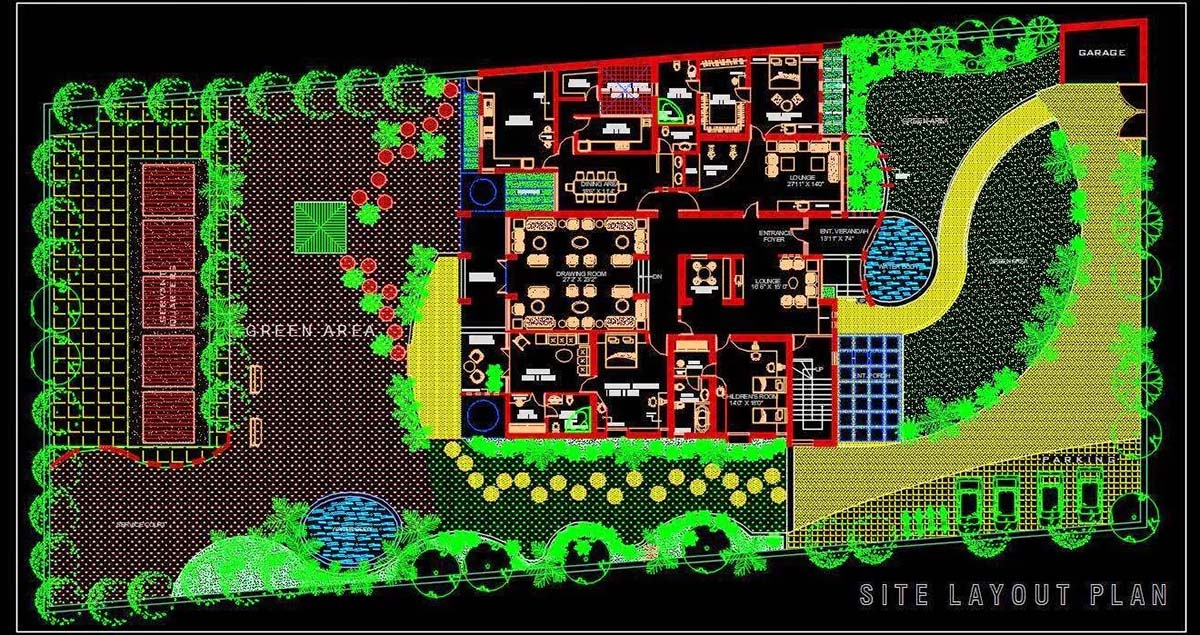
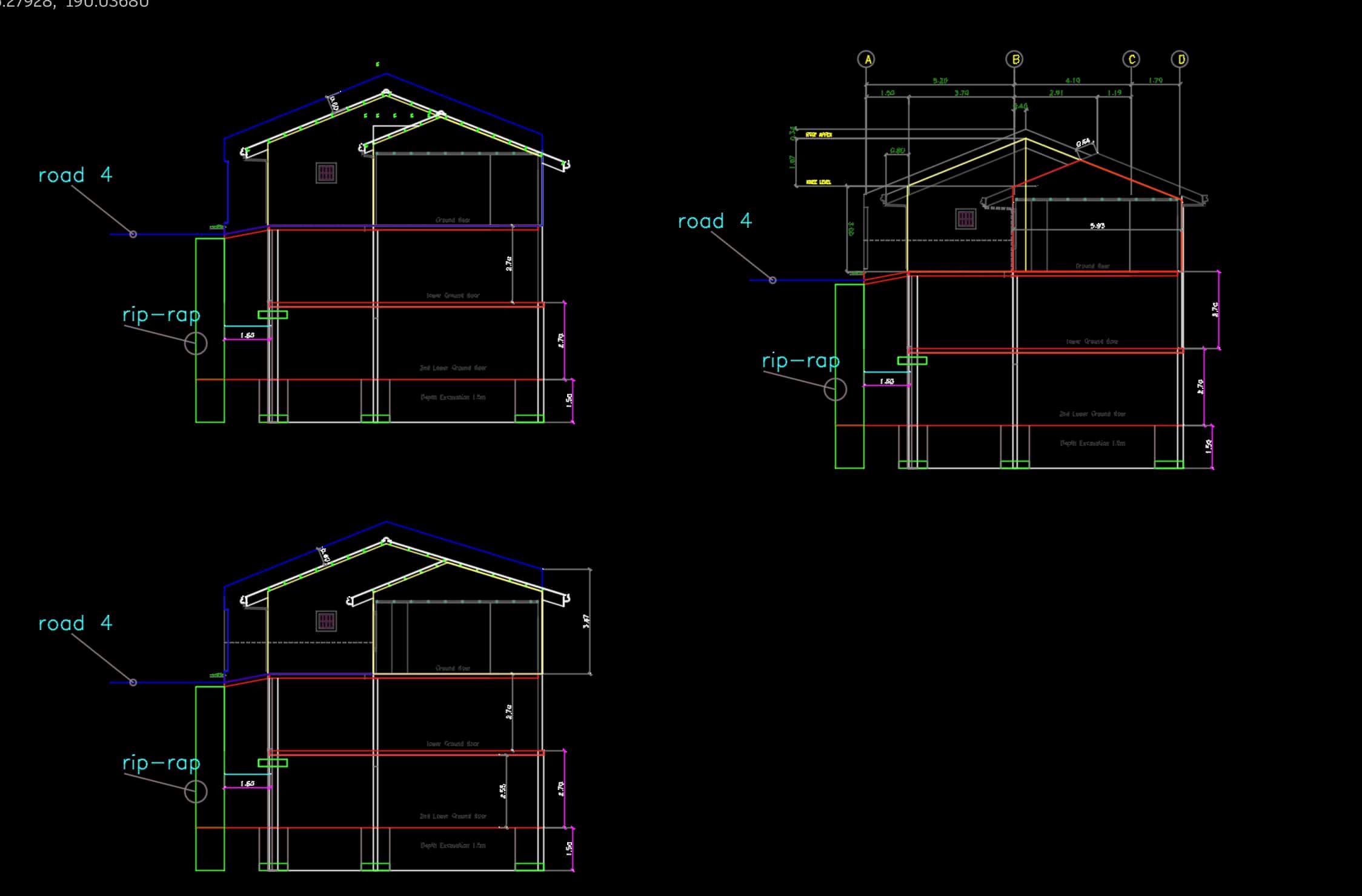













0 thoughts on “What Is AutoCAD”