Home>Gardening & Outdoor>Home DIY & Maintenance>How To Organize Manuals


Home DIY & Maintenance
How To Organize Manuals
Published: March 2, 2024
Learn how to efficiently organize and store home DIY and maintenance manuals with our expert tips and tricks. Simplify your life and keep your important documents easily accessible.
(Many of the links in this article redirect to a specific reviewed product. Your purchase of these products through affiliate links helps to generate commission for Storables.com, at no extra cost. Learn more)
Introduction
Are you tired of rummaging through a pile of manuals every time you need to find one for your appliances, electronics, or tools? Organizing manuals can save you time and frustration, making it easier to locate the information you need when you need it. In this article, we will explore practical tips and strategies for organizing your manuals effectively. Whether you have a small collection or a large one, these tips will help you create a system that works for you. Let's dive into the world of manual organization and take control of the clutter!
Key Takeaways:
- Takeaway 1: Organizing manuals saves time and reduces frustration. Assess, sort, and categorize your manuals, then create a storage system to easily access them. Digital organization and regular maintenance ensure an efficient manual collection.
- Takeaway 2: Digital organization complements physical storage, providing accessibility and backup. Regular maintenance keeps your manual collection relevant and user-friendly. Embrace organization and maintenance for a valuable resource at home.
Read more: How To Store Manuals
Assessing Your Manual Collection
Before diving into the organization process, it's essential to assess your manual collection. Start by gathering all your manuals from various places in your home. Check drawers, cabinets, and shelves, and don't forget to look inside boxes or storage containers. Once you have all the manuals in one place, take stock of what you have. Sort through the manuals and discard any that belong to items you no longer own. This step will help you declutter and streamline your collection, making the organization process much more manageable.
Next, assess the condition of each manual. Are they torn, stained, or missing pages? If so, consider whether you can obtain a digital copy or a replacement manual. For older items, you might find digital versions available on the manufacturer's website or through online databases. If a manual is damaged and no longer useful, it may be time to part ways with it. Once you have a clear picture of your manual collection, you can move on to the next step of sorting and categorizing.
Sorting and Categorizing Manuals
-
Group by Category: Start by grouping your manuals into categories based on their purpose or usage. For example, you can create categories such as kitchen appliances, electronics, power tools, outdoor equipment, and so on. This approach will help you quickly locate a manual when needed, as you'll know exactly where to look.
-
Use Labels or Tabs: Once you have your categories, consider using labels or tabs to mark each group. You can use sticky labels or adhesive tabs to mark the categories on the spine or cover of each manual. This simple visual cue will make it easy to identify the category of each manual at a glance.
-
Alphabetical or Chronological Order: Within each category, you can further organize the manuals alphabetically by brand or product name. Alternatively, you can arrange them chronologically based on the date of purchase or acquisition. Choose the method that makes the most sense to you and aligns with how you naturally think about your items.
-
Create a Master List: As you sort and categorize your manuals, consider creating a master list or index. This list can be a simple document or spreadsheet that outlines each manual's category, item name, and location. Having a master list will serve as a quick reference guide, especially if you have a large collection of manuals.
-
Consider Frequency of Use: Another way to categorize manuals is by the frequency of use. For example, you can have a separate category for frequently used items versus those that are used less often. This approach can help prioritize easy access to the manuals you need most frequently.
By sorting and categorizing your manuals, you'll create a structured system that makes it easy to find the information you need, when you need it. This step sets the foundation for the next phase of creating a storage system that works for your organized manual collection.
Creating a Storage System
Now that you have sorted and categorized your manuals, it's time to create a storage system that keeps them organized and easily accessible. Here are some practical tips for setting up a storage system for your manual collection:
-
Choose a Central Location: Select a central location in your home where you can store all your manuals. This could be a dedicated shelf, drawer, or cabinet. The key is to have a designated spot where all manuals will reside, making it easier for you and other household members to find them when needed.
-
Utilize Storage Containers: Consider using storage containers or bins to keep your manuals organized within the designated storage area. Clear plastic containers or magazine holders work well for keeping manuals upright and preventing them from getting damaged or lost.
-
Labeling: Label the storage containers or bins with the corresponding categories of manuals they contain. This will make it effortless to locate a specific manual and maintain the organization of your collection.
-
Consider Display Options: For frequently referenced manuals or those with sentimental value, you might want to consider display options such as a decorative box or a magazine rack. This not only keeps them easily accessible but also adds a touch of personalization to your storage area.
-
Incorporate Digital Storage: In addition to physical storage, consider creating a digital backup of your manuals. You can scan the manuals and store them on your computer, external hard drive, or cloud storage. This provides an extra layer of protection and ensures that you have access to the manuals even if the physical copies are lost or damaged.
-
Maintenance Routine: Establish a regular maintenance routine for your storage system. Periodically review your manual collection, update the master list, and make any necessary adjustments to the storage setup. This will help you sustain an organized and functional manual storage system over time.
By implementing these strategies, you can create a storage system that not only keeps your manuals organized but also complements the overall aesthetics of your home. With a well-structured storage system in place, you'll have peace of mind knowing that your manuals are easily accessible whenever you need them.
Use dividers or tabs to separate different sections of the manual, such as installation, troubleshooting, and maintenance. This makes it easier to find the information you need quickly.
Digital Organization
In today's digital age, digital organization plays a crucial role in managing various types of information, including manuals. Creating a digital backup of your manuals not only provides an additional layer of protection but also offers the convenience of accessing them from electronic devices. Here's how you can effectively organize your manuals in a digital format:
-
Scanning and Digitizing: Begin by scanning your manuals using a scanner or a smartphone with a scanning app. Save the scanned files in a common digital format such as PDF, which is widely compatible across different devices and platforms. Ensure that the scanned images are clear and legible, and consider organizing them by category or product type within your digital storage.
-
Cloud Storage: Consider utilizing cloud storage services such as Google Drive, Dropbox, or OneDrive to store your digital manuals. These platforms offer secure and accessible storage, allowing you to access your manuals from any device with an internet connection. Additionally, cloud storage provides backup capabilities, safeguarding your manuals from potential data loss.
-
Organizing Folders and Subfolders: Create a well-structured folder system for your digital manuals. Organize them into main categories, such as "Appliances," "Electronics," "Tools," and so on. Within each main category, create subfolders for individual products or brands. This hierarchical organization mirrors the physical categorization of your manuals, making it intuitive to navigate through your digital collection.
-
File Naming and Metadata: When saving your digital manuals, use clear and descriptive file names that reflect the product or item they belong to. Incorporating metadata, such as product names, model numbers, and purchase dates, into the file properties can further enhance the searchability and organization of your digital manual collection.
-
Backup and Sync: Regularly back up your digital manual collection to ensure that you have a secure copy in case of hardware failure or data loss. Many cloud storage services offer automatic syncing across devices, ensuring that any changes or additions to your digital manuals are reflected across all your connected devices.
-
Access and Accessibility: Make sure that your digital manuals are easily accessible across your devices. Whether it's a smartphone, tablet, laptop, or desktop computer, having seamless access to your digital manuals allows for quick reference and troubleshooting, regardless of your location within your home or on the go.
By incorporating digital organization into your manual management strategy, you can enjoy the benefits of accessibility, backup, and streamlined information retrieval. This digital approach complements your physical storage system, providing a comprehensive solution for managing your manual collection.
Read more: How To Use A Manual Juicer
Maintenance and Updates
Maintaining an organized manual collection requires regular attention and updates to ensure its effectiveness over time. Here are essential maintenance practices to keep your manual organization system in top shape:
-
Regular Review: Schedule periodic reviews of your manual collection to assess its relevance and accuracy. Remove any outdated manuals or those that no longer correspond to items in your possession. This proactive approach prevents unnecessary clutter and ensures that your collection only contains manuals that are useful to you.
-
Update Master List: As you acquire new items or replace existing ones, update your master list or index accordingly. Include new additions, removals, or changes in the location of manuals. Keeping an up-to-date master list serves as a roadmap to your manual collection, facilitating quick and efficient retrieval of information.
-
Maintenance of Physical Storage: Inspect the physical storage containers, shelves, or drawers where your manuals are kept. Ensure that the containers are in good condition, free from damage or wear that could compromise the integrity of the manuals. Additionally, dust or clean the storage area as part of your regular cleaning routine to maintain a tidy and organized space.
-
Digital Updates: For digital manuals, stay vigilant about updates and file maintenance. Regularly check for new versions or revisions of digital manuals provided by manufacturers. Replace outdated digital files with updated versions to ensure that you have the most current information at your fingertips.
-
Labeling and Organization: Periodically review the labeling and organization of your manuals. Over time, labels may become worn or illegible, and the organization structure may need adjustments to accommodate new additions. Refreshing the labeling and reorganizing categories as needed keeps your manual collection system clear and user-friendly.
-
User Feedback and Usage: If multiple household members access the manual collection, gather feedback on the usability and accessibility of the system. Consider their input on how to improve the organization or storage setup based on their usage patterns. This collaborative approach ensures that the manual organization system caters to the needs of all users.
By incorporating these maintenance and update practices into your manual organization routine, you can sustain a well-organized and efficient system for managing your manuals. Regular attention to the maintenance of both physical and digital aspects of your collection ensures that it remains a valuable resource for accessing essential information when needed.
Conclusion
Organizing manuals is a practical and rewarding endeavor that can save you time, reduce clutter, and streamline access to essential information. By assessing, sorting, categorizing, and creating a storage system for your manuals, you can establish a well-structured and easily accessible collection. Incorporating digital organization provides additional benefits, such as backup and accessibility across devices. Regular maintenance and updates ensure that your manual organization system remains effective and relevant over time.
With these strategies in place, you can take control of the clutter and transform your manual collection into a valuable resource. Whether it's troubleshooting an appliance, setting up a new device, or performing maintenance on tools, an organized manual collection empowers you to tackle tasks with confidence and efficiency. Embrace the principles of organization and maintenance to create a manual system that works for you, providing peace of mind and convenience in your home.
Frequently Asked Questions about How To Organize Manuals
Was this page helpful?
At Storables.com, we guarantee accurate and reliable information. Our content, validated by Expert Board Contributors, is crafted following stringent Editorial Policies. We're committed to providing you with well-researched, expert-backed insights for all your informational needs.












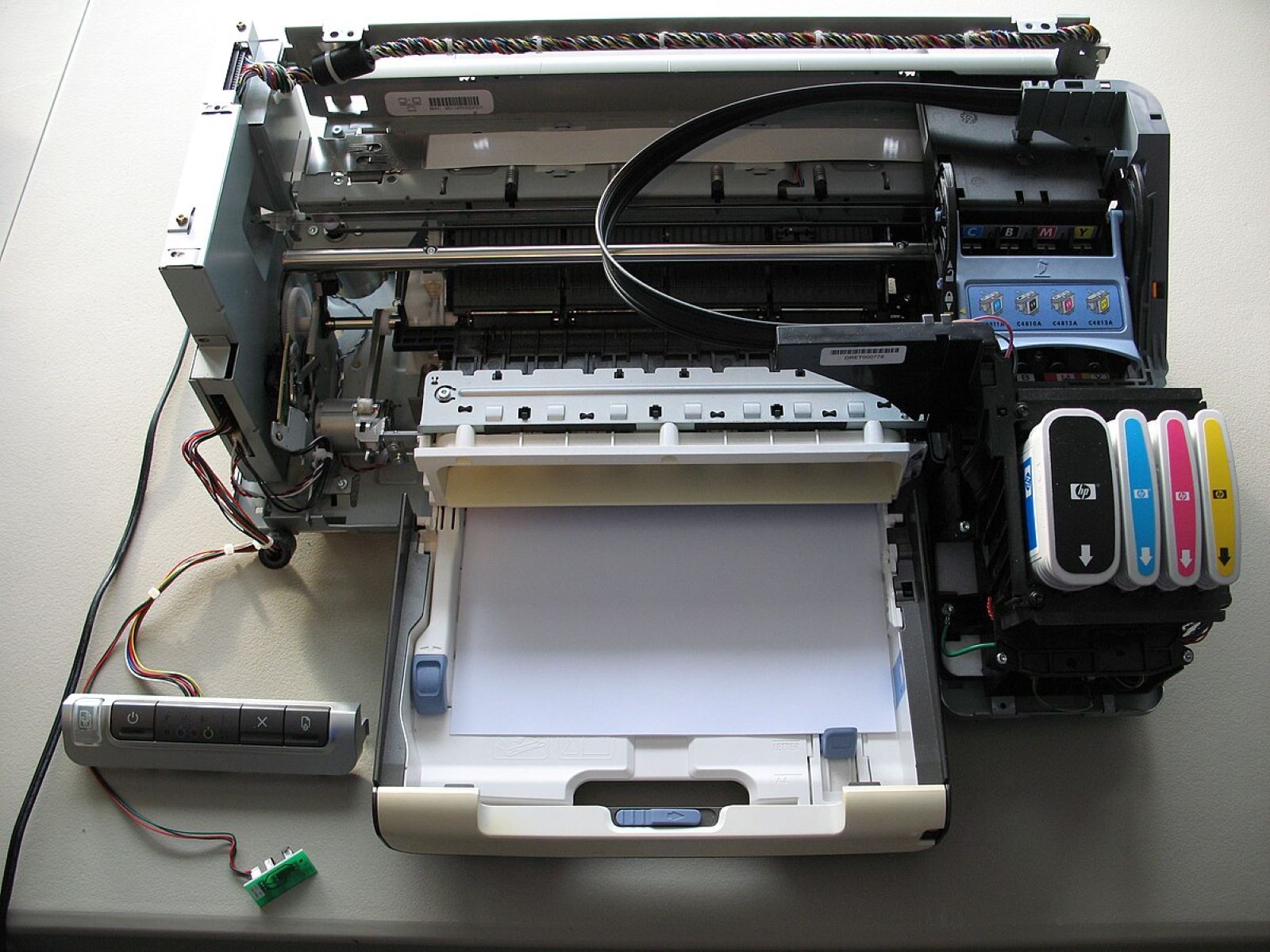


0 thoughts on “How To Organize Manuals”