Home>Home Appliances>Cleaning Appliances>How To Empty A Vacuum Cleaner


Cleaning Appliances
How To Empty A Vacuum Cleaner
Modified: October 21, 2024
Learn the proper way to empty a vacuum cleaner to maintain its efficiency and cleanliness. Follow these tips for cleaning appliances to keep your vacuum in top condition.
(Many of the links in this article redirect to a specific reviewed product. Your purchase of these products through affiliate links helps to generate commission for Storables.com, at no extra cost. Learn more)
Introduction
Emptying a vacuum cleaner is a crucial maintenance task that ensures optimal performance and longevity of the appliance. Regularly removing the accumulated dirt, debris, and dust from the vacuum cleaner not only prevents a decline in suction power but also promotes cleaner air quality in your home. Whether you have a bagless or bagged vacuum cleaner, knowing how to properly empty it is essential for efficient cleaning sessions.
In this comprehensive guide, we will walk you through the step-by-step process of emptying a vacuum cleaner, including essential tips for maintaining its components. By following these instructions, you can extend the lifespan of your vacuum cleaner and maintain its peak performance, allowing you to enjoy a cleaner and healthier living environment. Let's delve into the details and master the art of emptying a vacuum cleaner effectively.
Key Takeaways:
- Regularly emptying your vacuum cleaner’s dustbin or replacing the bag, responsibly disposing of debris, and cleaning the filters are crucial for optimal performance and cleaner air quality in your home.
- By mastering the art of emptying and maintaining your vacuum cleaner, you can ensure powerful suction, a healthier home environment, and a longer lifespan for your appliance.
Read more: How Do You Empty A Dyson Vacuum Cleaner
Step 1: Prepare the Vacuum Cleaner
Before emptying your vacuum cleaner, it’s important to prepare the appliance to ensure a seamless and hygienic process. Here’s what you need to do:
- Turn Off the Vacuum Cleaner: Before handling any maintenance tasks, switch off the vacuum cleaner and unplug it from the power source to prevent any accidents or injuries.
- Find a Suitable Disposal Area: Choose a well-ventilated area, preferably outdoors, for emptying the vacuum cleaner to avoid dispersing dust and allergens inside your home.
- Gather Necessary Supplies: Depending on the type of vacuum cleaner you have, you may need a trash bag, a new dustbin or bag (if applicable), and cleaning tools such as a small brush or cloth for maintaining the filters.
By taking these preparatory steps, you can ensure a safe and efficient process for emptying your vacuum cleaner, setting the stage for thorough maintenance and optimal performance.
Step 2: Remove the Dustbin or Bag
Depending on the type of vacuum cleaner you own, you will need to remove the dustbin or bag to access the accumulated dirt and debris. Here’s how to do it:
- Bagless Vacuum Cleaners: If you have a bagless vacuum cleaner, locate the dustbin, which is typically positioned at the front or rear of the appliance. Press the release button or handle to detach the dustbin from the vacuum cleaner. Take care to avoid spilling the contents and carry the dustbin to the disposal area.
- Bagged Vacuum Cleaners: For vacuum cleaners equipped with bags, locate the compartment that houses the bag. Open the compartment according to the manufacturer’s instructions and carefully remove the full bag, ensuring that it is securely sealed to prevent any spillage.
By following these steps, you can safely remove the dustbin or bag from your vacuum cleaner, setting the stage for the next phase of the emptying process.
Step 3: Dispose of the Collected Debris
Once you have removed the dustbin or bag from your vacuum cleaner, it’s time to responsibly dispose of the accumulated debris. Here’s how to handle this essential step:
- Bagless Vacuum Cleaners: If you own a bagless vacuum cleaner, carefully empty the contents of the dustbin into a trash bag. To minimize dust dispersal, consider emptying the dustbin directly into an outdoor trash receptacle. You may also use a small brush or cloth to dislodge any stubborn debris stuck inside the dustbin.
- Bagged Vacuum Cleaners: For vacuum cleaners with disposable bags, seal the full bag to prevent any spillage and place it in a trash bag. If your vacuum cleaner uses reusable cloth bags, carefully empty the contents into a trash bag and proceed to clean the cloth bag according to the manufacturer’s instructions.
By responsibly disposing of the collected debris, you can maintain a clean and hygienic environment while preparing your vacuum cleaner for continued use.
Before emptying a vacuum cleaner, make sure to turn it off and unplug it from the power source. Then, locate the dust canister or bag and carefully remove it. Dispose of the contents in a trash bag and replace the canister or bag back into the vacuum.
Step 4: Clean the Filters
After emptying the dustbin or bag, it’s essential to address the maintenance of the filters in your vacuum cleaner. Clean filters are crucial for ensuring optimal suction power and preventing the circulation of dust and allergens in your home. Here’s how to clean the filters effectively:
- Locate the Filters: Depending on the model of your vacuum cleaner, you may have one or more filters, such as a pre-motor filter and a post-motor filter. Refer to the user manual to identify the location of the filters.
- Remove the Filters: Carefully remove the filters from the vacuum cleaner. Take note of their positioning to ensure proper reassembly later.
- Clean the Filters: If your vacuum cleaner has washable filters, rinse them under lukewarm water to remove accumulated dirt and debris. Allow the filters to air dry completely before reinserting them into the vacuum cleaner. For non-washable filters, use a small brush or compressed air to gently remove the debris, taking care not to damage the filter material.
- Inspect for Damage: While cleaning the filters, inspect them for any signs of damage or wear. If you notice tears, holes, or significant discoloration, consider replacing the filters to maintain the efficiency of your vacuum cleaner.
By cleaning and inspecting the filters, you can ensure that your vacuum cleaner operates at its best, delivering exceptional cleaning performance and contributing to a healthier indoor environment.
Read more: How To Empty A Bissell Carpet Cleaner
Step 5: Reassemble the Vacuum Cleaner
With the essential maintenance tasks completed, it’s time to reassemble your vacuum cleaner to prepare it for future cleaning sessions. Follow these steps to ensure a seamless reassembly process:
- Insert the Clean Filters: If the filters have been thoroughly cleaned and dried, reinsert them into their respective slots in the vacuum cleaner. Ensure that they are securely positioned to prevent any air leaks during operation.
- Replace the Dustbin or Bag: For bagless vacuum cleaners, reattach the clean dustbin by following the manufacturer’s instructions. Ensure that it clicks into place securely. If your vacuum cleaner uses disposable bags, insert a new bag according to the manufacturer’s guidelines.
- Secure Any Removable Components: If you removed any detachable accessories or components during the maintenance process, such as brush rolls or extension wands, reattach them to the vacuum cleaner, ensuring a snug fit.
- Perform a Visual Check: Before powering on the vacuum cleaner, visually inspect all reassembled components to confirm that everything is in place and properly secured.
By carefully reassembling your vacuum cleaner, you can ensure that it is ready for use, delivering efficient cleaning performance and maintaining a hygienic living environment.
Conclusion
Mastering the art of emptying a vacuum cleaner is an essential aspect of appliance maintenance that contributes to the longevity and efficiency of the device. By following the step-by-step process outlined in this guide, you can ensure that your vacuum cleaner operates at its best, providing powerful suction and contributing to a cleaner, healthier home environment.
Regularly emptying the dustbin or replacing the bag, responsibly disposing of collected debris, and cleaning the filters are fundamental tasks that should be integrated into your cleaning routine. These maintenance practices not only optimize the performance of your vacuum cleaner but also contribute to improved indoor air quality by minimizing the circulation of dust and allergens.
Remember to refer to the manufacturer’s instructions specific to your vacuum cleaner model, as different appliances may have unique features and maintenance requirements. By staying proactive in caring for your vacuum cleaner, you can enjoy its benefits for years to come, ensuring that it remains a reliable ally in your quest for a spotless home.
With these insights and practical tips, you are now equipped to confidently empty and maintain your vacuum cleaner, empowering you to uphold a clean and inviting living space effortlessly.
Frequently Asked Questions about How To Empty A Vacuum Cleaner
Was this page helpful?
At Storables.com, we guarantee accurate and reliable information. Our content, validated by Expert Board Contributors, is crafted following stringent Editorial Policies. We're committed to providing you with well-researched, expert-backed insights for all your informational needs.

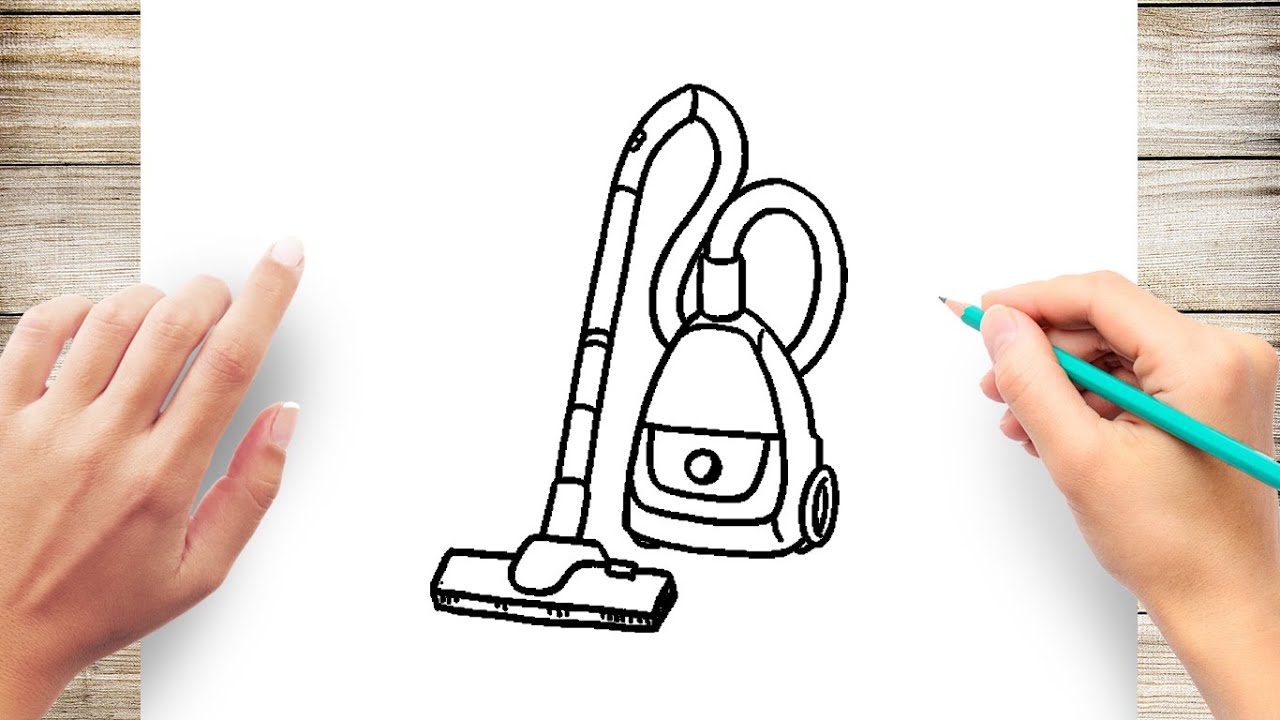













0 thoughts on “How To Empty A Vacuum Cleaner”