Home>Technology>Home Entertainment Systems>Why Is My Projector Not Working


Home Entertainment Systems
Why Is My Projector Not Working
Modified: February 26, 2024
Discover common issues causing your home entertainment system's projector to malfunction and learn how to troubleshoot them effectively. Get your projector working again with these expert tips.
(Many of the links in this article redirect to a specific reviewed product. Your purchase of these products through affiliate links helps to generate commission for Storables.com, at no extra cost. Learn more)
Introduction
Welcome to the world of home entertainment systems, where the magic of cinema comes alive in your living room. Projectors have revolutionized the way we experience movies, sports, and gaming, offering larger-than-life visuals and immersive experiences. However, encountering issues with your projector can be frustrating, especially when you're eagerly anticipating a movie night or a gaming marathon.
In this guide, we'll explore common reasons why your projector may not be working as expected and provide troubleshooting tips to help you get back to enjoying your favorite content. Whether you're a seasoned home theater enthusiast or a newcomer to the world of projectors, this article aims to demystify the troubleshooting process and empower you to resolve common projector issues with confidence.
So, if you've ever found yourself asking, "Why is my projector not working?" or "How do I fix my projector?", you're in the right place. Let's embark on a journey to uncover the potential causes of projector malfunctions and learn how to address them effectively. Whether it's a flickering image, no display at all, or any other unexpected behavior, we're here to guide you toward a solution.
Now, let's delve into the troubleshooting process and unravel the mysteries of projector problems, so you can reclaim the captivating cinematic experience that your projector was designed to deliver.
Key Takeaways:
- Ensure your projector is plugged into a working power source and check for indicator lights to troubleshoot power-related issues. A stable power supply is essential for optimal projector performance.
- Regularly clean the projector lens to maintain crisp and vibrant image quality. Use a lens brush or blower, lens cleaning solution, and gentle circular motions for effective cleaning.
Read more: Why Is The Sound On My Projector Not Working
Check the Power Source
When your projector refuses to spring to life, the first step is to ensure that it’s receiving adequate power. Even the most advanced projectors won’t function properly if they’re not getting the power they need. Here’s how to troubleshoot the power source:
- Verify the Power Connection: Start by checking the power cable connected to the projector. Ensure that it’s securely plugged into a working power outlet. If the projector is connected to a power strip or surge protector, confirm that the strip is turned on and functioning correctly.
- Check the Indicator Lights: Many projectors have indicator lights that display the power status. Look for these lights and observe their behavior. If the lights are off or flashing in an unusual pattern, it could indicate a power-related issue.
- Test a Different Outlet: If the indicator lights are inactive and you suspect a power outage, try plugging the projector into a different outlet. This simple test can help determine if the original power source is the culprit.
By systematically assessing the power supply to your projector, you can rule out power-related issues and focus on other potential causes if the problem persists. Remember, a stable and reliable power source is essential for your projector to function optimally.
Inspect the Cables
Projectors rely on a network of cables to transmit signals and power, and a glitch in any of these connections can disrupt their functionality. Here’s how to troubleshoot cable-related issues:
- Check the Cable Connections: Begin by inspecting the cables that link your projector to its power source and input devices. Ensure that each cable is securely plugged into its respective port, as loose connections can lead to signal loss or power interruptions.
- Examine for Damage: Carefully examine the cables for any signs of wear, fraying, or physical damage. Even minor damage can compromise the integrity of the connection, potentially causing erratic behavior in the projector.
- Swap Cables: If you suspect that a cable may be faulty, consider swapping it with a known-working cable to determine if the issue lies with the original cable.
- Test Different Inputs: If your projector has multiple input ports, such as HDMI, VGA, or USB, try connecting your source device to a different input. This can help identify whether the issue is specific to a particular input or cable.
By meticulously examining and testing the cables associated with your projector, you can eliminate potential connectivity issues and ensure that the signal and power pathways remain robust and reliable. A secure and undamaged cable infrastructure is crucial for seamless projector performance.
Verify the Input Source
One of the most common reasons for projector malfunctions is related to the input source, which includes devices such as laptops, Blu-ray players, gaming consoles, and cable boxes. Here’s how to troubleshoot potential issues with the input source:
- Check Source Device Output: Ensure that the device connected to the projector is functioning properly. Test the output by connecting it to a different display, such as a TV or another projector, to confirm that the source device is transmitting a signal.
- Adjust Input Settings: Access the projector’s input settings menu and verify that the correct input source is selected. Some projectors have multiple input options, so it’s essential to ensure that the projector is tuned to the appropriate input channel.
- Test Different Devices: If possible, try connecting a different source device to the projector to determine if the issue is specific to a particular device or input source.
- Inspect Signal Cables: Examine the cables that connect the source device to the projector, such as HDMI or VGA cables, and ensure that they are securely plugged in and free from damage.
By scrutinizing the input source and associated connections, you can isolate potential issues stemming from the source device or its interface with the projector. Ensuring that the input source is functioning correctly and seamlessly integrated with the projector is crucial for a smooth and uninterrupted viewing experience.
Check the power source and connections to ensure they are secure. If the projector still isn’t working, try replacing the bulb or checking for any error messages on the display.
Examine the Projector Lamp
The projector lamp is a critical component that directly impacts the quality of the projected image. If your projector is experiencing issues, it’s essential to inspect the lamp and its associated elements. Here’s how to troubleshoot potential lamp-related issues:
- Check the Lamp Status Indicator: Many projectors feature a lamp status indicator that provides information about the lamp’s condition. Consult the projector’s manual to interpret the indicator’s signals, which may include warnings about lamp life or potential malfunctions.
- Inspect for Signs of Wear: Carefully examine the projector lamp for any visible signs of wear, such as dimming, flickering, or discoloration. These symptoms may indicate that the lamp is reaching the end of its lifespan and requires replacement.
- Replace the Lamp: If the lamp is exhibiting signs of deterioration or has surpassed its recommended usage hours, consider replacing it with a compatible lamp module. Follow the manufacturer’s guidelines for safely replacing the lamp to ensure optimal performance.
- Clean the Lamp Housing: Dust and debris can accumulate within the lamp housing, potentially impacting its performance. Use a soft, lint-free cloth to gently clean the lamp housing and remove any accumulated dust, being careful not to touch the lamp with bare hands.
By paying close attention to the condition of the projector lamp and addressing any issues promptly, you can maintain the visual clarity and brightness that your projector was designed to deliver. A well-maintained lamp is crucial for achieving vibrant and immersive visuals in your home entertainment setup.
Read more: Why Is My Projector Yellow
Clean the Projector Lens
The projector lens plays a pivotal role in shaping the quality of the projected image, and maintaining its cleanliness is essential for optimal performance. Over time, dust, fingerprints, and other contaminants can accumulate on the lens, affecting image clarity and sharpness. Here’s how to effectively clean the projector lens:
- Power Off the Projector: Before cleaning the lens, ensure that the projector is powered off and has had sufficient time to cool down. This precaution prevents accidental damage to the lens or internal components.
- Use a Lens Brush or Blower: Gently remove loose particles and dust from the lens surface using a specialized lens brush or blower. Avoid applying excessive pressure, as this can scratch the lens.
- Apply Lens Cleaning Solution: Use a small amount of lens cleaning solution specifically designed for optical surfaces. Apply the solution to a microfiber lens cleaning cloth, ensuring that the cloth is not overly damp.
- Clean in Circular Motions: With gentle and even pressure, lightly wipe the lens in circular motions, starting from the center and moving outward. This method helps to remove stubborn smudges and contaminants without causing damage.
- Inspect for Residue: After cleaning, inspect the lens for any remaining residue or streaks. If necessary, repeat the cleaning process using a fresh section of the cleaning cloth until the lens is free from blemishes.
By regularly cleaning the projector lens and keeping it free from debris and smudges, you can ensure that the projected image remains crisp, vibrant, and true to the original content. A clean lens is essential for preserving the visual integrity of your home entertainment system and enhancing the overall viewing experience.
Update the Projector Software
Just like any digital device, projectors rely on software to control their operations and deliver optimal performance. Keeping the projector’s software up to date is crucial for resolving potential issues and accessing the latest features and improvements. Here’s how to update the projector software:
- Check for Firmware Updates: Visit the manufacturer’s official website or access the projector’s settings menu to check for available firmware updates. Manufacturers often release firmware updates to address performance issues, enhance compatibility, and introduce new functionalities.
- Follow Update Instructions: If a firmware update is available, carefully follow the provided instructions for downloading and installing the update onto the projector. Ensure that the update process is uninterrupted and that the projector remains powered throughout the update.
- Reset to Default Settings: After updating the firmware, consider resetting the projector to its default settings. This can help ensure that the updated software functions optimally and resolves any lingering issues from the previous software version.
- Test the Updated Features: Once the software update is complete, explore any new features or improvements that have been introduced. Test the projector’s performance with various input sources and content types to confirm that the update has positively impacted its functionality.
By regularly updating the projector’s software, you can mitigate potential software-related issues, improve compatibility with external devices, and take advantage of the latest advancements in projector technology. Keeping the software current is essential for maximizing the capabilities of your projector and ensuring a seamless home entertainment experience.
Contact Customer Support
When all troubleshooting attempts have been exhausted and your projector continues to exhibit issues, reaching out to the manufacturer’s customer support team can provide valuable assistance and guidance. Here’s how to effectively engage with customer support for projector-related issues:
- Refer to the User Manual: Before contacting customer support, review the projector’s user manual for troubleshooting tips and contact information for technical support. The manual often contains specific instructions for addressing common issues.
- Prepare Relevant Information: When contacting customer support, be prepared to provide details about the projector model, the nature of the issue, any error messages displayed, and the steps you’ve taken to troubleshoot the problem. This information can help the support team understand the situation more effectively.
- Utilize Online Resources: Many manufacturers offer online resources such as knowledge bases, FAQs, and community forums where users can seek assistance and find solutions to common projector issues. Exploring these resources can often lead to helpful insights and resolutions.
- Initiate a Support Request: If the issue remains unresolved, initiate a support request through the manufacturer’s website or contact their customer support directly via phone or email. Clearly articulate the problem and provide any relevant documentation or photos if requested.
- Follow Support Recommendations: Upon engaging with customer support, carefully follow their recommendations and instructions for further troubleshooting or potential warranty-related resolutions. Be open to their guidance and communicate any additional observations or concerns as the troubleshooting process unfolds.
By leveraging the expertise and resources of the manufacturer’s customer support team, you can receive targeted assistance and potentially identify underlying issues that may require specialized attention. Customer support serves as a valuable ally in resolving complex projector issues and ensuring that your home entertainment system operates at its best.
Frequently Asked Questions about Why Is My Projector Not Working
Was this page helpful?
At Storables.com, we guarantee accurate and reliable information. Our content, validated by Expert Board Contributors, is crafted following stringent Editorial Policies. We're committed to providing you with well-researched, expert-backed insights for all your informational needs.

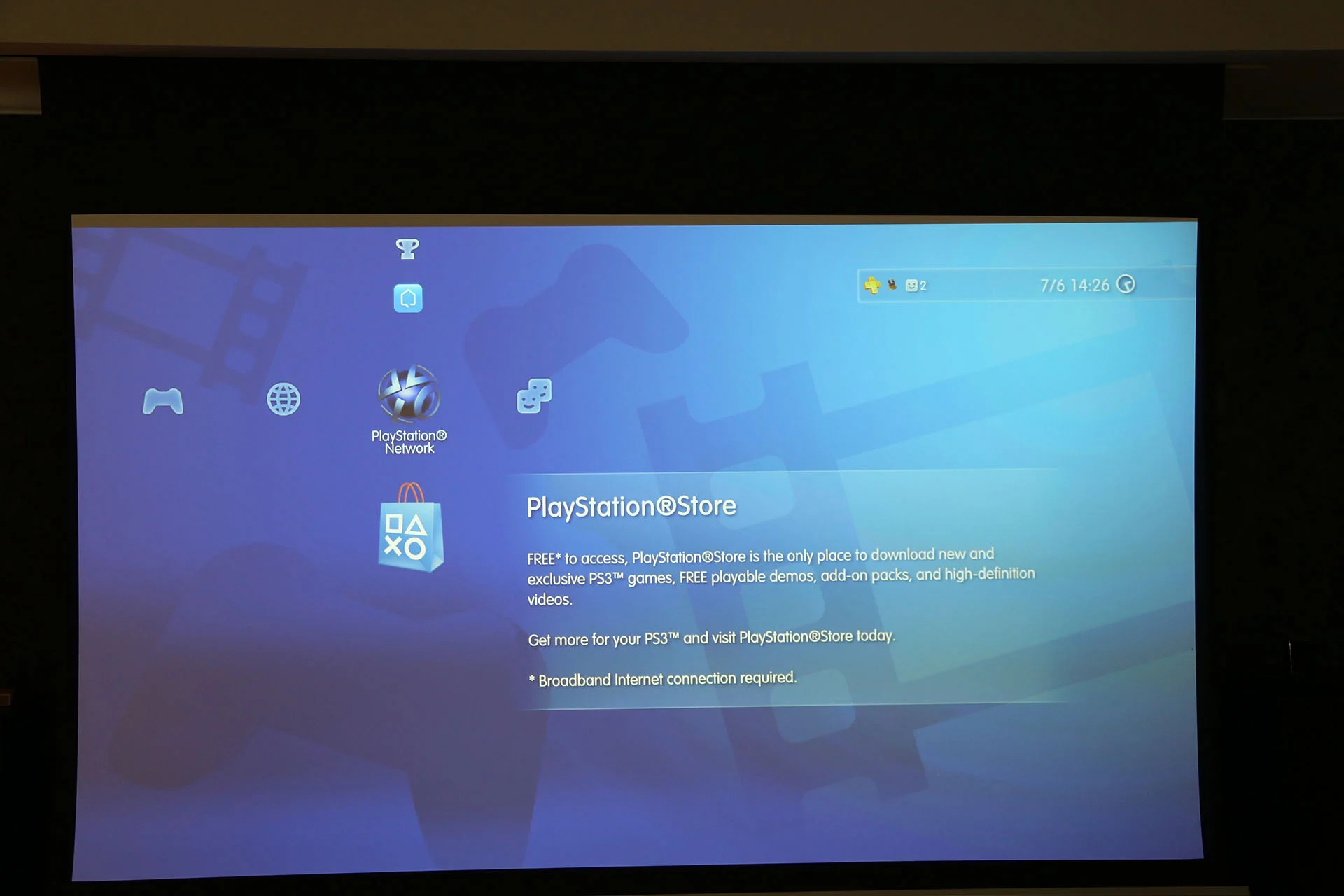













0 thoughts on “Why Is My Projector Not Working”