Home>Home Appliances>Home Automation Appliances>How To Tell Alexa To Start Roomba
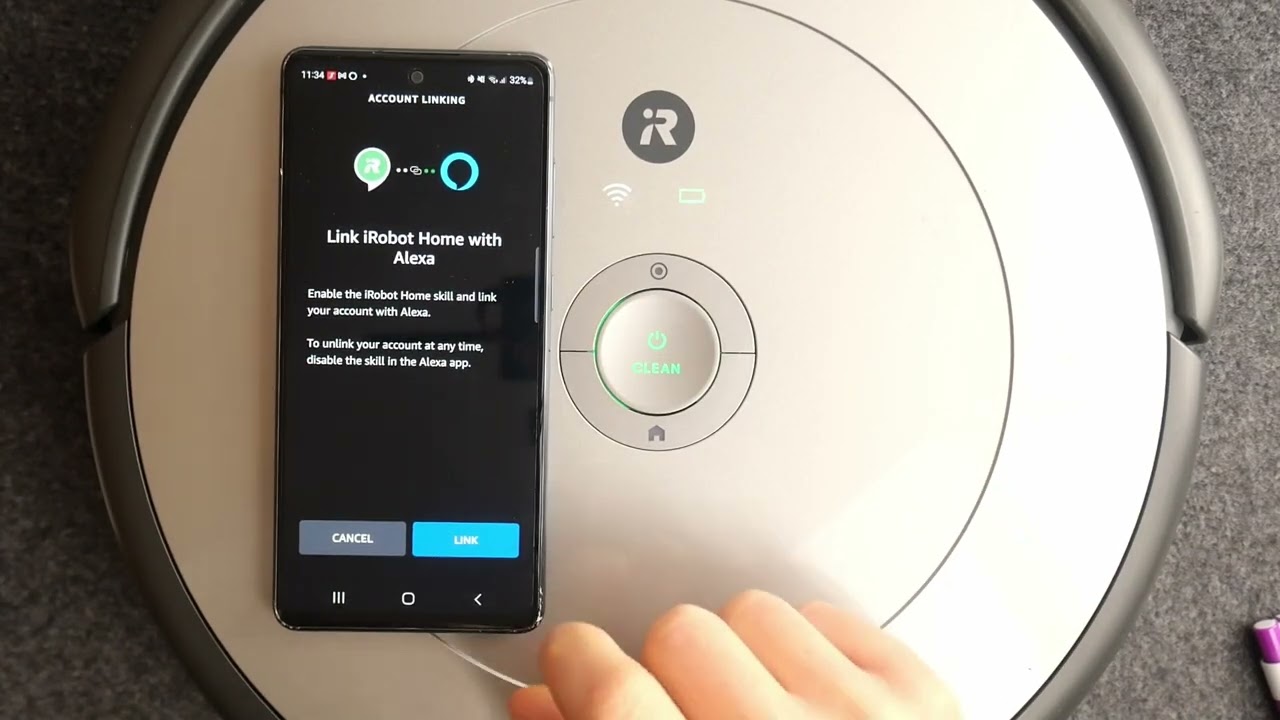
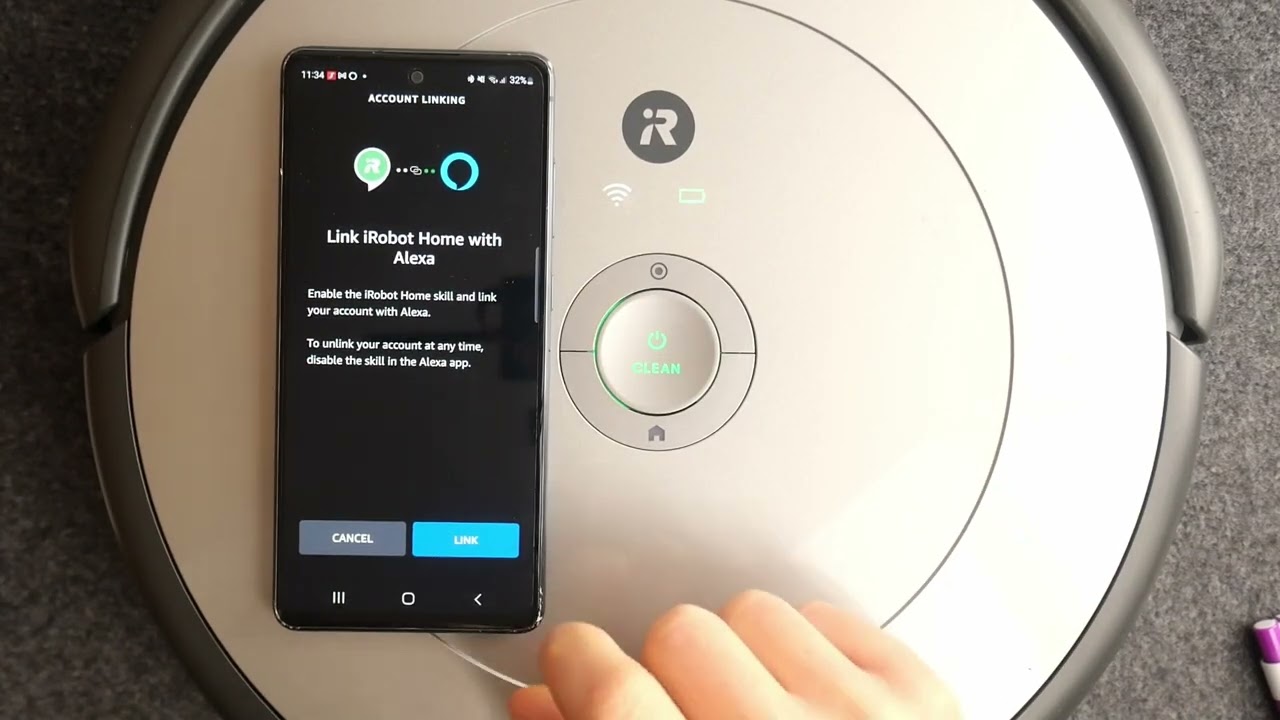
Home Automation Appliances
How To Tell Alexa To Start Roomba
Modified: February 26, 2024
Learn how to use Alexa to control your Roomba and streamline your home automation appliances with ease. Simplify your daily routine and enjoy the convenience of voice-activated cleaning.
(Many of the links in this article redirect to a specific reviewed product. Your purchase of these products through affiliate links helps to generate commission for Storables.com, at no extra cost. Learn more)
Introduction
Welcome to the future of home automation, where you can seamlessly integrate your smart devices for a more convenient and efficient living experience. In this guide, we will delve into the fascinating world of voice-controlled home appliances, focusing on the harmonious synergy between the renowned Roomba vacuum cleaner and the versatile Alexa virtual assistant. By the end of this article, you will be fully equipped with the knowledge to effortlessly command your Roomba using nothing but your voice, thanks to the intuitive capabilities of Alexa.
Imagine the sheer convenience of instructing your Roomba to start cleaning while you relax on the couch or tend to other tasks, all without lifting a finger. This seamless integration of cutting-edge technology not only simplifies your daily routine but also adds a touch of futuristic charm to your home environment. So, let’s embark on this enlightening journey and unlock the potential of voice-activated home automation with Alexa and Roomba.
Key Takeaways:
- You can tell Alexa to start your Roomba, making cleaning as easy as talking. Just set up your Roomba, connect it to Alexa, and enjoy a futuristic, hands-free cleaning experience.
- With Alexa and Roomba, you can command your vacuum with your voice, adding a touch of convenience and sophistication to your daily routine. It’s like having a helpful robot assistant at your service!
Read more: How To Connect Alexa To Roomba
Setting Up Your Roomba
Before diving into the world of voice commands and automated cleaning, it’s essential to ensure that your Roomba is set up and ready to connect with Alexa. Start by unboxing your Roomba and placing it on its charging dock to power up. Once fully charged, familiarize yourself with the control buttons and the accompanying mobile app that facilitates seamless interaction with your Roomba.
Next, take a moment to explore the app’s features, such as scheduling cleaning sessions, monitoring battery levels, and customizing cleaning preferences. This step is crucial for optimizing your Roomba’s performance and tailoring it to suit your home’s unique layout and cleaning needs. Additionally, ensure that your Roomba is connected to your home Wi-Fi network, as this will be pivotal for integrating it with Alexa for voice commands.
It’s worth noting that newer Roomba models are designed with enhanced connectivity options, making them even more compatible with smart home ecosystems. If you own an older model, it’s advisable to check for firmware updates to unlock additional features and improve compatibility with Alexa and other smart devices.
Once your Roomba is fully set up and connected to your Wi-Fi network, you’re ready to proceed to the exciting phase of linking it with Alexa for effortless voice control. This seamless integration will elevate your home automation experience and redefine the way you interact with your Roomba, offering unparalleled convenience and efficiency.
Connecting Roomba to Alexa
Now that your Roomba is primed and ready, it’s time to bridge the gap between this innovative vacuum cleaner and the intuitive capabilities of Alexa. The process of connecting your Roomba to Alexa is remarkably straightforward, thanks to the seamless integration facilitated by the respective mobile apps and smart home platforms.
Begin by launching the Alexa app on your smartphone or tablet. Navigate to the “Skills & Games” section within the app and search for the official Roomba skill. Once located, enable the skill to initiate the integration process. Follow the on-screen prompts to link your Roomba account to Alexa, granting the virtual assistant the necessary permissions to communicate with your Roomba.
Upon successful integration, you can explore the myriad possibilities of voice commands to control your Roomba. Whether it’s initiating a cleaning cycle, pausing the vacuum mid-operation, or scheduling future cleaning sessions, Alexa empowers you to effortlessly manage your Roomba with simple, intuitive voice prompts.
It’s important to note that the seamless connectivity between Roomba and Alexa transcends mere convenience; it represents a harmonious synergy between advanced technologies, culminating in a truly futuristic and efficient home automation experience. With the integration complete, you’re now poised to harness the power of voice commands and automated cleaning, elevating your daily routine to new heights of convenience and sophistication.
As you revel in the seamless connectivity between your Roomba and Alexa, take a moment to appreciate the incredible strides made in the realm of smart home technology. This integration not only simplifies household chores but also exemplifies the seamless interplay between cutting-edge devices, culminating in a truly interconnected and intelligent living space.
You can tell Alexa to start Roomba by enabling the Roomba skill in the Alexa app and then saying “Alexa, ask Roomba to start cleaning.”
Telling Alexa to Start Roomba
With your Roomba seamlessly integrated into the Alexa ecosystem, you’re now poised to unlock the full potential of hands-free, voice-activated cleaning. The process of instructing Alexa to start your Roomba is delightfully simple, yet it epitomizes the convergence of smart home technology and effortless convenience.
To initiate the cleaning process, address Alexa with a clear and concise command, such as “Alexa, ask Roomba to start cleaning.” The virtual assistant, attuned to your voice and ever-ready to assist, will swiftly relay your directive to your Roomba, setting the wheels in motion for a thorough and efficient cleaning session.
As your Roomba dutifully navigates your home, diligently tackling dust, debris, and pet hair, you can revel in the sheer ease of commanding your cleaning companion with nothing more than your voice. Whether you’re engrossed in a captivating book, preparing a delectable meal, or simply enjoying a moment of relaxation, the ability to seamlessly orchestrate your Roomba’s cleaning endeavors adds a delightful layer of convenience to your daily routine.
Furthermore, the integration of Roomba and Alexa extends beyond mere initiation commands. You have the flexibility to tailor your directives, pausing the cleaning cycle, directing Roomba to specific areas for targeted cleaning, or even scheduling future cleaning sessions, all effortlessly conveyed through intuitive voice prompts to Alexa.
Embracing this seamless fusion of voice commands and automated cleaning not only streamlines your household maintenance but also exemplifies the harmonious coexistence of cutting-edge technology and everyday convenience. As you witness your Roomba diligently fulfilling its cleaning duties at your verbal behest, take a moment to appreciate the remarkable strides made in the realm of smart home automation, transforming mundane chores into effortless, voice-activated tasks.
With Alexa as your trusted intermediary, orchestrating your Roomba’s cleaning endeavors becomes a captivating and intuitive experience, underscoring the seamless integration of advanced technologies within your home environment. This effortless synergy between voice commands and automated cleaning epitomizes the future of smart home living, where convenience, efficiency, and innovation converge to elevate your daily routine to unprecedented heights.
Conclusion
Congratulations on embarking on a transformative journey into the realm of voice-activated home automation, where the seamless integration of your Roomba and Alexa has redefined the way you interact with your living space. As we conclude this enlightening guide, it’s evident that the convergence of cutting-edge technology and intuitive convenience has ushered in a new era of effortless home maintenance.
By setting up your Roomba and connecting it to Alexa, you’ve unlocked a world of possibilities, where commanding your cleaning companion with simple voice prompts has become the epitome of convenience. The harmonious synergy between Roomba and Alexa exemplifies the seamless interplay of advanced technologies within your home environment, elevating your daily routine to new heights of efficiency and sophistication.
As you revel in the sheer ease of instructing Alexa to start your Roomba, envision the countless moments of relaxation, productivity, and enjoyment that are now seamlessly integrated with automated cleaning. Whether it’s a spontaneous command to spruce up your living space or a scheduled cleaning session orchestrated through intuitive voice prompts, the fusion of voice commands and automated cleaning has revolutionized your home maintenance experience.
Moreover, the integration of Roomba and Alexa transcends mere convenience; it symbolizes the remarkable strides made in the realm of smart home technology. This seamless connectivity not only simplifies household chores but also underscores the interconnected and intelligent nature of modern living spaces, where advanced devices collaborate harmoniously to enhance your lifestyle.
As you bask in the convenience and innovation brought forth by the integration of Roomba and Alexa, take pride in embracing the future of smart home living. The ability to effortlessly command your Roomba with nothing but your voice encapsulates the essence of a truly interconnected and efficient home environment, where cutting-edge technology seamlessly integrates with your daily routine.
In closing, the fusion of Roomba and Alexa represents a harmonious marriage of advanced technologies, culminating in a transformative home automation experience. With voice-activated cleaning at your fingertips, your living space has transcended the mundane, embracing a future where convenience, innovation, and efficiency converge to redefine the way you interact with your home.
Frequently Asked Questions about How To Tell Alexa To Start Roomba
Was this page helpful?
At Storables.com, we guarantee accurate and reliable information. Our content, validated by Expert Board Contributors, is crafted following stringent Editorial Policies. We're committed to providing you with well-researched, expert-backed insights for all your informational needs.













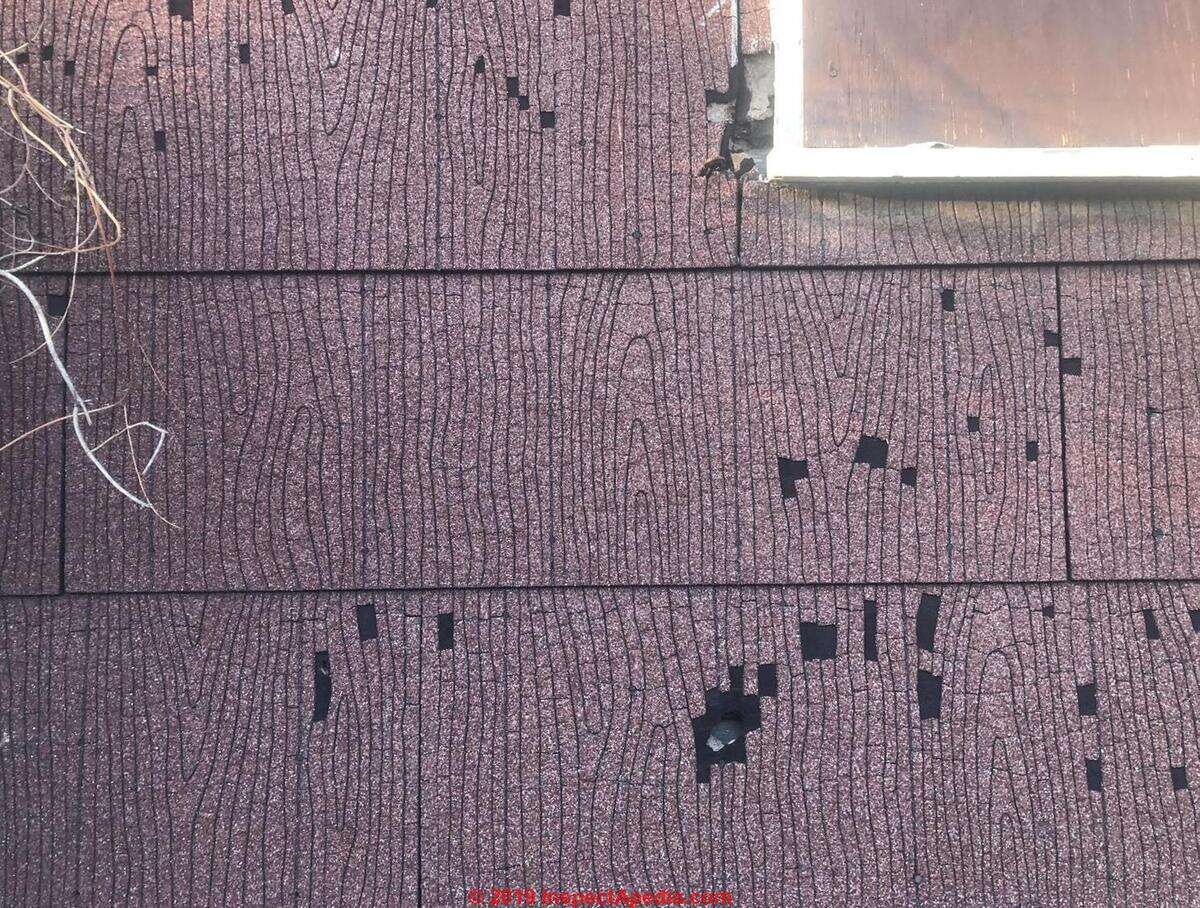


0 thoughts on “How To Tell Alexa To Start Roomba”