Home>Home Appliances>Home Automation Appliances>How To Connect Deebot To Alexa


Home Automation Appliances
How To Connect Deebot To Alexa
Modified: August 20, 2024
Learn how to easily connect your Deebot to Alexa for seamless home automation. Control your home automation appliances with just your voice. Discover the convenience today!
(Many of the links in this article redirect to a specific reviewed product. Your purchase of these products through affiliate links helps to generate commission for Storables.com, at no extra cost. Learn more)
Introduction
Read more: How To Fix Alexa’s Internet Connection
Introduction
Welcome to the future of home automation! The seamless integration of smart devices has revolutionized the way we interact with our homes, offering unparalleled convenience and efficiency. In this guide, we will delve into the fascinating realm of connecting your Deebot to Alexa, allowing you to harness the power of voice commands to effortlessly manage your robotic vacuum cleaner.
Imagine the sheer delight of summoning your Deebot with a simple voice prompt, directing it to tidy up your living space while you attend to other tasks. With the integration of Alexa, your Deebot transcends its autonomous functionality, becoming an integral part of your interconnected smart home ecosystem.
You are about to embark on a journey that will elevate your home automation experience, granting you the ability to seamlessly integrate your Deebot into your daily routines with the power of voice commands. Let's dive into the step-by-step process of connecting your Deebot to Alexa and unlock the full potential of your smart home.
Step 1: Set Up Your Deebot
Key Takeaways:
- You can connect your Deebot to Alexa for hands-free cleaning by following simple steps. Just set up your Deebot, enable the Ecovacs Home skill in the Alexa app, and connect your Deebot to Alexa for seamless voice-controlled management.
- Once connected, you can use Alexa to effortlessly control your Deebot, initiating cleaning sessions, customizing cleaning modes, scheduling routines, and checking cleaning status with easy voice commands. Embrace the future of home automation with Deebot and Alexa!
Step 1: Set Up Your Deebot
Before embarking on the exciting journey of connecting your Deebot to Alexa, it is crucial to ensure that your robotic vacuum cleaner is set up and ready to seamlessly integrate with your smart home ecosystem. Follow these simple steps to prepare your Deebot for the integration process:
- Unboxing and Placement: Unbox your Deebot and place it in an area with ample space for maneuverability. Ensure that the charging dock is positioned in an easily accessible location with a power source nearby.
- Charging: Connect the charging dock to a power outlet and seat your Deebot on the dock to charge. Allow it to fully charge before proceeding with the setup process.
- Download the Ecovacs Home App: To streamline the setup process and gain access to advanced features, download the Ecovacs Home app on your smartphone. The app is available for both iOS and Android devices, offering a user-friendly interface for managing your Deebot.
- Follow the In-App Setup Instructions: Launch the Ecovacs Home app and follow the in-app instructions to connect your Deebot to your home Wi-Fi network. This step is crucial for enabling seamless communication between your Deebot and Alexa.
- Explore Basic Functions: Familiarize yourself with the basic functions of your Deebot through the app, including initiating cleaning sessions, scheduling cleaning routines, and customizing cleaning modes. Understanding these fundamental operations will enhance your overall experience when integrating your Deebot with Alexa.
By completing these essential steps, you have primed your Deebot for integration with Alexa, laying a solid foundation for a harmonious synergy between your robotic vacuum cleaner and your smart home ecosystem.
Step 2: Enable the Ecovacs Home Skill in the Alexa App
Read more: How To Connect Fan To Alexa
Step 2: Enable the Ecovacs Home Skill in the Alexa App
Before your Deebot can seamlessly interact with Alexa, it is essential to enable the Ecovacs Home skill within the Alexa app. This pivotal step serves as the bridge that facilitates communication between your Deebot and Alexa, empowering you to control your robotic vacuum cleaner with effortless voice commands. Follow these simple instructions to enable the Ecovacs Home skill:
- Launch the Alexa App: Open the Alexa app on your smartphone or tablet. If you do not have the app installed, you can download it from the App Store (for iOS devices) or the Google Play Store (for Android devices).
- Access the Skills & Games Section: Within the Alexa app, navigate to the “Skills & Games” section. This can typically be found in the main menu or by tapping on the menu icon located in the upper left or right corner of the app.
- Search for Ecovacs Home Skill: In the Skills & Games section, use the search function to look for the “Ecovacs Home” skill. Once located, select it to proceed with the setup process.
- Enable the Skill: After selecting the Ecovacs Home skill, you will have the option to enable it. Click on the “Enable” button to initiate the integration process between your Deebot and Alexa.
- Link Your Ecovacs Account: To establish the connection between the Ecovacs Home skill and your Deebot, you will need to link your Ecovacs account within the Alexa app. Follow the on-screen prompts to sign in to your Ecovacs account or create a new account if you do not have one.
- Discover Devices: Once the Ecovacs Home skill is enabled and your account is linked, use the Alexa app to discover devices. This step allows Alexa to identify and establish communication with your Deebot, paving the way for seamless interaction through voice commands.
By enabling the Ecovacs Home skill within the Alexa app, you have unlocked the gateway to a harmonious relationship between your Deebot and Alexa. This integration sets the stage for effortless voice-controlled management of your robotic vacuum cleaner, adding a new dimension of convenience to your smart home ecosystem.
Step 3: Connect Deebot to Alexa
Step 3: Connect Deebot to Alexa
With the Ecovacs Home skill enabled in the Alexa app, you are now poised to establish a seamless connection between your Deebot and Alexa, unlocking the power of voice-controlled management for your robotic vacuum cleaner. Follow these straightforward steps to connect your Deebot to Alexa:
- Ensure Deebot and Alexa Devices are Online: Before proceeding with the connection process, ensure that both your Deebot and Alexa-enabled devices are connected to your home Wi-Fi network and are online. This ensures a smooth setup process and seamless communication between the devices.
- Initiate Device Discovery: Open the Alexa app and navigate to the “Devices” tab. From there, select “Add Device” or a similar option that initiates the device discovery process. This prompts Alexa to search for new devices, including your Deebot.
- Discover Deebot: During the device discovery process, Alexa will search for compatible devices within your home network. If the Ecovacs Home skill was successfully enabled and your account linked, Alexa should identify your Deebot as a discoverable device. Once identified, select your Deebot from the list of discovered devices.
- Complete the Setup: Follow the on-screen instructions within the Alexa app to complete the setup process for your Deebot. This may involve assigning a specific name to your Deebot for easy identification and interaction through voice commands.
- Confirm Successful Connection: Once the setup is complete, confirm that your Deebot is successfully connected to Alexa. You can do this by issuing a simple voice command to Alexa, instructing it to interact with your Deebot. If Alexa responds and acknowledges the command, the connection has been successfully established.
By following these steps, you have seamlessly connected your Deebot to Alexa, paving the way for a harmonious relationship between your robotic vacuum cleaner and the convenience of voice-controlled commands. Your Deebot is now primed to respond to your voice prompts, offering a new level of hands-free management within your smart home ecosystem.
Step 4: Control Deebot Using Alexa
Read more: How To Connect Arlo To Alexa
Step 4: Control Deebot Using Alexa
Now that your Deebot is seamlessly connected to Alexa, you are ready to harness the power of voice commands to control and manage your robotic vacuum cleaner with unparalleled ease. The integration of Alexa adds a new dimension of convenience to your smart home ecosystem, allowing you to initiate cleaning sessions, customize cleaning modes, and schedule routines with simple voice prompts. Here’s how you can effortlessly control your Deebot using Alexa:
- Initiate Cleaning Sessions: With Alexa, you can effortlessly instruct your Deebot to start cleaning specific areas or entire rooms within your home. Simply say, “Alexa, ask Deebot to start cleaning the living room,” and your Deebot will spring into action, diligently tidying up the designated space.
- Customize Cleaning Modes: Alexa empowers you to customize your Deebot’s cleaning modes through intuitive voice commands. Whether you prefer a quick spot clean or a thorough edge cleaning, you can simply instruct Alexa to adjust the cleaning mode based on your specific preferences.
- Schedule Cleaning Routines: Take advantage of Alexa’s scheduling capabilities to seamlessly integrate your Deebot into your daily routines. With a straightforward voice command, you can instruct Alexa to schedule routine cleaning sessions, ensuring that your living space remains immaculate without manual intervention.
- Check Cleaning Status: Alexa provides the convenience of checking the cleaning status of your Deebot without having to physically inspect the device. Simply ask Alexa for the current status of your Deebot, and you will receive real-time updates on its cleaning progress.
- Pause and Resume Cleaning: In the midst of a cleaning session, you can utilize Alexa to pause or resume the cleaning process based on your immediate needs. This level of control offers unparalleled flexibility in managing your Deebot’s cleaning activities.
With Alexa as your voice-controlled assistant, managing your Deebot becomes an intuitive and seamless experience. The ability to issue simple voice commands to initiate, customize, and monitor cleaning sessions elevates the convenience and efficiency of integrating your Deebot into your smart home ecosystem.
Conclusion
Conclusion
Congratulations on successfully integrating your Deebot with Alexa, unlocking a new realm of convenience and efficiency within your smart home. By following the step-by-step process outlined in this guide, you have seamlessly connected your robotic vacuum cleaner to Alexa, empowering you to manage and control your Deebot with effortless voice commands.
The integration of Alexa introduces a harmonious synergy between your Deebot and your smart home ecosystem, offering a seamless and intuitive approach to maintaining a clean and tidy living space. With the power of voice commands, you can initiate cleaning sessions, customize cleaning modes, schedule routines, and monitor the cleaning status of your Deebot with unparalleled ease.
As you embrace this new level of home automation, consider exploring the myriad possibilities offered by integrating other smart devices with Alexa. The interconnected nature of smart home technology allows for seamless collaboration between devices, enhancing the overall convenience and functionality of your living space.
With your Deebot now under the command of Alexa, you are poised to experience a new standard of hands-free management, allowing you to focus on the things that matter most while your smart devices work in harmony to enhance your daily life.
Embrace the future of home automation, where the power of voice commands transforms your living space into an effortlessly managed environment. Your journey towards a seamlessly integrated smart home has only just begun, and the possibilities are limitless.
Enjoy the convenience, embrace the efficiency, and relish the seamless integration of your Deebot with Alexa as you embark on this exciting chapter of home automation.
Frequently Asked Questions about How To Connect Deebot To Alexa
Was this page helpful?
At Storables.com, we guarantee accurate and reliable information. Our content, validated by Expert Board Contributors, is crafted following stringent Editorial Policies. We're committed to providing you with well-researched, expert-backed insights for all your informational needs.








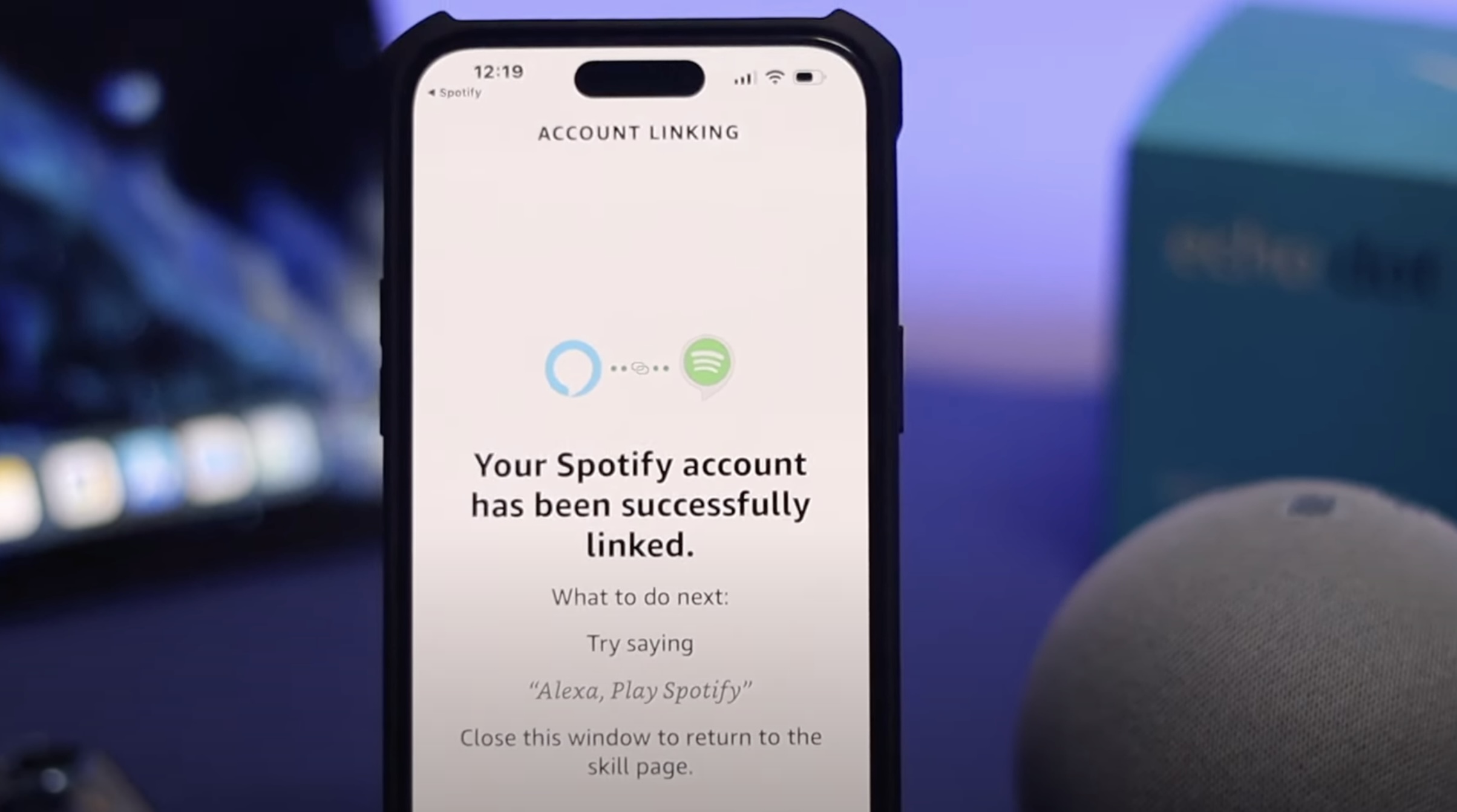



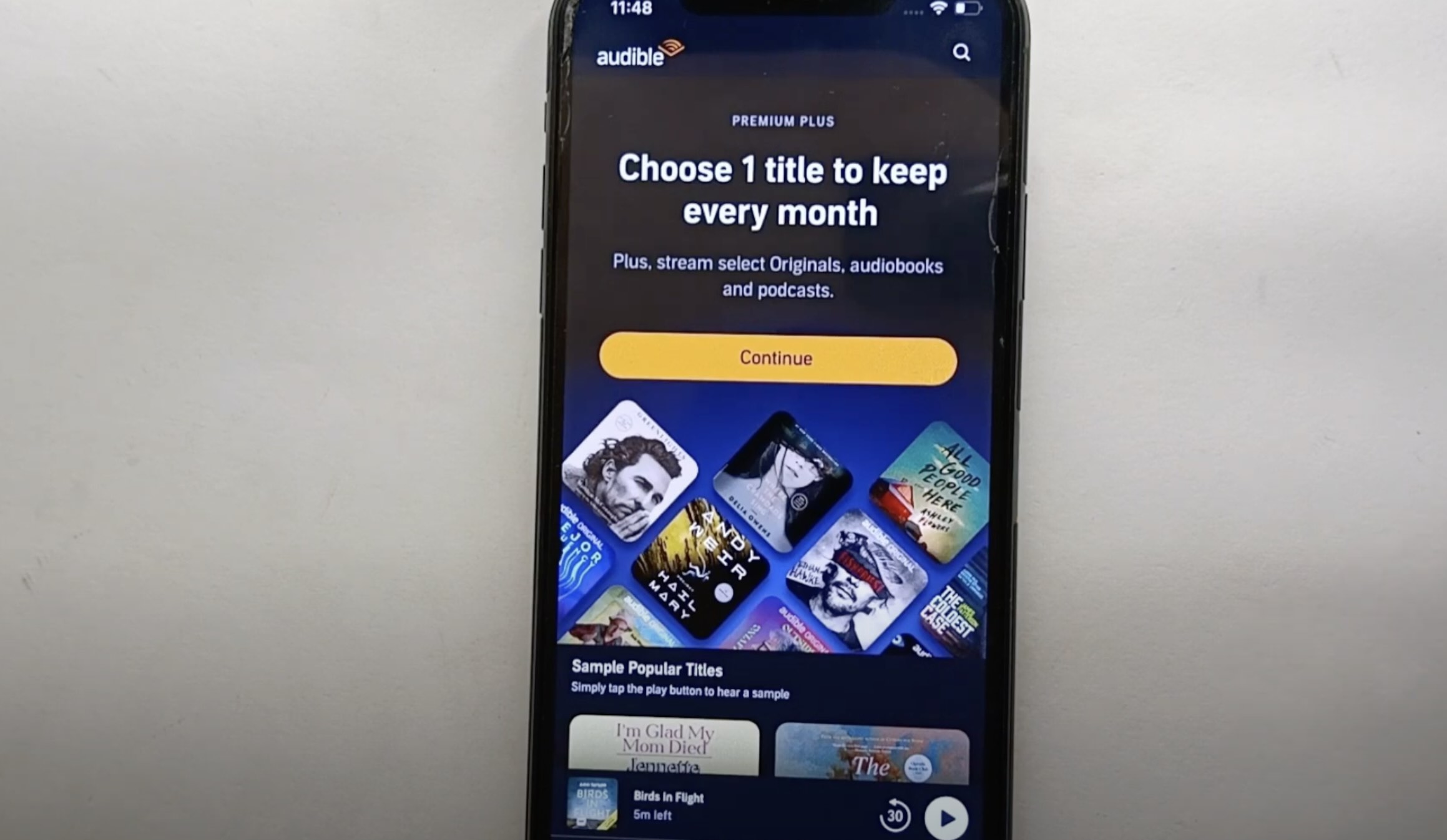

0 thoughts on “How To Connect Deebot To Alexa”