Home>Home Appliances>Home Automation Appliances>How To Enable Sonos Skill In Alexa App


Home Automation Appliances
How To Enable Sonos Skill In Alexa App
Modified: February 18, 2024
Learn how to easily enable the Sonos skill in the Alexa app to control your home automation appliances with voice commands. Simplify your smart home setup today!
(Many of the links in this article redirect to a specific reviewed product. Your purchase of these products through affiliate links helps to generate commission for Storables.com, at no extra cost. Learn more)
Introduction
Welcome to the world of seamless home automation! With the integration of Sonos and Alexa, you can elevate your home entertainment experience to a whole new level. By enabling the Sonos skill in the Alexa app, you'll be able to control your Sonos speakers using voice commands through your Alexa-enabled devices. This means you can effortlessly play your favorite music, adjust the volume, skip tracks, and much more, all without lifting a finger.
The process of enabling the Sonos skill in the Alexa app is straightforward and can be completed in just a few simple steps. Whether you're a tech enthusiast or a casual user, this guide will walk you through the process, ensuring that you can enjoy the full functionality of your Sonos speakers with Alexa integration.
So, grab your smartphone or tablet, open up the Alexa app, and let's dive into the process of enabling the Sonos skill. Get ready to unlock the power of voice-controlled music and entertainment in your home!
Key Takeaways:
- Elevate your home entertainment experience by enabling the Sonos skill in the Alexa app. Control your Sonos speakers with voice commands, effortlessly playing music and adjusting volume, creating a seamless and convenient audio experience.
- Seamlessly integrate your Sonos system with Alexa, unlocking a world of voice-controlled music and entertainment. Enjoy the convenience of managing your home audio system with the power of your voice, creating a harmonious fusion of Sonos and Alexa.
Read more: Where Is Sonos Skill In Alexa App
Step 1: Open the Alexa app
The first step in enabling the Sonos skill in the Alexa app is to ensure that you have the Alexa app installed on your smartphone or tablet. If you haven’t already installed the app, you can download it from the App Store for iOS devices or the Google Play Store for Android devices.
Once you have the Alexa app installed, simply tap on the app icon to open it. You’ll be greeted by the familiar blue and white interface of the Alexa app, signaling that you’re ready to proceed to the next step.
If you’re using an Alexa-enabled device with a screen, such as the Echo Show or Echo Spot, you can also access the Alexa app by navigating to the home screen and selecting the Alexa app icon. With the app open and ready to go, you’re all set to move on to the next step in the process.
Now that you have the Alexa app up and running, you’re one step closer to integrating your Sonos speakers with Alexa for a seamless and convenient home entertainment experience. So, let’s move on to the next step and take the next stride toward unlocking the full potential of your Sonos system.
Step 2: Navigate to the Skills & Games section
Once you’ve opened the Alexa app, the next step is to navigate to the Skills & Games section, where you can discover and enable new skills for your Alexa-enabled devices. To do this, look for the menu icon in the top-left or top-right corner of the app’s interface. This icon typically resembles three horizontal lines or a set of three dots, indicating the presence of a menu.
Tap on the menu icon to reveal the navigation options within the Alexa app. From the menu, select “Skills & Games” to access the extensive library of skills that can enhance the capabilities of your Alexa devices. This section serves as a hub for discovering, enabling, and managing skills that enable your devices to perform a wide range of tasks, from playing music to controlling smart home devices and much more.
Once you’re in the Skills & Games section, you’ll be presented with various categories, such as “Categories,” “Your Skills,” and “Enabled Skills.” You can explore skills by browsing categories or search for specific skills using the search bar at the top of the screen. In the search bar, you can enter “Sonos” to quickly locate the Sonos skill and proceed with enabling it for use with your Alexa devices.
By reaching the Skills & Games section, you’re on the right path to integrating the Sonos skill into your Alexa ecosystem. This section serves as the gateway to expanding the functionality of your Alexa devices, allowing you to seamlessly control your Sonos speakers with voice commands. With the next step, you’ll be one step closer to harnessing the power of voice-controlled home entertainment.
Step 3: Search for the Sonos skill
With the Skills & Games section of the Alexa app open, it’s time to search for the Sonos skill to enable it for use with your Alexa-enabled devices. To begin the search, locate the search bar at the top of the screen within the Skills & Games section. This search bar allows you to enter keywords related to the skill you want to discover and enable.
Once you’ve found the search bar, type “Sonos” into the search field and press the “Enter” or “Search” button on your device’s keyboard. By doing so, the Alexa app will initiate a search for the Sonos skill, presenting you with relevant results based on your search query.
Upon conducting the search, you should see the Sonos skill listed among the search results. The skill’s description and icon will help you identify it. It’s essential to ensure that you select the official Sonos skill, as this is the skill that will seamlessly integrate your Sonos speakers with your Alexa devices, enabling you to control your home audio system using voice commands.
When you’ve located the Sonos skill in the search results, you’re ready to proceed to the next step of enabling the skill within the Alexa app. By finding the Sonos skill, you’re on the brink of unlocking a new level of convenience and control over your home entertainment system. The next step will guide you through the process of enabling the Sonos skill, bringing you closer to a harmonious fusion of Sonos and Alexa in your home.
To enable the Sonos skill in the Alexa app, open the app and go to the Skills & Games section. Search for “Sonos” and select the Sonos skill, then click “Enable” and follow the prompts to link your Sonos account.
Step 4: Enable the Sonos skill
After successfully locating the Sonos skill in the search results within the Alexa app, the next pivotal step is to enable the skill for use with your Alexa-enabled devices. To achieve this, simply select the Sonos skill from the search results to access its detailed information and options.
Upon selecting the Sonos skill, you’ll be presented with an overview of the skill, including its description, features, and the option to enable it. To proceed, tap on the “Enable” or “Enable Skill” button, which will initiate the process of integrating the Sonos skill with your Alexa devices.
Enabling the Sonos skill establishes a seamless connection between your Sonos speakers and your Alexa ecosystem, allowing you to control your home audio system using voice commands. Once the skill has been successfully enabled, you’ll be ready to proceed to the next step of linking your Sonos account to Alexa, ensuring that your Sonos devices are fully integrated and accessible through your Alexa-enabled devices.
By enabling the Sonos skill within the Alexa app, you’re paving the way for a harmonious collaboration between Sonos and Alexa, granting you effortless control over your home audio system. With the skill enabled, you’re on the verge of immersing yourself in a world of voice-controlled music and entertainment. The subsequent step will guide you through the process of linking your Sonos account to Alexa, solidifying the integration of your Sonos speakers with your Alexa devices.
Read more: How To Enable A Skill On Alexa
Step 5: Link Sonos account to Alexa
With the Sonos skill successfully enabled in the Alexa app, the final step in the process involves linking your Sonos account to Alexa, thereby establishing a seamless connection between your Sonos speakers and your Alexa-enabled devices. This crucial step ensures that your Sonos system becomes fully integrated with Alexa, allowing you to control your home audio system using voice commands.
To initiate the linking process, navigate to the “Settings” or “Account Settings” section within the Alexa app. Look for an option related to “Music & Media” or “Music Services” to access the settings for integrating your Sonos account with Alexa. Once you’ve located the appropriate section, you should find an option to “Link New Service” or “Add a New Account.”
Upon selecting the “Link New Service” or similar option, you’ll be presented with a list of available music and media services that can be linked to Alexa. Look for “Sonos” or “Sonos Account” in the list of services and select it to proceed with the linking process. You may be prompted to enter your Sonos account credentials, such as your username and password, to establish the connection between Sonos and Alexa.
After entering your Sonos account credentials and confirming the linking process, Alexa will establish a secure connection with your Sonos system, enabling you to seamlessly control your Sonos speakers using voice commands through your Alexa-enabled devices. Once the linking process is complete, your Sonos system will be fully integrated with Alexa, allowing you to enjoy the convenience of voice-controlled music and entertainment throughout your home.
By linking your Sonos account to Alexa, you’ve successfully solidified the integration of your Sonos speakers with your Alexa ecosystem, unlocking a world of possibilities for voice-controlled home audio. With this integration in place, you’re ready to immerse yourself in the seamless harmony of Sonos and Alexa, empowering you to effortlessly manage your home entertainment system with the power of your voice.
Conclusion
Congratulations! You’ve successfully completed the process of enabling the Sonos skill in the Alexa app and linking your Sonos account to Alexa, paving the way for a harmonious integration of your Sonos speakers with your Alexa-enabled devices. By following the simple steps outlined in this guide, you’ve unlocked the power of voice-controlled music and entertainment, allowing you to effortlessly manage your home audio system with the convenience of voice commands.
With the Sonos skill enabled, you now have the ability to play your favorite music, adjust the volume, skip tracks, and control your Sonos speakers using voice commands through your Alexa devices. This seamless integration brings a new level of convenience and accessibility to your home entertainment experience, allowing you to immerse yourself in the captivating sounds of your favorite music with unparalleled ease.
By seamlessly integrating your Sonos system with Alexa, you’ve harnessed the combined power of two leading home automation technologies, creating a cohesive and intuitive environment for controlling your home audio system. Whether you’re hosting a gathering, relaxing at home, or simply enjoying your favorite tunes, the integration of Sonos and Alexa empowers you to effortlessly manage your home entertainment with the sound of your voice.
As you continue to explore the capabilities of your Sonos speakers and Alexa-enabled devices, you’ll discover a wealth of possibilities for enhancing your home audio experience. Whether it’s creating custom playlists, setting the mood with ambient sounds, or enjoying hands-free control over your audio system, the seamless integration of Sonos and Alexa opens the door to a world of personalized and immersive entertainment.
With the Sonos skill enabled and your Sonos account linked to Alexa, you’re poised to embark on a journey of unparalleled convenience and control over your home audio system. As you embrace the seamless harmony of Sonos and Alexa, you’ll find yourself effortlessly navigating through a symphony of sounds, all at the command of your voice.
So, sit back, relax, and immerse yourself in the seamless fusion of Sonos and Alexa, where the power of voice-controlled music and entertainment is at your fingertips. With Sonos and Alexa working in perfect harmony, the stage is set for you to enjoy a captivating and effortlessly managed home audio experience like never before.
Frequently Asked Questions about How To Enable Sonos Skill In Alexa App
Was this page helpful?
At Storables.com, we guarantee accurate and reliable information. Our content, validated by Expert Board Contributors, is crafted following stringent Editorial Policies. We're committed to providing you with well-researched, expert-backed insights for all your informational needs.

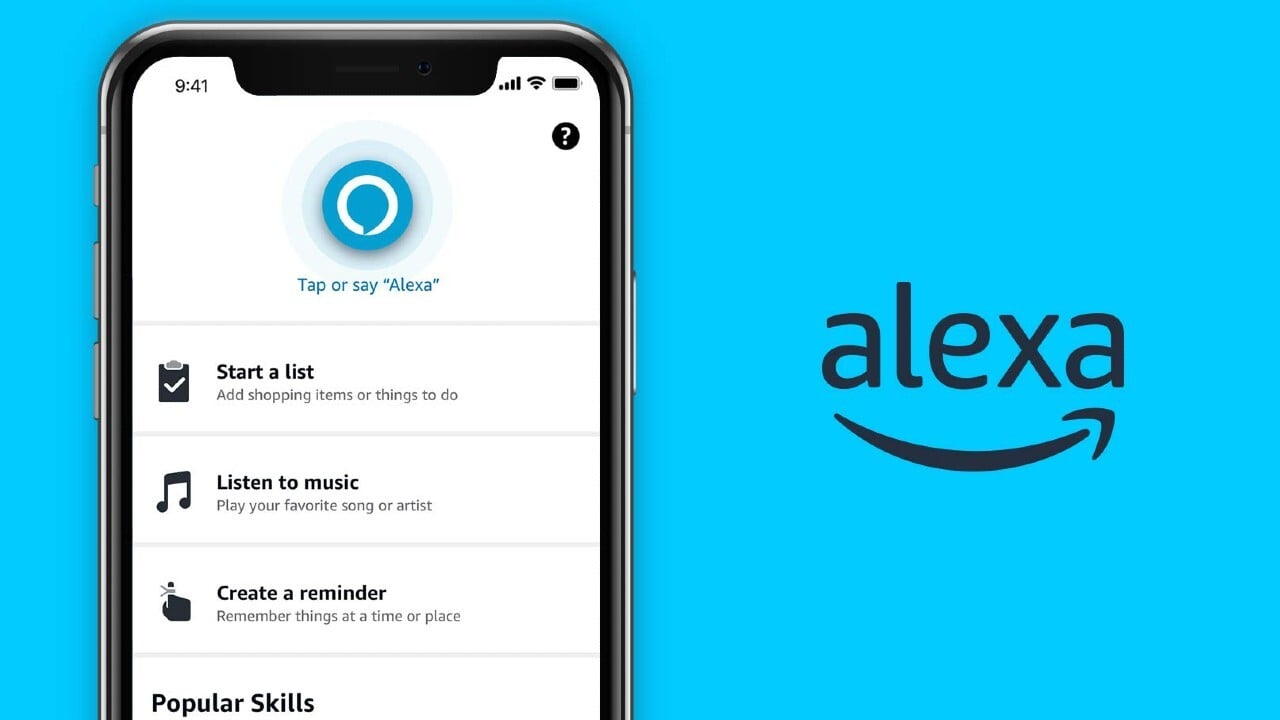
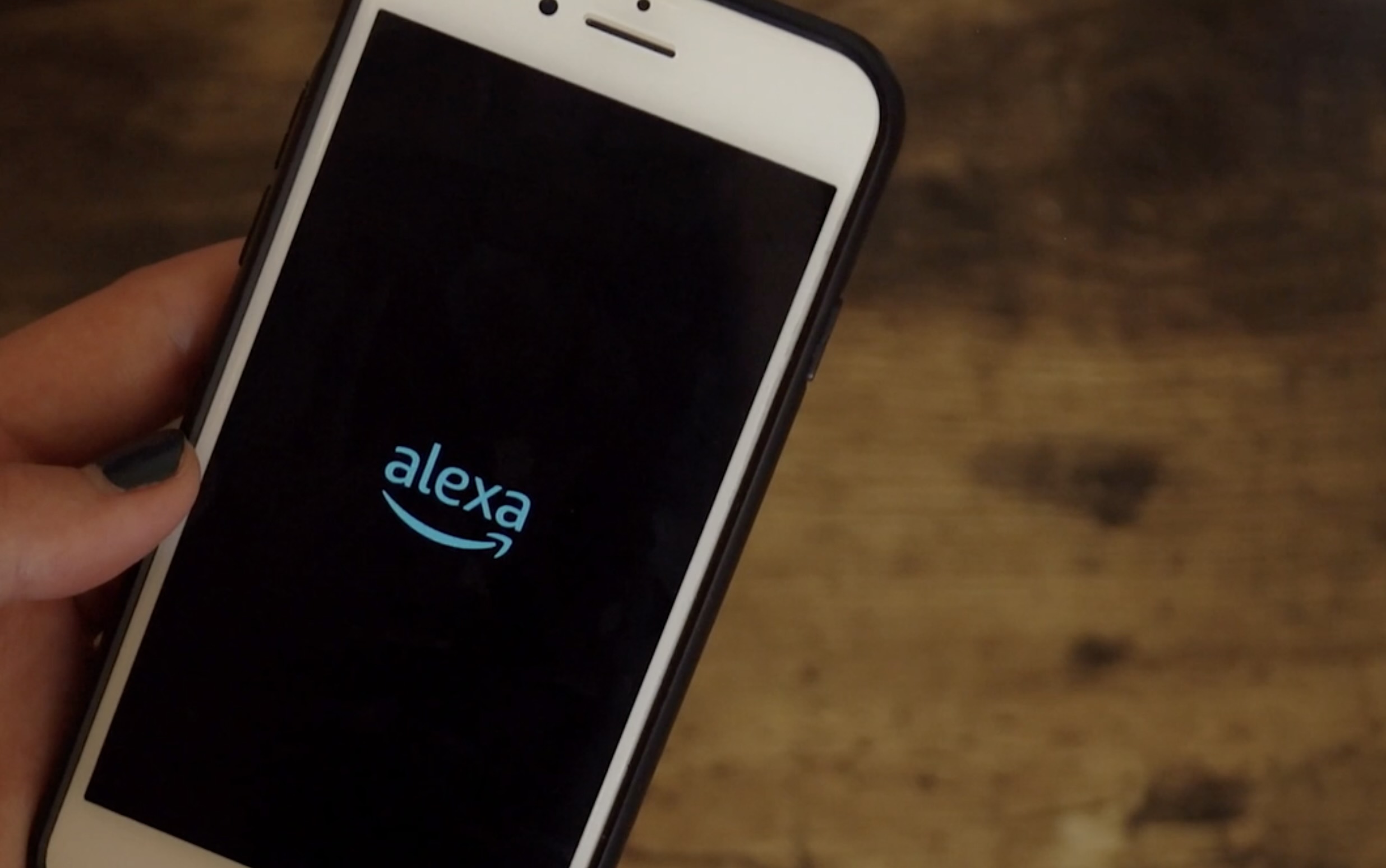


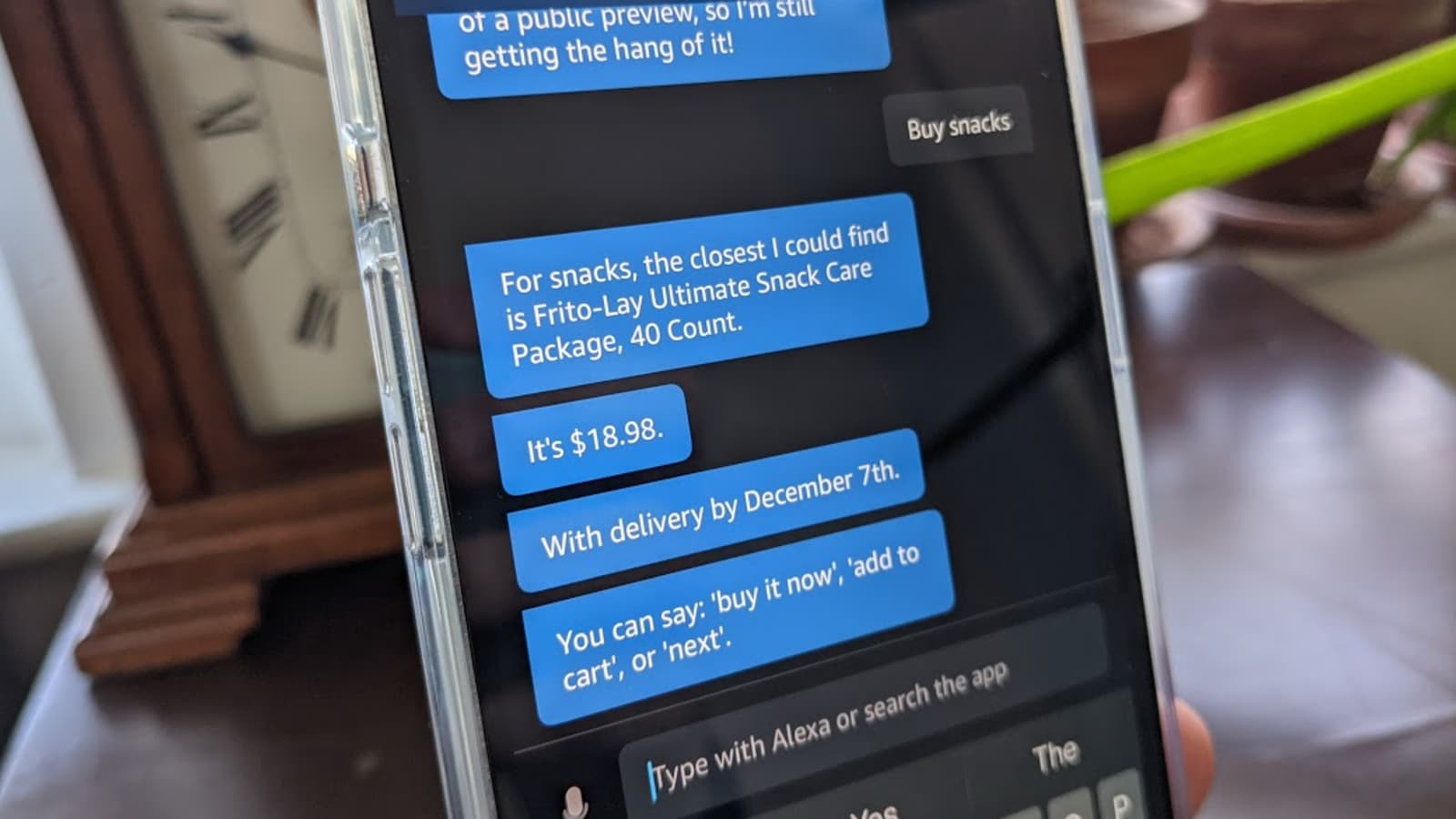

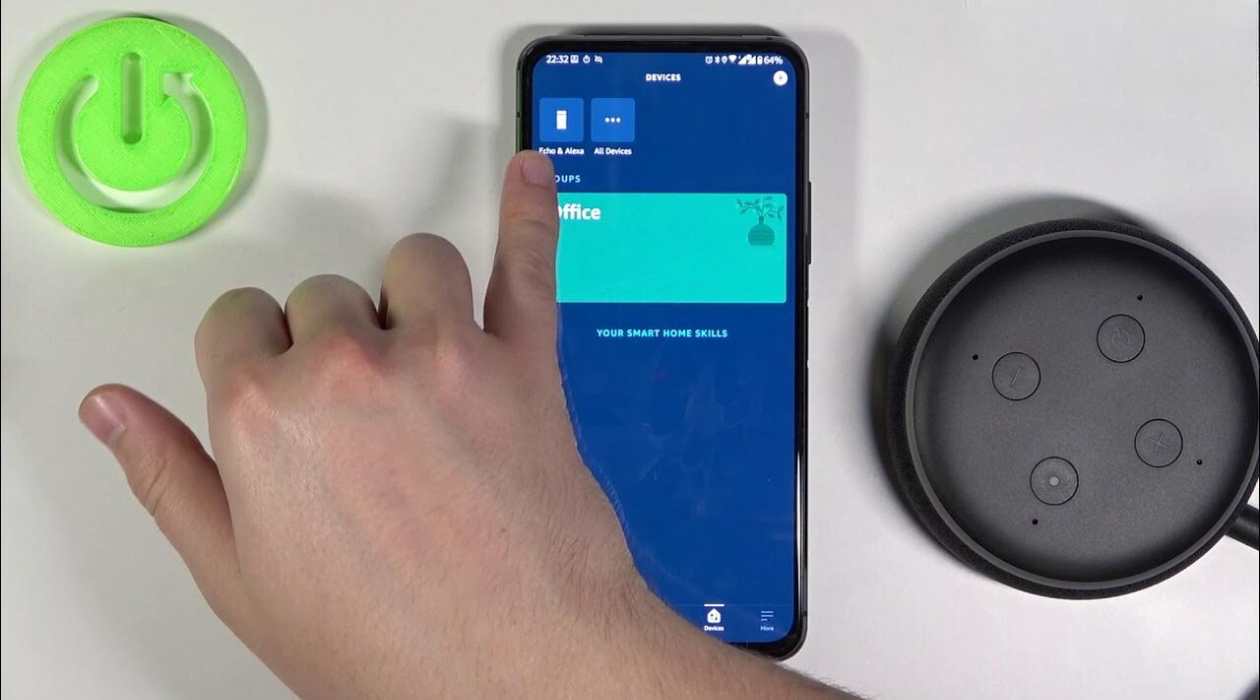


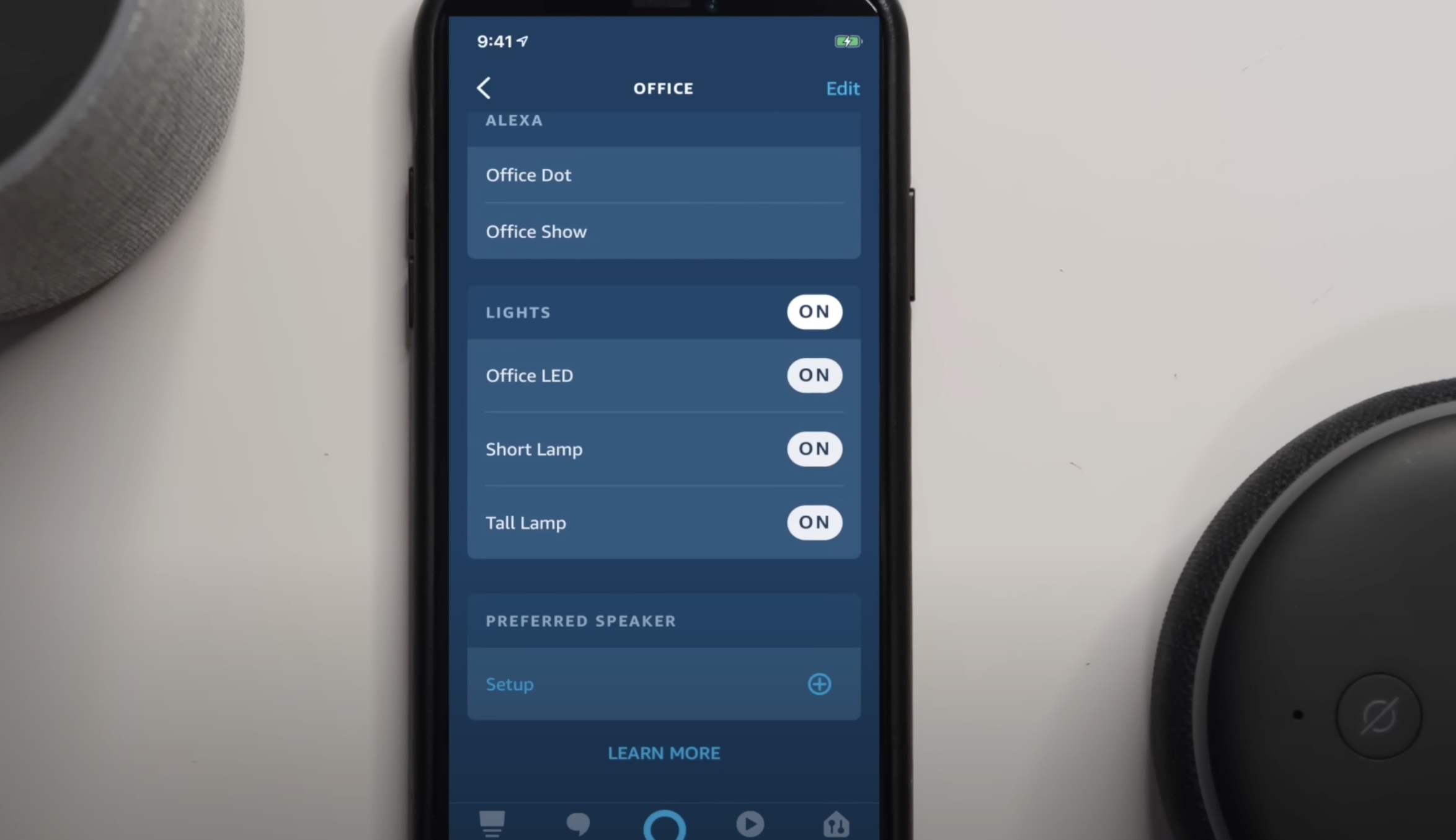




0 thoughts on “How To Enable Sonos Skill In Alexa App”