Home>Home Appliances>Home Automation Appliances>How To Set Up Cync Light Bulb With Alexa


Home Automation Appliances
How To Set Up Cync Light Bulb With Alexa
Published: December 31, 2023
Learn how to easily set up your Cync light bulb with Alexa for seamless control of your home automation appliances. Simplify your smart home setup today!
(Many of the links in this article redirect to a specific reviewed product. Your purchase of these products through affiliate links helps to generate commission for Storables.com, at no extra cost. Learn more)
Introduction
Welcome to the world of smart home technology, where convenience and innovation converge to redefine the way we interact with our living spaces. In this guide, we will explore the seamless integration of Cync light bulbs with Alexa, a popular voice assistant, to elevate your home lighting experience to new heights.
Imagine effortlessly controlling the ambiance of your home with just your voice, transforming the atmosphere with a simple command. With Cync light bulbs and Alexa, this vision becomes a reality, offering a harmonious blend of modernity and convenience.
As we delve into the step-by-step process of setting up and connecting your Cync light bulbs with Alexa, you will unlock the potential of your smart home ecosystem. Whether you are a tech enthusiast seeking to expand your home automation repertoire or a newcomer intrigued by the possibilities of smart lighting, this guide is tailored to help you navigate the integration process with ease.
Join us on this journey as we illuminate the path to a more connected and intelligent home, where your voice becomes the beacon that illuminates your surroundings. Let's embark on this exciting venture into the realm of Cync light bulbs and Alexa integration, where the future of home lighting awaits.
Key Takeaways:
- Elevate your home lighting experience with Cync light bulbs and Alexa, seamlessly integrating voice control for effortless ambiance customization and convenience.
- Unleash the power of your voice to orchestrate captivating lighting scenes, from tranquil relaxation settings to vibrant gatherings, with the seamless integration of Cync light bulbs and Alexa.
Read more: How To Factory Reset Cync Light Bulb
Step 1: Download and Install the Cync App
Before embarking on the journey to seamlessly integrate your Cync light bulbs with Alexa, the first crucial step is to download and install the Cync app. This app serves as the central hub for configuring and managing your Cync smart devices, providing a user-friendly interface to streamline the setup process.
To begin, navigate to the app store on your mobile device, whether it be the Apple App Store for iOS users or the Google Play Store for Android users. Once there, search for “Cync” in the search bar to locate the official Cync app. After selecting the app, proceed to download and install it on your smartphone or tablet.
Upon successful installation, launch the Cync app to initiate the setup process. You will be prompted to create an account or log in if you already have one. This account will serve as your gateway to accessing and managing your Cync smart devices, ensuring a personalized and tailored smart home experience.
As you navigate through the app, familiarize yourself with its features and functionalities, as it will be instrumental in configuring your Cync light bulbs and preparing them for integration with Alexa. The app provides intuitive controls for adjusting lighting settings, creating schedules, and customizing the ambiance of your living spaces to suit your preferences.
With the Cync app installed and your account set up, you are now ready to proceed to the next step, where we will delve into the process of setting up your Cync light bulbs within the app, laying the groundwork for their seamless connectivity with Alexa.
Step 2: Set Up the Cync Light Bulb
With the Cync app installed and your account created, it’s time to embark on the process of setting up your Cync light bulbs within the app. This pivotal step lays the foundation for integrating your smart lighting solution with Alexa, enabling effortless voice control and customization.
Begin by ensuring that your Cync light bulbs are properly installed in the desired light fixtures within your home. Once the physical installation is complete, power on the light bulbs and ensure that they are within the range of your Wi-Fi network for seamless connectivity.
Launch the Cync app on your mobile device and navigate to the “Add Device” or “Set Up Device” section, where you will initiate the process of integrating your Cync light bulbs into your smart home ecosystem. Follow the on-screen prompts to identify the specific type of Cync light bulb you are setting up, whether it’s a standard bulb, a color-changing bulb, or a dimmable variant.
Next, the app will guide you through the process of connecting the Cync light bulbs to your Wi-Fi network. This typically involves selecting your home Wi-Fi network from a list of available options and entering the corresponding password to establish a secure and reliable connection. Once connected, the Cync light bulbs will be seamlessly integrated into your home network, ready to be controlled and customized via the Cync app and, soon, through Alexa voice commands.
As part of the setup process, you will have the opportunity to assign names to your Cync light bulbs, facilitating easy identification and personalized control. Whether you wish to label them based on their location within your home or customize the names to reflect their specific functions, the app provides a flexible naming feature to cater to your preferences.
Upon completing the setup process within the Cync app, take a moment to familiarize yourself with the various lighting controls and customization options available. Experiment with adjusting brightness levels, exploring color options for compatible bulbs, and creating personalized lighting presets to tailor the ambiance of your living spaces to your liking.
With your Cync light bulbs successfully set up within the Cync app, you are now poised to advance to the next stage, where we will delve into the seamless integration of your smart lighting solution with Alexa, unlocking a world of voice-controlled illumination and convenience.
Make sure your Cync light bulb is connected to the Cync app first. Then, open the Alexa app, go to Devices, and select the “+” icon to add a new device. Choose “Light” and select Cync as the brand. Follow the prompts to complete the setup.
Step 3: Connect Cync Light Bulb with Alexa
Now that your Cync light bulbs are seamlessly integrated into the Cync app and ready to illuminate your home with smart, customizable lighting, it’s time to bridge the gap between your Cync smart lighting solution and the voice-controlled prowess of Alexa. By connecting your Cync light bulbs with Alexa, you will unlock the power of effortless voice commands to dictate the lighting ambiance in your living spaces.
To initiate the integration process, ensure that your Amazon Echo device or any Alexa-enabled smart speaker is powered on and connected to your Wi-Fi network. With Alexa at the ready, open the Alexa app on your mobile device and navigate to the “Skills & Games” section, where you will search for the “Cync” skill to enable the seamless integration of your Cync light bulbs.
Once you have located the “Cync” skill within the Alexa app, proceed to enable it and follow the on-screen prompts to link your Cync account with Alexa. This pivotal step establishes a secure connection between the Cync app and Alexa, paving the way for intuitive voice control of your Cync light bulbs.
After successfully linking your Cync account with Alexa, navigate to the “Devices” section within the Alexa app to discover and add your Cync light bulbs to the list of controllable devices. Through the app’s intuitive interface, you will have the option to scan for new devices, allowing Alexa to identify and recognize the Cync light bulbs that are integrated into your smart home network.
As the Cync light bulbs are discovered and added to your Alexa device list, take a moment to customize their names and assign them to specific rooms or areas within your home. This personalized organization facilitates seamless voice commands, enabling you to address individual light bulbs or groups of bulbs with ease, enhancing the overall control and management of your smart lighting ecosystem.
With your Cync light bulbs successfully integrated with Alexa, you now possess the ability to command your smart lighting solution with the power of your voice. Whether you wish to adjust brightness levels, change colors, or create customized lighting scenes, Alexa stands ready to execute your commands, transforming your living spaces with effortless elegance and unparalleled convenience.
With the integration process complete, you are now primed to explore the realm of voice-controlled lighting and embark on the final step of harnessing the full potential of your Cync light bulbs in harmony with Alexa’s intuitive voice commands.
Step 4: Control Cync Light Bulb with Alexa
With your Cync light bulbs seamlessly integrated with Alexa, you are now poised to wield the power of voice commands to orchestrate the illumination of your living spaces with unparalleled convenience and finesse. Harnessing the synergy between Cync smart lighting and Alexa’s intuitive voice control capabilities, you can effortlessly tailor the ambiance of your home to suit your preferences and create captivating lighting scenes with a simple verbal directive.
To begin your journey into the realm of voice-controlled lighting, invoke the name of your Alexa device and issue a command to interact with your Cync light bulbs. Whether you wish to adjust the brightness, change colors, or activate preconfigured lighting scenes, Alexa stands ready to heed your every word, transforming your living spaces with seamless elegance.
Embrace the freedom to address individual Cync light bulbs or groups of bulbs by their customized names, effortlessly commanding Alexa to illuminate specific areas within your home or orchestrate synchronized lighting transitions across multiple rooms. With a simple voice command, you can infuse your living spaces with warmth, vibrancy, or tranquility, sculpting the ambiance to complement your activities and moods.
Explore the myriad possibilities of voice-controlled lighting, from setting the perfect lighting ambiance for a cozy movie night to infusing your home with energizing hues for a lively gathering. With Alexa as your conduit to the world of smart lighting, you can effortlessly tailor the luminosity and color palette of your living spaces to create captivating atmospheres that captivate the senses and elevate your everyday experiences.
As you acquaint yourself with the seamless harmony between Cync light bulbs and Alexa, consider creating personalized lighting scenes to encapsulate specific moods or occasions. Whether it’s a tranquil “Evening Relaxation” scene that bathes your surroundings in soothing hues or a vibrant “Energize” setting that invigorates your home with dynamic lighting, Alexa empowers you to curate bespoke lighting experiences with a simple vocal prompt.
With the ability to effortlessly control your Cync light bulbs through Alexa’s intuitive voice commands, you have unlocked a new dimension of convenience and creativity within your smart home ecosystem. Embrace the art of voice-controlled illumination and revel in the transformative power of seamlessly orchestrated lighting, where your voice becomes the catalyst for captivating experiences and boundless ambiance customization.
With the seamless integration of Cync light bulbs with Alexa, you have embarked on a journey into the realm of voice-controlled lighting, where your home becomes a canvas for captivating illumination crafted with the elegance of your voice.
Read more: How To Connect GE Cync To Alexa
Conclusion
Congratulations on successfully navigating the integration of Cync light bulbs with Alexa, unlocking a world of seamless voice-controlled lighting that harmonizes convenience, innovation, and personalized ambiance customization within your home. By following the step-by-step process outlined in this guide, you have embarked on a journey into the realm of smart home technology, where your voice becomes the conduit for orchestrating captivating lighting scenes and transforming the atmosphere of your living spaces with effortless elegance.
As you immerse yourself in the realm of voice-controlled lighting, take a moment to revel in the newfound convenience and creativity that accompanies the integration of Cync light bulbs with Alexa. Whether you are crafting tranquil settings for relaxation, infusing your home with vibrant hues for lively gatherings, or curating bespoke lighting scenes to complement specific activities, the seamless synergy between Cync smart lighting and Alexa empowers you to sculpt the ambiance of your living spaces with unparalleled finesse.
Embrace the freedom to address individual Cync light bulbs or groups of bulbs with intuitive voice commands, effortlessly adjusting brightness levels, exploring dynamic color options, and activating preconfigured lighting scenes to suit your preferences and activities. With Alexa as your trusted ally in the realm of smart home technology, your voice becomes the catalyst for orchestrating captivating lighting experiences that elevate your everyday moments into extraordinary encounters.
As you bask in the transformative power of voice-controlled illumination, consider the myriad possibilities that await within your smart home ecosystem. From creating personalized lighting scenes that encapsulate specific moods to seamlessly transitioning between various ambiance settings with a simple verbal directive, the integration of Cync light bulbs with Alexa heralds a new era of convenience and creativity, where your home becomes a canvas for captivating illumination crafted with the elegance of your voice.
With the integration process complete, you stand poised to embrace the boundless potential of voice-controlled lighting, setting the stage for a future adorned with seamless, intuitive interactions and captivating lighting experiences. As you continue to explore the possibilities within your smart home ecosystem, may the fusion of Cync light bulbs and Alexa empower you to curate enchanting atmospheres, infuse your living spaces with personalized charm, and elevate your everyday experiences with the transformative allure of voice-controlled illumination.
Step into a world where your voice becomes the orchestrator of captivating illumination, and let the seamless integration of Cync light bulbs with Alexa illuminate your path to a more connected, convenient, and creatively inspired home.
Frequently Asked Questions about How To Set Up Cync Light Bulb With Alexa
Was this page helpful?
At Storables.com, we guarantee accurate and reliable information. Our content, validated by Expert Board Contributors, is crafted following stringent Editorial Policies. We're committed to providing you with well-researched, expert-backed insights for all your informational needs.











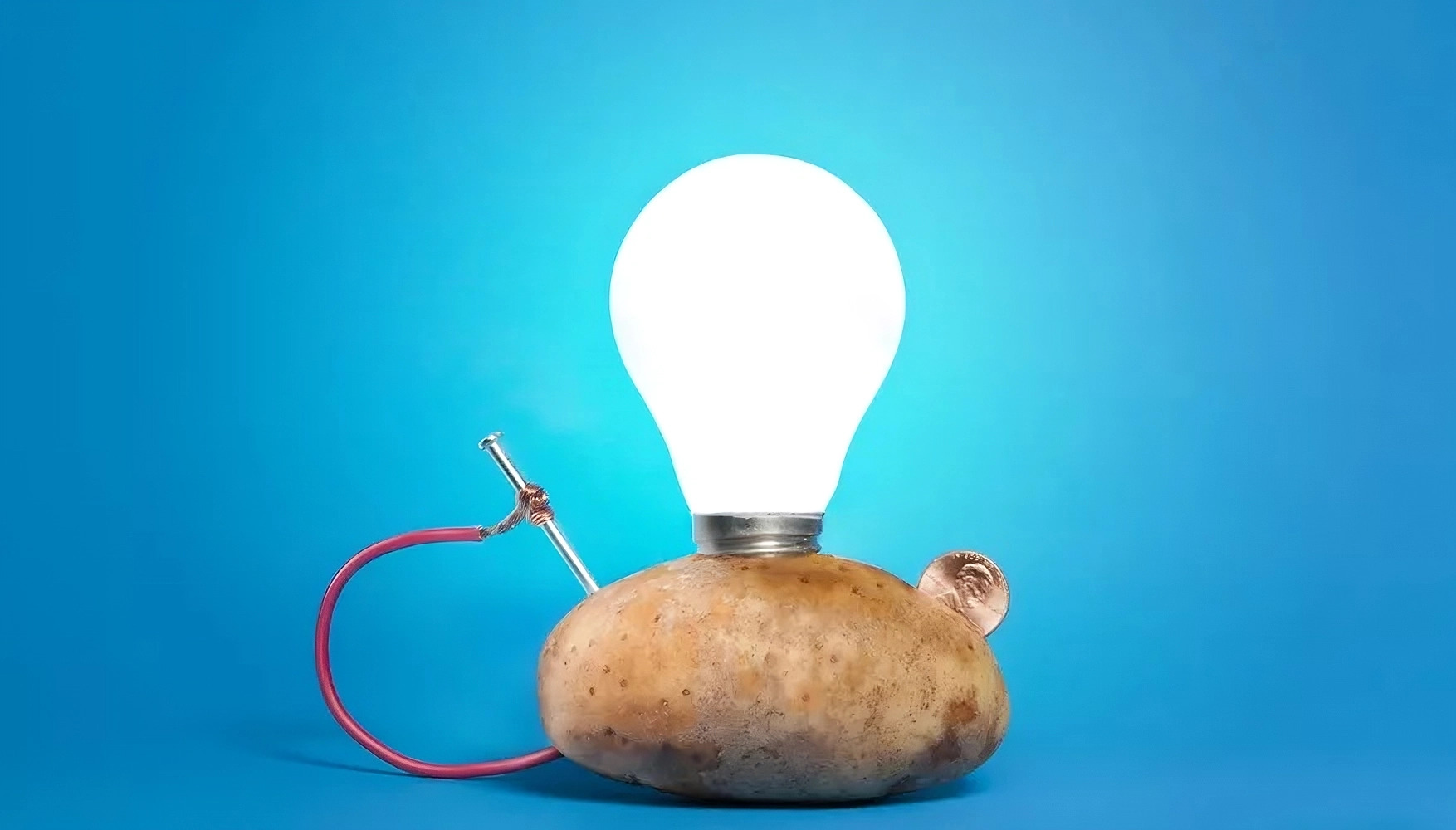



0 thoughts on “How To Set Up Cync Light Bulb With Alexa”