Home>Home Appliances>Home Automation Appliances>How To Set Up MyQ With Alexa


Home Automation Appliances
How To Set Up MyQ With Alexa
Modified: August 20, 2024
Learn how to set up MyQ with Alexa for seamless control of your home automation appliances. Follow our step-by-step guide to integrate MyQ and Alexa effortlessly. Unlock the potential of your smart home with this simple setup.
(Many of the links in this article redirect to a specific reviewed product. Your purchase of these products through affiliate links helps to generate commission for Storables.com, at no extra cost. Learn more)
Introduction
Welcome to the era of smart home automation, where the seamless integration of cutting-edge technology enriches our daily lives. Among the myriad conveniences offered by smart home systems, the ability to control and monitor garage doors remotely has revolutionized home security and accessibility. In this enlightening guide, we will delve into the seamless integration of MyQ with Alexa, the virtual assistant developed by Amazon. By combining the power of MyQ smart garage door openers with the versatility of Alexa, you can unlock a new realm of convenience and control over your home's access points.
The integration of MyQ with Alexa opens the door to a world of possibilities, allowing you to effortlessly manage your garage door opener using voice commands or through the Alexa app. Whether you're inside your home, lounging on the couch, or miles away, the ability to check the status of your garage door and operate it remotely provides unparalleled peace of mind and convenience. This integration epitomizes the fusion of innovation and practicality, offering a glimpse into the future of interconnected smart home devices.
As we embark on this journey to set up MyQ with Alexa, you'll discover the essential requirements, step-by-step instructions for seamless integration, and troubleshooting tips to ensure a smooth and rewarding experience. Whether you're a tech enthusiast or a homeowner seeking to simplify everyday tasks, this guide is your gateway to harnessing the full potential of MyQ and Alexa integration. Let's delve into the world of smart home automation and unlock the power of MyQ with Alexa.
Key Takeaways:
- Seamlessly integrate MyQ with Alexa to control and monitor your garage door using voice commands, creating unparalleled convenience and peace of mind in your smart home.
- Ensure a smooth setup by meeting the fundamental requirements and following the step-by-step instructions to link your MyQ account to the Alexa app, unlocking the power of voice-activated control.
Read more: How To Use MyQ With Alexa
MyQ and Alexa Integration
The integration of MyQ with Alexa represents a harmonious union of two powerful smart home technologies, amplifying the convenience and accessibility of managing your garage door opener. MyQ, a leading smart garage door opener solution developed by Chamberlain Group, empowers users to monitor and control their garage doors remotely through the MyQ app. On the other hand, Alexa, Amazon’s virtual assistant, serves as the central hub for voice-activated commands and smart home device management.
By merging these two platforms, users can seamlessly operate their MyQ-enabled garage door openers using voice commands, creating a hands-free and intuitive experience. Whether you’re arriving home with your hands full or simply prefer the convenience of voice control, the integration of MyQ with Alexa redefines accessibility and ease of use.
Furthermore, this integration enables users to check the status of their garage doors using simple voice queries, providing real-time updates on whether the door is open or closed. This functionality adds an extra layer of security and peace of mind, allowing users to stay informed about the status of their garage doors from anywhere.
Moreover, the MyQ and Alexa integration fosters a seamless smart home ecosystem, allowing users to incorporate their garage door opener into routines and automated tasks. Whether it’s part of a “Goodnight” routine that ensures all access points are secure before bedtime or a custom routine that activates specific devices upon opening the garage door, the possibilities for personalized automation are boundless.
With the MyQ and Alexa integration, the boundaries of smart home convenience expand, offering a glimpse into the potential of interconnected devices and effortless control. As we proceed, you’ll discover the prerequisites for setting up MyQ with Alexa and the simple yet impactful steps to complete the integration seamlessly.
Requirements
Before embarking on the journey to integrate MyQ with Alexa, it’s essential to ensure that you have the necessary components and meet the prerequisites for a successful setup. Here are the fundamental requirements to initiate the seamless integration of MyQ smart garage door openers with Alexa:
- MyQ Smart Garage Door Opener: To integrate MyQ with Alexa, you’ll need a compatible MyQ-enabled garage door opener or MyQ Smart Garage Hub. Ensure that your garage door opener is equipped with MyQ technology, allowing it to connect to your home network and the MyQ app.
- Alexa-Enabled Device: You’ll need an Alexa-enabled device, such as an Amazon Echo, Echo Dot, or any other Alexa-compatible smart speaker. This device serves as the conduit for voice commands and communication with the MyQ smart garage door opener.
- Stable Wi-Fi Network: A stable and reliable Wi-Fi network is crucial for seamless communication between the MyQ smart garage door opener, the Alexa-enabled device, and the respective cloud services. Ensure that your home Wi-Fi network provides adequate coverage in the vicinity of the garage door opener.
- MyQ Account: It’s imperative to have an active MyQ account, which will serve as the central hub for managing your MyQ-enabled devices and initiating the integration with Alexa. If you haven’t created a MyQ account yet, you can easily do so through the MyQ app or the official MyQ website.
- Alexa App: To facilitate the integration process, ensure that you have the Alexa app installed on your smartphone or tablet. The Alexa app serves as the primary interface for managing and configuring smart home devices, including the integration with MyQ.
By ensuring that you have the aforementioned components and prerequisites in place, you’ll be well-positioned to embark on the seamless integration of MyQ with Alexa. With these fundamental requirements met, you’re ready to delve into the step-by-step process of setting up and controlling your MyQ smart garage door opener using Alexa’s intuitive voice commands and smart home management capabilities.
Setting Up MyQ with Alexa
Embarking on the journey to integrate your MyQ smart garage door opener with Alexa is a straightforward process that begins with linking your MyQ account to the Alexa app. Follow these step-by-step instructions to seamlessly set up MyQ with Alexa and unlock the convenience of voice-activated control over your garage door opener:
- Download and Open the Alexa App: Ensure that you have the Alexa app installed on your smartphone or tablet. Open the app and log in to your Amazon account if prompted.
- Access the Skills & Games Section: In the Alexa app, navigate to the “Skills & Games” section, which houses a vast array of skills and integrations for Alexa-enabled devices.
- Search for the MyQ Skill: Using the search function within the Skills & Games section, look for the MyQ skill by entering “MyQ” in the search bar. Select the MyQ skill from the search results to proceed with the integration.
- Enable the MyQ Skill: Once you’ve located the MyQ skill, enable it by following the on-screen prompts. You may be required to log in to your MyQ account to authorize the integration and link your MyQ-enabled devices to Alexa.
- Discover Devices: After enabling the MyQ skill, instruct Alexa to discover your smart home devices. This process allows Alexa to identify and connect with your MyQ-enabled garage door opener, establishing seamless communication between the two platforms.
- Complete the Setup: Once Alexa has successfully discovered your MyQ-enabled garage door opener, you’re ready to finalize the setup. Follow any remaining prompts to complete the integration, ensuring that your MyQ device is accurately recognized and accessible through Alexa.
Upon completing these steps, your MyQ smart garage door opener is seamlessly integrated with Alexa, paving the way for effortless voice-activated control and monitoring. You can now leverage the power of Alexa to check the status of your garage door, open or close it using simple voice commands, and incorporate the garage door into customized routines and automated tasks.
With MyQ and Alexa working in harmony, you’ve unlocked a new dimension of convenience and control over your home’s access points. Whether you’re arriving home with your hands full, managing multiple tasks simultaneously, or simply seeking a more intuitive way to operate your garage door, the integration of MyQ with Alexa offers unparalleled accessibility and peace of mind.
To set up MyQ with Alexa, first enable the MyQ skill in the Alexa app. Then link your MyQ account and discover devices. You can now control your MyQ garage door opener using voice commands with Alexa.
Controlling MyQ Devices with Alexa
Once you’ve seamlessly integrated your MyQ smart garage door opener with Alexa, you can harness the power of voice commands to effortlessly control and monitor your garage door. Alexa’s intuitive voice-activated capabilities empower you to interact with your MyQ-enabled devices using natural language, creating a seamless and hands-free experience. Here’s how you can leverage Alexa to control your MyQ devices with ease:
- Voice Commands: Utilize simple voice commands to operate your MyQ-enabled garage door opener. For instance, you can say, “Alexa, open the garage door,” or “Alexa, close the garage door,” to initiate the respective actions without the need to physically interact with the door opener.
- Status Check: With Alexa, you can inquire about the status of your garage door using voice queries. Simply ask, “Alexa, is the garage door open?” or “Alexa, is the garage door closed?” to receive real-time updates on the current status, providing invaluable peace of mind and convenience.
- Routine Integration: Integrate your MyQ-enabled garage door opener into personalized routines and automated tasks managed by Alexa. Whether it’s part of a “Goodbye” routine that ensures the garage door is closed when you leave home or a custom routine that activates specific devices upon opening the garage door, the integration offers boundless possibilities for tailored automation.
- Remote Accessibility: Leverage Alexa’s remote accessibility to control your garage door from anywhere within your home. Whether you’re in the kitchen, living room, or bedroom, simply issue voice commands to operate the garage door without the need to physically access the control panel or MyQ app.
By seamlessly integrating MyQ with Alexa, you’ve unlocked a new realm of control and convenience, transforming the way you interact with your garage door opener. The fusion of MyQ’s smart capabilities with Alexa’s intuitive voice-activated commands creates a harmonious synergy that simplifies daily routines and enhances home security.
Whether you’re arriving home with groceries in hand, seeking to verify the status of your garage door from afar, or integrating the garage door into your smart home routines, the ability to control MyQ devices with Alexa offers unparalleled ease and peace of mind. With voice commands at your disposal, managing your garage door becomes effortless and intuitive, exemplifying the seamless integration of smart home technologies.
Troubleshooting
While the integration of MyQ with Alexa is designed to deliver a seamless and intuitive experience, occasional hiccups or connectivity issues may arise. To ensure that your MyQ-enabled garage door opener operates flawlessly with Alexa, it’s beneficial to familiarize yourself with common troubleshooting steps. Here are some effective troubleshooting measures to address potential issues and optimize the integration:
- Check Wi-Fi Connectivity: Verify that your MyQ-enabled garage door opener and the Alexa-enabled device are connected to a stable and reliable Wi-Fi network. Inconsistent or weak Wi-Fi signals can impede communication between the devices, leading to operational issues.
- Device Discovery: If Alexa is unable to discover your MyQ-enabled garage door opener during the setup process, ensure that the MyQ skill is enabled and that your MyQ account is linked to the Alexa app. Additionally, confirm that the MyQ device is within range of your home Wi-Fi network for seamless detection.
- Account Authorization: If you encounter issues with linking your MyQ account to the Alexa app, ensure that you’re using the correct login credentials and that your MyQ account is in good standing. Double-check the authorization process to ensure that the integration proceeds smoothly.
- Device Accessibility: In the event that Alexa successfully discovers your MyQ-enabled garage door opener but encounters difficulties in controlling it, verify that the device is properly configured within the Alexa app. Check for any conflicting settings or permissions that may hinder remote control via Alexa.
- Smart Home Hub Compatibility: If you’re using a smart home hub or bridge to facilitate connectivity between MyQ and Alexa, ensure that the hub is functioning optimally and is compatible with both platforms. Compatibility issues with intermediary devices can disrupt the integration and lead to operational challenges.
By addressing potential issues through these troubleshooting measures, you can optimize the integration of MyQ with Alexa and ensure a seamless experience when controlling your garage door opener. It’s important to approach troubleshooting with a systematic mindset, systematically addressing each potential issue to identify and resolve any underlying connectivity or configuration challenges.
Should you encounter persistent issues that remain unresolved despite troubleshooting efforts, reaching out to the respective support channels for MyQ and Alexa can provide invaluable assistance. Their dedicated support teams can offer personalized guidance and solutions tailored to your specific setup, ensuring that any lingering issues are effectively resolved.
Conclusion
As we conclude this enlightening guide on integrating MyQ with Alexa, you’ve embarked on a journey that embodies the seamless convergence of smart home technologies, redefining the way we interact with and manage our garage door openers. The fusion of MyQ’s innovative smart garage door solutions with Alexa’s intuitive voice-activated commands has unlocked a new realm of convenience, accessibility, and security within your home.
By seamlessly integrating MyQ with Alexa, you’ve empowered yourself to control and monitor your garage door with unparalleled ease, whether you’re at home or on the go. The ability to issue simple voice commands to open, close, and check the status of your garage door epitomizes the seamless integration of cutting-edge technology with everyday practicality.
Furthermore, the integration of MyQ with Alexa extends beyond mere convenience, offering peace of mind and security through real-time monitoring and seamless control. The ability to incorporate the garage door into personalized routines and automated tasks amplifies the overall smart home experience, creating a cohesive ecosystem of interconnected devices that adapt to your lifestyle.
As you embrace the integration of MyQ with Alexa, remember that troubleshooting occasional connectivity issues is a natural part of the smart home journey. By familiarizing yourself with effective troubleshooting measures, you can optimize the integration and ensure a seamless experience when controlling your garage door opener using Alexa’s intuitive voice commands.
Ultimately, the integration of MyQ with Alexa represents a testament to the transformative power of smart home automation, offering a glimpse into the future of interconnected devices and effortless control. Whether you’re a tech enthusiast seeking to harness the latest innovations or a homeowner striving to simplify everyday tasks, the MyQ and Alexa integration embodies the harmonious convergence of innovation and practicality within the modern home.
With MyQ and Alexa working in harmony, you’ve unlocked a new dimension of convenience and control over your home’s access points, exemplifying the boundless possibilities of a seamlessly interconnected smart home ecosystem. As you continue to explore the myriad capabilities of MyQ and Alexa, may your smart home journey be defined by unparalleled convenience, security, and the seamless integration of cutting-edge technologies.
Now that you've got the hang of setting up MyQ with Alexa, why stop there? Dive into our latest piece on smart home gadgets, where we review fresh picks for home automation systems set to make waves in 2024. These innovative setups could transform your living space into a more efficient, responsive environment. Find out which devices made our list and see how they could fit into your smart home strategy.
Frequently Asked Questions about How To Set Up MyQ With Alexa
Was this page helpful?
At Storables.com, we guarantee accurate and reliable information. Our content, validated by Expert Board Contributors, is crafted following stringent Editorial Policies. We're committed to providing you with well-researched, expert-backed insights for all your informational needs.

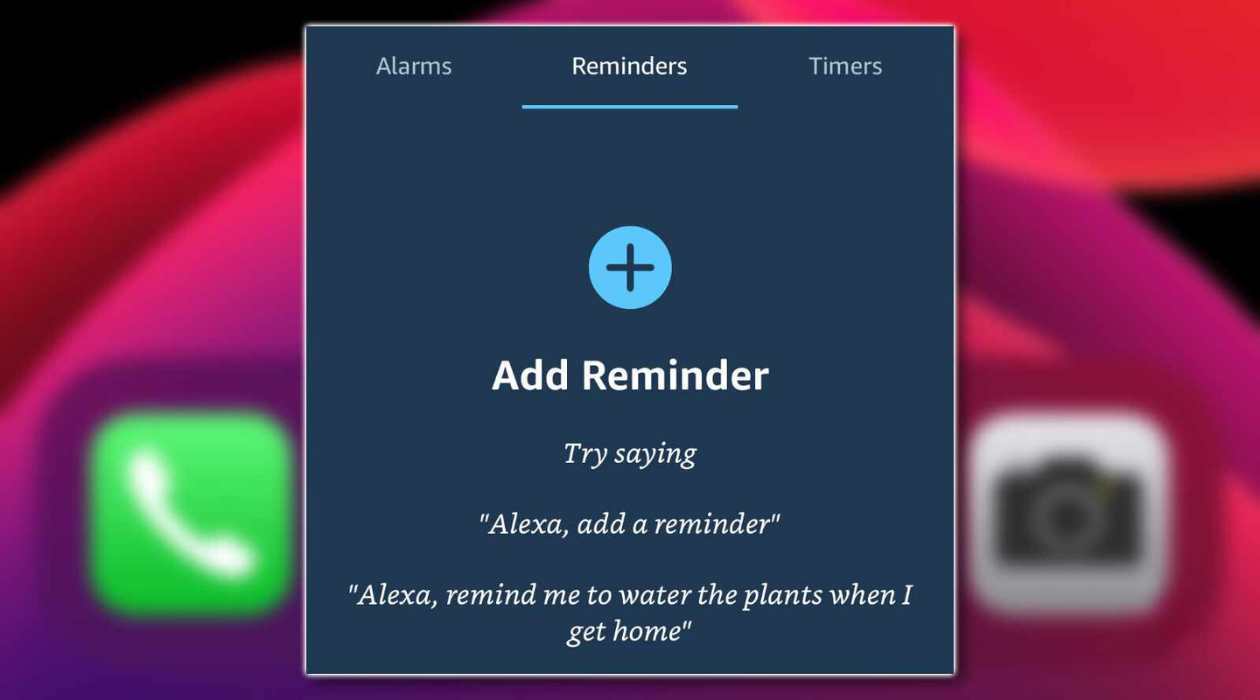













0 thoughts on “How To Set Up MyQ With Alexa”