Home>Home Appliances>Home Automation Appliances>How To Set Up Philips Hue With Alexa Without Bridge


Home Automation Appliances
How To Set Up Philips Hue With Alexa Without Bridge
Published: December 31, 2023
Learn how to set up Philips Hue with Alexa without a bridge for seamless control of your home automation appliances. Simplify your smart home setup today!
(Many of the links in this article redirect to a specific reviewed product. Your purchase of these products through affiliate links helps to generate commission for Storables.com, at no extra cost. Learn more)
Introduction
Introduction
Welcome to the future of home lighting! In this guide, we’ll explore the seamless integration of Philips Hue lights with Amazon Alexa, allowing you to control your lighting with just the sound of your voice. Gone are the days of fumbling for light switches; now, you can illuminate your home with effortless convenience. If you’re eager to delve into the world of smart home technology, this step-by-step tutorial will demonstrate how to set up your Philips Hue lights with Alexa without the need for a bridge.
By following these simple instructions, you’ll transform your living space into a modern, interconnected haven, where lighting is no longer a mundane task but an immersive experience. Whether you’re hosting a dinner party, cozying up for a movie night, or simply adjusting the ambiance to suit your mood, the combination of Philips Hue and Alexa offers unparalleled flexibility and control.
So, let’s embark on this journey together and unlock the potential of your smart home. Get ready to witness the magic of voice-activated lighting and discover the limitless possibilities that await!
Requirements
Key Takeaways:
- Transform your home with Philips Hue lights and Alexa for effortless voice-controlled lighting. Say goodbye to fumbling for switches and hello to a modern, interconnected haven of personalized illumination.
- With Philips Hue and Alexa, orchestrate your home’s ambiance with just a few spoken words. Embrace the freedom to curate the perfect lighting experience, adding a touch of flair to your living space.
Requirements
Before diving into the setup process, let’s ensure that you have everything you need to seamlessly integrate your Philips Hue lights with Alexa. Here’s what you’ll need:
-
Philips Hue Lights: First and foremost, you’ll need Philips Hue smart lights. These can range from standard white bulbs to color-changing bulbs, depending on your preferences. Ensure that the lights are installed and powered on in the rooms where you intend to use them.
-
Amazon Alexa-Enabled Device: To control your Philips Hue lights with Alexa, you’ll require an Alexa-enabled device, such as an Amazon Echo, Echo Dot, or Echo Show. Make sure that your device is set up and connected to your Wi-Fi network.
-
Stable Wi-Fi Network: A reliable Wi-Fi connection is essential for the seamless operation of your smart home ecosystem. Ensure that your Wi-Fi network is stable and that the Philips Hue lights and your Alexa-enabled device are connected to the same network.
-
Mobile Device with the Philips Hue App: You’ll need a smartphone or tablet with the Philips Hue app installed. This app serves as the central hub for controlling your Philips Hue lights and is instrumental in the setup process.
-
The Alexa App: To enable the Philips Hue skill and manage your smart home devices, ensure that you have the Alexa app installed on your mobile device. This app allows you to discover, organize, and control your connected devices with ease.
With these essential components in place, you’re ready to proceed with the setup of your Philips Hue lights and their integration with Amazon Alexa. Once everything is set up, you’ll be able to bask in the convenience of voice-activated lighting control, adding a touch of modernity and sophistication to your living space.
Step 1: Download and Install the Philips Hue App
Read more: How To Set Up Hue Lights With Alexa
Step 1: Download and Install the Philips Hue App
The first step in setting up your Philips Hue lights for use with Alexa is to download and install the Philips Hue app on your mobile device. Whether you’re using an iOS or Android device, the app is readily available for download from the respective app stores.
Once you’ve installed the app, launch it and create a Philips Hue account. This account will serve as the gateway to managing and controlling your smart lights, allowing you to personalize your lighting settings and access a myriad of features.
Upon creating your account, follow the on-screen instructions to set up your Philips Hue Bridge. While this guide focuses on setting up the lights without a bridge, having the bridge connected to your network can unlock additional functionalities and integrations. However, for the purpose of this tutorial, we’ll bypass the bridge setup and proceed directly to configuring the lights for use with Alexa.
After completing the initial setup, ensure that your Philips Hue lights are powered on and functioning properly. The app will automatically detect the lights, allowing you to control and customize them to suit your preferences.
With the Philips Hue app up and running, you’re now ready to move on to the next step, where we’ll delve into the process of setting up the lights for seamless integration with Amazon Alexa. The intuitive interface of the app makes it easy to manage your smart lights, paving the way for a truly personalized and immersive lighting experience.
Step 2: Set Up the Philips Hue Lights
Step 2: Set Up the Philips Hue Lights
Now that you have the Philips Hue app installed and your account set up, it’s time to configure your Philips Hue lights within the app. This step is crucial for preparing the lights to seamlessly interact with Amazon Alexa for voice-controlled operation.
Upon launching the Philips Hue app, navigate to the “Settings” or “Add new lights” section, where you’ll find the option to search for and connect your Philips Hue lights. The app will automatically scan for available lights within its vicinity, and once detected, you can proceed to add them to your setup.
During the setup process, you may be prompted to assign specific names or locations to your lights, such as “Living Room,” “Bedroom,” or “Kitchen.” This customization enables you to command Alexa to control the lights in specific areas of your home, adding a layer of convenience and personalization to your smart lighting setup.
After successfully adding and naming your lights, take some time to explore the app’s features, such as creating custom lighting scenes, scheduling routines, and adjusting the color and brightness of your Philips Hue lights. These capabilities allow you to tailor your lighting to suit different activities and moods, whether it’s bright, energizing light for productivity or soft, ambient hues for relaxation.
Once you’ve fine-tuned the settings and ensured that your lights are responding as expected within the Philips Hue app, you’re now ready to proceed to the next step, where we’ll link your Philips Hue lights with Amazon Alexa for effortless voice control. The seamless integration of these technologies promises to elevate your home lighting experience, bringing a new level of convenience and sophistication to your living space.
Step 3: Enable the Philips Hue Skill in the Alexa App
Read more: How To Reset A Philips Hue Dimmer Switch
Step 3: Enable the Philips Hue Skill in the Alexa App
Before you can start controlling your Philips Hue lights with Alexa, you’ll need to enable the Philips Hue skill within the Alexa app. This skill serves as the bridge that allows Alexa to communicate with your Philips Hue lights, paving the way for seamless voice commands and intuitive control.
Begin by opening the Alexa app on your mobile device and navigating to the “Skills & Games” section. Here, you can search for the “Philips Hue” skill and select it from the list of available skills. Once you’ve located the skill, proceed to enable it and follow the on-screen prompts to link your Philips Hue account with the Alexa app.
During the setup process, you may be required to log in to your Philips Hue account to authorize the connection between the two platforms. This secure integration ensures that Alexa gains access to your Philips Hue lights, allowing you to effortlessly manage them using voice commands.
After successfully enabling the Philips Hue skill and linking your accounts, take a moment to discover the various voice commands and functionalities that Alexa offers for controlling your smart lights. You can experiment with different phrases to turn the lights on and off, adjust their brightness, and even change their colors if you have color-capable Philips Hue bulbs.
With the Philips Hue skill now integrated into your Alexa app, you’re on the brink of experiencing the convenience and magic of voice-activated lighting control. The next step will guide you through the process of discovering your Philips Hue lights using Alexa, setting the stage for effortless and intuitive control of your smart lighting ecosystem. Get ready to witness the synergy between Philips Hue and Alexa as they transform your home into a realm of modernity and sophistication.
Step 4: Discover Devices
Step 4: Discover Devices
With the Philips Hue skill successfully enabled in the Alexa app, it’s time to discover your Philips Hue lights and add them to your Alexa-enabled device. This crucial step establishes the connection between Alexa and your smart lights, allowing for seamless voice control and integration into your smart home ecosystem.
To begin the device discovery process, open the Alexa app on your mobile device and navigate to the “Devices” tab. Here, you can initiate the discovery of new devices by selecting the option to “Add Device” or “Discover Devices.” Alexa will then scan your network for compatible smart devices, including your Philips Hue lights.
As the discovery process unfolds, ensure that your Philips Hue lights are powered on and within range of your Wi-Fi network. Alexa will identify and list the detected lights, enabling you to add them to your Alexa-enabled device with a simple tap or voice command.
Once your Philips Hue lights have been successfully discovered and added to your Alexa device, take a moment to organize them into groups or assign them to specific rooms within the Alexa app. This organizational step enhances the convenience of voice commands, allowing you to control multiple lights simultaneously or address lights in specific areas of your home with ease.
Following the successful discovery and organization of your Philips Hue lights in the Alexa app, you’re now poised to immerse yourself in the world of effortless lighting control. Whether you’re dimming the lights for a cozy evening or adjusting the ambiance for a social gathering, the seamless integration of Philips Hue with Alexa empowers you to orchestrate your home’s lighting with unparalleled convenience and finesse.
As you venture into the realm of voice-activated lighting control, revel in the newfound freedom and flexibility that await. The next step will usher you into the realm of commanding your Philips Hue lights with Alexa, unlocking a world of possibilities and transforming the way you interact with your home’s lighting ecosystem.
Step 5: Control Your Philips Hue Lights with Alexa
Read more: How To Add Philips Hue To Google Home
Step 5: Control Your Philips Hue Lights with Alexa
Now that your Philips Hue lights have been seamlessly integrated with Alexa, it’s time to bask in the convenience of voice-activated lighting control. With a myriad of voice commands at your disposal, you can effortlessly adjust the ambiance, brightness, and colors of your smart lights, transforming your living space with just a few spoken words.
To initiate the magic of voice-controlled lighting, simply address Alexa with the appropriate voice commands. For example, you can say, “Alexa, turn on the living room lights,” to illuminate a specific area, or “Alexa, dim the lights to 50%,” to create a relaxed atmosphere. If you have color-capable Philips Hue bulbs, you can also command Alexa to set specific colors, such as “Alexa, turn the lights to blue,” for a captivating visual effect.
Furthermore, you can organize your Philips Hue lights into groups or routines within the Alexa app, allowing for seamless control of multiple lights with a single command. For instance, you can create a “Movie Night” routine that dims the lights, or a “Good Morning” routine that gradually brightens the room to ease you into the day.
As you immerse yourself in the realm of voice-controlled lighting, take the time to explore the various possibilities and combinations of voice commands that suit your lifestyle and preferences. Whether it’s setting the perfect lighting for a dinner party, enhancing your productivity with tailored lighting scenes, or simply unwinding with ambient hues, the synergy between Philips Hue and Alexa offers unparalleled flexibility and convenience.
Embrace the freedom to orchestrate your home’s lighting with effortless sophistication, and revel in the seamless integration of technology and modern living. The harmonious interplay between Philips Hue and Alexa empowers you to curate the perfect lighting experience at the sound of your voice, ushering in a new era of smart home living.
With the ability to control your Philips Hue lights with Alexa, you’re poised to embark on a journey of unparalleled convenience and creativity, where your living space becomes a canvas for personalized illumination. The fusion of cutting-edge technology and intuitive control awaits at your command, promising a truly transformative and immersive lighting experience.
Conclusion
Conclusion
Congratulations on successfully setting up your Philips Hue lights to work seamlessly with Amazon Alexa, unlocking a world of convenience and creativity in your home lighting experience. By following this comprehensive guide, you’ve ventured into the realm of voice-activated lighting control, where the boundaries between technology and everyday living blur to create a harmonious and immersive environment.
With your Philips Hue lights integrated with Alexa, you now possess the power to orchestrate your home’s lighting with effortless finesse, transforming the ambiance at the sound of your voice. Whether it’s setting the stage for a cozy evening, enhancing productivity with tailored lighting scenes, or simply adding a touch of flair to your living space, the possibilities are boundless.
As you navigate this new frontier of smart home living, take the time to explore the diverse functionalities and capabilities at your disposal. Experiment with custom lighting scenes, schedule routines to suit your daily rhythm, and immerse yourself in the seamless interplay of technology and modern living.
Furthermore, the integration of Philips Hue with Alexa opens the door to a world of innovation and personalization, where your home becomes a canvas for creativity and self-expression. Embrace the convenience of voice commands, the flexibility of lighting customization, and the sheer joy of effortless control as you curate the perfect atmosphere for every occasion.
By harnessing the synergy between Philips Hue and Alexa, you’ve elevated your home lighting experience to new heights, where convenience, sophistication, and modernity converge. Embrace this transformative journey with open arms, and let the seamless integration of technology enrich your daily life in ways you never thought possible.
As you embark on this adventure, remember that the power to shape your home’s ambiance and create captivating lighting experiences now rests at your fingertips, or rather, at the sound of your voice. Embrace the freedom to illuminate your living space with unparalleled convenience and finesse, and revel in the magic of voice-activated lighting control.
With Philips Hue and Alexa as your trusted companions, the future of home lighting is not just within reach – it’s already here, waiting for you to immerse yourself in its boundless possibilities. So go ahead, command your lights, and let the symphony of illumination unfold as you embrace the art of smart home living.
Frequently Asked Questions about How To Set Up Philips Hue With Alexa Without Bridge
Was this page helpful?
At Storables.com, we guarantee accurate and reliable information. Our content, validated by Expert Board Contributors, is crafted following stringent Editorial Policies. We're committed to providing you with well-researched, expert-backed insights for all your informational needs.





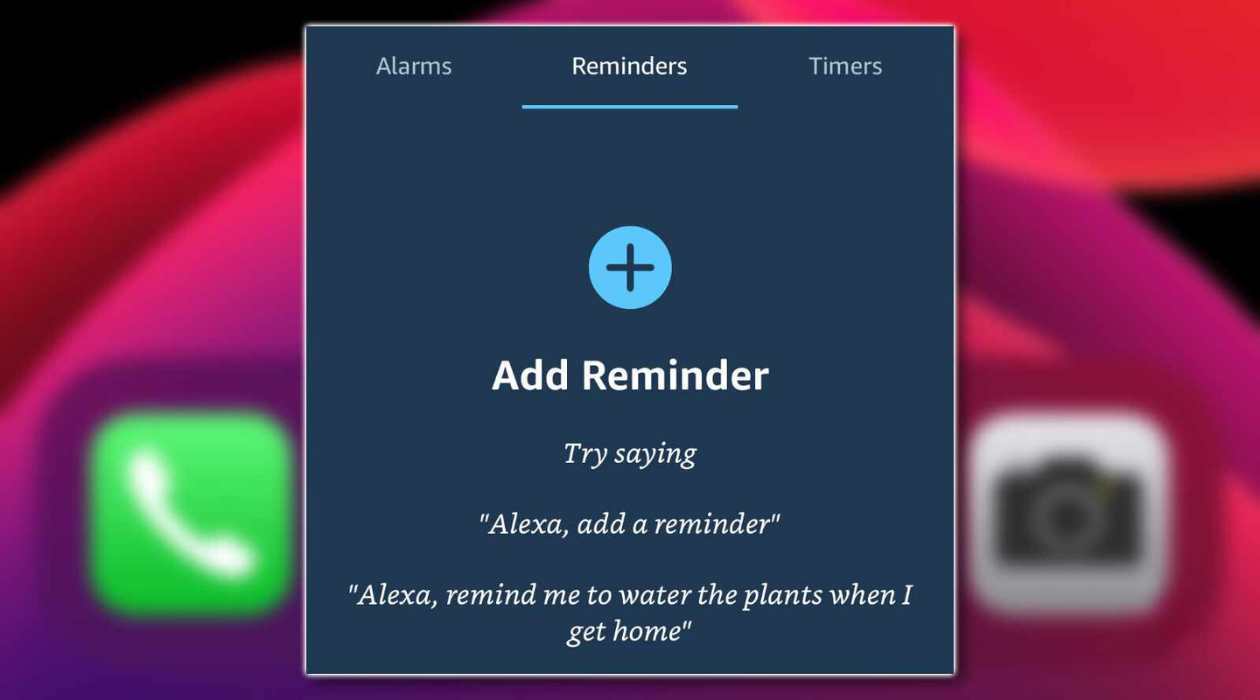







0 thoughts on “How To Set Up Philips Hue With Alexa Without Bridge”