Home>Home Appliances>Home Automation Appliances>Why Is My Alexa Glowing An Orange Light


Home Automation Appliances
Why Is My Alexa Glowing An Orange Light
Published: January 4, 2024
Discover why your home automation appliances may be causing your Alexa to glow an orange light. Learn how to troubleshoot and resolve the issue.
(Many of the links in this article redirect to a specific reviewed product. Your purchase of these products through affiliate links helps to generate commission for Storables.com, at no extra cost. Learn more)
**
Introduction
**
Welcome to the world of smart home devices, where your virtual assistant, Alexa, seamlessly integrates into your daily life, making tasks easier and more convenient. As you interact with Alexa, you may notice the subtle yet distinct indicator of an orange light glowing on your device. This intriguing display may prompt questions, curiosity, and perhaps a touch of concern. Fear not, for in this article, we will delve into the reasons behind Alexa's orange light, unraveling the mysteries and providing you with valuable insights to ensure a seamless and enjoyable experience with your Alexa-enabled device. Let's embark on this enlightening journey to understand the significance of the orange glow and how to address it effectively.
**
Key Takeaways:
- When Alexa glows orange, it’s like a secret code telling you something’s up. It could be Wi-Fi issues, updates, or even a hiccup in the system. But don’t worry, there are ways to fix it and get Alexa back to her helpful self!
- If you see that orange glow on Alexa, don’t panic! It’s her way of saying, “Hey, let’s figure this out together.” Check the Wi-Fi, look for updates, and if all else fails, Amazon’s support team is there to save the day.
Read more: Why Isn’t My Alexa Turning Orange
Understanding the Orange Light on Alexa
**
Before delving into the specific reasons for Alexa emitting an orange light, it is essential to comprehend the significance of these visual cues. The color of the light emitted by your Alexa device serves as a form of communication, conveying valuable information about its status and potential issues. In the case of the orange light, it signifies specific conditions that warrant attention and understanding.
When Alexa glows with an orange hue, it indicates a state of alert or a potential problem that requires your consideration. This visual indicator serves as a means for your device to communicate with you, prompting you to take the necessary steps to address the underlying issue. By recognizing and interpreting the significance of the orange light, you can effectively navigate through the potential causes and implement the appropriate solutions to restore your device to its optimal functionality.
**
Common Reasons for Alexa Glowing Orange
**
Understanding the specific triggers behind Alexa emitting an orange light is instrumental in addressing the underlying causes effectively. There are several common reasons for this occurrence, each shedding light on potential issues that warrant attention and resolution. Let’s explore the common factors that may lead to your Alexa device glowing with an orange hue:
- Wi-Fi Connectivity Issues: A prevalent cause of Alexa displaying an orange light is related to Wi-Fi connectivity issues. When your device encounters challenges in establishing a stable connection to your Wi-Fi network, it utilizes the orange light to alert you to this issue. This can occur due to network disruptions, signal interference, or configuration changes, necessitating a thorough assessment of your Wi-Fi setup.
- Device Setup and Initialization: During the initial setup or reconfiguration of your Alexa device, it may emit an orange light to indicate that it is in the process of connecting to your network and finalizing its setup. This temporary state serves as a visual cue to inform you that the device is undergoing essential configuration procedures, ensuring a seamless integration into your smart home ecosystem.
- Software Updates in Progress: Alexa periodically undergoes software updates to enhance its features, performance, and security. When your device is in the midst of installing an update, it may display an orange light to signify this ongoing process. This serves as a proactive indicator, informing you that the device is receiving the latest software enhancements to optimize its functionality.
- Device Errors and Malfunctions: In some instances, an orange light on Alexa may signal the presence of errors or malfunctions within the device. These issues can range from internal hardware malfunctions to software glitches, prompting the device to utilize the orange light as a visual alert to draw your attention to potential operational challenges.
By recognizing these common reasons for Alexa glowing orange, you can proactively address the underlying issues, ensuring that your device operates seamlessly and reliably within your smart home environment.
**
If your Alexa is glowing an orange light, it means that you have Do Not Disturb mode enabled. To turn it off, simply say “Alexa, turn off Do Not Disturb” or go to the Alexa app and disable it from there.
Troubleshooting the Orange Light Issue
**
When confronted with Alexa emitting an orange light, it is essential to undertake systematic troubleshooting steps to identify and resolve the underlying causes. By following a structured approach, you can effectively address the orange light issue and restore your device to its optimal functionality. Here are actionable steps to troubleshoot the orange light concern on your Alexa device:
- Assess Wi-Fi Connectivity: Begin by assessing the status of your Wi-Fi network. Ensure that your Alexa device is within range of a stable Wi-Fi signal and that there are no network disruptions or interference. Verify that your Wi-Fi credentials are accurate and up to date, and consider rebooting your router to rectify potential connectivity issues.
- Check for Software Updates: Access the Alexa app on your mobile device or web browser to verify if there are pending software updates for your device. If updates are available, proceed to install them to ensure that your Alexa device is equipped with the latest enhancements and bug fixes, potentially resolving the orange light issue.
- Restart and Reset: If the orange light persists, consider restarting your Alexa device by unplugging it from the power source, waiting for a few moments, and then reconnecting it. If the issue persists, you may opt to perform a factory reset, following the device-specific instructions provided by Amazon to restore the device to its default settings.
- Contact Customer Support: In cases where the orange light issue persists despite troubleshooting efforts, it is advisable to reach out to Amazon’s customer support for further assistance. The dedicated support team can provide personalized guidance and technical expertise to address persistent issues and facilitate the resolution of complex device-related concerns.
By diligently applying these troubleshooting measures, you can effectively navigate through the potential causes of the orange light on your Alexa device and implement the necessary solutions to restore its optimal functionality within your smart home ecosystem.
**
Conclusion
**
In conclusion, the orange light displayed by your Alexa device serves as a valuable form of communication, signaling specific conditions and issues that warrant your attention. By understanding the significance of the orange glow and the common reasons behind it, you can effectively address potential challenges and ensure the seamless operation of your Alexa-enabled device within your smart home environment.
When encountering the orange light on your Alexa device, it is crucial to approach the situation with a proactive mindset, leveraging troubleshooting techniques to identify and resolve the underlying causes. By assessing Wi-Fi connectivity, checking for software updates, and considering device restart or reset options, you can navigate through the potential triggers of the orange light and implement the necessary measures to restore your device to its optimal state.
Should persistent issues arise, reaching out to Amazon’s customer support can provide invaluable assistance, offering personalized guidance and technical expertise to address complex device-related concerns. By leveraging the resources and support available, you can effectively overcome challenges and maintain the seamless integration of your Alexa device into your daily routines.
Ultimately, the orange light on your Alexa device serves as a beacon of communication, guiding you through potential obstacles and empowering you to optimize the functionality of your smart home assistant. With a comprehensive understanding of the orange light’s significance and the actionable steps for troubleshooting, you can embark on a journey of seamless interactions and enhanced experiences with your Alexa-enabled device.
Embrace the insights garnered from this exploration, and may your interactions with Alexa be illuminated by seamless functionality and enriched by the convenience of smart home integration.
Frequently Asked Questions about Why Is My Alexa Glowing An Orange Light
Was this page helpful?
At Storables.com, we guarantee accurate and reliable information. Our content, validated by Expert Board Contributors, is crafted following stringent Editorial Policies. We're committed to providing you with well-researched, expert-backed insights for all your informational needs.
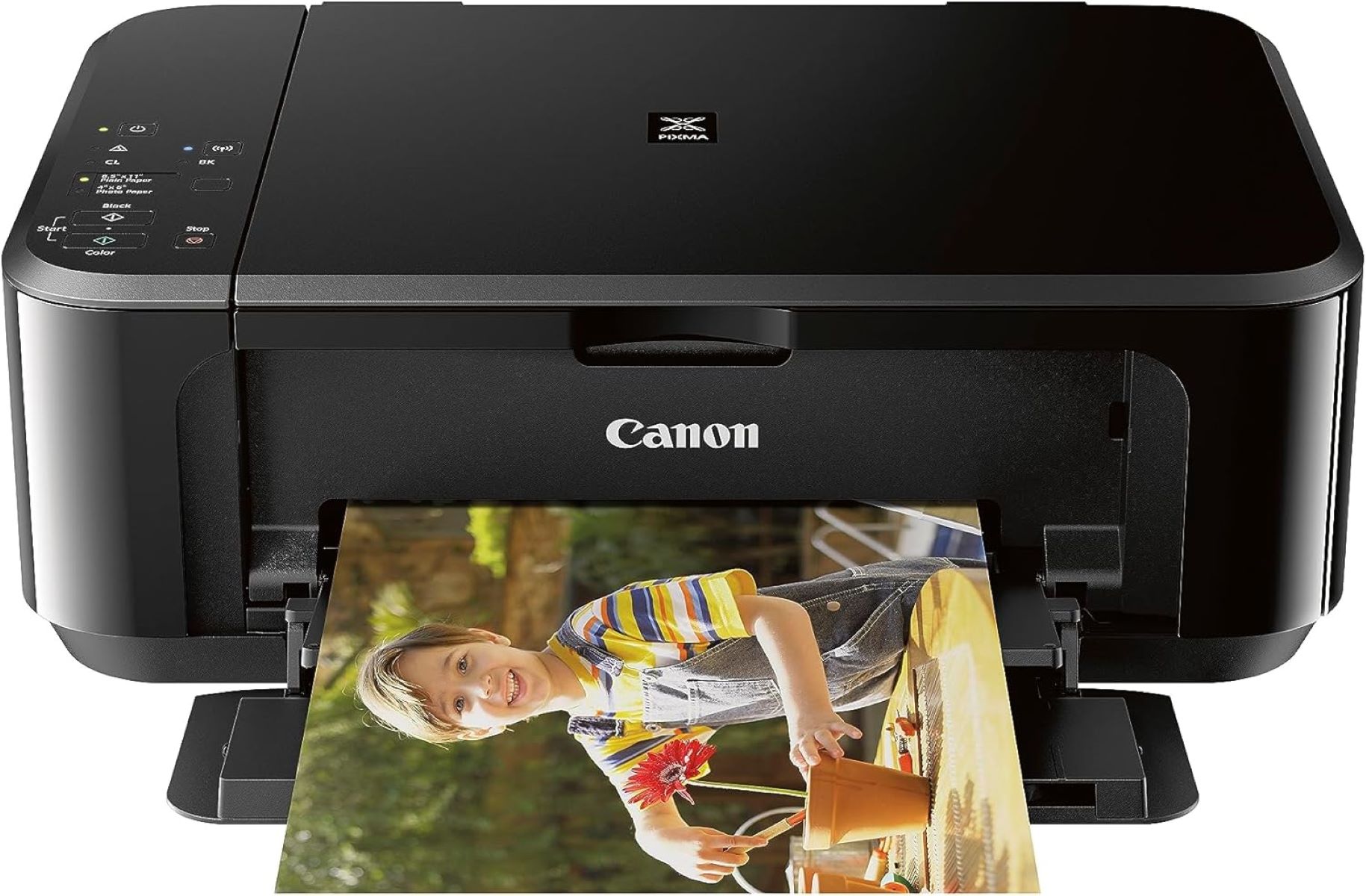















0 thoughts on “Why Is My Alexa Glowing An Orange Light”