

Articles
How To Get Samsung Washer To Unlock
Modified: February 28, 2024
Discover essential articles on how to unlock your Samsung washer with ease. Follow our step-by-step guide to troubleshoot and resolve locking issues.
(Many of the links in this article redirect to a specific reviewed product. Your purchase of these products through affiliate links helps to generate commission for Storables.com, at no extra cost. Learn more)
Introduction
Welcome to this comprehensive guide on how to unlock a Samsung washer. If you’ve found yourself staring at a locked washing machine, you’re not alone. It can be frustrating when you’re ready to start a load of laundry, only to discover that your washer is locked and seemingly unresponsive. However, fear not! In this article, we will walk you through the steps to unlock your Samsung washer and get it back to working order.
Understanding the lock function on Samsung washers is crucial in order to troubleshoot the issue effectively. Samsung washers offer a lock feature to prevent accidental disruptions during a wash cycle. This lock function ensures that the settings selected are locked in and cannot be changed until the wash cycle is complete. While this is a useful feature to prevent any accidental tampering, it can be frustrating if you are unable to unlock the washer when needed.
There are several possible reasons why your Samsung washer may be locked. It could be due to a software glitch, a malfunctioning control panel, or it could be an indication of an underlying issue with your appliance. It’s important to identify the specific cause so that you can determine the most appropriate solution to unlock your Samsung washer.
Now let’s delve into the step-by-step methods you can use to unlock your Samsung washer and get it back to working order.
Key Takeaways:
- Understanding the lock function on Samsung washers and the reasons for a locked washer is crucial for troubleshooting. Methods such as power cycling, using the child lock feature, and performing a factory reset can help unlock the appliance.
- Troubleshooting persistent lock issues with a Samsung washer involves checking for error codes, ensuring proper door closure, inspecting the door lock mechanism, and seeking professional assistance if needed.
Read more: How To Unlock Samsung Refrigerator
Understanding the Lock Function on Samsung Washers
The lock function on Samsung washers is designed to safeguard your wash cycle settings and prevent any accidental changes. It ensures that once a wash cycle is started, the settings cannot be modified until it completes. This feature is particularly useful in households with children or if you frequently bump into the control panel, preventing any unwanted interruptions during the wash cycle.
When the lock function is activated, the control panel becomes unresponsive to any input, and the washer door remains locked. Most newer Samsung washers have a dedicated button or option on the control panel to enable or disable the lock function. It is essential to familiarize yourself with the specific lock mechanism of your Samsung washer model, as the location and operation of the lock function may vary.
Typically, once a wash cycle is started, the lock function engages automatically. This means that even if you accidentally press any buttons on the control panel, the settings will remain locked in place. The lock function also ensures that the washer door remains securely locked during the entire wash cycle to prevent any potential hazards or water leaks.
To unlock the washer, you will need to follow specific steps that are unique to each Samsung washer model. These steps may involve a combination of button presses or accessing specific settings on the control panel. It’s essential to refer to your washer’s user manual or Samsung’s official website for model-specific instructions. By understanding how the lock function operates on your Samsung washer, you can effectively troubleshoot any lock-related issues and unlock your washer with ease.
Now that we have a better understanding of the lock function on Samsung washers, let’s explore the various reasons why your washer might be locked and how to unlock it in the next section.
Reasons for a Locked Samsung Washer
There are several potential reasons why your Samsung washer may be locked. It’s important to identify the cause so you can take the appropriate steps to unlock it. Here are some common reasons for a locked Samsung washer:
- In-progress wash cycle: If your Samsung washer is currently running a wash cycle, the lock function automatically engages to prevent any accidental interruptions. The washer will remain locked until the wash cycle is completed.
- Control panel malfunction: A malfunctioning control panel can cause the lock function to stay engaged even when the wash cycle is complete. In this case, the control panel may not respond to any input, making it impossible to unlock the washer.
- Software glitch: Just like any electronic device, Samsung washers can experience software glitches. These glitches may cause the lock function to become stuck, preventing you from unlocking the washer.
- Faulty door lock mechanism: If the door lock mechanism of your Samsung washer is faulty, it may get stuck in the locked position even when the wash cycle is complete. This can prevent you from opening the door and accessing your laundry.
- Power interruption during a wash cycle: If there was a power interruption while the washer was running a cycle, it can cause the lock function to engage as a safety measure. The washer may remain locked until you reset it or perform certain troubleshooting steps.
These are just a few possibilities for why your Samsung washer could be locked. It’s important to assess the situation and determine the likely cause in order to proceed with unlocking it.
In the next section, we will outline the step-by-step methods you can follow to unlock a Samsung washer, depending on the specific cause. These methods include power cycling the washer, using the child lock feature, and performing a factory reset. By correctly identifying the reason for the lock, you can apply the appropriate solution and regain access to your Samsung washer.
Steps to Unlock a Samsung Washer
Unlocking a locked Samsung washer may require different methods depending on the specific model and the underlying cause of the lock. Here, we will outline the general steps you can follow to unlock a Samsung washer. It’s important to note that these steps serve as a general guide, and you may need to consult your washer’s user manual or Samsung’s official website for model-specific instructions.
Method 1: Power Cycling the Washer
- Press and hold the power button on your Samsung washer for approximately 3-5 seconds to initiate a power cycle.
- Wait for the washer to power down completely and disconnect it from the power source by unplugging the power cord.
- Leave the washer unplugged for at least 1-2 minutes to allow any residual power to dissipate.
- After the designated time, plug the washer back into the power source.
- Press the power button again to turn on the washer. This power cycle may reset the control panel and unlock the washer.
Read more: How To Unlock A Samsung Washing Machine
Method 2: Using the Child Lock Feature
- Locate the Child Lock button on your Samsung washer’s control panel. It is usually denoted by a lock icon.
- Press and hold the Child Lock button for a few seconds until the child lock indicator light turns off.
- Once the child lock is disabled, the washer should unlock and respond to your commands.
Method 3: Performing a Factory Reset
- Press and hold the power button and the extra rinse button simultaneously for approximately 3-5 seconds. This combination may vary depending on your specific Samsung washer model, so refer to your user manual or Samsung’s official website for the correct button combination.
- Release the buttons when the washer display reads “EEPROM Clear” or shows a series of numbers and letters.
- Allow the washer to go through the factory reset process. This may take a few minutes.
- Once the reset is complete, the washer should unlock, and you can use it normally.
If your Samsung washer remains locked after attempting these methods, there may be an underlying issue that requires professional assistance. In such cases, it’s recommended to contact Samsung’s customer support or schedule a service appointment to diagnose and resolve the problem.
Troubleshooting Tips for Persistent Lock Issues
If your Samsung washer continues to experience lock issues even after following the above steps, here are a few additional troubleshooting tips to consider:
- Check for any error codes displayed on the control panel and refer to your user manual for guidance on the specific error.
- Ensure the door is properly closed and latched. Sometimes, an improperly closed door can trigger a lock function.
- Inspect the door lock mechanism for any damage or obstructions. Clean and lubricate the lock if necessary.
- Reset the washer by unplugging it for a longer duration, such as 10-15 minutes to allow for a complete power cycle.
- If all else fails, it’s recommended to seek professional assistance from a certified technician to diagnose and repair any underlying issues with your Samsung washer.
By following these steps and troubleshooting tips, you should be able to unlock your Samsung washer and resume your laundry routine. Remember to consult your washer’s user manual or Samsung’s official resources for model-specific instructions and guidance.
Method 1: Power Cycling the Washer
One of the most common methods to unlock a Samsung washer is by power cycling the appliance. This method involves completely cutting off power to the washer and then restarting it, which can often reset any glitches or errors that may be causing the lock. Here are the steps to power cycle a Samsung washer:
- Start by pressing and holding the power button on your Samsung washer for approximately 3-5 seconds.
- As you continue to hold the power button, you should notice the washer’s display shutting off. This indicates that the power is being cut off from the appliance.
- After a few seconds, release the power button and unplug the washer from the power source. You can do this by either unplugging the power cord from the electrical outlet or by switching off the power supply to the washer at the circuit breaker.
- Once the washer is completely disconnected from power, leave it unplugged for at least 1-2 minutes. This will allow any residual power to dissipate from the appliance.
- After the designated time has passed, plug the washer back into the power source.
- Now, press the power button again to turn on the washer. You should observe the display lighting up, indicating that power has been restored.
- The power cycle may have reset the control panel, resolving any issues that were causing the lock. If successful, your Samsung washer should now be unlocked and ready to use.
If power cycling the washer doesn’t unlock it or if the lock issue persists, there may be an underlying problem that requires further troubleshooting or professional assistance. In such cases, it is recommended to consult your washer’s user manual or contact Samsung’s customer support for specific guidance and support.
Keep in mind that power cycling the washer should be done with caution. Ensure your safety by following proper electrical procedures, such as unplugging the washer’s power cord correctly and avoiding contact with any exposed wires or electrical components.
Now that you are familiar with the power cycling method, we will explore other techniques to unlock a Samsung washer in the upcoming sections.
Read more: How To Unlock Whirlpool Washer
Method 2: Using the Child Lock Feature
If your Samsung washer is locked and you have determined that it is due to the child lock feature being enabled, you can follow these steps to unlock the washer:
- Locate the Child Lock button on the control panel of your Samsung washer. The Child Lock button is usually marked with a lock symbol.
- Once you have located the Child Lock button, press and hold it for a few seconds. The duration may vary depending on your specific model, so refer to your washer’s user manual for exact instructions.
- As you hold the Child Lock button, you should see the indicator light associated with the child lock feature turn off. This indicates that the child lock has been disabled.
- After the child lock is disabled, the control panel of your Samsung washer should become responsive, and the lock should be released.
It’s important to note that once the child lock is disabled, the control panel should respond to your commands, allowing you to select wash cycle options and start the washer.
The Child Lock feature is designed to prevent children or unintended users from changing the settings of the washer. By enabling the child lock, it ensures that the selected wash settings remain in place and reduces the risk of accidental disruptions during a wash cycle.
If you are still unable to unlock your Samsung washer after attempting the child lock method or if the lock issue persists, it’s recommended to explore other troubleshooting methods or consult Samsung’s customer support for further assistance.
Now that you have learned about using the Child Lock feature to unlock a Samsung washer, let’s move on to the next method: performing a factory reset.
Method 3: Performing a Factory Reset
If your Samsung washer remains locked and none of the previous methods have resolved the issue, performing a factory reset may help unlock the appliance. It’s important to note that a factory reset will restore the washer to its original settings, erasing any customizations or settings you have previously configured. Here are the steps to perform a factory reset on a Samsung washer:
- Start by ensuring that the washer is powered on.
- Press and hold the power button and the extra rinse button simultaneously for approximately 3-5 seconds. It’s important to consult your washer’s user manual or Samsung’s official website for the correct button combination, as it may vary depending on your specific model.
- Continue holding the buttons until you see the washer’s display show “EEPROM Clear” or a series of numbers and letters. This indicates that the washer is ready to perform a factory reset.
- Release the buttons once you see the “EEPROM Clear” message or when the series of numbers and letters appear on the display.
- Allow the washer to go through the factory reset process. This may take a few minutes, so be patient and let the appliance complete the reset.
- Once the factory reset is complete, the washer should be unlocked, and the control panel should return to its default settings.
It’s worth noting that performing a factory reset will erase any customized settings and preferences, as well as any saved cycles or options you have programmed. Therefore, it’s recommended to note down any important settings or preferences before performing a factory reset.
If the lock issue persists even after performing a factory reset, there may be an underlying problem with your Samsung washer. In such cases, it’s advisable to seek professional assistance from Samsung’s customer support or schedule a service appointment with a certified technician to diagnose and resolve the issue.
Now that you have learned about performing a factory reset to unlock a Samsung washer, you are equipped with multiple methods to troubleshoot and address any lock issues you encounter.
To unlock a Samsung washer, press and hold the “Child Lock” button for 3-5 seconds. This should deactivate the lock and allow you to open the door.
Troubleshooting Tips for Persistent Lock Issues
If you’ve tried the methods mentioned earlier and are still facing persistent lock issues with your Samsung washer, here are some additional troubleshooting tips to consider:
- Check for error codes: Take a look at the control panel of your Samsung washer for any error codes that may be displayed. Refer to your washer’s user manual or Samsung’s official website to interpret the specific error code and follow the recommended troubleshooting steps.
- Ensure proper door closure: Make sure that the washer door is fully closed and properly latched. Sometimes, an improperly closed door may trigger the lock function. Give the door a firm push to ensure it is securely closed.
- Inspect the door lock mechanism: Examine the door lock mechanism of your Samsung washer for any visible signs of damage or obstructions. Remove any debris or foreign objects that may be preventing the door from locking or unlocking properly. If the door lock appears to be damaged or malfunctioning, it may need to be replaced.
- Clean and lubricate the door lock: Over time, dirt and residue can accumulate on the door lock, hindering its proper functioning. Use a clean cloth and mild detergent to clean the door lock. After cleaning, apply a silicone-based lubricant to ensure smooth operation.
- Reset the washer: Disconnect the washer from power by unplugging it or turning off the circuit breaker for a longer duration, such as 10-15 minutes. This will allow for a complete power cycle and may help to reset any electronic glitches or issues. After the allotted time, restore power to the washer and check if the lock is released.
- Consult professional assistance: If you have exhausted all troubleshooting options and the lock issue persists, it’s advisable to seek professional assistance. Contact Samsung’s customer support or schedule a service appointment with a certified technician to diagnose and repair any underlying electrical or mechanical problems with your washer.
Remember, these troubleshooting tips are meant to address persistent lock issues with your Samsung washer. Follow them with caution and refer to your washer’s user manual or Samsung’s official resources for model-specific instructions.
By following these troubleshooting tips and seeking professional assistance if needed, you can overcome persistent lock issues and ensure that your Samsung washer functions smoothly.
Conclusion
Unlocking a Samsung washer can be an essential task when you encounter a locked appliance. By understanding the lock function on Samsung washers and following the appropriate steps, you can easily regain access to your washer and resume your laundry routine.
In this comprehensive guide, we explored the lock function on Samsung washers and the various reasons why your washer may become locked. We discussed methods such as power cycling the washer, using the child lock feature, and performing a factory reset to unlock the appliance. Additionally, we provided troubleshooting tips for persistent lock issues, which can help you further resolve any ongoing problems.
While power cycling the washer, using the child lock feature, or performing a factory reset may resolve most lock issues, it’s essential to consult your washer’s user manual or Samsung’s official resources for model-specific instructions. If the lock problem persists or if you suspect an underlying issue with your washer, seeking professional assistance from Samsung’s customer support or a certified technician is advisable.
Remember to prioritize safety when dealing with electrical appliances and follow the appropriate protocols for power cycling or troubleshooting. Always unplug the washer before attempting any troubleshooting steps and avoid direct contact with electrical components.
By combining your understanding of the lock function on Samsung washers with the step-by-step methods and troubleshooting tips provided in this guide, you can overcome lock issues and ensure the smooth functioning of your Samsung washer.
We hope that this guide has been helpful in assisting you with unlocking your Samsung washer. With the knowledge and tools at your disposal, you can confidently tackle any lock-related problems that may arise, ensuring that your laundry tasks are completed efficiently and without interruptions.
Frequently Asked Questions about How To Get Samsung Washer To Unlock
Was this page helpful?
At Storables.com, we guarantee accurate and reliable information. Our content, validated by Expert Board Contributors, is crafted following stringent Editorial Policies. We're committed to providing you with well-researched, expert-backed insights for all your informational needs.

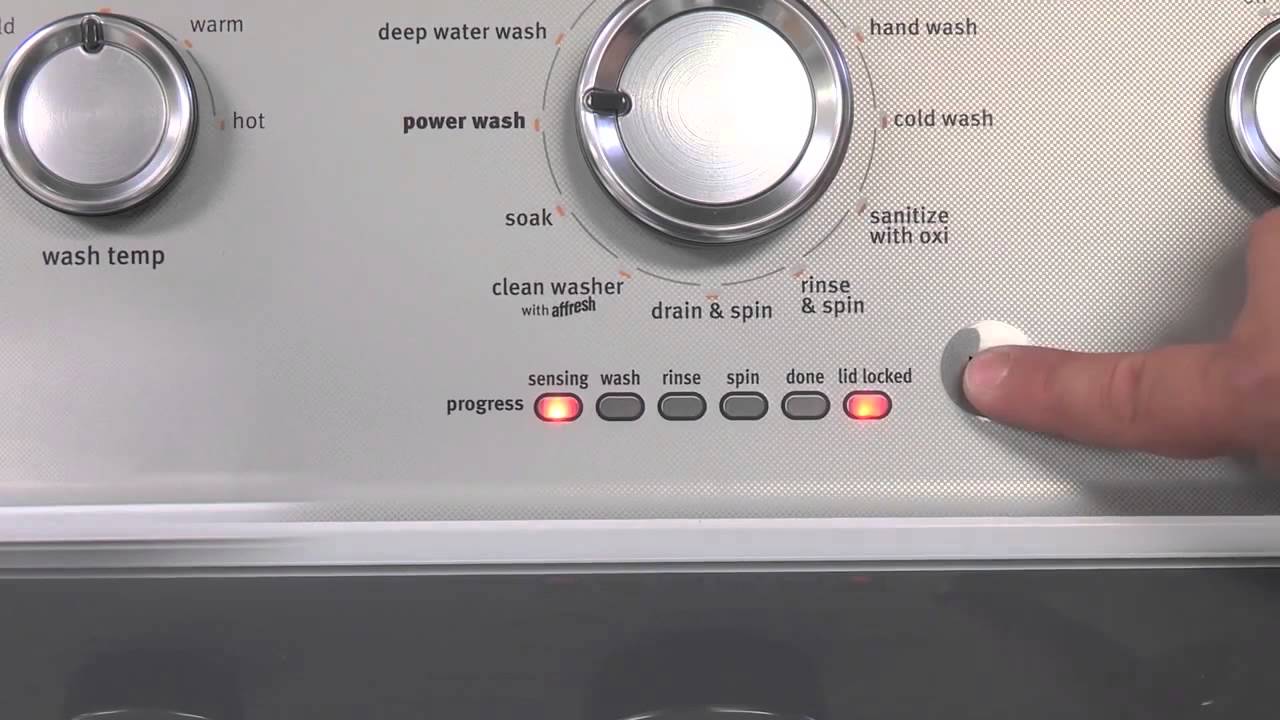







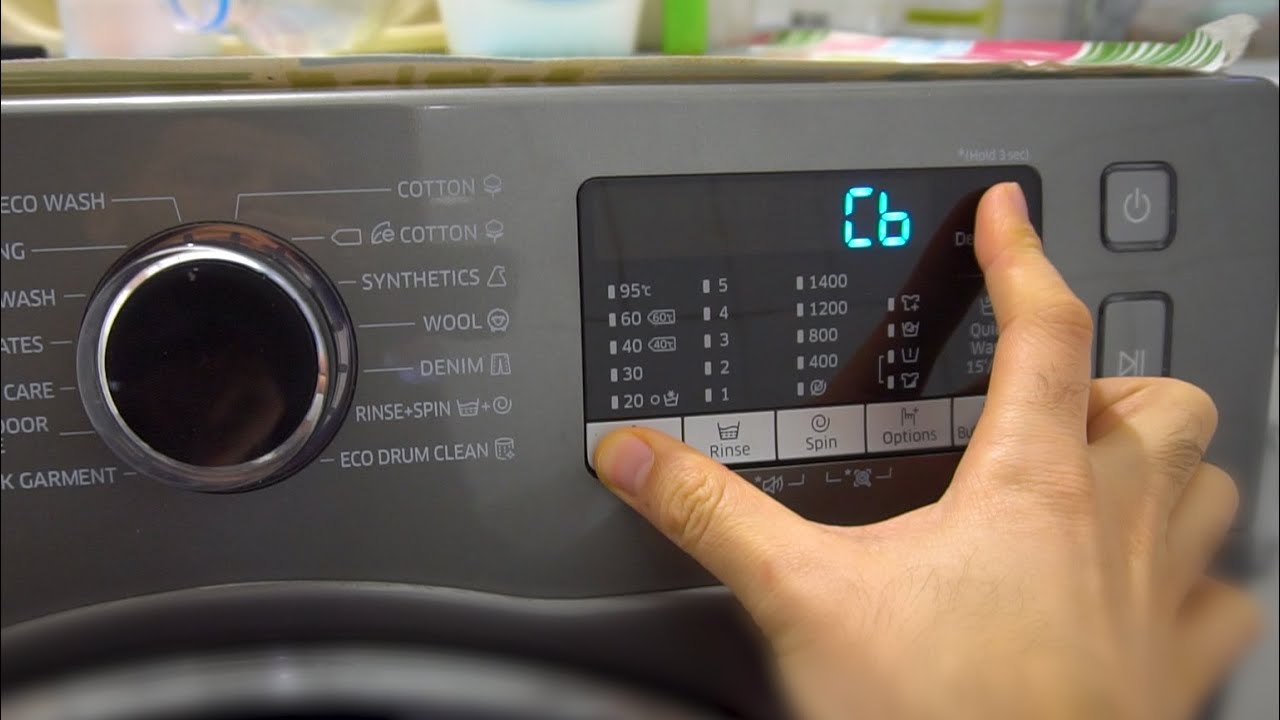




0 thoughts on “How To Get Samsung Washer To Unlock”