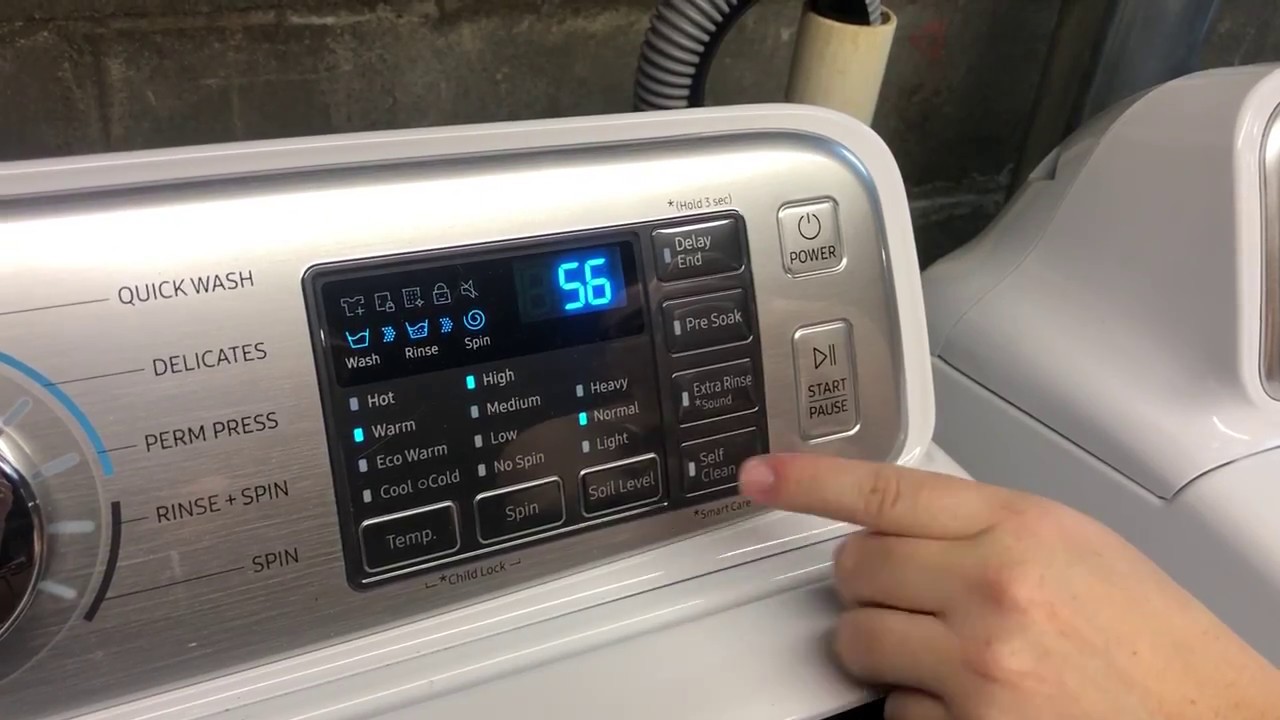
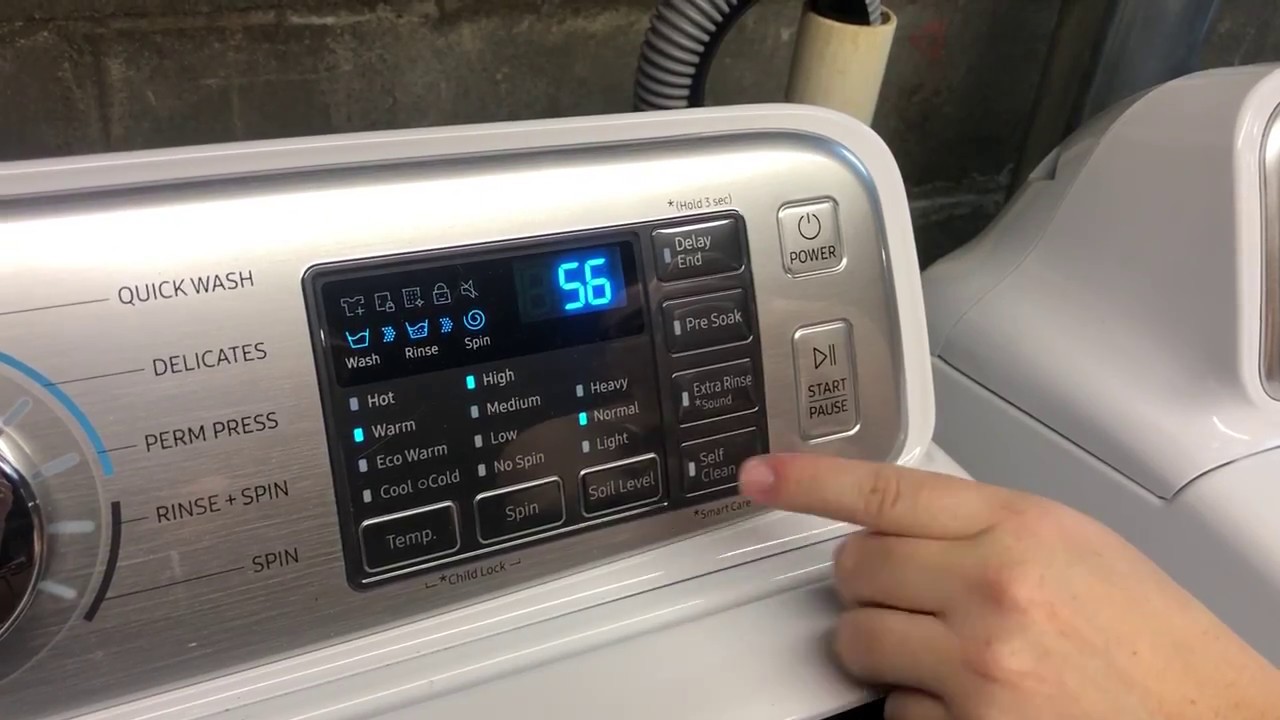
Articles
How To Use Self Clean On Samsung Washer
Modified: February 19, 2024
Learn how to effectively use the self clean feature on your Samsung washer. Follow our step-by-step guide for a hassle-free cleaning experience.
(Many of the links in this article redirect to a specific reviewed product. Your purchase of these products through affiliate links helps to generate commission for Storables.com, at no extra cost. Learn more)
Introduction
Welcome to this guide on how to use the self-clean feature on your Samsung washer. Keeping your washer clean is essential for its proper functioning and longevity. Over time, dirt, detergent residue, and mold can build up inside the washer, affecting its performance and even causing unpleasant odors. Samsung washers come equipped with a self-clean function, which helps remove these impurities and maintain the cleanliness of the machine.
In this article, we will walk you through the steps to effectively use the self-clean feature on your Samsung washer. We’ll cover when to use it, the preparation needed, how to activate the self-clean function, the duration of the cleaning cycle, and the steps to complete the process. We’ll also provide you with some valuable maintenance tips to ensure that your Samsung washer remains in optimal condition for years to come.
By regularly utilizing the self-clean feature of your Samsung washer, you can prevent the buildup of dirt, grime, and unpleasant odors, thus ensuring the longevity and performance of your machine. So, let’s get started and discover how easy it is to maintain a clean and fresh-smelling Samsung washer.
Key Takeaways:
- Regularly use the self-clean feature on your Samsung washer to prevent dirt buildup and maintain optimal performance. Follow preparation steps, activate the cycle, and complete the process for a fresh-smelling machine.
- Implement essential maintenance tips, such as regular cleaning, inspecting the drum, and using the right detergent, to ensure your Samsung washer operates efficiently and provides consistently clean laundry.
Read more: How To Clean Samsung Washer
When to Use Self Clean
The self-clean function on your Samsung washer should be used regularly to prevent the accumulation of dirt, detergent residue, and mold. However, there are some specific situations when it’s especially important to activate the self-clean feature:
- Monthly Maintenance: It’s recommended to run a self-clean cycle on your Samsung washer at least once a month to keep it in top condition. This helps remove any built-up residue and keeps the drum and other components free from dirt and mold.
- After Washing Heavily Soiled Items: If you’ve recently washed heavily soiled items, such as muddy clothes or pet blankets, it’s a good idea to run a self-clean cycle afterward. This helps eliminate any remaining dirt or odors and prevents them from transferring to your next load of laundry.
- During Extended Periods of Non-Use: If you’re going on vacation or won’t be using your Samsung washer for an extended period, it’s advisable to run a self-clean cycle before and after your break. This helps ensure that the washer is free from any stagnant water or residue that may have accumulated while it was not in use.
By using the self-clean feature in these situations, you can maintain the cleanliness and efficiency of your Samsung washer. It’s important to note that the self-clean function is not a substitute for regular maintenance and cleaning. You should still regularly wipe down the exterior of the washer, clean the detergent dispenser, and check for any blockages in the drain pump filter.
Now that you know when to use the self-clean function let’s move on to the preparation needed before activating it.
Preparation
Before starting the self-clean cycle on your Samsung washer, there are a few simple steps you should follow for proper preparation:
- Empty the Washer: Ensure that the washer drum is empty and there are no clothes or other items inside. Running a self-clean cycle with items in the drum can cause damage to both the machine and the items.
- Inspect the Drum: Take a moment to inspect the drum for any visible debris or foreign objects. Remove anything that may be stuck on the drum as it can interfere with the cleaning process.
- Close the Drum and Door: Make sure that the washer drum is fully closed and securely latched. This ensures that the self-clean cycle can run properly without any leaks or interruptions.
- Check the Water Supply: Ensure that the washer is connected to a water supply and that the water valves are open and functioning correctly. Adequate water supply is essential for the self-clean cycle to effectively clean the drum and remove any residue.
- Remove Detergent and Fabric Softener: Empty the detergent and fabric softener dispensers in your Samsung washer. Leaving any residue in these compartments can prevent the self-clean cycle from effectively cleaning the dispensers.
By following these preparation steps, you can ensure that your Samsung washer is ready for the self-clean cycle. Now that you’ve prepared your washer, it’s time to move on to activating the self-clean function.
Activating Self Clean
Now that your Samsung washer is properly prepared, it’s time to activate the self-clean feature. Follow these steps to start the self-clean cycle:
- Select the Self Clean Program: On the control panel of your Samsung washer, locate and select the “Self Clean” program. The exact placement and labeling of the program may vary depending on the model of your washer.
- Adjust the Settings: Once you have selected the Self Clean program, you may have the option to adjust certain settings such as the water temperature or the duration of the cycle. Follow the on-screen instructions or refer to the user manual for your specific washer model for any customization options.
- Start the Self Clean Cycle: After adjusting the settings, press the “Start” button to initiate the self-clean cycle. The washer will start filling with water and begin the cleaning process. Typically, the self-clean cycle will run for approximately 1-3 hours, depending on the model of your washer and the level of dirt or residue.
During the self-clean cycle, the washer will use a combination of water and powerful cleaning agents to clean the drum and remove any dirt or residue that has accumulated. It’s important to note that the drum will rotate during the cycle, ensuring all areas are thoroughly cleaned.
While the self-clean cycle is running, avoid opening the washer door or interrupting the process. This can disrupt the cleaning cycle and may result in incomplete cleaning or potential damage to the machine.
Once the self-clean cycle is complete, the washer will automatically drain the water and proceed with the next step, which is the completion and resetting of the self-clean cycle.
Now that you know how to activate the self-clean cycle, let’s move on to the duration of the cleaning process.
To use self clean on a Samsung washer, simply select the self clean cycle and add a washer cleaner tablet. Run the cycle to remove any residue and keep your washer clean and fresh.
Self Clean Duration
The duration of the self-clean cycle on a Samsung washer can vary depending on the model and the level of dirt or residue in the drum. Typically, the self-clean cycle can take anywhere from 1 to 3 hours to complete.
During the cycle, the washer will fill with water and use a combination of cleaning agents and agitation to thoroughly clean the drum. The drum will rotate to ensure that all areas are cleaned effectively. The length of time required for the self-clean cycle is designed to provide a thorough cleaning while minimizing energy and water consumption.
While the self-clean cycle is running, it’s important to avoid opening the washer door or interrupting the process. This can disrupt the cleaning cycle and may affect the cleanliness of the drum. It’s best to wait patiently until the self-clean cycle is complete.
Some Samsung washer models may offer options to adjust the duration of the self-clean cycle. These settings can be found on the control panel of the washer. If you have specific requirements or preferences, refer to the user manual of your Samsung washer for instructions on how to adjust the cycle duration.
Once the self-clean cycle is finished, the washer will automatically drain the water and proceed with the next step, which is completing and resetting the self-clean cycle.
Now that you’re aware of the duration of the self-clean cycle, let’s move on to the steps for completing and resetting the cycle.
Read more: How To Use A Samsung Washer
Completion and Resetting
Once the self-clean cycle on your Samsung washer is complete, it’s important to follow the necessary steps to properly complete and reset the cycle. Here’s what you need to do:
- Drain the Water: After the self-clean cycle is finished, the washer will automatically drain the water. Give it some time to complete the draining process. You may hear a sound indicating that the water is being drained.
- Check for Residue: Once the water is drained, open the washer door and inspect the drum for any remaining residue or debris. If you notice any residue, you can wipe it away with a damp cloth.
- Clean the Detergent Dispenser: While the washer is open, take the opportunity to clean the detergent and fabric softener dispensers. Use a mild detergent or a vinegar solution to remove any buildup or residue. Rinse the dispensers thoroughly and dry them before placing them back into the washer.
- Reset the Self Clean Cycle: To reset the self-clean cycle on your Samsung washer, you may need to turn off the machine and then turn it back on. This ensures that the washer is ready for the next use and that all self-clean cycle settings have been cleared.
Once you have completed these steps, your Samsung washer is now ready for regular use. Remember to maintain a regular cleaning routine and periodically run the self-clean cycle to keep your washer in optimal condition.
Now that you know how to complete and reset the self-clean cycle, let’s move on to some essential maintenance tips for your Samsung washer.
Maintenance Tips for Samsung Washer
In addition to using the self-clean cycle on your Samsung washer, there are other maintenance practices that you should follow to keep your machine running smoothly. Here are some essential maintenance tips:
- Regular Cleaning: Wipe down the exterior of your Samsung washer with a damp cloth regularly to remove any dust or dirt. Pay attention to the control panel, buttons, and the door seal. Cleaning the exterior not only enhances the appearance of the machine but also prevents the buildup of grime.
- Clean the Detergent Dispenser: Clean the detergent and fabric softener dispensers on a regular basis. Remove them from the washer, rinse them with warm water, and scrub away any residue. This prevents clogs and ensures that the dispensers function properly.
- Inspect and Clean the Drum: Periodically inspect the drum of your Samsung washer for any foreign objects or debris. Remove any items that may have gotten stuck, as they can interfere with the washing process. Additionally, consider using a drum cleaner or a mixture of vinegar and water to clean the inside of the drum and eliminate any odors.
- Check the Drain Pump Filter: Locate and clean the drain pump filter on your Samsung washer. The filter can become clogged with lint, debris, and small objects, affecting the performance of the washer. Refer to the user manual for instructions on how to access and clean the filter properly.
- Keep the Door Open: After each use, leave the door of your Samsung washer slightly ajar to allow air to circulate and prevent the growth of mold and mildew. This also helps in drying out the drum and eliminates any residual moisture.
- Use the Right Detergent: Use high-quality detergents and fabric softeners specifically designed for washing machines. Avoid using excessive amounts of detergent, as it can lead to buildup and affect the cleaning performance of your Samsung washer.
By following these maintenance tips, you can ensure that your Samsung washer remains in optimal condition and continues to provide efficient and effective cleaning results.
Now that you have a better understanding of the maintenance practices, let’s wrap up this guide.
Conclusion
Keeping your Samsung washer clean is vital for its longevity and optimal performance. The self-clean feature on Samsung washers provides an easy and convenient way to remove dirt, residue, and odors from the drum, ensuring a fresh and clean laundry experience. By following the steps outlined in this guide, you can effectively use the self-clean feature on your Samsung washer.
Remember to use the self-clean cycle regularly, especially after washing heavily soiled items or during extended periods of non-use. The self-clean cycle duration can vary, typically taking 1 to 3 hours. Once the cycle is complete, ensure the water is drained and inspect the drum for any remaining residue. Clean the detergent dispenser and reset the self-clean cycle as needed.
In addition to using the self-clean feature, implementing regular maintenance practices is essential for the optimal performance of your Samsung washer. Clean the exterior, the detergent dispenser, and the drum regularly. Check and clean the drain pump filter, and keep the washer door slightly ajar to prevent mold and mildew growth. Use high-quality detergents and fabric softeners designed for washing machines.
By incorporating these maintenance tips into your routine, you can ensure that your Samsung washer operates efficiently, lasts longer, and provides you with consistently clean and fresh laundry.
We hope this guide has been helpful in understanding how to use the self-clean feature on your Samsung washer and maintain its cleanliness. Now it’s time to put this knowledge into action and enjoy the benefits of a well-maintained washer!
Frequently Asked Questions about How To Use Self Clean On Samsung Washer
Was this page helpful?
At Storables.com, we guarantee accurate and reliable information. Our content, validated by Expert Board Contributors, is crafted following stringent Editorial Policies. We're committed to providing you with well-researched, expert-backed insights for all your informational needs.





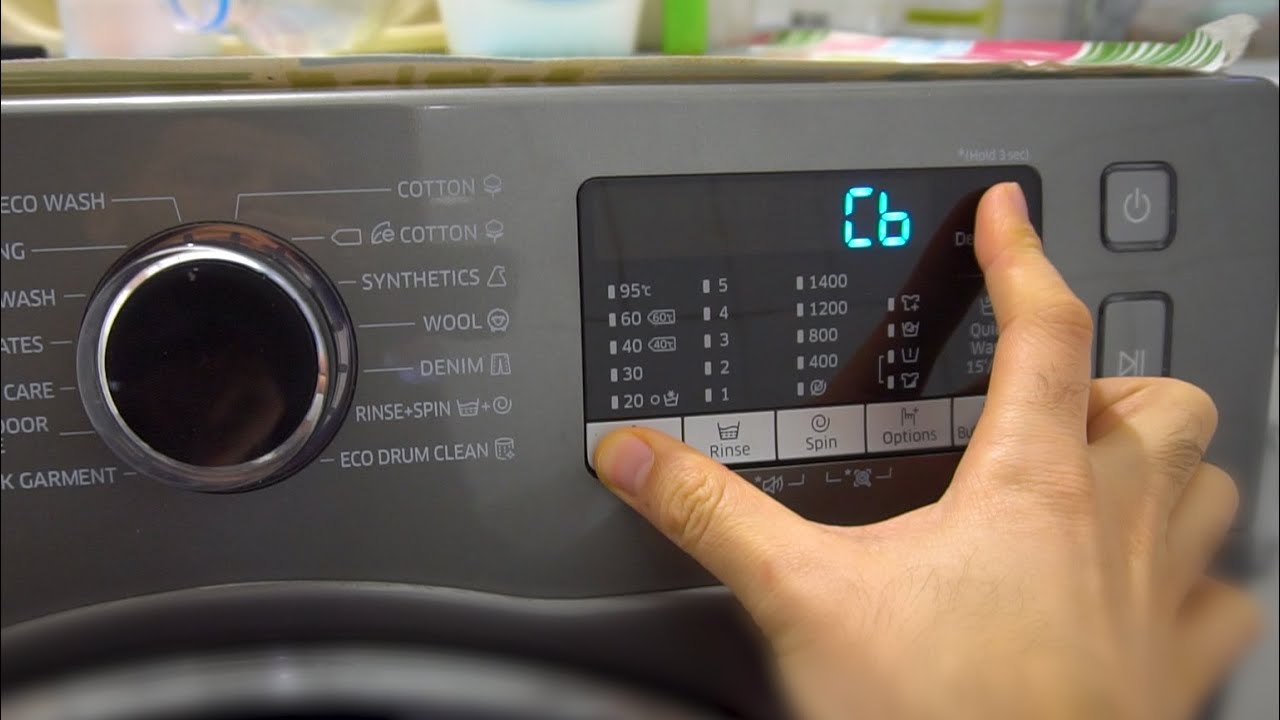







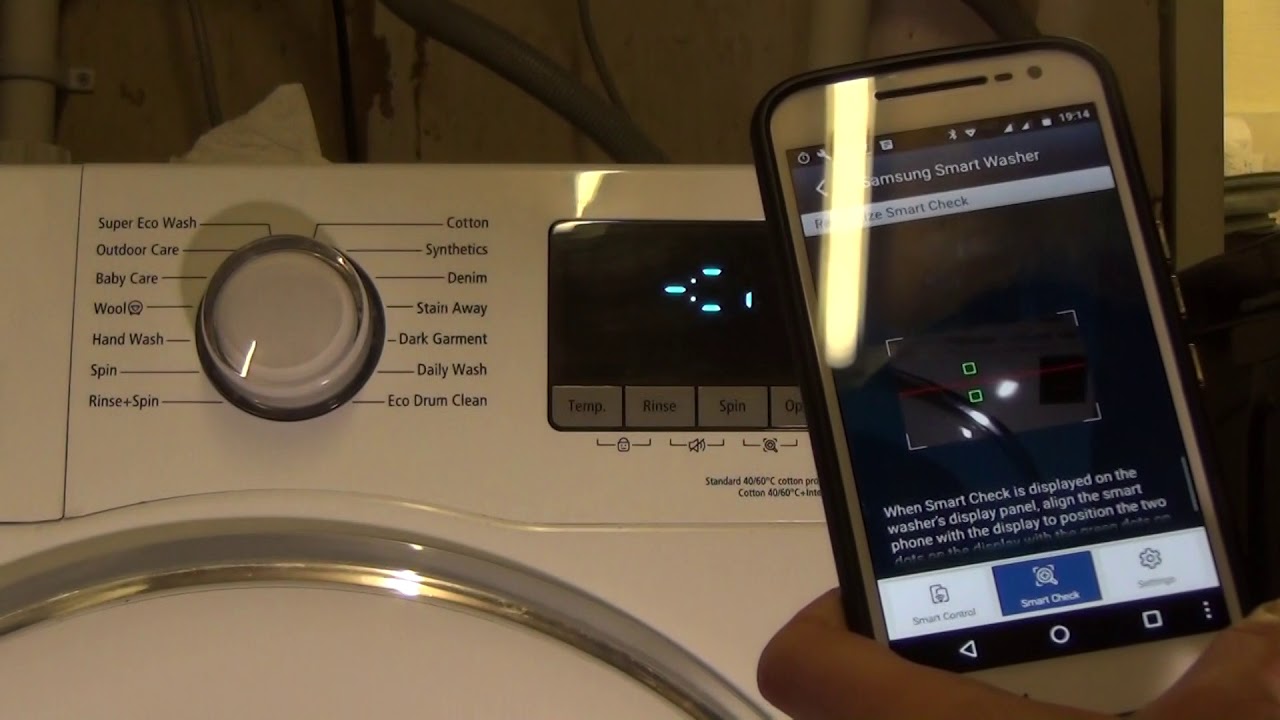

0 thoughts on “How To Use Self Clean On Samsung Washer”