Home>Home Appliances>Lighting Appliances>How To Connect LED Strips To Bluetooth
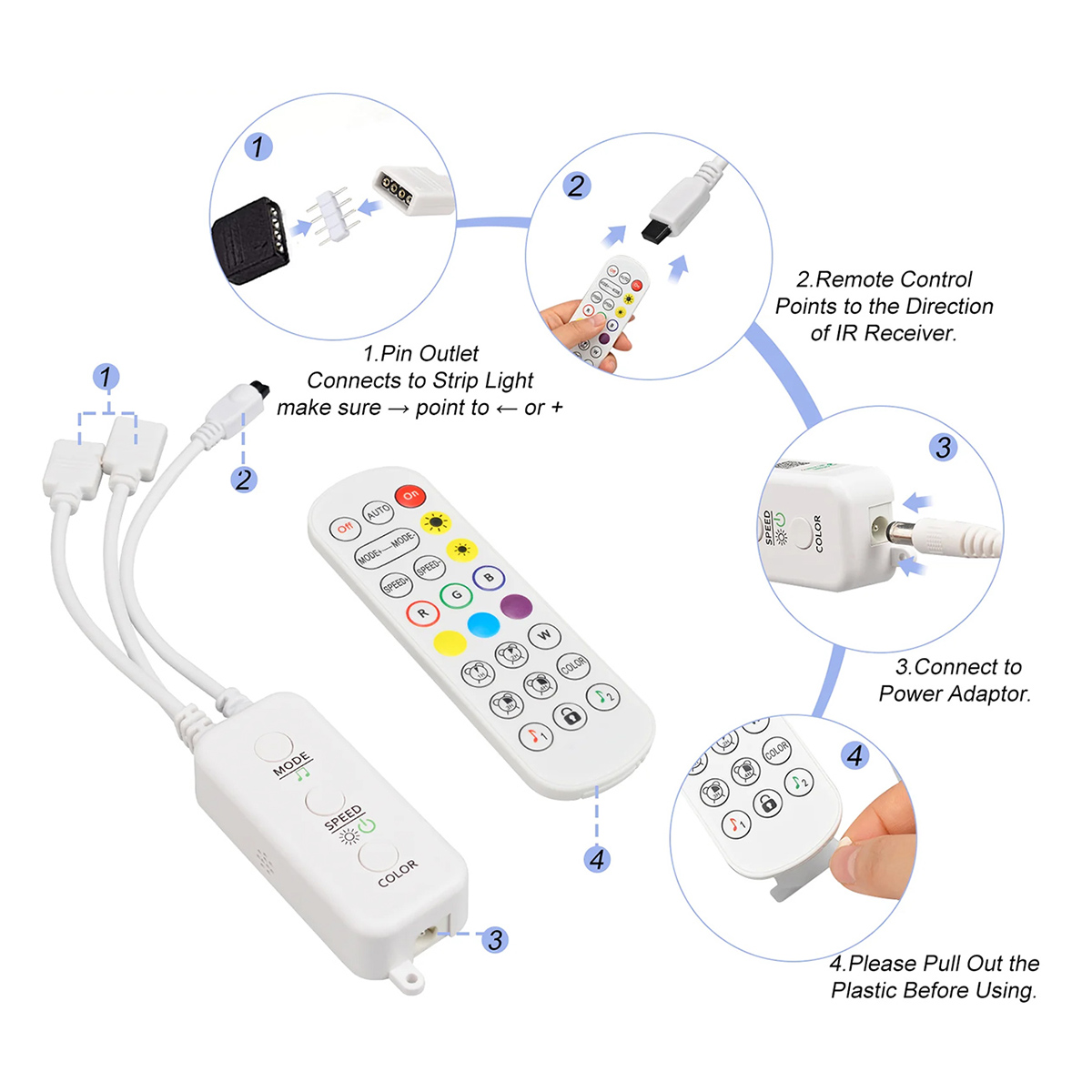
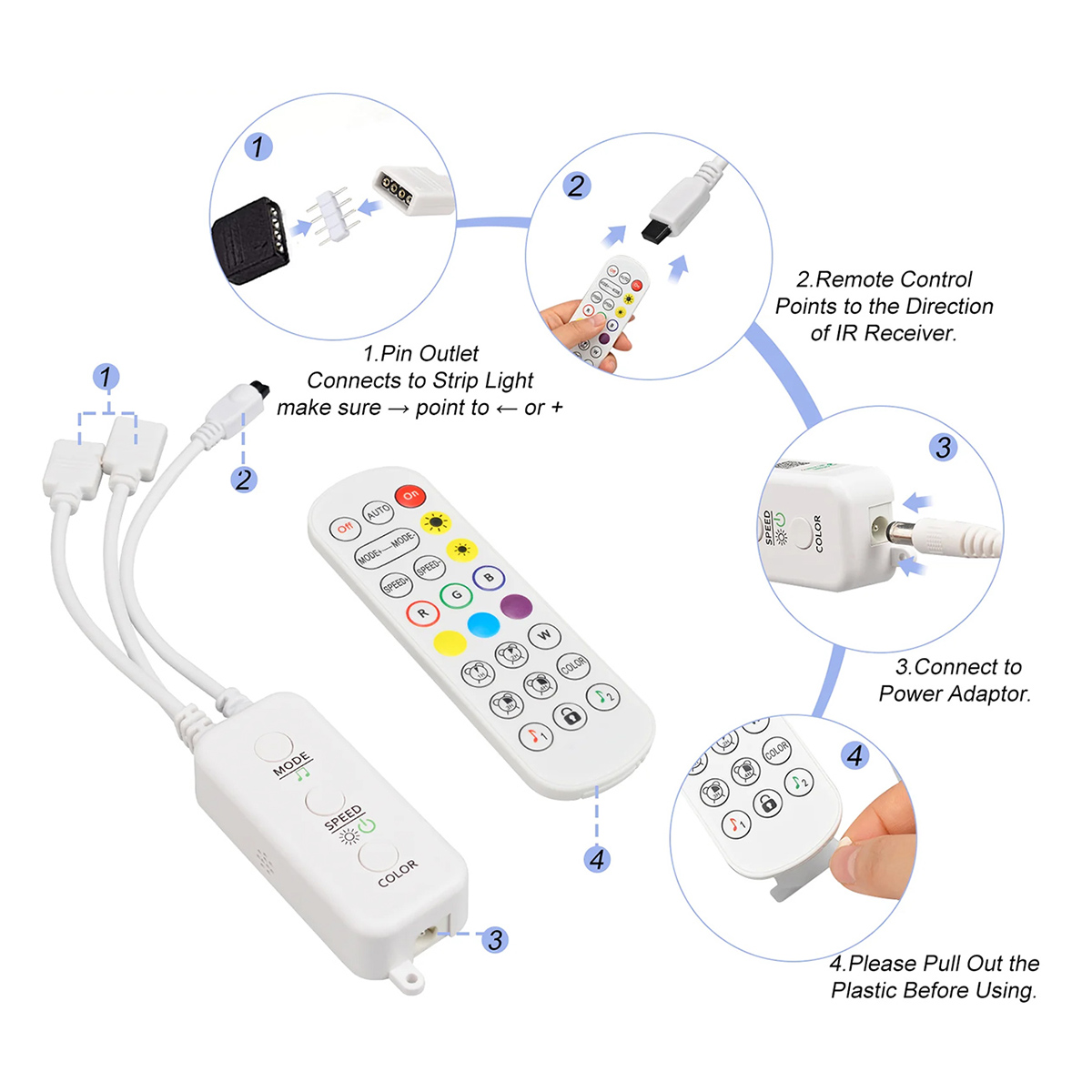
Lighting Appliances
How To Connect LED Strips To Bluetooth
Modified: August 17, 2024
Learn how to easily connect LED strips to Bluetooth for convenient control of your lighting appliances. Enhance your home lighting experience with this simple guide.
(Many of the links in this article redirect to a specific reviewed product. Your purchase of these products through affiliate links helps to generate commission for Storables.com, at no extra cost. Learn more)
Introduction
Welcome to the exciting world of smart lighting! In this comprehensive guide, we will delve into the fascinating realm of LED strips and Bluetooth connectivity. As technology continues to advance, the ability to control lighting with a simple tap on a smartphone or voice command has become a reality. With the integration of LED strips and Bluetooth, you can transform any space into a dynamic and customizable environment.
The marriage of LED strips and Bluetooth technology opens up a plethora of possibilities for creating ambiance, enhancing aesthetics, and adding a touch of modernity to homes, offices, or commercial spaces. Whether you are a tech enthusiast, a DIY aficionado, or someone looking to elevate their lighting game, this guide will walk you through the process of connecting LED strips to Bluetooth, providing you with the knowledge and confidence to embark on this illuminating journey.
By the end of this article, you will have a clear understanding of the components required, the step-by-step process of connecting LED strips to Bluetooth, and how to seamlessly control your lighting setup using your smartphone or other Bluetooth-enabled devices. Additionally, we will explore troubleshooting tips to address common issues and ensure a smooth and enjoyable experience with your smart LED lighting system.
So, let's embark on this enlightening adventure and unlock the potential of LED strips and Bluetooth connectivity to revolutionize the way you interact with light. Whether you seek vibrant color transitions, subtle mood lighting, or the convenience of remote control, this guide will empower you to harness the power of smart lighting and infuse your space with creativity and innovation. Get ready to illuminate your world in a whole new way!
Key Takeaways:
- Easily connect LED strips to Bluetooth for customizable lighting control using your smartphone. Create dynamic color transitions, sync with music, and schedule lighting patterns to suit any mood or occasion.
- Ensure a seamless and enjoyable experience with Bluetooth-controlled LED lighting by optimizing power supply, connections, and placement. Troubleshoot common issues and explore advanced features for enhanced functionality.
Read more: How To Connect LED Strips To TV
Understanding LED Strips and Bluetooth
Before diving into the process of connecting LED strips to Bluetooth, it’s essential to grasp the fundamentals of both LED strips and Bluetooth technology.
LED Strips:
LED (Light Emitting Diode) strips, also known as LED tape or ribbon lights, are flexible circuits embedded with numerous LED chips. These chips emit light when an electrical current passes through them, providing a versatile and energy-efficient lighting solution. LED strips come in various lengths, colors, and levels of brightness, allowing for customizable illumination in diverse settings. Whether used for accent lighting, ambient illumination, or decorative purposes, LED strips offer flexibility and creativity in lighting design.
Bluetooth Technology:
Bluetooth, a wireless technology standard for exchanging data over short distances, has become ubiquitous in modern devices. Bluetooth connectivity enables seamless communication between devices, allowing for the transmission of data, audio, and control signals. With the proliferation of Bluetooth-enabled smartphones, tablets, and smart home devices, this technology has extended its reach to include the realm of lighting control. By leveraging Bluetooth, users can remotely manage and customize their lighting setups, offering convenience and flexibility in adjusting color, brightness, and effects.
Integration of LED Strips and Bluetooth:
When LED strips are integrated with Bluetooth technology, they become part of the burgeoning ecosystem of smart lighting. This integration empowers users to control their LED strips wirelessly, opening up a myriad of possibilities for creating dynamic lighting scenes, scheduling lighting patterns, and syncing illumination with music or other media. The seamless marriage of LED strips and Bluetooth technology brings forth a new era of lighting control, where creativity and personalization are at the forefront of the user experience.
By understanding the capabilities of LED strips and the potential of Bluetooth technology, you will be well-equipped to harness the synergy between these two components and unlock the full potential of smart lighting in your environment. Now, let’s explore the components required to embark on the journey of connecting LED strips to Bluetooth.
Components Required
Before embarking on the process of connecting LED strips to Bluetooth, it’s essential to gather the necessary components to ensure a seamless integration. The following components are fundamental to the successful implementation of a Bluetooth-controlled LED lighting system:
- LED Strips: The foundation of your smart lighting setup, LED strips come in various lengths and color options. When selecting LED strips, consider the desired length to cover the intended area and whether RGB (Red, Green, Blue) or RGBW (Red, Green, Blue, White) options are suitable for your lighting preferences.
- Bluetooth-enabled LED Controller: A crucial component, the Bluetooth-enabled LED controller serves as the bridge between the LED strips and your smartphone or Bluetooth-enabled device. This controller facilitates wireless communication and allows for the customization of lighting effects, colors, and brightness levels.
- Power Supply: To provide the necessary electrical power to the LED strips and the Bluetooth-enabled controller, a compatible power supply is required. Ensure that the power supply matches the voltage and current requirements of the LED strips and controller to guarantee safe and reliable operation.
- Smartphone or Bluetooth-enabled Device: A smartphone or tablet with Bluetooth capability will serve as the interface for controlling the LED strips. Ensure that the device is compatible with the designated mobile application for managing the Bluetooth-enabled LED controller.
- Mobile Application: The mobile application associated with the Bluetooth-enabled LED controller is essential for configuring and controlling the LED strips. Before proceeding, download the corresponding mobile app from the app store or manufacturer’s website to ensure seamless connectivity and access to advanced lighting customization features.
- Mounting Accessories: Depending on the installation requirements, mounting accessories such as adhesive clips, brackets, or mounting tracks may be necessary to secure the LED strips in place. Consider the surface where the LED strips will be installed and select appropriate mounting accessories for a secure and aesthetically pleasing setup.
By ensuring that these components are readily available, you can proceed with confidence in setting up your Bluetooth-controlled LED lighting system. The next step involves the detailed process of connecting LED strips to Bluetooth and configuring the lighting effects to suit your preferences. With the components in hand, you are one step closer to transforming your space with dynamic and customizable illumination. Let’s delve into the step-by-step process of connecting LED strips to Bluetooth and unlocking the potential of smart lighting control.
Connecting LED Strips to Bluetooth
Now that you have gathered the essential components, it’s time to embark on the exciting process of connecting LED strips to Bluetooth. This step-by-step guide will walk you through the seamless integration of LED strips with Bluetooth technology, empowering you to control and customize your lighting with ease.
- Prepare the LED Strips: Unroll the LED strips and inspect the length required for your installation. If necessary, cut the LED strips along the designated cut lines to fit the desired area. Take care to follow the manufacturer’s guidelines for cutting and connecting LED strips to maintain proper functionality.
- Connect the LED Strips to the Bluetooth-enabled Controller: Identify the designated connection points on the LED strips and the Bluetooth-enabled controller. Carefully attach the LED strips to the controller, ensuring a secure and proper connection. Verify that the polarity of the connections aligns to prevent any potential damage to the components.
- Power Supply Connection: Connect the power supply to the Bluetooth-enabled controller, ensuring that the voltage and current ratings match the requirements of the LED strips and the controller. Double-check the connections to guarantee a safe and reliable power supply to the system.
- Pairing with the Mobile Application: Power on the Bluetooth-enabled LED controller and initiate the pairing process with the designated mobile application. Follow the instructions provided by the app to establish a seamless connection between the LED controller and your smartphone or Bluetooth-enabled device. Once paired, you will gain access to a myriad of lighting customization options and controls.
- Configuration and Testing: Launch the mobile application and explore the intuitive interface for configuring the LED strips. Experiment with color options, brightness levels, and dynamic lighting effects to personalize your space according to your preferences. Test the responsiveness of the LED strips to the commands sent from the mobile application, ensuring that the Bluetooth connectivity functions as intended.
By following these steps, you will successfully connect LED strips to Bluetooth, paving the way for a dynamic and customizable lighting experience. The integration of LED strips with Bluetooth technology unlocks a world of possibilities, allowing you to create captivating lighting scenes, synchronize illumination with music, and schedule lighting patterns to suit various occasions and moods. With the LED strips seamlessly connected to Bluetooth, you are now ready to explore the next phase of controlling and customizing your smart lighting setup.
Next, we will delve into the exciting realm of controlling LED strips with Bluetooth, where you will discover the versatility and convenience of managing your lighting environment with a few taps on your smartphone. Let’s illuminate your world in a whole new way!
When connecting LED strips to Bluetooth, make sure to use a Bluetooth-enabled LED controller. Follow the manufacturer’s instructions to pair the controller with your smartphone or other Bluetooth device for easy control of your LED strips.
Controlling LED Strips with Bluetooth
With your LED strips successfully connected to Bluetooth, the next phase involves harnessing the power of wireless control to customize and manage your lighting environment. The seamless integration of LED strips with Bluetooth technology empowers you to transform your space with captivating lighting scenes, dynamic color transitions, and personalized illumination. Let’s explore the versatile capabilities of controlling LED strips with Bluetooth and how it enhances the overall lighting experience.
Mobile Application Interface:
Launch the mobile application associated with the Bluetooth-enabled LED controller to access a user-friendly interface for managing your LED strips. The intuitive controls and customization options allow you to effortlessly adjust color settings, brightness levels, and lighting effects to suit various preferences and moods. Whether you seek vibrant and energetic lighting or soothing ambient hues, the mobile application provides a platform for seamless customization.
Dynamic Color Selection:
Experiment with a diverse spectrum of colors to create captivating lighting scenes that align with your desired ambiance. From rich, vibrant hues to subtle pastel tones, the ability to select and customize colors at your fingertips opens up a world of creative possibilities. Whether you are hosting a lively gathering, enjoying a cozy evening, or setting the stage for a special event, the dynamic color selection feature allows you to tailor the lighting to the occasion.
Customizable Lighting Effects:
Explore a range of pre-programmed lighting effects or create your own custom effects to infuse your space with captivating visual dynamics. From gentle color transitions to pulsating patterns, the ability to customize lighting effects adds a layer of creativity and personalization to your environment. Whether you desire a tranquil ambiance or an immersive lighting experience, the customizable lighting effects feature enables you to curate the perfect lighting atmosphere.
Scene Synchronization and Scheduling:
Sync your lighting with music, movies, or other media to enhance the overall sensory experience. With the ability to schedule lighting patterns and scenes, you can seamlessly transition between different ambiance settings throughout the day. Whether it’s creating a calming morning glow, a vibrant midday burst of color, or a relaxing evening setting, scene synchronization and scheduling offer a convenient way to tailor your lighting to your daily routines and activities.
By leveraging the robust capabilities of controlling LED strips with Bluetooth, you can elevate your lighting environment to new heights of creativity and personalization. The seamless integration of LED strips with Bluetooth technology not only offers convenience but also serves as a canvas for artistic expression, allowing you to curate captivating lighting scenes that resonate with your unique style and preferences.
As you immerse yourself in the process of controlling LED strips with Bluetooth, you will discover the transformative power of smart lighting and the endless possibilities it brings to your living spaces. Now, let’s explore valuable troubleshooting tips and additional insights to ensure a smooth and enjoyable experience with your Bluetooth-controlled LED lighting system.
Read more: How To Connect Cut LED Strips
Troubleshooting and Tips
While the integration of LED strips with Bluetooth technology offers a seamless and dynamic lighting experience, occasional challenges or issues may arise. By familiarizing yourself with troubleshooting tips and valuable insights, you can address common concerns and optimize the performance of your Bluetooth-controlled LED lighting system. Let’s explore essential troubleshooting tips and valuable insights to enhance your experience:
Ensure Proper Power Supply:
Verify that the power supply is compatible with the voltage and current requirements of the LED strips and the Bluetooth-enabled controller. Inadequate power supply can result in inconsistent performance or malfunctioning of the LED lighting system. Ensure a stable and sufficient power source to maintain reliable operation.
Check Connection Integrity:
Inspect the connections between the LED strips, the Bluetooth-enabled controller, and the power supply to ensure proper alignment and secure attachment. Loose or improper connections can lead to erratic behavior or non-responsive functionality. Securely fasten the connections and verify the polarity to maintain a stable and functional setup.
Optimize Bluetooth Range:
If experiencing connectivity issues, ensure that the Bluetooth-enabled controller is within the optimal range of your smartphone or Bluetooth-enabled device. Bluetooth signals can be affected by obstacles and interference, so positioning the devices within close proximity can enhance the reliability of wireless control.
Update Firmware and Mobile App:
Check for firmware updates for the Bluetooth-enabled controller and ensure that the associated mobile application is up to date. Firmware updates may address performance improvements and compatibility issues, while updating the mobile app can provide access to new features and enhanced functionality.
Explore Advanced Features:
Delve into the advanced features and settings offered by the mobile application to unlock additional customization options and capabilities. From voice control integration to cloud-based synchronization, exploring advanced features can expand the versatility and functionality of your Bluetooth-controlled LED lighting system.
Optimize Placement and Mounting:
Consider the placement and mounting of the LED strips to achieve optimal illumination and visual impact. Experiment with different mounting accessories and placement configurations to create compelling lighting effects and ensure uniform light distribution across the intended area.
By applying these troubleshooting tips and valuable insights, you can enhance the performance and functionality of your Bluetooth-controlled LED lighting system. Embracing the creative and practical aspects of smart lighting, you will unlock the full potential of LED strips integrated with Bluetooth technology, transforming your space with captivating illumination and personalized ambiance.
With a proactive approach to troubleshooting and a penchant for exploring advanced features, you will elevate your experience with smart lighting and embark on a journey of dynamic and customizable illumination. Now, armed with valuable insights and troubleshooting tips, you are well-equipped to enjoy a seamless and enjoyable experience with your Bluetooth-controlled LED lighting system.
Conclusion
Congratulations on embarking on the illuminating journey of connecting LED strips to Bluetooth and unlocking the potential of smart lighting control. Throughout this comprehensive guide, we have explored the seamless integration of LED strips with Bluetooth technology, empowering you to transform your space with dynamic and customizable illumination. By understanding the fundamentals, gathering essential components, and delving into the process of connecting and controlling LED strips with Bluetooth, you have gained valuable insights into the captivating world of smart lighting.
The marriage of LED strips and Bluetooth technology offers a myriad of possibilities, allowing you to curate captivating lighting scenes, synchronize illumination with music or media, and schedule dynamic lighting patterns to suit various occasions and moods. The versatility and convenience of wireless control provide a platform for artistic expression and personalization, enabling you to tailor your lighting environment according to your unique style and preferences.
As you continue to explore the creative and practical aspects of smart lighting, remember to leverage troubleshooting tips, explore advanced features, and optimize the placement and mounting of LED strips to enhance your experience. By doing so, you will elevate the performance and functionality of your Bluetooth-controlled LED lighting system, ensuring a seamless and enjoyable lighting experience.
Whether you seek vibrant color transitions, subtle mood lighting, or the convenience of remote control, the integration of LED strips with Bluetooth technology empowers you to illuminate your world in a whole new way. Embrace the transformative power of smart lighting, and let your creativity and imagination shine through captivating illumination and personalized ambiance.
With the knowledge and confidence gained from this guide, you are well-equipped to embark on a journey of dynamic and customizable illumination, infusing your space with innovation and creativity. As you immerse yourself in the captivating realm of smart lighting, may your environment be illuminated with the perfect blend of artistry, functionality, and personal expression.
Illuminate, innovate, and inspire with the seamless integration of LED strips and Bluetooth technology. Your journey with smart lighting has just begun, and the possibilities are as limitless as your imagination.
Frequently Asked Questions about How To Connect LED Strips To Bluetooth
Was this page helpful?
At Storables.com, we guarantee accurate and reliable information. Our content, validated by Expert Board Contributors, is crafted following stringent Editorial Policies. We're committed to providing you with well-researched, expert-backed insights for all your informational needs.
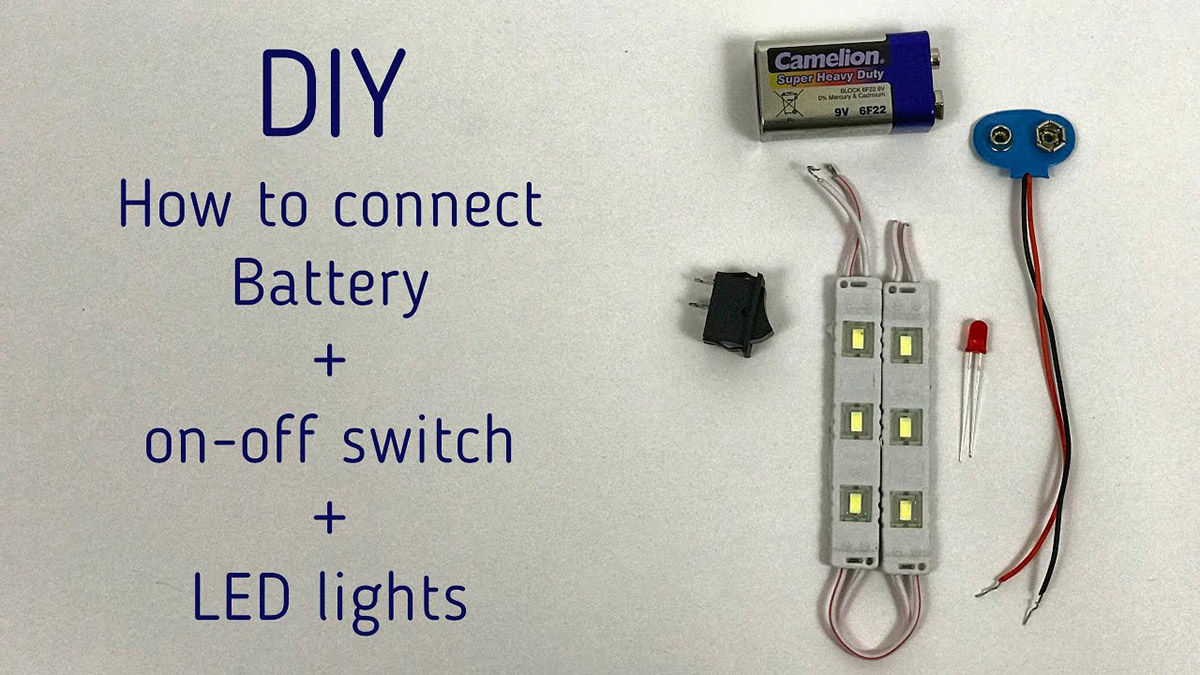


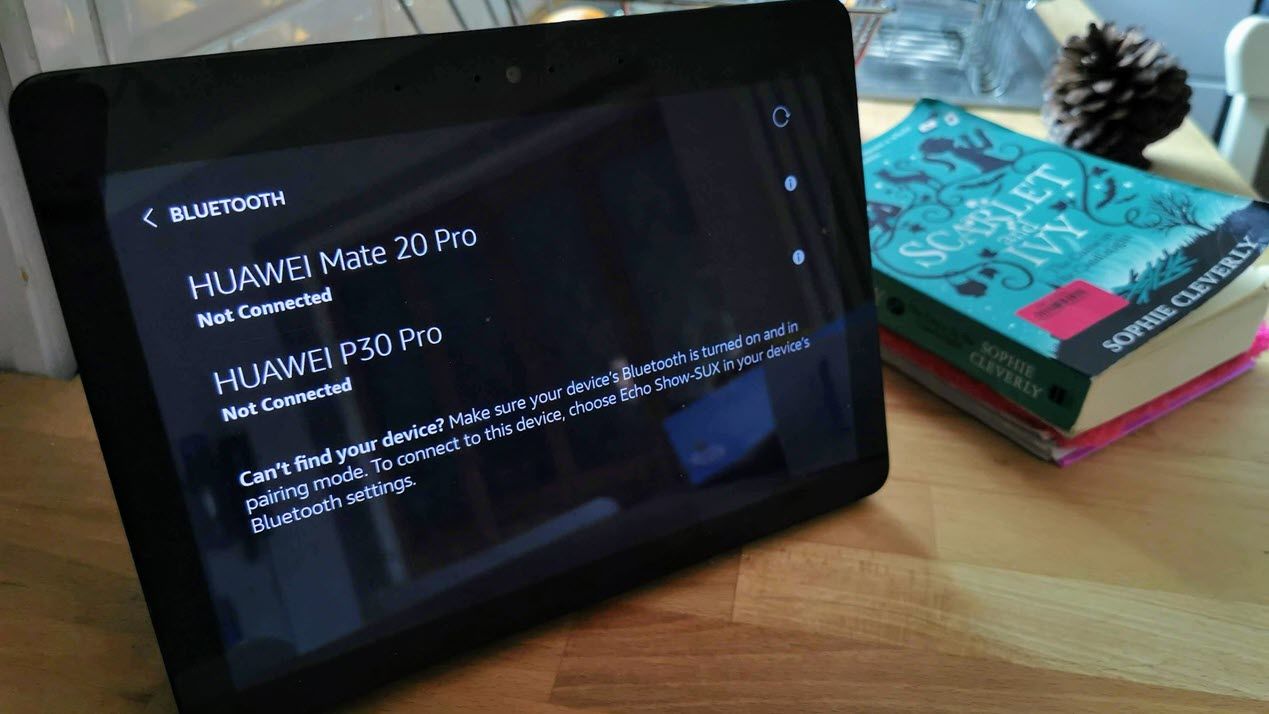









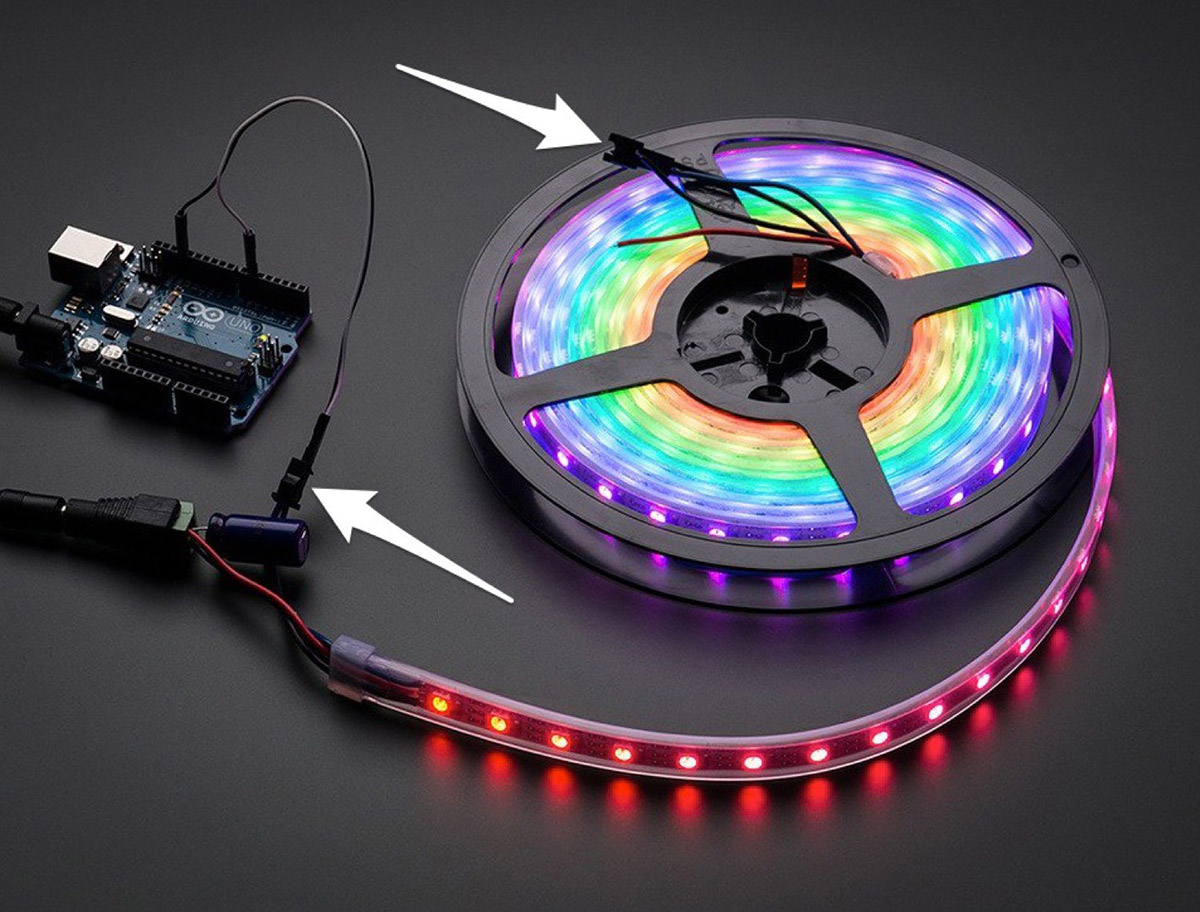

0 thoughts on “How To Connect LED Strips To Bluetooth”