Home>Home Maintenance>How To Improve The Xbox 360 Ventilation System


Home Maintenance
How To Improve The Xbox 360 Ventilation System
Modified: March 6, 2024
Improve the Xbox 360 ventilation system in your home with our expert tips and home maintenance advice. Ensure optimal performance and prevent overheating.
(Many of the links in this article redirect to a specific reviewed product. Your purchase of these products through affiliate links helps to generate commission for Storables.com, at no extra cost. Learn more)
Introduction
Welcome to our guide on how to improve the ventilation system of your Xbox 360. The Xbox 360 is a popular gaming console that is known for its powerful performance. However, it is not immune to the issues caused by inadequate ventilation. In this article, we will discuss the importance of a well-functioning ventilation system for your Xbox 360 and provide you with some tips and techniques to optimize its performance.
The ventilation system of the Xbox 360 is responsible for dissipating the heat generated by the console during gameplay. Without proper ventilation, the console can overheat, leading to performance issues and even hardware failure. Ensuring that the ventilation system is working efficiently is crucial for prolonging the lifespan of your Xbox 360 and maintaining optimal gaming experiences.
In the next section, we will discuss some common ventilation issues that Xbox 360 owners may encounter. By understanding these issues, you will be better equipped to address them and improve the overall cooling efficiency of your console.
Key Takeaways:
- Keep your Xbox 360 cool for better gaming! Regularly clean vents, avoid blocking airflow, and consider extra cooling options to prevent overheating and extend your console’s lifespan.
- Optimize your Xbox 360’s performance. Place it in a well-ventilated area, clear dust from vents, and use cooling accessories to ensure smooth gameplay and prevent system failures.
Read more: What Kind Of Screwdriver For Xbox 360
Importance of Xbox 360 Ventilation System
The ventilation system of the Xbox 360 plays a vital role in maintaining the optimal performance and longevity of the console. It is responsible for cooling down the internal components of the console, such as the CPU and GPU, which generate a significant amount of heat during gameplay.
Proper airflow is essential to prevent the console from overheating. When the console overheats, it can lead to various issues, including system crashes, freezing, and even the infamous Red Ring of Death. Overheating can also cause permanent damage to the internal hardware, resulting in costly repairs or the need to replace the console entirely.
By taking the necessary steps to improve the ventilation system, you can mitigate the risk of overheating and ensure a smoother gaming experience. Here are some key reasons why the ventilation system is important for your Xbox 360:
- Prevent Overheating: The primary function of the ventilation system is to dissipate the heat generated by the console. Adequate airflow helps in keeping the internal components at a safe temperature, preventing overheating and potential damage.
- Optimize Performance: When the console is running at optimal temperature, it can perform better. Efficient cooling allows the CPU and GPU to work at their full potential, resulting in smoother gameplay and improved graphics.
- Extend Lifespan: Overheating can significantly reduce the lifespan of your Xbox 360. By ensuring proper ventilation, you can prolong the life of the console and avoid the need for frequent repairs or replacements.
- Prevent System Failures: The Red Ring of Death, a common issue faced by Xbox 360 owners, is often caused by overheating. By keeping the ventilation system in good condition, you can minimize the risk of such system failures.
Now that we understand the importance of the Xbox 360 ventilation system, let’s delve into some common ventilation issues that you may encounter and how to address them.
Common Ventilation Issues
While the Xbox 360 has a built-in ventilation system, certain factors can impede its ability to cool the console effectively. Here are some common ventilation issues that Xbox 360 owners may encounter:
- Dusty Environment: Dust and debris can accumulate in the ventilation openings of the console over time. This accumulation restricts airflow and hampers the cooling process.
- Blocked Ventilation Openings: Blocking the ventilation openings, either by placing the console in an enclosed space or by obstructing the vents, can prevent proper airflow and lead to overheating.
- Insufficient Space: Placing the Xbox 360 in a cramped or confined area can limit the intake of cool air, hindering the cooling process.
- Inadequate Ventilation Design: Some Xbox 360 models may have ventilation designs that are less efficient at dissipating heat. In such cases, extra precautions need to be taken to ensure proper airflow.
- Excessive Gameplay: Extended periods of intense gaming sessions can cause the console to generate excessive heat if the ventilation system is not capable of keeping up with the demand.
Understanding these common ventilation issues is essential, as addressing them can significantly improve the cooling efficiency of your Xbox 360. In the next section, we will share some useful tips to help you optimize the ventilation system and prevent overheating.
Tips for Improving Xbox 360 Ventilation
Improving the ventilation of your Xbox 360 is crucial for maintaining optimal performance and preventing overheating. Here are some practical tips to enhance the cooling efficiency of your console:
- Ensure Proper Placement: Place your Xbox 360 in a well-ventilated area with enough space around it. Avoid placing it in enclosed spaces or in close proximity to other heat-generating devices.
- Keep Vents Clear: Regularly check and clear any dust or debris that may accumulate in the ventilation openings. Use a can of compressed air or a vacuum cleaner to remove the dust gently.
- Avoid Obstructing Vents: Keep the ventilation openings unobstructed at all times. Avoid covering them with objects such as books, papers, or other electronic devices.
- Elevate the Console: Place your Xbox 360 on a raised surface, such as a stand or a cooling pad, to allow better airflow underneath and around the console.
- Use Cooling Accessories: Consider using external cooling accessories, such as cooling fans or cooling pads, to provide additional airflow and help lower the temperature of the console.
By following these simple tips, you can significantly improve the ventilation of your Xbox 360 and reduce the risk of overheating. However, regular maintenance is equally important to ensure optimal performance. In the next section, we will discuss how to clean the ventilation system of your Xbox 360.
Make sure to keep the vents on your Xbox 360 clear of dust and debris. Use compressed air to blow out any buildup and ensure proper airflow for better ventilation.
Cleaning the Ventilation System
Cleaning the ventilation system of your Xbox 360 is essential to remove any dust or debris that may accumulate over time. Regular maintenance helps ensure adequate airflow and prevents overheating. Here are the steps to clean the ventilation system:
- Power off and unplug: Before cleaning, make sure to power off your Xbox 360 and unplug it from the power source.
- Remove the faceplate: If your Xbox 360 has a removable faceplate, gently remove it to access the ventilation openings.
- Use a soft brush or cloth: Carefully brush or wipe away any dust or debris from the ventilation openings. Be gentle to avoid damaging the console’s surface.
- Compressed air: To remove stubborn dust particles, you can use a can of compressed air. Hold the can upright and use short bursts of air to blow away the dust. Take care not to tilt the can as it may release liquid that could damage the console.
- Reassemble: Once the ventilation system is clean, reattach the faceplate (if applicable) and ensure that it is securely in place.
Remember to perform ventilation system cleaning regularly, especially if you notice any decrease in cooling efficiency or increased fan noise. This simple maintenance routine can go a long way in maintaining the optimal performance of your Xbox 360.
In addition to cleaning, there are additional cooling options you can explore to further enhance the ventilation system of your console. We will discuss these options in the next section.
Additional Cooling Options
If you find that the built-in ventilation system of your Xbox 360 is not sufficient to keep the console cool, there are additional cooling options you can consider. These options can provide extra airflow and help reduce the temperature of the console. Here are a few examples:
- External Cooling Fans: You can purchase external cooling fans specifically designed for gaming consoles. These fans attach to the back of the Xbox 360 and provide additional airflow to keep the console cool. Look for fans with adjustable speed settings for optimum control.
- Cooling Pads: Cooling pads are flat surfaces that can be placed underneath the Xbox 360. These pads usually have built-in fans that help dissipate heat and improve airflow. Look for pads with adjustable fan speeds and ergonomic designs for better comfort.
- Elevated Platform: Placing your Xbox 360 on an elevated platform allows for better airflow underneath the console. You can use platforms specifically designed for gaming consoles or even repurpose items like a cooling rack or a laptop stand.
- Ventilation Mods: For advanced users, there are modification options available to enhance the cooling capabilities of the Xbox 360. These modifications involve opening up the console and installing additional fans or improving the existing ventilation system. It is crucial to note that modifying your console may void the warranty and should be done at your own risk.
When considering additional cooling options, it is important to research and choose reputable products that are compatible with the Xbox 360. Look for products that have positive customer reviews and are known for their effectiveness in cooling gaming consoles.
Remember, while these additional cooling options can provide benefits, they are not a substitute for regular cleaning and maintenance of the built-in ventilation system. Utilizing a combination of these options, along with proper ventilation practices, can help you maintain optimal cooling for your Xbox 360.
After implementing these tips and techniques, you can enjoy uninterrupted gaming sessions with reduced risk of overheating. In the final section, we will conclude our guide on improving the Xbox 360 ventilation system.
Conclusion
Having a well-functioning ventilation system is crucial for maintaining the optimal performance and longevity of your Xbox 360. The ventilation system is responsible for dissipating the heat generated by the console, preventing overheating and potential hardware damage.
We discussed the importance of the Xbox 360 ventilation system and common ventilation issues that users may encounter. By understanding these issues, you can take proactive measures to address them.
We provided tips for improving the ventilation of your Xbox 360, including ensuring proper placement, keeping vents clear, and using cooling accessories. These simple steps can significantly enhance the cooling efficiency of your console.
We also discussed the importance of regularly cleaning the ventilation system to remove dust and debris that may accumulate. Periodic maintenance helps keep the airflow unrestricted and prevents overheating.
If you find that additional cooling is necessary, we explored options such as external cooling fans, cooling pads, elevated platforms, and ventilation mods. These options provide extra airflow and assist in reducing the temperature of your Xbox 360.
By implementing these tips and techniques, you can ensure a cooler and more reliable gaming experience with your Xbox 360.
Remember, maintaining your Xbox 360’s ventilation system is an ongoing process. Regularly monitor the cooling efficiency and cleanliness of the ventilation system to prevent any issues from arising.
Thank you for reading our guide on improving the Xbox 360 ventilation system. We hope that you found this information helpful and that it will assist you in optimizing the performance and lifespan of your console.
Happy gaming!
Frequently Asked Questions about How To Improve The Xbox 360 Ventilation System
Was this page helpful?
At Storables.com, we guarantee accurate and reliable information. Our content, validated by Expert Board Contributors, is crafted following stringent Editorial Policies. We're committed to providing you with well-researched, expert-backed insights for all your informational needs.



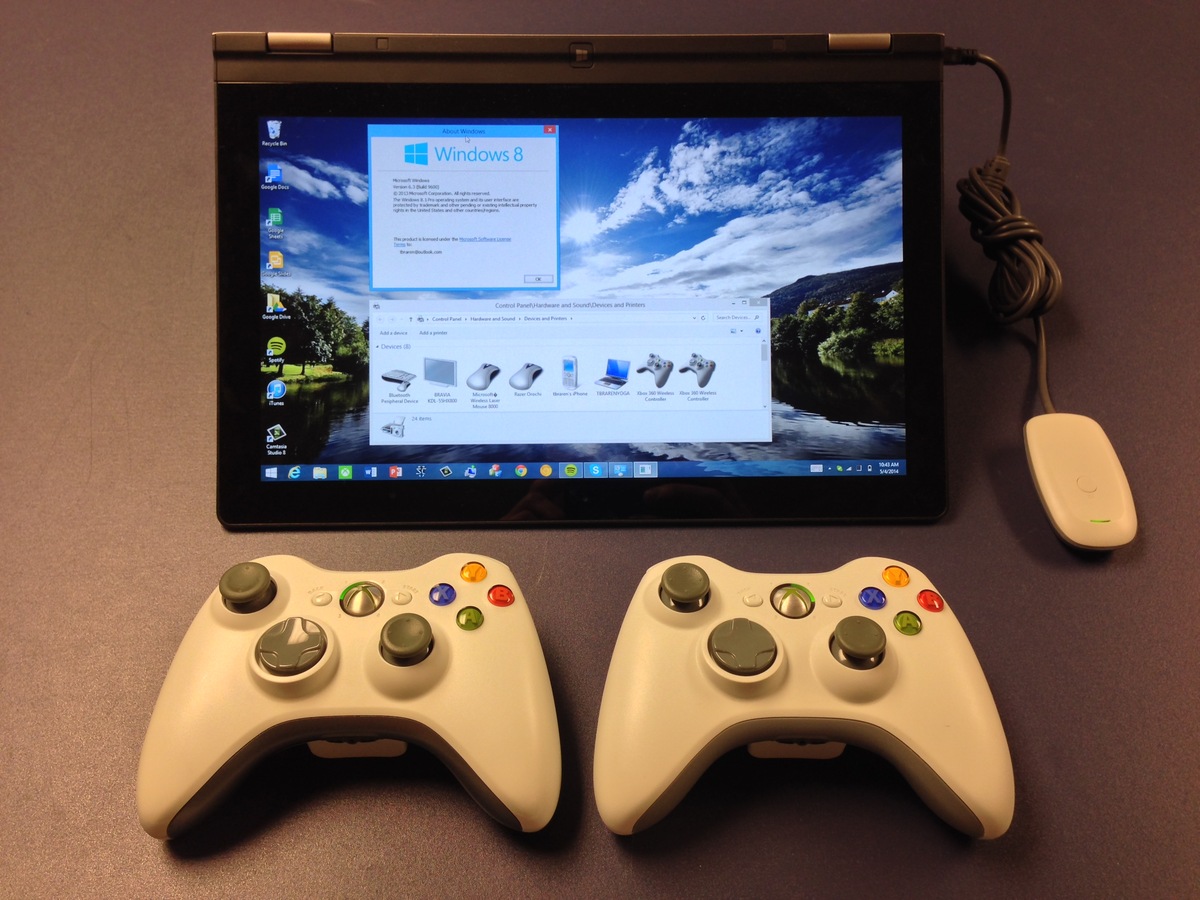



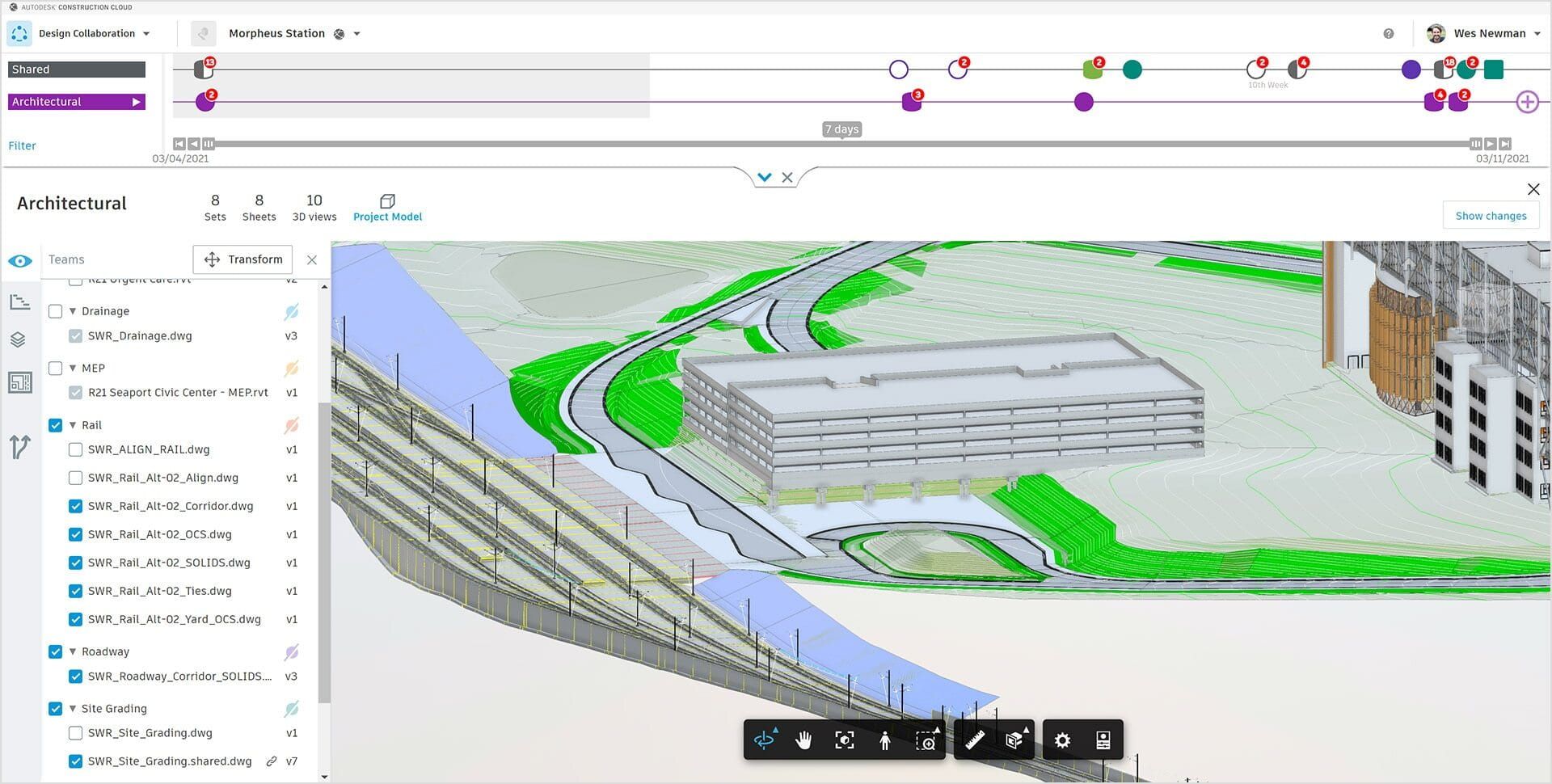




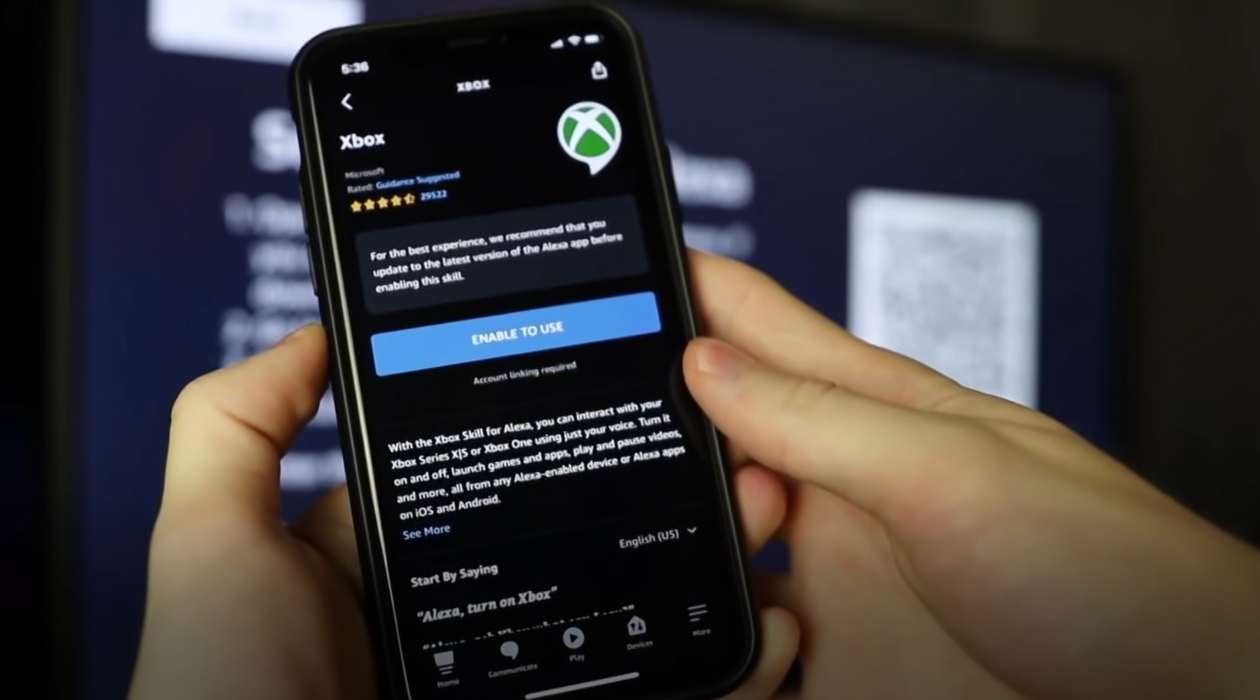
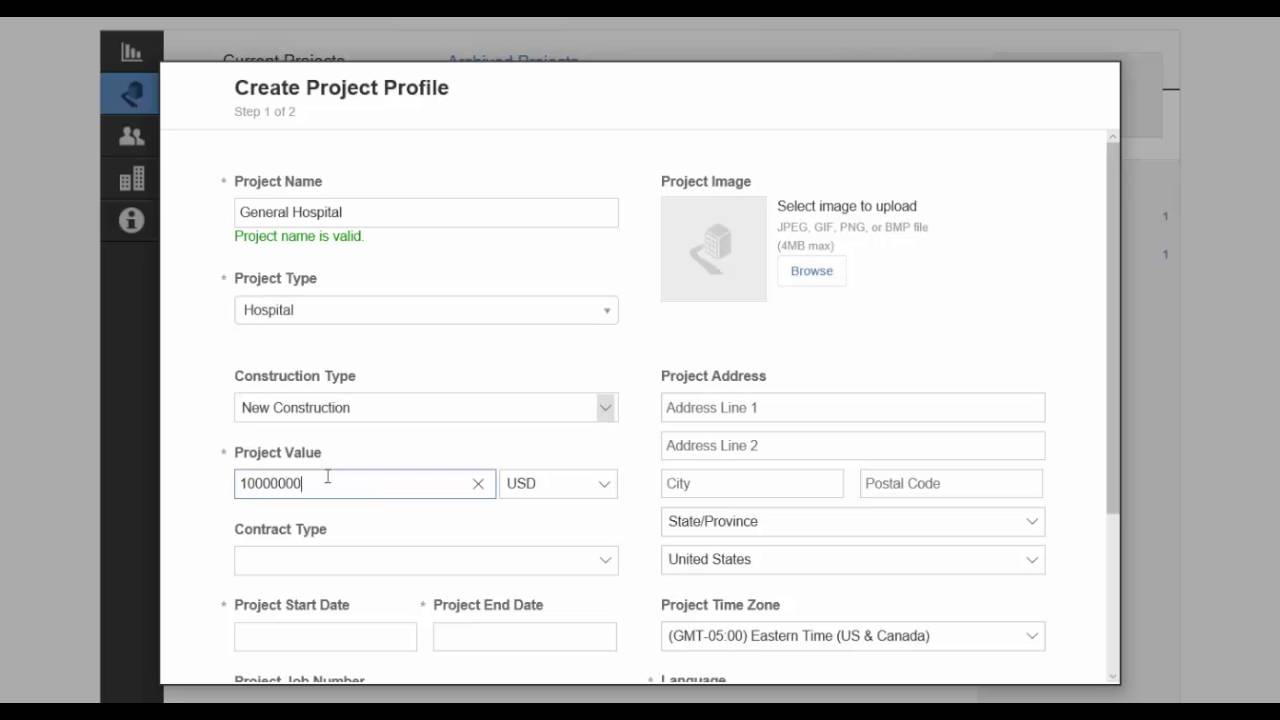

0 thoughts on “How To Improve The Xbox 360 Ventilation System”