Home>diy>Building & Construction>What Is BIM 360?
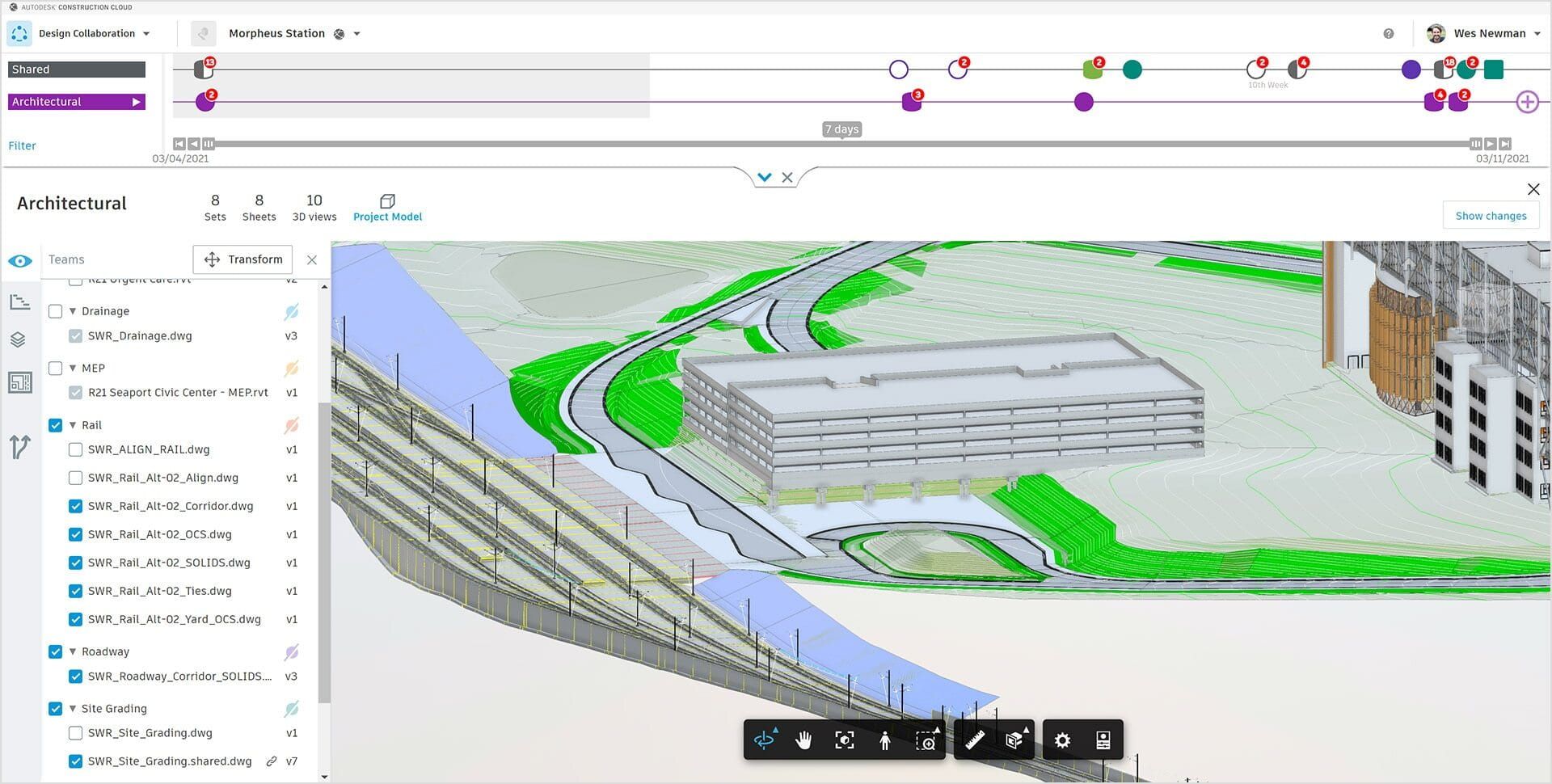
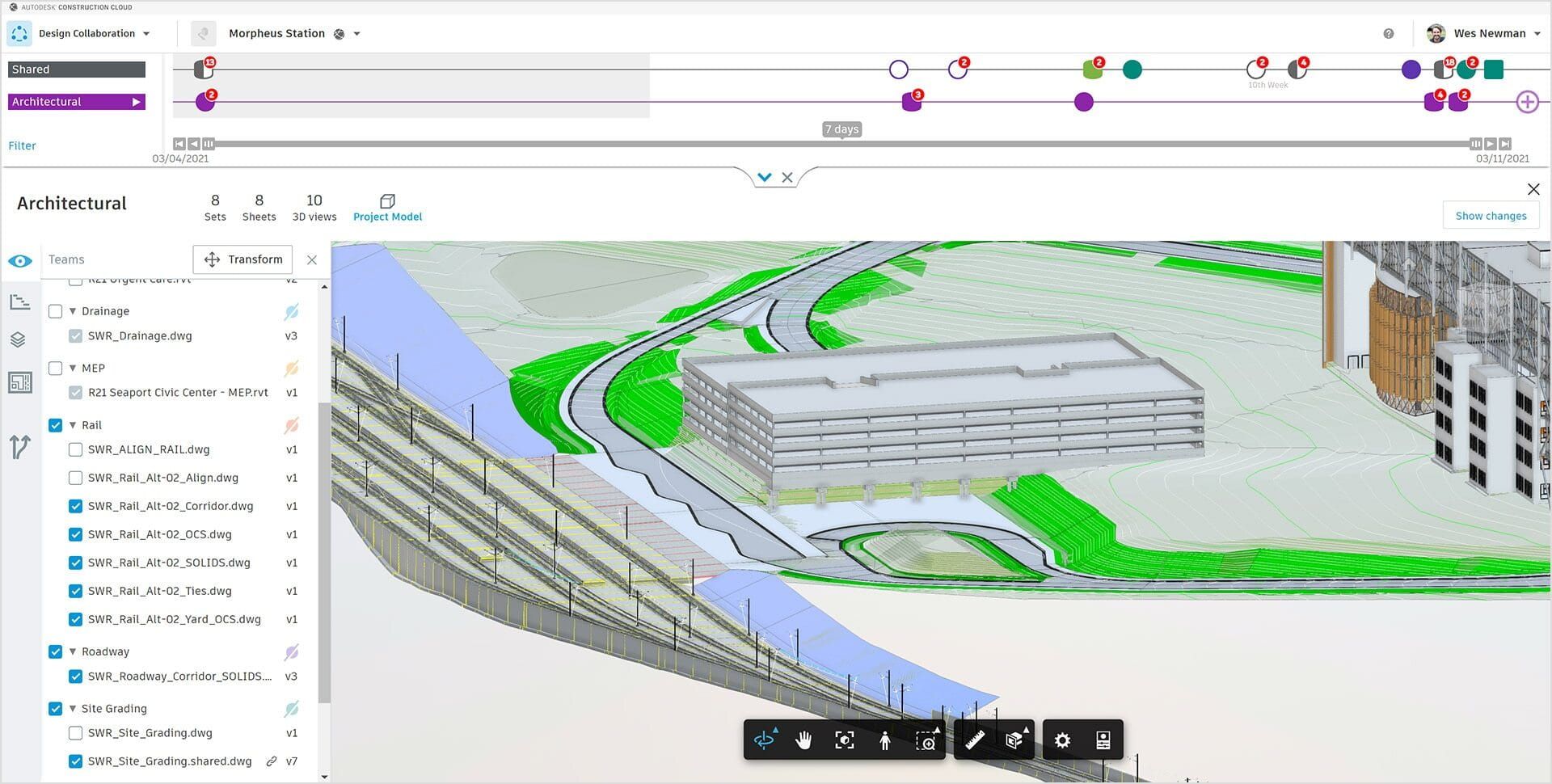
Building & Construction
What Is BIM 360?
Modified: January 24, 2024
Discover the power of BIM 360 for building construction projects. Enhance collaboration, streamline processes, and improve project efficiency with this innovative software solution.
(Many of the links in this article redirect to a specific reviewed product. Your purchase of these products through affiliate links helps to generate commission for Storables.com, at no extra cost. Learn more)
Introduction
Welcome to the world of Building Information Modeling (BIM) and its revolutionary software solution, BIM 360. In the construction industry, collaboration and communication are key to successful project execution. With constant advancements in technology, project teams now have access to powerful tools that streamline workflows, improve efficiency, and enhance collaboration.
BIM 360 is a cloud-based platform developed by Autodesk, a leader in 3D design, engineering, and construction software. It provides a comprehensive suite of construction management tools designed to address the unique challenges faced by the industry. BIM 360 enables architects, engineers, contractors, and other stakeholders to work together seamlessly throughout the project lifecycle, from design and preconstruction to construction and handover.
By utilizing BIM 360, construction professionals can leverage the power of cloud computing, mobile technology, and real-time collaboration to achieve enhanced project outcomes. The software facilitates data sharing, document management, coordination, and communication, making it a valuable asset for construction projects of all sizes.
In this article, we will explore the key features, benefits, and common uses of BIM 360 in the construction industry. We will also discuss how implementing BIM 360 in your workflow can improve collaboration, increase productivity, and reduce errors and rework.
So, whether you’re a construction manager, project engineer, architect, or subcontractor, get ready to delve into the world of BIM 360 and unlock the potential for more efficient and successful construction projects.
Key Takeaways:
- BIM 360 revolutionizes construction collaboration by providing real-time access to project data, streamlining communication, and enhancing efficiency. Its modules cater to various construction phases, promoting seamless collaboration and improved project outcomes.
- Integrating BIM 360 into construction workflows requires careful planning, resource allocation, and training. By customizing the software to fit specific project needs and promoting collaboration, construction professionals can unlock new levels of efficiency and success.
Read more: How To Create A New Project In BIM 360
Overview of BIM 360
BIM 360 is a comprehensive suite of cloud-based construction management tools that enable project teams to collaborate, access, and manage project data in real-time. It acts as a centralized hub for all project-related information, ensuring that stakeholders can access the most up-to-date information anytime, anywhere.
The software is divided into different modules, each catering to specific aspects of the construction process. These modules include:
- Design Collaboration: Facilitates multidisciplinary collaboration by providing a central platform for teams to share, review, and coordinate design files.
- Document Management: Streamlines document control by organizing and controlling access to project documents, drawings, and other files.
- Field Management: Connects field and office teams, providing tools for site documentation, quality and safety inspections, and issue tracking.
- Project Management: Assists in project planning, scheduling, and budgeting, enabling project managers to track progress and manage resources effectively.
- Insight: Offers powerful analytics and reporting capabilities, providing valuable insights into project performance and helping identify areas for improvement.
With BIM 360, project teams can collaborate in real-time, regardless of their location. The software allows for the seamless exchange of information, increasing transparency and reducing the risk of miscommunication or errors. It also enables project stakeholders to view and mark up designs, track project progress, manage documents, and coordinate tasks and schedules.
BIM 360 leverages cloud computing technology, eliminating the need for physical infrastructure and providing scalability for projects of any size. The cloud-based nature of the software ensures that all stakeholders, from architects and engineers to contractors and owners, have access to the same information, reducing the chances of information silos and improving project delivery.
Furthermore, BIM 360 integrates with other construction software tools, allowing for a seamless data flow between different software platforms. This interoperability enhances collaboration and streamlines workflows, saving time and improving efficiency.
As a cloud-based solution, BIM 360 offers the flexibility of accessing project data and collaborating on-the-go, through mobile devices. This mobile functionality allows project teams to stay connected and make informed decisions, even while in the field, reducing delays and improving productivity.
In the next sections, we will explore the key features and benefits of BIM 360 in more detail, highlighting the ways in which it enhances collaboration and improves project outcomes in the construction industry.
Key Features of BIM 360
BIM 360 offers a wide range of powerful features that streamline construction management processes and enhance collaboration among project teams. These features include:
- Real-time Collaboration: BIM 360 enables project teams to collaborate in real-time, no matter where they are located. This feature allows team members to access and work on the most up-to-date project information, reducing delays and improving decision-making.
- Cloud-based Document Management: With BIM 360, document control becomes effortless. The software provides a centralized platform for storing, organizing, and controlling access to project documents, drawings, specifications, and other files. This ensures that everyone has access to the right information at the right time, minimizing errors and miscommunications.
- Model Coordination: BIM 360’s model coordination feature simplifies the process of coordinating design models from different disciplines. It provides clash detection capabilities, allowing teams to identify and resolve conflicts early in the project, reducing costly rework and ensuring constructability.
- Issue Tracking: BIM 360 facilitates efficient issue tracking by allowing teams to create and assign issues directly within the software. This feature helps streamline communication and ensures that issues are addressed promptly, minimizing delays and avoiding potential risks.
- Field Data Management: BIM 360’s field management module enables teams in the field to capture and manage site data in real-time. It provides tools for site documentation, quality inspections, safety observations, and progress tracking. Field teams can easily access and update information using mobile devices, eliminating the need for manual data entry and reducing the risk of errors.
- Powerful Analytics: BIM 360’s Insight module offers powerful analytics and reporting capabilities. It provides project stakeholders with valuable insights into project performance, allowing them to make data-driven decisions and identify areas for improvement. The module provides dashboards, charts, and visualizations for analyzing project data, enabling teams to track progress, identify trends, and mitigate risks.
- Integration with Other Software Tools: BIM 360 integrates seamlessly with other software tools commonly used in the construction industry. This interoperability allows for a smooth data flow between different platforms, eliminating the need for duplicating data or re-entering information. Integration with tools such as Autodesk Revit, Navisworks, and AutoCAD enhances collaboration and simplifies workflows.
These are just a few of the key features offered by BIM 360. As a comprehensive construction management solution, BIM 360 provides a robust set of tools to streamline project workflows, improve communication, and enhance collaboration among project teams. By leveraging these features, construction professionals can achieve greater efficiency, reduced errors, and improved project outcomes.
Benefits of BIM 360
BIM 360 offers numerous benefits that have a significant impact on construction projects. Let’s explore some of the key advantages of using BIM 360:
- Improved Collaboration: BIM 360 fosters a collaborative environment by providing a centralized platform for project teams to share, access, and edit project information in real-time. This eliminates the need for lengthy email chains or physical document transfers, ensuring that everyone has access to the most up-to-date information. Collaboration is further enhanced through cloud-based access, allowing team members to work together seamlessly, regardless of their location.
- Enhanced Efficiency and Productivity: By streamlining document management, coordination, and communication, BIM 360 significantly improves efficiency and productivity. Teams can work concurrently on different aspects of the project, reducing dependencies and eliminating time-consuming manual processes. The use of automated workflows and standardized processes helps expedite decision-making and reduces the risk of errors and rework.
- Reduction in Errors and Rework: BIM 360 minimizes errors and rework by facilitating clash detection and coordination of design models. Early identification of clashes allows teams to resolve conflicts before construction begins, saving time and costs associated with rework. Accurate and up-to-date information also reduces the risk of errors in construction documentation, ensuring the project is executed correctly from the start.
- Streamlined Project Communication: Effective communication is crucial for project success. BIM 360 provides a streamlined communication platform that enables project teams to collaborate and communicate seamlessly throughout the project lifecycle. Conversations, issue tracking, and document sharing can happen within the software, ensuring that stakeholders are always informed and aligned with project goals.
- Increased Transparency and Accountability: Transparency is vital for construction projects, and BIM 360 promotes it by maintaining a centralized repository of project data. This enables all stakeholders to access information and track project progress, enhancing accountability. It also improves transparency in decision-making and ensures that project teams are working towards common project goals.
- Improved Project Delivery: BIM 360’s comprehensive suite of tools and features combine to enhance project delivery. By integrating design, coordination, documentation, and communication, the software helps streamline workflows, eliminate bottlenecks, and improve project outcomes. Project managers can track progress, identify potential risks, and make data-driven decisions, ensuring projects are delivered on time and within budget.
- Seamless Integration and Scalability: BIM 360 seamlessly integrates with other construction software tools, allowing for a smooth transfer of information across platforms. It also offers scalability, accommodating projects of various sizes and complexities. This flexibility makes BIM 360 suitable for a wide range of construction projects, from small renovations to large-scale infrastructure projects.
These benefits demonstrate the significant advantages of using BIM 360 in construction projects. By leveraging the software’s capabilities, project teams can achieve improved collaboration, efficiency, and project outcomes, ultimately leading to greater success in the construction industry.
How BIM 360 Enhances Collaboration
BIM 360 plays a pivotal role in enhancing collaboration among project teams in the construction industry. Its robust features and functionalities simplify and streamline communication, ensuring that stakeholders can work together seamlessly. Here’s how BIM 360 enhances collaboration:
- Centralized Project Data: BIM 360 acts as a centralized hub for project data, providing a single source of truth for all stakeholders. This ensures that everyone is accessing the most up-to-date information, eliminating confusion and reducing the risk of working with outdated data. Project teams can access files, drawings, and documents from any location, at any time, fostering collaboration regardless of geographical boundaries.
- Real-time Communication: BIM 360 facilitates real-time communication among project teams. It provides features such as chat, comments, and notifications, allowing stakeholders to collaborate and exchange feedback with ease. Teams can quickly address questions, resolve issues, and make critical decisions promptly. By promoting efficient communication, BIM 360 reduces delays and improves project progress.
- Virtual Design Collaboration: BIM 360 enables multidisciplinary teams to collaborate on design models efficiently. The software allows project teams to share, visualize, and collaborate on 3D models, promoting better coordination and reducing conflicts. Design changes and updates are instantly available to all stakeholders, ensuring that everyone is aligned throughout the design process.
- Document Control and Sharing: With BIM 360, document management becomes seamless. The software provides a secure platform for storing, organizing, and controlling access to project documents, ensuring that the right information is accessible to the right team members. Document sharing can be easily managed, allowing document owners to control access permissions and track revisions. This promotes efficient collaboration by providing a clear and organized document control process.
- Issue Tracking and Resolution: BIM 360 streamlines the process of issue tracking and resolution. Project teams can create, assign, and track issues directly within the software, ensuring that nothing falls through the cracks. Issues can be categorized, assigned to specific team members, and tracked until resolution. This transparency and accountability promote efficient collaboration and prevent issues from delaying project progress.
- Mobile Accessibility: BIM 360’s mobile functionality enhances collaboration by allowing stakeholders to access project information on the go. Field teams can capture site data, upload progress photos, and submit reports directly from their mobile devices. This real-time data flow improves communication between the field and office teams, enabling timely decision-making and reducing delays.
- Integration with Other Software Tools: BIM 360 seamlessly integrates with other commonly used construction software tools, bridging the gap between different platforms and fostering collaboration. This integration allows for the seamless exchange of information, reducing the need for manual data entry, duplicate work, and potential errors. Stakeholders can leverage the strengths of different tools while maintaining a connected and collaborative workflow.
The collaborative features of BIM 360 significantly enhance the efficiency and effectiveness of project teams, enabling seamless communication, coordination, and decision-making. By promoting collaboration, BIM 360 fosters a shared sense of ownership, reduces conflicts, and ultimately leads to more successful construction projects.
BIM 360 is a cloud-based construction management platform that allows teams to collaborate, manage data, and streamline project workflows. It offers tools for project management, design coordination, and field management.
Read more: How To Upload A Revit Model To BIM 360
Understanding BIM 360 Modules
BIM 360 offers various modules, each designed to address specific aspects of the construction process. Understanding these modules is essential to leverage the full capabilities of the software. Let’s take a closer look at some of the key BIM 360 modules:
- Design Collaboration: This module facilitates multidisciplinary collaboration by providing a central platform for teams to share, review, and coordinate design files. It allows stakeholders to upload and manage design models, collaborate on markups and comments, and visualize design changes in real-time. Design Collaboration promotes streamlined communication and coordination during the design phase.
- Document Management: The Document Management module simplifies document control by organizing and controlling access to project documents, drawings, specifications, and other files. Teams can store files in a centralized location, control file permissions, track revisions, and manage document distribution. Document Management ensures that all stakeholders have access to the latest version of project documents, reducing confusion and improving collaboration.
- Field Management: Field Management connects field and office teams, providing tools for site documentation, quality and safety inspections, and issue tracking. This module enables field teams to capture and upload site data, record daily reports, conduct safety inspections, and document issues. This real-time exchange of information promotes collaboration, streamlines communication between teams, and facilitates efficient issue resolution.
- Project Management: The Project Management module assists in project planning, scheduling, and budgeting. It provides features for creating and managing project tasks, tracking progress, and monitoring resource allocation. Project managers can set milestones, assign responsibilities, and generate reports to track the project’s overall performance. This module improves project coordination, ensuring everyone is working towards common project goals.
- Insight: The Insight module offers powerful analytics and reporting capabilities. It leverages project data to provide valuable insights into project performance, enabling project teams to make data-driven decisions. Insight provides dashboards, charts, and visualizations to analyze project data, track key metrics, and identify areas for improvement. This module enhances collaboration by providing stakeholders with a comprehensive view of the project’s progress and performance.
These modules work together seamlessly, allowing project teams to access and manage project data from a single platform. The integration of these modules ensures that information flows smoothly through the various stages of a construction project, enhancing collaboration and improving project outcomes.
It is important to note that BIM 360 also offers additional modules and functionalities designed to address specific needs and workflows. Each module can be tailored to fit the unique requirements of a project, offering flexibility and scalability to accommodate projects of varying sizes and complexities.
By understanding the different modules of BIM 360 and their functionalities, construction professionals can optimize their use of the software, promote collaboration, and drive successful project delivery.
Common Uses of BIM 360 in the Construction Industry
BIM 360 is widely used in the construction industry due to its ability to streamline processes, enhance collaboration, and improve project outcomes. Let’s explore some of the common uses of BIM 360 in construction:
- Design Collaboration: BIM 360’s design collaboration module is frequently used during the design phase of construction projects. It allows architects, engineers, and other stakeholders to collaborate on design models, review proposed changes, and coordinate their work. The module enables real-time collaboration, ensuring that all stakeholders have access to the latest design information and reducing the chances of design clashes or errors.
- Document Management: BIM 360’s document management module is extensively used to streamline document control and distribution. Project teams can store and share project documents, drawings, specifications, and other files in a centralized location. It ensures that all stakeholders have access to the most up-to-date project information, reduces version control issues, and eliminates the need for physical document transfers or lengthy email correspondences.
- Quantity Takeoff and Estimating: BIM 360 is increasingly being used for quantity takeoff and estimating purposes. The software’s integration with 3D design models allows contractors and estimators to accurately measure quantities and generate takeoffs directly from the models. This not only saves time but also reduces the chances of miscalculations or missed items during the estimating process.
- Field Management and Quality Control: BIM 360’s field management module is utilized to streamline site documentation, quality control inspections, and issue tracking. Field teams can capture and upload site data, conduct safety inspections, generate reports, and track issues in real-time. The module facilitates efficient communication between field and office teams, ensuring that the project stays on track and quality standards are met.
- Construction Project Management: BIM 360’s project management module is commonly used to streamline project planning, scheduling, and resource management. Project managers can create and assign tasks, track progress, monitor budgets, and generate reports. The module provides a centralized platform that improves team coordination and promotes efficient project execution.
- Collaborative Issue Resolution: BIM 360’s powerful issue tracking capability is instrumental in the collaborative resolution of project issues and conflicts. Project teams can create, assign, and track issues, enabling prompt communication and resolution. The software ensures that issues are not overlooked, reducing delays and minimizing rework.
- Visualization and Communication: BIM 360’s visualization features are increasingly used for client presentations and stakeholder communication. The software allows project teams to create immersive 3D visualizations, augmented reality (AR) experiences, and virtual reality (VR) walkthroughs. These tools enhance communication and aid in better understanding of the project, improving client satisfaction and stakeholder engagement.
These are just a few examples of the common uses of BIM 360 in the construction industry. As the software continues to evolve, its applications are expanding, providing construction professionals with the tools they need to streamline processes, enhance collaboration, and deliver successful projects.
Implementing BIM 360 in Your Workflow
Implementing BIM 360 in your construction workflow can significantly improve collaboration, efficiency, and project outcomes. Here are some key steps to consider when integrating BIM 360 into your workflow:
- Assess Your Workflow: Begin by assessing your current workflow and identifying pain points or areas that could benefit from enhanced collaboration and automation. Determine how BIM 360 can help address these challenges and streamline your processes.
- Define Objectives and Goals: Clearly define your objectives and goals for implementing BIM 360. Identify the specific outcomes you want to achieve, such as improved collaboration, reduced errors, or increased productivity. This will help guide the implementation process and ensure that you are leveraging the software effectively.
- Allocate Resources: Allocate the necessary resources, including personnel, time, and budget, to successfully implement BIM 360. This may involve training your team members on how to effectively use the software or hiring dedicated BIM managers or coordinators to oversee the implementation process.
- Create a Implementation Plan: Develop a detailed implementation plan that outlines the steps involved in integrating BIM 360 into your workflow. Consider factors such as data migration, user onboarding, software customization, and integration with existing systems. Set realistic timelines and milestones to track progress and ensure a smooth implementation process.
- Customize Workflows and Templates: Customize BIM 360 to align with your specific project requirements and workflow processes. This may involve creating custom forms, checklists, and templates that meet your project’s unique needs. Tailoring the software to fit your workflow will help maximize efficiency and ensure a seamless transition for your team.
- Provide Training and Support: Offer comprehensive training for your team members to ensure they are proficient in using BIM 360. Provide hands-on training sessions, webinars, or access to online resources to familiarize your team with the software’s functionalities. Additionally, establish a support system to address any questions or issues that arise during the implementation process.
- Promote Collaboration and Adoption: Encourage collaboration and adoption of BIM 360 within your project teams. Demonstrate the benefits of the software and how it can enhance their workflow. Foster a culture of collaboration by emphasizing the importance of real-time information sharing, communication, and proactive issue resolution.
- Monitor and Evaluate: Continuously monitor and evaluate the implementation of BIM 360 in your workflow. Regularly assess its impact on your project outcomes and solicit feedback from your team members. Make adjustments and improvements based on this feedback to ensure that BIM 360 is effectively supporting your construction processes.
Remember, implementing BIM 360 is an ongoing process that requires regular maintenance and updates. Stay up-to-date with software updates and new features to take full advantage of its capabilities. By following these steps, you can successfully integrate BIM 360 into your workflow, optimize collaboration, and achieve improved project efficiency and delivery.
Conclusion
BIM 360 has transformed the construction industry by providing a powerful suite of tools that streamline processes, enhance collaboration, and improve project outcomes. With its cloud-based platform and comprehensive modules, BIM 360 offers construction professionals the ability to work more efficiently, reduce errors, and deliver successful projects.
Throughout this article, we have explored the key features, benefits, and common uses of BIM 360. We have seen how the software enables real-time collaboration, centralizes project data, and enhances communication among project teams. BIM 360’s modules, such as Design Collaboration, Document Management, Field Management, Project Management, and Insight, cater to different aspects of the construction process and provide valuable functionalities to support construction projects from start to finish.
The implementation of BIM 360 in your workflow requires careful planning, resource allocation, and training. By assessing your workflow, defining objectives, and customizing the software to fit your specific project requirements, you can effectively integrate BIM 360 into your construction processes. Promoting collaboration and adoption amongst your team members is crucial for maximizing the benefits of BIM 360 and ensuring its successful implementation.
By using BIM 360, construction professionals can significantly improve efficiency, productivity, and project outcomes. The software enables real-time collaboration, document control, issue tracking, and data analytics, empowering teams to make informed decisions, reduce errors, and deliver projects on time and within budget.
As technology continues to advance, it is essential for construction professionals to embrace tools like BIM 360 to stay competitive in the industry. By leveraging the power of BIM 360 and its innovative features, construction teams can enhance collaboration, improve communication, and drive successful project delivery.
In conclusion, integrating BIM 360 into your construction workflow can revolutionize the way your team collaborates, communicates, and delivers projects. By embracing this powerful software solution, you can unlock new levels of efficiency, accuracy, and success in the construction industry.
Frequently Asked Questions about What Is BIM 360?
Was this page helpful?
At Storables.com, we guarantee accurate and reliable information. Our content, validated by Expert Board Contributors, is crafted following stringent Editorial Policies. We're committed to providing you with well-researched, expert-backed insights for all your informational needs.
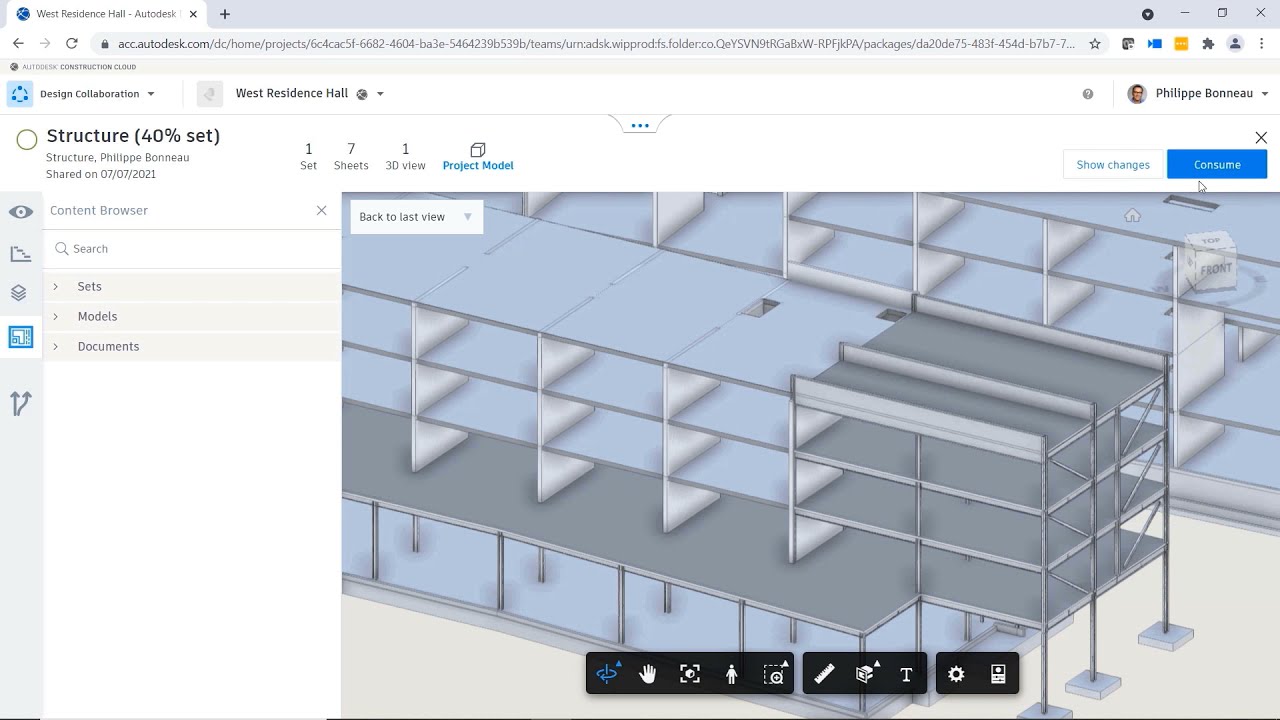
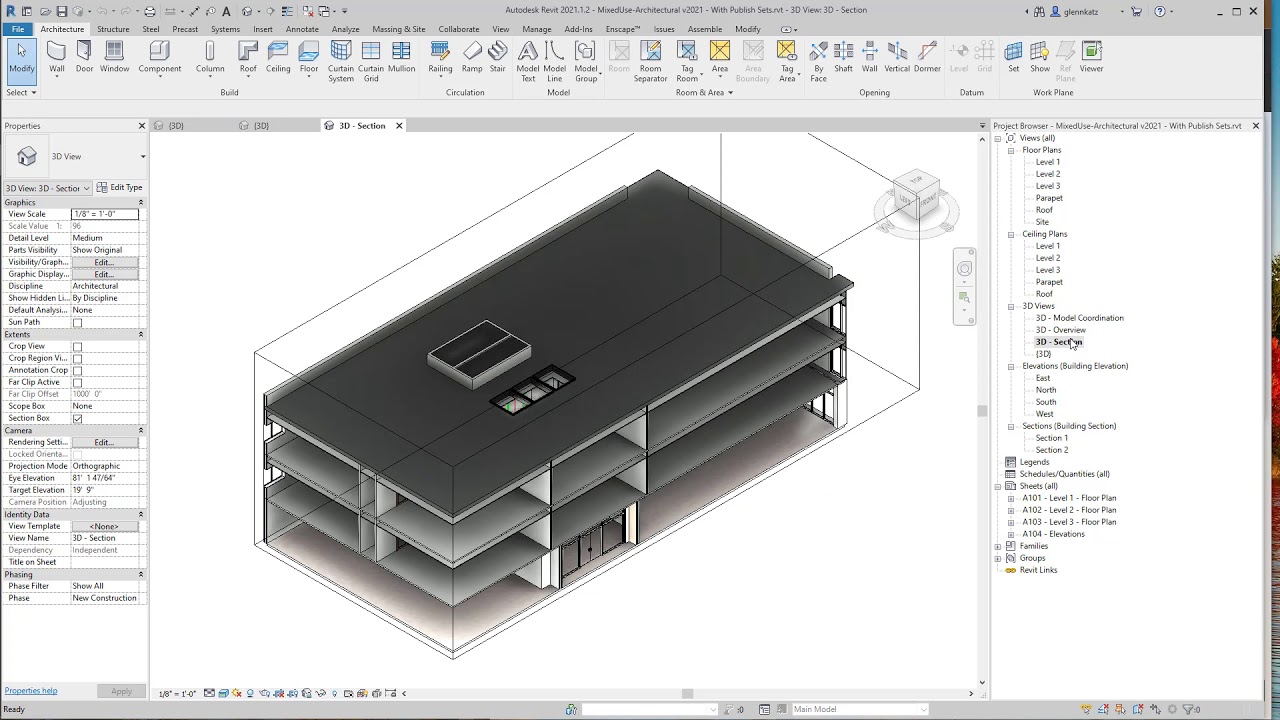
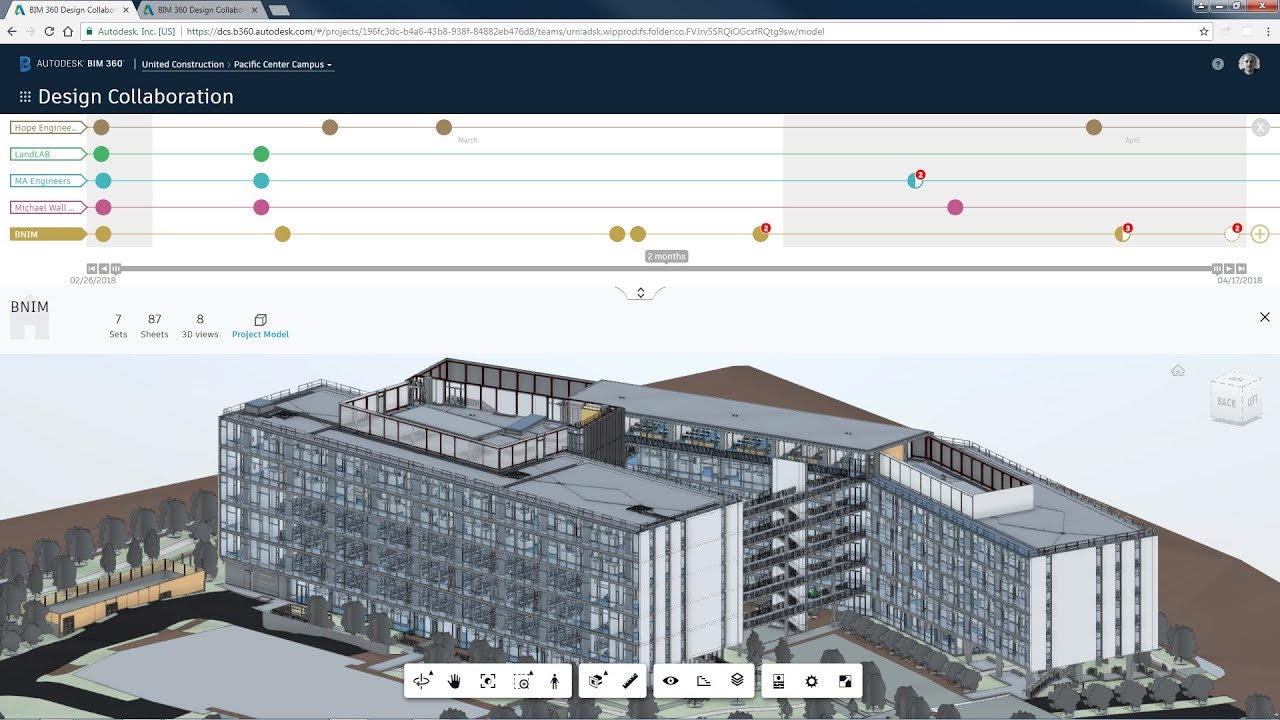
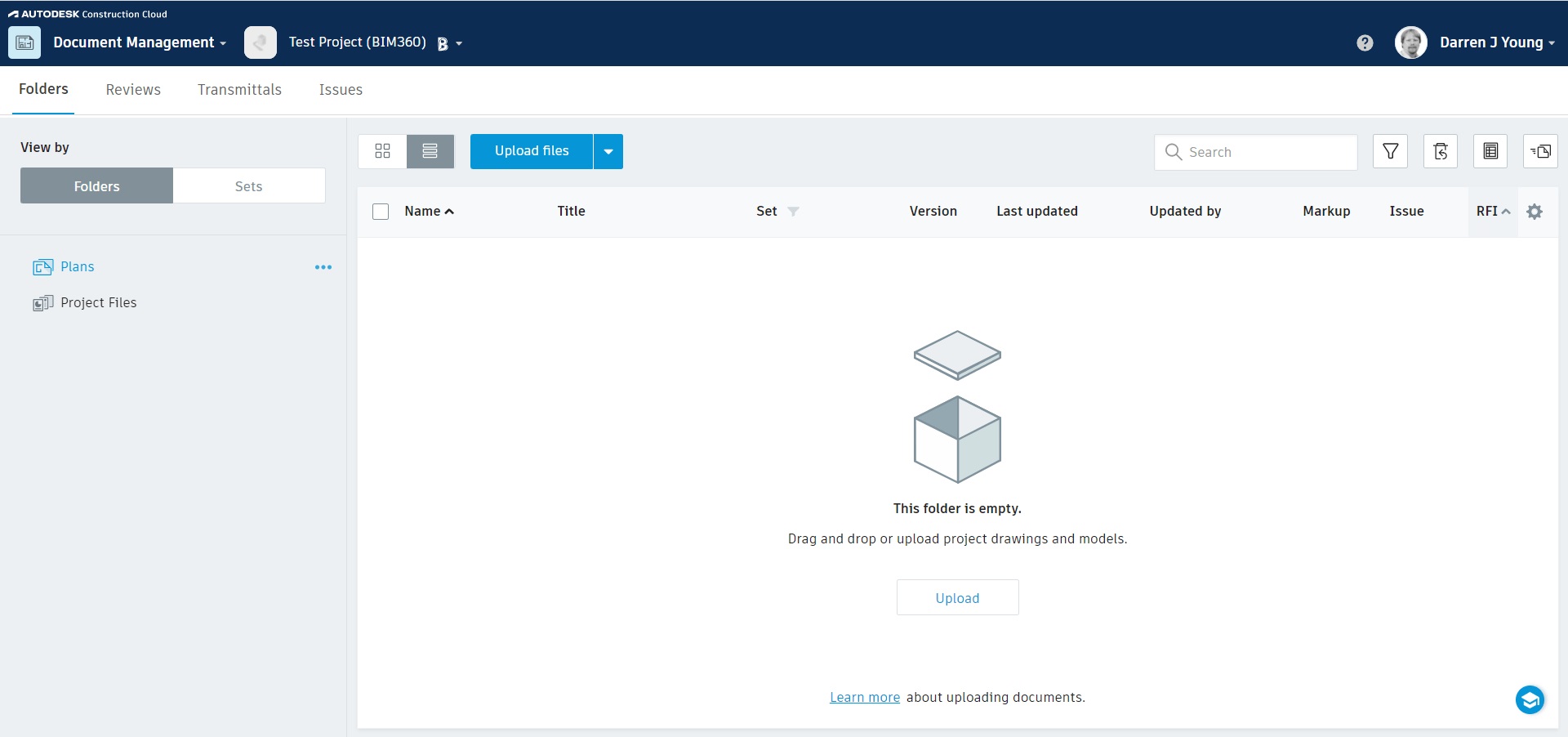
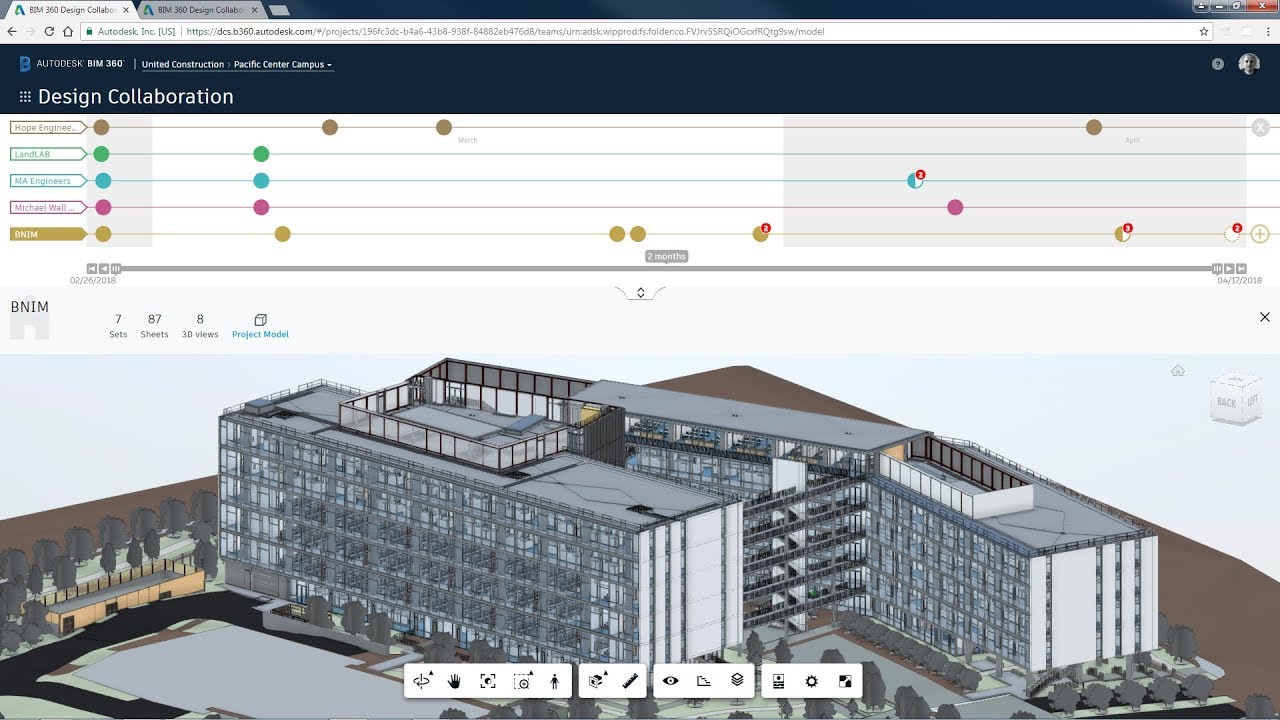
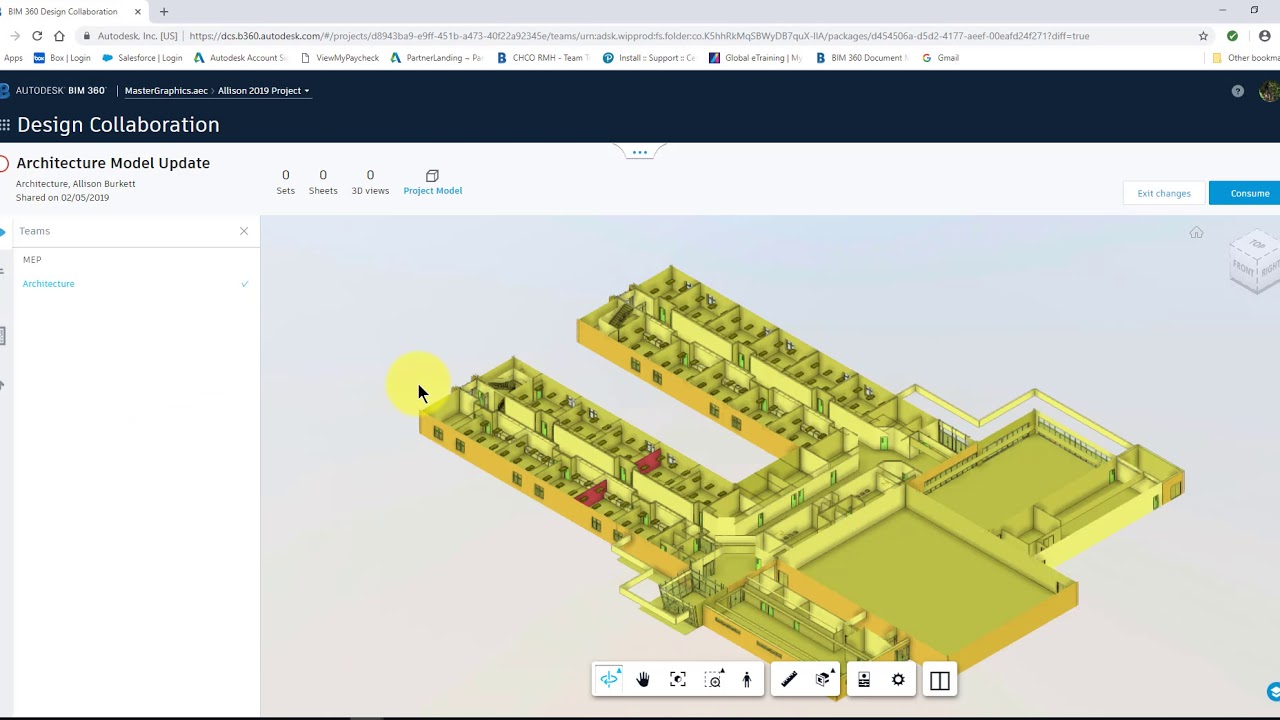
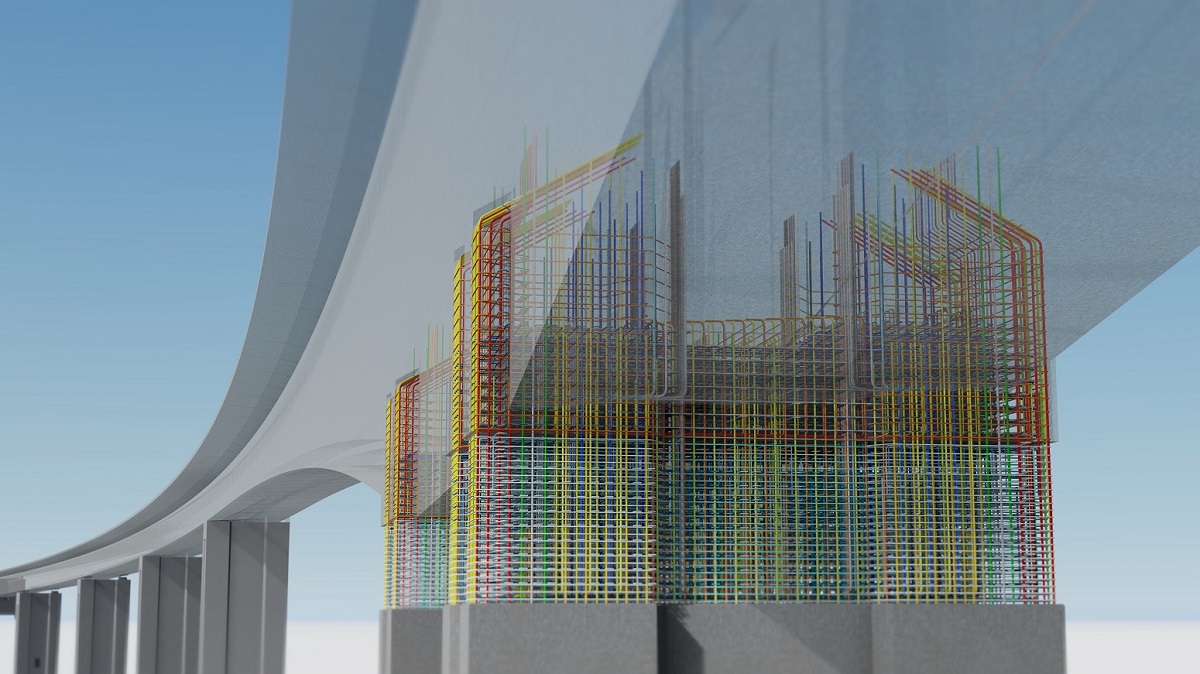
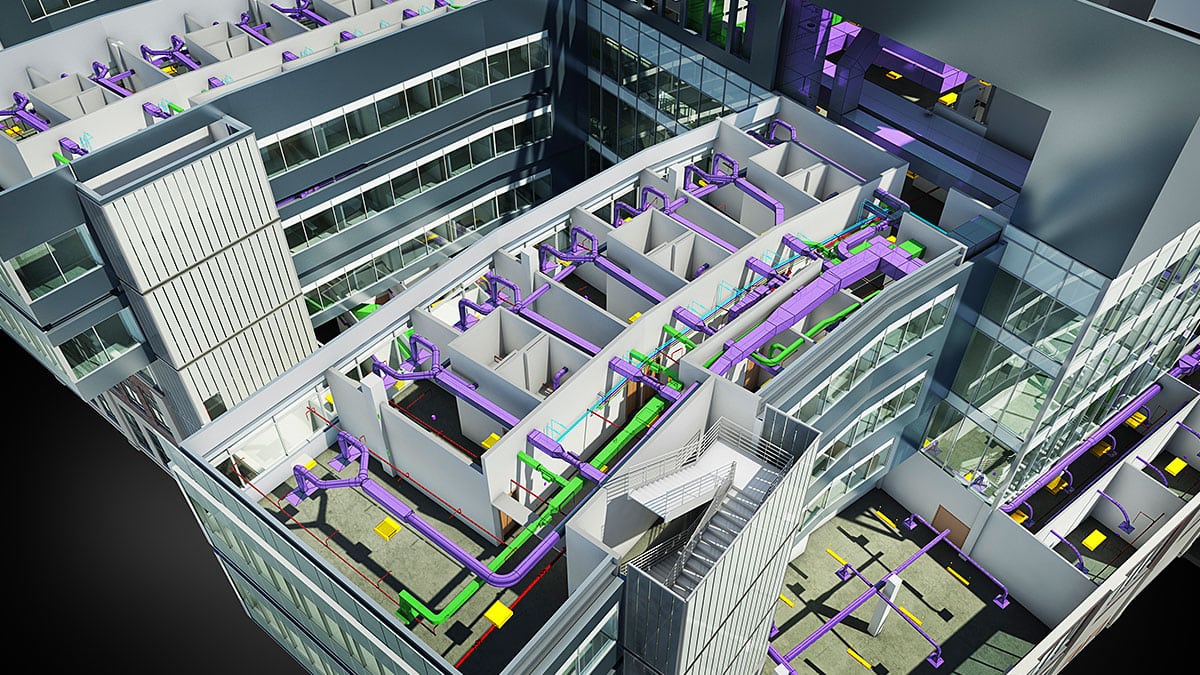
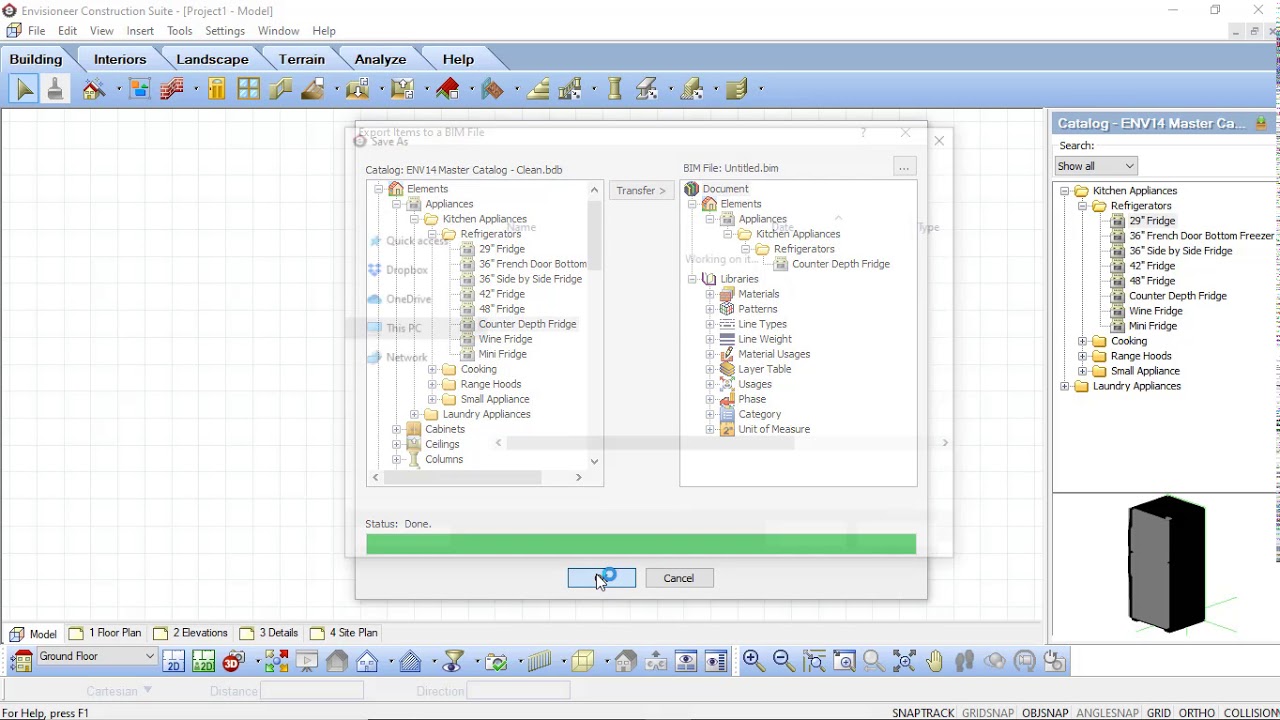

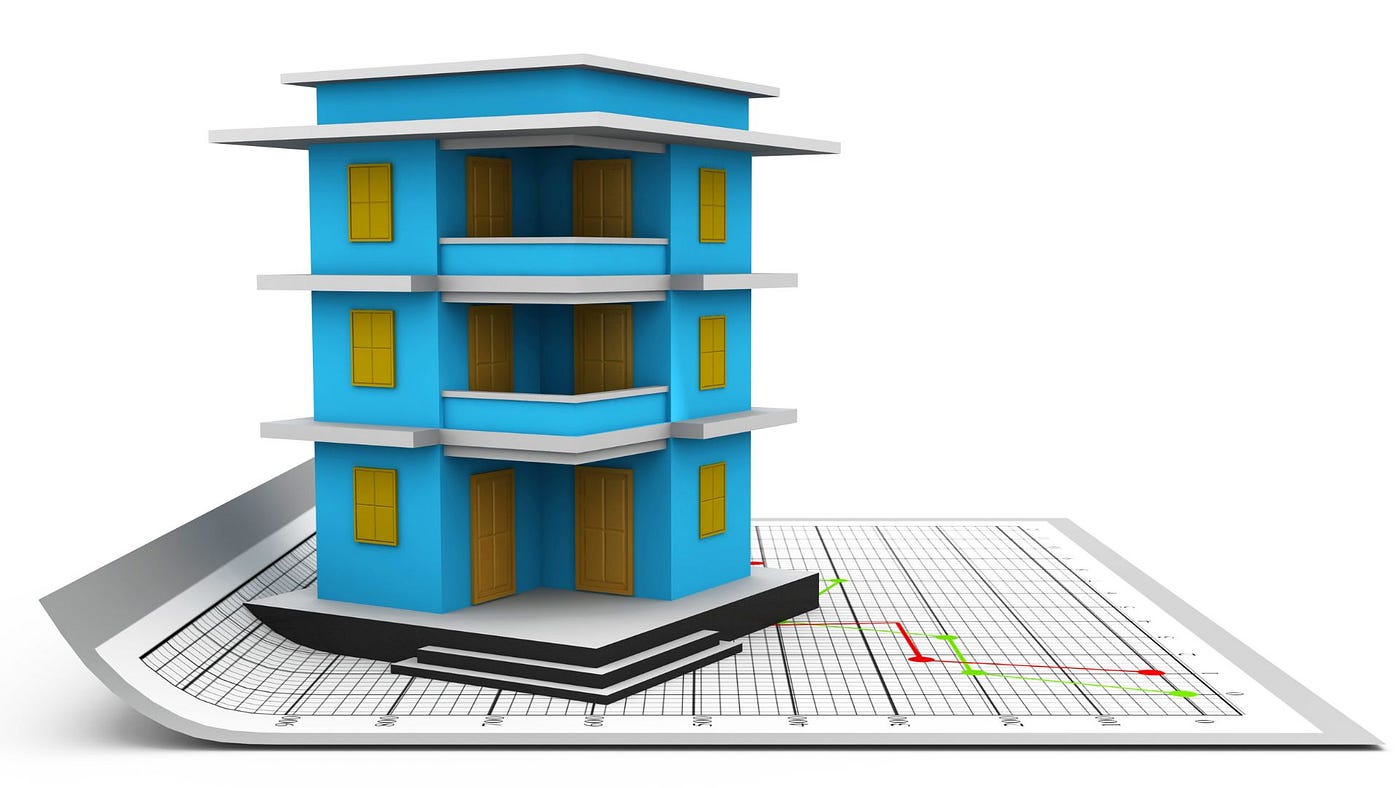
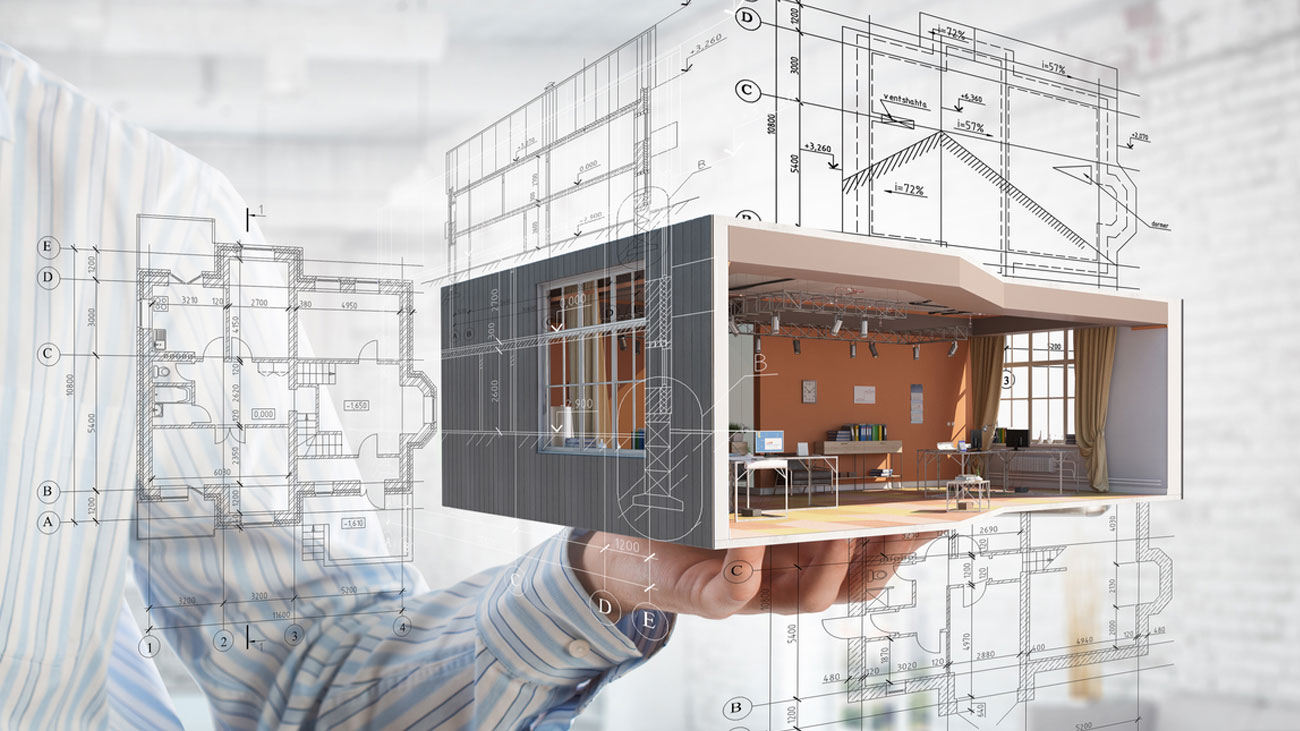
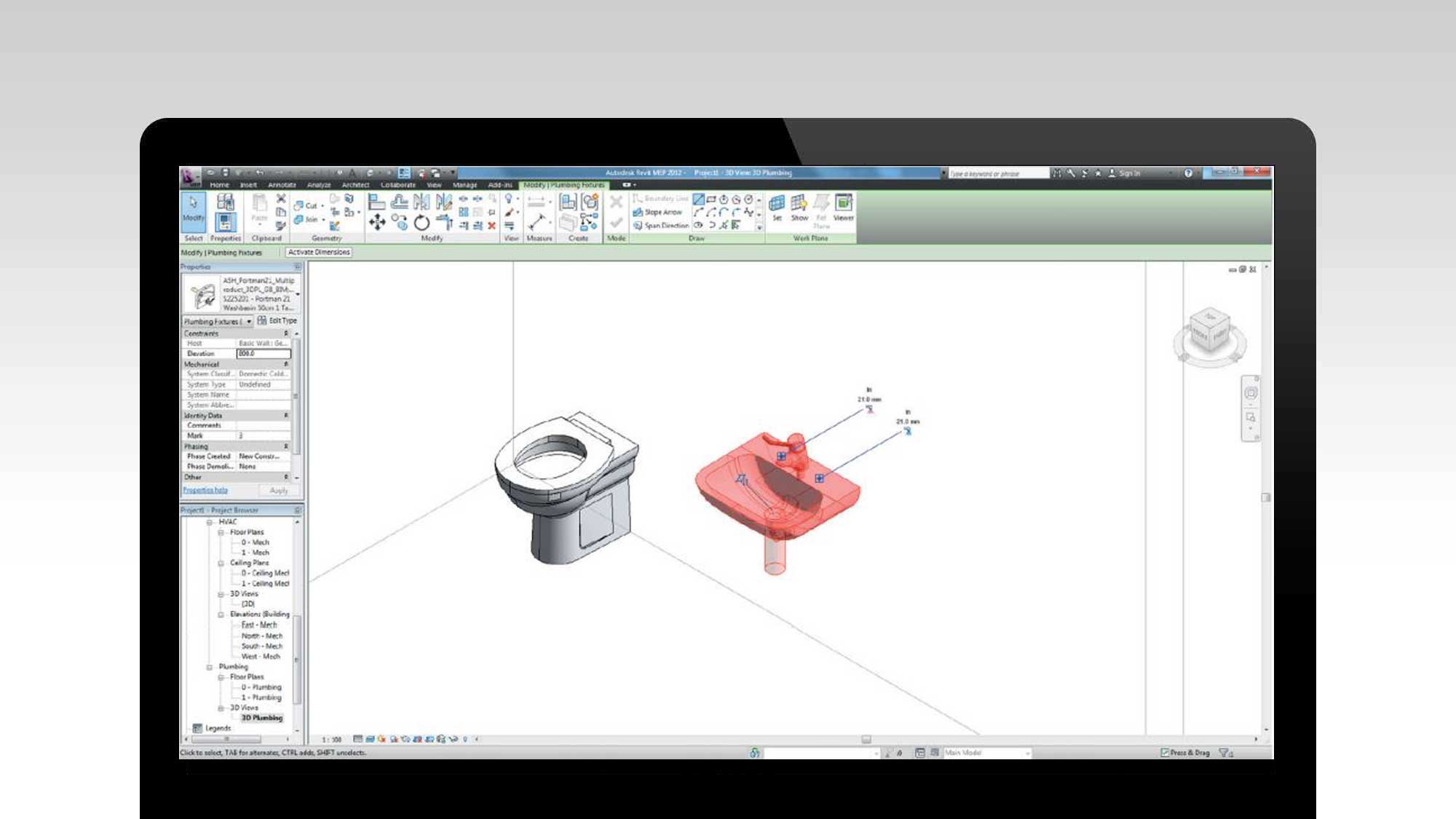


0 thoughts on “What Is BIM 360?”