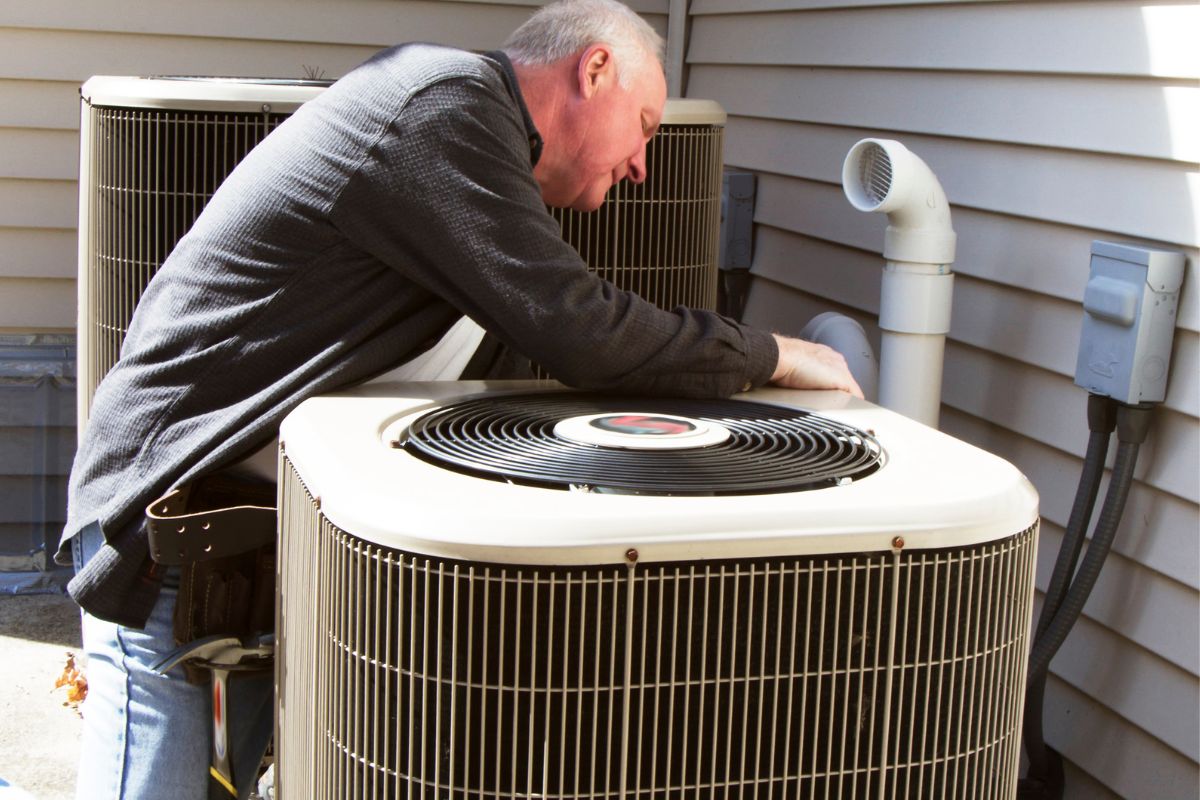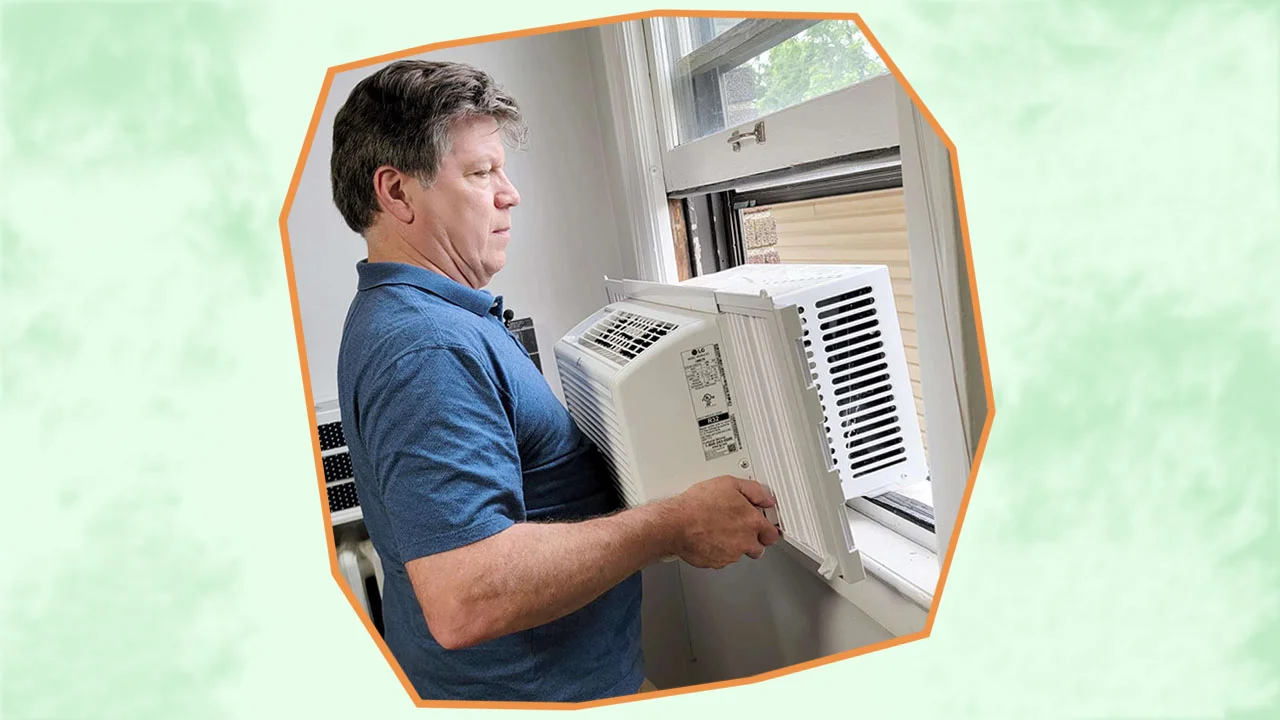Home>Home Maintenance>How To Operate A Fujitsu Air Conditioner


Home Maintenance
How To Operate A Fujitsu Air Conditioner
Modified: March 7, 2024
Learn how to operate a Fujitsu air conditioner in your home with our comprehensive home maintenance guide. Keep your space cool and comfortable all year round!
(Many of the links in this article redirect to a specific reviewed product. Your purchase of these products through affiliate links helps to generate commission for Storables.com, at no extra cost. Learn more)
Introduction
Welcome to our comprehensive guide on how to operate a Fujitsu air conditioner. Whether you’re a new owner of a Fujitsu unit or simply looking to refresh your knowledge, this article will provide you with all the information you need to effectively and efficiently use your air conditioner.
Fujitsu is a leading brand in the air conditioning industry, known for its innovative technology and energy-saving features. With proper understanding and use of the control panel and settings, you can create a comfortable environment in your home while maximizing energy efficiency.
In this guide, we will cover everything from safety precautions to cleaning and maintenance, and troubleshooting common issues. By the end of this article, you will feel confident in controlling and optimizing the performance of your Fujitsu air conditioner.
Before we get started, it’s important to note that while this guide is tailored specifically to Fujitsu air conditioners, many of the principles and functions discussed can be applied to other brands as well. However, always refer to your unit’s user manual for brand-specific instructions and information.
Now, let’s dive in and explore how to make the most of your Fujitsu air conditioner!
Key Takeaways:
- Keep your Fujitsu air conditioner safe and efficient by following safety precautions, understanding the control panel, and setting it up correctly. Regular cleaning and maintenance are crucial for optimal performance and comfort.
- Operating your Fujitsu air conditioner is easy! Adjust temperature, choose modes, control fan speed, and use the timer function for convenience. Troubleshoot common issues and enjoy a comfortable indoor environment.
Read more: How To Reset A Fujitsu Air Conditioner
Safety Precautions
Before operating your Fujitsu air conditioner, it’s essential to prioritize safety. Adhering to these safety precautions will help prevent accidents and ensure the longevity of your unit:
- Read the User Manual: Familiarize yourself with the user manual provided by Fujitsu. It contains important safety information and guidelines specific to your unit. Keep the manual in a readily accessible place for future reference.
- Power Supply: Before performing any maintenance or cleaning tasks, switch off the power supply to the air conditioner. This can be done either by unplugging the unit or turning off the circuit breaker connected to the AC.
- Check for Damage: Regularly inspect the power cord and plug for any signs of damage. If any abnormalities are detected, refrain from using the unit until it is inspected by a qualified technician.
- Keep Clearance: Ensure that there is ample clearance around the air conditioner. This allows for proper airflow and prevents any obstruction that could pose a fire hazard.
- Proper Ventilation: Install the air conditioner in a well-ventilated area, as per Fujitsu’s guidelines. This prevents the accumulation of heat and helps the unit to operate efficiently.
- Children and Pets: Keep children and pets away from the air conditioner, especially when it is in operation. The unit’s fan and other components can cause injury if touched.
- Proper Installation: If you are installing the air conditioner yourself, follow Fujitsu’s installation instructions carefully. Otherwise, engage a professional technician to ensure correct installation, as improper installation can result in performance issues and safety hazards.
- Regular Maintenance: Schedule regular maintenance checks and cleaning to keep your air conditioner in optimal condition. This not only improves efficiency but also reduces the risk of malfunctions and potential safety hazards.
By adhering to these safety precautions, you can enjoy the benefits of your Fujitsu air conditioner while maintaining a safe and healthy environment in your home. Now that we’ve covered the safety aspects, let’s move on to understanding the control panel of your unit.
Understanding the Control Panel
To operate your Fujitsu air conditioner effectively, it’s crucial to understand the functions and settings on the control panel. The control panel may vary slightly depending on the model of your unit, but the basic functionalities are typically the same.
Let’s take a closer look at the common components you’ll find on the control panel of your Fujitsu air conditioner:
- Power Button: This button turns the unit on and off. Pressing it once will turn the air conditioner on, and pressing it again will turn it off.
- Mode Selector: The mode selector allows you to choose different operating modes for your air conditioner, such as cooling, heating, fan-only, dehumidification, or auto mode.
- Temperature Control: You can adjust the temperature settings using the temperature control buttons. The temperature can usually be adjusted in increments of one degree Celsius or Fahrenheit.
- Fan Speed Control: This feature allows you to control the speed of the air conditioner’s fan. You can choose from multiple fan speed options, such as low, medium, high, or auto, depending on your comfort preferences.
- Timer Function: Many Fujitsu air conditioners come with a built-in timer function. This feature allows you to schedule when the unit should turn on or off, providing convenience and energy efficiency.
- Display: The display panel shows the current temperature, selected mode, fan speed, and other relevant information about the operation of the air conditioner.
- Additional Functions: Depending on the model, your Fujitsu air conditioner may have additional functions, such as a sleep mode, ionization, or air purification.
Now that you have a basic understanding of the control panel and its components, you are ready to set up your Fujitsu air conditioner. In the next section, we will guide you through the initial setup process.
Setting Up the Air Conditioner
Setting up your Fujitsu air conditioner involves a few key steps to ensure optimal performance and functionality. Follow these guidelines to set up your unit effectively:
- Choose the Installation Location: Selecting the right location for your air conditioner is essential. Look for a spot that is close to a power source and provides proper ventilation. Avoid areas with direct sunlight or near heat-emitting appliances.
- Ensure Proper Insulation: Insulate the area around the air conditioner to prevent any air leaks. This helps maintain the desired temperature and reduces energy consumption.
- Secure the Mounting Plate: Install the mounting plate securely onto the wall using screws. Ensure that it is level and can support the weight of the unit.
- Mount the Indoor Unit: Attach the indoor unit to the mounting plate, following the specific instructions provided in the user manual. Double-check that it is firmly in place before proceeding.
- Connect the Refrigerant Lines: Connect the refrigerant lines from the indoor unit to the outdoor unit. Ensure that the connections are tight and leak-free to maintain optimal cooling efficiency.
- Install the Outdoor Unit: Place the outdoor unit in a designated location, following the manufacturer’s guidelines. Make sure it is well-supported and positioned to allow proper airflow.
- Connect the Power Supply: Connect the power supply to the air conditioner, either through an electrical outlet or by hardwiring it to a dedicated circuit. Ensure that the power source matches the unit’s voltage requirements.
- Power On and Test: Once everything is connected, turn on the power supply and test the air conditioner’s functionality. Check for any unusual noises or malfunctions.
It is always recommended to refer to the user manual for detailed instructions specific to your Fujitsu air conditioner model. Following these setup steps will help ensure that your unit operates efficiently and provides optimum cooling comfort.
With your air conditioner properly set up, it’s time to dive into the various functionalities and features available for you to customize your cooling experience. In the next section, we will explore how to operate your Fujitsu air conditioner.
Operating the Air Conditioner
Operating your Fujitsu air conditioner is a straightforward process once you understand the basic functions. Here’s a step-by-step guide to help you get started:
- Power On: Press the power button on the control panel or remote control to turn on the air conditioner. The display panel should light up, indicating that the unit is on.
- Adjust the Temperature: Use the temperature control buttons to set your desired temperature. Press the “+” button to increase the temperature or the “-” button to decrease it. The display will show the selected temperature.
- Choose the Mode: Select the desired mode using the mode selector. You can choose from cooling, heating, fan-only, dehumidification, or auto mode. The selected mode will be indicated on the display panel.
- Set the Fan Speed: Use the fan speed control to adjust the airflow. You can choose from low, medium, high, or auto fan speed settings based on your preference. The fan speed setting will also be displayed on the panel.
- Activate the Timer Function (optional): If your air conditioner has a timer function, you can set it to start or stop at a specific time. Refer to the user manual for instructions on how to program the timer function.
- Monitor the Display Panel: Keep an eye on the display panel to view the current temperature, selected mode, fan speed, and any other relevant information about the air conditioner’s operation.
- Adjust Settings as Needed: Throughout operation, you can make adjustments to the temperature, mode, and fan speed as per your comfort requirements. Simply use the respective buttons on the control panel or remote control.
- Power Off: To turn off the air conditioner, press the power button again. Make sure to switch off the power supply to the unit when it is not in use for an extended period.
By following these steps, you can easily operate your Fujitsu air conditioner and create a comfortable indoor environment. Remember to refer to the user manual for model-specific instructions and additional features that may be available on your unit.
In the next section, we will explore how you can adjust the temperature settings on your Fujitsu air conditioner to maximize your comfort.
Adjusting the Temperature
The ability to adjust the temperature is one of the key features of your Fujitsu air conditioner, allowing you to create a comfortable indoor environment. Here’s how you can effectively adjust the temperature settings:
- Temperature Control Buttons: Locate the temperature control buttons on the control panel or remote control. These buttons typically have “+” and “-” symbols.
- Increase the Temperature: If you want to raise the temperature, press the “+” button. Each press will increase the temperature by one degree Celsius or Fahrenheit, depending on the unit’s display settings.
- Decrease the Temperature: If you want to lower the temperature, press the “-” button. Again, each press will decrease the temperature by one degree.
- Observe the Display Panel: The display panel will indicate the current temperature setting. It will update accordingly as you adjust the temperature up or down.
- Find the Optimal Temperature: Experiment with different temperature settings to find the optimal comfort level for your specific needs. Keep in mind that setting the temperature too low can result in excessive energy consumption.
To enhance the energy efficiency of your air conditioner, you can also take advantage of the auto mode. In this mode, the unit automatically adjusts the temperature based on the ambient conditions, maintaining a comfortable temperature while minimizing energy usage.
By adjusting the temperature settings according to your preferences, you can create an environment that suits your comfort needs throughout the day, ensuring an enjoyable indoor experience.
Next, let’s explore the different operating modes available on your Fujitsu air conditioner.
Make sure to clean or replace the air filters regularly to maintain the efficiency of your Fujitsu air conditioner. Clogged filters can reduce airflow and make the unit work harder, leading to higher energy consumption.
Choosing the Desired Mode
Your Fujitsu air conditioner offers various operating modes to suit different weather conditions and personal preferences. Here’s an overview of the different modes available and when to use them:
- Cooling Mode: The cooling mode is ideal for hot days when you want to lower the temperature in your space. In this mode, the air conditioner removes heat from the room and circulates cool air to maintain a comfortable temperature.
- Heating Mode: When the weather gets cold, the heating mode allows your air conditioner to function as a heater. It draws in cooler air from outside and warms it before circulating it throughout the room. Adjust the temperature settings accordingly for desired warmth.
- Fan-Only Mode: The fan-only mode does not cool or heat the air but circulates the existing air in the room. It is useful when you only want to improve air circulation or create a gentle breeze without altering the room temperature.
- Dehumidification Mode: In areas with high humidity, you can use the dehumidification mode to reduce excess moisture in the air. This mode helps to create a more comfortable environment by removing excess humidity without significantly altering the room temperature.
- Auto Mode: The auto mode is a convenient option that allows the air conditioner to automatically adjust the temperature and fan speed based on the detected ambient conditions. This mode helps maintain a comfortable temperature while optimizing energy efficiency.
Choose the mode that best suits your needs and preferences. It’s important to note that different Fujitsu models may have slight variations in available modes or additional modes such as sleep mode or eco mode. Consult your user manual for specific information about the modes available on your unit.
Remember to adjust the temperature and fan speed settings within each mode to achieve maximum comfort. Take into consideration factors such as the outdoor temperature, room size, and personal preference when deciding which mode to use.
In the next section, we will explore how you can adjust the fan speed on your Fujitsu air conditioner to further customize your cooling experience.
Adjusting the Fan Speed
Controlling the fan speed on your Fujitsu air conditioner can make a noticeable difference in your overall comfort. Here’s how you can adjust the fan speed to suit your preferences:
- Fan Speed Control: Locate the fan speed control button on the control panel or remote control. It is typically labeled with options such as low, medium, high, or auto.
- Low Speed: Selecting the low speed setting reduces the airflow from the air conditioner’s fan. This creates a gentle breeze and minimal noise, suitable for times when you prefer a quieter environment or when the room is adequately cool.
- Medium Speed: The medium speed setting increases the airflow slightly, producing a moderate breeze. This is a popular setting for everyday use, providing a comfortable balance between cooling effectiveness and noise levels.
- High Speed: Opting for the high speed setting maximizes the airflow, generating a strong cooling effect. This is useful on particularly hot or humid days when you require rapid cooling or better air circulation.
- Auto Speed: In auto mode, the fan speed is automatically adjusted by the air conditioner based on the temperature and conditions in the room. The unit will select the appropriate fan speed to maintain a comfortable environment while optimizing energy efficiency.
Experiment with different fan speed settings to find what works best for you in different situations. For example, you may prefer a higher fan speed during the day and a lower speed at night for a quieter sleeping environment.
Keep in mind that higher fan speeds consume more energy. Therefore, it’s advisable to choose the lowest effective speed to maintain your desired level of comfort while minimizing electricity usage.
By adjusting the fan speed based on your preferences, you can optimize airflow and create a cooling experience tailored to your needs. Next, let’s explore how to utilize the timer function on your Fujitsu air conditioner.
Using the Timer Function
The timer function on your Fujitsu air conditioner allows you to schedule when the unit turns on or off, providing you with convenience and energy efficiency. Here’s how you can make the most of this useful feature:
- Locate the Timer Button: Look for the timer button on the control panel or remote control of your air conditioner. It is usually labeled as “Timer” or depicted with a clock symbol.
- Setting the On Timer: To set the timer to turn on the air conditioner at a specific time, press the timer button and use the arrow buttons or numerical keypad to choose the desired time. Additionally, select the mode and temperature settings you want the unit to activate with.
- Setting the Off Timer: If you want the air conditioner to automatically turn off after a certain period, press the timer button and specify the desired duration. The unit will then switch off once the set time has elapsed.
- Canceling or Adjusting the Timer: To cancel or make changes to the timer setting, locate the cancel or reset button on the control panel or remote control, and press it to clear the timer settings.
The timer function is particularly useful for ensuring a comfortable environment when you arrive home or wake up in the morning. By setting the timer to turn on the air conditioner before you expect to be in the room, you can walk into a cool and refreshing space without wasting energy while you’re away.
Similarly, you can use the timer function to conserve energy by scheduling the air conditioner to turn off after a certain period. This is beneficial if you want to avoid running the unit for extended periods or if you tend to forget to turn it off manually.
It’s important to note that the timer function may differ slightly depending on your Fujitsu air conditioner model. Refer to the user manual for specific instructions and options available for your unit.
Now that you know how to utilize the timer function, let’s move on to the crucial topic of cleaning and maintaining your Fujitsu air conditioner.
Read more: How To Operate A Daikin Air Conditioner
Cleaning and Maintaining the Air Conditioner
Regular cleaning and maintenance are essential to keep your Fujitsu air conditioner operating smoothly and efficiently. By following these guidelines, you can extend the lifespan of your unit and ensure optimal performance:
- Clean the Air Filters: The air filters in your air conditioner accumulate dust and debris over time, affecting its efficiency. Clean the filters at least once every 2-4 weeks or as recommended in the user manual. Remove the filters, gently wash them with water or a mild detergent, and let them dry completely before reinstalling.
- Clean the Coil Fins: Use a soft brush or a vacuum with a brush attachment to remove dirt and debris from the coil fins. Be gentle to avoid bending or damaging the fins. Straighten any bent fins carefully to ensure proper airflow.
- Clean the Outdoor Unit: Keep the outdoor unit clean and free from obstructions such as leaves, grass, or debris. Use a brush or broom to remove any buildup. Ensure that the unit has sufficient space around it for proper airflow.
- Check the Drainage System: Regularly inspect the drainage system to ensure it is functioning properly. Clear any clogs or blockages that may cause water to accumulate or leak. Consult the user manual for guidance on locating and maintaining the drainage system.
- Inspect the Wiring and Connections: Periodically check the wiring and connections of your air conditioner for any signs of damage or wear. If you notice any issues, such as frayed wires or loose connections, contact a qualified technician for repair.
- Schedule Professional Servicing: While regular cleaning can be done by the homeowner, it is recommended to schedule professional servicing at least once a year. An HVAC technician can thoroughly inspect and maintain your Fujitsu air conditioner, ensuring optimal performance and detecting any potential issues.
Remember to switch off the power supply to the air conditioner before performing any cleaning or maintenance tasks. This is crucial for your safety and to prevent damage to the unit.
By following these cleaning and maintenance practices, you can keep your Fujitsu air conditioner in top condition, improve its energy efficiency, and enjoy consistently cool and clean air in your living space.
Finally, in the next section, we will address common issues that you may encounter with your air conditioner and provide troubleshooting tips.
Troubleshooting Common Issues
While Fujitsu air conditioners are known for their reliability, you may occasionally encounter some common issues. Here are a few troubleshooting tips to help you resolve these problems:
- No Cooling or Heating: If your air conditioner is not cooling or heating properly, check if the temperature settings are correct. Ensure that the selected mode, temperature, and fan speed are appropriate for the desired comfort level.
- Weak Airflow: If the airflow from your air conditioner is weak, check if the air filters or coil fins are dirty or clogged. Clean or replace the filters and gently brush the coil fins to remove any debris that may be obstructing the airflow.
- Water Leakage: Excessive water leakage from the air conditioner may indicate a clogged drain pipe or improper installation. Check the drainage system for any blockages and ensure that the unit is properly installed with the correct downward slope for proper water drainage.
- Unusual Noises: If you hear any rattling, clicking, or banging noises coming from the air conditioner, it may indicate loose or damaged components. Turn off the unit immediately and contact a professional technician to inspect and repair the issue.
- Faulty Remote Control: If the remote control is not functioning correctly, try replacing the batteries. Ensure that the remote control is within range and pointed towards the unit’s receiver. If the issue persists, consider resetting the remote control or contacting customer support for assistance.
- Power Issues: If the air conditioner does not turn on at all, check if the power supply is properly connected and if the circuit breaker is tripped. Reset the circuit breaker or check the power outlet for any issues. If the problem persists, consult a professional technician.
If you encounter any other issues or if the troubleshooting tips provided do not resolve the problem, it is best to consult the user manual or contact Fujitsu’s customer support for further assistance. They are knowledgeable and will be able to provide more specific troubleshooting advice based on your air conditioner model.
Regular maintenance, as mentioned earlier, can help prevent many of these common issues. Therefore, it is important to schedule maintenance checks and cleaning tasks periodically to keep your air conditioner in optimal working condition.
That concludes our troubleshooting section. Now, let’s summarize what we’ve covered in this guide.
Conclusion
Congratulations! You have now gained comprehensive knowledge on how to operate your Fujitsu air conditioner effectively. By following the guidelines outlined in this guide, you can create a comfortable indoor environment while maximizing energy efficiency.
We began by emphasizing the importance of safety precautions, ensuring that you prioritize the well-being of yourself and others when using your air conditioner. Understanding the control panel and its various functions is essential for effortless operation and customization of your cooling experience.
We covered setting up your air conditioner, including choosing the installation location and properly connecting the unit. We then delved into the step-by-step process of operating the air conditioner, adjusting temperature settings, exploring different modes, and controlling the fan speed to suit your preferences.
Additionally, we discussed the convenience and energy-saving benefits of utilizing the timer function to schedule the air conditioner’s operation. We highlighted the significance of regular cleaning and maintenance, including cleaning air filters and coil fins, ensuring proper drainage, and seeking professional servicing when needed.
Lastly, we provided troubleshooting tips to help you address common issues that may arise with your air conditioner, reinforcing the importance of regular maintenance and seeking professional assistance for complex problems.
With this knowledge in hand, you can confidently operate and maintain your Fujitsu air conditioner, enjoying its optimal performance and comfort for years to come.
Remember, always refer to the user manual that came with your specific Fujitsu air conditioner model for model-specific instructions or consult the manufacturer’s customer support for any additional assistance you may require.
Thank you for reading this comprehensive guide, and we hope it has been instrumental in improving your understanding and experience with your Fujitsu air conditioner!
Frequently Asked Questions about How To Operate A Fujitsu Air Conditioner
Was this page helpful?
At Storables.com, we guarantee accurate and reliable information. Our content, validated by Expert Board Contributors, is crafted following stringent Editorial Policies. We're committed to providing you with well-researched, expert-backed insights for all your informational needs.