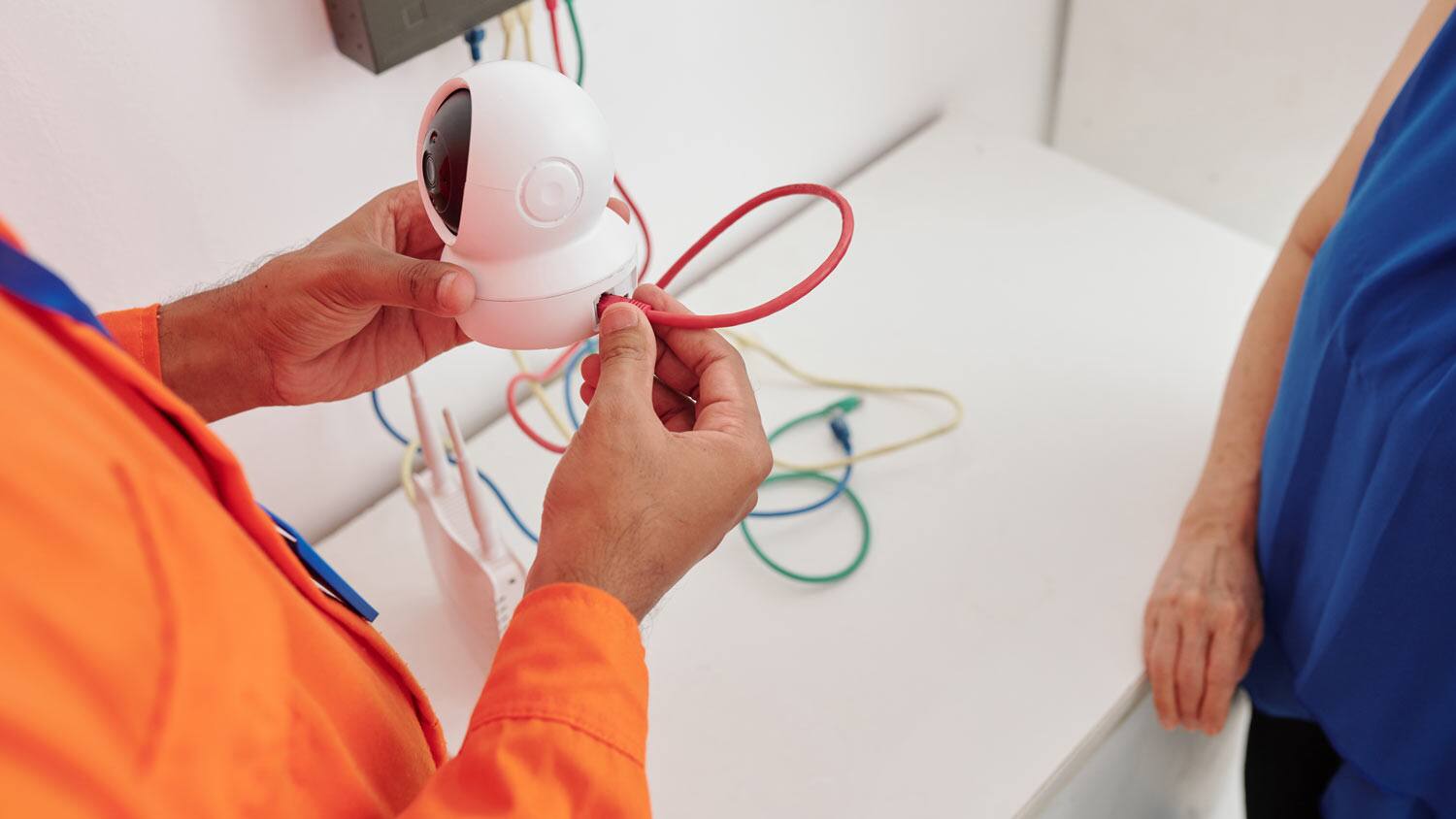Home>Home Security and Surveillance>What Do I Do With The Wire For Wired Security Cameras


Home Security and Surveillance
What Do I Do With The Wire For Wired Security Cameras
Modified: March 6, 2024
Discover the best home security and surveillance solutions with wired security cameras. Explore how to properly handle and conceal the wires for a seamless and effective security system.
(Many of the links in this article redirect to a specific reviewed product. Your purchase of these products through affiliate links helps to generate commission for Storables.com, at no extra cost. Learn more)
Introduction
Home security is a top priority for homeowners, and installing a surveillance system is an effective way to protect your property and loved ones. While wireless security cameras have gained popularity in recent years, wired security cameras continue to be a reliable choice for many homeowners who prioritize stability and reliability.
In this article, we will delve into the world of wired security cameras and provide you with comprehensive information on what to do with the wires associated with these cameras. Whether you are considering installing a wired security camera system or already have one in place, this article will guide you on managing, extending, and troubleshooting the wires for your wired security cameras.
Before we dive into the specifics, it’s important to understand the basics of wired security cameras.
Key Takeaways:
- Wired security cameras offer stability, high-definition video quality, and night vision capabilities. Understanding the wire types and proper installation can help create a reliable surveillance system for your home.
- Proper wire maintenance and troubleshooting are essential for ensuring the long-term functionality and reliability of wired security camera systems. Regular inspection and protection from environmental factors can prevent signal loss and interference.
Read more: What Is A Wired Security Camera
Understanding Wired Security Cameras
Unlike wireless cameras that rely on Wi-Fi signals to transmit data, wired security cameras are physically connected to a central recording device or a network video recorder (NVR) through a series of wires. This direct connection ensures a stable and uninterrupted feed, making wired cameras more reliable, especially in areas with weak Wi-Fi signals.
Wired security cameras offer high-definition video quality and often have additional features such as night vision, motion detection, and remote access. They are commonly used for monitoring both indoor and outdoor areas, such as entrances, backyards, driveways, and workshops.
Components of a Wired Security Camera System
A wired security camera system comprises several key components:
- Security Cameras: These are the devices that capture and record video footage. Depending on your specific needs, you can choose from various types of wired security cameras, including bullet cameras, dome cameras, and PTZ (pan-tilt-zoom) cameras.
- Wires: The wires connect the security cameras to the central recording device or NVR. They transmit both power and video signals between the camera and the recording device.
- Power Supply: Wired security cameras require a power source to operate. The power supply can be an individual power adapter for each camera or a centralized power source for multiple cameras.
- Recording Device: The recording device or NVR receives and stores the video footage from the wired security cameras. It allows you to access and review the recorded footage, set up motion detection alerts, and remotely monitor the cameras.
- Monitor and Remote Access: To view the live or recorded video footage, you will need a monitor connected to the recording device. Additionally, many wired security systems offer remote access through mobile apps or web browsers, allowing you to monitor your cameras from anywhere.
Having a clear understanding of the components will help you plan and install your wired security camera system effectively.
Key Takeaways:
- Wired security cameras offer stability, high-definition video quality, and night vision capabilities. Understanding the wire types and proper installation can help create a reliable surveillance system for your home.
- Proper wire maintenance and troubleshooting are essential for ensuring the long-term functionality and reliability of wired security camera systems. Regular inspection and protection from environmental factors can prevent signal loss and interference.
Read more: What Is A Wired Security Camera
Understanding Wired Security Cameras
When it comes to home security, wired security cameras are a popular choice for homeowners. These cameras provide a reliable and secure method of monitoring your property and keeping your loved ones safe. Understanding how wired security cameras work can help you make an informed decision when selecting a surveillance system for your home.
One of the key advantages of wired security cameras is their stability and reliability. Unlike wireless cameras that rely on Wi-Fi signals, wired cameras are physically connected to a central recording device or network video recorder (NVR) through cables. This direct connection ensures a stable and uninterrupted feed, even in areas with weak Wi-Fi signals or interference.
Wired security cameras are available in various types, including bullet cameras, dome cameras, and PTZ (pan-tilt-zoom) cameras, each offering unique features and capabilities. Bullet cameras are popular for outdoor monitoring due to their weatherproof design and long-range capabilities. Dome cameras, on the other hand, are versatile and discreet, making them suitable for indoor surveillance. PTZ cameras provide the ability to pan, tilt, and zoom, giving you greater control over monitoring a larger area.
In terms of video quality, wired security cameras generally offer higher resolution options compared to their wireless counterparts. Many wired cameras support high-definition (HD) and even ultra-high-definition (UHD) video, which ensures clear and detailed footage. This is particularly important when it comes to identifying faces, license plates, or other crucial details, especially in the event of a security breach or incident.
Another advantage of wired security cameras is their ability to capture video footage even in low-light conditions. Many wired cameras come equipped with infrared (IR) LEDs, allowing them to provide clear night vision. This feature is especially important for outdoor surveillance, as it ensures visibility and security even when it’s dark outside.
While wired security cameras offer numerous benefits, it’s important to note that the installation process can be more complex compared to wireless cameras. Wiring for power and video signals needs to be carefully planned and executed. However, once the cameras are installed, you can enjoy a reliable and secure surveillance system.
It’s also worth mentioning that wired security cameras require a power source to operate. This power source can be an individual power adapter for each camera or a centralized power supply for multiple cameras. It’s important to ensure that you have a suitable power supply in place and that the cables are properly connected.
Overall, wired security cameras provide a reliable and robust solution for home surveillance. They offer stability, high-definition video quality, night vision capabilities, and a range of camera options to suit various surveillance needs. By understanding the benefits and considerations of wired security cameras, you can make an informed decision when choosing a security system for your home.
Components of a Wired Security Camera System
When setting up a wired security camera system, it’s essential to understand the different components involved. This knowledge will help you plan and install the system effectively, ensuring optimal functionality and performance.
Read more: What Is The Best Wired Security Camera
Security Cameras
The primary component of a wired security camera system is, of course, the security cameras themselves. These cameras are responsible for capturing and recording the video footage. Wired security cameras come in various types, including bullet cameras, dome cameras, and PTZ (pan-tilt-zoom) cameras.
– Bullet cameras: These cameras have a cylindrical shape and are commonly used for outdoor surveillance. They offer a weatherproof design, making them suitable for withstanding harsh weather conditions. Bullet cameras typically have a longer range, allowing you to monitor larger areas.
– Dome cameras: Dome cameras are characterized by their dome-shaped housing. They are commonly used for indoor surveillance due to their discreet design. Dome cameras provide a wide field of view and are often adjustable, allowing you to position them at different angles.
– PTZ cameras: PTZ cameras have the ability to pan, tilt, and zoom. This feature allows you to remotely control the camera’s movement and focus on specific areas of interest. PTZ cameras are commonly used in large open spaces that require a high degree of flexibility in surveillance.
Wires
Wires are essential for connecting the security cameras to the central recording device or network video recorder (NVR). These wires transmit both power and video signals between the cameras and the recording device. It’s crucial to select high-quality wires that are capable of transmitting signals over long distances without loss or interference.
Power Supply
Since wired security cameras require a power source to operate, a power supply is a critical component of the system. Each camera may have its own individual power adapter, or multiple cameras can be connected to a centralized power supply. It’s essential to ensure that the power supply is compatible with the cameras and can provide sufficient power for their operation.
Recording Device
The recording device, such as a network video recorder (NVR) or digital video recorder (DVR), is responsible for receiving and storing the video footage from the wired security cameras. It allows you to access and review the recorded footage, set up motion detection alerts, and configure various settings for your surveillance system. When choosing a recording device, consider factors such as storage capacity, compatibility with the cameras, and remote access capabilities.
Read more: What Do I Need For Home Security Cameras
Monitor and Remote Access
To view the live or recorded video footage, you will need a monitor connected to the recording device. The monitor can be a dedicated screen or a computer monitor. Additionally, many wired security systems offer remote access through mobile apps or web browsers, allowing you to monitor and manage your cameras from anywhere, as long as you have an internet connection.
By understanding and considering these various components, you can design and set up a wired security camera system that meets your specific surveillance needs. Properly selecting and configuring each component will contribute to the overall effectiveness and performance of your home security system.
Types of Wires for Wired Security Cameras
When installing a wired security camera system, choosing the right type of wires is crucial for seamless and reliable connectivity. The type of wires you use will depend on factors such as distance, environment, and the specific requirements of your surveillance setup. Let’s explore the different types of wires commonly used for wired security cameras.
Coaxial Cable
Coaxial cable is one of the most popular types of cables used for wired security cameras. It consists of a center conductor, an insulating layer, a metallic shield, and an outer insulating layer. Coaxial cable is known for its ability to transmit both power and video signals over long distances without signal degradation.
The main advantage of coaxial cable is its compatibility with high-definition video transmission. Most wired security cameras offer high-definition or even ultra-high-definition video quality, and coaxial cables are capable of delivering this level of clarity over longer distances.
Coaxial cables are available in various thicknesses, commonly referred to as RG6 and RG59. RG6 cables provide better signal quality and less signal loss, making them suitable for longer cable runs. RG59 cables, on the other hand, are thinner and more flexible, making them easier to install in tight spaces.
Twisted Pair Cable (CAT5/CAT6)
Twisted pair cables, such as Category 5 (CAT5) and Category 6 (CAT6) cables, are another popular option for wired security cameras. These cables consist of four twisted pairs of copper wires, each wrapped in an insulating material. Twisted pair cables are primarily used for transmitting data, but they can also carry power through Power over Ethernet (PoE) technology.
CAT5 and CAT6 cables provide flexibility in terms of installation and can easily support high-speed data transmission. They are often used in professional and commercial surveillance systems where multiple cameras need to be connected to a centralized network video recorder (NVR).
One significant advantage of using CAT5 or CAT6 cables is their ability to transmit power and data over a single cable. This eliminates the need for a separate power source for each camera, simplifying the installation process. However, it’s important to ensure that your cameras and recording device support PoE if you opt for this type of cable.
Siamese Cable
Siamese cable is a popular choice for wired security camera systems that require both power and video transmission. It consists of two cables bundled together: one coaxial cable for video transmission and one power cable for supplying power to the cameras.
Siamese cables simplify the installation process by allowing you to run power and video signals through a single cable, eliminating the need for separate power and video cables. This reduces clutter and makes the wiring process more organized. Siamese cables are available in various lengths to accommodate different surveillance setups.
Fiber Optic Cable
While less common in residential settings, fiber optic cables offer unique advantages for long-distance and high-bandwidth applications. Fiber optic cables transmit data using light signals rather than electrical signals, which results in faster data transfer rates over longer distances.
Fiber optic cables are highly resistant to electromagnetic interference and can transmit data over several kilometers without loss of signal quality. However, it’s worth noting that fiber optic cables may require additional equipment, such as fiber media converters, to connect them to standard security cameras and recording devices.
When selecting the appropriate wire for your wired security cameras, consider factors such as the distance between the cameras and the recording device, the video quality requirements, and any specific installation constraints you may have. It’s recommended to consult with a professional or refer to the manufacturer’s recommendations to ensure you choose the appropriate wire for your specific surveillance needs.
Connecting Wired Security Cameras
Properly connecting your wired security cameras is essential to ensure optimal performance and functionality. The connection process involves establishing a secure and reliable connection between the cameras and the recording device or network video recorder (NVR). Let’s explore the steps involved in connecting wired security cameras.
1. Determine Camera Placement
Before you begin the connection process, determine the optimal placement for your security cameras. Consider the areas you want to monitor and ensure the cameras have a clear view of those locations. It’s important to position the cameras away from obstructions to ensure the best coverage and minimize blind spots.
Read more: How To Wire In Security Cameras
2. Install the Camera Mounts
Once you have determined the camera placement, install the camera mounts according to the manufacturer’s instructions. Make sure the mounts are securely fastened to the wall, ceiling, or any other suitable surface. This will provide a stable base for your cameras.
3. Connect the Video and Power Cables
Connect the video and power cables to each camera. If you are using coaxial cables, attach the coaxial connector to the camera’s video output and connect the other end to the corresponding input on the recording device or NVR. If you are using twisted pair cables, follow the specific wiring standards (T568A or T568B) for your system.
For power connection, ensure that the power cable is securely connected to the power input on the camera and the corresponding power source, whether it’s an individual power adapter or a centralized power supply.
4. Route the Cables
Carefully route the cables from the cameras to the recording device or NVR. Aim to keep the cables concealed and protected to prevent any damage or tampering. Utilize cable management techniques such as cable clips or conduit to keep the cables organized and neat.
5. Connect the Cameras to the Recording Device/NVR
At the recording device or NVR, connect the other end of the video cables to the appropriate video inputs. Ensure that each camera is connected to the correct channel or input on the recording device.
Read more: How To Hack Into A Wired Security Camera
6. Power Up the Cameras
Once all the cables are connected, power up the cameras by either plugging in their respective power adapters or switching on the centralized power supply. Monitor the cameras to ensure they are receiving power and displaying video feed on the recording device or NVR.
7. Configure the Cameras
Access the settings of the recording device or NVR to configure the cameras. This may involve assigning unique names or IDs to each camera, setting recording schedules, adjusting motion detection settings, and configuring remote access options. Refer to the manufacturer’s instructions for specific guidance on configuring your particular system.
Following these steps will help you establish a solid connection between your wired security cameras and the recording device or NVR. It’s essential to ensure all connections are secure and properly configured to ensure reliable monitoring and recording of your surveillance feeds.
Hiding and Managing Wires
One of the challenges of installing a wired security camera system is effectively hiding and managing the wires. While wires are necessary for the proper functioning of the cameras, they can be unsightly and pose potential tripping hazards if not properly organized. Here are some tips for hiding and managing the wires associated with your wired security cameras.
1. Plan the Wire Routes
Before you start installing the cameras, carefully plan the wire routes. Consider the layout of your property and the locations where you want to install the cameras. Identify the best paths for running the cables while minimizing their visibility. Try to choose routes that are discreet and that have existing channels or openings, such as behind walls, under eaves, or through conduit.
Read more: How To Wire Outdoor Security Cameras
2. Use Cable Concealers or Raceways
Cable concealers or raceways are practical solutions for hiding wires. These are plastic or metal channels that can be installed along walls, baseboards, or ceilings to camouflage the wires. They typically come with adhesive backing, making installation easy and convenient. Consider choosing cable concealers that match the color of your walls or blend seamlessly with the surrounding environment.
3. Utilize Existing Structures
Take advantage of existing structures such as fences, gutters, or eaves to hide the wires. Secure the cables along these structures using cable clips or zip ties. This method not only hides the wires but also protects them from harsh weather conditions.
4. Bury the Cables
If you have the option, burying the cables can be an effective way to hide and protect them. Dig a shallow trench and place the wires in PVC conduit. This method works well for outdoor installations where you have control over the landscape. Make sure to check local building codes and regulations before burying any cables.
5. Opt for Wireless Accessories
Consider using wireless accessories to eliminate the need for long cable runs. For instance, wireless transmitters and receivers can transmit video and power signals wirelessly, reducing the need for extensive wiring. This can be particularly useful for connecting cameras that are located far from the recording device or NVR.
6. Take Advantage of Wall Cavities
If you are installing cameras indoors, take advantage of wall cavities to hide the wires. Carefully remove the necessary portion of the baseboard and feed the wires through the wall cavity. This method requires careful planning and proper installation techniques to ensure the wires are routed safely and securely inside the walls.
7. Seek Professional Assistance
If you are unsure about hiding and managing the wires, or if you have a complex installation that requires extensive wire concealment, it may be beneficial to seek professional assistance. Professional installers have the experience and expertise to effectively hide and manage the wires, ensuring a clean and organized installation.
By following these tips, you can effectively hide and manage the wires associated with your wired security camera system. Remember, it’s essential to prioritize safety, durability, and functionality when concealing and organizing the wires to ensure a reliable and aesthetically pleasing surveillance setup.
Extending the Wire Length
When installing a wired security camera system, you may encounter situations where the standard wire length is not sufficient to reach your desired camera placement. However, there are several options available to extend the wire length and ensure that your cameras are positioned exactly where you need them. Here’s what you can do to extend the wire length for your wired security cameras.
1. Use Extension Cables
The easiest and most straightforward solution for extending the wire length is to use extension cables. These cables are specifically designed to carry both power and video signals and come in various lengths to suit your needs. Extension cables typically have compatible connectors, making it simple to connect them between the camera and the recording device or network video recorder (NVR).
When using extension cables, it’s important to choose high-quality cables that are capable of transmitting signals without degradation or interference. Look for cables with shielding to minimize signal loss and ensure optimal performance.
2. Splice the Wires
If you need to extend the wire length by just a few feet, you can splice additional wires into your existing cables. This method requires cutting the wires and securely connecting new wires to extend their length. It’s crucial to follow proper splicing techniques and use suitable connectors to ensure a strong and reliable connection.
When splicing wires, make sure to match the gauge and type of the existing wires with the new wires. This will help prevent any impedance mismatches or loss of signal quality. It’s recommended to consult with a professional or refer to manufacturer guidelines for proper splicing techniques.
3. Utilize Signal Boosters
If you need to extend the wire length over a considerable distance, you can employ signal boosters or video amplifiers. These devices enhance the strength of the video signal, allowing it to travel longer distances without degradation. Signal boosters are particularly useful when using coaxial cables for your wired security cameras.
Signal boosters can be placed at strategic points along the cable run, amplifying the video signal to maintain clarity and quality. It’s important to select signal boosters that are compatible with the type of cable and video signal you are using to ensure optimal performance.
4. Utilize Network Switches
If you’re using twisted pair cables, such as Category 5 (CAT5) or Category 6 (CAT6) cables, you can utilize network switches to extend the wire length. Network switches are devices that allow you to connect multiple cameras to a single recording device or NVR through an Ethernet network.
By connecting the cameras to the network switch using shorter cables, you can extend the wire length effectively while maintaining a high-quality and stable network connection. This method eliminates the need for long cable runs and simplifies the installation process.
5. Seek Professional Assistance
If you’re unsure about extending the wire length or need to cover a significant distance, it’s recommended to seek professional assistance. Experienced installers have the expertise and knowledge to extend wire lengths effectively and ensure optimal signal transmission without compromising performance or safety.
When extending the wire length for your wired security cameras, remember to consider factors such as signal quality, cable type, and compatibility. By exploring these options and utilizing the appropriate methods, you can extend the wire length to reach your desired camera placements and create a comprehensive surveillance system for your home or property.
Wire Maintenance and Troubleshooting
Maintaining the wires in your wired security camera system is crucial for ensuring optimal performance and reliability. Regular maintenance can help prevent issues such as signal loss, interference, or damage to the wires. However, in case you encounter any problems, knowing how to troubleshoot and address common wire-related issues is essential. Here are important maintenance tips and troubleshooting techniques for wire-related matters.
1. Regular Inspection
Periodically inspect the wires for any signs of damage or wear. Look for frayed or exposed wires, cuts, or loose connections. If you identify any issues, address them immediately to prevent further damage or difficulties in signal transmission.
2. Protect Wires from Environmental Factors
Protecting the wires from environmental factors can significantly extend their lifespan. Ensure that outdoor wires are adequately shielded and protected from harsh weather conditions, including rain, snow, or direct sunlight. Indoors, take precautions to avoid accidentally damaging the wires during maintenance or renovation activities.
3. Secure and Organize Cables
Properly securing and organizing the cables can prevent tangling and accidental disconnections. Use cable clips, zip ties, or cable management solutions to keep the wires tidy and organized. Avoid tightly bending or coiling the cables tightly, as this can cause signal loss or damage over time.
Read more: How To Hide Outdoor Security Camera Wires
4. Check for Power Supply Issues
If you encounter issues with the cameras not receiving power, check the power supply connections. Ensure that the power adapters or centralized power supply are functioning correctly. Test the power outlets to confirm that they are providing power. If necessary, replace faulty power adapters or troubleshoot the connections to restore power to the cameras.
5. Verify Video Signal Connections
If you experience video signal loss or poor image quality, check the video connections. Ensure that the video cables are securely connected to both the cameras and the recording device or network video recorder (NVR). Test the cables and connectors, and replace any damaged components that may be causing signal issues.
6. Check for Interference
Interference from nearby devices or power sources can disrupt the video signal of wired security cameras. Move any electronic devices or power cables away from the camera wires to reduce the chances of interference. If necessary, use video baluns or isolation transformers to eliminate interference caused by ground loops or signal crosstalk.
7. Consult Manufacturer Documentation
If you encounter persistent issues with the wires or need specific troubleshooting guidance, consult the manufacturer’s documentation for your wired security camera system. The documentation may include troubleshooting steps, recommended maintenance practices, or contact information for customer support.
It’s important to approach wire maintenance and troubleshooting with caution and follow proper safety practices. If you are uncertain about any aspect of wire-related maintenance or troubleshooting, consider seeking assistance from a professional installer or contacting the manufacturer for guidance.
Regular maintenance and timely troubleshooting of wire-related issues will help ensure the long-term functionality and reliability of your wired security camera system, providing you with peace of mind and effective surveillance for your home or property.
Read also: 12 Amazing Wired Security Cameras For 2024
Conclusion
In conclusion, wired security cameras remain a reliable and effective choice for homeowners seeking to enhance their home security and surveillance. Understanding the components and functionality of a wired security camera system is key to successful installation and operation.
By familiarizing yourself with the different types of wires available for wired security cameras, you can select the most suitable option based on your specific needs. Coaxial cables are commonly used for their ability to transmit high-definition video over long distances, while twisted pair cables provide flexibility and power transmission through Power over Ethernet (PoE) technology. Siamese cables offer a convenient solution for combining power and video signals in a single cable, while fiber optic cables provide exceptional performance over longer distances.
Connecting wired security cameras should be done with care, ensuring secure and stable connections between the cameras and the recording device or network video recorder (NVR). Planning the wire routes, utilizing cable concealers or raceways, and making use of existing structures can help hide and manage the wires effectively.
While extending the wire length may be necessary in some cases, options such as using extension cables, splicing wires, employing signal boosters, or utilizing network switches can help maintain signal quality and extend the reach of your wired security cameras.
Maintaining and troubleshooting the wires in your wired security camera system is crucial for optimal performance. Regular inspection, protection from environmental factors, organizing cables, and checking for power supply and video signal issues are essential for maintaining reliable surveillance. Contacting professionals or referring to manufacturer documentation can provide further guidance in addressing wire-related maintenance or troubleshooting.
In the end, a properly installed and well-maintained wired security camera system can provide you with enhanced peace of mind, knowing that your property and loved ones are protected. By understanding the intricacies of wired security cameras and effectively managing the wires, you can create a robust and reliable surveillance system for your home.
Frequently Asked Questions about What Do I Do With The Wire For Wired Security Cameras
Was this page helpful?
At Storables.com, we guarantee accurate and reliable information. Our content, validated by Expert Board Contributors, is crafted following stringent Editorial Policies. We're committed to providing you with well-researched, expert-backed insights for all your informational needs.