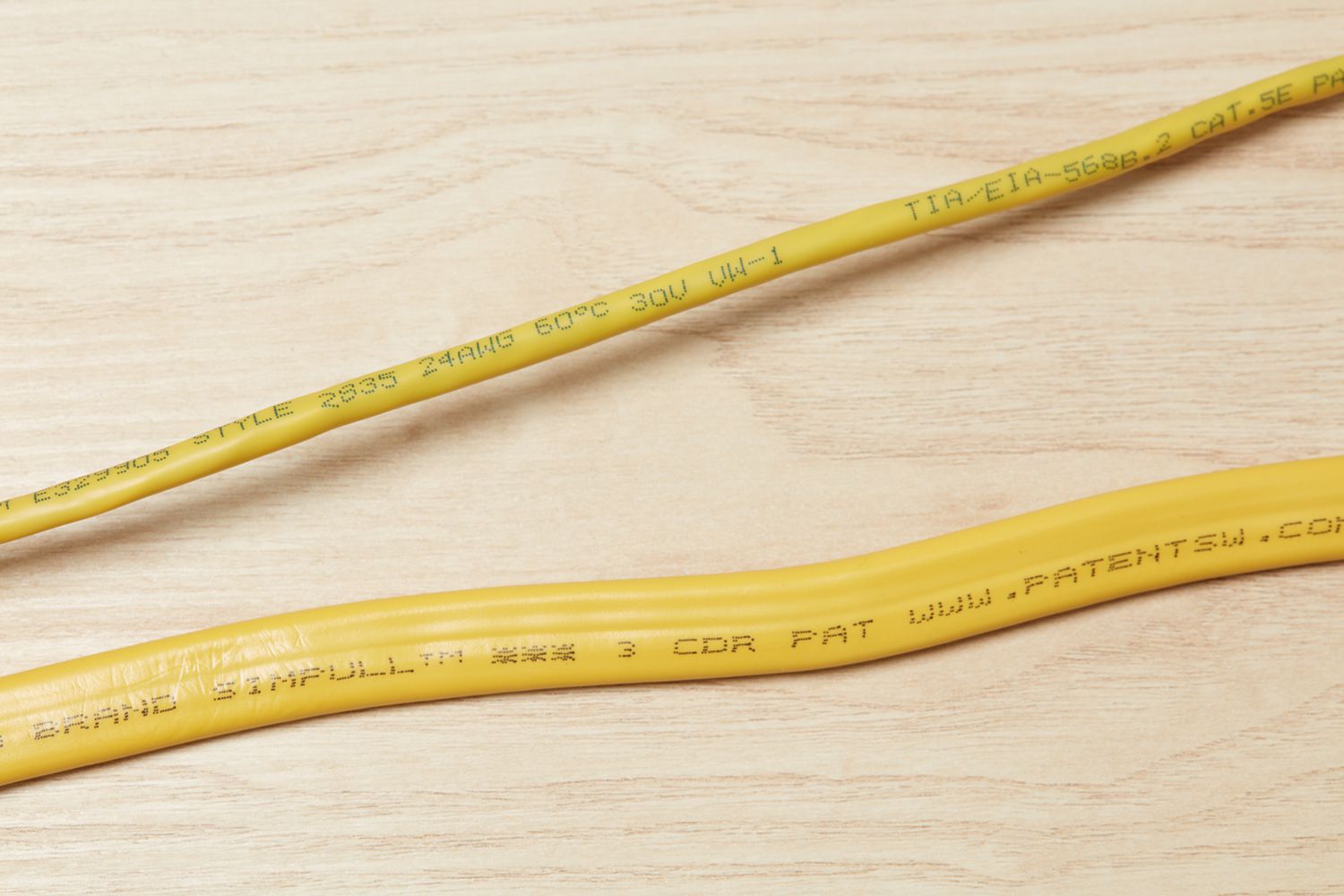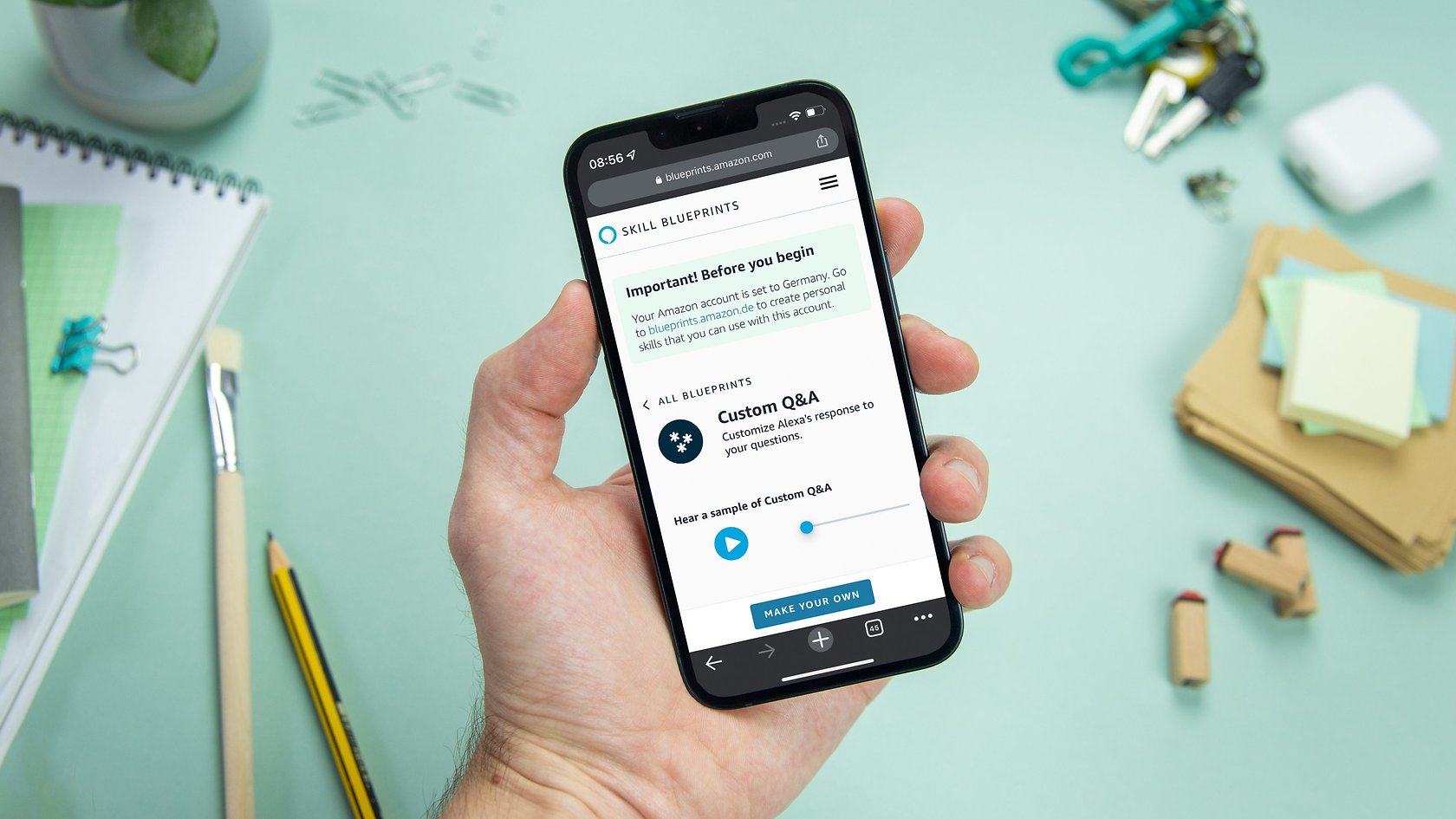Home>Home Security and Surveillance>How To Program Phone Number For Radionics 2212 Alarm Systems
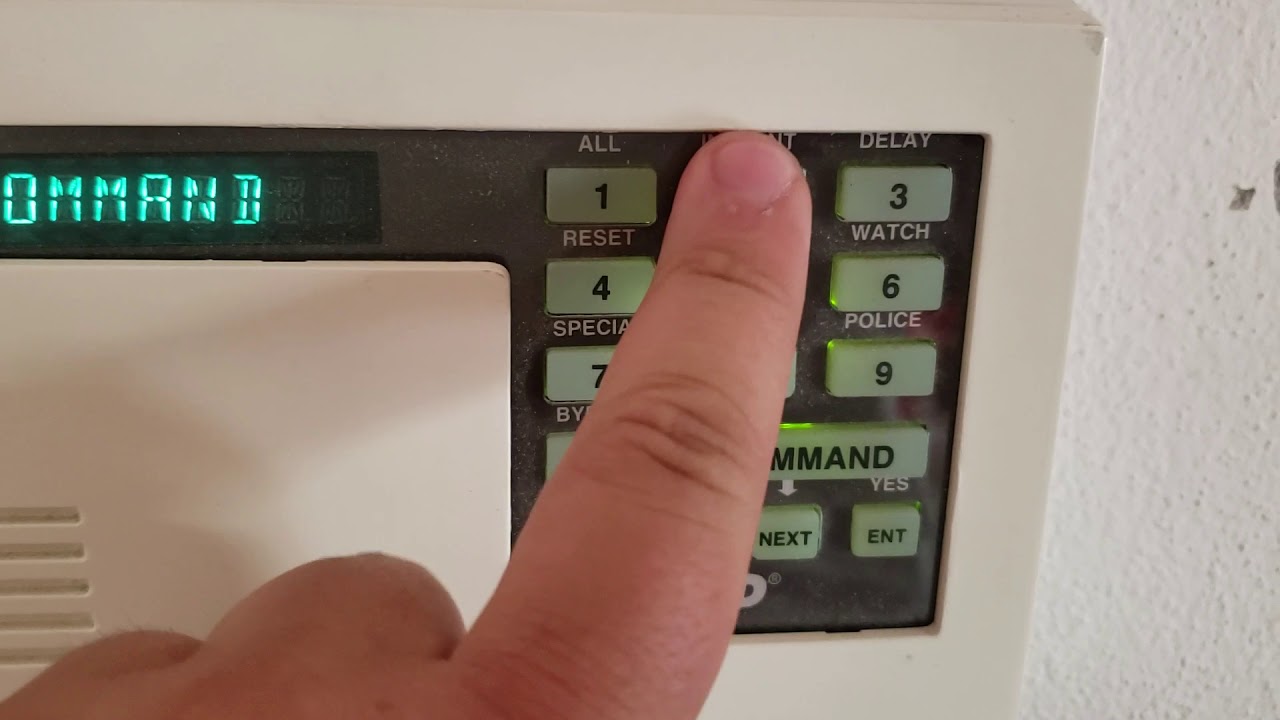
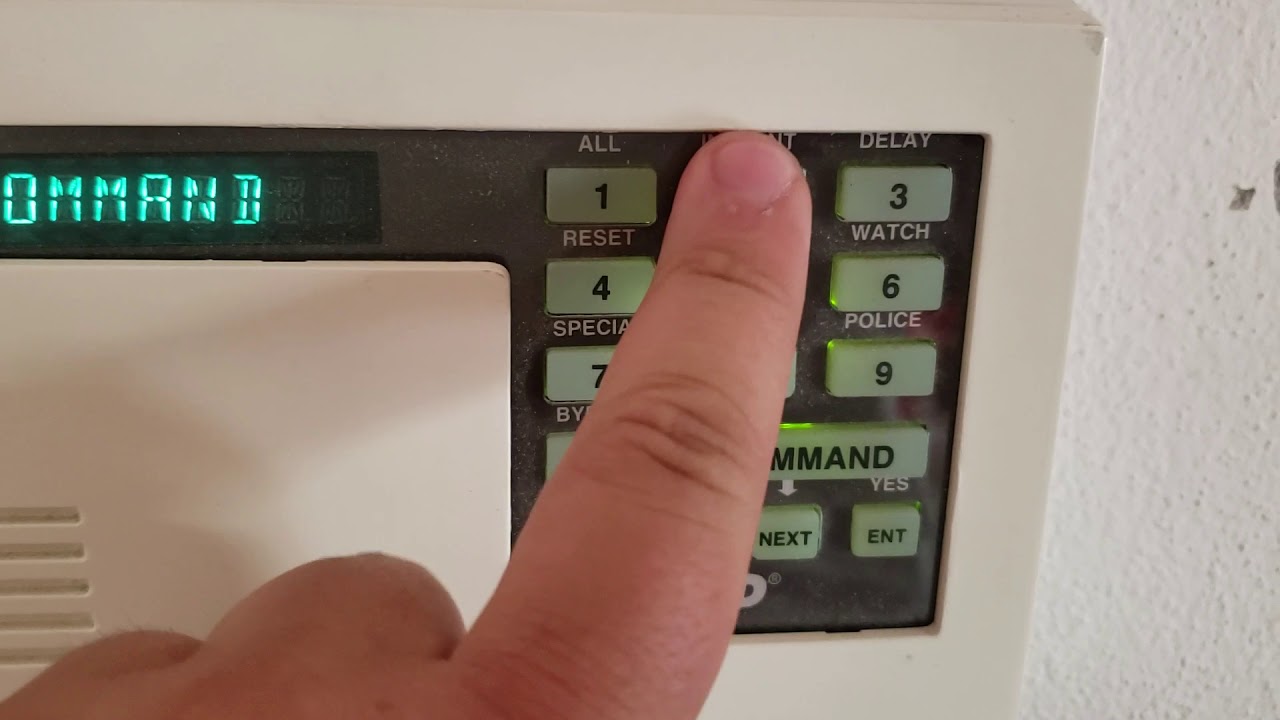
Home Security and Surveillance
How To Program Phone Number For Radionics 2212 Alarm Systems
Modified: March 6, 2024
Learn how to program phone numbers for Radionics 2212 Alarm Systems and enhance your home security and surveillance. Protect your property with this comprehensive guide.
(Many of the links in this article redirect to a specific reviewed product. Your purchase of these products through affiliate links helps to generate commission for Storables.com, at no extra cost. Learn more)
Introduction
Welcome to our comprehensive guide on how to program a phone number for Radionics 2212 Alarm Systems. Home security and surveillance systems play a critical role in keeping our homes and loved ones safe. With advances in technology, these systems have become more sophisticated and user-friendly.
The Radionics 2212 Alarm System is a popular choice among homeowners due to its reliability and advanced features. One important aspect of setting up your Radionics 2212 Alarm System is programming a phone number. This allows the system to communicate with you in case of an emergency or any security breaches.
In this article, we will provide you with an overview of the Radionics 2212 Alarm System and then guide you through the process of programming a phone number step by step. Whether you are a beginner or have some experience with home security systems, this article will equip you with the necessary knowledge to ensure your alarm system is configured correctly.
Before we dive into the details, it’s important to note that Radionics 2212 Alarm Systems utilize industry-standard programming techniques. However, the specific steps may vary slightly depending on your system’s version and configurations. We recommend consulting the user manual or reaching out to a professional if you have any specific questions or concerns.
Now, let’s begin by providing an overview of the Radionics 2212 Alarm System and its features.
Key Takeaways:
- Programming phone numbers for your Radionics 2212 Alarm System is crucial for receiving timely notifications in emergencies. Follow the step-by-step guide to configure primary, secondary, and event-specific phone numbers accurately.
- Ensure proper functionality by testing the programmed phone numbers and addressing any issues with troubleshooting tips. The Radionics 2212 Alarm System offers advanced features and customization for comprehensive home security.
Read more: How To Unlink A Phone Number From Alexa
Overview of Radionics 2212 Alarm Systems
The Radionics 2212 Alarm System is a highly regarded security system known for its reliability, versatility, and user-friendly interface. It offers comprehensive protection for residential and commercial properties, ensuring the safety and peace of mind of its users.
One of the standout features of the Radionics 2212 Alarm System is its ability to integrate multiple security components, including sensors, detectors, keypads, and sirens. This allows for a customized setup tailored to the specific needs of your property.
The system operates on a robust and secure wireless network, ensuring instant communication between all components. This enables seamless monitoring, rapid response, and timely notifications of any security breaches.
The Radionics 2212 Alarm System provides a range of essential functions, such as arming and disarming your security system, configuring entry/exit delays, and activating emergency panic buttons. It also supports advanced features like home automation integration, remote control via smartphone applications, and video surveillance integration.
With its user-friendly interface and intuitive controls, programming and managing the Radionics 2212 Alarm System is straightforward for both homeowners and professional installers. The system offers clear menus, intuitive navigation, and helpful prompts to simplify the programming process.
In addition to its ease of use, the Radionics 2212 Alarm System emphasizes security and reliability. It employs encrypted communication protocols to protect against hacking or unauthorized access. Furthermore, the system incorporates backup power supplies, ensuring continued functionality during power outages.
The Radionics 2212 Alarm System is designed with scalability in mind. Whether you have a small residential property or a large commercial building, the system can easily accommodate additional security devices and expand its coverage to meet your evolving needs.
Overall, the Radionics 2212 Alarm System is a robust and feature-rich security solution that offers comprehensive protection for your property. Its user-friendly interface, versatility, and reliability make it a popular choice among homeowners and businesses alike.
Now that we have an understanding of the Radionics 2212 Alarm System, let’s delve into the process of programming a phone number for this system.
Understanding Phone Number Programming
Phone number programming is a crucial aspect of setting up a Radionics 2212 Alarm System. This feature allows the alarm system to notify you or a designated contact in the event of an emergency or security breach.
When programming a phone number, it is important to understand the different options and functionalities available with the Radionics 2212 Alarm System. Here are key concepts to keep in mind:
Primary Phone Number: The primary phone number is the main contact number that the system will call when an alarm is triggered or an event requires a notification. This is typically the homeowner’s phone number or a dedicated security monitoring service.
Secondary Phone Number: In addition to the primary contact, the system allows for the programming of secondary phone numbers. These numbers are called sequentially if the primary number is unavailable or does not answer. Secondary phone numbers can be additional family members, neighbors, or trusted individuals who can respond to the situation.
Event-Specific Phone Numbers: Some systems offer the option to program different phone numbers for specific events. For example, you can set up a separate phone number to receive notifications specifically for fire alarms or medical emergencies. This allows for more efficient communication and appropriate response in specific situations.
Phone Number Formats: It is important to input phone numbers in the correct format when programming. Depending on the system’s requirements, you may need to include the area code, country code, or any necessary prefixes. Make sure to consult the user manual or system documentation to ensure the proper formatting of phone numbers.
Testing and Verification: Once the phone numbers are programmed, it is essential to test the system to ensure proper functionality. This includes triggering alarms or events and verifying that the alarm panel successfully dials the programmed phone numbers.
Understanding these concepts will help you navigate the phone number programming process more effectively and ensure that your Radionics 2212 Alarm System is set up to provide the necessary notifications in case of emergencies.
Now that we have covered the basics of phone number programming, let’s proceed to the step-by-step guide to program a phone number for the Radionics 2212 Alarm System.
To program a phone number for a Radionics 2212 alarm system, use the installer code to access the programming menu. Then, enter the phone number using the keypad and follow the system’s prompts to save the number.
Step-by-Step Guide to Programming Phone Number for Radionics 2212 Alarm Systems
Programming a phone number for your Radionics 2212 Alarm System is a straightforward process. Follow these steps to ensure that your alarm system will notify you or designated contacts in case of emergencies:
- Access the System Programming Mode: Start by entering the System Programming Mode. This can usually be done by entering a specific code or combination of keys on the system’s keypad. Refer to the user manual or consult with your installer for the exact procedure.
- Enter the Phone Number Programming Menu: Once in the System Programming Mode, navigate to the Phone Number Programming Menu. This menu allows you to configure the primary phone number, secondary phone numbers, and event-specific phone numbers.
- Configure the Primary Phone Number: In the Phone Number Programming Menu, select the option to program the primary phone number. Follow the prompts to enter the correct phone number, ensuring that you input the number in the correct format. Verify the entry and proceed to the next step.
- Add Secondary Phone Numbers (Optional): If you wish to program secondary phone numbers, follow the prompts in the Phone Number Programming Menu to add them. Enter each secondary phone number in the desired order, based on priority. Verify the entries and proceed to the next step.
- Program Event-Specific Phone Numbers (Optional): If your system supports event-specific phone numbers, follow the prompts in the Phone Number Programming Menu to program them. This can include numbers for fire alarms, medical emergencies, or other specific events. Enter the appropriate phone numbers and assign them to the corresponding events. Verify the entries and proceed to the next step.
- Save and Exit: Once you have programmed all the necessary phone numbers, save the changes and exit the System Programming Mode. This will ensure that the phone numbers are stored and ready for use by the alarm system.
- Test the Phone Number Configuration: After programming the phone numbers, it is crucial to test the system to ensure that it dials the correct numbers in case of emergencies or events. Trigger the alarm or emergency scenario and verify that the system successfully calls the programmed phone numbers.
Following these steps will enable you to program the necessary phone numbers for your Radionics 2212 Alarm System, ensuring that you and other designated contacts receive timely notifications in case of security breaches or emergencies.
If you encounter any difficulties or have specific questions about programming phone numbers for your Radionics 2212 Alarm System, we recommend consulting the user manual or reaching out to a professional installer for assistance.
Now that you have successfully programmed the phone numbers, let’s dive into some troubleshooting tips to help you address any potential issues you may encounter.
Troubleshooting Tips for Phone Number Programming
While programming phone numbers for your Radionics 2212 Alarm System is typically a smooth process, it is possible to encounter some issues along the way. Here are a few troubleshooting tips to help you address any potential challenges:
- Double-Check Phone Number Formatting: Ensure that you have entered the phone numbers correctly, following the specified format. Mistakes in formatting, such as missing area codes or incorrect country codes, can prevent the system from dialing the numbers correctly.
- Verify Connectivity and Signal Strength: Check the connectivity of your alarm system to ensure that it is properly connected to the telephone line or cellular network. Weak signal strength or a loose connection can result in communication issues.
- Confirm Phone Line Compatibility: If you are using a landline connection, confirm that your phone line is compatible with the Radionics 2212 Alarm System. Some phone systems, such as Voice over IP (VoIP), may not be fully compatible and can cause problems with communication.
- Ensure Phone Line Seizure: In some cases, the alarm system may need to “seize” the phone line in order to make outbound calls. Verify that the phone line is configured to allow the alarm system to take control when necessary.
- Check for Phone Line Interruptions: Test the phone line for any interruptions or problems that could prevent the alarm system from successfully dialing the programmed phone numbers. This can include issues like line noise, disconnections, or line faults.
- Reset and Reboot the System: If you are experiencing persistent issues with phone number programming, try resetting or rebooting the alarm system. This can help resolve any temporary glitches or software errors that may be causing the problem.
- Contact Customer Support or Professional Installer: If you have gone through the troubleshooting steps and are still encountering difficulties with phone number programming, it’s recommended to seek assistance from the manufacturer’s customer support or a professional installer. They can provide specific guidance and address any technical issues you may be facing.
By following these troubleshooting tips, you can overcome common challenges in phone number programming for your Radionics 2212 Alarm System and ensure that your system is functioning optimally.
It’s important to note that each alarm system may have its unique set of troubleshooting steps and considerations. Refer to the user manual or contact the manufacturer’s support team for system-specific troubleshooting advice.
Now that we have covered troubleshooting tips, let’s wrap up this guide.
Conclusion
In conclusion, programming a phone number for your Radionics 2212 Alarm System is a crucial step in ensuring the effectiveness and functionality of your home security and surveillance setup. By following the step-by-step guide provided in this article, you can easily configure the primary phone number, secondary phone numbers, and event-specific phone numbers to receive notifications in case of emergencies or security breaches.
The Radionics 2212 Alarm System offers a range of advanced features and customization options to accommodate your specific security needs. With its user-friendly interface, reliability, and scalability, it is a popular choice among homeowners and businesses alike.
Remember to accurately input the phone numbers in the correct format and to test the system to verify its proper functioning. Troubleshooting tips are available to help you address any issues that may arise during the programming process.
Should you encounter any difficulties or require further assistance, it is recommended to consult the user manual or reach out to the manufacturer’s customer support or a professional installer for guidance.
Home security and surveillance play a vital role in protecting our loved ones and assets. By programming phone numbers and ensuring the effective communication of your Radionics 2212 Alarm System, you can have peace of mind knowing that you will be notified promptly in the event of an emergency.
We hope this comprehensive guide has provided you with the necessary knowledge and confidence to program phone numbers for your Radionics 2212 Alarm System effectively. Stay safe and secure!
Frequently Asked Questions about How To Program Phone Number For Radionics 2212 Alarm Systems
Was this page helpful?
At Storables.com, we guarantee accurate and reliable information. Our content, validated by Expert Board Contributors, is crafted following stringent Editorial Policies. We're committed to providing you with well-researched, expert-backed insights for all your informational needs.